Why would someone want to build a fitness tracker app? Easy — to start a billion-dollar fitness company.
We live in a subscription economy. We subscribe to eat, get entertainment, buy stuff, commute, build relationships, and lately, to do sports. This business model has worked out pretty well for Peloton — a billion-dollar start-up, worth a little north of $8 billion — and other similar companies.
Peloton’s fitness tracker application has been instrumental in its hugely successful IPO. Here are the stats from Peloton’s shareholder letter that clearly show that their app users are a happy bunch.
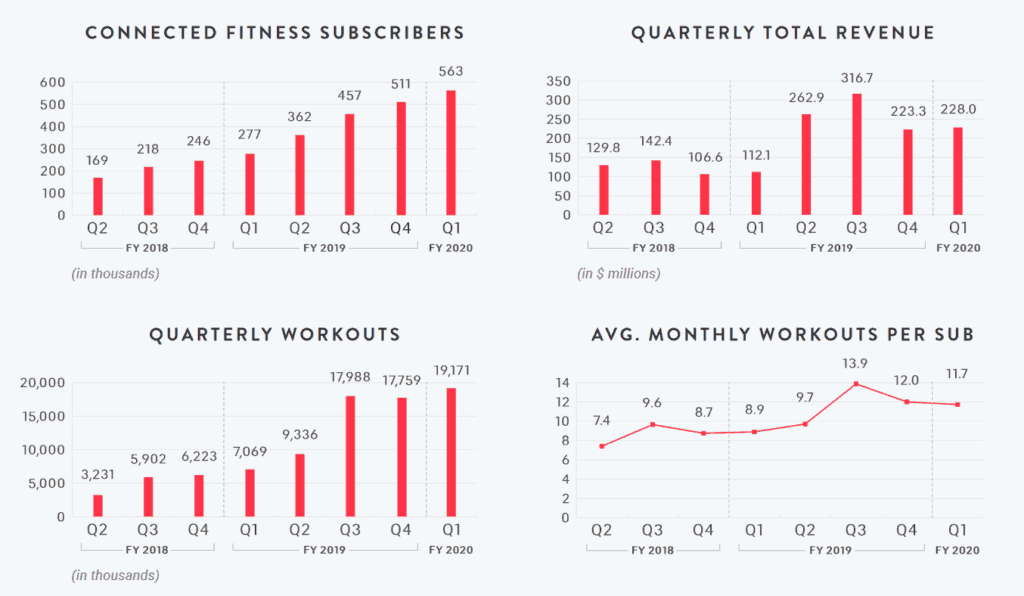
So how do you develop a fitness tracker app that’s successful? We’re glad you asked.
Table of Contents:
- What’s a Fitness Tracker App in Our Day and Age?
- Top 3 Successful Fitness Tracker Apps
- Must-Have Fitness Tracker App Features
- 8 Steps to Create a Fitness Tracker Application that Becomes a Hit
- Step 1: Optimize user experience
- Step 2: Add gamification and social interactivity
- Step 3: Choose the platform wisely
- Step 4: Utilize built-in sensors
- Step 5: Connect your fitness tracker app to fitness gadgets and software
- Step 6: Let them train to the beat
- Step 7: Monetize at scale
- Step 8: Remember the back end
- How Much Does It Cost to Build a Fitness TrackerApp?
- Effective Monetization Strategies for a Fitness Application
- Our Experience in Fitness Tracker App Development
- Let’s build your fitness tracker app
What’s a Fitness Tracker App in Our Day and Age?
Before we go into the nitty-gritty of developing a near-perfect fitness tracker app, let’s just stop for a second and assess what these applications mean in our life. You’ve probably tried some of the popular fitness apps: Strava, Jefit, MyFitnessPal, Runtastic. They all help you train and track your data, just like Peloton.
“Netflix of the Workout World”
Forbes
But why did Peloton become the world’s most valuable fitness start-up? We think the reason is not the company’s luxury bike and treadmill products, but the content Peloton streams via its fitness tracker app.

The packaged video workouts with cheering celebrities have been essential in earning Peloton its leading position. It’s virtually a Netflix for fitness, and their fitness app just happens to be one of the main channels to distribute content.
A subscription-based fitness app, capable of streaming workouts, can deal with lots of challenges for the application owners and end-users:
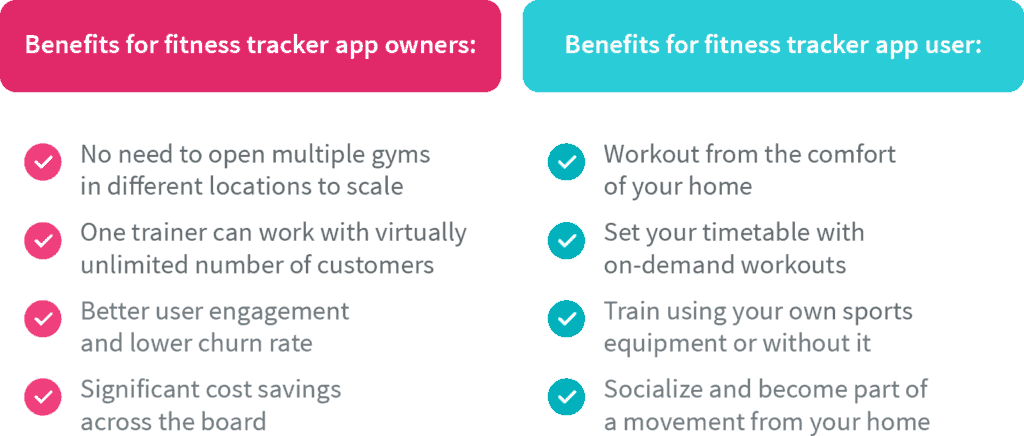
So if you are in a fitness or sports business, or even own a gym, it’s high time to look into the option of developing a fitness tracker app. Because the app will become a part of your ecosystem and will help you turn your prospects into buyers and buyers into subscribers or fans. But it will work only if you learn how to build a fitness tracking app the right way. And here’s how you do it.
Top 3 Successful Fitness Tracker Apps
When you think about top-grossing fitness tracker apps, three applications immediately come to mind:
- MyFitnessPal
- FitBit
- Strava
Let’s see what we can borrow from these to make a fitness tracker app that stands out.
MyFitnessPal
MyFitnessPal is one of the most popular fitness applications out there. Since 2005, MyFitnessPal has accumulated 180 million people and remains the number one platform for people to socialize about eating habits, recipes, exercises, etc.
Worth borrowing from MyFitnessPal:
- integration with 50+ fitness platforms & tracking devices
- humongous database of foods with calorie and nutrient details
- decent database of exercises (350+)
Read Also How To Build a Calorie Counter App like MyFitnessPal
FitBit
FitBit is another well-established brand in the U.S. The company who was first to release a successful wearable bracelet will soon become part of Google. In the meantime, let’s review some of the most notable features from their mobile application.
Worth borrowing from FitBit:
- outstanding infographics and charts
- barcode scanning to quickly add a food
- support for heart rate zones (e.g., fat burn or cardio)
Strava
Originally a platform for cyclists, Strava has come a long way since 2009 to become a fitness tracking app for running, swimming, stationary exercises, etc. The company boasts one of the most active user bases among sports apps (3 billion social activities in 2020).
Related Article: How to Build a Run Tracker App
Worth borrowing from Strava:
- elaborate route planning
- monthly activity trends and comparisons
- the world’s largest trail network
Must-Have Fitness Tracker App Features
In the times when even Apple decided to start a fitness tracker app (Fitness+), it shows that fitness mania is real. Let’s quickly skim through features that a fitness tracker platform absolutely needs in 2021 to lure in new users and make them stay at least for a while.
Workouts
Exercises grouped by different types of activities are the core of any fitness tracker app. A good idea would be to include a filter for grouping workouts by equipment, music, difficulty, duration, etc.
Tips:
- recommend most-fitting workouts
- show history of previous workouts / show instructions before the workout begins
- show heart rate and other health metrics live during an exercise
Achievements
When looking to start a fitness tracking app, this can be a crucial element. The reason people commit to training is first, they want to change their body, and second, they need to feel they’ve accomplished something. That’s where various dashboards kick in, showing off calories burnt, pounds lost, etc.
Tips:
- show unlocked achievements during a workout
- show how their performance compares to other users
Maps and routes
For many fitness applications it’s critical to integrate with mapping software to display the running or cycling routes, etc.
Tips:
- Carefully pick map detalizaiton to minimize distracting elements
- mark key locations (e.g., top performance or slowest pace) on a map
Related: How to Create a Location-Based App
Notifications
Notifications can serve both as reminders for scheduled workouts and as notices about new messages from friends.
Tips:
- send a notification if the user hasn’t showed up in the application for awhile
- allow quick actions for notifications, e.g. rescheduling a workout
Social interactivity
Lately, fitness platforms have been adding messaging between users and feeds with photos of their meals. The premise is to keep them more immersed into the experience, and communication with friends and like-minded fitness enthusiasts should help (at least in theory).
Tips:
- add messaging
- add a newsfeed
Profile and settings
Well, that’s the boring stuff, but it also helps the application to adjust to each user based on their physical parameters, age, health, and everything else they can input in their profile.
8 Steps to Create a Fitness Tracker App that Becomes a Hit
There’s a lot to consider when you start to build a fitness tracker application: from tracking and visualizing activities to streaming and managing video workouts. Let’s tick off all the key points to make your fitness tracker app stand out.
Related article: How to Build a Fitness App
Step 1: Optimize user experience
Ease of use is always at the core of a positive experience, especially when you develop a fitness tracking app. You need to think through the UI and UX so that the user can accomplish any action with max three or four taps. And for a workout streaming app, that means concentrating all user activity around the main feature — video classes.
![]()
- Be creative with packaging workout classes (description, imagery, playlist)
- Provide a filtering option, so users can quickly find classes to their liking
- Design an iconographic timetable for live classes
- Allow users to switch profiles, so they can train using the same device like a tablet or TV. (Yes, your fitness tracker app should be available as a TV app too, we’ll talk about it in a bit.)
- Video classes should be available for preloading to avoid hiccups during a workout
Once you’ve made workout packages appealing and accessible, it’s time to focus on the next big thing: in-class experience.
- Show users’ progress while they’re in a class
- Avoid clutter on the screen and show only critical fit stats
- Visualize user performance once a class has finished with a nice chart
Step 2: Add gamification and social interactivity
Retention and churn rates are the two most indicative metrics of your application’s success. When you make a fitness tracking app, adding gamification elements and ways for users to socialize may go a long way. Since users attend classes from home, it’s crucial to instill a sense of community in them.

- Allow users to rate, review, and share classes via Facebook, Twitter, and other social networks
- Display the list of other users currently in the class and offer some basic interaction options (e.g., Peloton allows users to high-five their class buddies)
- Make sure trainers have access to user names during a workout, so they can interact with them by calling their names
- Rank users in the class based on their performance to give them an incentive to do their best and outrun other class attendees or their past personal records
- Present stats, e.g., calories, miles, pace, and other metrics to users after a workout
- Design badges your users will earn by going to more classes and engaging with the fitness tracker app in different ways
Step 3: Choose the platform wisely
Today’s mobile applications don’t just live on phones anymore. People expect their sports and fitness apps to follow them as they switch from a phone to a smartwatch, TV, or tablet. Each of these platforms offers a unique way for your fitness tracker application to augment users’ sports lives.
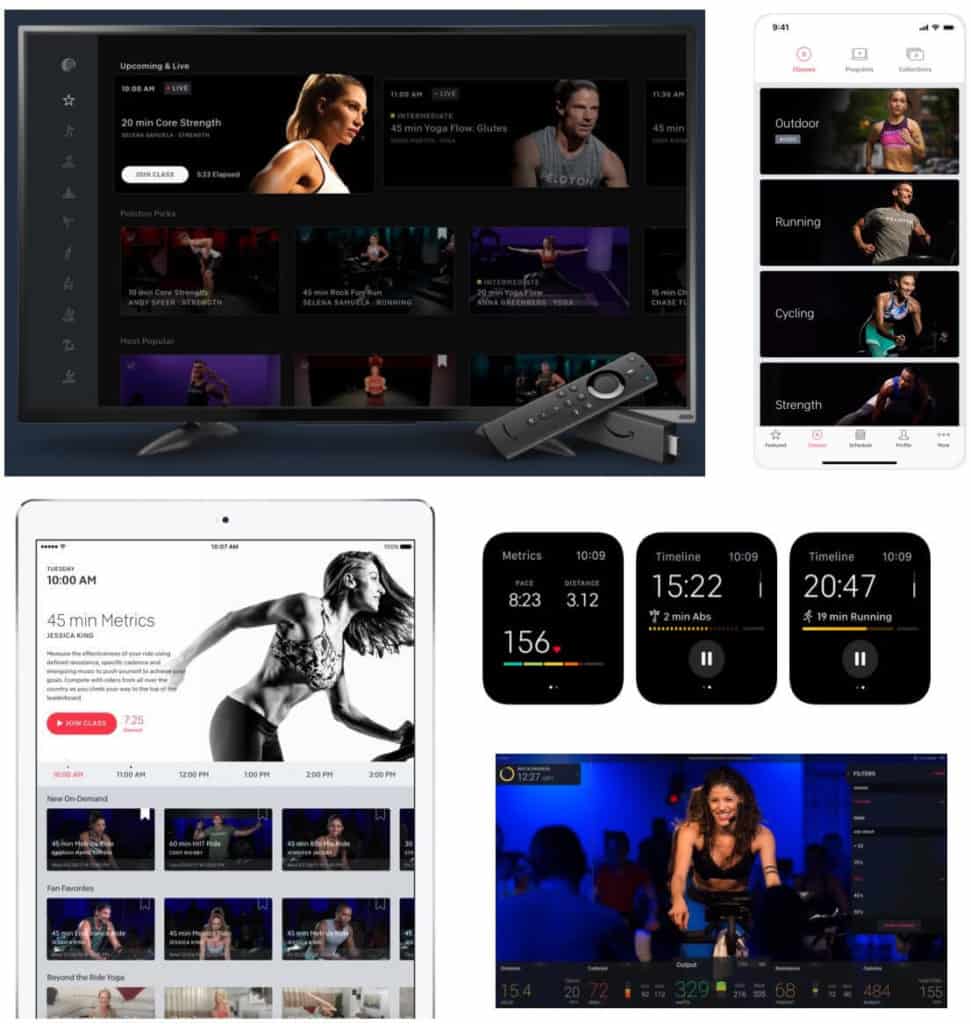
- Capitalize on the bigger screen real estate available in a TV or tablet version of your app, not necessarily by showing more information, but presenting it in a more graphical way
- Use unique sensors and other hardware available on each platform to gather more data about the user’s performance
- Integrate instant sync so users can switch momentarily from an outdoor activity to an indoor workout by jumping from, say, an iPhone fitness tracker app to its iPad version.
- Use Apple Watch app as a remote control (e.g., to start/stop a training session)
Step 4: Utilize built-in sensors
As we said, a fitness tracker app adds value to your users’ lives as long as it makes them train regularly. And being able to show their progress, using data gathered during workouts is essential. Let’s see what hardware is available in this respect:
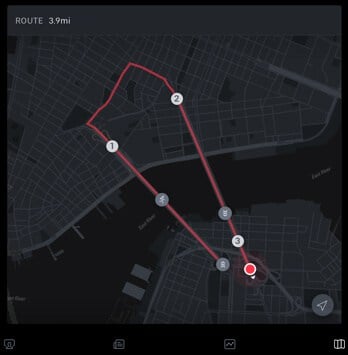
- GPS will allow you to visualize tracks on a map and compass will help navigate the user while she’s on the run
- Accelerometer can be used to measure elevation or track body movements when coupled with a gyroscope
- Motion processor counts steps
- Some Android phones have an optical heart rate monitor on their backs
- Barometers and altimeters provide accurate data about altitude, latitude, and longitude
The bottom line is you should carefully research available built-in sensors on a phone or smartwatch you are targeting and take advantage of the data they collect. Opt for native apps as they get full access to built-in sensors, etc.
Step 5: Connect your fitness tracker app to gadgets and software
In case built-in sensors don’t suffice, you can always connect your application to various fitness and health trackers like Fitbit or Galaxy Fit. This scenario will work best if you need to connect your app to your gear that tracks user activity.
![]()
- Use activity data from external sensors to adapt user experience in your fitness tracker app: highlight their preferred activities, nudge to train more or offer to take a break
- Include the add-on data into user statistics for a more comprehensive view on their performance
Another variant to get this extra data from third-party trackers and apps is to connect to HealthKit, Google Fit, and Samsung Health — depending on your target platform for the app. Those work as health and data aggregators, and, as a result, your platform can do with a single integration.
- Make sure to protect PHI according to the HIPAA requirements
- Secure access to vital data in the app with Face ID or Touch ID
- Remember that integration with HealthKit and other health & fitness data aggregators works in both directions: you can collect and submit user data

You should also consider integrating with the stock calendar so users won’t skip their live classes.
Step 6: Let them train to the beat
Music is hugely important during workouts. Eye of the Tiger mixed in with some chilly tunes can do a lot for a healthy workout. So hooking up with music streaming services like Apple Music, Spotify, or Google Play Music, may go a long way in staying above the competition.
- Use Apple’s MusicKit to integrate with Apple Music
- There’s no official API Google Play Music, but you can work with this unofficial, well-maintained version, or wait for YouTube Music API
- SoundCloud and LastFM are two other excellent alternatives to get some beat into your fitness app
Step 7: Monetize the app at scale
Peloton is a great example of how a fitness tracker app can make money. The company sells the premium home fitness bike and treadmill and then also offers a subscription in their app. And the application is available to anybody, so users without Peloton’s sports equipment can feel like a privileged group without cashing out too much.
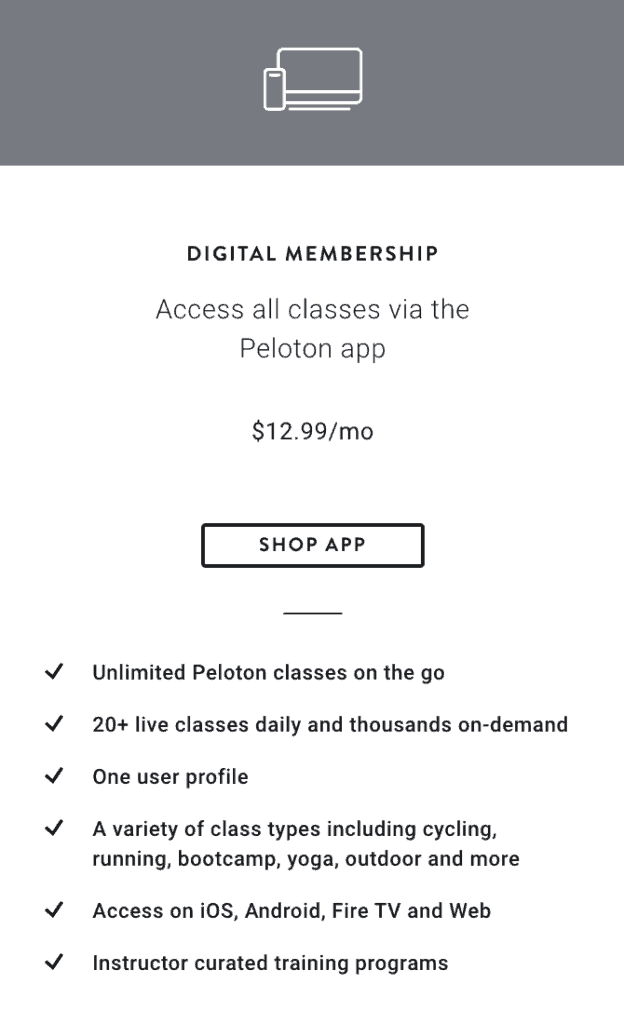
- Implementing a subscription payment option in Apple’s or Google’s ecosystems is relatively easy, but take into account the 30 percent cut by the platform owners
- Another variant is in-app purchases, probably less convenient to users
- You can also go the Amazon way: limit users to purchasing only via the website that opens right inside the app via a web view
Step 8: Remember the back end
One of the biggest challenges in developing a fitness tracker application will be the bit that’s responsible for streaming the classes, their availability at all times, etc. Of course, it’s the back end: servers hosting & streaming workouts, plus the software that makes it all run.
- Make sure your back end relies on a CDN infrastructure in case you’re targeting customers in various locations, especially globally
- Design the bare minimum of a web UI for your staff to upload and manage classes, billing, and other content in the fitness tracker app
- AWS, Google, and Microsoft are all excellent providers of cloud services to back your fitness app
Read our article: How to Make a Streaming App
How Much Does It Cost to Make a Fitness Tracker App?
The price to create a fitness tracking app will depend on whether you’re starting with a minimal viable product (something that will be enough to get early adopters hooked) or a full-blown version of the app.
For the MVP variant, app development costs may total around $40,000, and for a full-blown variant closer to $80,000, or $140,000 If we talk high-end tech like artificial intelligence and machine learning (e.g., movements detection).
It’s worth noting that a fitness tracking application is often expected to work equally well on various platforms besides smartphones. For example, Apple Fitness+ supports Apple Watch and Apple TV besides the iPad and iPhone.
Therefore, development of corresponding apps should be accounted for in the fitness app development budget.
Effective Monetization Strategies for a Fitness App
Subscription remains the main app monetization strategy for any fitness app, just like for many other types of apps and services. You could also enable in-app purchases to allow users to easily try out different training sets even after their trial is over.
Our Experience in Fitness Tracker App Development
Fitness platforms are close to one of our core specializations — healthcare and wearable app development. Therefore, we gladly take on challenging fitness tracker app development projects.
One of the recent fitness apps we built was Habitap — a habit-building application that helps build healthy habits by completing exercises and other routines. The app was developed as a progressive web app (PWA) and therefore supports smartphones, tablets, and laptops.
As for native apps requiring various integrations, we keep developing WalkerTracker, a step-counting app that works with Apple Health and lots of fitness activity trackers, including Apple Watch. When you create a pedometer app like WalkerTracker, it’s essential that you use native tech stack, like we did, opting for Swift.
Let’s build your fitness tracker app
![]()
Let us know if you have more questions about developing a fitness tracker app. We’d be happy to assist you with validating your idea from positioning and finding a competitive edge to testing the UX & UI concept with your target audience. It’s one of the fastest ways to get an MVP out and start iterating based on preferences. Let’s talk and see which option works best for your fitness tracker app.
Related Articles:
- How to make a yoga application
- How to develop a habit tracking fitness application
- Diet and Nutrition App Development
- Pose Estimation Guide
Frequently Asked Questions
How to build a fitness tracker app: as a native, cross-platform, or PWA app?
Depending on its feature set, it can be either. If you’re budget-conscious, we would recommend taking a closer look at a cross-platform variant (e.g. React Native)
What's the first thing to consider when you build a step counter app?
You will need a robust external API that would integrate with all sorts of third-party APIs by tracking devices and services.
Is creating a bodybuilding app for public fitness tracking going to be different from making a normal fitness app?
The steps will be mostly the same. You’ll just need to pay special attention to adding educational content and the option to create custom workout plans for users.
This blog was first published on January 29, 2020 and has been updated for more recent data.