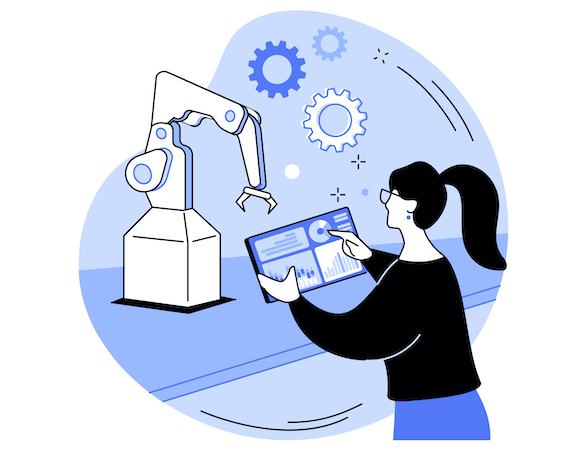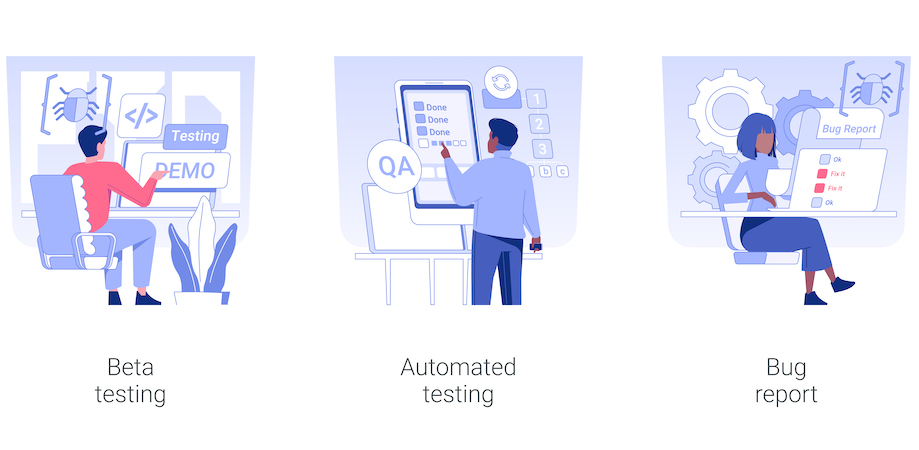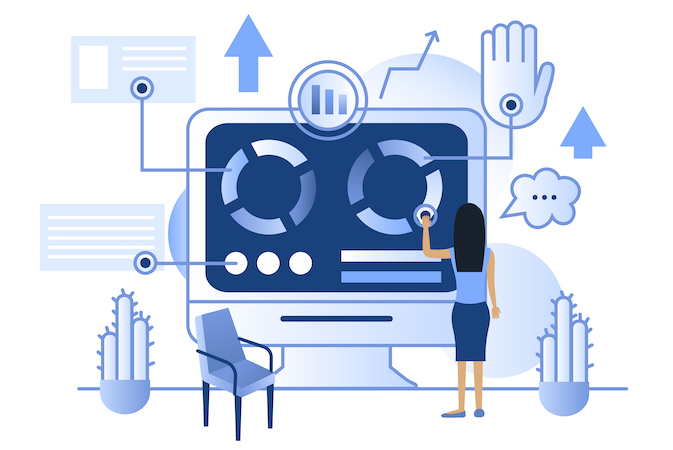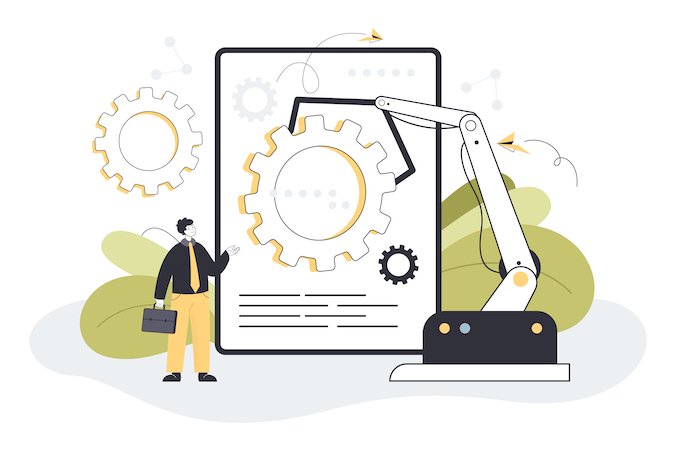If you’ve ever tested software, you know how it can be. An app may be running flawlessly in an emulator under the watchful eye of a coder, but as soon as you launch it on an actual device, pesky bugs start pouring in.
Can a test automation strategy be the antidote for insufficient testing? Can automation of QA processes offset reputational damage caused by poor QA cycles?
Join us as we delve into the art and science of automated QA, unravel its benefits, explore the delicate balance between automation and manual testing, and discover how it can revolutionize your development process. Get ready to unleash bulletproof apps that thrive in the real world!
Top Takeaways:
- Automated QA is a long-term strategic investment that becomes more effective and cost-efficient as products grow, providing scalability and efficiency in complex use cases.
- Successful automated QA requires a comprehensive setup, including the integration of monitoring tools, real device testing, automation of the CI/CD pipeline, and effective management of cases.
- The lifecycle of automated testing involves understanding the application’s code, selecting suitable use cases, choosing appropriate frameworks and tools, collaborating with developers, and generating and analyzing QA reports for continuous improvement.
Table of Contents:
- What is an Automation Testing Strategy?
- How Does Test Automation Work?
- Top Advantages of Automation Testing
- Automated vs. Manual Testing
- Best Practices for Successful Test Automation Strategy
- 5 Top Tools for Automated Testing
- How Topflight Can Help with Automated QA
What is an Automation Testing Strategy?
Automation test strategy in software development is a combination of quality assurance procedures carried out by a machine under QA engineers’ supervision to identify issues in a software product. Or, as our QA Lead explains it:
“Put simply, test automation replaces human testers with automated scripts.”
So, instead of QA engineers going through each aspect of app functionality, verifying its performance, usability, stress resilience, security, etc. — we run automatic checks to speed up the process and lower development costs.
Not quite so ubiquitous
According to Kobiton’s report on software QA assessment automation in 2022, automated QA still poses a competitive advantage. Even though 97% of respondents use some form of QA automation in software development, only 22% have automated more than 50% of their software QA cases. And every second company said they want to automate more than 50% of their QA processes.
No one-size-fits-all test automation strategy
Despite deserved praise from software developers, QA automation is not optimal for every project. In fact, investing in automation too early in the development process may come back to bite companies that work on a proof of concept.
Although checks run on their own, it takes a lot of effort to set up a comprehensive test automation strategy. Therefore, many companies focusing specifically on building a proof of concept — an initial, incomplete product version — wisely choose to forgo quality assurance automation altogether.
QA automation at different product development stages:
- rapid prototyping: can’t be used; doesn’t make sense
- proof of concept: too expensive and may even slow down
- MVP: effective when used sparingly
- post-MVP: most efficient
From our experience at Topflight, a software test automation strategy only makes sense for well-developed products that continue growing post the PoC stage. Because at some point, QA automation becomes more effective (and less expensive) than manual testing. Therefore, QA automation is a strategic, long-term investment.
Here’s how our Head of QA reasons about it:
“Complex use-cases can result in specifications and cascading system effects that aren’t readily understandable by human QA personnel.”
For instance, multiple diverse data sources combined with a complex mathematical algorithm may give rise to a simple expected health or financial score. Such scenarios are ideal for automated testing, where blueprints for expected inputs and outputs can be tested rapidly and at scale by custom-designed code, revealing edge cases that could not feasibly be found through manual checks alone.
Goes well beyond automatic scripts
Automated QA is more than creating and maintaining scripts. It’s as much, if not more, about setting up evaluation environments, generating variables and other data, and integrating QA practices into the CI/CD pipeline.
Therefore, QA engineers need to take into consideration plenty of tools interconnecting them into a comprehensive setup for QA automation:
- tools that monitor production-running software for issues in real-time
- tools that run checks on real devices in parallel
- tools that automate the CI/CD pipeline, specifically its parts related to QA
- tools for automating QA cases
- tools for managing testing activities (also help with documentation)
How Does Test Automation Work?
Interestingly, an automated testing strategy in software development begins even before coding starts. The first assessment occurs when we validate a prototype during a rapid prototyping phase.
We create a clickable prototype — a clickable graphical representation of an actual app — and hand it out to customers to see how they interact with it. However, this type of assessment is not usually automated simply because we’re interested in human reaction to the prototype.
Indeed, some tools can help us automate finding people that fit our target audience criteria and collecting user feedback. Still, QA itself is carried out manually. With that out of the way, let’s discuss how automated quality assurance actually works.
Process and deliverables
At Topflight, we focus our automation efforts on business-critical and time-consuming scenarios to achieve an optimal cost-to-value balance.
Automated scripts assess a system’s state on autopilot, introducing subtle variations into mock data across many runs. They require effort to plan and set up since their development requires:
- Understanding an app’s code
This includes looking into an application’s front and back end.
- Selecting the app use cases for automation
We never aim to automate 100% of QA, instead focusing on those that bring the most value. At this point, we’ve figured out the scope of test automation.
- Choosing appropriate automation frameworks and tools (which allow emulating human testing)
Different applications have different use cases, live on various platforms, and therefore require the use of different QA automation frameworks.
- Designing a test plan and an overall QA strategy
We need to identify the end-to-end user flows that auto-running scripts will cover.
- Working with app developers to generate a QA automation-friendly environment
This piece is crucial in establishing an environment where QA doesn’t stand in the way of releasing new app versions or adding new features.
- Developing and running scripts and test cases
Actual work with QA frameworks and tools, writing scripts, and prepping mock data.
- Generating and analyzing QA reports
This “final” accord loops back into our DevOps pipeline so that developers can pinpoint found issues in code and resolve them.
On a more granular level, the main workflow in an automation testing life cycle includes the following activities:
- onboard a Software Development Engineer in Test (SDET)
- analyze the application
- set up the base QA framework and integrate it with the DevOps pipeline
- set up mock data and enable consistent test data generation for continuous
- develop test scripts for all cases that we want to automate
- refine scripts and schedule their ongoing execution and analysis
As for deliverables, they come in the form of code that’s used by app developers, helping them spend more time on actually coding and getting out high-quality products:
- QA framework code committed to your repositories
- Test case code, committed to your repositories
- Integration of both with CI/CD pipelines
- Automatic reports every sprint, detailing cases covered and run results
Continuous testing
One thing worth noting about a test data automation strategy is that it’s an essential part of the agile development process. So, it’s not only part of each sprint (a two-week development iteration with intermediate results) but also extends to the post-release app’s life cycle.
Once automated QA is in place, we can schedule and run checks hourly (or more frequently), and they will immediately show us any failure of service, even if caused by hacking or some other external factors. That’s crucial for post-launch app monitoring as we plan new updates and assign priority to issues.
Testing coverage
You should also note that autopilot testing helps us verify practically all aspects of the app’s functioning:
- functional: business logic of an app
- performance: stress tests for understanding how the app performs in different conditions (hundreds vs. thousands of users, online vs. offline, etc.)
- usability (to some extent): whether all UI elements are responsive at all times
- cross-platform: how the app functions on iOS, Android, in a web browser, etc.
- security: can the app’s data be compromised?
- regression: going through “old,” already fixed bugs after introducing new features (ideal for automation)
- IoT: checking integrations with wearable devices and smart sensors
- API: verifying integrations with third-party services
As you’ve probably already noticed, there’s still room for manual QA among all this testing automation exuberance. Usability testing, which focuses on the app’s interface and responsiveness, remains manual in the test strategy for automation.
Despite the AI craze, it’s still simpler to hand an app to QA engineers and have them run through it, analyzing its ease of use and responsiveness.
Key QA metrics to watch
When measuring the effectiveness of QA efforts, specific metrics play a crucial role. Fortunately, automated testing helps us gain valuable insights into the quality and coverage of your app by tracking the following metrics:
- total duration
Measure the overall time taken to execute the entire test suite.
- unit coverage
Assess the percentage of code covered by unit tests.
- use case coverage
Evaluate how many unique use cases within the application’s code have been tested.
- requirements coverage
Determine the percentage of requirements or user stories validated through automatic scripts.
- percentage of passed or failed checks
Track the proportion of checks that pass or fail.
- errors found during QA
Keep track of the number of defects discovered during testing.
- percentage of automated QA coverage
Measure the proportion of automated checks in relation to the overall coverage.
- QA execution
Monitor the execution status of individual checks, ensuring that they run without errors and produce accurate results.
- useful or irrelevant results
Assess the usefulness of QA results in terms of providing actionable insights and identifying potential issues.
- defects in production
Keep an eye on the number of defects that slip into the production environment.
- percentage of broken builds
Track the percentage of builds that fail due to issues identified during QA.
Automated QA infrastructure monitoring these QA metrics helps us gain valuable insights into the effectiveness, coverage, and quality of our testing efforts, enabling us to make data-driven decisions for further improvement of our automation testing strategy.
Top Advantages of Automation Testing
Test automation wouldn’t be gaining traction without a strong selling proposition. According to a survey by Keysight Technologies, 45% of respondents plan to attain a fully automated approach in the next 2 years, which reflects 409% growth.
What advantages does automated QA hold for companies working on digital products?
Faster time to market
First, we get faster QA-development feedback cycles, which means coders can start addressing issues quicker, releasing new builds with fewer and fewer bugs. That happens for a number of reasons:
- more QA runs happen simultaneously (way more than a QA engineer’s capacity when going through them manually)
- automatic testing frameworks help with creating test scripts quicker
- automatically pull data from external APIs and other resources
- readily available and modifiable mock data
- scripts can also run 24/7 at any preferred time interval
Eventually, the automated test strategy leads to faster product release, whether a brand-new app or a significant update.
Lower cost of development
Less human supervision is required to manage QA operations. Automated testing scales very well without surging the costs and the need to hire additional resources.
One caveat, though, is that it happens only at a certain point of project development. We need to be working on an MVP of a cross-platform application that typically works across mobile and the web. At this point, automated QA outperforms manual work and helps us keep the development budget under control.
That’s especially true for repeat tests typical for regression testing.
Improved maintenance
With test automation, product owners also get improved maintenance thanks to scheduled checks that help identify issues in a live-running application. For example, we can set scripts to launch during peak load hours and check how the software performs.
Please note that even though the software may function absolutely flawlessly for the consumer, some issues in the back end at peak load may require fallback servers to come into play.
As you understand, better app stability is nothing to sniff at.
Higher employee morale
Eventually, such test automation also leads to less stress for QA engineers, which reflects in their heightened morale and increased productivity. This nice side-effect comes as a result of the following:
- automatic reports with clear indications of what’s working and what’s not (down to where in code we need fixes)
Instead of generating and analyzing bug reports, QA engineers receive insights that can be turned into actionable tasks for developers.
- maximum test coverage (close to 100% for robust software products)
Manual testing is particularly weak with assessing max performance, all the edge cases, regression testing, etc.
- 24×7 operation
Tests run even when QA engineers sleep; we run as many checks simultaneously as we need.
As a result, software developers in tests get more time to think through applicable cases and optimize the corresponding scripts.
Automated vs. Manual Testing
Automated tests never completely replace manual testing. “But why? Based on what we’ve covered, this approach seems advantageous!”
Automation in QA cycles improves testing significantly and reduces the cost of repeated runs on a long-term basis. Many app parts covered by automatic scripts will not need manual testing.
However, proper manual QA will always be part of the development cycle. Test automation simply doesn’t work for checking certain software aspects or unjustifiably drives up the cost of development.
- Some features don’t bring enough value to users to justify setting up a QA automation infrastructure.
- Others, like overall app usability, take much work to measure and automate.
After all, your app is built for people, and the human touch is irreplaceable. Automated scripts will never be able to compile the overall look and feel that the actual user is perceiving and relaying. At least, not until you spend a couple of years with AI-powered video recognition software augmented by a robust and specially trained ChatGPT model.
Manual testing pros and cons:
We’ve already covered the advantages of automated QA pretty well. Let’s quickly review the pros and cons of manual testing.
Pros of Manual Testing:
- Allows for exploratory testing to uncover unforeseen issues or scenarios.
- Enables human testers to provide subjective feedback on the overall user experience and aesthetics.
- Offers flexibility to adapt quickly to changes in requirements or functionalities.
- Facilitates ad hoc verification to address specific scenarios not covered by automated scripts.
Cons of Manual Testing:
- Can be time-consuming, especially for repetitive or large-scale testing.
- Prone to human error and inconsistency in test execution.
- Limited scalability, as it may not be feasible to replicate manual tests across various configurations and environments.
- Requires skilled and experienced QA pros to ensure adequate coverage.
- May not be suitable for checking complex systems with numerous interactions and dependencies.
As you can see, partial manual testing remains essential throughout the development process. Our objective is to apply it only where it matters most, replacing manual checks with automated scripts.
Best Practices for Successful Test Automation Strategy
How about some pro tips for bringing A-game to the test automation implementation strategy? Here are a few practices, among others, that help us add value during product development.
Harness the power of test data management
Effective test data management is crucial for successful automation. Create robust and reusable QA data sets that cover a wide range of scenarios, including edge cases and boundary conditions. Implement data masking techniques to ensure data privacy and security during test execution.
Prioritize test case modularity
Adopt a modular approach when designing cases to enhance reusability and maintainability. Break down complex assessment scenarios into smaller, independent modules that can be combined and reused across different test suites. This approach promotes scalability and reduces maintenance efforts when making changes to cases.
Implement intelligent test failure analysis
Leverage intelligent check failure analysis techniques to enhance debugging and troubleshooting during automatic verifications. Capture detailed logs, screenshots, and system information when tests fail, and analyze them using machine learning algorithms to identify patterns and root causes of failures more efficiently.
Integrate continuous feedback loops
Establish continuous feedback loops between developers, QA engineers, and stakeholders to enable faster bug identification and resolution. Implement real-time reporting mechanisms, such as dashboards and notifications, to provide instant visibility into QA results and facilitate collaborative problem-solving.
Embrace shift-left testing practices
Adopt shift-left testing practices by involving QA engineers early in the development lifecycle. Collaborate with developers to create unit tests and integrate them into the continuous integration (CI) pipeline. This approach helps catch issues earlier, reduces rework, and promotes a culture of quality throughout the development process.
5 Top Tools for Automated Testing
Here are five test automation tools that offer a range of features and capabilities if you’re planning to support automated testing in different contexts. Please note that choosing the most suitable tool depends on specific project requirements, technology stack and components, and QA goals.
Selenium
A widely-used open-source tool for web application testing, Selenium supports multiple programming languages and browsers. It provides a robust framework for automating browser interactions, parallel assessment, and integration with various testing frameworks. We love working with Selenium, TestNG, and JUnit at Topflight.
- Cross-browser compatibility.
- Multi-language support.
- Robust browser automation capabilities.
- Parallel assessment.
- Integration with frameworks like TestNG and JUnit.
Appium
Appium is an open-source mobile automation framework that enables testing of native, hybrid, and mobile web applications. It offers cross-platform compatibility, supports multiple programming languages, and integrates with popular QA frameworks.
- Cross-platform compatibility (iOS, Android, Windows).
- Supports native, hybrid, and mobile web applications.
- Multiple programming language support.
- Integration with popular frameworks.
- Robust mobile automation capabilities.
TestComplete
TestComplete is a comprehensive commercial testing tool that provides record and playback capabilities, robust object recognition, and scripting in multiple languages. It supports various application types (desktop, web, mobile), offers built-in test management features, and integrates with popular CI/CD tools.
- Record and playback functionality.
- Robust object recognition.
- Multi-language scripting support.
- QA automation for desktop, web, and mobile applications.
- Integration with CI/CD tools.
Cypress
Cypress is a JavaScript-based end-to-end testing framework designed for modern web applications. It offers fast and reliable QA script execution, real-time reloading, an easy-to-use API, built-in debugging, and support for both unit and end-to-end QA in a single framework.
- Fast and reliable test execution.
- Real-time reloading for rapid feedback.
- Easy-to-use API.
- Built-in debugging capabilities.
- Support for unit and end-to-end assessment.
JUnit
JUnit is a popular Java testing framework widely used for unit testing. JUnit supports parameterized tests, test suites, and integration with various development environments and build tools.
- Annotations for test configurations.
- Assertions for result validation.
- Script runners for QA execution.
- Support for parameterized verification.
- Integration with development environments and build tools.
How Topflight Can Help with Automated QA
At Topflight, we never insist on adding QA automation from day one. Of course, our developers use basic automation tools to check code before compiling, but that’s different from automating use cases.
Instead, we embrace automated testing when it drives the most value for your customers. Technically speaking, that happens after a proof of concept has been built and validated with customers.
You now have a 6 to 12-month roadmap with a commercially ready MVP looming in the distance. That’s when adding automation techniques to the QA cycles makes the most sense and positively impacts the cost of development.
The only exception to introducing automated QA right from the start is when developing an enterprise product tightly integrated with other running systems. For such large products, automated testing is a must.
Our preferred tech stack for automatic QA includes some of the above mentioned tools, plus TestNG and Selenide. Our developers also use ChatGPT plugins to speed up internal coding-related QA routines.
If you’re wondering whether an automation test strategy can make a difference for your digital product or are simply looking to execute automated QA for your project, reach out to our experts for a free consultation.
Frequently Asked Questions
What should I invest in test automation for my software development projects?
Investing in QA automation brings several benefits, such as improved efficiency, faster feedback cycles, and increased test coverage. Automated tests can be executed repeatedly, allowing for quick identification of bugs and regressions. Moreover, automatic QA helps reduce manual effort, leading to cost savings in the long run and enabling teams to focus on more complex verification tasks.
Can all types of QA be automated?
While test automation is highly effective, not all types of QA can be fully automated. Functional and regression testing are typically well-suited for automation, but certain aspects, such as usability testing or subjective evaluations, require human intervention. Additionally, exploratory testing, where testers explore the software to discover unknown issues, relies heavily on human creativity and cannot be automated completely.
How can I measure the ROI of test automation?
Measuring test automation’s return on investment (ROI) involves assessing time saved, cost reduction, and improved quality. Consider metrics like execution time, bug detection rate, and reduction in manual assessment effort. Calculate the resources saved through automation and compare it with the initial investment in automation tools, frameworks, and training. Additionally, monitor the impact of automation on overall project efficiency, release cycles, and customer satisfaction..
Should I replace entire manual testing with automated QA?
No, complete replacement of manual checks with an automation testing strategy is not recommended. While automation offers numerous benefits, manual testing remains crucial for specific scenarios. Manual assessment provides a human perspective, including usability assessment, user experience evaluation, and exploratory testing. It is essential to strike a balance between manual and automated QA cycles, leveraging each approach where it is most effective and efficient for the given context.