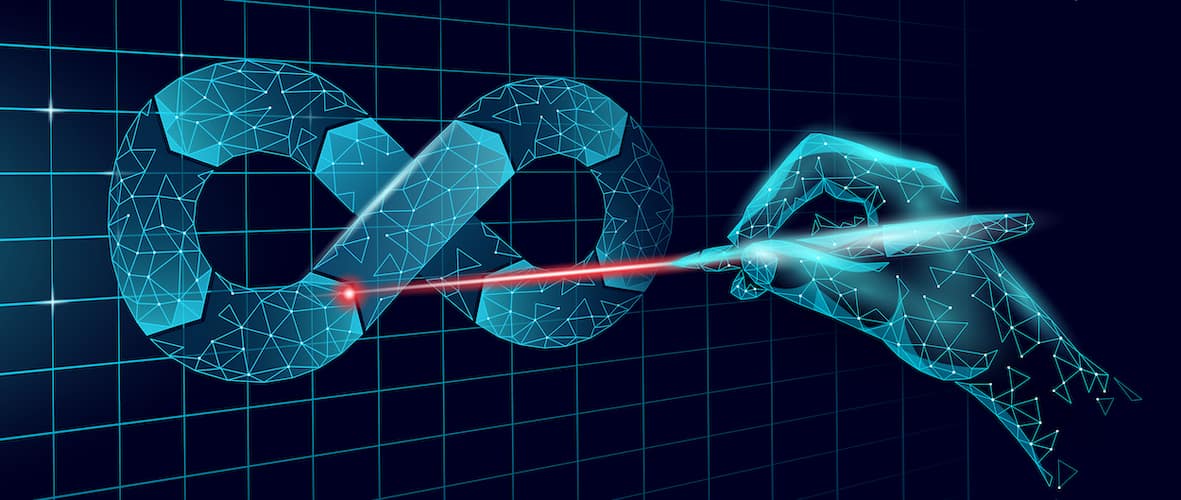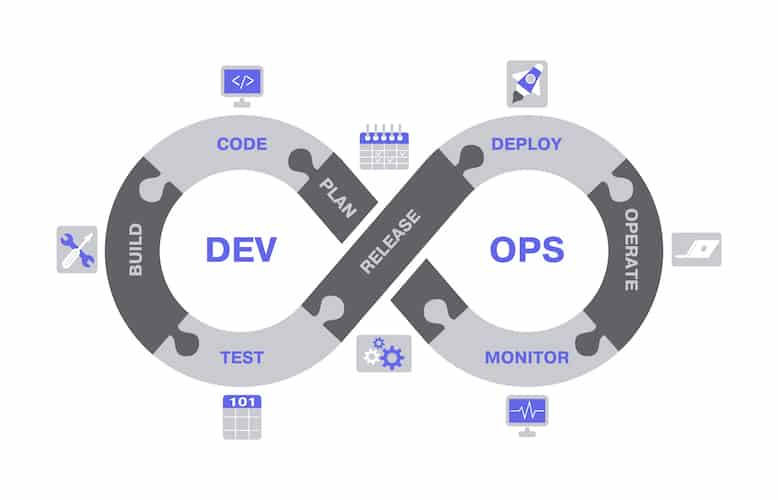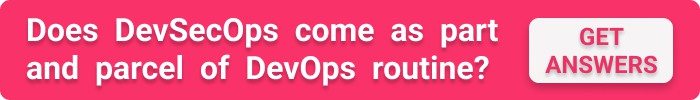As a business owner, how often do you think about the efficiency of software development?
- Why does it take so long to release an update?
- How do I ship software faster and without bugs?
- How can I optimize resources for seamless app development and maintenance?
If any of these questions have ever crossed your mind, it’s time to consider a DevOps implementation plan. The DevOps buzzword is why people love or hate your product. DevOps has the answers to how you can ship high-quality apps faster while applying less effort.
That’s why it’s critical to learn how to implement DevOps and make it part of your software development routine.
Let’s talk about what DevOps means to business owners and how it helps them run a better business.
Top Takeaways:
- DevOps is part of the agile development methodology and helps businesses to release software faster and, what’s even more important, maintain its uninterrupted operations at a lower cost.
- In practice, DevOps implies creating a Continuous Integration /Continuous Delivery pipeline by using automation tools and close collaboration between development team members.
- DevSecOps is mainly a buzzword, stressing automated security tests in the CI/CD pipeline, and AIOps focuses on using machine learning technologies for tracking software performance proactively.
Table of Contents:
- DevOps Principles
- DevOps Model and Practices
- DevOps Tools
- Reasons for Companies to Implement DevOps
- Key DevOps Strategy Takeaways
- Creating a DevOps Implementation Plan
- DevOps Implementation Roadmap
- What to Expect from DevOps Implementation?
- What Not to Expect from DevOps Implementation?
- Future of DevOps: DevSecOps and AIOps
DevOps Principles
Before we dive deep into discussing the principles of Development/ IT Operations and DevOps implementation steps, I suggest we quickly review the definition of the term.
What is DevOps?
DevOps stands for software development (Dev) and IT operations (Ops). These two disciplines have been long at odds, causing developers and operations teams to blame each other whenever software goes amok.
DevOps aims to establish harmony between these disciplines by applying a special set of practices, processes, and tools.
There’s an ongoing argument that this mixture of practices, processes, and tools creates a unique culture in development teams. And this DevOps culture helps to bridge the gap between developers and end users and achieve true digital transformation.
In a nutshell, DevOps shortens the software development life cycle (SDLC) and elevates the quality of released applications.
If you’re already thinking, “Thanks for throwing at me a bunch of abstract definitions, pal. That certainly helps me grasp the idea.”, I’m totally with you. Why don’t we go a little deeper and discuss where you can observe DevOps model and principles in action?
DevOps’ place in Agile
To understand how to implement DevOps in a project, we need to find out how it fits into the software development process.
As you must be aware, agile is a software development practice that’s all about continuous development and releasing improvements in short repeating iterations.
In that sense, DevOps is part of this agile practice, but has less to do with development per se and more with making software readily available to customers. Let’s look at typical SDLC steps to pinpoint where the DevOps comes into play.
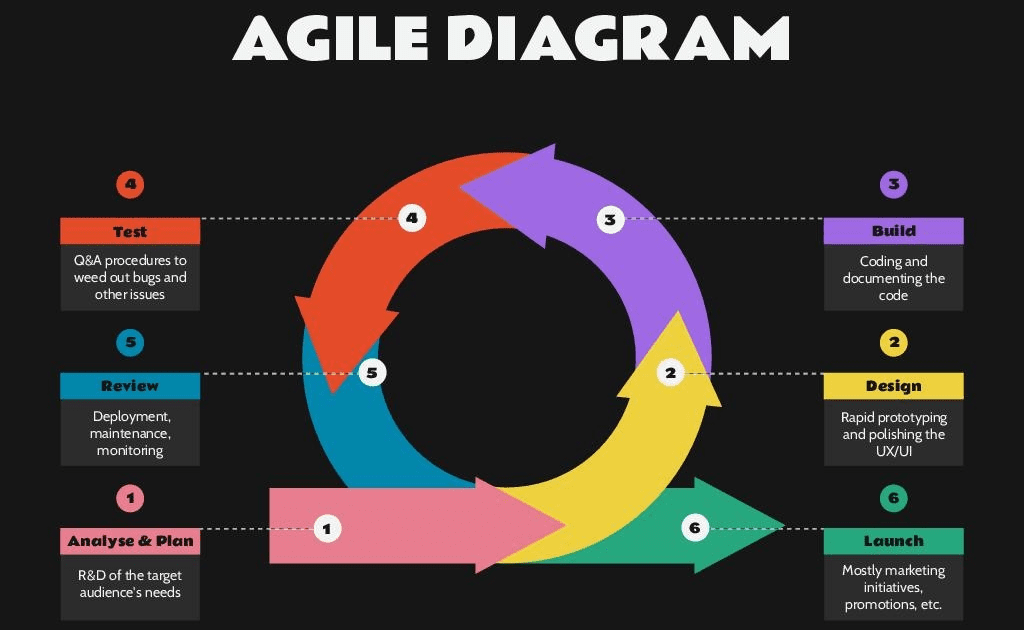
The “Build” step involves developers furnishing software features, app architecture, APIs, etc. The next step is to test developed functionality and check the app’s stability overall, making sure that it performs fast and doesn’t crash at random, right?
Well, to tell you the truth, that moment of switching from development to the QA used to be a real pain in the neck. Having developers turn the code they wrote into an app that can be tested, and especially going through this cycle again and again, meant spending precious development time in vain.
Related: Agile Mobile Application Development
And the pain didn’t stop there. Once an app had been tested, it had to be deployed to a so-called production environment because QA ran in a testing environment. Needless to say, switching from testing to production required even a bigger effort.
That’s how DevOps came to be. Development and Operations merged to automate all the micro steps happening between development, testing, deployment, and maintenance of software.
With an aptly set up DevOps framework, all developers need to do is commit their changes to code, i.e. literally press a button.
The DevOps framework supported by a DevOps engineer takes care of testing, deploying, and maintaining the software thereafter.
DevOps principles per se
Based on this understanding of DevOps, we can easily discern its fundamental principles:
- Collaboration
Team members need to work together and share responsibility. Depending on your DevOps implementation approach, DevOps engineers may become the facilitators, enabling seamless transition between coding, testing, and deployment.
Otherwise, developers, testers, and system admins have to ensure that their output integrates with automation tools and binds these disciplines in a loop.
- Focus on the end result
The customer comes first. Ideally, we always have shippable code — even if it’s only going to be available to a sample of the user base for verifying our idea in the wild. That’s only possible when we have a CI/CD pipeline from coding to delivery.
- Automation
Repetitive steps, such as unit testing, app compilation, setting up a testing/ production environment, should happen automatically.
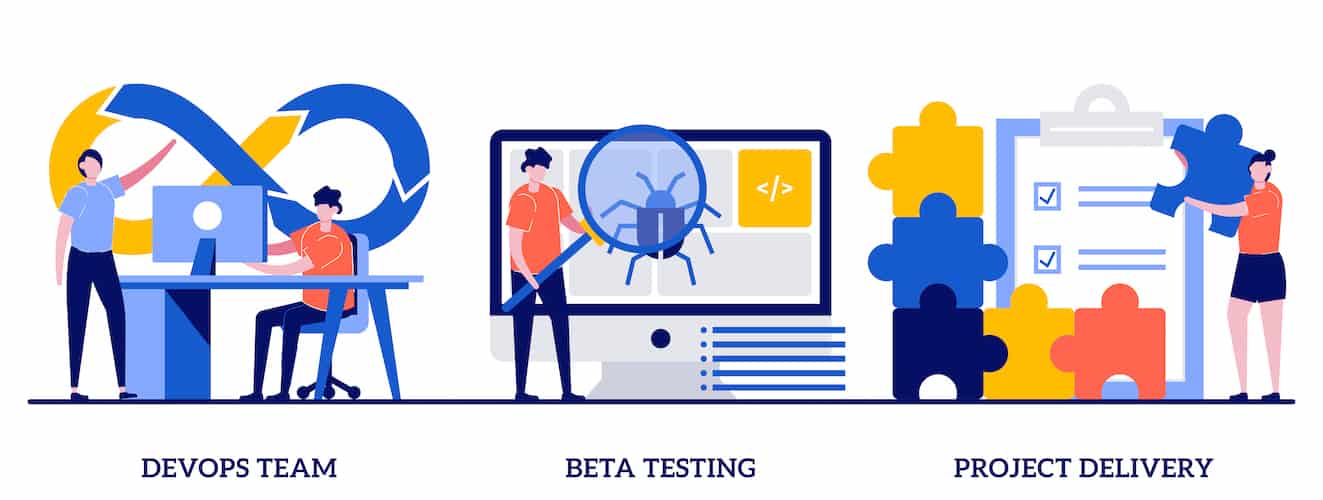
DevOps team, beta testing, project delivery concept with tiny people. Software development and technology analysis abstract vector illustration set. Programming teamwork, quality assurance metaphor.
Developers and QA engineers should spend time on coding and testing respectively, without wasting time on setting up and configuring the infrastructure.
- Continuous improvement
As a result, we get to enjoy continuous improvement, whereas all fresh changes to a product can be quickly released to the public. What’s more, this process never ends.
- Continuous monitoring
Finally, DevOps implies constant tracking software performance and making necessary adjustments to meet changing market conditions.
What DevOps is not
If you’ve been following closely, you should be able to pinpoint all the things that DevOps may seem to be, but isn’t. Let me help you with that. DevOps is none of these things, taken separately:
- code processing automation tools
- one-size-fits-all best practices or processes
- experienced engineers who know how to code and orchestrate servers
Conversely, DevOps is a mixture of all these things and people working together, which inevitably creates a certain culture in each organization welcoming this indispensable software development discipline.
DevOps Model and Practices
The previous section may have given you an impression that DevOps is this thing happening between coding and releasing applications to the public. Fortunately, it’s way more.
Let’s discuss what the DevOps practice entails and how it’s different from only being a buffer between the development and launch steps. First, let’s break the DevOps model into micro phases and learn how to implement DevOps from scratch.
DevOps phase #1: Source code management
The heaviest bulk of work during software development happens during coding. You want your developers to always work on new features or bug fixes and not on deployment, testing, or maintenance.
However, developers still take part in DevOps — mainly by using some version control software, like Git or Subversion and a corresponding cloud service for managing code versions, e.g. GitHub. The idea is that there are often more than one developer building different parts of software, and they all need to commit their changes to a single repository — place where all source code is stored. Why?
- all team members should have access to code
- ideal for rolling back to previous versions
- a group of engineers can work on the project concurrently
- it’s easy to branch (create copies of code) and experiment when necessary
The cultural aspect of DevOps implies that all team players know the rules and follow agreed-on workflows when using Git. For example, they can stick with once popular Gitflow or employ truck-based strategies.
DevOps phase #2: Testing
Once the code base has been merged from all developers, it’s time to build the app. And let me tell you, developers used to love this transition a lot because it was the only time they couldn’t really code. They had to sit through the code compilation process — a very CPU and memory intensive task — while their machine turns code into 0’s and 1’s.
With DevOps in place, this task is handled by a dedicated server using automation tools like Maven. The beauty of this approach is that if compilation fails, developers get detailed reports and know where they need to apply fixes.
After the code has been compiled (read turned into an executable application), it’s time to test it. Of course, the QA process is still a mix of manual and automated testing. However, DevOps engineers need to set up automatic unit tests and the test environment itself.
Related: Mobile App QA Testing Guide
DevOps phase #3: Deployment and hosting
If the software passes all tests, it can be deployed, meaning special DevOps software (e.g., Jenkins) loads executable code to a production environment. The only difference between a testing and production environment is that the latter is publicly available and uses real-life data.
That’s why it’s critical that everything, from server configuration to hosting parameters, is optimized and verified for sustaining critical loads. We want to have zero downtime deployment — customers wouldn’t even notice the new version has shipped (if we want them to). Such a scenario is practically impossible without DevOps.
Hosting used to be as simple as uploading files to a folder on the cloud (or an apk file to the App Store) and specifying a few options. However, modern software is more complex and often implies setting up quite a few cloud-based services.
For example, we might need to set up a CDN service for delivering media content from geographically distributed servers, depending on users’ geolocation. Other solutions completely replace the manual uploading of mobile apps to the app stores.
DevOps phase #4: Maintenance and monitoring
With the software being publicly available to customers, DevOps chores don’t stop. For one thing, software that starts gaining traction always keeps growing. And so DevOps constantly monitor apps’ performance, simultaneously answering questions like:
- How many users/transactions can we allow before the whole thing goes down?
- How often do we run backup jobs on the server?
- What services do we need to spin up to support this new feature devs are working on?
- Do we have all security updates for the server installed?
In addition, automation tools gather stats on the software behavior non-stop, registering outages, slow-downs, and other issues.
Remember how we said that DevOps is part of Agile? Well, just like agile DevOps has a cyclical modus operandi. All the data gathered during the ongoing maintenance and monitoring phase gets fed to the development step of the agile process.
This helps make appropriate changes in code to improve software reliability and flexibility. Remember that successful apps keep growing all the time. So being able to back its development with actual data from the field becomes vital.
Bottom line
Just so you know, what we’ve just discussed above, IT people call continuous integration and continuous delivery (CI/CD). That’s what the CI/CD buzzword is all about. The “integration” piece relates to developers continually integrating all code into a single (source of truth) codebase. And the “delivery” implies that we can seamlessly deliver new features and fixes to our product without applying an extra effort.
DevOps Tools
Even though we already know that DevOps is more than automation tools for the build and test process, it never hurts to know the basic instruments.
Collaborative coding:
|
Infrastructure as code:
|
Performance Monitoring:
|
CI/CD Pipeline:
|
Configuration Management:
|
Testing Automation:
|
Picking any of these technologies to streamline CI/CD is akin to opting for low code vs. traditional development. Some companies choose to develop custom DevOps solutions only to find that they can’t integrate or scale them appropriately later on.
So I strongly recommend that you don’t reinvent the wheel and stick with the popular, efficient tools.
Related: How to Choose the Right Technology Stack
Reasons for Companies to Implement DevOps
What do businesses care most about? They want their products and services on the market, in an ideal shape, as soon as possible, right? Ideally, at a lower cost.
Well, DevOps as part of the agile software development practice couldn’t be better for ticking off these needs.
Faster delivery
The primary goal of DevOps is to enable a development team to ship software faster. Having tools in places where manual tasks can be automated and streamlined is crucial and creates an optimal CI/CD pipeline.
Related: DevOps CI/CD automation and integration guide
One can say DevOps is the fastest way for code to turn into positive user experiences through continuous delivery cycles. The sideline advantages include:
- better release control
- frequent software releases
- improved response time
Lower cost of development
When coders, testers, and DevOps engineers are in sync and use automated software for testing and transforming code into a working application, the business appreciates corresponding budgetary savings.
The sheer fact that experts no longer need to waste time on mundane (but necessary) tasks already lowers the development budget by a lot. Otherwise, repetitive steps of compiling, testing, delivering, and deploying software would eat up quite a chunk of the budget.
The sideline effects here include:
- better collaboration among cross-functional teams
- developers build more features instead of fixing bugs
- fewer chances of implementation errors
- smaller technical debt (temporarily fixes planned for replacement)
Related: How Much Does It Cost to Make an App?
Better business agility
As you understand, being able to ship software faster and at a lower cost puts a business in a better position. The company quicker reacts to market shifts and increases its application appeal to the target audience by quickly iterating on its features.
Everybody’s happy
Eventually, DevOps contributes to the overall customer satisfaction and improves your team’s morale. As we all know, happy developers build exceptional software, and happy customers bring more customers.
Key DevOps Strategy Takeaways
Let’s look at the top takeaways from the DevOps implementation strategy and the best practices that will make the most impact on your business. What elements are prerequisite of a sound DevOps strategy example?
Automated regression testing
Regression testing is verifying that all previously found issues are gone in new app releases. I remember back in the days it was a common trait — developers would push a new version with new features and suddenly some weird bug would appear, presumably fixed in previous releases.
Automating this kind of testing frees a ton of resources and ensures the software remains operational when released to a production environment.
Daily code commits
When developers upload code they worked on to a shared code base, they call it a code commit. You need to make sure they stick to this practice on a daily basis.
Otherwise, the entire project will go south when they finally decide to merge their changes and roll out the software to customers.
Shift security left in the CI/CD pipeline
This means focus on compliance and security issues early in the deployment life cycle to avoid crisis later on. I’m not saying testing the main functionality is less important. All I’m saying is that security-related issues must come first.
Loosely coupled architecture
If we can change certain parts of code and avoid testing the whole product for regression bugs, we have more time for more productive stuff like releasing new features. This practice goes hand in hand with microservices architecture.
Genuine deployment automation
Doesn’t DevOps already imply automatic deployment? If so, what do I mean here by genuine automation? Just the simple fact that we need to use precisely the same mechanism (including the tools and procedures) to deploy to a testing and production environment.
As a result, what we end up with is infrastructure as code: completely automated, continuous deployment procedure, whether we’re releasing an app to customers or our quality assurance team. Ergo, fewer mistakes and downtime.
One last thing I wanted to mention is don’t be discouraged by a small dip in productivity that can happen at the very beginning of implementing DevOps. Future gains will outweigh this initial lag.
Creating a DevOps Implementation Plan
How do we go about preparing a DevOps implementation project plan?
When considering DevOps for an established business, we need to pay close attention just to one thing: one step at a time. There’s no need to create the entire CI/CD pipeline from the ground up. Quite the opposite: we need to tackle one DevOps aspect at a time.
For example, we can start by streamlining source code versioning or compilation. Whichever part of the integration and delivery pipeline we’re trying to automate, we need to change one thing and benchmark the KPIs.
As we move from code compilation and unit tests to delivery and maintenance, gradually we’ll set the complete DevOps framework and will start enjoying the long-lasting results.
As for startups, they are in a better position compared to large companies with existing processes. Simply because a small organization can implement the whole DevOps pipeline from scratch, and nothing in the software development process will break. Besides, the toolchain of a typical startup often requires less automation that enterprises, and so CI/CD implementation goes faster.
DevOps Implementation Roadmap
Let’s quickly sum up the DevOps implementation roadmap. What should it look like for your business?
- Identify bottlenecks
- Introduce fitting automation tools
- Get a buy-in from all team members
- Start building the CI/CD pipeline one step at a time: software compilation > automated testing > testing/prod environment roll-out > deployment to production > application performance monitoring
- Close the loop by bringing the results of monitoring to developers
Please note that a proposal for introducing DevOps should always come bottom-up. In other words, no good will come out of a DevOps strategy document created solely by a CIO, without close collaboration and understanding of all development team members. They should feel the need as the thing makes their lives easier.
What to Expect from DevOps Implementation?
Developers and QA engineers will spend less time doing trivial, repetitive tasks. Therefore, the productivity boost is certainly in order. As a result, we’ll be able to release software more often and faster overall. And all the automations we’ve achieved will bring down the cost of deployment and monitoring software.
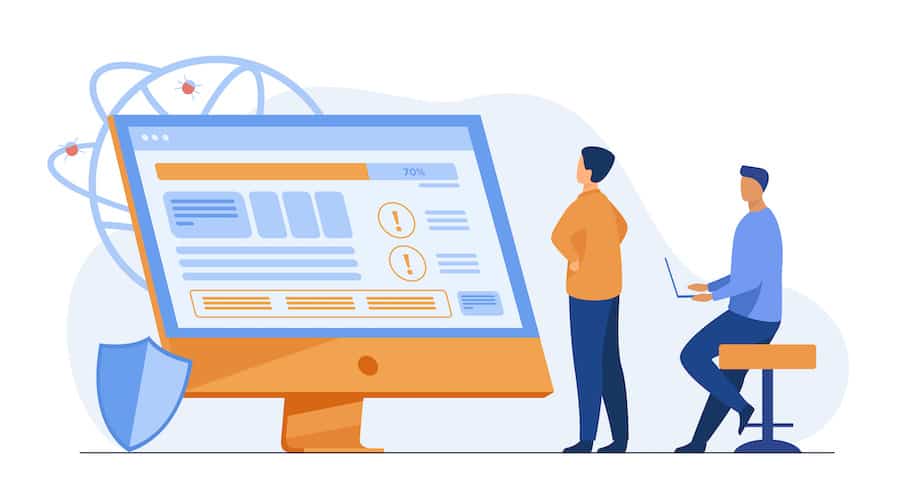
Despite all its benefits, DevOps is not a magic wand, of course. You can’t expect that everybody on the team will play along nicely and will know what their additional responsibilities are. It takes time to train people to conform to the new flow, and some hiccups are unavoidable.
The other thing to keep in mind is that DevOps end-to-end implementation guarantees 100% autonomous software delivery. Despite all automations, you’ll still need someone to optimize configs and update software because that’s how software works. To stay on top of things, we need to keep it up-to-date and securely patched. Therefore, human intervention is still required.
Future of DevOps: DevSecOps and AIOps
As a company working primarily on fintech, healthcare, and machine learning apps, Topflight has to honor security and compliance above all. That’s why DevSecOps is already part of our DevOps approach.
Put simply, we ensure that security is addressed as early as possible in the CI/CD pipeline and throughout all its stages. As you’d imagine, this includes running automatic security checks and close collaboration between our security experts and developers.
As for AIOps, which stands for artificial intelligence for IT operations, we look at opportunities to employ AI algorithms for monitoring software performance in real time and taking a proactive approach to identifying potential issues, especially outages.
The end goal with AIOps initiatives is minimizing the mean time to repair, so that’s definitely something worth keeping an eye out for.
Time to Start Your DevOps Journey?
If you’d like to have our experts review your development infrastructure and help you identify possibilities for speeding up the software development life cycle, reach out today.
DevOps can be the next best thing for your business after Agile.
Related: DevOps CI/CD Automation and Integration Guide
[This blog was originally published in April 2022, but has been updated for more relevant information]
Frequently Asked Questions
How does DevOps fit into agile?
Software performance metrics tracked during the maintenance stage can guide the coding stage for future releases.
What's the difference between Agile, DevOps, and CI/CD?
Agile is a software development framework that includes DevOps (especially at testing, deployment, and maintenance stages), which in turn includes CI/CD (aka an automated pipeline for continuously delivering software from coders to customers).
Do I need to hire dedicated DevOps engineers to reap the benefits of CI/CD?
Not necessarily; some teams have developers setting up and owning CI/CD procedures.
What tangible benefits can I expect after implementing DevOps?
Expect spending at least 50% less time on handling support cases and around 20% less time putting out fires.
How do I apply DevOps practices on an ongoing project?
Please avoid rushing into that and implementing all best practices at once. Instead, opt for a gradual approach, first and foremost, taking care of version control (source code management) and automated deployment.