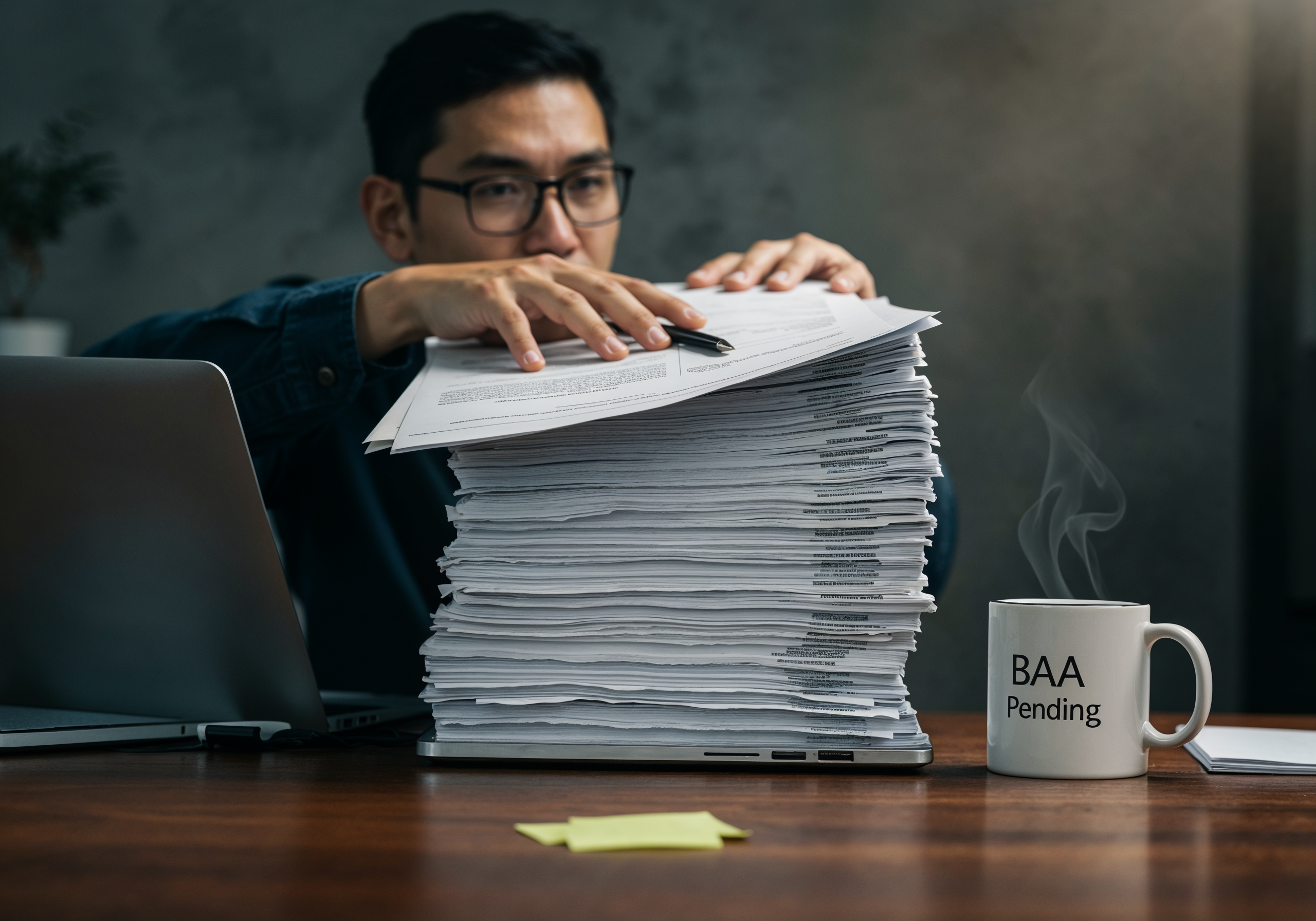Integrating with Athena in 2025 isn’t just about checking a FHIR box and calling it a day. It’s a bureaucratic obstacle course dressed up as a dev portal. Between HTI-1 compliance, OAuth curveballs, Marketplace quirks, and sneaky webhook timeouts, even seasoned healthtech teams are walking straight into integration quicksand.
This guide is your GPS. We’ve distilled years of Athena EMR integration know-how, including real lessons from building an integrated AI coding platform, into a blunt, practical, no-fluff playbook. Whether you’re syncing meds, writing back CPT codes, or just trying to get your damn launch_id to resolve, we’ve mapped every pitfall and workaround you’ll actually need.
Spoiler: most Athena “gotchas” don’t show up in the docs. But they do show up in this blog.
Key Takeaways
- Scope before you code. Nail your use-case and FHIR resource needs early—or get buried in unnecessary mappings and quota waste.
- Authentication is not plug-and-play. Athena splits OAuth flows, rotates secrets abruptly, and enforces 2-second webhook SLAs—so build for failure from day one.
- You’re never ‘done’ with Athena. Expect quarterly schema changes, silent field drift, and support lag. Post-launch success hinges on regression testing, monitoring, and an alerting system your on-call dev won’t hate.
Table of Contents
- Athena in 2025: Why This Isn’t Your 2020 Integration
- Step 1 – Scope Ruthlessly: Nail the Use-Case and Minimum Data Set
- Step 2 – Paperwork and Permissions: BAAs, Marketplace, and the Fine Print
- Step 3 – Grab the Keys: Developer Portal, Sandbox, Site-Specific FHIR URLs
- Step 4 – Auth and Security: SMART-on-FHIR, OAuth 2.0, and Rate-Limit Zen
- Step 5 – Data Mapping & Transformation: FHIR R4 vs. “Classic” Endpoints
- Step 6 – Workflow Orchestration: Webhooks, Ambient Notes, Bulk Export
- Step 7 – Test, Monitor, Repeat: Regression Suites & 30-Day Breaking-Change Sprints
- Why Topflight Is Your Fast-Track Partner for Athena (and Epic) Integrations
- Post-Launch Athena Integration Checklist
Athena in 2025: Why This Isn’t Your 2020 Integration
If you’ve integrated with Athena before and think you know the playbook—think again. The 2025 integration landscape is a different beast. And no, it’s not just a version bump. It’s regulatory deadlines, authentication overhauls, webhook traps, and silent API landmines that can turn a sprint into a slow-motion disaster.

From “FHIR Curious” to “FHIR Compliant”
Athena’s v25.7 update isn’t just a new release—it’s a regulatory ticking clock. Thanks to the ONC’s HTI-1 Final Rule, Athena is standardizing on FHIR R4 resources like Condition, Procedure, and CarePlan, and dev teams had until May 30, 2025 to update their integrations accordingly or risk hard breaks. This shift reflects athenahealth EHR integration evolving from legacy models to a more robust FHIR-first approach—part of a broader trend across cloud-based EHR platforms.
Even endpoint publication is now being enforced. The ONC’s Lantern tool monitors whether your app exposes FHIR R4 base URLs in a machine-readable format (including org name, NPI, and location). Fall out of compliance, and you’ve got 90 days before you’re officially in violation territory. It’s all part of the push toward greater EHR interoperability—a welcome change for most, though a headache for teams playing catch-up.
Site-Specific URLs (and Geography-Based Surprises)
As of 2025, Athena now uses site-specific base URLs for FHIR APIs. Your integration must dynamically resolve base URLs per practice, making multi-tenant app routing more fragile. And if your dev team is overseas? Surprise: Athena’s sandbox rejects non–North American IPs. So unless you’ve got a VPN in place, say hello to blocked test traffic.
This complexity is one reason so many founders are revisiting how they select an EHR system—choosing platforms that don’t just check compliance boxes but offer predictable developer experiences.
OAuth: Now With Extra Bureaucracy
Even auth got a glow-down. Athena deprecated the simple Client Credentials Grant and replaced it with a clunkier OAuth flow requiring four pieces: client ID, secret, service app user, and password. Many smaller dev teams now scramble to create and manage “API Server User” accounts just to get off the ground. And if you’re building both FHIR and athenaOne integrations? Congrats—you’ll be juggling two different OAuth flows.
SMART-on-FHIR is still required for app launches, but with v2.0.0 and PKCE enforcement coming by 2026, you’re also looking at a second auth revamp on the horizon.
Bulk Export Gets Smarter (But Still Not Easy)
Athena finally supports the _since parameter in its Bulk Export implementation, which means you can fetch only records that changed since your last pull—great for AI pipelines, warehousing, or any job that hates unnecessary volume. That’s a win.
Want to go event-driven instead? Sure, but Athena’s webhook system only sends id-only payloads, so every ping means a follow-up API call to fetch actual data. And you’ve got two seconds to respond before the event fails. Get ready to queue or crash.
TEFCA: You’re In Whether You Like It or Not
Practices using AthenaOne are now automatically connected to TEFCA through CommonWell, which means broader interoperability is becoming a default. That’s good news for cross-platform data access—but it also raises the bar. Your app has to play nice with more incoming records, data standards, and validation logic than ever before.
In short, this isn’t just another athena EMR/EHR integration—it’s a whole new rulebook.
Step 1 – Scope Ruthlessly: Nail the Use-Case and Minimum Data Set
If you’re thinking “Let’s just integrate all of Athena and see what sticks,” go take a walk. The fastest way to blow your budget, your timeline, and your engineering team’s will to live is to treat Athena like an all-you-can-eat FHIR buffet.

Pick One Use-Case. No, Really—One.
Start with the atomic clinical workflow your product is built around. Not a feature. Not a dream roadmap. The actual moment where your app needs to read or write data in Athena to deliver value. Examples:
- Sync meds + allergies for pre-op intake → MedicationStatement, AllergyIntolerance
- Fetch encounter notes → Encounter, DocumentReference, Observation
- Push CPT codes after AI coding → Claim, Procedure, Condition
Get crystal clear on that moment and build backwards from there. When done right, this approach supports data-driven decisions and limits the risk of downstream breakages, which leads to medical errors reduction.
Your Data Isn’t as Interconnected as You Think
FHIR makes everything look modular—but in practice, even simple workflows touch 3–5 resources: Patient → Encounter → Observation → DiagnosticReport → Procedure.
Miss one, and your app breaks in weird, silent ways. Pull too many, and your rate limits cry.
A good rule of thumb: If a FHIR resource isn’t directly used in your UI or logic, cut it. You can always add later. You can’t unbuild spaghetti.
Common Mistakes We See (And Have Fixed)
- Pulling PractitionerRole, CareTeam, or Device resources “just in case”
- Assuming Condition is structured and coded (surprise: it’s often a string blob)
- Forgetting Location is required for encounter-level reads
- Requesting resources your BAA doesn’t even authorize yet
Every extra call is an attack surface, a quota hit, and a mapping headache. Kill it unless it’s critical.
How We Scope at Topflight
At kickoff, we build a FHIR Data Contract: a list of must-have resources, fields, and relationships tied to your app’s functional spec. It helps avoid “surprise” downstream API needs and becomes the basis for unit tests and change tracking.
This isn’t just theory—we’ve applied this process on multiple athena EMR integration projects and seen it save weeks of rework. If your team is navigating a complex EHR implementation or custom healthcare software development initiative, getting the scope right early unlocks smoother builds and happier devs.
We also map data availability per Athena product (athenaOne, athenaFlow, etc.) because—yes—not all their systems support the same endpoints.
Step 2 – Paperwork and Permissions: BAAs, Marketplace, and the Fine Print
So you’ve scoped your use-case and mapped your data. Great. Now comes the fun part: legal. Before you write a single line of production code, you’ll need to cross Athena’s permission gauntlet—whether you’re flying solo or hoping to get that shiny Marketplace listing.
BAAs: The Bare Minimum (But Still Not Simple)
If you’re handling PHI—and if you’re working on an athenahealth EMR integration, you are—then a Business Associate Agreement (BAA) is non-negotiable. For Marketplace-listed apps, this usually routes through the provider organization you’re working with. For direct integrations, you may need to negotiate it independently.
And here’s the catch: You don’t get full API access until the BAA is signed and logged. That means delayed dev timelines if legal sits on it (which they often do). Build this into your project buffer from day one. Strong patient data security measures start here—not in your code.
To Marketplace or Not to Marketplace?
Good news: you don’t have to be listed in Athena’s Marketplace to integrate. But if you want Athena to help market your app, or if your sales strategy involves selling into multiple Athena practices, Marketplace listing might be worth it.
Better news: Athena charges zero fees to list or integrate via the Marketplace. No setup fee, no revenue share, no commission clawbacks. You’re in the clear here.
But the moment you use non-certified APIs, Athena reserves the right to charge fees—especially if you’re hitting private or legacy endpoints that aren’t part of their standard FHIR bundle. You won’t see these costs up front; they’ll show up later, often during contracting. These hidden variables can heavily influence the cost of EHR implementation if you’re not careful.
SLA Black Hole: Negotiate or Regret It
Athena doesn’t publish SLAs for API uptime or support response times. Which means you’ll need to lock in support expectations contractually—especially if your app is core to patient care workflows.
At Topflight, we’ve seen response times vary widely depending on partner status, support tier, and (let’s be honest) how loud your customer shouts. Don’t assume Athena will be there when your production integration breaks unless you’ve baked that into your agreement.
If your app plays a critical role in healthcare IT systems integration, this isn’t a line item—it’s a launch risk. That’s why we always recommend working with seasoned EHR integration services teams who know where these landmines are buried and how to negotiate around them.
Step 3 – Grab the Keys: Developer Portal, Sandbox, Site-Specific FHIR URLs
If you’re still assuming there’s one magic API endpoint and a sandbox that “just works,” stop right here. Getting started with Athena takes more than an API token and a Stack Overflow thread. A successful athena EMR/EHR integration isn’t plug-and-play—it demands upfront setup. And skipping steps (or assuming the wrong ones) can delay you by weeks.

1: Set Up Your Developer Account (Yes, a Real One)
Start by registering through the Athenahealth Developer Portal. Once approved, you’ll get access to:
- Developer documentation (which varies by product—athenaOne, athenaPractice, etc.)
- A limited-use sandbox environment
- Tools to register and manage your apps
Heads-up: You can’t test with real-world data out of the gate. Athena’s sandbox is a walled garden—with canned test data and region locks (you’ll need a North American IP). Expect to hit access errors if your dev team’s overseas or working off a cloud box in Europe.
This environment is ideal for early electronic health record exploration, but it won’t tell you how your app performs under real practice constraints.
2: Register Your App (And Pick the Right Flow)
Athena uses OAuth 2.0 for both FHIR and legacy APIs—but you’ll need to register separately for each integration type. Yes, that means:
- SMART-on-FHIR launch details (for apps embedded in the Athena UI)
- Redirect URIs, client ID/secret generation
- Selecting scopes per API bundle
Pro tip: If you’re planning a multi-practice deployment, build with site-specific token management in mind from day one (you’ll thank us later in Step 5).
Also, keep in mind that your app may need to interact with Athena’s practice management software components, depending on your workflow. Different APIs unlock different capabilities—so scope carefully.
3: Navigate the Site-Specific URL Maze
Here’s where many teams get tripped up: Athena now requires site-specific base URLs for FHIR interactions. That means the base endpoint for Patient or Observation isn’t fixed—it varies per practice.
Example: https://api.platform.athenahealth.com/fhir/r4/{practice_id}/Patient
But wait—where do you get the right practice_id and base URL mapping? Athena now offers a machine-readable FHIR Endpoint Directory, aligned with ONC Lantern requirements, but not all practices are listed or up to date. You’ll often need to query, verify, and cache this info manually per implementation.
This is one of those backend puzzles that makes EHR software development feel more like reverse engineering than clean build-out.
Typical Timeline (And How to Hack It)
- Developer account approval: 2–3 business days
- Sandbox provisioning: Immediate, but locked to mock data
- App registration approval: 3–7 business days
- Production credentials: Blocked until contract + BAA is complete
Want to speed things up? Get a pilot customer to submit a ticket on your behalf through their Athena rep. Nothing cuts red tape faster than a paying practice nudging their support team directly.
Step 4 – Auth and Security: SMART-on-FHIR, OAuth 2.0, and Rate-Limit Zen
If you haven’t hit a 401 or 403 during athena EHR/EMR integration, congrats—you haven’t really started yet. Authentication is where most teams burn their first dev sprint, and for good reason: Athena doesn’t just use OAuth 2.0; it uses multiple OAuth flows depending on the API surface and deployment model.
This complexity hits harder when building for real-world healthcare providers delivering care under strict HIPAA compliance requirements. Any slip-up with token handling or secrets rotation could mean unauthorized access—or worse, a breach. You’re not just solving for technical success; you’re architecting for audit-readiness.
Two OAuth Flows, One Integration
Athena supports:
- 2-legged OAuth for server-to-server calls (e.g., background fetches)
- 3-legged OAuth for SMART-on-FHIR app launches (where a user initiates the session)
If your app embeds inside Athena and pulls data on behalf of users, you’ll need to support both. And yes, they require separate token acquisition logic, scopes, and refresh strategies.
This is especially true if you’re building telehealth EHR integration or apps with parallel FHIR and legacy surface calls—each flow has its own nuances.
SMART-on-FHIR Launch: Not Just Click-and-Go
For SMART-on-FHIR flows, you’ll configure:
- launch scope (to capture context: patient, encounter, user role)
- openid / profile scopes (for ID token claims)
- offline_access (if you want refresh tokens)
Athena uses PKCE-style auth for SMART apps—and upcoming spec changes (SMART v2.0) will make this non-optional by 2026. Plan for early adoption unless you like security rewrites mid-sprint.
Also: during launch, Athena passes a launch_id, but developers report it occasionally arrives late or fails under burst load. Don’t assume this handshake is 100% reliable—build fallback logic.
Secret Rotation = Outage If You Wing It
Athena allows you to rotate your OAuth client secrets through the dev portal—but rotating kills the old one instantly.
If your app’s live and calling from multiple environments (dev, staging, prod), any out-of-sync deployment will break on the next request.
Best practice:
- Use CI/CD to sync secret changes across all environments
- Only delete the old secret after verifying the new one is live and working
- If you can, support dual-secret fallback temporarily
This is particularly important when building scalable health app development services workflows across customer sites or state lines. One missed secret update, and boom—401 hell.
Rate Limits: Seem Generous. Aren’t.
Athena’s official rate caps:
- Production: 100 requests/second, 500,000/day
- Sandbox: 15 requests/second, 50,000/day
Seems fine—until you realize a single event-driven workflow might trigger:
- Webhook (id-only)
- GET Patient
- GET Encounter
- GET Observation
- POST analytics log
Multiply that by multiple patients, and you’re chewing through quota fast.
Worse: 403s hit hard and fast. Athena does not warn or offer soft throttling. So:
- Implement exponential backoff (2s → 4s → 8s…)
- Log request volume per endpoint to forecast load
- Cache smartly—don’t request static resources more than once
Most Athena auth fails aren’t because OAuth is “hard.” They’re because Athena’s implementation mixes old and new patterns, splits flows by context, and enforces limits with no guardrails.
You’ll need to over-architect to survive.
Step 5 – Data Mapping & Transformation: FHIR R4 vs. “Classic” Endpoints
Let’s get one thing straight: integrating with Athena isn’t just about choosing between REST endpoints—it’s about choosing your battles. You’ll often face the awkward decision of whether to use Athena’s older, proprietary APIs or go full FHIR R4. Spoiler: it’s rarely either/or. It’s usually both.
“FHIR-Compliant” ≠ Fully Structured
Athena’s FHIR R4 support has come a long way—but don’t expect perfect coverage. You’ll still find edge cases where structured data is embedded in unstructured blobs (especially in Condition or DiagnosticReport). Example: You request a Procedure expecting a LOINC-coded operation… and get a string that says “knee scope, maybe ACL tear?”
You’ll need to:
- Validate each field for structure before parsing
- Normalize value sets when they vary between clients
- Use extensions carefully—Athena supports custom extensions, but not all EHRs play nicely
Without this diligence, even basic care coordination logic can fail silently—especially if your app connects clinicians, care teams, and patients across different systems.
Crosswalking “Classic” to FHIR (and Back)
Let’s say you’re integrating with legacy systems that still rely on Athena’s proprietary encounter APIs, but your app is FHIR-native. You’ll likely need to crosswalk between FHIR Encounter and Athena’s older format—which bundles encounter metadata, visit notes, diagnoses, and more in a monolithic structure.
Here’s the mess we typically unravel:
| Legacy Athena Field | FHIR R4 Equivalent |
| encounter_id | Encounter.id |
| appointment_type | Encounter.class or .type |
| notes | DocumentReference (if structured) |
| diagnoses | Condition[] |
This isn’t just a one-time mapping. It’s a live transformation layer that needs to track FHIR spec changes, HTI-1–mandated fields, and athenahealth EMR integration quirks across versions.
What HTI-1 Changed (That Broke Your Code)
With Athena v25.7 and HTI-1 enforcement:
- DiagnosticReport now requires coded category and code fields
- DocumentReference may require metadata fields tied to FHIR Provenance
- Deprecated attributes in FHIR v4.0.1 are now strictly enforced—especially around status enums
That means if your app was working in Q3 2024 and suddenly stopped parsing labs or encounters correctly, check the spec diff logs before blaming your dev team.
And don’t be surprised if your predictive analysis engine starts throwing errors—it’s likely parsing changes upstream.
How We Do It at Topflight
We build a “FHIR adapter” layer for every Athena app we touch. It includes:
- Schema validation with a lightweight rules engine
- Lookup tables to normalize Athena value sets to SNOMED/LOINC/ICD-10
- A version tracker that flags endpoint behavior changes across updates (yes, Athena sometimes changes responses without changing version numbers)
This sits between Athena and your logic layer so your app isn’t stuck rewriting a parsing function every time HTI-1 sneezes.
Step 6 – Workflow Orchestration: Webhooks, Ambient Notes, Bulk Export
You’ve authenticated, mapped your data, and built your FHIR adapter. Great. But none of it matters if your data flow strategy melts under real-world usage. Whether you’re syncing records across clinics, triggering AI modules, or populating dashboards, how you move data through athenahealth EHR integration is just as critical as what you move.
Let’s unpack the options—and the traps.
Option 1: Go Event-Driven with Webhooks (But Bring a Helmet)
Athena’s Event Subscription Platform lets you subscribe to changes in entities like Appointment, Patient, Encounter, and LabResult. But don’t expect a smooth ride—here’s the reality:
- Webhook events are id-only—you get just the resource ID, not the payload
- Every event = at least one follow-up API call (often more)
- You must respond within 2 seconds, or the event is dropped
- There are no retries
That’s brutal by webhook standards (Stripe: 200ms, Discord: sub-100ms). So if you’re not decoupling, you’re asking for failure.
Best-practice architecture:
Use a queue-based pattern: Webhook handler → Kafka/SQS → Async worker.
The handler immediately persists the event (under 500ms), returns 200 OK, and lets your downstream systems handle the heavy lifting. Anything else is a dropped event waiting to happen.
Ambient Notes: AI-Generated Gold, Still in Limited Release
Athena’s Ambient Notes API—an AI medical scribe that generates SOAP notes during patient visits—is in limited release as of mid-2025. GA is expected soon, but early access requires provider enrollment and Athena approval.
What we know:
- Notes are generated inside athenaOne Mobile
- Accessible via FHIR DocumentReference and Encounter
- Ideal for powering post-visit coding, QA workflows, and real-time charting assist
Real-world payoff:
- Springfield Clinic hit 90–100% same-day note completion
- Village Pediatrics cut coding time by 50%
- XpertDox dropped charge lag from 6.7 to 2.17 days with 98% coding accuracy
These results show how thoughtful integration can streamline documentation and improve medical billing systems without bloating provider workflows.
Planning to build on this? Start your access request early—it’s not yet self-serve.
Option 2: Bulk Export with _since (Finally Worth Using)
For background jobs, analytics, and AI model training, Athena’s FHIR Bulk Export API now supports _since, which means you can fetch only changed records since your last pull.
Benefits:
- Lower call volume than polling
- Cleaner sync windows
- Plays well with Patient, Encounter, Observation, Condition, etc.
Power tips:
- Pair _since with _type to filter by resource
- Poll for job completion using exponential backoff (2s → 4s → 8s…)
- Keep batch sizes between 200MB–1GB for optimal throughput
- Log and checkpoint your _since cursor—missed syncs = data holes
We’ve seen well-optimized Athena exports run in 30–40 minutes at production scale, down from multi-hour polling jobs.
What to Choose (And When)
| Use Case | Strategy |
| Real-time UI updates | Webhooks + durable queuing |
| Post-visit automation (e.g., AI coding) | Ambient Notes + async processing |
| Background syncs, warehousing | Bulk Export + _since + _type |
| MVP or early prototyping | Scheduled polling (but watch your quota) |
TL;DR – Move Smarter, Not Just Faster
Athena offers real-time(ish) data movement—but only if you build for it. Webhooks require queue-first engineering. Ambient Notes offers serious AI productivity, but it’s still semi-private. And Bulk Export, done right, can carry your data pipeline without bleeding your quota dry.
Investing in smarter orchestration doesn’t just boost performance—it opens new lanes for patient engagement and downstream automation.
A queue-first architecture + optimized bulk sync = sub-second UX without bleeding quota—or budget.
Step 7 – Test, Monitor, Repeat: Regression Suites & 30-Day Breaking-Change Sprints
Shipping your athena EMR/EHR integration is one thing. Keeping it alive through breaking changes, silent field updates, and unpredictable API quirks? That’s the real game. And if you’re not testing, monitoring, and proactively adapting, your app’s “stable” state has a 30-day expiration date.
Sandbox → Pilot → Production: The Staged Rollout That Works
Your dev environment is a sandbox. Your real test environment? A live pilot practice with real workflows, real data volume, and real user unpredictability.
Here’s the rollout model we use at Topflight:
- Sandbox integration with mock data
- Pilot deployment with one practice (ideally a power user)
- Monitor for:
- API response drift
- Unexpected field omissions
- Intermittent 4xx/5xx spikes during actual clinic hours
- Staggered rollout to other practices—never all at once
This lets you isolate bugs in the real world without nuking your entire customer base.
Regression Testing: Not Optional, Not Just Unit Tests
Athena updates its endpoints quarterly (v25.7, v25.8…), and often without changing version numbers. That means a field might vanish or change type without warning.
So, yes—you need regression coverage that includes:
- API contract tests (are the same fields coming back?)
- Data shape validation for high-usage resources (Encounter, Observation, Claim)
- SMART launch & token refresh smoke tests
- Load tests for webhook volume and bulk export
Pro tip: Snapshot schema responses from pilot sites and diff them post-update. It’s boring. It’s defensive. It’s the only reason your prod logs won’t light up at 2 a.m.
Monitoring: The Metrics That Actually Matter
What should you track?
- 4xx/5xx errors by endpoint and practice
- OAuth token refresh failures
- Event queue lag (for webhook processing)
- Bulk export job failures or file size anomalies
- Unmapped codes that signal FHIR value-set drift
Set alerts on the stuff that breaks workflows, not vanity metrics. And yes, log everything, especially Athena response payloads. You’ll need them when support claims “nothing changed on our side.”
Integrating structured data analytics into your dev ops workflow here isn’t a luxury—it’s survival.
Watch Athena’s Change Calendar (or Die Trying)
Athena gives you advance notice of breaking changes—but the burden’s on you to check:
- Major changes tied to ONC deadlines (like the May 30 HTI-1 compliance deadline)
- Endpoint deprecations and extensions
- New required fields for FHIR R4 resource compliance
Put these dates into your sprint planning. You’ll thank yourself when Athena changes Encounter.class from a simple code to a nested object—without updating the docs.
Post-Launch Support Costs: The Quiet Budget Killer
Things teams often forget to scope (and later pay for):
- OAuth client secret rotation scripts
- SLA response escalations when production errors happen
- Developer time debugging updates Athena rolled out behind a feature flag
- Extra storage for logs and audit trails (especially for consent events or PHI handling)
Plan for monthly regression runs, quarterly endpoint reviews, and annual refactors tied to new ONC requirements. Otherwise, what started as a sleek, user-friendly interface becomes a spaghetti monster that costs more to maintain than to build.
And don’t ignore your end users—especially if you’re building for patients. Many issues manifest in patient portals first, where error handling and availability matter most.
TL;DR – Athena’s Not Static. Neither Is Your Code.
The most painful Athena bugs aren’t in your first build. They show up 30 days later, when something changes and your alerting was too shallow to catch it. So bake in the feedback loop: test, monitor, adapt. And repeat it like rent’s due—because in healthcare, it is.
Why Topflight Is Your Fast-Track Partner for Athena Integrations
Athena’s open APIs look friendly—until OAuth scopes, SMART-on-FHIR launches, and legacy HL7 bridges start to snowball. Topflight de-risks that spiral by treating integrations like software products, delivered in bite-size sprints that test usability and compliance from day one.
Our playbook isn’t theory; it’s already powering GaleAI’s AI-coding tool inside both Epic and Athena—a single mini-app clinicians launch from their EHR sidebar to see CPT suggestions in real time. The result: faster roll-outs, happier providers, and zero nasty surprises at Marketplace review.
What you get with Topflight
-
FHIR-first, HL7-ready plumbing – Standardized data exchange (FHIR R4, HL7 v2, CDA) plus Mirth Connect bridges keep Athena talking to every downstream system.
-
App-store muscle – We package your workflow as a mini-app for Athena Marketplace and Epic Connection Hub, handling sandbox configs, pixel-perfect screenshots, and approval checklists.
-
Incremental sprints, crystal budgets – Two-week cycles surface UX flaws and scope creep early, so timelines stay honest and CFOs stay calm.
-
Provider-centric UX – Context-aware launches and single-sign-on mean clinicians never bounce between tabs—just launch, act, and document.
Post-Launch Athena Integration Checklist
If you’ve made it this far—first, congrats. Second: you’re not done. Maintaining a live Athena integration isn’t “maintenance,” it’s continuous adaptation.
(Based on What Actually Keeps Apps Like GaleAI Running Smoothly)
So here’s the checklist we hand off to teams post-launch, pulled straight from our experience building and scaling GaleAI, a real-time AI medical coding engine deeply embedded in Athena.
Monthly Regression & Monitoring
- Contract tests for key FHIR resources (Patient, Encounter, Observation, etc.)
- Snapshot + diff Athena payloads after every platform update
- OAuth rotation tests (especially if your secrets expire silently)
- Test webhook + bulk export logic under realistic volume
- Validate CPT/ICD10 mapping logic with real-world data
- Monitor: 4xx/5xx error rates, webhook queue lag, token refresh failures
Quarterly Reality Checks
- Re-review Athena’s dev bulletin + changelog
- Validate assumptions around encounter types, value-sets, and field formats
- Budget engineering time for any announced breaking changes
- Reconfirm bulk export _since tracking is synced with data warehouse
Budget & SLA Guardrails
- Forecast support hours (Athena tickets, dev hotfixes, client edge cases)
- Maintain audit-ready logs for billing + PHI interactions (90-day minimum)
- Track API usage for unexpected quota spikes (especially non-certified endpoints)
- Keep 1–2 weeks of sprint capacity earmarked for compliance-driven surprises
Real Talk from the GaleAI Frontlines
We didn’t just build a one-way sync. For GaleAI, we implemented a SMART-on-FHIR embedded launch, full-cycle coding review, and Athena write-back of CPT, HCPCS, and ICD-10 codes—all using standard integrations. Keeping that loop tight required a staged rollout, payload diffing, and regular regression sweeps. Here’s what it looks like in practice:
Why? Because Athena sometimes changes how fields behave without changing the schema version. And if your app auto-fills billing fields, you better know when something changes—before your clients do.
Whether you’re launching an AI-powered coding tool like GaleAI or just need clean, real-time data flowing in and out of Athena—Topflight’s been there, debugged that. From SMART-on-FHIR launches to write-back workflows and webhook orchestration, we know exactly where teams get stuck (and how to avoid it).
Let’s talk through your athena EMR integration plan and figure out the fastest, safest path forward.
👉 Book a free strategy call to map your best route into Athena’s ecosystem.
FAQ
How does athenahealth ensure HIPAA compliance in its EHR integration?
Athenahealth maintains HIPAA compliance by providing secure APIs, OAuth-based authentication, role-based access controls, audit logging, and BAA agreements for certified partners. However, full compliance also depends on how your app handles and stores PHI.
How does Athena EMR improve interoperability with other healthcare systems?
Athena connects to CommonWell and TEFCA networks, enabling broader data sharing across systems. With updated FHIR R4 support and Bulk Export APIs, it supports standards-based exchange—but your integration must account for value-set mismatches and data normalization.
Can Athena EMR integration help with medical billing and revenue cycle management?
Yes, Athena supports read/write access to coding and billing resources (CPT, ICD-10, HCPCS) through APIs. Apps like GaleAI use these to power real-time medical coding and close the revenue cycle loop directly in Athena.
How long does it take to fully integrate Athena EMR to an existing healthcare system?
Timelines vary, but teams typically spend 6–12 weeks moving from sandbox to production—longer if BAAs stall or Marketplace listing is required. Add time for regression coverage and pilot site rollout if you want a stable launch.
Does Athena EMR integration support telehealth and remote patient monitoring?
ANot directly via a turnkey module. However, you can access appointment data, vitals, and observations via FHIR APIs, enabling custom RPM and telehealth workflows—especially if paired with webhooks or Bulk Export pipelines.