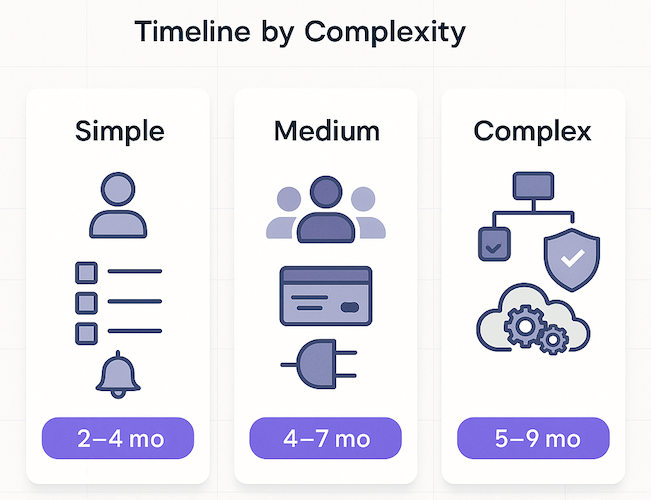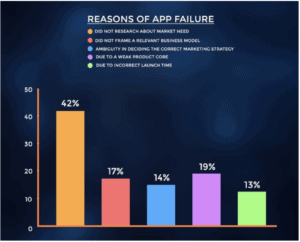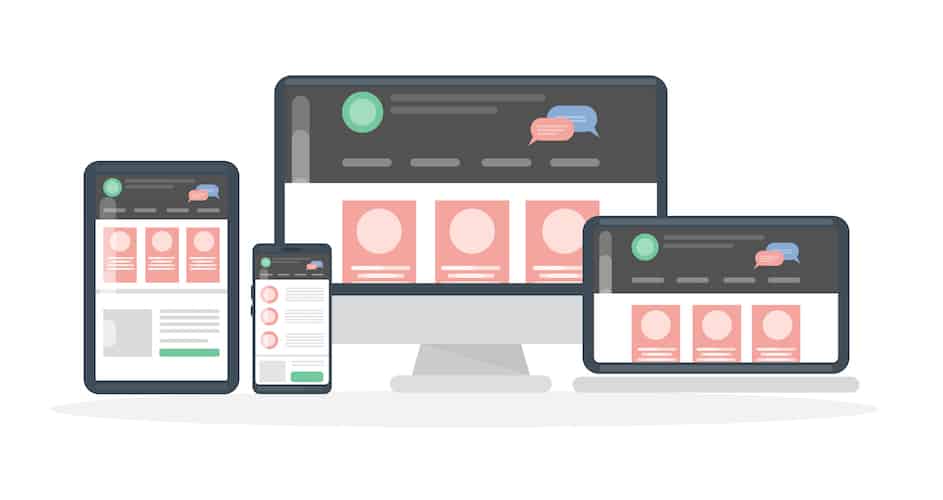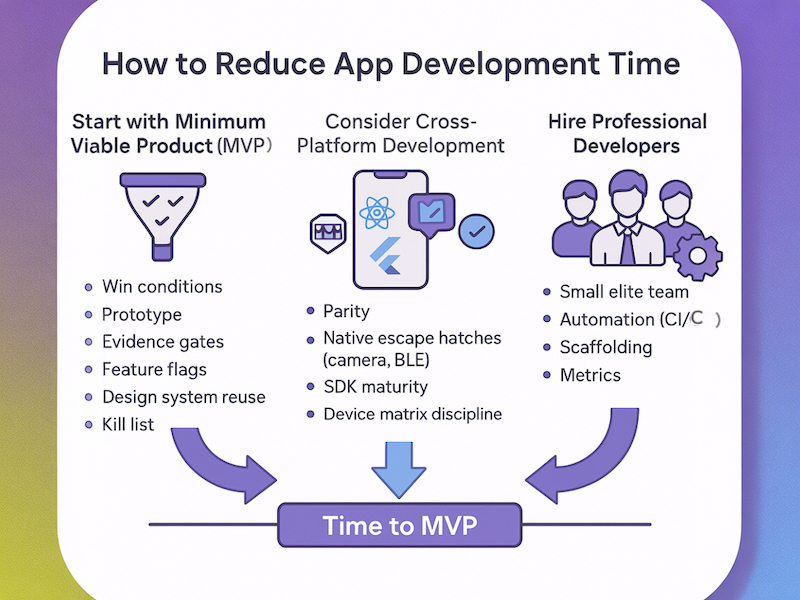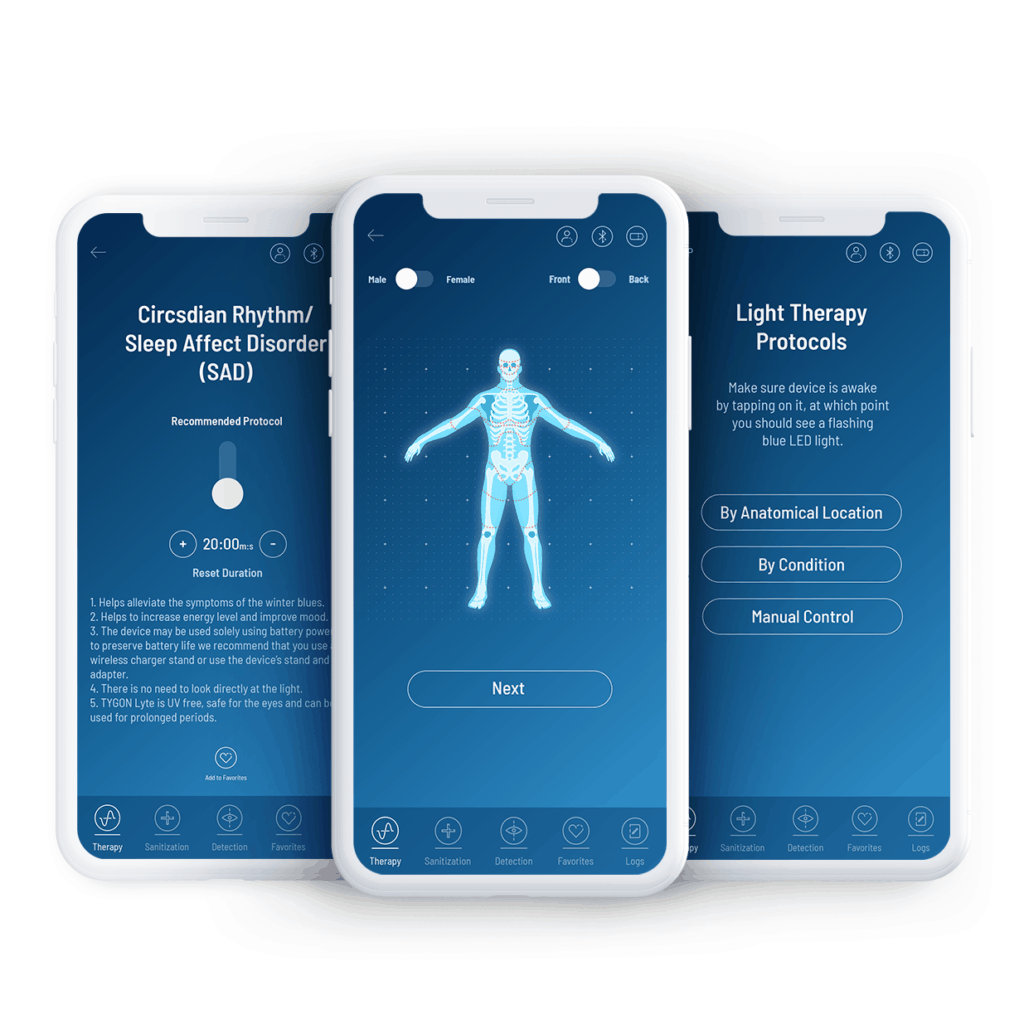342 hours, 47 minutes and 9 seconds.
You wish we had an answer that precise. Unfortunately, that’s not the case. But what we do have is a guide to help you approximate how long it will take you to build a mobile app.
How long it takes to develop an app varies based on several factors. It depends on where in the planning stage you might be, the kind of app you need developed, and how amazing your app design and development team support is. The average time it takes to build an app is anywhere between 4-6 months, but let’s further understand the different factors that impact how long it takes to develop an app.
Let’s dive into this guide to answer “How long does it take to develop an app?” We recommend keeping a calculator handy.
Key Takeaways
-
Timelines are scope-driven, not mythical. Simple MVPs land in 2–4 months, medium in 4–7, complex in 5–9—because stages stack: Discovery 2–4 wks, Design 4–6 wks, Dev (single platform) 12–20 wks, QA 3–5 wks, Launch 1–2 wks. Set scope first, then dates.
-
Your platform and integrations are the real multipliers. A true second platform adds ~1.3–1.6× effort; cross-platform parity typically 16–24 wks; each third-party integration costs about 1–2 wks; PWAs can be ~1.5× faster if requirements allow. Choose these early to avoid schedule whiplash.
-
Speed = disciplined MVP + senior execution. Rapid prototyping, ruthless “Not-Now” lists, automation (CI/CD + tests), and a tight senior team cut waste. Real-world calibration: the TYGON Lyte MVP shipped in ~650 hours across design, dev, QA, and PM.
Table of Contents
- Quick Breakdown: How Long Does It Take to Develop an App?
- How Long Does App Development Take Depending on Complexity
- Average App Development Time By Stages
- Key Factors Affecting App Development Timelines
- External Factors Affecting App Development Time
- How to Reduce App Development Time
- Tygon – Topflight Experience: Understanding App Development Time
- How Long Will Your App Take? Let’s Pin It Down
Quick Breakdown: How Long Does It Take to Develop an App?
The time to develop a mobile app depends on several factors, including the app’s complexity, design requirements, and chosen platform. Below is a quick breakdown of the estimated timelines for different stages of app development.
| Development Stage | Estimated Time | Description |
|---|---|---|
| Planning and Discovery | 2 – 4 weeks | Aligning business goals with app requirements and user needs. |
| UI/UX Design | 4 – 6 weeks | Creating wireframes, mockups, and prototypes for the app. |
| Development (Single Platform) | 3 – 5 months | Building the app for either iOS or Android. |
| Development (Cross-Platform) | 4 – 6 months | Developing the app for multiple platforms simultaneously. |
| Testing and QA | 3 – 5 weeks | Ensuring the app is bug-free and meets performance standards. |
| Launch and Deployment | 1 – 2 weeks | Submitting the app to app stores and monitoring the initial release. |
| Total Development Time | 4 – 9 months | Depends on complexity and platform choice. |
The average time to develop an app for Android and iOS in 2024 ranges from 4 to 9 months, depending on the app’s complexity and target platform. A cross-platform app typically requires a longer timeline due to the additional testing and optimization needed for multiple systems.
How Long Does App Development Take Depending on Complexity
This section complements the stage-by-stage “Quick Breakdown” already in the post and avoids rehashing discovery/design/QA timelines.
TL;DR: pick the bucket that matches scope, then pressure-test it with constraints (integrations, compliance, data model, ops). The ranges below reflect our real-world take on average app development time by complexity (MVP v1, lean but launchable).
Comparative View (by complexity)
|
Complexity |
Typical Scope and Examples |
Core Team (active) |
Estimate (from start to finish) |
Primary Risk to Timeline |
|---|---|---|---|---|
|
Simple |
Single user type, auth, 6–10 screens, CRUD over one data source, push, basic analytics. Examples: habit tracker, appointment reminder, simple calculator, content viewer. |
PM, Product Designer, 1 FE*, 1 BE* (shared QA) |
2–4 months (≈ 10–16 weeks) |
Late scope creep; skipping validation; extra iterations post-launch. |
|
Medium |
Multiple roles, payments/subscriptions, offline or caching, 2–3 third-party APIs (e.g., Stripe, Twilio), admin console. Examples: telehealth-lite, mid-sized marketplace, fitness coaching with programs. |
PM, Designer, Tech Lead, 2–3 Devs, QA |
4–7 months |
Integration unknowns; data model pivots; security reviews. |
|
Complex / Large-scale |
Multi-sided workflows, real-time sync, heavy integrations (EHR/ERP), granular permissions, audit trail, compliance (e.g., HIPAA). Examples: care delivery platform, logistics ops suite, enterprise-level portal + mobile. |
Product + Eng Leads, 4–6 Devs, QA, DevOps, (Data/ML if needed) |
MVP: 5–9 months (program may extend to 9–18+ months) |
Cross-system dependencies; org change management; regulated releases. |
* FE: front-end developer (builds stuff the users interact with); BE: back-end developer (builds “invisible” stuff that powers front end)
Rules of thumb: a second platform (true native parity) adds ~1.3–1.6× engineering; deep integrations add weeks in review/credentials, not just code.
Simple Apps
A basic app with a narrow job to be done. One persona, a tidy set of app features, and minimal backend complexity.
Good fits:
-
Utilities, trackers, single-flow onboarding → data capture → dashboard
-
One data store, light auth, push notifications, basic reporting
Range: 2–4 months for a polished MVP with a designer and two engineers, assuming quick stakeholder decisions and a small backlog of “nice-to-haves.”
Watch-outs that inflate time:
-
“Just one more screen” loops after design lock
-
Late decision to add payments/social login/complex analytics
-
No test users until the very end (feedback arrives when it’s expensive)
Medium Complexity Apps
Multiple roles or flows, moderate business rules, 2–3 integrations, admin needs, and a roadmap beyond v1.
Examples:
-
Coaching/telehealth-lite with sessions, notes, scheduling
-
Mid-sized marketplace with listings, favorites, messaging, and payouts
-
Education app with cohorts, progress, subscriptions
Range: 4–7 months for MVP, depending on how clean the APIs are and how decisive governance is (security/legal reviews included).
Watch-outs:
-
Underestimating integration sandboxes and vendor SLAs
-
Adding offline/real-time late (touches many layers)
-
Admin tooling deferred (slows ops, slows releases)
Complex and Large-scale Apps
Multi-sided workflows, complex permissions, audited events, heavy interoperability, and/or data science.
Examples:
-
Care delivery stack (patient + clinician + ops + billing) with EHR write-backs
-
Global logistics/field ops with dispatch, live tracking, and SLAs
-
Financial/clinical risk models influencing in-app decisions
Range: MVP: 5–9 months; full program often phases to 9–18+ months. Keep v1 tight, then scale features, teams, and environments in waves.
Watch-outs:
-
Compliance gates (PII/PHI), security pen-tests, change boards
-
“Platform” ambitions before product/market fit
-
Vendor lock-ins that slow future pivots
Pick the bucket, stack-rank scope, and lock a milestone plan. Then sanity-check the estimate against integrations, compliance, and governance—you’ll get a far tighter forecast than any universal “it depends.”
Average App Development Time By Stages
You’re not estimating generic app development; you’re aligning an app idea to business goals, risk, and the complexity of the app. Use the stage ranges below to set a realistic plan from start to finish—and then pressure-test them against integrations and compliance. Don’t anchor on “How many hours to develop an app?” or “hours to create an app” calculators; the real drivers are scope, data model, and decision latency.
Comparative Table
|
Stage |
What’s covered |
Primary owner |
Duration |
Fast-track levers / common drags |
|---|---|---|---|---|
|
Discovery |
Goals, audience, competitive scan, scope, risk register |
Product + PM |
2–4 weeks |
Tight stakeholder access, rapid prototyping / vs. re-scoping and slow approvals |
|
UX/UI Design |
Flows → wireframes → clickable prototype → visual system (the user interface that shapes user experience) |
Designer + PM |
4–6 weeks |
Design system reuse; quick tests and iterations / vs. late visual overhauls |
|
Development (single platform) |
FE/BE code, data model, infra, core components |
Tech Lead + Devs |
12–20 weeks |
Reusable frameworks; clean APIs / vs. shifting requirements |
|
Cross-platform |
iOS and Android parity using shared code |
Tech Lead + Devs |
16–24 weeks |
Shared UI; fewer divergences / vs. hardware-heavy features |
|
Integrations |
Payments, auth, notifications, 3rd-party APIs |
Devs |
1–2 wks each |
Stable vendor docs / vs. credential and review queues |
|
Testing and QA |
Plans, automation, security/perf |
QA Lead |
3–5 weeks |
Automate critical paths / vs. manual-only, late fixes |
|
Launch |
Store submission, provisioning, runbook |
PM + DevOps |
1–2 weeks |
Pre-filled assets; staged rollout |
Bottom line: if you came here asking how long does app development take, an MVP timeframe is commonly 4–9 months—shorter for simple scope; longer for regulated, integration-dense programs.
Imagine spending hours and hours on designing and developing your mobile app only to find out that it’s not the best fit for users. In fact, two thirds of all the apps developed fail to hit 1000 downloads and almost 24% of users abandon apps after the first visit due to a lack of user testing.
Image credit: Business of Apps
Discovery Stage Timeline
When custom developing an app, keep discovery tight: confirm audience/jobs, define success metrics, and lock a v1 scope that maps to business goals. Use quick interviews and build an app prototype to de-risk assumptions; this is where mobile app development time is saved in bulk.
How Long Does It Take to Define the Target Audience?
Duration: 3–5 days inside discovery; early validation trims dead features before they hit design.
How Long Does It Take to Do Market Research and Competitor Analysis?
Duration: 1–2 weeks; document “what we won’t build.”
How Long Does It Take to Make Time Projections?
Duration: 3–7 days; call out significant unknowns and buffer them.
How Long Does It Take to Design an App?
Duration: 4–6 weeks. You’ll design an app by moving from flows to wireframes to a clickable prototype, then visual polish.
How Long Does It Take to Develop an App?
Duration: 12–20 weeks (single platform).
This is where you develop an application against the agreed scope. A complex app (and healthcare complex apps in general) will be more time-consuming due to permissions, audit trails, and integration depth.
Cross Platform vs iOS/Android Development Time
If you build an iPhone app and later build an iOS app and Android separately, expect ~1.3–1.6× the effort of one codebase.
Progressive Web Apps (PWAs) vs Native Development Time
PWAs can ship faster where requirements allow, but store presence and device features may nudge you to go native.
Third Party Integrations
Budget 1–2 weeks per integration; regulated vendors may add review time.
Additional Specifics
Quick, optional items teams forget—budget them early to avoid last-mile slips; ranges assume the stage timings above.
- Privacy & legal (ToS/Privacy, App Store privacy labels, BAA): 3–7 days; +1–2 weeks if external legal review.
- Analytics & crash reporting (events, perf, crash): 2–4 days.
- CI/CD & release engineering (staging/prod pipelines, feature flags, store creds): 2–3 days.
- Accessibility sweep (WCAG 2.1 AA quick pass + fixes): 3–5 days.
- Localization (optional): first language 2–4 days; +1–2 days per extra.
- Data import/migration (optional): 3–10 days depending on source quality.
How Long Does It Take to Test an App?
Expect 3–5 weeks. Automate high-value flows, add performance/security checks, and keep a “blockers vs defects” dashboard your professional team can act on daily.
How Long Does It Take to Launch an App?
Plan 1–2 weeks for metadata, review cycles, and rollout. If you’ll build an iOS app or build an iPhone app first, align store assets early; parity for iOS and Android follows once telemetry confirms fit.
Putting It Together
Treat this as your stage-by-stage estimator, not a ritual. Use discovery to cut waste, design to lock the user interface, and development to execute with leverage (frameworks, reuse, disciplined scopes). That’s modern software development—designing and developing with intent—so the estimate you set on day one still holds on day eighty.
Key Factors Affecting App Development Timelines
What actually moves the timeframe isn’t a mystery—it’s scope, team, platforms, UX ambition, and rigor in QA testing. Use these levers to compress duration without compromising validation.
Feature Scope and App Complexity
-
The honest answer to “How long does an app take to develop?” is: it depends on the complexity of the app—roles/permissions, real-time sync, audited events, and regulated data (think HIPAA Compliance).
-
Narrow MVPs ship faster; sprawling workflows stretch estimates even when the code is clean. “Small, sequenced wins” reduce rework and keep velocity.
-
If you’re building a game, expect more native/hardware depth and longer polish cycles than a typical CRUD-plus-workflows product.
Development Team Expertise
-
Senior leads, strong ICs, and proven patterns beat headcount. Teams that can templatize setup, environments, and core data components ship more in less time.
-
Starting from scratch is slower than leveraging internal libraries, accelerators, and mature frameworks.
-
Coaching product decisions (killing non-MVP features early) often saves more weeks than raw coding speed.
Platform Selection
-
React Native is a pragmatic default for parity across iOS and Android; it minimizes duplicate effort for shared UI. Deep OS/hardware features may tilt you native.
-
Native still shines for performance-critical surfaces; the trade-offs are well covered in “Swift vs React Native for iOS.”
-
“PWAs vs Native” comes down to capabilities vs reach. PWAs can be faster to ship when requirements allow, but store presence and device APIs can force native.
-
For planning, Android app development time roughly follows iOS for equivalent scope; the delta usually comes from ecosystem reviews, device matrices, and vendor SDK quality.
-
If you need to make an application with heavy graphics or specialized sensors, budget extra; those features typically take longer regardless of stack.
UI/UX Design Demands
-
Ambitious motion, bespoke design systems, and complex user interface states add screens, edge cases, and handoffs. Great user experience is worth it—just treat it as a first-class driver of effort, not decoration.
-
Keep prototyping tight; validate flows with users before pixel-polish to prevent expensive redo.
Quality Assurance and Testing
-
Plan for layered QA testing: unit/integration, device matrices, accessibility, and security.
-
Invest in automated testing for critical paths (auth, payments, messaging). It front-loads effort but pays back quickly by catching regressions and stabilizing releases.
Practical use: pick your platform stance, trim scope to MVP, and insist on early user validation. Those three choices influence timelines more than any single estimate could.
External Factors Affecting App Development Time
In an ideal world, the amount of time it takes to build an app is dependent solely on the elements we discussed above. However, that’s not always the case. Some external factors may indirectly affect how long app development takes as well.
Project Team
We can’t stress enough on how important and impactful this one is. It is important for the project team to not just understand what’s needed from the app in terms of development but how the app will ultimately impact the business as a whole. It’s never only about a team’s ability to program an app.
Something to look out for in your team is the ability to understand the capital and time to market constraints and accordingly propose solutions that do not compromise quality. In a best case scenario, the team should be able to understand the goal behind the app and recommend a strategy whether it is a PWA or a cross platform app in the best interest of the business.
Additionally, the resources available to work on a particular project greatly influence the time it takes to develop the app. For example, let’s say the estimated hours for development are 449. Can the development team double up on resources and work full time on the app to go live in half the time? How about putting three or more app developers on the same app to get it ready even faster? A team with decent experience will be able to tell you if that’s the case from the get-go and whether more developers would mean faster turnaround for your project.
Stakeholder Management
In some cases stakeholder management can be time consuming because the app is being built in collaboration with more than one party. Facilitating regular meetings, providing regular updates to different stakeholders, getting different feedback from those involved can be overwhelming and time consuming.
It’s important to account for this when creating project timelines as well as create a process to optimally streamline stakeholder management. Frequent communications with key stakeholders should help you make a mobile app faster.
Risk Management
Unpredictable situations like new iOS releases, mid project changes, third party integration changes may impact project timelines. Ensure the project plan is concrete to avoid situations that you can control such as mid project changes. For the external factors that may not be in your control like iOS and third party updates, keep some buffer time, especially if the project is a long one (over 6 months).
Time Management and Deadlines
At Topflight, we respect and practice the Agile development approach. This methodology excludes giving strict deadlines, although we still have to stick to a certain cadence of releasing new functionality. The team plans what features will be realized within the next two weeks and hustles towards delivery.
If you take a look at our Vision-to-Traction System, which has guaranteed successful and timely delivery of multiple products, you’ll notice that each activity has a specific time frame associated with it. However, these time frames aren’t rigid, as we update them based on unique project needs.
Budget Management
Effective budget management is essential when it comes to app development for Android and iOS. As you plan your project timeline, it’s crucial to allocate resources wisely and keep a close eye on your budget. Start by determining the scope of your app and setting a realistic budget that covers development, design, testing, and ongoing maintenance. Consider factors like hiring developers, purchasing software licenses, and potential marketing expenses.
Regularly monitor and track your expenses throughout the development process to ensure you stay within budget. Prioritize features based on their importance and impact, focusing on essential functionalities first. Consider agile development methodologies that allow for flexibility and cost control.
By effectively managing your budget, you can avoid financial strain, maintain project momentum, and deliver a high-quality app within your desired timeline.
Updates and Maintenance
Ok, you already know that any successful application keeps evolving over time. Not only because you need to add new exciting features to keep users engaged, but also because new iOS and Android tend to update at least once a year or two. Plus, you need to make sure any external libraries are using the latest secure versions of the source code. Finally, you’ll have to deal with pesky bugs from time to time: optimizations and fixes are the core of app maintenance.
It’s true that such updates and maintenance do not necessarily prolong the app development process because they come into play once the app has been released. However, you need to carefully pick external libraries and integrate a monitoring solution in advance to expedite any future releases.
User Feedback and Improvements
Besides planned updates carrying new features, you’ll also have to spend time reacting to user feedback. Based on our experience with Walker Tracker and a few other mobile apps, it’s vital to catch all negative reviews and channel them off the App Store and Google Play. Based on customer feedback, we might need to:
- fix UI/UX issues
- introduce new features
- add contextual help or update a tutorial
To do that, you’ll need to integrate a mobile analytics solution like Mixpanel. Once complete, we can show customers a dialog asking to rate the app, and if the rating is low we capture their input and add to the product’s backlog. And all 4-star-and-above reviews go straight to the app stores.
Now that we’ve gone over some of the factors that influence how long it will take to develop your app, let’s walk you through how we helped develop Tygon Lyte, a light therapy IoT app, for a sense of the different factors that go into a project as well as timelines involved.
How to Reduce App Development Time
This section is about levers, not estimates—pair it with the complexity + stage breakdowns you’ve already read, then pull the right shortcuts with intent.
Start with a Minimum Viable Product (MVP)
Speed comes from saying “no” early and often: scope a narrow win, then earn the right to add more.
-
Define “win conditions” first. One persona, one core job, one KPI that proves value. Everything else goes to a Not-Now list.
-
Prototype before code. Clickable flows + lightweight “Wizard-of-Oz” backends expose bad assumptions in days, not sprints.
-
Evidence gates. Ship in slices: each slice must validate a risk (demand, usability, integration). If a slice can’t prove anything, it’s scope creep wearing a fake mustache.
-
Feature flags + staged rollout. Hide unfinished work, pilot with cohorts, collect real telemetry, then widen.
-
Design system reuse. Reuse typography, spacing, and patterns to avoid pixel-by-pixel debates that sink weeks.
-
Kill list. Maintain an explicit, ruthless list of deprioritized items; celebrate deletions as schedule wins.
Consider Cross-Platform Development
When parity across devices matters more than squeezing the last 5% of native sparkle, one codebase is a schedule superpower.
-
Pick once, enforce parity. If you choose React Native or Flutter, commit: shared components, shared design tokens, and a “no platform-only features until v1.1” rule.
-
Escapes early, not late. Identify 2–3 places you’ll “go native” (camera, BLE, background tasks). Spiking those first prevents month-12 surprises.
-
SDK maturity > hype. Prefer integrations with strong maintenance records, device coverage, and test kits—you save more time on vendor reliability than on micro-optimizations.
-
Device matrix discipline. Support a minimal set at launch; expand with usage data, not guesses.
If your roadmap eventually demands deep OS hooks or graphics-heavy work, treat cross-platform as a bridge—not religion—and transition those hot spots to native with intent, not panic.
Hire Professional Developers
The fastest timeline isn’t about more hands—it’s about fewer, sharper ones who remove ambiguity and automate the boring parts.
-
Staff for velocity, not headcount. A tight triad (PM/Design/Tech Lead) + 2–3 strong ICs + QA early beats a large, mixed-seniority crew.
-
Working agreements. Definition of Ready/Done, decision SLAs, and a one-page risk register cut rework dramatically.
-
Automation from day one. CI/CD, linting, type checks, unit + smoke tests on critical paths keep momentum through release.
-
Scaffold everything. Repo templates, env scripts, code generators, and storybook-like component catalogs turn weeks of “setup tax” into hours.
-
Measure the machine. Track lead time, change failure rate, and recovery time so you can fix the process—not just the code.
Use these as deliberate constraints. The shortest path isn’t heroic coding; it’s removing ambiguity, sequencing risk, and refusing to polish what hasn’t earned the right to exist.
Tygon – Topflight Experience: Understanding App Development Time
Here’s a real-world look at the app development process behind TYGON Lyte—designing the UX/UI and then building a cross-platform app for iOS and Android—showing how a minimum viable product comes together and where the hours go.
Background
Dr. Shaul Yehezkel’s team built TYGON Lyte, a patented multi-function light-therapy device (red/blue/IR wavelengths) with UVC sanitizing and black-light detection. Our mandate: build a cross-platform app for iOS and Android to act as a precise remote control for modes, presets, and timing.
What Stage Was Dr Shaul In?
Clear product vision, no UI/UX design yet—an ideal handoff to formal discovery and designing the UX/UI before code.
Also Read: Agile App Development Guide.
Step 1 – Designing the UX UI (Effort = 70–80 hours)
We began by creating a modern, user-friendly UI/UX that prioritized light therapy as the core value prop, then sequenced secondary functions (sanitizing, detection). Feature tours and a branded visual system kept focus and reduced cognitive load.
Step 2 – Development (Effort = 380 hours)
We partnered closely with the in-house development team to create a mobile app that stayed in lockstep with firmware changes. Roadmap slices shipped control of wavelength/duration first, then expanded via data-driven decisions—classic, low-waste app development process that accelerates developing an app without guesswork.
Tools and Technologies Used
React Native + Firebase for the app layer; Bluetooth Low Energy for device comms—pragmatic choices for speed, reliability, and future iteration.
MVP Timelines
For this minimum viable product (viable product by design), our project logs show:
•Design (UI/UX, Prototype): ~80 hours
•Development: ~380 hours
•QA: ~114 hours (≈30% of dev)
•Project Management: ~74 hours (≈15% of dev+QA)
How much time to create an app? In this case, ~650 hours for MVP v1—tight scope, fast feedback loops.
Future Phases and Ongoing Work
As an app development company, we’ve continued iterating with the client—Phase 2 work extended the app’s guided experiences while keeping device sync robust; the engagement has spanned ~650 hours to date and remains active.
How Long Will Your App Take? Let’s Pin It Down
Hopefully you now have a better idea of what to expect when developing an app both in terms of process and timelines. It’s important to remember that the more concrete the idea and goals behind the app are before beginning development, the higher are the chances of a successful and timely delivery.
On average, developing an app from the planning to launch stage takes 4-6 months, but this greatly varies on all the above factors (perhaps you only need to make an Android app?). It is also helpful to have a partner that provides ongoing maintenance and support as apps are always a work in progress, whether that’s upgrades, feature improvements, app store changes or something else. If you’re looking to build an app and aren’t quite sure what the next steps are, or want to get an approximation on how long it will take to make the app, get in touch for a free consultation.
[This blog was originally posted in July 2020 and most recently updated in June, 2023]
Related Articles:
- Custom Mobile App Development Guide
- App Development Costs: Budgeting for your App
- A Guide to Agile App Development
- Getting the most our of hourly app development contracts
Short answer: 2-4 months (simple), 4-7 months (medium), 5-9 months for a complex MVP. That is discovery -> design -> development -> QA -> launch, not just coding. Your actual clock depends on scope discipline, number and quality of integrations, and how fast decisions get made. Plan for 12-20 weeks of core engineering for a single-platform MVP, plus 3-5 weeks QA and 1-2 weeks launch work. The biggest variables for android app development time are device matrix and testing breadth, SDK maturity, and how many vendor reviews or credentials your integrations require. Similar to Android for equivalent scope: 12-20 weeks dev, 3-5 weeks QA, 1-2 weeks for release prep. Add time for TestFlight rounds and App Store compliance polish (privacy, screenshots, policies). Hardware-heavy or background tasks can extend timelines regardless of platform. Yes. Experienced teams reduce time by deleting the wrong work early:Frequently Asked Questions
How long does it typically take to build an app?
How long does it take to develop an Android app?
How long does it take to create an iOS app?
Can hiring an experienced team really reduce app development time?
– Tight MVP scoping and evidence gates (kill features that do not prove value)
– Reuse of established frameworks, design systems, and infrastructure scaffolds
– Automation from day one (CI/CD, smoke and unit tests) to prevent regression churn
– Clear decision SLAs and integrated PM/Design/Eng/QA so work flows, not waits
– Early spikes on risky areas (integrations, auth, data model) to prevent late surprises