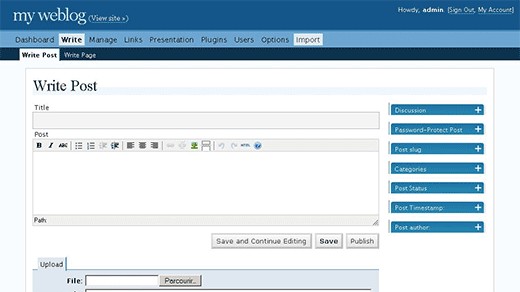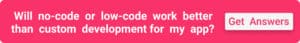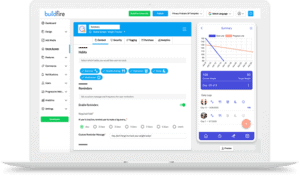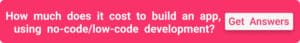Wouldn’t it be fantastic if anyone could build an app without writing a single line of code? I bet, as an entrepreneur, you’ve contemplated the idea at least a few times.
After all, who doesn’t want to create an app cheaper and faster? It’s too lucrative of a concept, isn’t it? Well, if you’re still on the fence about whether no-code or low-code app development is an optimal strategy for your business, keep reading.
We’ll discuss the key differences between custom, low-code, and no-code development and give you pointers on making the most of each approach.
So, let’s dive deeper into the world of mobile app development and shed some light on the compelling debate of low-code vs traditional development, exploring which approach can truly deliver value for your business in the healthcare or fintech industry.
Top Takeaways
- Low code and no code have started a citizen-developer technological movement, with Gartner forecasting 65% of app development to be low code by 2025.
- No code and low code development helps you ship apps faster and within smaller budgets compared to traditional custom development.
- Applications using no code platforms are excellent for business users, while those using low code truly shine in the hands of programmers.
- The trade-offs with a low-code vs high-code approach include simple, stock-looking user interfaces, less customization, harder integration with legacy systems, fewer hosting options.
- When considering no code for creating an MVP, it makes more sense to go with rapid prototyping.
Table of Contents:
- Traditional Development
- No Code And Low Code Development
- No Code/Low Code Use Cases
- Top 3 No Code/Low Code Platforms
- Choosing The Right Option For Your Project – What To Look For?
- The Future of No-Code/Low-Code Development
- Before You Try No Code or Low Code
Traditional Development
The traditional approach (aka custom software development) has to do with manual coding. To custom build an application using the traditional development approach, you or developers need to get their hands dirty writing lines of code.
Imagine building a treehouse. You’d need materials, instruments, a house plan, and a skilled carpenter. Creating a custom app is not much different. You’d need:
- skilled app developers
- software requirements specifications
- appropriate tech stack (databases, programming languages, etc.)
- software tools for writing and managing code
Of course, today, you can buy off-the-shelf code or use open-source libraries and other code pieces that allow developing your app faster. Still, the bottom line with traditional app development is you need professional developers to write code and eventually shape it into a working app.
However, in the ever-evolving landscape of technology, the debate of high-code vs low-code has become more prevalent, highlighting the necessity to discern which approach best aligns with your specific business needs and objectives in dynamic sectors like healthcare and fintech.
If you are considering no code or traditional development, you need to know about the advantages and disadvantages of both approaches. Let’s talk about the pros and cons of traditional or custom development first.
The Main Advantages Of Traditional Development
There must be a reason why businesses overwhelmingly choose traditional over no-code or low-code development, right? [Sidenote: If budget and time constraints permit, the traditional way of building software comes out on top.]
Unlimited functionality
Companies can twist and bend custom code any way they want — practically any feature can be built, and virtually any integration is possible. When making a custom app, you’re free to choose any technology, tooling, hosting, and APIs — whatever works best to realize the desired functionality.
Total ownership
Another benefit of traditional development is complete control over every aspect of the software that’s being built. Companies opting for custom apps own source code and, therefore, control the app’s architecture, security, and integrability, among other things.
Smooth development process
Creating a custom app requires a well-defined, established development process. With programming, you usually expect DevOps implementation best practices. The DevOps operations ensure your application can be easily maintained, seamlessly updated, and released to the public.
The Main Disadvantages Of Programming
Of course, the low-code/no-code movement wouldn’t take off if traditional programming didn’t have some drawbacks. What are these?
High cost
There’s no way around it: you can build apps in-house, outsource, or near-source, but traditional custom programming / development requires serious budgeting.
Related: App Development Costs: How to budget for your app
Relatively slow time to market
Compared to no-code programming, custom app development takes longer — somewhere between a couple of months and a year.
Even when coders use off-the-shelf components to speed up development, the vast majority of an app is programmed manually and takes time. Yes, it’s a very time-consuming process to create software applications from the ground up.
Requires skilled resources
To create a custom app, you need an entire team of developers, QA engineers, designers, and other specialists. Additionally, to hire an app developer that treats your product as their own is a task in itself. Coding is a hard skill to master, and it’s unlikely that an entrepreneur would have enough time to study the craft to the point where she is comfortable making functioning apps on a whim.
When Should You Choose Traditional Development?
These pros and cons already kind of hint at where traditional development really shines. So let’s just sum up the cases when we recommend good old programming, requiring a development team.
- to develop applications with complex logic
- digital products with a long-term perspective
- solutions that need to integrate with lots of third-party systems
- software that requires a unique user interface
- when you want to control the future of the app 100%
No-Code And Low-Code Development
Surprisingly, despite all the hype, the no-code and low-code approaches are nothing new in the software development space. WordPress was released in 2003 and Dreamweaver even earlier, at the end of the last century (when companies still used to develop every website from scratch).
Both development tools allow creating decent websites and web applications. I also recall the first mobile app builders starting to pop around 2010. So both no code and low code have been around for quite some time.
However, let’s take a step back and start by defining each approach to answer these questions:
- How is using low-code/no code different from traditional development?
- What is the place of no code/low code development in digital transformation?
Low-Code Development
Low code, as the name suggests, implies using some code to create an application. So, this option is mainly for developers, who know how to code and therefore can effectively use low-code instruments.
That said, a non-coder can also work with low-code platforms to build simple applications. The only caveat is that he or she won’t be able to tinker with ready-made blocks, only assemble and rearrange them. Thus, the main advantage of a low code platform in this scenario gets nullified.
An easy way to think about low-code development is to imagine workers building a house by putting together ready blocks. They take ready wall fragments, pipes, roof pieces and fit them all together.
However, operating in a low-code setting, workers also get to fine-tune and even substantially modify every single block. In other words, with low code, they can dive to the code level and make “behind-the-scenes” changes, not available to regular users working with code through a graphical interface.
Low-code definition
Based on what we’ve discussed, low-code development can be defined as a software development method that implies using a graphical user interface with drag-and-drop functionality that also allows one to modify an app’s code directly by rewriting or editing parts of the baseline code.
Low-code example
Dialogflow by Google provides all necessary tools to build AI-enabled chatbots by either working with ready blocks or tinkering with code directly. However, to make really exciting products with this tool, you will need direct communication and assistance from AI developers.
No-Code Development
No-code development appeared to address the global shortage of software developers. Its premise is that anyone can become a citizen developer — all you need is to drag and drop features on a canvas and upload images.
The way no-code development works very much resembles low code principles. People with different backgrounds get a visual representation of an app and create its logic by using plain English or choosing predefined options. They also use point-and-click / drag-and-drop interface to arrange the app’s interface.
No-code definition
Therefore, the definition of no-code development should sound something like “a software development approach that allows citizen developers to create apps without writing any code.” Given this, the comparison of no-code vs traditional development becomes quite intriguing, especially when considering which approach can best drive innovation and efficiency for your business.
No-code example
I am not a developer and could still build a decent chatbot using Chatfuel in a couple of days. All by point-clicking and defining the bot’s logic with drag-and-drop blocks and if-then statements. It’s all about arranging pre-built components.
You may also be interested: Healthcare No-code App Development
The Difference Between No Code and Low Code
How do low code and no code differ? The terms seem to be used interchangeably quite often. That’s because companies marketing app-building products try to cater to a broad audience. To achieve that, their app-building platforms offer different levels of code abstraction to novice and experienced users, depending on whether they have any development background.
However, if we look closer, we’ll see these differences between no code and low code.
Target audience
Low code targets developers, and no code is for citizen developers (like you and me). If we look at low code vs. traditional development, both target coders. However, low code allows developers to abstract away from baseline code. As for the difference between no code and programming, they clearly aim at different user groups.
Access to code
No access to code in no-code development and limited access with low code. As a result, low-code written applications are easier to integrate with more third-party solutions via APIs.
Quality Assurance
When building a no-code app, you rarely need to test it before a public release simply because every app block that you use in your app already ships well tested. You may want to run it a few times to see that it performs exactly as you envisioned. However, that’s totally different from QAing a custom app for all possible use cases, including edge cases like no internet access.
As for low-code development, since you can introduce changes to code and hook up your solution with third-party software via APIs, you need to test it yourself thoroughly. The built-in QA will mostly suffice for the blocks you leave intact, but a proper QA is in order whenever you make code edits.
Thus, when deciding between lowcode/nocode or traditional coding, it’s crucial to weigh the trade-offs in terms of quality assurance requirements, as this can significantly impact your development timeline and overall app performance.
Related: The only guide you need for QA testing
App complexity
No code is often considered too simple to support complex business use cases, and low code is too complicated for non-pro developers.
As you can see, no code/low code in comparison with traditional development offers less/no control over software code.
The Main Advantages Of Low Code/No Code
If you’ve skimmed through the explanation of lowcode/nocode development and traditional coding above, you already know the benefits of no-code vs full-code. So let’s just sum it up:
- relatively easy to pick up for non-coders
- faster development means quicker time to market (launch apps quickly)
- way less expensive than custom app development
- can serve as a means to offload development resources
- leverage existing staff without hiring more coders
- you can build a prototype right now all by yourself (even if it’s ugly)
These are the main benefits of low code.
The Main Disadvantages Of Low Code/No Code
The downsides of using low code or no code seem to lie on the surface. Still, it’s worthwhile to point them out.
- less customizable applications
- locks in vendor-provided hosting options
- stock-looking user interfaces
- hard or impossible to integrate with legacy solutions
- limited scaling
No Code/Low Code Use Cases
There are three main areas of application for low-code/no-code application development. Let’s review them one by one.
Build an MVP
First and foremost, you can use low code/no code to create an MVP of your envisioned solution. Even if a little rough around the edges, an MVP can add business value when you need to demonstrate your app idea to investors in action or when you’re looking for initial feedback from customers.
Automate business processes
An employee without coding skills can often bridge gaps in business processes by automating different parts of workflows. For example, suppose we want to invite you to a Slack channel after you ran our app development calculator. In that case, we won’t have to ask a developer. We can use tools like Zapier to arrange that to happen.
In fact, businesses can automate quite substantial chunks of their business processes using low-code or no-code app development platforms.
Ramp up the development pace
Finally, your app developers can use low code to speed up development on some non-critical projects. Since this approach removes the need for hand coding, apps can get assembled much faster. That’s the best part of the low-code vs programming approach — developing apps takes fewer resources and gets done faster.
Top 3 No Code/Low Code Platforms
You can build virtually any type of application with no-code and low-code platforms, whether it’s a mobile app or a web application hosted in the cloud. Given the diverse range of applications possible with these low code tools, the debate of low-code platform vs traditional development becomes increasingly relevant, as businesses strive to find the most efficient and cost-effective strategies for their specific needs.
Here are a few examples of the most popular tools out there.
AppyPie
Founded: 2015
Headquarters: all over the world, but originates from India (dev center is still there)
Type: no code
Well-known alternative: BuildFire
Focus: mobile apps
A typical app looks like this:
This one I’m sure you’ve heard of or seen their ads on Google. These days, it looks like they are everywhere, with the app development frenzy caused by the unfortunate pandemic.
AppyPie is a no-code platform that helps you build mobile applications for iPhone and Android phones, websites, and chatbots. The tool also has a limited low-code functionality allowing users to insert app screens with custom HTML code. Alas, you can’t add native Swift/Objective C or Kotlin/Java code pieces.
Mendix
Founded: 2005
Headquarters: Rotterdam, the Netherlands
Type: low code
Well-known alternative: OutSystems
Focus: web applications
A typical app looks like this:
Mendix is a low-code development platform that allows building web and mobile applications, but predominantly web solutions. They offer some advanced functionality like AI and ML. However, you will need developers to really leverage the advantages of this platform.
Zapier
Founded: 2012
Headquarters: San Francisco, CA
Type: no code / low code
Well-known alternative: IFTTT
Focus: processes automation
A typical app looks like this: not applicable; see below why
Zapier is often referred to as a translator between web APIs or an APIs connector. Most software you use every day has APIs — external hooks that let other applications connect and exchange data. A classic example is an email received to Gmail that connects to Dropbox and uploads an attachment; then Dropbox sends a notification to Slack about a new available file. Best of all, all this happens automatically.
You can literally connect all the software you use using Zapier, all by using APIs, no code required. The only thing to note is that there is no actual user interface — you’ll still be using your software, enjoying automatic workflows.
Interestingly, while Zapier is an excellent tool for creating automated workflows without coding, it can also play a significant role in lowcode or traditional coding environments. In a lowcode setting, Zapier can help reduce the amount of custom coding required by facilitating easy integration with various APIs. On the other hand, in a traditional coding environment, developers can use Zapier to automate routine tasks and enhance productivity, proving its versatility across different development approaches.
Choosing The Right Option For Your Project – What To Look For?
To choose the right option for your project, you need to answer a few questions about its essence. Shall we take a look?
Is this a mission-critical project?
If your app is the core of your business, you should probably go with traditional development, unless you are looking to verify a concept, in which case no code or low code will do.
Do you have a comprehensive roadmap for this product?
If you envision your product will develop over time as the business scales up and changes are highly likely, choose custom development. No code or low code vs. traditional programming is not the best option here.
However, suppose you need to automate a standard business process that won’t change drastically. In that case, no-code/low-code development is a decent option.
Do you have existing development resources?
Hands down, traditional software development is the best use of development resources, but if you’re short-handed at the moment, opt for no code.
What is your expected time to market?
Custom versus low code development will take considerably longer to deliver. In contrast, the low-code or no-code approach is excellent when you want to move faster.
What are your budget constraints?
Anything under $10,000 should convert well with no code. If you can invest between $20,000 and $30,000, low code will be a safe option. And if you have a budget of $80,000 and up, proceed with custom development.
Keep in mind that these are general guidelines and the actual costs can vary depending on the complexity of your project. The choice between low-code and high-code solutions should be guided not only by your budget but also by other factors such as your technical requirements, scalability needs, and integration complexities.
A Comparative Look at Costs
To truly appreciate the economic implications of no code, low code, and custom coding, let’s imagine we’re building a news reader app. The same functionality, different development routes – what does that mean for your budget?
- With no-code solutions, you could have your app up and running in just one week, costing you around $4,500. That’s speed and economy combined!
- Opting for low-code development? You’d be looking at a two-week timeline with a price tag of approximately $9,000. Still fast, still cost-effective.
- Now, if you decide to go all-in and custom-develop your news reader app, prepare for a four-week journey and a budget of around $16,000.
The fascinating part? All the resulting apps would have identical functionalities, yet the time and financial investment varies significantly. From a budget standpoint, it might seem counterintuitive to choose custom coding for such straightforward apps.
But here’s food for thought: envision a news reader app with unique features that set it apart from every other app in the market (e.g., AR, NFC tagging, etc.). That level of customization? Only possible with custom coding. So, while no-code and low-code solutions offer speed and cost-efficiency, custom coding provides unparalleled flexibility and personalization. It’s all about finding the right balance for your project!
How many users do you foresee for the product?
Scalability can be an issue for no-code applications, not so much for low-code apps, and irrelevant for custom software because the latter allows unlimited scaling.
However, it’s important to remember that the scalability of a product heavily depends on its architecture, whether it’s based on lowcode development or traditional coding. While traditional coding offers unlimited scaling potential, lowcode development platforms have significantly improved their scalability capabilities over time, making them a competitive alternative for businesses expecting high user volumes.
Does your app need to have a unique user interface?
When you have specific requirements for the UI, then traditional coding is the best answer. Otherwise, hire a great designer and go with low-code. The no-code approach won’t give you enough room to wiggle with the UI/UX.
Does it require any external integrations? How many?
Theoretically, low-code platforms like Zapier allow you to integrate dozens of different services. At the same time, if you need genuinely deep integration, e.g., fetch data from the stock market, process it in the app, and pass it onto other services, you’ll get better results with custom development.
Keeping this in mind, the choice between high and low-code platforms becomes a matter of assessing your application’s specific integration needs. High-code solutions might offer more depth and flexibility for complex integrations, while low-code platforms can provide a more streamlined approach for simpler, broad integrations, making both valuable options in their own right.
Does your product rely on convoluted logic?
Yes — choose custom development or an advanced low-code platform. No — no code will do.
As you can see, most no-code solutions are data-first productivity-enhancement solutions, light back-office automation, dashboards, reports, forms, and surveys. As for low-code and custom applications, they can be absolutely anything you want them to be.
The Future of No-Code/Low-Code Development
The move towards No-Code/Low-Code development is more than just a fleeting trend; it’s a paradigm shift in how we approach software development. According to industry experts like Gartner, low-code no-code development platforms are predicted to account for over 65% of development activity by 2024. The rapid adoption of these platforms is driven by their ability to streamline the development process, enabling faster delivery of applications with less programming effort.
At Topflight, we’re not just observers of this trend; we’ve fully embraced it. We’ve found that using low-code and no-code platforms for building proof of concepts has significant advantages. These tools allow us to quickly validate business ideas, saving both time and financial resources. When project constraints allow, we’ve found these platforms to be highly effective in accelerating our development cycle.
However, it’s important to note that the rise of no-code/low-code doesn’t spell the end for traditional coding. As highlighted in a question and answer session, while these tools have made software development more accessible, they won’t be replacing coders anytime soon. Instead, they serve as a complement to traditional coding/development methods, offering an alternative way to create software when the requirements permit.
As we move forward, it’s clear that the future of software development will likely be a blend of traditional coding, low-code, and no-code methodologies. It’s an exciting time to be in the field, and we at Topflight look forward to continuing to leverage these innovative tools to deliver high-quality solutions for our clients.
No-code gets you to proof fast; code gets you to scale. Compare the trade-offs with our practical app development time guide before deciding where to prototype and where to harden.
Before You Try No Code or Low Code
Here’s one thing I personally don’t like about no code and low code. You can’t build an uncompromised product without developers’ help. Plus, you do need time to learn the ins and outs of a no-code platform.
As we navigate the future of technology, the question isn’t ‘will lowcode/nocode replace traditional coding?’ but how these different methodologies can complement each other in various project contexts. Whether it’s lowcode/nocode platforms or traditional coding, the choice ultimately hinges on your project’s specific needs, highlighting the importance of versatility in our ever-evolving tech landscape.
So if you’re looking to build an MVP and verify your app concept using no code or low code, I have a better idea. Consider going with an app prototype. At Topflight, we practice Rapid Prototyping, which helps you get a visual representation of your app, stripped of all coding (no coding means it won’t cost you a fortune). What’s more, the prototypes we build are interactive and allow you to gather constructive feedback from customers.
[Updated as of July 2023: We have fully embraced the use of low-code and traditional coding for building proof of concepts. This approach has proven to be both cost-effective and efficient, allowing for rapid validation of business ideas.]
If you have more questions on whether you should go with no code or low code vs. custom development, schedule a call with one of our experts now.
[This blog was originally published in May 2021, but has been updated for more relevant content]
Frequently Asked Questions
Can I build an app with low code or no code and host it on my servers or make it available via mobile app stores?
Yes, but you should check if an app builder of your choice supports third-party hosting.
What's the best no-code tool to automate business processes without actually building another application?
Some platforms, e.g., AppGyver, allow you to create cross-platform solutions using React and React Native.
What's the best no-code tool to automate applications with no code/low code development?
Zapier, Automate.io, or IFTTT.
I intend to create a niche airbnb clone. What should be my preferences in terms of low vs high code?
When you plan an app for hundreds of thousands of users, no code/low code or high code is out of the question. Only traditional development will provide enough control and flexibility.