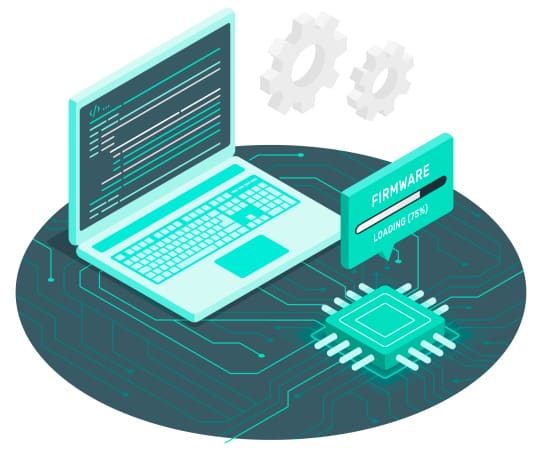Well-executed IoT applications may often look deceptively simple yet require a lot of mastery to create a unique user experience on the edge of digital and physical realms. If you are looking to build an IoT app and want to know what goes into the process, this blog is for you. We’ll share best practices and explain everything you need to consider to create an engaging Internet of Things application.
Key Takeaways:
- The IoT industry is ripe for innovations promising an almost 4x increase in end-user spending on IoT products by 2025.
- IoT app development involves building an entire ecosystem comprising multiple web and mobile applications seamlessly working together.
- The answer to “ How to create an IoT app on a tight budget?” is taking advantage of existing IoT platforms offering a wide range of ready-made tools.
Table of Contents:
1. IoT Application Market Overview
2. The Most Successful IoT Apps
3. Top Niches Where You Should Start Developing an IoT App
4. How to Build IoT Applications in 5 Steps
- Step 1: Deciding Between Custom Build or Ready-Made IoT Platform
- Step 2: Implementing Security for IoT Ecosystem
- Step 3: Developing and Testing IoT Components
- Step 4: Deploying IoT Applications to Live Environments
- Step 5: Ongoing Maintenance and Feature Enhancements
5. The Tools to Create an IoT App
6. How Much Does It Cost To Make an IoT App?
7. How to Develop IoT Applications with Topflight Apps
IoT Application Market Overview
The IoT market is exploding. By 2025, customers will spend 4x more on IoT solutions than they do in 2021.
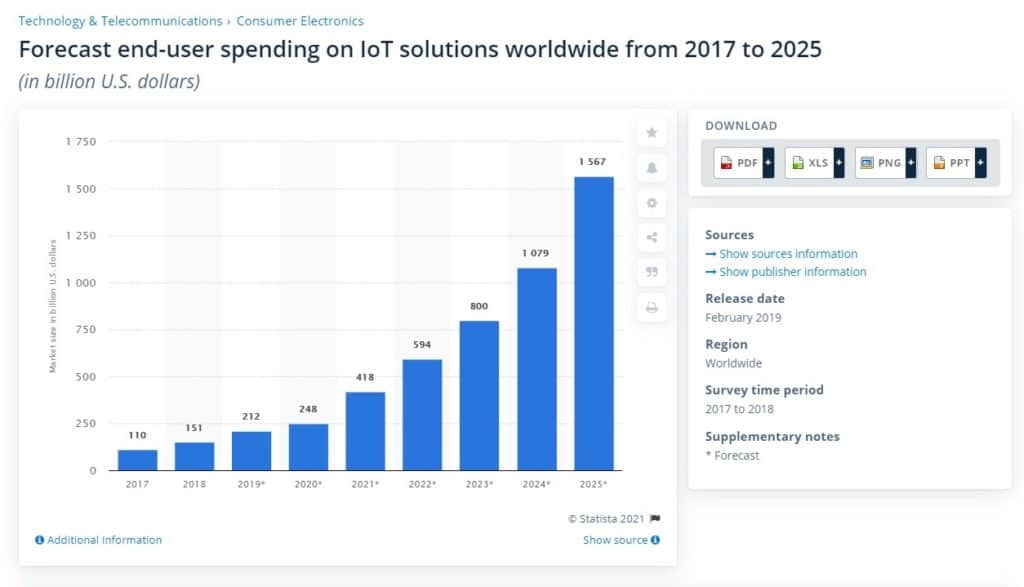 Of course, the global COVID pandemic has played a vital role in this turbulent growth. Smart things can’t get the virus and can safely operate during a lockdown, harvesting data with their sensors and actuators.
Of course, the global COVID pandemic has played a vital role in this turbulent growth. Smart things can’t get the virus and can safely operate during a lockdown, harvesting data with their sensors and actuators.
I’d say, technically speaking, the most exciting trends in the IoT industry right now include:
- AI-powered data analysis
- Blockchain-based implementation of decentralized IoT solutions
- Digital twins (realistic simulation of real-life objects in software)
That’s it. Not planning to overload you with more numbers here. After all, we’re here to discuss IoT app development, and I’m sure you’ve already heard enough about the billion-dollar industry. Just a couple more pesky sections, and we will indulge in a quality conversation that will help you realize your idea.
Related: Blockchain App Development Guide
The Most Successful IoT Apps
Given our expertise in healthcare app development, I suggest we review three inspiring use cases of applying IoT in health care.
Aavia
Aavia is a nascent period tracker and birth control app that works with a smart pill case helping track pill intake. Users receive daily reminders while the app automatically tracks dosage and provides them with insights into their hormone cycle.
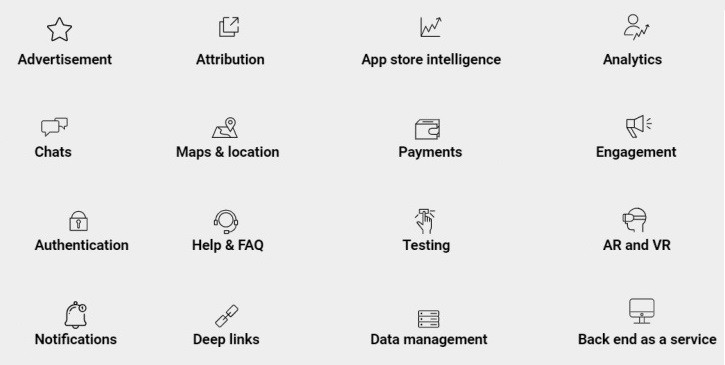
CareBand
CareBand is pioneering the use of a blockchain-based IoT platform to help caregivers provide better care to vulnerable groups of patients (dementia, children care, etc.).
The suite of apps works with a smart medical gadget that incorporates cutting-edge location and activity monitoring technologies to track patients in real time inside and outdoors and monitor their condition.
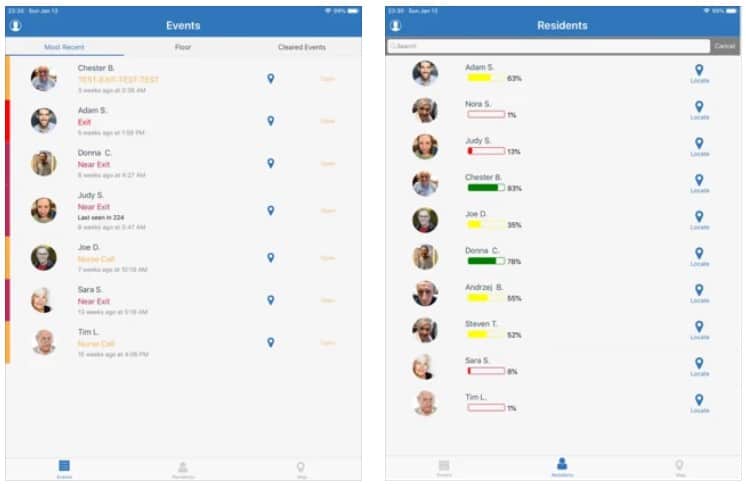
Propeller
Propeller gathers information about the use of asthma inhalers from a smart sensor. It uses the data to build a personalized user profile and supports the patient to follow a recommended treatment plan.
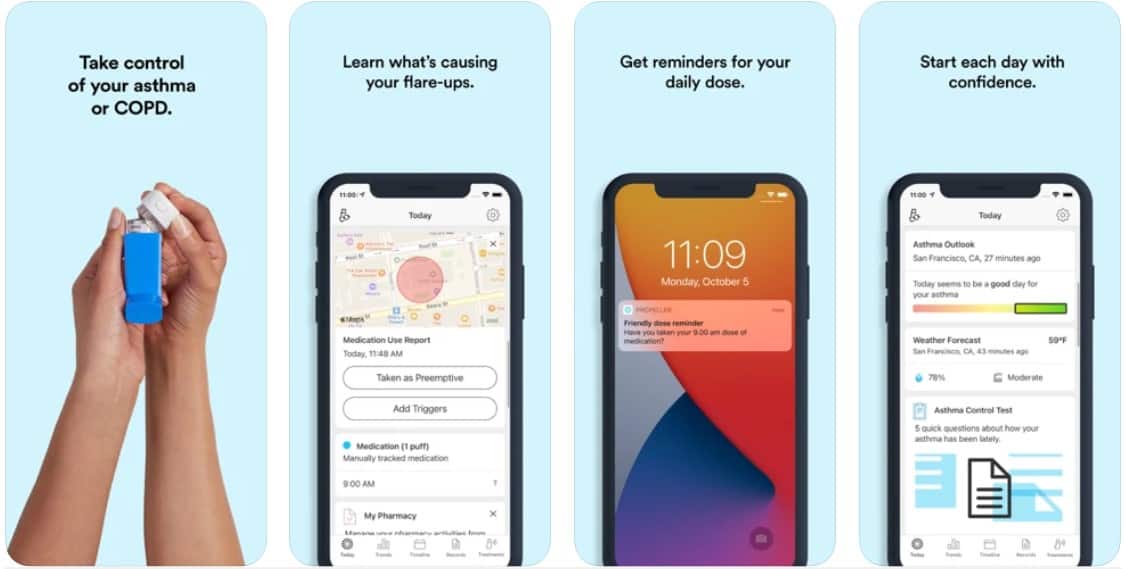
Top Niches Where You Should Start Developing an IoT App
It’s hard to argue that IoT solutions affect all areas of our lives. From tracking car performance to smart homes to controlling plant growth to energy monitoring to so many other things.
Anyways, Topflight’s focus is on IoT healthcare app development, where we have implemented quite a few successful solutions. Given our experience in the medical field, I’d recommend watching these niches closely in IoT app development:
- Medical equipment tracking
- Remote patient monitoring
- Smart clinics and hospitals
- Wearables (e.g., connected pillboxes)
- Activity tracking sensors
By the way, we’ve already covered how to develop a healthcare IoT app here.
How to Build IoT Applications in 5 Steps
If you plan to develop IoT apps, you should know that it involves much more than developing a customer-facing mobile application. The latter is a pretty straightforward thing, especially if you’re a little familiar with the mobile app development process:
- design, prototype, and verify a prototype with customers
- translate the design into code using appropriate tools
- test the application in a live environment
- deploy the app to mobile stores
- maintain the app as per customer feedback and new OS releases
However, when you’re developing an app for IoT, you need to take into account behind-the-scenes but at the same time robust back-end systems.

The back-end (aka server-side) components of an IoT product collect and process data coming from sensors and actuators installed in smart gadgets (aka “things”). Besides that, you will need a web portal to administer smart devices.
That’s where custom web application development for IoT comes into play. That’s because a back-end piece of an IoT puzzle and an admin portal for managing “things” are web applications and naturally imply web development.
So in a gist, to make IoT applications, you need to build mobile apps and full-fledged server-side applications. Now, what are the main steps that take us from a bright idea to a fully functional, successful IoT product?
| Step | Key Actions | Considerations |
|---|---|---|
| 1. To Build from Scratch or Not? | – Decide between custom-built IoT or leveraging SaaS/open-source IoT platforms. – Review data and network protocol compatibility (e.g., MQTT, HTTP, Bluetooth, WiFi). – Ensure scalability and flexibility in the chosen solution. | – Opt for open APIs for integration with external systems like CRM or ERP. – Avoid vendor lock-in by choosing platform-agnostic solutions. – Verify OTA firmware update support for seamless device management. |
| 2. Secure Your IoT App | – Implement strong user authentication (e.g., FaceID, two-factor authentication). – Encrypt data in transit and at rest using proven frameworks. – Establish access control with the principle of least privilege. | – Balance security with usability to maintain a smooth user experience. – Follow standards like ISO27001, SOC2 Type 2, and IEC 62304 for compliance. – Regularly update firmware and monitor for vulnerabilities. |
| 3. Develop and Test Components | – Design, prototype, and validate customer-facing components. – Prioritize back-end development for seamless mobile and web app integration. – Use third-party SDKs and APIs to expedite development. | – Focus on customer-centric UI/UX for mobile apps and visualization dashboards. – Include extensive QA testing: security, performance, scalability, and usability. – Employ IoT-specific testing tools like Wireshark or mPulse. |
| 4. Deploy | – Transfer web apps to live servers. – Publish mobile apps to the App Store and Google Play. – Set up DevOps for automated updates and seamless version control. | – Test deployment readiness to ensure minimal downtime. – Verify app store submission compliance with IoT security and privacy requirements. – Prepare for app reviews and potential revisions before final approval. |
| 5. Maintain | – Monitor customer feedback and analytics to drive updates. – Regularly update frameworks and address bugs proactively. – Add new features to enhance customer satisfaction and usability. | – Use tools like Google Analytics or Flurry to analyze user behavior. – Plan OS-specific updates to leverage new opportunities. – Maintain high engagement with regular feature rollouts. |
Step 1: To build from scratch or not?
The first thing you need to decide on before you create an application for the internet of things is whether you will build your product from the ground up or use a SaaS platform or similar ready-made platform.
Today, quite a few commercial and open-source IoT platforms exist on the market, helping you relatively quickly spin up a complete cloud infrastructure for your IoT application.
These solutions take care of a back-end data processing component, and some offer a toolchain to easily create an admin portal for managing smart devices. Others go even further by supplying mobile app shells that you can customize to work seamlessly with your IoT product.
If you decide to build an IoT app, remember about trade-offs. Companies offering off-the-shelf IoT platforms have made many tech decisions for you. Therefore, you need to check diligently if your product can successfully operate within these technological boundaries.
Things to consider when choosing a ready-made IoT platform
- You will need to check what data protocols their systems support:
- MQTT
- HTTP
- WebSocket
- DDS
All these protocols (and a few others) have their own rules on circulating data between hardware sensors and the cloud. Of course, a lot will depend on your hardware-supported protocols.
- Another aspect worth checking out about ready-made IoT platforms is the network protocols they work with:
- Bluetooth
- WiFi
- LoRaWan
- Zigbee
- Z-Wave
The more protocols a platform supports, the better. Mind that you also probably don’t want to be locked into some proprietary data transfer technology because that effectively means you can’t quickly move to a completely different provider or switch to a custom-built IoT environment.
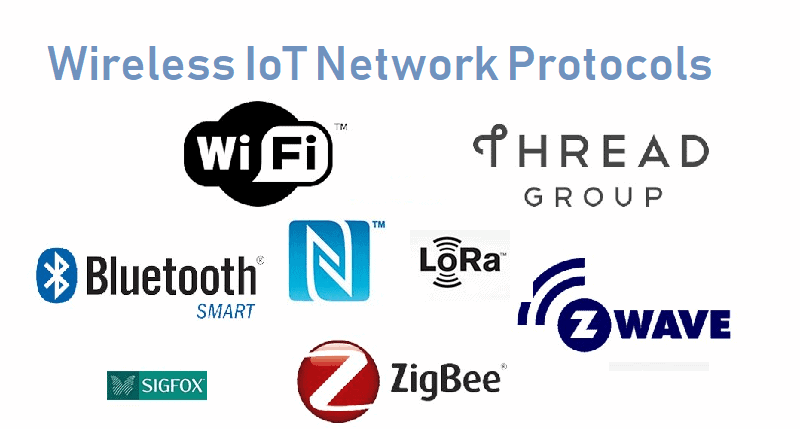
- Examine their cloud architecture. Does it allow for any flexibility? The ideal scenario is when an IoT system allows for various deployment scenarios:
- cloud hosting setup
- on-premise option (when you host IoT running software on your own servers)
- a hybrid approach, combining the two said variants
- If you plan to connect your IoT product with other existing solutions, e.g., a CRM or ERP, look for open APIs support.
- One of the main reasons you might want to go with an out-of-the-box IoT solution is scalability. Will you be able to quickly double or triple the number of smart devices for your customers? How much data can your product process at any given time? Ideally, a system can scale up your product using clustering technologies like Docker or Kubernetes.
- Hardware support and firmware updates are also necessary. Some platforms only work with designated hardware, while others function as platform-agnostic solutions. You will need to determine if the IoT provider supports OTA (over-the-air) firmware updates that drastically simplify device management.

- Finally, double-check if an IoT platform of your choice includes prolific security mechanisms. In fact, the security aspect of internet of things app development is so critical, I suggest we consider it as a separate step altogether.
Related: BLE App Development Guide: The Ultimate Guide
Step 2: Secure your IoT app from the get-go
As we’ve already established, when you develop applications for the internet of things, it’s rarely a single mobile application to control hardware. In an overwhelming number of cases, you create a mini-ecosystem comprising a web-based data processing application, an admin portal, a data visualization platform, and other modules besides IoT mobile apps.
That’s why your IoT product must include a multi-layered approach to security. You have to consider baking in security at the beginning of a project as you start architecting your IoT solution.
I encourage you to scrutinize resources like the IoT Security Verification Standard by OWASP — a trusted nonprofit foundation working on software security standardization. Here are some key takeaways, though, to give you a better understanding of what it takes to make a secure IoT app.

User authentication
- Instill a strong password policy by disallowing weak passwords
- Enable two-factor authentication with text messages or authentication apps
- On mobile devices, allow users to authenticate quickly with Face ID or Touch ID
- Require users to reauthenticate before providing access to personally identifiable information
- Require customers to authenticate again after they remain inactive for some time
- Avoid hardcoded passwords or duplicate passwords across smart devices
Data encryption
- Ensure that sensitive information is securely encrypted in transit and at rest
- use well-recommended encryption frameworks to enable strong encryption instead of custom cryptography implementation
- Verify that the same encryption mechanism is implemented across the web and mobile components of your IoT product
Access rights management
- Enforce the concept of least privilege: every platform module and the user should have access to the required minimum of data
- Limit access to device debug capabilities only to approved staff, and keep a log of all access instances
- Implement a data wipe feature to efficiently erase all data from a device when it’s decommissioned or changes the owner

General security best practices
- Use the secure HTTPS connection to transfer data between devices and applications
- Verify that your security measures comply with such standards as ISO27001, SOC2 Type 2, and IEC 62304 (if it’s a healthcare-related IoT app)
One thing to keep in mind is the balance between these security requirements and the ease of use. In other words, these app protection techniques should not stand in the way of customers interacting with the application.
Step 3: Develop and test all the components of your IoT product
Once you’ve decided on a custom vs. off-the-shelf IoT platform and reviewed your security options, it’s time to create apps for IoT by following the standard steps I’ve outlined at the very beginning:
- design, prototype, and verify a prototype with customers
- translate the design into code using appropriate tools
- test the application in a live environment
As you’d imagine, there are a couple of things you need to account for because, again, you’re building an ecosystem that spans multiple web and mobile platforms.
UX/UI
When designing IoT apps, your emphasis should be on customer-facing components, such as a mobile app and a web interface for visualizing data coming from connected devices.
If you remember, I mentioned that some ready-made IoT platforms provide essential building blocks for creating customer-facing applications. Even if that’s the case, note that you need to verify your UI/UX assumptions with customers by using interactive prototypes before cementing these user experiences.

You can safely stick with the default UI for an admin portal, as it will be managed by your employees internally.
Related: Mobile Application Design Process – UI/UX Guidelines in 2022
Code
When your app developers start to create IoT applications by putting together lines of code, ask them if they plan to use any third-party SDKs and APIs to expedite the process. There are plenty of frameworks and pluggable components on the market to accelerate the development of mobile and web applications.
Prioritizing the development of a back end, and APIs in particular, pays off in that development of mobile applications can proceed at a steady pace, without setbacks, in parallel with web development.
That’s because mobile developers need to integrate apps with the cloud using real-life APIs instead of relying on stubs and mock data. If they continue to build apps for IoT while the APIs are still being developed, there’s a high chance the mobile app’s architecture will need a significant overhaul later on.
Related: The Best Mobile App Framework for Your Application
QA
Naturally, IoT development implies much testing. Verifying that all IoT components work as intended is, of course, the privilege of your app developers and their QA associates. In fact, a solid QA strategy includes adding automated tests in code during development, besides checking app features from the customer perspective.
 Let’s list the kinds of testing you should expect from your engineering team without going too much into detail. At a minimum, include the following QA disciplines in your testing strategy:
Let’s list the kinds of testing you should expect from your engineering team without going too much into detail. At a minimum, include the following QA disciplines in your testing strategy:
- Security testing
- Performance testing
- Usability testing
- Compatibility testing
- Scalability testing
Another good idea is to step up your testing procedures by employing specific Internet-of-Things testing tools like Wireshark or mPulse.
Related: Mobile Apps QA Guide: Strategies, Steps, Tools, Best Practices
Step 4: Deploy
After developing and testing your IoT product, you are finally ready to make it available for customers. You will need to transfer web apps to a live server environment, upload mobile apps to the App Store and Google Play and go through the app verification process.
One critical aspect of preparing IoT apps for a public release is ensuring you have DevOps practices and tools set up. Put simply, DevOps tools and best practices help you ship new versions of apps quicker without interrupting the service because of automation.
Step 5: Maintain
I bet you already know that once your app has been released, you’re still far from resting on your laurels. Besides the marketing hustle, you’ll be busy processing customer feedback and (hopefully) turning into new features or minor updates to the interface.

Someone on your team will need to analyze customer behavior based on data coming from built-in analytics solutions like Google Analytics or Flurry.
The tech team will need to keep track of updates to the frameworks employed in the product and watch new mobile OS releases to spot opportunities for enhancing user experience.
In other words, there’s more work to be done once your product is live because you serve paying customers. And if you keep refining your app, they’re likely to stick around long enough to fund another major release.
Related: App Metrics to Track: Everything You Need to Know
Note: open a bottle of champagne at some point between steps 4 and 5. You’ve done great!
The Tools to Create an IoT App
I promised you we’d take a look at some of the popular off-the-shelf IoT platforms that can significantly improve your time to market with an IoT product. Here they are.
Thinger.io
Thinger.io is an open-source platform for creating custom Internet of Things applications. One of the things developers appreciate about Thinger.io is that it’s open-source, so you can take the source code and customize it according to your liking.
They also offer a free tier for startups (with up to two connected devices) when using their cloud solution.
Thinger also provides libraries for microcontrollers to connect them to the internet. Some other exciting features include:
- customizable out-of-the-box dashboards
- cloud-based file storage
- mobile apps for iOS and Android to manage smart sensors
Kaa IoT Platform
Kaa is one of the established players in the IoT services marketplace. It’s an end-to-end IoT platform that provides all the necessary building blocks for creating powerful applications for internet-connected products. From harvesting data to dashboards to device management to analytics — Kaa has you covered.
In addition, you can customize different Kaa modules, replace them with your code, or use their open APIs to integrate the platform’s features into your apps.
Helium
Helium takes a blockchain approach to Internet-of-Things implementation. It’s an open-source IoT platform that operates on a public (meaning anyone can join) blockchain and takes advantage of LoRaWan.
Companies offering micro-mobility solutions use Helium to power asset tracking, healthcare companies implement COVID-19 contact tracing and remote health monitoring solutions, etc.

The product features out-of-the-box integrations with larger Internet of Things service providers like AWS IoT Core, Ubidots, and TagoIO.
Mighty trio
Tech giants Amazon, Microsoft, and Google also offer IoT cloud services, and what’s even more exciting is that you can merge their IoT platforms with AI capabilities provided by the same companies. That’s going to play a crucial role in your IoT app if you plan to use machine learning algorithms to analyze data.
Related: Machine Learning App Development Guide for 2022
How Much Does It Cost To Make an IoT App?
After delivering more than a dozen IoT apps, I can say that the price range for building these solutions may vary significantly. An MVP IoT app will likely require a $60,000 budget, and a full-fledged product may end up costing around $180,000.
The cost of developing an IoT app depends on what components the product will include:
- Mobile apps
- Web application with analytics
- Admin panel for managing devices
Another huge factor in app development costs is the use of an out-of-the-box IoT platform vs. custom back-end development.
How to Develop IoT Applications with Topflight Apps
We’ve worked on a variety of IoT applications. Here are a few compelling examples.
JOOVV. Type: customer-facing IoT medical app
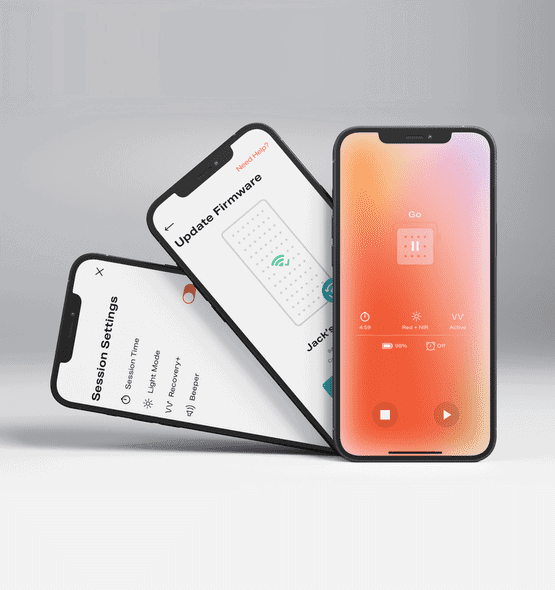 JOOVV is a light therapy app that works with red and infrared LED light therapy devices. Customers use the app to control the devices and schedule their therapy sessions. In addition to mobile apps for iPhone and Android, we also built a web portal to let the company:
JOOVV is a light therapy app that works with red and infrared LED light therapy devices. Customers use the app to control the devices and schedule their therapy sessions. In addition to mobile apps for iPhone and Android, we also built a web portal to let the company:
- Track app usage metrics
- Manage users and in-app notifications
- Sync user data with a CRM
- Administer firmware updates
Read more in the JOOVV case study.
Southwire. Type: surge protection monitoring app
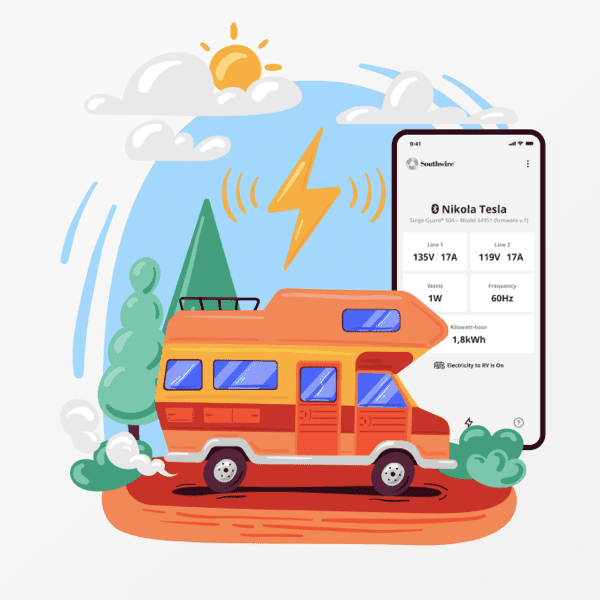
Southwire developed an IoT-enabled solution for consumers to control and monitor their surge protection devices. Topflight created the mobile apps that allow users to remotely check device status, receive real-time alerts for power surges, and optimize energy management. These apps ensure seamless connectivity and empower users to safeguard their home electronics efficiently.
Read more in the Southwire case study.
iFaint. Type: customer-facing IoT app

We built a mobile application for Stanford’s medical study on fainting spells. The mobile app connects to a heart-rate tracking sensor and visualizes gathered info, also providing feedback on the patient’s symptoms.
Read more in the iFaint case study.
[This blog was originally published in July 2021 and has been updated for more recent content]
Frequently Asked Questions
How long does it take to develop an IoT app?
One-two months for an MVP; three-four months for a market-ready product.
If I choose to go with an off-the-shelf IoT platform for creating the back end of my IoT application, will I be able to make changes to it?
Yes; however, you may be locked into using specific hardware. The software is customizable for the most part.
What's the best protocol to exchange data between smart devices and the system?
BLE or LoRaWAn.
Do you have experience developing a complete IoT platform from scratch, including mobile apps and server data-processing side, etc?
Yes.
How about mobile app design frameworks? You haven't said a word about them and I heard that's important in app development.
es, that’s become a common practice on many IoT app development projects.
Can I use cross-platform app development tools like React Native to develop IoT apps faster?
No, these are free mobile application development frameworks.