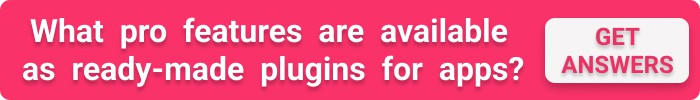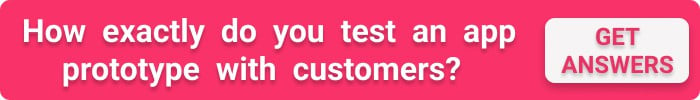Why build a medication tracking app when Siri or Google Assistant can take care of that? “Hey Siri, remind me to take the meds at 4 pm” — and that’s it, right? Wait, how about the dosage and all other intervals for taking the pills? What if we need to take more than a single pill? What if … you get the point, right?
Suddenly, developing a medicine reminder doesn’t look like overkill. If you want advice on how to make a medication management app to help patients and providers, grab your favorite drink and let’s roll.
Top Takeaways:
- Medicine reminder app development requires a tech-savvy agile team with broad healthcare experience in creating engaging user experiences. If they have talent across multiple disciplines, such as design, development, QA, DevOps, you’re in for a real treat.
- Pay special attention to notifications when developing a medication tracking app. There are many creative ways to make notifications effective and at the same time unobtrusive.
- To create a medication reminder app that truly stands out, you need to consider developing a complete ecosystem of interconnected apps that work across devices and platforms.
Table of Contents:
1. Must-have Features for Pill Reminder App
2. Pro Features for Medication Management App
3. 5 Steps to Build a Medication Tracking App
4. Best Practices for Notifications during Medication Tracker App Development
5. Medication Management App Development Cost
6. Topflight’s Expertise in Medication Reminder App Development
Must-have Features for Pill Reminder App
Without further ado, I suggest we plunge right into the heart of the matter.
What features do customers expect to find in a medication reminder app? First, let’s review the essential options we absolutely have to include in such a product.
![]() Notifications
Notifications
Ok, push notifications seem super obvious. Why would anyone want an app to remind them about taking pills without notifications? At the same time, I can think of quite a few ways to implement this feature.
Everybody is used to setting up notifications in mobile apps. However, not every customer carries a smartphone. Yet, they can still receive reminders all the same. Especially if we build a basic web interface for creating such reminders.
Customers would go to the site to create reminders and later receive them as simple text messages that work even on older mobile phone models. Alternatively, they could set up notifications for their relatives, who would receive a link to the meds reminder app and could receive reminders via:
- text messages
- phone calls
- push notifications via the app
- via a messenger app of their choice
Call-based reminders will work perfectly for people with poor eyesight. In fact, we can be very creative with implementing notifications that work for the target audience. Just keep in mind that notifications are the critical component of such pill reminders to keep track of prescription drugs. We’ll discuss that in-depth in the Best Practices section.
![]() Drug database
Drug database
We will also need a comprehensive database of prescription and over-the-counter medicines suitable for consumers and healthcare professionals. The list should include all necessary details, including a name, description, picture, etc.
The most common scenario is to pick a third-party service provider offering such databases and integrate their information into the application.
Navigation
Depending on how robust our medication reminder is, we might want to track medicine delivery from a pharmacy or find a route to the nearest pharmacy. I wouldn’t say this option is a must; however, it may still be helpful in some circumstances.
Related Article: Medicine Delivery App Development Guide
Image recognition
Powered by AI algorithms, our smartphones can help patients identify a pill and find it in the app’s database or figure out a recipe — just by analyzing a photo.
Customers always appreciate software that reminds you to take your medications, requires minimum input, and takes care of all the tedious stuff like form filling.
Google Fit and Apple Health integrations
In our day and age, integration with primary mobile healthcare services is a must. First, because that ensures health data interoperability — it can be easily shared with providers outside of our pill reminder app.
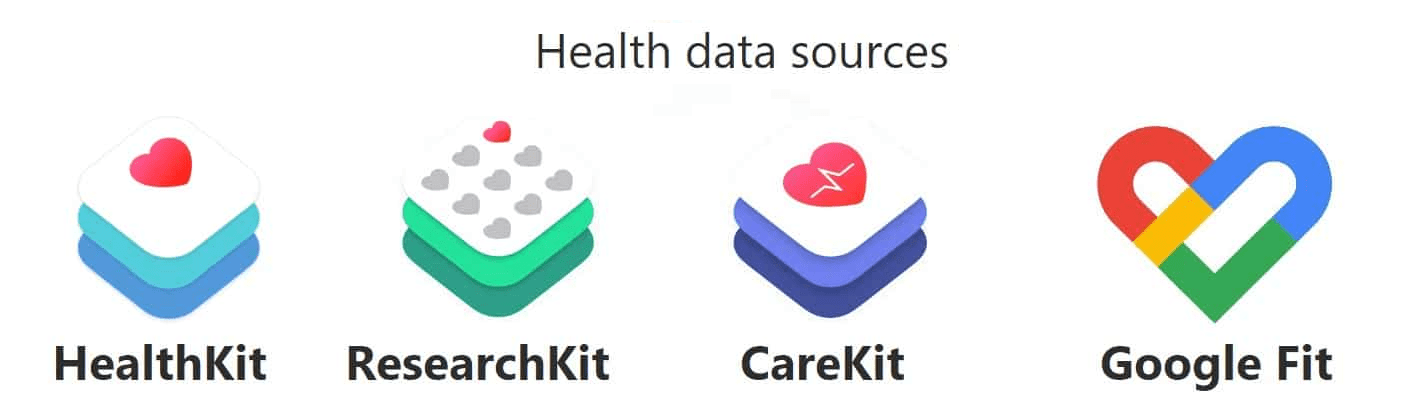 Second, the app we’re building may benefit from using health data shared by other solutions through Apple Health and Google Fit.
Second, the app we’re building may benefit from using health data shared by other solutions through Apple Health and Google Fit.
Cloud sync
All data generated in the pill reminder app must be securely stored in the cloud and synced with whatever devices customers choose to access the service. Otherwise, they risk missing important reminders and getting frustrated with the mhealth app.
Such data synchronization also ensures that providers always have up-to-date info on patients’ medical adherence. Besides, if you’d ever need to integrate with a pharmacy or other healthcare services, cloud sync is a must.
Drug interactions
Patients will appreciate automatic checks on how the medicine they take interacts with other drugs. Even though doctors prescribing them pills already take that into account, it’s always better to err on the side of safety and avoid possible side effects.
The app would show interaction warnings in case it detects incompatible drugs.
Pro Features for Medication Management App
What about some extra functionality offering customers more comfort and convenience on their way to healthier lives?
Social interaction
People love to share their experiences with others. Having a built-in forum or anonymous chat might help users find answers to their questions faster without reaching out to providers.
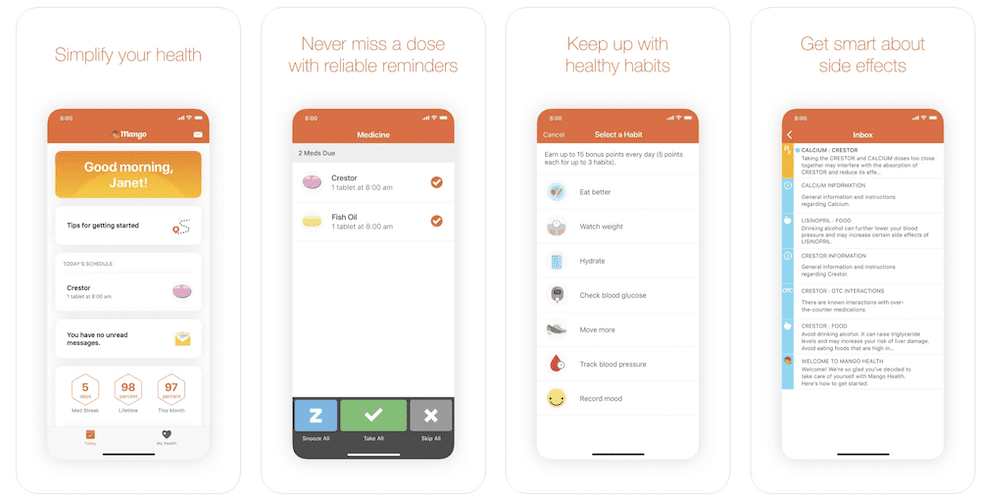
Educational content
One other way to educate patients and promote self-care is to include educational materials about the medicine they currently take. To unlock more content, users need to make in-app purchases or subscribe.
Read Also: Educational App Development Guide
Symptom tracker
Another advanced option worth considering is a symptom tracker, which allows users to input symptoms and other observations, such as mood. This info will be invaluable for improving treatment plans on the receiving end, e.g., in a provider-focused web application.
AI-driven chatbot
Bots have become instrumental in quickly retrieving information. In addition, they may serve as a personalization tool. They could learn the customer’s habits and provide medical advice diagnosis.
Economic incentive
Getting rewards may become instrumental in helping patients improve their medication adherence. They would then spend rewards on obtaining more services and products from us.
Integrations with smart sensors
Apart from Apple Health and Google Fit integrations, we may consider syncing with other smart sensors tracking such data as sleep patterns, weight, steps, and other health measurements.
Depending on the patient’s medical condition, we could also track blood pressure, blood glucose, and many other health conditions.
The rule of thumb in medicine is the more data, the better. Therefore, if you plan on offering continuous care, getting extra bits of knowledge about patients will be helpful.
Reports
Finally, many of us love the sense of achieving something tangible, and a dashboard highlighting such results will definitely boost patients’ morale.
5 Steps to Build a Medication Tracking App
What steps do we need to take to build a medicine reminder app? As with most mobile apps, we’d have to go through:
| Step | Description | Key Activities |
|---|---|---|
| Discovery | Understand the target audience, define features, and plan technology stack. |
|
| Design | Develop a user-friendly prototype to validate design and reduce costs. |
|
| Development | Build and test the app using agile methodologies and modern tech. |
|
| Public Launch | Deploy the app to App Store and Google Play. |
|
| Maintenance | Provide ongoing support and enhancements post-launch. |
|
Let’s see what you should expect at each step and what you can do to maximize your product’s ROI potential.
A UI like in Dosecast may ruin the entire user experience
Step #1: Discovery
We always start with the discovery step, no matter what you call it. The task here is to come up with all the features we want to offer to our customers immediately upon launch.
It’s critical that we tie each feature to the expected ROI outcome because we can’t wait till all of them are ready for public release. There should be the optimal minimum that will do the job.
Of course, prioritizing features is impossible without carefully considering the target audience’s needs.
Use cases for making a medication tracking app
The typical use case we hear all the time is people forget to take their meds. Interestingly, Jennifer Butler from Medisafe (one of the top pill reminders in the United States) notes over 190 reasons for medication nonadherence among patients on this podcast.
Should your app look and function the same for millennials and senior customers? What if your users participate in clinical trials; should their experience be the same? What if the target audience is caregivers and family members?
Understanding technologies we will need
Besides the list of features, we should also think about the technical implications in terms of what our software will look like:
- Is it going to be an iOS and Android app?
- Do we want to sync data to a server?
- Does it make sense to create a web-based medication health monitor for providers?
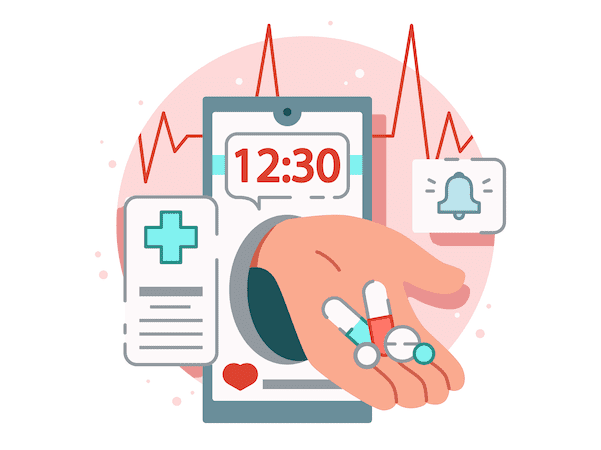
Going through these questions, we’re looking for information about what platforms will best serve our customers and which technologies will make a pill reminder app most effective.
Lean canvas aka business plan
If we know our customers and we know our goals, nothing is stopping us from developing a medicine reminder app that will fascinate app users. We just need to align our customers’ needs with our business goals: their overall health improvement to our success metrics.
Finally, we put all this into a succinct business plan we call lean canvas sometimes to sound cool. With that crucial preliminary phase out of the way, we can proceed to develop our medicine reminder software.
Step #2: Design
The two big things with the UX/UI step are getting the app’s design and prototype ready. The prototype is a graphical shell of the pill reminder software that we can take to test users and see if there’s any potential for improvement.
In a gist, the prototype serves two purposes:
- Saves us development budget
- Simplifies design handover to developers
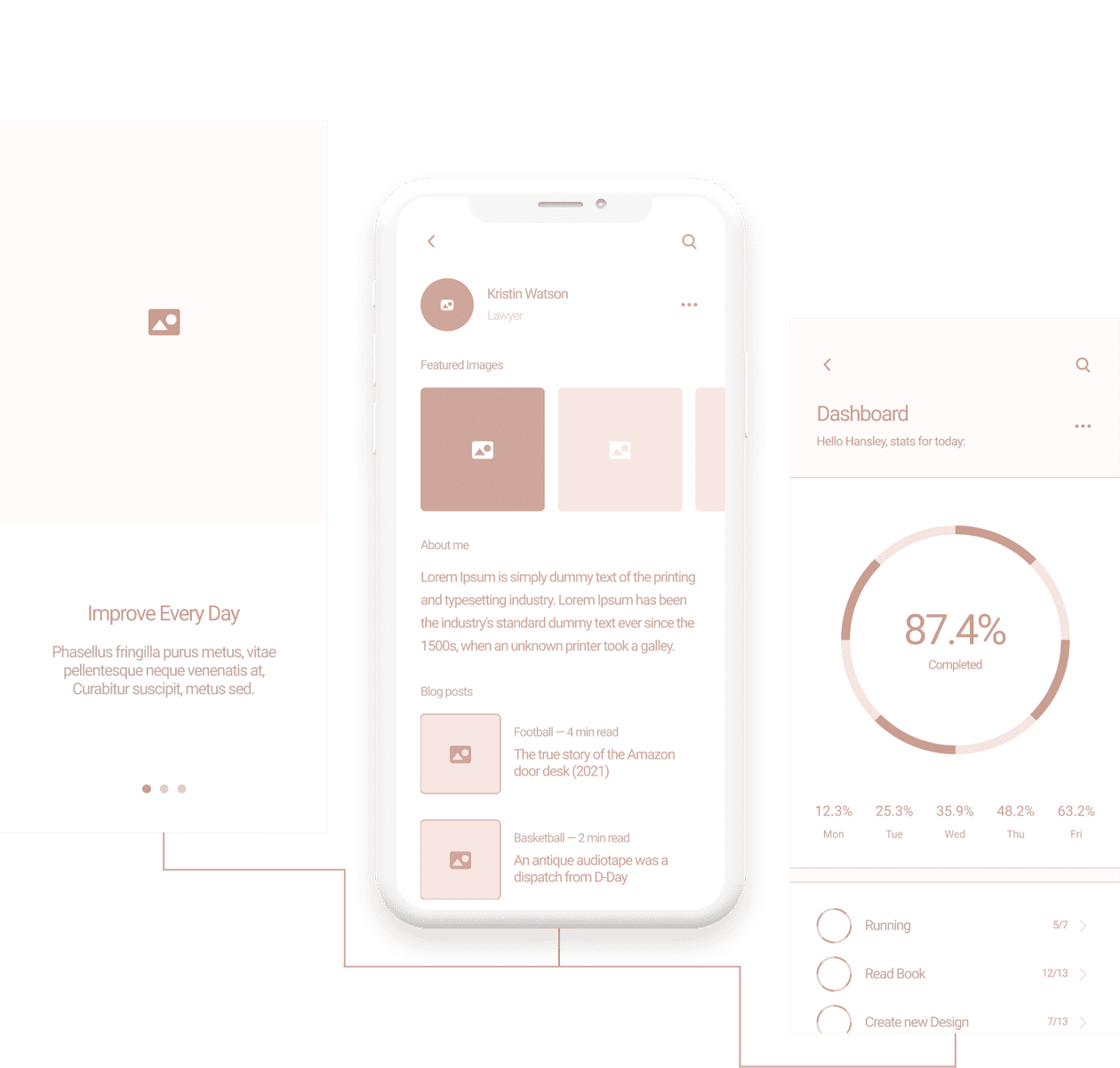 How does rapid prototyping save us money? Well, we don’t need to code while prototyping, and making changes to an app that’s already in code is the worst that can happen on any software project (that’s also why we use agile, but more on that later).
How does rapid prototyping save us money? Well, we don’t need to code while prototyping, and making changes to an app that’s already in code is the worst that can happen on any software project (that’s also why we use agile, but more on that later).
How does prototyping help developers? First, they get a holistic view of the app they need to build, including screen transitions and other minute but essential details. In addition, they get to verify before building the app if the UX/UI team needs to make some changes to simplify development and follow Apple’s and Google’s best practices.
A straightforward, user-friendly interface is critical when we work on an app to keep track of prescriptions. That will help users take their medications on time and improve medication adherence overall.
I advise you to look at such trendsetters as Medisafe, CareZone, MedAdvisor, Mango Health, and Dosecast. Also, note the customer reviews on these apps to spot improvement areas for your own solution.
You may find more information on healthcare app design in a dedicated blog post.
Step #3: Development
When the designs are ready, and the prototype has been verified, we can finally proceed to pill reminder app development per se.
Agile Development Team
Most of the heavy lifting throughout the phase is on developers and testers. Business owners interact with a product manager and a project manager. The former communicates the business owner’s product vision to the team, and the latter coordinates the effort among all team members.
Such collaborative dynamics is typical of any experienced agile development team. As you may already know, the agile cycle begins from the very first step and becomes super evident only during the development phase.
By the agile cycle, I mean two-week development sprints followed by reviews and necessary adjustments. A team of app developers and testers commit to delivering certain functionality during each sprint.
Related: Agile App Development: Everything You Need to Know
At the same time, a project manager hashes out the next set of tasks for the following sprint. And this agile cycle doesn’t really stop if the product is a success; you either work on:
- New features
- Fixing newly discovered bugs
- Updating to latest devices or OS upgrades
- All of that

So pick your mhealth app developers carefully and find out how they practice agile to make sure their approach will work for you.
Harness Modern Tech Stack
To develop an app for keeping track of medications that’s really easy to use, you will have to take a closer look at one of these advanced technologies:
- Internet of Things
- AI/ML
- Blockchain
Of course, the idea of coming to market with all guns blazing may seem lucrative. Why not create a medication reminder app with all of these cool features at once? In reality, your choice of advanced technologies to apply should always depend on your customers’ needs.
Related: IoT App Development: Building for Success
The IoT is probably the top contender on this list since having a smart pillbox solves so many issues out-of-the-box. I would definitely appreciate a pillbox that tracks if I’ve taken prescribed meds and sends me prompt refill reminders.
The AI/ML technology will come in handy for recognizing different pills by photo or video. Another scenario is to use machine learning to identify patterns in user behavior and adjust notifications accordingly.
Related: Machine Learning App Development: The Ultimate Guide
Blockchain could be used to securely share data between patients, doctors, insurance providers. Or we can also choose to offer patients a branded crypto token as a reward for taking medications on time.

Going beyond a smartphone app
As you’re well aware, software works great when it’s a mobile app on our smartphones. However, the same software literally works wonders when we can use it across many devices and platforms. That’s when we can talk about creating entire ecosystems for providers and patients.
Take a minute to consider the archetypical use case for a pill reminder app. It’s all about reminders, right? Wouldn’t it be great if smartwatches and tablets supported our app for tracking medication too? Do you think medical personnel could find a desktop app useful too? Maybe even a TV app (if we have lots of visual content to share with patients)?
Having a long-term vision for your app will help you better shape customer experiences, no matter the gadgets or platforms they use, including various Apple and Android devices.
Use ready-made plugins
Many of the features we covered here can be implemented using ready-made technologies from trusted providers. Everything from user authorization to mapping and messaging is a great candidate for re-use when you build a medical app.
Other core areas, like scheduling, will require custom coding because you want to remain flexible, offering customers plenty of options to schedule for when medications should be taken.
![]()
HIPAA compliance
HIPAA compliance should come as no surprise since medication helper apps have to deal with PHI. Some of the best practices include:
- bio authentication
- 2-factor authentication
- automatic log-off when the user is inactive
- strong encryption, e.g., AES 256-bit encryption, OpenPGP, and S/MIME
- use secure protocols for sharing data
Of course, that is but the tip of the iceberg of security best practices around managing health information. You can find more details in a dedicated blog on making a health app HIPAA compliant.
Step #4: Public launch
Releasing a pill reminder app is the shortest step during medication reminder app development. That involves uploading mobile apps to the App Store and Google Play and requires intimate knowledge of the app approval processes in both mobile stores.
Besides that, we also need to prepare the app listings:
- description, screenshots, and video that tell a cohesive story
- relevant keywords
- choosing the right category, etc.
Finally, we’ll have to switch over the servers to a production environment that can withstand sudden surges of users without going down.
Step #5: Maintenance
Finally, when the app becomes available in the App Store and Google Play, we switch into a maintenance and support mode. This includes:
- fixing issues for new devices
- adding new features
- adding support for new mobile OS versions
- porting the mobile app to other platforms, e.g., smartwatches
The essential part of this step is setting up the DevOps processes and environment. Put simply, DevOps includes best practices and special software that automates the process of releasing new versions of the app.
So it’s vital to pick a team that’s aware of DevOps best practices and knows how to remove unnecessary hurdles of manual tasks from a team’s daily routine.
Best Practices for Notifications in Medication Tracker App Development
Notifications are the pinnacle of the user experience when we build a healthcare mobile app to send medication alerts.
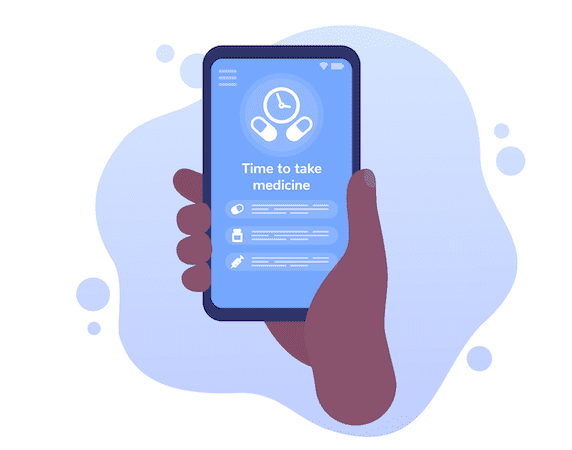
Let’s highlight some of the best practices to make sure customers get the best value from the app.
Following these tips, we’ll be able to help people feel more in control of their medication schedule.
- Account for local reminders that fire off even when no internet connection is available.
- Alerts must constantly adjust to the local time zone.
- Use a distinct custom sound to differentiate from other notifications.
- Remember to include media, such as inspirational images or a pill picture that will show up when it’s time to take medication.
- When considering copy for alerts, consider potential localization issues.
- Add up to four quick actions to notifications, e.g., to let people tick off meds as taken without entering the app, right from the notification.
- Have individual controls for all types of notifications you plan on sending.
- Account for the new Summary and Focus features to give your notifications every chance to be seen by the customer at the right time.
- Set notifications to time-sensitive and critical interruption levels — they break through the system controls and bypass the ringer switch control.
- Notifications can be announced by Siri on compatible devices. To do that, integrate with SiriKit.
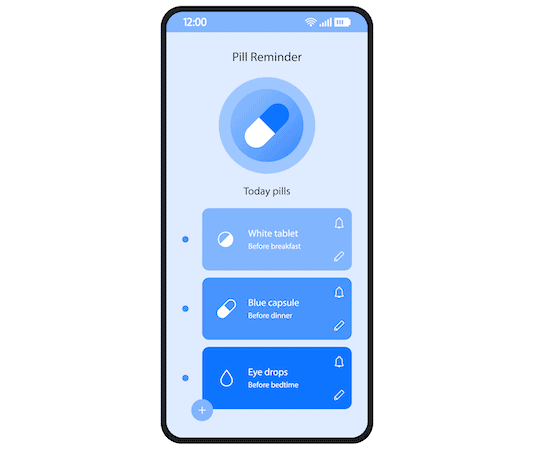
- SiriKit can also simplify communication between doctors and patients within your pill reminder app (if you support in-app messaging), e.g., to enable Siri shortcuts.
These best practices ensure that your patients always remember to take their meds.
Medication Management App Development Cost
Depending on the app’s complexity, you may want to plan around a $60,000-$80,000 budget for an MVP. To create a medication tracker app like Medisafe, you’d need to invest closer to $200,000-$300,000.
Topflight’s Expertise in Medication Reminder App Development
One of the exciting pill reminder apps we worked on was an MVP for Medable that integrated with a smart pillbox to build a real-time data-visualization dashboard that allowed clinical trial managers to view and analyze the study data.
Most healthcare apps we develop come with HIPAA-compliant notifications and other major attributes of a pill reminder app, e.g., secure PHI synchronization, dashboards, etc.
Schedule a call with one of our experts to learn how you can help your patients improve medication adherence, whether you’re after simple medication reminders (SMRs) or an “ecosystem” app like Medisafe.
Related Articles:
- How to build a doctor appointment application
- Mental Health App Development Guide
- How to create a telehealth application
- E-Prescription App Development
- Guide to Women’s Health Tracking Application
- Pharmacy App Development Guide
[This blog was originally published on 2/2/2022 but has been updated for more recent data]
Frequently Asked Questions
Do I need HIPAA compliance for my medicine reminder app if I don't sync data with the cloud?
Yes, to protect the customer’s health-related data on-device.
Can I use React Native or other cross platform development tools to speed up pill reminder app development?
Yes, although it’s recommended that you opt for native development when it comes to notifications. That way, you’ll be able to fully maximize the potential of Apple’s and Google’s platforms.
Is there a way to make notifications from my app break through the system notification settings?
Yes, if you implement them using time-sensitive or critical notification categories.
Can we track prescrription refills right in the app?
Yes, either manually or via automatic integrations with third-party pharmacy services.
Is it safe to include an AI assistant that provides advice diagnosis or treatment?
Yes. You can do the whole machine learning spiel on the device itself without sending the data elsewhere.