According to data.ai’s State of Mobile 2023 report, consumers downloaded 255b applications and spent over $167b on them in 2022. Interestingly, almost 70% of app discovery happens in search. That’s why every sustainable app-based business must learn how to get app store optimization right.
Literally, thousands of applications appear in mobile stores every day. And if customers can’t find your solution in this crowded space — it doesn’t exist, and your only option is paid user acquisition.
This app store optimization guide will help you drive more organic traffic to your mobile software, leading to more installs — that’s precisely how 99% of successful apps operate, raking in profits.
Top Takeaways:
- App store listing optimization solves two main challenges: improving app visibility and conversion rate. With ASO, a mobile application pops up in front of customers more often and enjoys more installs.
- A proper ASO search optimization strategy implies adding special analytics services during development and integration with specific vendor APIs by Apple and Google.
- Paid user acquisition is a viable strategy that helps increase organic app ranking in searches and, in turn, can lead to an application being featured in different app store sections, getting even more eyeballs.
Table of Contents:
- What Is App Store Optimization (ASO)?
- 3 Reasons & Benefits Why App Store Optimization Is Important
- What Is the Difference Between ASO in Apple App Store and Google Play Store?
- How to Optimize Your Mobile App in 10 Steps
- Useful Marketing Instruments You Should Look at Utilizing App Store Optimization
- Why Seasonality Influences App Downloads
- The Prominence of A/B Testing
- The Importance of Paid User Acquisition
- ASO and the Search Funnel Optimization
- Conversion Rate Optimization (CRO) Matters More Than Keyword Optimization
- Why Is ASO a Continuous Process?
- How to Measure App Store Optimization Using Native App Store Optimization Tools
- Topflight’s Best Practices in ASO App Marketing
What Is App Store Optimization (ASO)?
Let’s begin with the ASO definition. App Store Optimization, or ASO for short, is a mobile marketing discipline that became popular with developers after the introduction of mobile stores by Apple and Google, quickly followed by app stores released by other technological giants, such as Amazon, Samsung, and others.
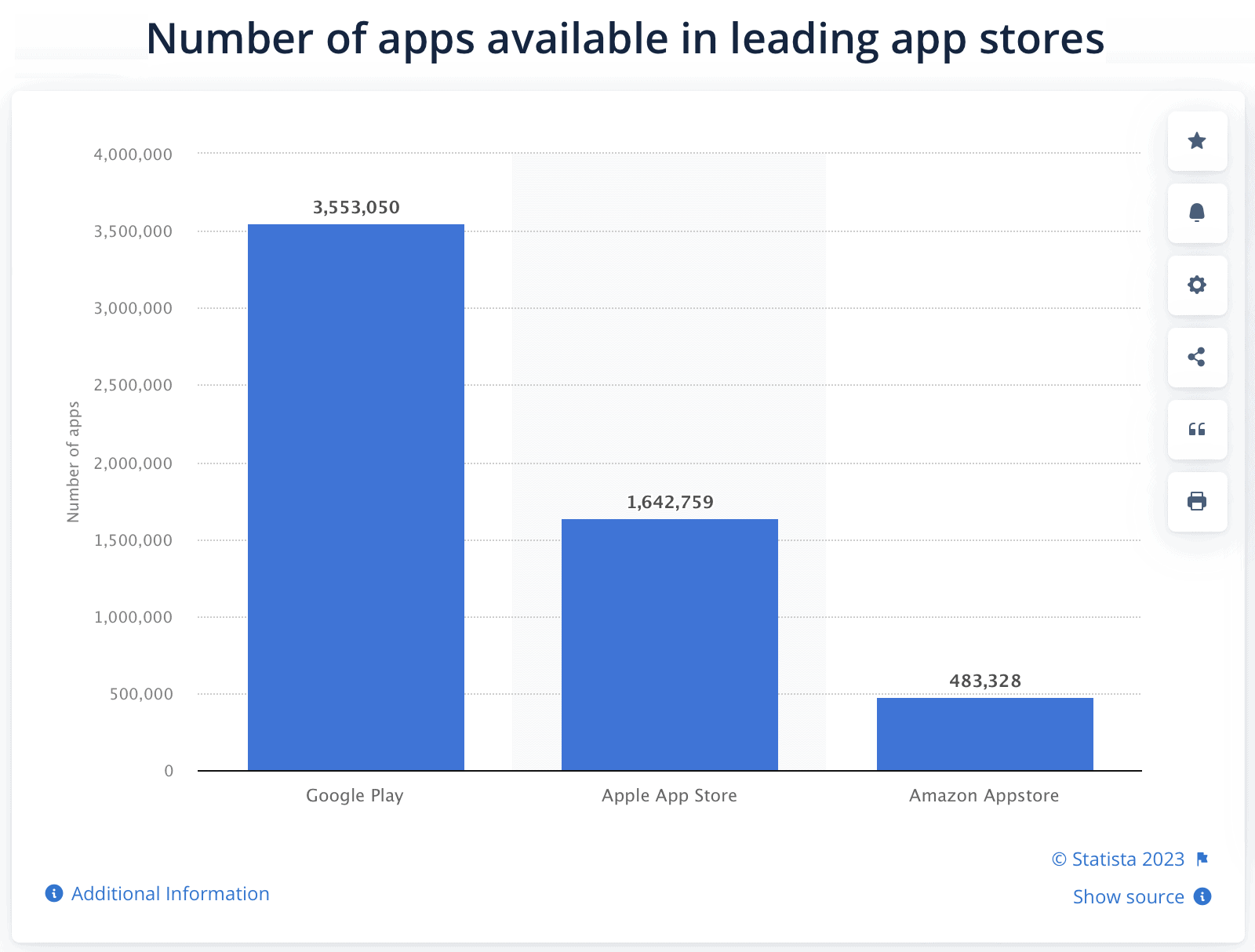 Image credit: Statista (all rights belong to Statista Inc.)
Image credit: Statista (all rights belong to Statista Inc.)
Typically, ASO describes a practice of optimizing an app’s product card either in the App Store or Google Play or in both mobile stores. However, such optimization covers not only the textual description of an application but also relates to images, video, and a few other items in an app listing that help make your solution more discoverable and likely to be downloaded.
Like sites compete for top positions in Google and other search engines, mobile applications need ASO to pop in front of customers when looking for a mobile solution.
Moreover, for mobile software offering recipes and similar content, ASO also means additional integration with on-device search APIs. As a result, app content becomes available to users when they search via Spotlight on Apple devices or Google Search on Android.
3 Reasons & Benefits Why App Store Optimization Is Important
As we’ve just covered, applications with proper ASO become:
- more discoverable
- more downloadable
As a result, such software is more likely to reserve a spot on customers’ devices before it’s occupied by competing applications. This, in turn, guarantees that the app will become profitable:
- in-app purchases
- subscriptions

- pay-to-download
- in-app advertising
- referrals and selling physical goods
ASO becomes even more critical if we consider that the App Store search can display in-app purchases as separate items conforming to users’ search requests. In this case, a search for an application can lead to direct purchases of in-app items (that become available once the user downloads the product).
ASO also makes customers happier because they can quickly find a mobile application that helps them get the job done. Instead of combing through endless lists of applications, they can run a search query in the App Store and check out a few applications that catch their eye.
Related: Create an on-demand app following these best practices.
What Is the Difference Between ASO in Apple App Store and Google Play Store?
Apple’s App Store and Google Play display app search results and product pages differently. On top of that, both mobile stores use different algorithms for ranking applications in search results.
Therefore, when adding the same mobile software to the App Store and Google Play, you must consider their peculiarities and play on their strengths and weaknesses to improve your app store optimization strategies.
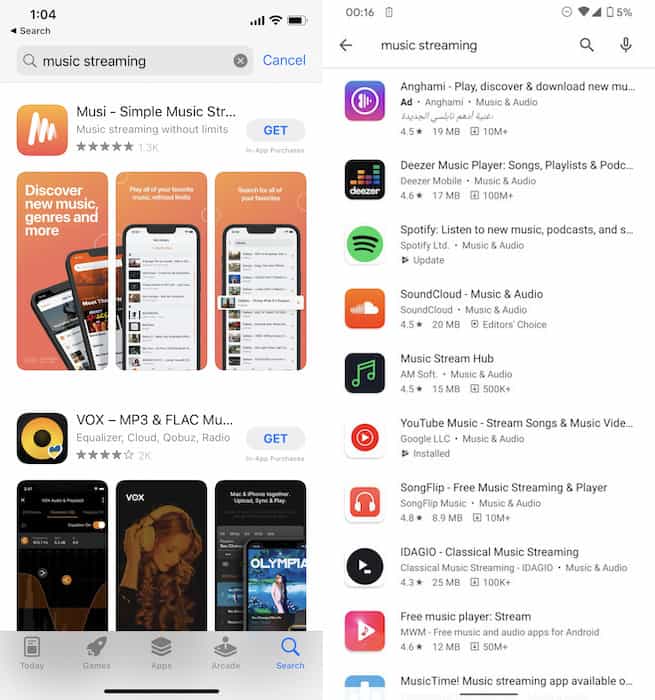
App Store vs. Google Play search results (images vs. text)
Image credit: App Store and Google Play (all rights belong to Apple Inc. and Google Inc.)
Let’s talk about the main differences between ASO in the App Store vs. Google Play Store to ensure your application gets a decent score in search results.
Metadata
It all starts with metadata, namely:
- app title (aka app name)
- app subtitle or short description
- keywords (only for Apple’s App Store)
- app description
| App Store | Google Play | |
| — | ||
| App Name | App Title | |
| Limits | 30 characters | 30 characters (used to be 50 characters) |
| Comment | Note that characters have different widths; too many w’s, and it won’t fit in its entirety. Try to fit both a brand name and keywords. Don’t use all caps (unless it’s a brand name) and emojis. | |
| Appears in search results along with a subtitle and screenshots; no need to be too descriptive. | Appears in search results on its own; needs to include descriptive info about the app. | |
| — | ||
| Subtitle | Short Description | |
| Limits | 30 characters | 80 characters |
| Comment | Both stores use this metadata for ranking search results but display it in different places. Ideally, an app subtitle or short description should contain a call to action and the right keywords. | |
| Always appears in search results right under a title. No need to repeat the title’s keywords; instead, use additional keywords if possible. | Not shown in search results, only on an app’s page. Should push customers to download the application. Ok to repeat keywords from the app’s title. | |
| — | ||
| Keywords | — | |
| Limits | 100 keywords, comma separated, no spaces; can use keyword phrases. | Not available in the Google Play developer console. |
| Comment | Plain and simple: use relevant keywords and phrases for the App Store, plus conceptually related terms (aka LSI in SEO). | |
| — | ||
| Description | Description | |
| Limits | 4,000 characters | 4,000 characters |
| Comment | The first paragraph shows above the fold on an app store page. Make it compelling enough for users to continue reading. No need to be creative with keywords. Instead, be descriptive; use lists, emojis, and everything that helps users scan through the text to pick the most important details. | Play Store takes into account keywords used in the long description. Therefore, refrain from keyword spamming (not more than 2-3% of keywords in the text). Otherwise, the same rules as in the App Store apply: be descriptive and make scanning easy. |
| Even though you can squeeze a lot of text into a 4,000-character limit, ASO pros advise writing app store optimization descriptions at most 2,000-2,500 words. Avoid citing anonymous app reviews, comparisons with other brands, and word lists. | ||
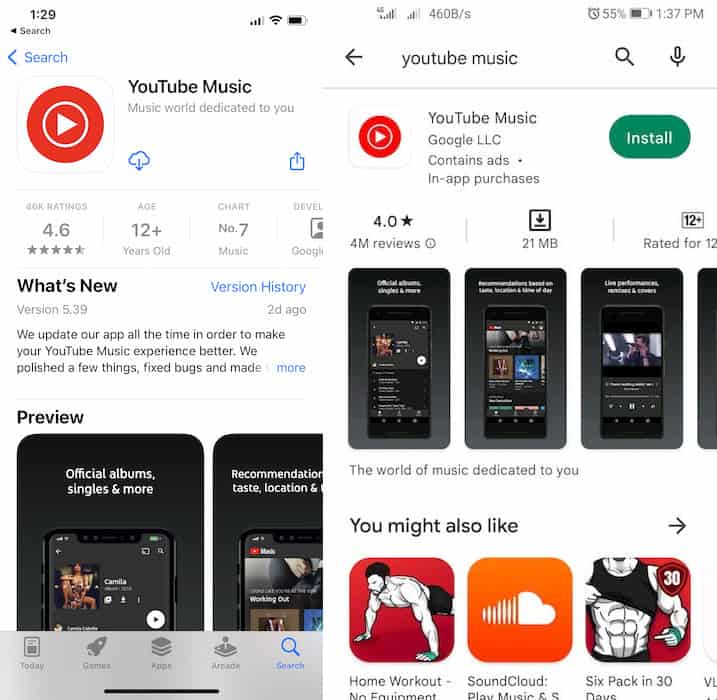
YouTube Music’s product page in iPhone and Android mobile stores
Image credit: App Store and Google Play (all rights belong to Apple Inc. and Google Inc.)
Images and video
Besides designing a perfect app icon, we should also make use of app screenshots and videos to entice customers into downloading our software.
Video is the most underused asset type in the whole ASO game. Think about it:
- video preview auto-plays in search results in the App Store
- it immediately grabs the attention
- few developers invest in creating a stunning video preview (or any at all)
- you get to immerse users into the application before they even download the app
Let’s briefly discuss how ASO for Apple devices differs from practices on Android in terms of images/videos.
| App Store | Google Play | |
| Featured images | ||
| Limits | 10 screenshots | 8 screenshots |
| Comment | Most companies add around 5 or so images. Try to use all available slots and use captions for the max effect. You can lure customers into checking more imagery by “combining” two images into one, i.e., making two images appear as part of a single image (fitting more details and a descriptive caption). | |
| Video Preview | ||
| Limits | 3 videos, up to 30 sec. | 1 video, no length limits, but only the first 30-sec autoplay |
| Comment | Must be only in-app experience; can use highlights and captions. Another round of moderation is required after updating a video. | Can be an advertorial, but 80% of the video should focus on the actual user experience. |
As you can see, App Store users have different experiences looking for mobile applications than Android owners in Google Play. And we need to account for that when devising our ASO strategy.
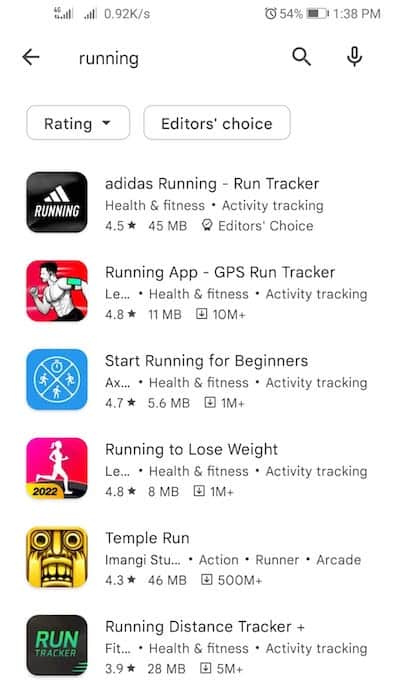
Google Play search results are text-focused
Image credit: Google Play (all rights belong to Google Inc.)
How to Optimize Your Mobile App in 10 Steps
Ok, now that we’ve discussed how ASO practices differ between the iOS and Android ecosystems, let’s get you through all the steps of optimizing your application’s listing.
Step 0: Choose the right category
The first obvious step is to pick the proper category for your application. This may sound like a moot point (you won’t be able to pick a Travel category for a budgeting application). However, for games choosing the right genre is hyper-important. The general advice is to select an appropriate category that has fewer competitors.
Step 1: Research keywords
The second step is to understand your target audience and, more specifically, how they search for mobile software that solves particular pain points. There are many ways you can run keyword research, including:
- checking trending keywords in search results (they pop up as you start to type and show up at the top as suggestions once you run a search in the App Store)
- reviewing competitors’ keywords
- using app-related keyword research tools like SensorTower or data.ai
- using regular SEO keyword tools (people do search for applications in browsers, too)
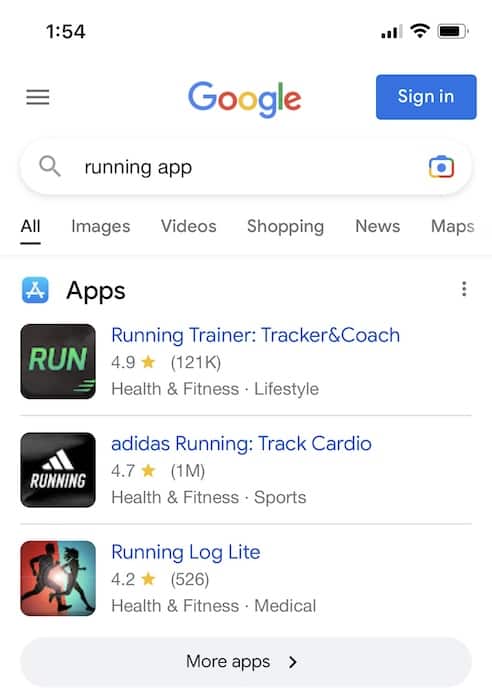
Googling for a mobile application
Image credit: Google Search results (all rights belong to Google Inc.)
Step 2: Research competitors
You also need to know the applications you’re competing against. Your app will appear in a list crowded with competing applications. Keeping a tab on how these competitors arrange their listings will help you make your product stand out.
App Store Optimization is critical, but so is partnering with a custom mobile app agency to build an app that will stand out.
Step 3: Get metadata aligned
Filling in details for the app’s title, subtitle, app description, etc., and remembering the limitations and peculiarities of iOS and Android mentioned above (e.g., the keyword field for iOS) is important. Above all, do not repeat the exact keywords in all fields. Pay special attention to the first paragraph of the description as it appears above the fold.
Step 4: Work on featured images/videos/icon
Images need to have readable captions to tell the story. What pain points will your solution solve for customers? What are the main value propositions?
For this reason, please avoid showing default screens; fill them with relevant data. And adding at least one video is a must — they still remain one of the most underestimated mobile app optimization techniques.
Also, remember to follow Apple’s and Google’s guidelines for image formatting.
Step 5: Localize the app listing
Localization doesn’t simply mean translating all metadata. This also refers to images. Do these personas speak to your target audience in this particular geo? Is the software itself localized (as customers expect)? Do we bring forward the most relevant features for this geo?
Step 6: Promote in-app purchases
In the App Store, your in-app purchases can appear in search results and other store sections, too. Make sure you set up an engaging and descriptive promotional image. By using Apple’s StoreKit APIs, you can decide which in-app purchases you want to show customers (for example, based on whether they already have your application).
Step 7: Set up paid search ads
Both the App Store and Google Play support paid searches to display your mobile application at the top of the search results. You can use this user acquisition strategy to drive the initial traction and help increase organic traffic.
Step 8: Encourage user reviews
Mobile products with more user reviews and high ratings dominate the search in mobile stores. Therefore, it is critical to trigger notifications asking customers to review the application after they have derived some value from it.
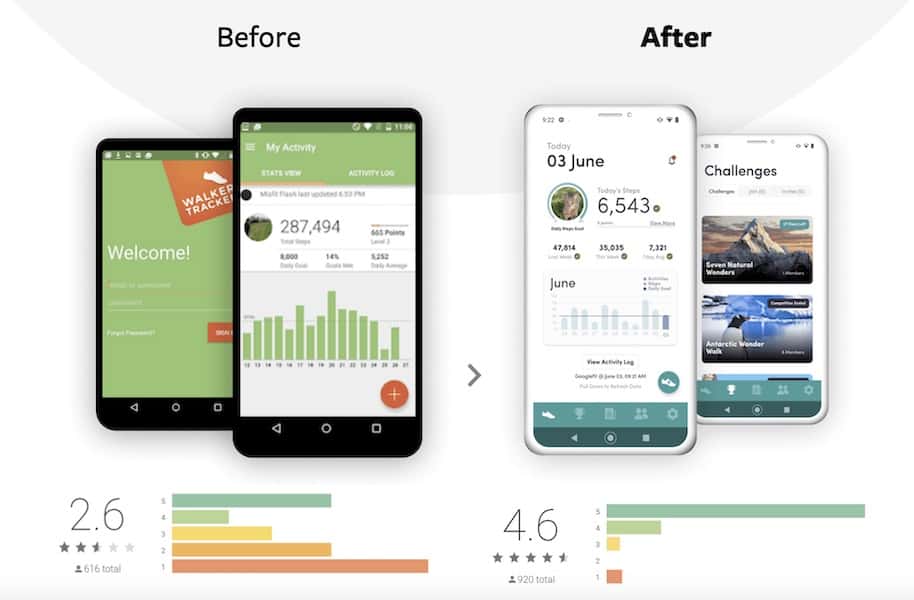 Example of how we handle mobile rating issues while improving ASO
Example of how we handle mobile rating issues while improving ASO
More ratings and reviews push your application higher in search results.
Step 9: Keep optimizing
A/B testing should be part of your ASO routine, whether you stick with native Google’s and Apple’s instruments or use third-party platforms. Google offers A/B testing inside their App Developer Console, and Apple provides options for creating custom product pages (up to 35, with unique imagery and descriptions).
In addition, you can set up three alternate product pages in addition to the original page to test the app’s icon, imagery, description, etc. These items often become the most important ranking factors.
Step 10: Work on getting backlinks (from sites and apps)
Finally, having more backlinks to the app page from relevant sites has the same effect as in SEO, increasing your app’s ranking. And you can partner with other developers to link to your mobile product.
These are the main app store optimization steps you need to follow to improve the ranking of your app listing.
Related: Cost of Building an App

Useful Marketing Instruments You Should Look at Utilizing App Store Optimization
ASO marketing tools help automate app store optimization processes. Usually, the scope of their services includes:
- keyword research
- competitor analysis (app keywords, search rankings, downloads, earnings, etc.)
- alerts for spying on competitors
- analysis of trending/featured applications
- Category keyword rankings
- Benchmarking store conversion rates
- application performance tracking
- A/B testing
- localization management
In other words, these app store optimization tools help automate all the steps we just discussed above. Here are the most prominent players with platforms to increase app store optimization efficiency:
- data.ai
- SensorTower
- AppFollow
- AppRadar
- AppTweak
- Storemaven
- ASOTools
And the list goes on and on. However, be prepared to spend between $60 and $100 per month to get any tangible value from such platforms. Even though they all have free tiers, you can only get so far with the features included in free plans.
Why Seasonality Influences App Downloads
Two things that immediately jump to mind are the spring season for fitness applications (“Get slim for the summer tan!”) and all the Christmas updates having a ball in every single mobile game, right?
Updating a mobile product for a holiday season is one of the most basic tactics to attract more users and a great place to start when you think you’ve completed your ASO.
Developers and game publishers try to update the icon, screenshots, and descriptions to reflect the updates resonating with customers’ emotions around these events and the spike in demand. They also update the keywords in their app listings to make the software more noticeable.
However, you don’t have to update your product for each major holiday. It all depends on your target audience’s preferences. On top of that, you can choose to address other trends happening in the real world to drive more traffic to your application.
For example, many fitness solutions decided to provide an extended free trial when the COVID-19 pandemic hit, stressing it in their marketing materials.
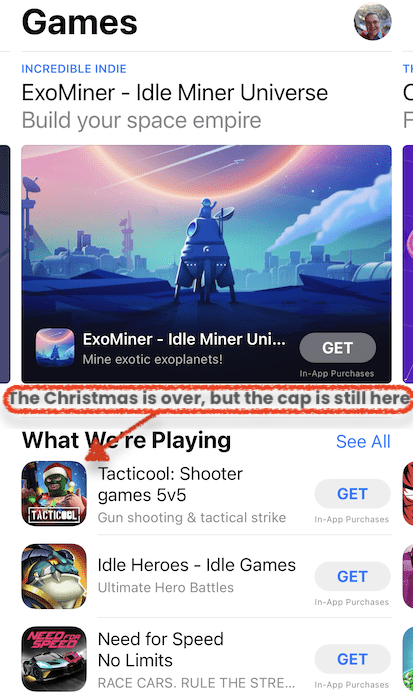 Image credit: App Store, Games tab (all rights belong to Apple Inc.)
Image credit: App Store, Games tab (all rights belong to Apple Inc.)
In short, people tend to download more apps during specific periods. If you can make your application part of this trend, remember to reflect that in the screenshots/icon and description.
The Prominence of A/B Testing
Nobody likes losing 15-30% of customers due to a lackluster icon. But that may well be the case for your product if you don’t run A/B tests trying various colors on your app icon, different order of featured images, or entirely different video previews and screenshots.
That’s why Apple and Google provide native tools for A/B testing, which is also available through corresponding APIs via third-party platforms.
Since the icon, images, and previews are already quite a few metadata items to test, going through regular listing updates may be too lengthy. As you remember, each update requires verification by Google and Apple.
At the same time, if you’re only experimenting with images or previews, there’s no need to resubmit the application. And you can spin up to three tests in no time at all.
Here are a few things to keep in mind when running A/B tests:
- don’t change too many metadata items between tests (to easily determine the change that improved conversion)
- spin up one or two tests to get to the desired results faster (as you’ll have to redirect a portion of the organic search traffic to test product pages)
- carefully pick localizations that will see the test pages
- resubmit the mobile software, including all alternate icons in the build
- wait until you get at least 90% confidence (available in stats) to apply new changes
- monitor results in the analytics section of your developer portal
As you realize, ASO optimization techniques would be incomplete without A/B testing.
Related: Custom Mobile App Development
The Importance of Paid User Acquisition
Getting new customers after releasing a brand-new app or launching a major update can be challenging. After all, around 1,500 applications are released to the App Store and 3,700 to Google Play.
To get more downloads, you need to show up closer to the top of search results; to show up there, you need more downloads and user reviews. Catch-22? That’s when paid user acquisition comes in handy.

Advertising your application to a niche target audience can help you get initial (and so critical downloads). Among available options for advertising, we can pick from:
- paid search
- social media ads
- mobile advertising networks
- integrations with other mobile solutions
- referral programs
One thing to remember with paid UA is the user flow for these customers must be perfect (include an in-app tutorial!). These are the customers that need to get the most value from: positive user reviews and possibly referrals. The paid UA strategy will naturally increase the organic ranking of your application, and it should definitely be part of your app store optimization plan.
ASO and Search Funnel Optimization
As we already discussed, your mobile software needs keyword optimization (and/or search ads) to reach customers looking for a particular brand or solution to their problems. This part of ASO deals with the search traffic, which is more targeted and brings customers with higher LTV for your mobile application.
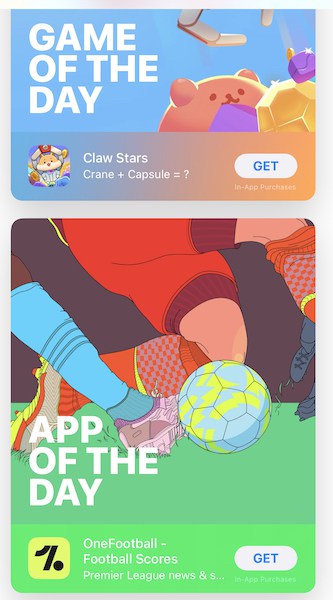
Featured applications and games in the App Store’s Today section
Image credit: App Store (all rights belong to Apple Inc.)
At the same time, ASO practice helps you attract browsing traffic — users browsing a mobile store, not necessarily looking for the particular software. In terms of browsing traffic, we need to get our application into one of the featured spots on the App Store or Google Play:
- Editor’s choice
- Top charts overall and by category
- One of the featured tabs: Today, Apps, Games
Please note that while getting featured will absolutely increase your app’s visibility, the conversion rate may decrease. Simply because your solution doesn’t meet customers’ current needs despite no shortage of eyeballs, say, in the Today section of Apple’s store. At the same time, the conversion rate is the second critical part of ASO.
Conversion Rate Optimization (CRO) Matters More Than Keyword Optimization
As we’ve just established, making your application more discoverable is one thing. And placing it on the user’s phone is the other critical aspect of ASO.
Let’s say your mobile software appears at the top of search results. Now what? How do you ensure it ends up being installed?

Obviously, customers need to click the download/purchase button, right? People make this decision within a few seconds. And it’s the aggregate of all separate metadata optimizations that helps customers make this decision. The more installs, the higher the conversion rate.
How well do the app title and subtitle resonate with its icon? Do screenshots narrate a cohesive story? Did you replace a video preview with an enticing image for geos with a slow connection (it takes too long for videos to load)?
As you understand, you need to ensure that all metadata page elements work together and, in addition, make your application stand out from the competition.
In a nutshell, getting in front of the user is not enough. We need people to install apps. That’s the whole point of conversion optimization. CRO is one of the most critical app store optimization factors.
Why Is ASO a Continuous Process?
By now, you already realize that ASO is an ongoing process because:
- seasons and media trends change
- competitors keep pushing their app listings
- your product grows with new app updates
Apart from these “natural” changes, you also need to keep improving your search ranking and conversion rate optimization. The two metrics work hand in hand, pushing each other up or down.
Therefore, it’s critical to keep an eye on how your customers’ preferences shift and what your competitors are doing in terms of ASO. And that’s precisely why many entrepreneurs prefer to use ASO tools for tracking ASO-related metrics.
Also Read: Healthcare App Development Guide 2023
How to Measure App Store Optimization Using Native App Store Optimization Tools
Google and Apple offer enough analytics in their developer portals for tracking app performance and evaluating your ASO efforts. In fact, you only need external ASO tools like data.ai and Sensor Tower because they provide aggregate data for the competition.
What metrics do we need to monitor to get ahead in the ASO game? We can track the following ASO-related parameters using the native ASO tools:
- downloads (first-time downloads, redownloads, by source)
- conversion rate (by source type)
- marketing campaigns performance (impressions, total downloads, sales, and sessions)
- pre-orders (an application automatically downloads once it becomes available)
- app usage (including active devices and sessions)
- retention rate
- proceeds per paying user
- sales and subscription details
To track more granular data and ASO-related KPIs, you’ll need to integrate the application with dedicated analytics services like Mixpanel.
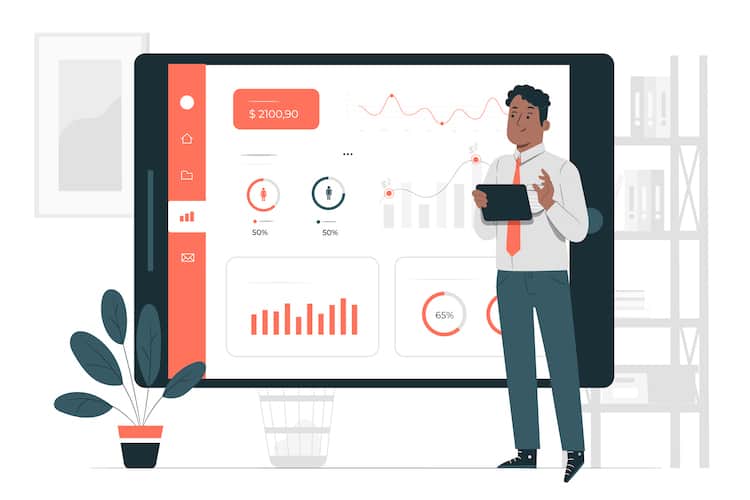
These services use the same data from your developer portal but perform additional calculations to help you focus on readily available data points. With an integrated analytics service, you’ll be able to track different KPIs, for example:
- DAU/WAU/MAU
- churn rate
- stickiness
- time to purchase
- goals (and other user activity)
We give a well-rounded rundown of essential mobile app metrics to track in a separate blog. Feel free to check it out for more details.
Topflight’s Best Practices in ASO App Marketing
At Topflight, we walk the walk to help our partners get real traction with their mobile solutions. Here’s an excellent example: SoberBuddy — a virtual chatbot coach that helps people with additions recover. Here’s what we achieved working on ASO and improving the app’s main features:
- Boosted: retention by 300%, increased average engagement time by 40%
- Boosted: application ratings from 3 to 4.5 stars
- Boosted: user count to 30,000
- Reduced: cost of acquisition by 50%
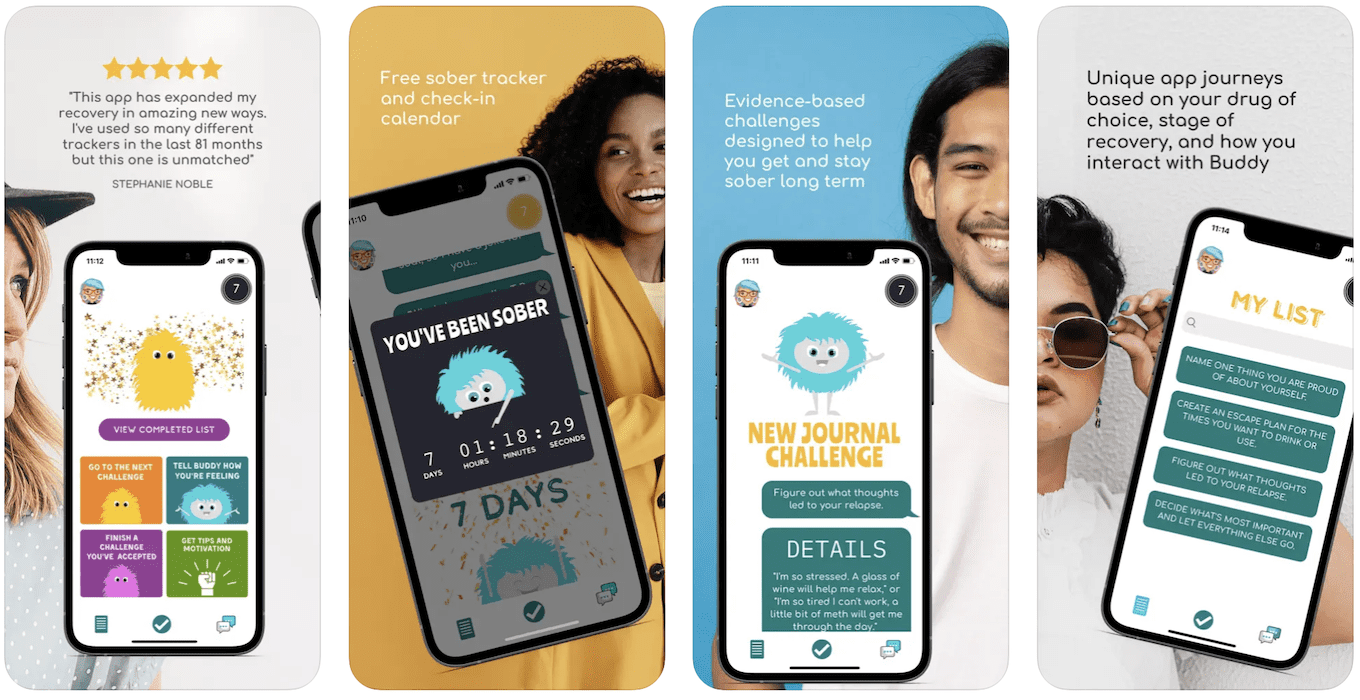 We also love working on app store ranking optimization, which implies some development and design effort (unlike most ASO-only practices). The most recent example is Walker Tracker: pushed to 4.7 stars from a 2-star initial rating.
We also love working on app store ranking optimization, which implies some development and design effort (unlike most ASO-only practices). The most recent example is Walker Tracker: pushed to 4.7 stars from a 2-star initial rating.
How do we get such results? Let me share a few app store optimization techniques that we stick with:
Keep an eye on the competition
Always check the context for how your app listings look in search results compared to other apps and try to find a way for it to stand out.
Careful with the character limit in metadata
Make sure the app title and subtitle fit on the screen (characters have different widths). Also, don’t strive to reach the limit of 4,000 characters for the description. Just make sure you have bullet points and a polished intro paragraph above the fold.
Use App Store keyword suggestions
In the App Store, after you perform a search, additional keywords appear at the top — can you use them in your metadata to increase rankings? When you open the app search page, it shows you trending high-quality and high-volume keywords.
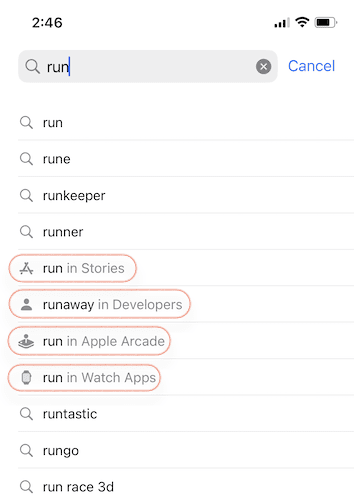
How do you like these intelligent keyword suggestions in Apple’s mobile store?
Image Credit: App Store Search (all rights belong to Apple Inc.)
Images should impress and educate
Add important keywords in captions to screenshots: Google likely indexes keywords in them, too, which will likely boost your ranking a little, and it’s convenient for users – they can quickly grasp what they can do with the app.
Icons can do a lot
Update app icons for re-engagement: users will likely revisit your application if they see an updated icon on the home screen.
Hopefully, these tips provide you with enough insight into how to optimize ASO.
Of course, these are only top-of-the-head mobile app store optimization tips. If you have more questions about ASO (app store optimization), get in touch today.
Frequently Asked Questions
Can I apply the same ASO principles for Apple's and Google's mobile stores?
No. In Google Play, you use more keywords more often without penalties (keep the keyword density between 2 and 3%). In the App Store, focus on describing your product; if a keyword doesn’t fit in, don’t fret.
What is the main difference between search results on iOS and Android?
On Android, customers don’t see featured images immediately (so more focus is on short descriptions), and on iPhones/iPads, imagery is the main incentive to start a download.
Can I A/B test custom product pages on the App Store?
No, you can A/B test your default product page (add three more pages with icon/screenshot/preview variations), but custom product pages are reserved for running marketing campaigns, not testing.
What should be my main focus when working on ASO?
Increasing your app’s visibility (ranking in search results) and, at the same time — improving conversion rate (how many impressions convert into installs).
What's the best tool for App Store SEO Optimization?
I’d stick with native tools available in your developer account and then add something like data.ai for spying on competitors.



