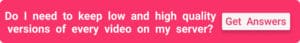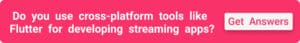Imagine you found a 15-minute video on YouTube explaining how to create a live streaming app. What are the chances of you reading this blog vs. watching the YouTube clip on the subject? I mean, I’d be the first in line to check it out.
Watching seems to mesmerize us every time, whether we watch to learn, entertain, or communicate. That’s because video is powerful. So no wonder in 2021, we witness an explosive growth of live streaming businesses.
If you’re looking to harness the power of video by building a live streaming app, this blog is a great place to start your research.
Key Takeaways:
- Video has become the king of content, with 70% of customers preferring to watch instead of reading and listening.
- The success of your streaming app will largely depend on a streaming engine you choose to integrate with.
- Machine learning and AI capabilities are a must in a modern live-video feeding application.
Table of Contents
- Brief Market Overview Before You Decide to Create Your Own Streaming App
- 6 Types of the Streaming Applications
- Must-Have Features You Should Consider When Building a Streaming Mobile App
- Additional Features You Should Know When Making a Streaming App
- Technology Stack for Building a Streaming App
- How to Develop a Streaming App
- How Much Does It Cost To Start a Streaming App
Brief Market Overview Before You Decide to Create Your Own Streaming App
My best guess is if you plan to create your own streaming app, you’ve already pierced through the hype and discovered some serious numbers:
- the pandemic has increased the U.S. online video streaming audience by over 30%
- the global market size is projected to double or triple by 2027, tipping at $843 billion
- 70% of people would prefer video to other types of content
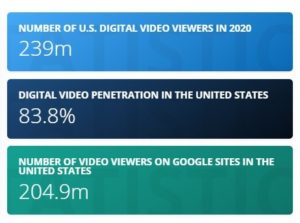
So instead of wowing at this growth, let’s discuss the biggest challenge you’re going to face when you start a live streaming application — choosing a streaming service.
The chances are you don’t plan to spend a multi-million dollar budget building a scalable video hosting and broadcasting infrastructure. That’s a huge headache in terms of server software development and because you will need racks of servers (read lots of hardware) and a place to keep them.
It’s a much safer bet to pick an existing service and build a streaming app on top of it. And there’s plenty to choose from. There are literally hundreds of commercial and open-source streaming engines out there. Therefore, your CTO or development partner will need to do the heavy lifting to choose the most suitable option.
We’ll talk about the criteria for selecting the most optimal variant a bit later, but for now, let’s review the most popular services available on the market.

After browsing software review websites like G2, TrustPilot, and others and reviewing a bunch of blogs with top lists of streaming services, you’re likely to arrive at these contenders:
- Agora
- Wowza
- Vimeo Livestream
- IBM Cloud Video
- Brightcove
- JW Player
- Muvi
- Kaltura
- Twilio Programmable Video
- DaCast
- AWS Live Streaming
- Red5Pro
You’re highly likely to end up with one of these, depending on the specific requirements of your application. These solutions come with mobile and web developer tools that you can utilize to integrate streaming capabilities into your application.
As already mentioned, I’ll provide some recommendations for selecting a provider later when we discuss the steps to create a live streaming app. In the meantime, let’s look at what types of live video apps exist out there.
6 Types of Streaming Applications
When we talk about streaming applications, it’s vital to differentiate between two major kinds of solutions: streaming-only apps and streaming apps with a broadcasting feature.
Streaming vs. broadcasting
If your customers only consume content via your application, then you need to build a streaming app. However, if you want users to generate some content and share it in real-time with other users, you need to include broadcasting options.
Video streaming apps like Netflix
Once scoffed at by Blockbuster, this on-demand video service is the leading force in the movie-watching revolution. Today, Netflix produces its own TV shows and movies and boasts over 200 million paying customers.
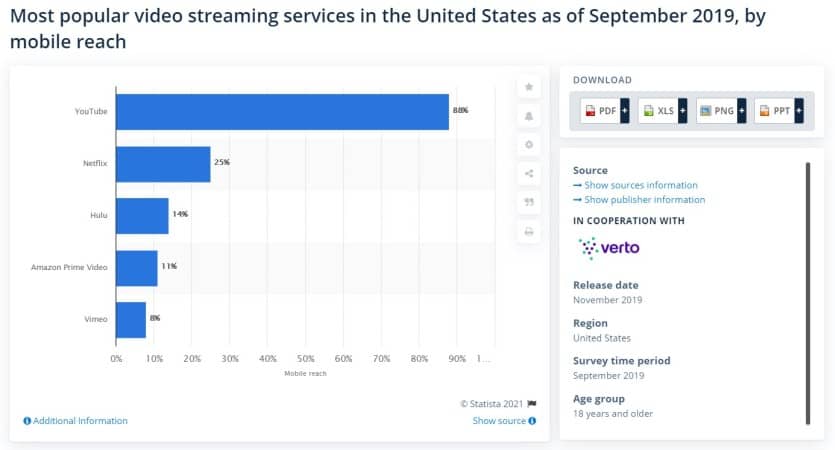
Monetization options: subscription
Live/on-demand: on-demand
Live streaming applications like Twitch
Twitch is the king of live streaming in the video games niche. Technologically, apps like Twitch do not differ much from such services as Netflix or Hulu. It’s still about sending videos over the internet connection, live or on-demand. The only thing is they offer user-generated content to a global target audience instead of licensing or producing their own content.
Monetization options: ads, subscriptions, partnerships (e.g., with Amazon Prime)
Live/on-demand: live and on-demand
Streaming apps like TikTok
TikTok is the booming social media app that allows users to watch short videos and broadcast their own live videos to other users.
Monetization options: ads, in-app purchases (in-app currency)
Live/on-demand: live and on-demand
Music streaming application like Spotify
Music streaming services like Spotify work like virtual cloud music libraries allowing customers to listen to their favorite tunes. Technically speaking, these kinds of applications require less complicated software and have a smaller appetite for storage capacity because audio takes less space on servers.
Monetization options: ads, subscriptions
Live/on-demand: live and on-demand
Fitness streaming apps like Apple Fitness+
Apple Fitness+ is a perfect example of how live streaming can work in the fitness setting. You can join on-demand workout sessions and see your performance data live on the screen, syncing with Apple Watch.
Then, there are solutions like a Live Streaming Fitness app where you can see trainers and broadcast your workout so they can guide you through exercises.
Monetization options: subscriptions
Live/on-demand: live and on-demand
Related: How to build a winning fitness app
Healthcare streaming apps
If you think of it, any telemedicine solution that allows having video calls between doctors and patients, in effect, relies on live video feed technologies. It’s still packets of video data traveling between patients and doctors, often routed via a server to store recordings of calls.
Related: How to Make Your Own Video Calling App
The only difference is that with healthcare live-streaming apps, we often deal with one-to-one video feeds. However, it’s easy to imagine one-to-many use cases, for example, a group therapy session or physical rehabilitation training.
Monetization options: versatile
Live/on-demand: live
Related: How to Build an On-Demand App
Must-Have Features You Should Consider When Building a Streaming Mobile App
Let’s quickly run through the typical features you’d expect in a live streaming app. In other words, what functionality can’t your app absolutely live without?
Video player
Of course, the most critical part of any live streaming application is going to be a video player. Creating an immersive experience in a player is the most common challenge in balancing the right amount of options and features with an unobtrusive UI.

It becomes an even more arduous task when you want to add some user engagement options right into the player so that users could become active participants instead of remaining passive watchers.
User engagement features
Content is undoubtedly king, but you still need to provide additional options to involve and retain users more actively. What are these features? At the bare minimum, you need to consider adding these options:
Live chat
A live chat can turn good old movie watching into a social experience, allowing users to share their sentiments.
Related: How to create a chatbot: Step by Step Guide
Comments
Comments may seem less interactive than a live chat. Nevertheless, it’s a great way to let users share their thoughts. Plus, you can use comments to tune your machine learning recommendation algorithm, which we’ll talk about in a bit.
User reviews
User reviews make customers feel more involved with your product and serve a double purpose. First, they help users find better content, and second, you can use them to improve AI-based recommendations.
Virtual gifts
This feature is very popular with social streaming apps. Users can show their gratitude to performers by sending them virtual gifts.
Payments
Integration of a payment gateway is necessary to collect payments from subscribers.
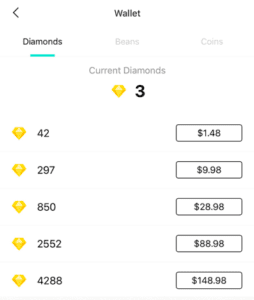
You can also establish an in-app currency to complement the unique experiences you create for your customers and encourage more purchases.
Search
Recommendations aside, your customers would expect an icon of a magnifying glass to find their favorite movies and other media content. Consider adding filters to make the search easy to use.
Notifications
In a live streaming application, notifications serve two purposes. Users get notified when their favorite performer starts a stream. In addition, they get notified whenever their interaction is expected in an app, like a reply to their comment that has been posted, etc.
User profile
It’s funny, but the user profile is the least user-centric feature in live streaming apps. Yes, I guess it may be self-indulging for certain users looking to improve their ranking or virtual statuses (mainly in apps with broadcasting features). However, often it’s just a means to personalize their experience in the app as much as possible based on their input.
Streaming apps thrive when built by a custom mobile application development company that understands both scalability and user experience.
Additional Features You Should Know When Making a Streaming App
Besides the must-have features that, for the most part, remain on the surface for users to interact with, you also need advanced options that sort of work behind the scenes and add a splash of magic into the user experience.

Here are some recommendations you should expect from an experienced video streaming app development company.
Machine learning algorithms
Apart from the core functionality of feeding video, AI is probably the most crucial part when you create a video streaming app. To keep users coming back to your app, you have to surface the most relevant content that’s likely to catch their attention.
That’s where machine learning algorithms come into play. Every user interaction can be automatically analyzed and taken into account to create a virtual map of their preferences.
Related: Machine Learning App Development: All the Hows and Whys
In addition, AI can help you automatically detect inappropriate content that’s against your digital entertainment platform rules or violates copyrights. The technology can also help categorize user-generated content.
Adaptive bitrate streaming
Simply speaking, you need to be able to send video in low and high quality (adjusting its bit rate), depending on the network connectivity speed and mobile devices’ processing capacity. Most of the time, that’s something taken care of by streaming service software providers.
Video players continually download small chunks of video in the appropriate format to provide an uninterrupted watching experience to users.
CDN
CDN or content delivery network is the technology that allows seamless delivery of video to users wherever they are. Think of it as server clusters with copies of your video files that are scattered around the globe.
The only reason for this tech to exist is to shorten the way of video content to users so they can enjoy watching videos stutter-free. Again, it’s often taken care of on the side of streaming service providers, but if not, it’s something you need to implement.
Localization
If you plan to create an app like Netflix or Hulu, you should absolutely bear in mind that its audience will be worldwide. Therefore, adding a localization mechanism for captions and user interface is essential.
Analytics
To see how users engage with your streaming app, you will need built-in analytics, showing the number of views, comments, likes, and other user actions. That information helps you define the price for ad placements and guide your product development overall.
Ads integration
Ads are a perfect monetization strategy. What kind of ads will you be able to display in your application? How easy will it be to integrate with third-party ad providers?

Technology Stack for Building a Streaming App
When you build a live video streaming app, the app’s core will be the server infrastructure for feeding video, managing content, and monitoring the system performance.
For your server app to perform seamlessly and ensure lag-free streaming, you will need to put in place Kafka or a similar service for handling queues of files. Some other available alternatives include Amazon Kinesis, Rabbit MQ, and Apache Spark.
Everything that has to do with storing, managing, and broadcasting content will depend on your streaming service software provider. So I’m not going to bog you down with various protocols and video formats for streaming media — that’s already taken care of by the streaming technology of your choice.
As for the client applications, they aren’t going to need a drastically different tech stack compared to other web and mobile applications.
Related: Choosing the right tech stack for your application
Web applications can be built with React and Node. As for mobile apps, your only choice is native applications. Therefore, the technology used for iOS will be the Swift programming language and Kotlin or Java for Android. Cross-platform tools like React Native or similar won’t perform as well when you build a movie streaming application.

How to Develop a Streaming App
Live video streaming app development definitely requires a lot of effort and an experienced team. At the same time, if you look at the main steps you need to take as you develop a movie streaming app, it resembles custom mobile app development.
The drill is to:
- start with the design (UX/UI)
- verify the user experience with a prototype
- code all the components of the system: server-side, mobile, and web clients
- rigorously test the system performance
- release to a small group of users for additional testing
- deploy the server to a live environment, and upload mobile apps to app stores
What makes live streaming app development special is the necessity to choose the right streaming engine. You need something scalable, customizable, and secure.
Let’s discuss what goes into selecting the most fitting streaming platform powering your app when you make a live video streaming app. You will be choosing between cheaper solutions with barebones functionality on one end and service-like platforms with subscription, analytics, and other modules on the other end.
Integrating with the right live video engine
I suggest that when you develop an app like Netflix, you should rely on advice from a live streaming app development company. Still, to help you start the conversation (these companies often have a free trial) well-prepared, here’s a high-level overview of the things you should consider when looking for a streaming platform.

Broadcasting vs. streaming
What’s your app setup will be: a separate app for broadcasters or a single app for all users that they can use to watch and broadcast? Or do you plan to only deliver videos? Ensure that your streaming engine supports various video sources.
DV-R
If you want to record streams and make them available on-demand, your streaming cloud solution should support a DV-R function. Simply speaking, it stores all videos and makes them available on-demand.
Mobile SDKs
Will your streaming app work on iOS and Android? In that case, always check for iOS/Android SDKs because developing libraries that handle video streaming natively can turn out to be a too expensive endeavor. While it’s doable, why reinvent the wheel?
Related: The Only Guide to HIPAA Compliant APIs and SDKs you need
Hosting and CDN
Having a hosting option bundled with a streaming service makes your life much easier. Otherwise, you’d have to implement an architecture that relies on a third-party cloud provider like Amazon Web Services or Google Cloud.
CDN is a must if you target a widely distributed audience. Again, it’s excellent if the streaming platform already has that. Otherwise, you’d need to pick a service like Cloudflare, Akamai, or Microsoft Azure CDN.
Monetization options
What I mean here is mostly integration with major ad networks, built-in yearly and monthly subscription functionality, and payment gateway integrations. You will need that to seamlessly monetize your content.
Related: The Complete App Monetization Guide
Customization
An ideal and quite frequent scenario is utilizing mobile-optimized SDKs to build mobile apps and APIs for everything else. That gives you complete control over the user experience in your streaming app.
Security
Finally, you should check whether they offer any protection of your content with encryption and DRM (digital rights management). The DRM feature controls whether users have access rights to consume content.
No code/ low code for an MVP scenario
I should also mention that it is, in fact, possible to build an app like Netflix using low code or no-code platforms. However, the quality of such an application will be nowhere near the Netflix app.

A no-code/low code streaming app won’t have a unique user experience. It will look like any other app built with such platforms. Therefore, I can only justify taking that route to make a Netflix-like app in the form of a prototype for validating your concept and raising investment.
Remember that in the end, you’ll have to discard such an MPV and start a movie streaming app entirely from scratch.
How Much Does It Cost To Start a Streaming App
Video streaming app development requires substantial financing. You can expect to build a working prototype with $100,000. And a full-fledged streaming app that works on iOS and Android will probably cost you somewhere between $250,000 and $500,000 from start to finish. The app development cost will also be affected by the cost of the streaming engine integration.
If you are thinking about creating a new streaming application, get in touch with our experts to discuss the details.
We work with leading streaming software provider Agora to create premium HIPAA compliant video streaming solutions. Their engine can also power real-time and on-demand video apps in other industries, e.g., social or fintech. Regardless of your niche and business model, we’ll be happy to assist you.
[This blog was originally published on 6/23/2021, and has been updated for more recent content]
Frequently Asked Questions
How long will it take to create an engaging streaming app?
Between 6 and 12 months. Take a look at our blog “How Long Does it Take to Develop an App?” for more information.
Do major social networks offer a video feed engine that I can use for my app?
No, Facebook Live, Periscope (now part of Twitter video feeds), and other similar apps use proprietary technologies that are not available to the general public.
Is live streaming android app development different from iOS?
For the iPhone, you will need to support HLS streams, and for Android, DASH. Other than that, there’s no massive difference between both operating systems when it comes to the development of a live video app.