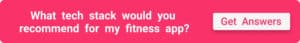Fitness apps are all the rage right now. With more and more people paying better attention to their fitness and well-being, fitness apps have become a staple in almost every smartphone. COVID-19 has only accelerated this trend. With lesser access to gyms and in-person training, people are relying on virtual classes to stay fit and motivated. Take MyFitnessPal, for example. The product generated over $12.4 million in January 2024 and is on track to become the top-grossing fitness app of all time. It’s no wonder many of us start pondering, “How to create a workout app?” or rather “How to create a winning workout app?”.
Key Takeaways:
- The sole reason to create your workout app should be something else besides the global fitness app market reaching $14 billion by 2026.
- Fitness app development benchmarks say your product may enjoy 28% conversion rate, above 50% retention rate, and a 4- or 5-star rating — that, if you follow the best practices when you create your own workout app.
- The answer to the question, “How to develop a fitness app in record time?” is use of third-party libraries with ready-made features.
If you are looking for the information to create a personal trainer fitness app that stands out, you’re reading the right guide. We’ll cover everything you need to know about mobile fitness development.
- Fitness App Market Wrap-Up
- Types of Fitness and Workout Apps
- Fitness App Features
- 5 Steps to Create Your Own Fitness App
- How Much Does It Cost to Build a Fitness App
- Monetization Strategies
- Fitness App Development Best Practices
- Our Experience in Fitness App Development
Fitness App Market Wrap-Up
Let’s quickly skim through the competitive landscape of the wellness and fitness app market that will become your reality once you release your workout or nutrition app out in the wild.
What are the biggest trends in fitness apps?
COVID-19 has impacted pretty much every business, including the sports and fitness industry. The virus has led to unprecedented growth in mobile fitness app usage.
People have embraced mobile fitness apps as a means to stay fit during isolation. And solutions that, apart from fitness training have some social media elements, seem to attract more users than ever.
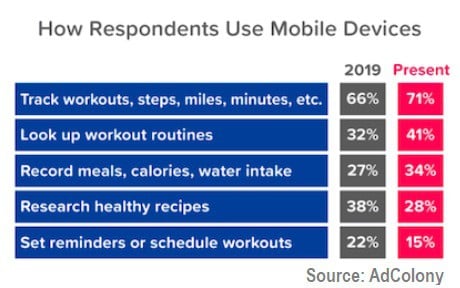
Image credit: Digital Turbine (all rights belong to Digital Turbine, Inc.)
- Statista reports that the revenue in the fitness app segment is projected to reach $16.6 billion in 2024.
- User penetration is expected to hit 14.82% by 2024, up from 9.76% in 2020, showing that more people are turning to fitness apps over time.
- 5G unlocks super-smooth video connectivity to enhance live training sessions
- we will see more smartwatch applications appear as the wearable market grows
To learn more, read our article about developing apps for watchOS and Wear OS.
- 60% of Americans are planning to cancel their gym membership (if they haven’t already)
If you’re looking to build a fitness app, you need to understand these evolving trends to stay ahead of the competition.
What’s the estimated market size?
The global fitness app market has been booming thanks to the COVID-19 pandemic:
- around $3.5 billion in 2020 > fast-forward to 2024, and it’s poised to achieve 6.86 billion
- expected to reach around $14 billion by 2026
- counts 87.4 million users in the US
- in 2023 and 2024, the numbers are correspondingly 87 million and 90 million.
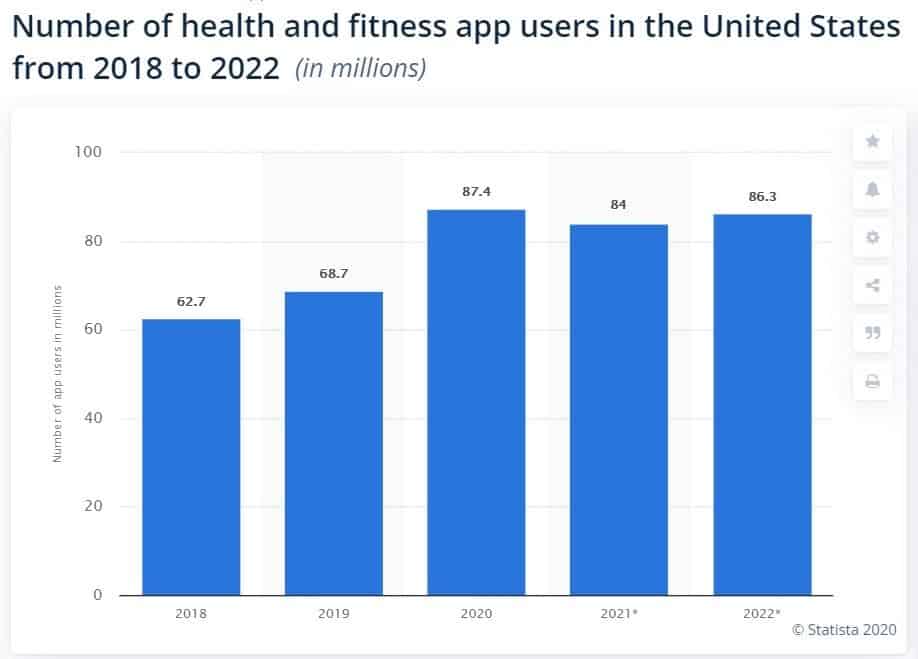
Image credit: Statista (all rights belong to Statista Inc.)
What’s the benchmark for key fitness apps KPIs?
You should expect the following KPIs from your fitness app if you follow our design & development best practices:
- 28% conversion rate (that’s how many people will install your app after discovering it)
- of the top 100 fitness apps (Apple), only 5% have a rating lower than 4 stars
- daily active users (DAU) should be around 9.41%
- with the average retention rate (how many users stay with the application) of 7% after one month, you should expect to have anything greater than that, given the industry growth (Peloton boasts a 95% retention rate)
- top-grossing fitness apps rake in $2 to $6 million per month worldwide
When you create a fitness app, focusing on these KPIs can significantly improve your chances of success.
Who are the leading players?
Some key players in the fitness app market include Adidas, Fitbit, FitnessKeeper, Azumio, MyFitnessPal, Nike, Noom, Under Armour, and Aaptiv.
What fitness apps earn big bucks?
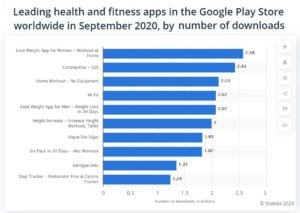
Image credit: Statista (all rights belong to Statista Inc.)
If we check more recent stats for 2024 on the leading fitness apps by number of downloads, we’ll discover the following:
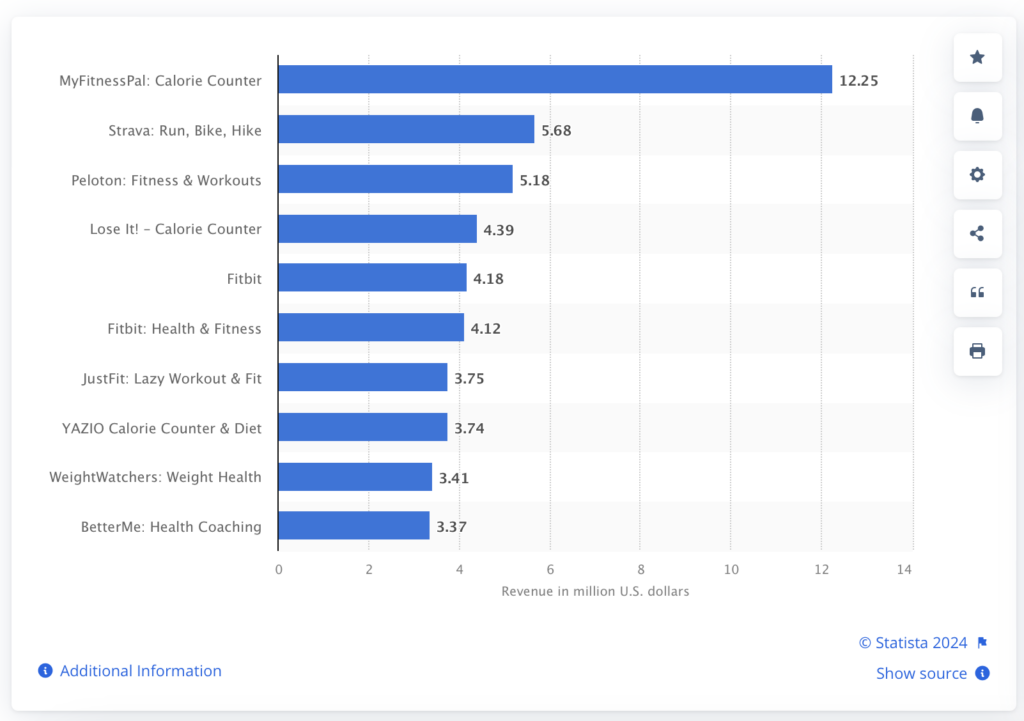 If we look at the top 50 fitness products in 2024 (App Store), we’ll notice there are:
If we look at the top 50 fitness products in 2024 (App Store), we’ll notice there are:
- 26% of lifestyle apps that have to do with sleep tracking and meditation.
[We can always argue that sleep tracking and meditation have little to do with fitness, but the harsh reality is Apple and Google place them in the health & fitness category. So our fitness application will have to compete with them.]
- 20% — diet and nutrition
- 40% — workout-centric
- 14% — sports activities tracking like running, etc.
Taking into consideration all these stats about progress tracking fitness solutions, no wonder health and fitness mobile app development is on the rise.
What are the top 5 most successful apps?
Let’s check what fitness apps have been in the spotlight for the last three months in the Apple Store and Google Play store. Using SensorTower’s top charts to glean this data, we can quickly compile a list of 5 top-performing apps (notice no paid apps on the list):
- Calm
- MyFitnessPal
- Fitbit
- Peloton
- SWEAT
Calm
Calm is the hippest meditation and mindfulness app at the moment. It’s also arguably the least fitness-related solution on the list, featuring only stretching exercises. However, it’s become famous for helping people go to sleep and meditate.
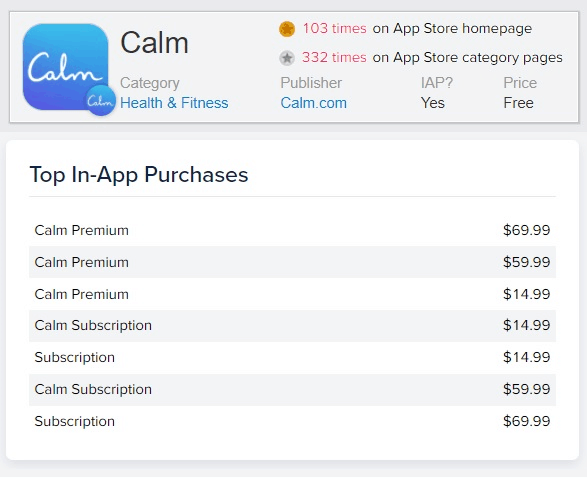
Image source: Sensor Tower (all rights belong to Sensor Tower Inc.)
Related: How to Build a Meditation App like Calm
MyFitnessPal
MyFitnessPal is a perfect example of a fitness phenomenon where content prevails over form. This nutrition and workouts application has so much food data, workout exercises, recipes, blogs, and whatnot that its 180 million users are still coping with this interface:
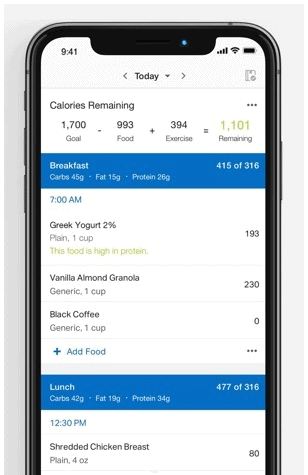
And this is an updated version, the older version was even less inspiring and intuitive for users.
Related: Nutrition App Development: The Complete Guide
Fitbit
Fitbit keeps ranking consistently high due to the popularity of the company’s wearables. You probably wouldn’t expect that from an activity tracking product, but the program has much more to offer besides tracking steps, sleep, and other basic parameters. Users get the community, meal plans, an exercise planner, and even meditation sessions.
Peloton
With Peloton, people can work out from home and enjoy a competitive gym atmosphere at the same time. This fitness solution live-streams all sorts of workouts and exercises, helping the company push the sales of cycling and running hardware, which coupled with their subscription services is likely to total $2.68 billion (in 2024).
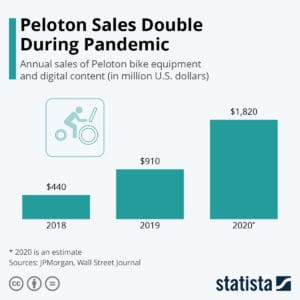
Image credit: Statista (all rights belong to Statista Inc.)
SWEAT
The success of the SWEAT training app by Kayla Itsines, an Australian fitness celebrity, is probably what many entrepreneurs are trying to repeat these days. The mobile product is making millions of dollars monthly by offering super niche workouts for women.
Types of Fitness and Workout Apps
Take another look at the 5 apps we’ve just mentioned, and you’ll notice they also represent distinct categories of fitness applications. What are they?

Understanding these categories can significantly streamline your health and fitness application development process, ensuring you target the right market segment.
By focus
As you go through the categories, please keep in mind that many training apps today, e.g., Fitbit and MyFitnessPal, take advantage of merging features from all these groups:
Workout apps
That’s where we go to find exercises, training plans, and workout guides. The focal point of these solutions is to provide video or audio instructions for completing a set of exercises.
Sports activities tracking apps
Tracking applications pair with wearable devices or phone sensors and monitor every possible physical activity like steps, altitude, speed (when running), etc. That’s their purpose: gather and analyze your sports activity data.
If you want to learn more, read our article about how to build a fitness tracking app.
Meal planning (nutritional) apps
Meal planning applications help us count calories burned and find healthy meals.
Related: Diet and Nutrition App Development Guide
Lifestyle fitness solutions
That’s where we stash all meditation, sleep monitoring, habit-building, and yoga fitness software, also called the health and wellness app solutions.
Related: Yoga App Development Guide
Also Read: Sleep Tracking App Development
By brand involvement
From this perspective, we can single out:
fitness solutions by A-name brands like Nike or Adidas
Such apps often come 100% free and have a single purpose: reinforcing a positive brand image.
celebrity fitness applications
Apps that rely on a personal trainer’s brand. Fitness software that builds upon personal brands, like SWEAT (Kayla Itsines) or Centr (Chris Hemsworth).
Fitness studio apps that help to sell sports equipment
Applications like SidelineSwap or We Buy Gym Equipment.
Non-branded, regular fitness applications that seek to establish new brands
The majority of fitness apps in the mobile stores.
By platform
Here we mean not so much iOS/Android operating systems division as most physical fitness apps are cross-platform, but instead the hardware that a fitness program can run on:
- phones
- smartwatches
- tablets
- kiosks

Fitness App Features
User profile
The next most boring thing after settings, right? Well, not exactly when we’re talking about fitness apps and wellness apps. That’s where users personalize their experience by entering the weight, height, activity level, and other parameters. A profile is also often the place to gloat over our achievements.
Here are a few profile-related things to take into account when developing a fitness app:
- ability to track fitness goals and weight
- dashboards with earned perks and achievements
- before and after photos
- dietary preferences
Fitness apps built by expert custom mobile app developers ensure user engagement and retention through personalized experiences.
Workouts
A workout planner is the meat of any fitness program because people install them to lose weight and get into shape. The most common way to ship exercises is video streams, but you may also find image-based instructions with voice prompts.
Since we all have different shapes, workouts need to be adjustable by a difficulty level. Don’t forget to add a workout schedule and workout calendar when you start to create your own workout plan app.
Nice-to-have options for a workout feature:
- provide sufficient meta-data for all exercises (at least time & equipment)
- have an easy way to navigate back and forth within an exercise
- add a text-to-speech engine that supports multiple languages for voice tips, e.g., Google’s text-to-speech API
- A workout calendar to help with planning workouts better
Maps and routes
For running, cycling, and other activity monitoring fitness applications, it’s essential to display a map with a routing overlay. Users may not necessarily use this feature while on the run, but it’s something they will review after the training is complete, and it’s time to review the session.

Your customers will absolutely appreciate it if your fitness planner app can:
- automatically set map markers for achievements during a workout
- highlight portions of the track where the user can do better
- provide the key stats like speed and pace at a glance
To make your own fitness app that hovers above the competition, consider adding unique overlays to the map, e.g., air conditions or weather forecast.
Related: Geolocation App Development Guide
Notifications
This one’s easy — you just need to remind users about their training sessions, offer discounts when it’s a season to get in shape, and update them if other users comment on their posts, etc. One thing to remember about push notifications is that it’s easy to abuse the feature and provoke customers into turning them off. On the other hand, when it comes to wellness app development, sending reinforcing positive messages and daily motivational quotes is key and you’ve got to think out of the box to ensure you’re making an impact.
Integrating these features can significantly enhance user engagement and retention in your fitness software development journey.
When you create your own fitness app, consider these tips for your notifications:
- include quick actions, enabling users to start an activity right from notifications
- keep a log with all notifications in the settings (so users can easily track their achievements at a convenient time)
- allow users to micromanage different types of notifications
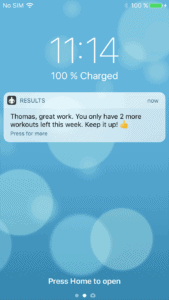
Integration with audio streaming apps
Let’s face it: many of us love to work out to our favorite bits, but it’s a mess when you need to switch between workouts and a player back and forth. That’s why it’s so important to integrate your training app with Apple Music, Spotify, or other music streaming services.
A word of advice for adding audio integrations when you plan to start a fitness app:
- offer ready playlists and let users share their own playlists
- pick songs with a tempo that matches users’ heart rate or pace
- highlight tracks that got users to perform at their best
Developing a fitness application that seamlessly integrates with popular audio streaming services can greatly enhance the user experience and keep them motivated during their workouts.
Meal plans & calorie counting
Naturally, we can’t ignore meal planning and calorie count when creating a fitness planner app. The best applications in this category offer over-the-top information on ingredients and recommend recipes based on users’ goals, preferences, eating habits, and constitution. Nutrition and diet are critical aspect for many mobile wellness products.
Also Read: Nutrition App Development Guide
How you can enhance a meal and exercise app:
- add barcode scanning and pull nutrition data from external sources
- dynamically adjust recommended meals based on consumed/spent calories
- let customers track water intake
Read Our Guide on How To Build a Calorie Counter App
Educational content
Sometimes, keeping our morale up and achieving fitness goals becomes a real strain. What may help in these situations is educational materials, teaching us diet and exercise basics.
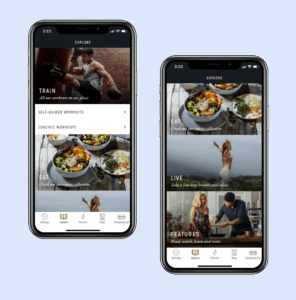
A few tips for your educational options:
- optimize the content to your target audience
- offer versatile (audio/video/blogs) bite-sized recommendations
- tie the content directly to users’ results in the app
That also means you’ll need to integrate a CMS during the fitness and health app development, so that content keeps rotating.
Related: How to develop an educational app for your audience
Live streaming
If you want to create a gym app, you’ll need to include a class streaming option. Peloton is a perfect role model for that, and I’m sure we can glean many ideas from the company.
However, what’s important is that all these features come together into a seamless gym program experience. Therefore, gym workout app development is more so about balancing the right mix of options.
You can find quite a few ideas on building this functionality in our blog, How to Build a Fitness App like Peloton.
Related: How to build a live streaming application
Integration with other services and devices
If we want a comprehensive picture of user training stats, we might need to pull data from various trackers, such as Fitbit or Apple Watch. Another option is to connect with other applications and collect missing data pieces from them.
Related: How to build a chatbot app
Create Your Own Fitness App in 5 Steps: Step by Step Process
How do you go from a fitness app idea to iOS and Android fitness application development? The question becomes less intimidating if we divide the process of custom developing your app into separate steps.
| Step | Description | Key Actions |
|---|---|---|
| Step 1: Research Market / Choose Platform | Understand your target audience and their preferred devices and platforms. | Identify USP, platforms to cover (mobile, TV, wearables), and how users will interact with the app (e.g., home workouts vs. gym exercises). |
| Step 2: Prototype & User-Test | Turn your idea into an interactive prototype and gather user feedback. | Create low-fidelity and high-fidelity prototypes, test them with real users, and iterate to improve usability and experience. |
| Step 3: Choose Tech Stack | Select the technologies to develop your app. | Evaluate options like native (Swift, Kotlin/Java), cross-platform (React Native, Flutter), PWA, or no-code tools. Choose based on budget, performance needs, and app capabilities. |
| Step 4: Build and Test | Develop the app through iterative coding and rigorous testing. | Use agile sprints, integrate with third-party services (e.g., sensors, Apple Health), ensure quality through manual and automated testing, and enhance security with features like bio-authentication. |
| Step 5: Release and Maintain | Launch the app and continuously improve it based on user feedback and analytics. | Release to app stores, monitor analytics and reviews, and roll out updates and new features to keep users engaged. |
Step 1: Research market / choose platform
I won’t pretend I know better what kind of a mobile fitness product you are looking to build. Let’s just say you need to know your target audience and the devices your customers are likely to use.
You may find that your user group may prefer to run your app on a tablet during the day and then switch to a TV or check a few stats on their wrist in the evening. You’d be surprised but user experiences for home workouts and gym exercises should be radically different.
At the same time, engaging in gym fitness app development requires special attention to creating tailored user experiences and training programs that cater to both home workouts and gym settings.
Some of the questions you’ll need to answer at this step include:
- What’s my USP?
- What mobile (and other) platforms do I need to cover?
- How exactly do I envision people using the application?
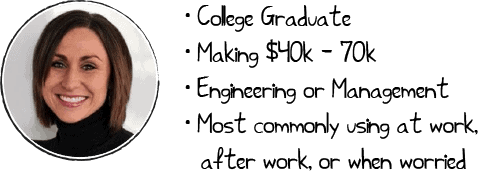
Related: Mobile vs Web App: How to Choose
Step 2: Prototype & user-test
While the market research is something you can do on your own, prototyping is typically when you want to bring in an agency with the relevant UX/UI expertise.
This stage aims to turn your app idea into the first meaningful form — a prototype. “What’s a prototype?” Well, I’m glad you asked because we have a whole ebook about prototyping.
And if you don’t feel like reading another book, a prototype is an interactive representation of your application. As the first step during fitness trainer app development, we prepare a low-fidelity version of the design and then work on a high-fidelity prototype. Eventually, we test and iterate it with your test customers to ensure the solution does what it’s supposed to and inspires positive feedback.
Also Read: UI/UX Design Tips for a Winning Application
Step 3: Choose the tech stack
With the prototype ready and verified, you’re prepared for the next step. Selecting the right tech stack is crucial in custom fitness app development, as it directly impacts your app’s performance, scalability, and user experience. Why is it important to spend time choosing the right tech stack for your project? For a couple of reasons:
- Your choice will affect the budget for custom health and fitness app development
- A tech stack may impose certain limitations on your mobile product’s capabilities
What technologies can we choose from to build a workout app?

Native apps
Built with Swift and Java/Kotlin; have full access to all platform hardware; typically take longer to produce. Example: Apple Fitness+ (once that’s out — the fierce competition in the home fitness market will become red in tooth and claw).
Cross-platform
React Native, Flutter, Kotlin Multiplatform, and a bunch of other cross-platform app frameworks answer the question of how to develop a fitness app for iOS and Android at the same time, reusing much of the code. As a result, you get a faster time-to-market and a more tangible budget. Example: Gyroscope.
Related article: React Native vs. Swift for iOS
Progressive web app (PWA)
A progressive web app may be an ideal variant when you need to adjust an existing web application to mobile or when you want to start small and don’t need to connect to any external or platform hardware. Otherwise, this tech is not the best choice to create a gym app (or any fitness application for that matter).
Related: PWA vs React Native: Making the right choice for your business?
No-code mobile application builders
You can always choose to use no-code tools like Appy Pie to build your own fitness app. Use that at your own risk only.

Image credit: Appy Pie’s no-code development interface
Related: No code/low code development vs Programming: How to Choose?
Step 4. Build and test, rinse and repeat
Finally, we get to the coding part: us, preparing sprints with tasks, testing, reporting to you and you — reviewing the progress, and sharing feedback.
I’ll admit, personal trainer app development may seem like a black box. Still, we try to make the development process as transparent as possible, constantly keeping you in the loop on its progress via email, Slack, and regular video meetings.
An integral part of this step is quality assurance taking place after each iteration to ensure new features work well.
The questions we’ll be answering together at this step include:
What can we do to preserve the scope and, at the same time, cut the development cost?
- reuse off-the-shelf components for barcode scanning, charts, food data, and any other features you envision
- go with React Native or PWA (when possible)
What do we need to integrate with?
- sensors, Apple Health, Google Fit, and Samsung Health are all good places to start
- mobile solutions like Endmondo, Fitbit, etc. with relevant user data

How will we test the application?
- peer-coding review
- manual testing with unit tests
- automated testing with tools like Sentry.io or Crashlytics
Do I need to worry about HIPAA compliance?
- fitness applications typically do not transmit PHI (protected health data), so no HIPAA compliance is required
How to make a fitness app more secure?
- adding bio authentication like Facetime or TouchID is enough. Social logins should also suffice most of the time.
Eventually, all of that gets us a fitness/wellness app.
Step 5: Release and maintain
Finally, we are ready to release the app to the mobile stores. Time to lean back and relax, right? Not quite, if we want to grow our product. We’ll need to:
- Check application usage from a built-in mobile analytics tool (like Google Analytics or Flurry)
- Monitor user reviews and in-app feedback (via email or a built-in customer feedback tool)
- Keep updating the solution with new features and adjusting existing ones based on user feedback
This quest never ends as your audience keeps growing, and the gym workout tracker keeps evolving.
Also Read: Gaming App Development Guide
How Much Does It Cost to Build a Fitness App
Developing an MVP (minimal viable product) may cost around $25,000-$30,000 for basic healthcare app development. As for a full-featured fitness product, app development costs may fall within the $60,000 — $160,000 price range, depending on whether we will need to implement:
- AI/ML technology (e.g., to recognize user movements during exercises)
- support BLE and various hardware connectivity
- include voice integration and video streaming, etc.
Related: Machine Learning App Development Guide
BLE App Development: All The Whys and Hows

Please note that if you want to support Apple Watch, Apple TV, iPads, and provide customers with an online training experience on desktops — those will separate apps and will require additional investment.
Read more about the cost to create a healthcare app in our dedicated blog.
Monetization Strategies
While developing a health and fitness app, choosing the right monetization strategy is crucial to ensuring your app’s sustainability and growth. Surprise, surprise — fitness apps have the same app monetization models as other mobile software. We can sell via in-app purchases or subscriptions. Alternatively, we can set up an e-commerce store if we have some concrete sports equipment or food to sell. Finally, we can pretend we’re Nike and put out a stellar fitness app for the hell of it, just to make our fans more loyal.
If you are going with a subscription model (and you should be) for your personal training app, keep it outside of the app, at least when you start. That way, you’ll keep the 30% cut that Apple and Google grab from each purchase.
Why do we think you should opt for subscriptions? For one thing, you’ll be in good company: all of the top 5 applications we’ve reviewed, do it. Alternatively, you can try ads, but you should be careful with this business model not to harm the user experience and keep it consistent.

Fitness App Development Best Practices
Having extensive experience in fitness mobile app development, we can recommend a few things to make your app stand out:
- How about testing the application from the usability perspective?
Like literally having users from the target group train with it consistently while it’s being developed. They will spot a lot of things your QA engineers may be unaware of, e.g., that you need to have longer pauses before sets.
- Build the community by allowing users to share their meals, etc. and follow each other
- Integrate with Siri and Google Assistant to enable voice control
- Add gamification elements (get inspired by Zombies, Run!)
- Deploy CDN tools to smoothen out interactions with videos and imagery
- Seriously consider the UI aesthetics (would an overweight person enjoy using an app with sports models on every screen?)
Integrate these best practices to not just create your fitness app, but to also ensure it resonates with your target audience and keeps them engaged. Get in touch for an alternative perspective on your fitness app idea.
Read more on AI-fitness app development
Our Experience in Fitness App Development
At Topflight, we’ve been fortunate enough to work on multiple fitness projects. During one of the most recent projects we were to make a workout app as a progressive web application.
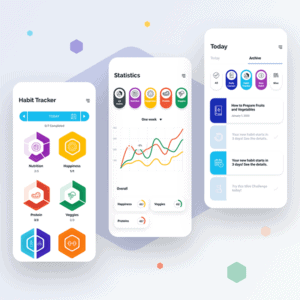
Since it’s a web app in essence (and we’ve built it to scale across various screen sizes), this solution works nicely on smartphones, tablets, and laptops without installing separate apps for each platform.
As for native fitness apps that require a multitude of integrations, we continue working on Walker Tracker, a step-tracking app that integrates with Apple Watch, Apple Health, and nearly all activity trackers & step counters. We used Swift to enable some advanced functionality like mapping, which would be harder to implement with a PWA approach. And to great avail:
- in partnership since 2019
- the app won two major industry awards
- the company got acquired by Terryberry in 2022
To learn more about our experience in custom fitness application development, reach out today.
Related Articles:
- How to develop a habit tracking fitness app
- Wearable App Development Guide
- Nutrition App Development
- Build a run tracker application
- How much does it cost to build an app
- How App Founders Can Avoid Exorbitant App Store Commissions
[This blog was first published on 11/25/2020 and has been updated for more recent data]
Frequently Asked Questions
I want to create a fitness app connected with an external sensor. What are my options tech-wise?
For iPhone – Swift, Kotlin, React Native, Flutter. For Android – Kotlin, Java, React Native, Flutter. No PWAs as these do not support BLE, which is required to connect to external hardware.
What monetization options do you recommend for a fitness app?
The chances are subscriptions will work best.
What security do you recommend for a fitness app?
Nothing fancy: HTTPS, social logins, automatic expiration of sessions.
What is the first step to bringing my fitness app concept to reality?
What would be the minimum cost to build a MVP of a fitness app with your development company?
You can start a fitness app (MVP) at $25,000.