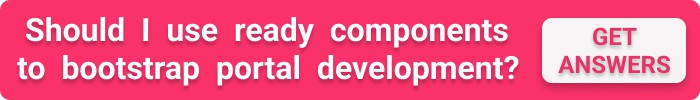Although patient portal development may sound like an ideal excuse for doctors to shield themselves from patients, an engaging portal app delivers quite the opposite.
Thanks to self-help patient-focused software, doctors get more face-to-face time with people that really need close attention. And customers with non-urgent conditions get their needs addressed faster.
Today, it’s relatively easy to develop a patient portal app just to comply with the CMS’s Meaningful Use requirements. However, creating an engaging solution that people love to interact with and get value from is quite a different story.
We’ll discuss best practices, must-have features, costs, and everything else one needs to consider when developing patient software.
Top Takeaways:
- The minimal feature set for a successful patient portal must include appointment scheduling, asynchronous chats (doctors reply upon availability), and aggregation of medical records.
- Patient portal software development implies developing several applications. First and foremost, we need to create patient-centered web and mobile apps, but we should also deploy provider-facing software.
- From our experience, businesses developing custom patient portals get the most traction with their solutions because they ideally align with existing workflows.
Table of Contents:
Benefits of Patient Portal for Healthcare Providers
Types of Patient Portals
Features of a Patient Portal App
The ABCs of Crafting a Stellar Healthcare Provider Portal
Tech Stack for Patient Portal App Development
Step by Step Guide on Patient Portal Development
- Step 1. Get the Lean Plan Ready
- Step 2. Design & Prototype
- Step 3. Develop
- Step 4. Release
- Step 5. Maintain
How Much Does It Cost to Build a Patient Portal?
Topflight’s Experience in Patient Portal Software Development
Benefits of Patient Portal for Healthcare Providers
As already mentioned, the main purpose of patient portals is to bring customers and healthcare professionals closer together. But what specific advantages does the software promise?

Time saver
First of all, such portals free up healthcare staff from wasting time on mundane tasks. Automations and self-help options focused around primary patients’ needs do the job all right.
Even as seemingly a trivial feature as appointment scheduling, when orchestrated solely by patients, can result in substantial time economy. As a result, physicians spend more time with the sick, front-desk employees deal with more urgent matters, and customers feel more in control.
Lower costs
Since time is money, the next best thing we can pull from developing an online patient portal is optimized costs. A chatbot answering the same FAQ-type questions over and over again without losing its temper is but a small example. Think of all the manual processes you can improve by introducing a digital channel.
At the same time, management gets a better understanding of care efficiency. Since all or most interactions between patients and healthcare professionals are digitized, this data becomes available as reports for analysis.
Improved decision making
Having patient health data in one place also means fewer mistakes caused by human errors. Although we still can mess up any software big time (ask your grandma about her Facebook security setup), an intuitive portal minimizes such risks.
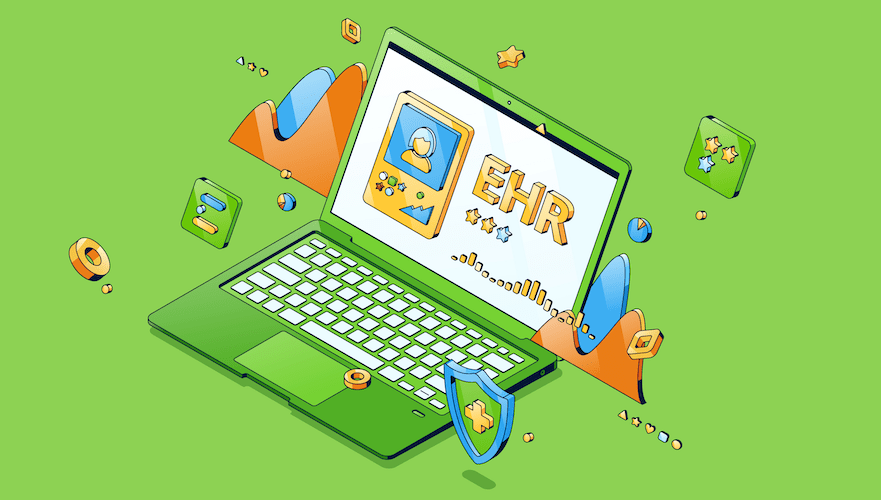
Better outcomes
As a result, patients get more effective treatment plans. In fact, improved outcomes are the primary goal of any healthcare software. And with a properly designed patient portal, patients not only become healthier but also loyal.
With the software running non-stop 24/7, they can reach out for help at their convenience, from the comfort of their own home.
Additional streams of revenue
One option is to offer the portal app to other healthcare organizations via a SaaS subscription. That way, you can quickly return the investment in the development of your patient portal software.
Types of Patient Portals
Patient portal software development can go different ways. What kind of solution do you envision? I can think of at least three types. Let’s take a closer look.
General self-help portals
These are typically web applications for patients to schedule appointments, access their health data, and chat with clinical staff. Such software often emerges light on features but keeps growing over time, adding more and more integrations and new features.
Remote monitoring patient portals
Same as general patient portals but with an additional focus on remote monitoring.
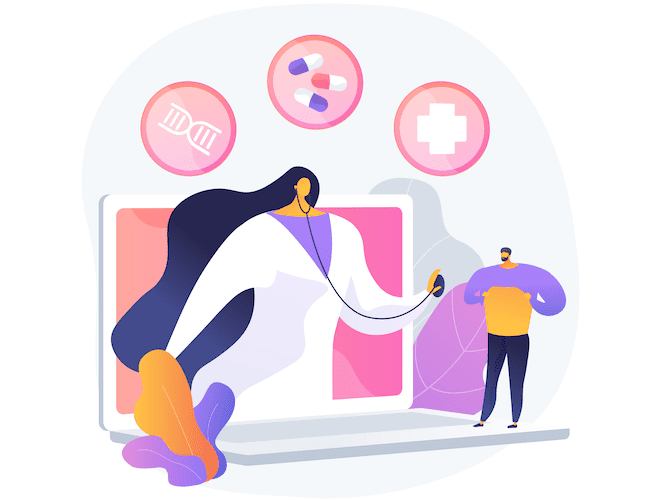
The key functionality here is to regularly send patient data to a clinic and have it monitored by doctors. Here’s a perfect example of an RPM platform we built for a cardiology medical practice.
Telemedicine portals
Again, not much different from general self-help portals here, except the cornerstone features are video and audio calls.
Related: Telehealth App Development: Everything You Need to Know
As you can see, portals may differ by functionality. But at the end of the day, when you consider developing a patient portal, remember that any such software can have any options you want. We can put together software of any shape and form, like lego bricks, to help you reach your business goals.
Features of a Patient Portal App
As you’re well aware, we create a patient portal system to elevate patient engagement. Without them, the system is virtually useless. So what features do we need to include for the platform to get the most traction?
Related Articles: Patient Engagement Solutions
Patient registration and authorization
Ideally, healthcare organizations sign up existing and new customers to a patient portal on their own. Customers get a text message with a link and use their phone number to request a password and log in. Once logged in, they should set up two-factor and biometric authentication.
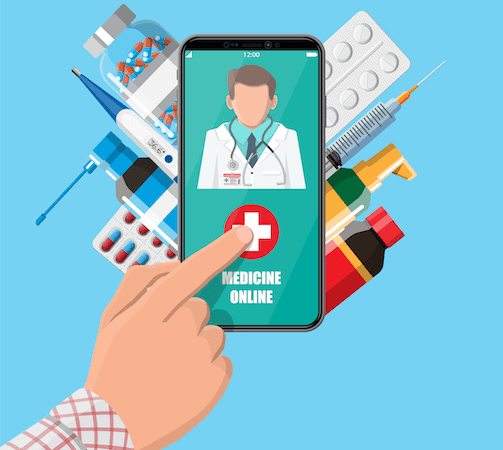
We should also show the user around the app when they log in for the first time. In addition, patients need to fill out required forms to not waste time on paperwork in a clinic or hospital.
Profile
I think it’s the most boring section in any app unless users get to earn rewards and track them there. In the profile, we keep such data as:
- demographics
- insurance info
- emergency contacts
- basic medical info (conditions, allergies, medications, etc.)
It’s a good idea to integrate our patient portal with a CRM and EHR and pull all available data from these sources. Customers should also have an option to share access to their health records with a caregiver or family member.
Related: HIPAA Compliant App Development: The Ultimate Guide
Catalog of services with a list of doctors
Patients need to see all services provided by a healthcare facility and the list of available specialists. Think of this section as the main dashboard presenting all possible options for customers.
Appointment scheduling
It’s hard to overestimate this critical feature, tech often becomes the sole reason for patient portals to appear. In fact, the real beauty of appointment scheduling is that it can work even if customers don’t have access to a web portal or mobile apps.
In other words, healthcare providers don’t necessarily need to develop an online patient portal because customers can schedule a visit via text messages.
AI assistant
Imagine a chatbot answering endless questions or a virtual helper who can draw patients’ attention to important aspects of personal health. Our imagination is the only limit here because direct access to medical data makes AI assistants a very effective tool.
Medical history
A health journal with charts detailing patients’ health is another critical component of any patient portal. That’s where customers can review their vaccinations, immunizations, lab results, clinical summaries, and other health conditions.
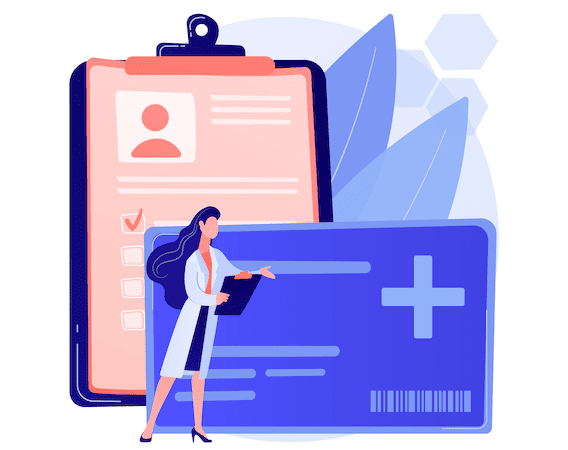
Educational articles
Self-help materials may also go beyond articles and include video tutorials, workouts, etc. Any information providers can share with clients should find its place in our software.
eRx
If prescription refills sound like music to patients’ ears, automatic repeat prescriptions are even better.
Payments
Making payments in advance to a scheduled visit will certainly lower no-shows. Besides, online payments sound like a must in today’s world. Please remember to keep the history of transactions for clients.
Notifications
How will a patient know about new messages, articles, test results, upcoming appointments? That’s right — via push notifications. Suppose patients don’t have a mobile app and can’t receive push notifications. In that case, the platform should automatically fire off text message reminders.
Forms
Practically all clinic paperwork can be successfully replaced with electronic forms, including initial visit patient forms, various questionnaires, and other clinical paperwork.
RPM
The proliferation of smart gadgets collecting health parameters literally begs for implementing remote patient monitoring.
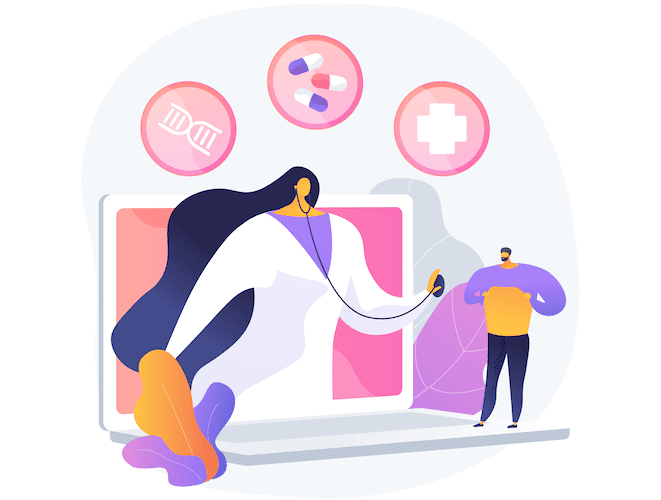
With the help of this functionality, doctors can monitor patients’ conditions in their natural environment. Customers will definitely benefit from prompt health alerts.
Messaging with doctors, including images and media
Communications between patients and doctors, including live chat and video calls, are critical to positive outcomes. Therefore, integrating telemedicine website development services will only benefit a patient portal.
Third-party integrations
Finally, we should consider any other integrations that make sense for our patient portal. Should we exchange data with insurance companies so patients can track their claims right inside the portal? Questions like this will help us find many exciting features for making our platform more engaging.
Related: How to Create Hospital Management Software
The ABCs of Crafting a Stellar Healthcare Provider Portal
You know, in today’s fast-paced world of healthcare tech, a top-notch Provider Portal is like the secret sauce that can totally transform the way doctors and patients engage with each other. It takes the hassle out of mundane tasks, enabling providers to manage appointments, access patient records, and securely chat with patients. It’s all about boosting efficiency and making the patient experience smoother.
So, what makes a Provider Portal stand out from the crowd?
Merging the Provider and Patient Portals
The real magic happens when a provider portal meshes perfectly with the patient-facing portal. This smooth integration is a game-changer, giving healthcare providers the power to access patient info on the fly, oversee medical history, test results, and securely chat with patients. It’s about crafting a unified system that makes life easier for both doctors and patients, improving communication and care coordination.
The Importance of Data Security and Privacy
In the world of healthcare, patient data is sacred, so prioritizing data security and privacy is non-negotiable. A top-tier provider portal should have strict security measures in place, like encryption protocols, access controls, and of course, adherence to HIPAA regulations. By ensuring secure data exchange, you’re not just following the rules — you’re building and maintaining patient trust.
Appointment Management at Your Fingertips
Let’s face it, managing appointments effectively is a big deal for healthcare providers. The provider portal should make this process a breeze, with an intuitive design that takes the stress out of scheduling, rescheduling, cancellations, and even setting up automated reminders. It’s all about reducing administrative work and making appointment management a walk in the park.
Communication Made Simple and Secure
Timely communication is critical in healthcare. A provider portal should have secure messaging capabilities that enable doctors to communicate with patients safely and swiftly. This feature can speed up responses to non-emergency questions, prescription refill requests, and general chats between patients and doctors, boosting patient engagement and satisfaction.
Dashboards and Reporting That Work for You
A customizable dashboard is like the command center for a provider portal, offering a quick overview of pertinent info. Providers should be able to tweak their dashboard with relevant widgets, displaying patient summaries, pending tasks, and key metrics. Plus, with robust reporting capabilities, doctors can easily analyze data, track performance, and make data-driven decisions to enhance patient care.
A custom patient portal app, designed by a custom mobile app development agency, can drastically improve patient engagement.
Why Web Compatibility Matters
Whether your Provider Portal is a mobile or web application is up to you, but starting with a web version has its perks. A web-based Provider Portal simplifies development and deployment and gives you a solid foundation to expand to mobile platforms later down the line. It’s about saving time and resources while reaching a wider audience across different devices.
Topflight’s Ready-Made Telehealth Components
Now, let me tell you about Topflight’s telehealth components. This solution incorporates most of these essential features — and more. Our components are designed to streamline healthcare providers’ workflows and simplify patient engagement. We’ve taken the guesswork out of portal development, delivering secure, intuitive, and user-friendly features.
From seamless integration between the provider and patient portals to state-of-the-art data security measures, all the way to intuitive appointment management and efficient communication tools — we’ve got it covered.
Topflight’s pre-built health components help you quicker cover all your provider and patient portal needs, without the fuss of building from scratch.
Tech Stack for Patient Portal App Development
The software stack is crucial if you are searching for a team to continue building a patient portal. However, if you’re starting from scratch, your choice of technologies should only be limited by:
- availability of competent developers on the market
- compatibility with your existing systems (EHR, CRM)
- budgetary and time constraints
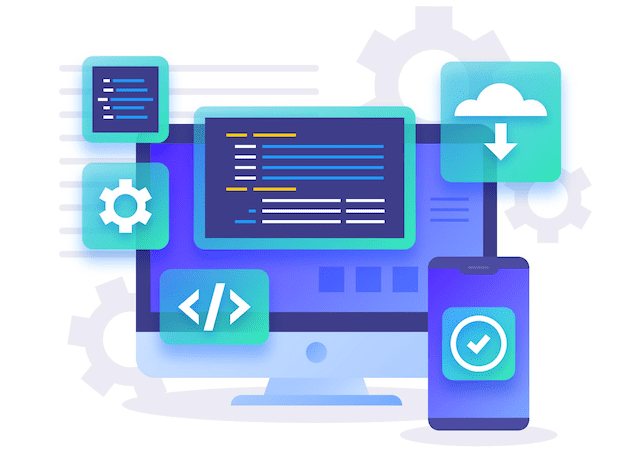
React.js and Node.js are pretty powerful and sustainable. React Native is a great candidate for quicker time to market (as opposed to developing two native mobile apps). Have your development team check the technical specifications of the EHR and other software you plan to run side by side with a patient portal.
We also talked about integrating with EPIC EHR/EMR in a dedicated blog.
Step by Step Guide on Patient Portal Development
What should you expect along the way as you build a custom patient portal solution? Which steps do you need to take to create a patient portal and where to focus your attention? Here’s a quick overview of the development process:
| Step by Step Guide on Patient Portal Development | |
|---|---|
| Step | Description |
| 1. Get the Lean Plan Ready | Create a lean canvas with a business model, ROI goals, and feature priorities, supported by target audience research. |
| 2. Design & Prototype | Map user stories, create user flows, and validate assumptions with a clickable prototype to ensure scalability and usability. |
| 3. Develop | Follow agile sprint cycles to integrate features like EHR compatibility, cloud services, and HIPAA compliance. |
| 4. Release | Deploy mobile apps to stores, move web apps to production, and perform stress tests for optimal performance. |
| 5. Maintain | Regularly update features, support OS updates, fix issues, and analyze user behavior for continuous improvement. |
Step 1: Get the lean plan ready
The first step is to prepare a lean canvas:
- business model
- strategic roadmap
- ROI objectives aligned with a feature set
In the process, we’ll have to research our target audience, prioritize activities, and broadly define budgetary requirements. We call this procedure at Topflight Pre-Flight Workshop, and it works great for anyone just conceiving a product idea.
Step 2: Design & prototype
With a high-level plan at hand, we’re ready to move on to the next step — creating the UX and UI of the product. One thing to note about designing patient portal software is that it must support multiple user roles: front-desk staff, patients, doctors, nurses, management.
What to expect?
In other words, we can’t design a universal UI and expect that it will work for everybody involved. Each group of users should have their own user interface and, therefore, user experience. Of course, when we design patient and nurse portals, they look much alike, but other user roles demand a unique approach.
And so designers start to map out user stories and user flows, i.e., define what customers want to achieve with software and how. These user flows later become sketches and turn into high-fidelity mockups — the screens users interact with.
Why prototyping?
However, the screens still remain static, unlike what users experience when working with an app. That’s why we have to assemble these mockups into a clickable prototype and test it with real users. Their feedback will help us improve the design.
If you think of it: any feature can be designed in dozens of ways, and only a couple will get us traction. So instead of jumping headfirst into development, we focus on verifying our assumptions with a faster and cheaper prototype.
Related: Design tips for a successful app
One final piece of advice about designing a patient portal is scalability. The software will keep growing after the launch, and its UI/UX needs to remain consistent. Otherwise, newly added features will look like a clumsy annex.
Step 3: Develop
During the development of a patient portal, we go through sprint cycles. Sprints often have a 2-week cadence so that an updated version is released every two weeks. Such an agile approach allows us to tweak requirements as we see fit based on early feedback and market changes.
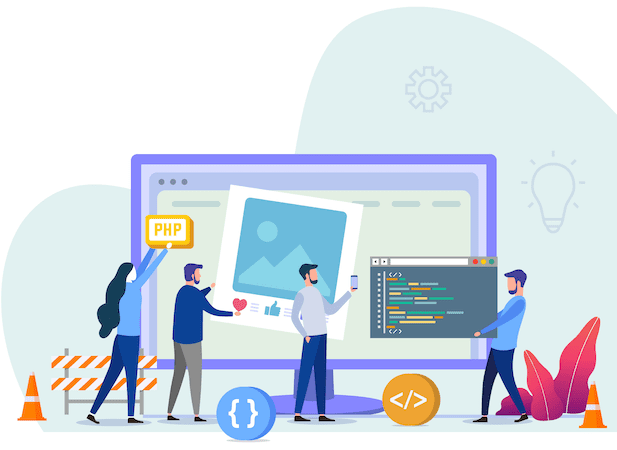
To a business owner, agile looks like hiring a full-stack team with all-around skill sets without the need to manage and employ them full-time. In addition, the team acts with your business’s best interest in mind, taking a proactive approach to product development.
Related: Custom Mobile App Development Guide
What to keep in mind during development?
I don’t want to bore you to death describing coding because there’s a lot of code to write. At the same time, let’s quickly review some things you need to consider when building a patient portal:
- Integration with existing systems: EHR, CRM, CMS
Give your team the time to verify that your existing software can easily integrate with the portal and sync data to and from an electronic health record (EHR). If there are any issues, we can also develop a data hub to make the data compatible. However, long-term strategy implies working directly via APIs.
- Integrate with cloud services
In our day and age, that’s a given to allow patients to store their data, such as test lab results, in the cloud. This way, they can access health information wherever they are.
- HIPAA compliance
This involves many security best practices at different layers of the software architecture (e.g., authorization, communication protocols, encryption).
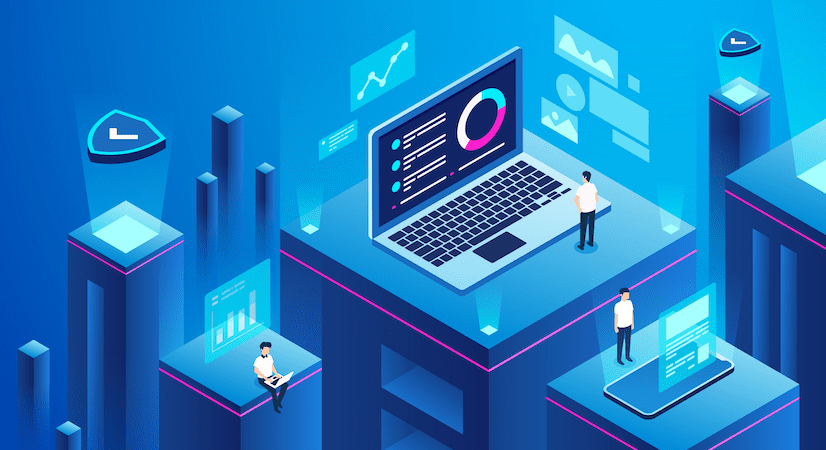
Also, remember to exclude all HIPAA-related data from notifications, emails, and other communications with customers.
- Go beyond web and mobile applications
Patients should be able to interact with the portal even if they can’t or don’t want to use the software. For example, the scheduling functionality can work in parallel via text messages. The same should apply to other features, e.g., senior patients might appreciate receiving a text with a link to their lab test results.
- Think about localization beforehand
It’s funny how such little things as multilanguage support can be so hard to add if we don’t consider them at the architecture level. So always check on requirements before coding.
Step 4: Release
Releasing patient portal software is the most enjoyable part. From the tech standpoint, we need to upload the mobile apps to the App Store and Google Play and switch the development environment to a production one for the web software.
It’s a good idea to stress test the portal once it’s switched to live cloud hosting to check how it performs under max load. Other than that, there’s not much to do during the release phase on the development side.
Step 5: Maintain
Finally, when some business owners may think it’s time to lay back, the real hustle just begins. We will need to continually update the patient software:

- adding new features
- updating software components as new, more secure versions become available
- supporting the latest versions of mobile OSs
- fixing issues
Also Read: Patient Portals Delivering Value Based Care
Healthcare App Development Guide
What’s essential for successfully maintaining a patient portal app? Having a correctly set up DevOps process with all necessary tools that streamline work for healthcare app developers and testers. After all, DevOps exists solely to expedite releases of new versions of software.
Another critical aspect of the maintenance process (it’s not really a step, it’s an ongoing thing for successful products) is measuring the performance of the patient portal application:
- gathering user feedback
- analyzing in-app user behavior
- seeking out bugs and potential vulnerabilities
We use a bunch of different technologies for these tasks and will be happy to share this knowledge with you if you want to reach out.
How Much Does It Cost to Build a Patient Portal?
It will cost upwards of $180,000 to build a patient portal in an MVP incarnation, i.e., the first workable version capable of generating some serious traction. That budget would not include any advanced options, though, like RPM or telemedicine, only if rudimentary features.
Please note that it’s best to start with rapid prototyping to avoid wasting the development budget on unnecessary or poorly implemented features. A rapid prototype, paired with the agile software development approach, will help you release a product with an optimal product-market fit.
Topflight’s Experience in Patient Portal Software Development
At Topflight, we’ve built quite a few healthcare applications that work in tandem with patient portal applications. Some of the most exciting examples include:
If you want to make patient portal software, please schedule a call with our experts to learn how we can help.
Related Articles:
- A Guide to Healthcare App Development
- Plug & Play Solutions for Building mHealth Apps
- How Patient Portals Deliver Value Based Care
[This post was originally published in May 2022 and has been recently updated with new info]
Integrations with smart sensors and wearables like Apple Watch, FitBit, etc. Yes, the app for providers and patients will be created as standalone front ends. However, they will still integrate via a cloud-based database layer. Modern data management software is compatible with major tech stacks and works in the cloud. You’re free to choose any. It depends. The minimum feature set should include appointment scheduling and provision of health data to patients. Between 6 and 9 months to release an MVP.Frequently Asked Questions
What are the most promising innovations in patient-portal software?
The blog seems to talk about several apps, or am I wrong?
Do you have recommendations for database development?
What type of patient portal do you recommend making for an MVP?
How long does it take to build a custom patient portal solution?