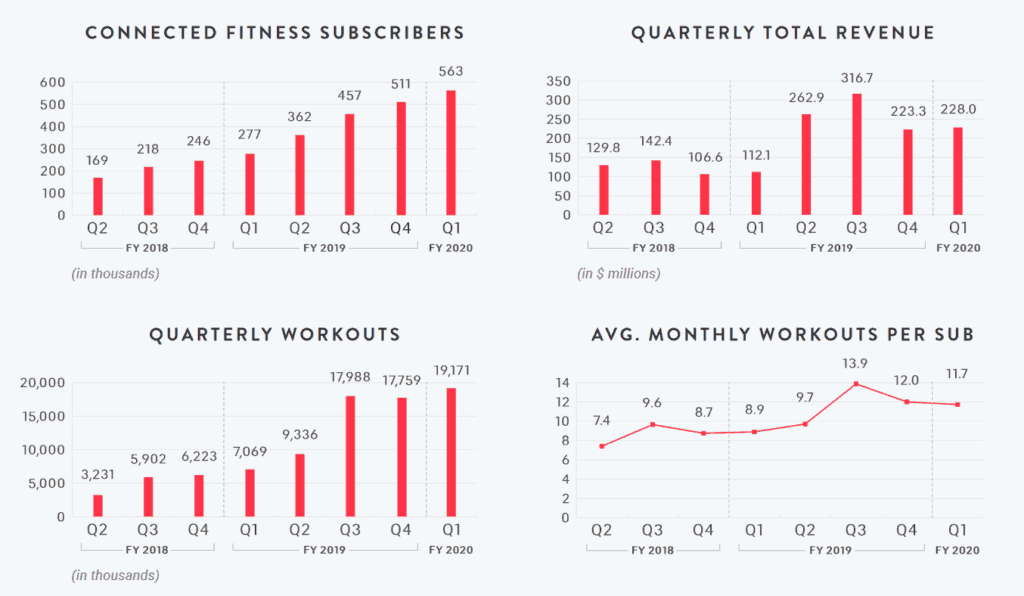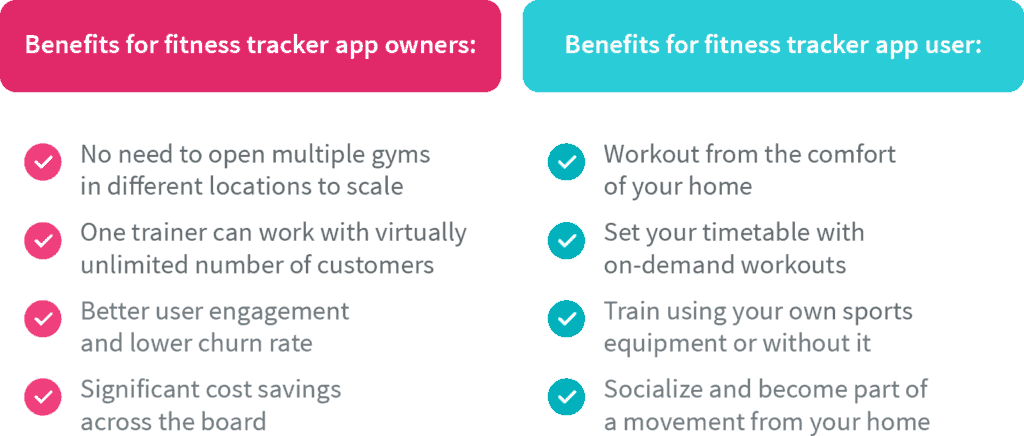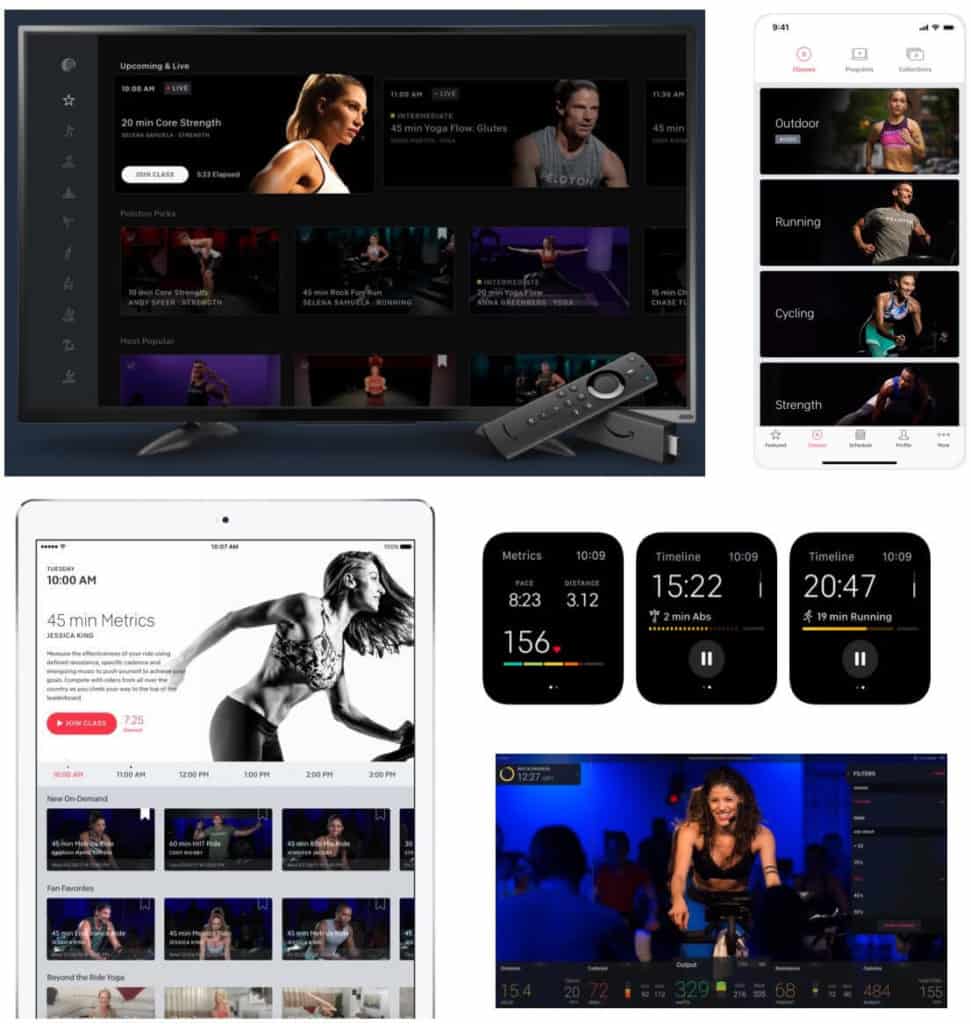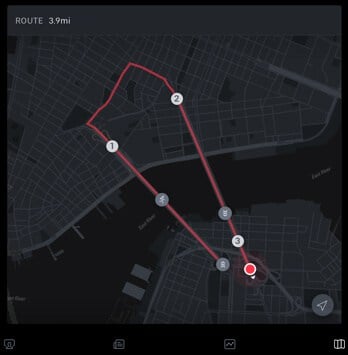Why would someone want to build a fitness tracker app? Easy — to start a billion-dollar fitness company.
We live in a subscription economy. We subscribe to eat, get entertainment, buy stuff, commute, build relationships, and lately, to do sports. This business model has worked out pretty well for Peloton — a billion-dollar start-up, worth a little north of $8 billion — and other similar companies.
Peloton’s fitness tracker application has been instrumental in its hugely successful IPO. Here are the stats from Peloton’s shareholder letter that clearly show that their app users are a happy bunch.
So how do you develop a fitness tracker app that’s successful? We’re glad you asked.
Table of Contents:
- What’s a Fitness Tracker App in Our Day and Age?
- Top 3 Successful Fitness Tracker Apps
- Must-Have Fitness Tracker App Features
- Steps to Create a Fitness Tracker Application that Becomes a Hit
- Step 1: Conceptualization and Planning
- Step 2: Design
- Step 3: Development
- Step 4: Testing
- Step 5: Deployment and Maintenance
- Step 6: Launch and Promote
- Step 7: Monetization
- How Much Does It Cost to Build a Fitness TrackerApp?
- Effective Monetization Strategies for a Fitness Application
- Our Experience in Fitness Tracker App Development
- Let’s build your fitness tracker app
What’s a Fitness Tracker App in Our Day and Age?
Quick reality check: creating a fitness tracking app only makes sense if it tackles genuine health fitness challenges and slots seamlessly into the ecosystem of fitness trackers your users already wear every day.
Before we go into the nitty-gritty of developing a near-perfect fitness tracker app, let’s just stop for a second and assess what these applications mean in our life. You’ve probably tried some of the popular fitness apps: Strava, Jefit, MyFitnessPal, Runtastic. They all help you train and track your data, just like Peloton.
“Netflix of the Workout World”
Forbes
But why did Peloton become the world’s most valuable fitness start-up? We think the reason is not the company’s luxury bike and treadmill products, but the content Peloton streams via its fitness tracker app.
The packaged video workouts with cheering celebrities have been essential in earning Peloton its leading position. It’s virtually a Netflix for fitness, and their fitness app just happens to be one of the main channels to distribute content.
A subscription-based fitness app, capable of streaming workouts, can deal with lots of challenges for the application owners and end-users:
So if you are in a fitness or sports business, or even own a gym, it’s high time to look into the option of developing a fitness tracker app. Because the app will become a part of your ecosystem and will help you turn your prospects into buyers and buyers into subscribers or fans. But it will work only if you learn how to build a fitness tracking app the right way. And here’s how you do it.
Top 3 Successful Fitness Tracker Apps
If you’re benchmarking tracking apps for rock-solid activity tracking, start with the heavy hitters below—because when people search for apps like the market leaders, these three always top the results.
When you think about top-grossing fitness tracker apps, three applications immediately come to mind:
- MyFitnessPal
- FitBit
- Strava
Let’s see what we can borrow from these to make a fitness tracker app that stands out.
MyFitnessPal
MyFitnessPal is one of the most popular fitness applications out there. Since 2005, MyFitnessPal has accumulated 180 million people and remains the number one platform for people to socialize about eating habits, recipes, exercises, etc.
Worth borrowing from MyFitnessPal:
- integration with 50+ fitness platforms & tracking devices
- humongous database of foods with calorie and nutrient details
- decent database of exercises (350+)
Read Also How To Build a Calorie Counter App like MyFitnessPal
FitBit
FitBit is another well-established brand in the U.S. The company who was first to release a successful wearable bracelet will soon become part of Google. In the meantime, let’s review some of the most notable fitness app features from their mobile application.
Worth borrowing from FitBit:
- outstanding infographics and charts
- barcode scanning to quickly add a food
- support for heart rate zones (e.g., fat burn or cardio)
Strava
Originally a platform for cyclists, Strava has come a long way since 2009 to become a fitness tracking app for running, swimming, stationary exercises, etc. The company boasts one of the most active user bases among sports apps (3 billion social activities in 2020).
Related Article: How to Build a Run Tracker App
Worth borrowing from Strava:
- elaborate route planning
- monthly activity trends and comparisons
- the world’s largest trail network
Must-Have Fitness Tracker App Features
In the times when even Apple decided to start a fitness tracker app (Fitness+), it shows that fitness mania is real. Let’s quickly skim through features that a fitness tracker platform absolutely needs in 2021 to lure in new users and make them stay at least for a while.
Activity Tracking
Accurate step counts, distance, calories burned, and active-minutes tallies turn raw movement into actionable progress tracking insights.
Tips:
-
Pull sensor data from both the phone and paired wearables for rock-solid accuracy.
-
Auto-pause detection so city crosswalks don’t nuke average pace.
-
Weekly and monthly graphs that surface trends at a glance.
Workouts
Exercises grouped by different types of activities are the core of any fitness tracker app. A good idea would be to include a filter for grouping workouts by equipment, music, difficulty, duration, etc.
Tips:
- recommend most-fitting workouts
- show history of previous workouts / show instructions before the workout begins
- show heart rate and other health metrics live during an exercise
Personalized Plans
Serve bespoke workout and nutrition roadmaps that adjust to each user’s current stats and long-term fitness goals.
Tips:
-
Onboarding quiz to nail goal weight, preferred activities, injuries.
-
Algorithmic plan tweaks every Monday based on last week’s adherence.
-
“Coach chat” nudge when the user misses two sessions in a row.
Achievements
When looking to start a fitness tracking app, this can be a crucial element. The reason people commit to training is first, they want to change their body, and second, they need to feel they’ve accomplished something. That’s where various dashboards kick in, showing off calories burnt, pounds lost, etc.
Tips:
- show unlocked achievements during a workout
- show how their performance compares to other users
Gamification
Badges, points, and leaderboards add the dopamine drip that keeps daily log-ins humming.
Tips:
-
XP streaks that reset only after 48 h of inactivity (merciful forgiveness).
-
Weekly friend challenges with shareable story cards.
-
Seasonal quests that unlock limited-edition app themes.
Maps and routes
For many fitness applications it’s critical to integrate with mapping software to display the running or cycling routes, etc.
Tips:
- Carefully pick map detalizaiton to minimize distracting elements
- mark key locations (e.g., top performance or slowest pace) on a map
Related: How to Create a Location-Based App
Integration with Wearables
One-tap pairing with Apple Watch, Garmin, Oura, and the usual suspects ensures your app never misses a heartbeat—literally.
Tips:
-
HealthKit / Google Fit deep links for friction-free auth.
-
Background sync throttling to save battery during long runs.
-
Alerts when sensor data hasn’t synced in 24 h (catch Bluetooth drop-outs).
Sleep Tracking
Recovery is half the battle; analyzing sleep stages arms users with intel to train (and live) smarter.
Tips:
-
Bedtime reminders based on tomorrow’s workout intensity.
-
Correlate deep-sleep minutes with next-day performance metrics.
-
“Sleep score” badge that shows off improvements over a 30-day arc.
Notifications
Notifications can serve both as reminders for scheduled workouts and as notices about new messages from friends.
Tips:
- send a notification if the user hasn’t showed up in the application for awhile
- allow quick actions for notifications, e.g. rescheduling a workout
Social interactivity
Lately, fitness platforms have been adding messaging between users and feeds with photos of their meals. The premise is to keep them more immersed into the experience, and communication with friends and like-minded fitness enthusiasts should help (at least in theory).
Tips:
- add messaging
- add a newsfeed
Profile and settings
Well, that’s the boring stuff, but it also helps the application to adjust to each user based on their physical parameters, age, health, and everything else they can input in their profile.
Wrap all of these must-haves into a single, coherent roadmap and you’ll move beyond “yet another step-counter” to a sticky product that keeps users sweating—and paying—long after the download. That’s the real litmus test of fitness application development done right.
Steps to Create a Fitness Tracker App that Becomes a Hit
There’s a lot to consider when you start to build a fitness tracker application: from tracking and visualizing activities to streaming and managing video workouts. Let’s tick off all the key points to make your fitness tracker app stand out.
| Step | Description | Key Activities |
|---|---|---|
| 1. Conceptualization & Planning | Nail the “why,” “who,” and “what.” | Define niche · research market · outline features · choose platform · set milestones |
| 2. Design | Turn ideas into an intuitive, accessible interface. | Wireframes & mock-ups · UX flows · accessibility polish |
| 3. Development | Build the engine that makes everything tick. | Pick tech stack · backend & frontend code · API & wearable integrations |
| 4. Testing | Prove it works in the wild. | MVP build · device/network QA · usability testing |
| 5. Deployment & Maintenance | Ship, monitor, and iterate. | Publish to stores · bug fixes · continuous updates |
| 6. Launch & Promote | Get eyeballs (and installs). | Store-order strategy · influencer/PR push · growth campaigns |
| 7. Monetization | Turn users into revenue, sustainably. | Subscriptions · in-app purchases · freemium upsells · ads |
Related article: How to Build a Fitness App
Step 1: Conceptualization and Planning
Setting a solid foundation here saves months of re-work later, so linger on each mini-step long enough to turn hunches into hard requirements.
Define the niche
Determine the specific focus of your app (e.g., running, yoga, weightlifting). A razor-thin target (think “HIIT for new moms”) gives your branding and roadmap a bullseye instead of a dartboard.
Research the market
Analyze competitors and understand your target audience. Run a quick SWOT on the five biggest rivals; gaps in pricing, features, or tone usually pop right out.
Outline features
Identify essential features like activity tracking, workout logging, progress monitoring, gamification, and social sharing. Score each potential feature against effort vs. impact so your MVP ships lean and learns fast.
Choose the platform
Decide whether to develop for iOS, Android, or both. Map platform choice to user demographics and revenue goals—sometimes one great native app beats two mediocre ports.
Set milestones
Establish clear goals and deadlines for each development phase. Milestones act as reality checks; if you’re slipping two sprints in a row, your scope is lying to you.
Once the road-map bullets are locked, the next strategic fork is where users will actually meet your product—and that’s a conversation about devices, screens, and sensors.
Choose the Platform Wisely
- Support multiple platforms like phones, smartwatches, TVs, and tablets.
- Capitalize on larger screens for better visuals.
- Use platform-specific sensors.
- Enable instant data sync across devices.
Seamless device coverage isn’t just a nice-to-have—it dictates how often users fire up your app during the day. Think of each screen and sensor as one more touch-point in a continuous fitness narrative: start a run on your watch, review splits on your phone, cast a leaderboard to the living-room TV, and let everything reconcile in the cloud before your next workout.
—
Step 2: Design
Create wireframes and mock-ups
Visualize the app’s structure and UI. Start with low-fidelity sketches to map core screens and navigation, then graduate to clickable prototypes that stakeholders can poke holes in. This “paper to pixels” path is where you shake out edge-cases cheaply, align with brand guidelines, and prove—before a single line of code—that your layout really does keep workouts one thumb-reach away.
Design the user experience
Ensure a user-friendly and intuitive interface. That means ruthless pruning of extra taps, surfacing the next best action (start, pause, share) at just the right moment, and sprinkling micro-interactions that reward user engagement without feeling like a casino app. Follow best practices such as a bottom-sheet menu for one-handed use and persistent progress indicators so users always know “how many reps” (or screens) remain.
Consider accessibility
Make the app usable by people with disabilities. High-contrast color palettes, scalable typography, and full VoiceOver/TalkBack labels should be baked in from day one, not duct-taped later. Add haptic cues for visually impaired athletes, caption all tutorial videos, and verify that motion-sensitive users can disable parallax effects—because fitness is universal, and your design should be too.
Optimize User Experience
- Create a seamless UI/UX with focus on workout accessibility and class packaging.
- Preload video classes to avoid interruptions.
- Show user progress during workouts.
- Provide charts for post-workout performance.
- Allow profile switching across devices.
Ease of use is always at the core of a positive experience, especially when you develop a fitness tracking app. You need to think through the UI and UX so that the user can accomplish any action with max three or four taps. And for a workout streaming app, that means concentrating all user activity around the main feature — video classes.
- Be creative with packaging workout classes (description, imagery, playlist)
- Provide a filtering option, so users can quickly find classes to their liking
- Design an iconographic timetable for live classes
- Allow users to switch profiles, so they can train using the same device like a tablet or TV. (Yes, your fitness tracker app should be available as a TV app too, we’ll talk about it in a bit.)
- Video classes should be available for preloading to avoid hiccups during a workout
Once you’ve made workout packages appealing and accessible, it’s time to focus on the next big thing: in-class experience.
- Show users’ progress while they’re in a class
- Avoid clutter on the screen and show only critical fit stats
- Visualize user performance once a class has finished with a nice chart
Add Gamification and Social Interactivity
Increase retention by fostering community and encouraging competition.
- Enable class reviews and sharing on social media.
- Display other attendees and allow interaction.
- Rank users by performance.
- Introduce badges and achievements.
Allow users to rate, review, and share classes via Facebook, Twitter, and other social networks. Display the list of other users currently in the class and offer some basic interaction options (e.g., Peloton allows users to high-five their class buddies).
- Make sure trainers have access to user names during a workout, so they can interact with them by calling their names.
- Present stats, e.g., calories, miles, pace, and other metrics to users after a workout.
- Design badges your users will earn by going to more classes and engaging with the fitness tracker app in different ways.
Rank users in the class based on their performance to give them an incentive to do their best and outrun other class attendees or their past personal records.
—
Step 3: Development
With wireframes signed off, the next milestone in how to make a fitness tracker app is turning that blueprint into running code that scales without drama. From selecting the right CI/CD pipeline to orchestrating sensor streams in real time, cracking the puzzle of how to make fitness tracking app code resilient under everyday strain is where engineering transforms into true competitive advantage.
Choose the tech stack: Pick programming languages, frameworks, and databases
This is the fork in the road where you decide between Swift + Kotlin for native performance or React Native/Flutter for a shared codebase. On the backend, Node.js makes sense for real-time websockets, while Python/Django shines for rapid API iteration and machine-learning add-ons. Pair either with PostgreSQL for relational fitness data and Redis for lightning-fast leaderboards.
Backend development: Implement logic, authentication, and data storage
Think of the server as the gym’s power grid: if it flickers, every treadmill stops. Harden your auth flow with JWT or OAuth, segregate PHI inside an encrypted vault, and stream workouts through a CDN edge so 4 K classes load before the first burpee. Micro-services beat monoliths once your user base crosses five digits.
Frontend development: Build the UI and wire it to the backend
Your job here is to pixel-perfect the designs while safeguarding frame rates. Use declarative UI (SwiftUI, Jetpack Compose, or React hooks) to keep state predictable; lazy-load charts so mid-set lag never happens; and inject feature flags for A/B tests without forcing users to update.
Integrate APIs: Connect to wearables, fitness bands, and social platforms
If you’re wondering how to make fitness tracker app integrations painless, start with HealthKit/Google Fit for step and vitals aggregation, add Bluetooth LE for real-time HR straps, then sprinkle in Strava and Facebook share intents to turn personal bests into organic marketing. Remember: one broken OAuth redirect can tank a launch-day rating faster than a missed rep timer.
Utilize Built-in Sensors
- Leverage hardware like GPS, accelerometer, and heart-rate monitors.
- Track movements, elevation, and heart rate.
- Visualize workout routes on maps.
As we said, a fitness tracker app adds value to your users’ lives as long as it makes them train regularly. And being able to show their progress, using data gathered during workouts is essential. Let’s see what hardware is available in this respect:
– GPS will allow you to visualize tracks on a map and compass will help navigate the user while she’s on the run
– Accelerometer can be used to measure elevation or track body movements when coupled with a gyroscope
– Motion processor counts steps
– Some Android phones have an optical heart-rate monitor on their backs
– Barometers and altimeters provide accurate data about altitude, latitude, and longitude
The bottom line is you should carefully research available built-in sensors on a phone or smartwatch you are targeting and take advantage of the data they collect. Opt for native apps as they get full access to built-in sensors, etc.
Connect to Gadgets and Software
- Integrate with external trackers and health platforms like Fitbit or HealthKit.
- Use third-party data for comprehensive insights.
- Integrate with calendars to prevent missed classes.
- Ensure data security and HIPAA compliance.
In case built-in sensors don’t suffice, you can always connect your application to various fitness and health trackers like Fitbit or Galaxy Fit. This scenario will work best if you need to connect your app to your gear that tracks user activity.
– Use activity data from external sensors to adapt user experience in your fitness tracker app: highlight their preferred activities, nudge to train more or offer to take a break
– Include the add-on data into user statistics for a more comprehensive view on their performance
Another variant to get this extra data from third-party trackers and apps is to connect to HealthKit, Google Fit, and Samsung Health — depending on your target platform for the app. Those work as health and data aggregators, and, as a result, your platform can do with a single integration.
- Make sure to protect PHI according to the HIPAA requirements
- Secure access to vital data in the app with Face ID or Touch ID
- Remember that integration with HealthKit and other health & fitness data aggregators works in both directions: you can collect and submit user data
You should also consider integrating with the stock calendar so users won’t skip their live classes.
Let Them Train to the Beat
- Enhance workouts with music streaming integrations.
- Integrate with Apple Music, Spotify, or SoundCloud.
- Use APIs like Apple’s MusicKit for seamless streaming.
Music is hugely important during workouts. Eye of the Tiger mixed in with some chilly tunes can do a lot for a healthy workout. So hooking up with music streaming services like Apple Music, Spotify, or Google Play Music, may go a long way in staying above the competition.
– Use Apple’s MusicKit to integrate with Apple Music
– There’s no official API for Google Play Music, but you can work with this unofficial, well-maintained version, or wait for YouTube Music API
– SoundCloud and LastFM are two other excellent alternatives to get some beat into your fitness app
Thread these technical strands together—rock-solid architecture, sensor smarts, seamless integrations, and a playlist that keeps pulses racing—and you’ll have cracked the code on how to make a fitness tracking app that feels effortless to users and downright intimidating to rivals.
—
Step 4: Testing
Every brilliant app idea still has to survive the gauntlet of real-world devices, shaky Wi-Fi, and impatient beta users. Treat this phase as your insurance policy against 1-star reviews.
- Start with an MVP
Focus on core features to validate the concept. Ship the lightest build that still lets users log a workout, sync a wearable, and see their progress graph. Early analytics from this stripped-down version will reveal whether you’re chasing the right metrics—or chasing your tail.
- Conduct thorough QA
Ensure the app works flawlessly across devices and network conditions. Automate regression tests for routine sanity checks, then throw human testers at edge-cases like airplane-mode resume, Bluetooth re-pairing mid-run, and livestreams over 3G. Device labs or cloud simulators are cheaper than scrambling a hotfix at 2 a.m. launch night.
- Perform usability testing
Gather feedback to polish the experience. Hand prototypes to real users, not just team members who know every hidden gesture, and watch where their thumbs hesitate. A/B test button labels, step-goal nudges, and empty-state illustrations—tiny tweaks here can lift retention more than yet another flashy feature.
—
Step 5: Deployment and Maintenance
- Launch the app. Publish on Google Play and/or Apple App Store.
- Provide ongoing support. Fix bugs, respond to user feedback, and roll out new features.
Remember the Back End
- Build a scalable backend for streaming, hosting, and managing workouts.
- Use CDN for global accessibility.
- Set up a web UI for staff to manage content.
- Leverage cloud services from AWS, Google, or Microsoft.
One of the biggest challenges in developing a fitness tracker application will be the bit that’s responsible for streaming the classes, their availability at all times, etc. Of course, it’s the back end: servers hosting & streaming workouts, plus the software that makes it all run.
– Make sure your back end relies on a CDN infrastructure in case you’re targeting customers in various locations, especially globally
– Design the bare minimum of a web UI for your staff to upload and manage classes, billing, and other content in the fitness tracker app
– AWS, Google, and Microsoft are all excellent providers of cloud services to back your fitness app
—
Step 6: Launch and Promote
The store-button click is only the midpoint of your journey—everything that follows decides whether you plateau at 500 downloads or sprint past 50,000.
Pick your app store(s): Decide which platform(s) to launch on first
A staggered rollout lets you soft-launch on one platform to surface fatal crashes before facing the full crowd, while the second store benefits from all those early fixes. Keep these quick wins in mind:
- Soft-launch channel: Release to TestFlight or Google Play’s open testing track for a week of real-world telemetry, crash logs, and early reviews.
- App-Store Optimization basics: Lock in a keyword-rich subtitle, three “wow” screenshots, and a 30-second preview video; organic installs rise when browsing users understand your value prop in under five seconds.
Dial these two controls correctly and your ratings, screenshots, and search positioning will do half the marketing for you.
Promote aggressively: Leverage social media, influencer partnerships, and PR to grab attention
A coordinated push across multiple touch-points generates the download velocity both app stores reward. Three tactics that consistently move the needle:
- Influencer seeding: Gift early-access codes to niche creators—marathon TikTokers, prenatal-yoga YouTubers, garage-gym Reddit mods—and offer a premium-month referral for every signup they drive.
- Launch-day livestream: Host a 20-minute demo on Instagram or X, answer questions live, and drop a scannable QR code so viewers jump straight into the store listing while the hype is fresh.
- Product Hunt + follow-up update: Post on Product Hunt to secure tech-savvy beta testers, then ship a “What’s New” bug-fix patch one week later to stay visible in update feeds and prove the team is listening.
Execute these bullets with precision and you’ll feed a virtuous cycle of installs, reviews, and algorithm love—exactly the runway a new fitness tracker needs to take off.
—
Step 7: Monetization
- In-app purchases. Offer premium content for a fee.
- Subscriptions. Charge a recurring fee for access to the app.
- Freemium model. Offer a free basic version, charge for advanced features.
- Advertising. Display ads within the app.
Monetize the App at Scale
- Generate revenue through subscriptions and in-app purchases.
- Offer subscriptions via app stores.
- Provide in-app purchase options or web-based payments.
Peloton is a great example of how a fitness tracker app can make money. The company sells the premium home fitness bike and treadmill and then also offers a subscription in their app. And the application is available to anybody, so users without Peloton’s sports equipment can feel like a privileged group without cashing out too much.
– Implementing a subscription payment option in Apple’s or Google’s ecosystems is relatively easy, but take into account the 30 percent cut by the platform owners
– Another variant is in-app purchases, probably less convenient to users
– You can also go the Amazon way: limit users to purchasing only via the website that opens right inside the app via a web view
Read our article: How to Make a Streaming App
How Much Does It Cost to Make a Fitness Tracker App?
Bottom-line math for fitness tracking app development: budget early, iterate often, and keep your burn rate in line with real traction.
The price to create a fitness tracking app will depend on whether you’re starting with a minimal viable product (something that will be enough to get early adopters hooked) or a full-blown version of the app.
For the MVP variant, app development costs may total around $40,000, and for a full-blown variant closer to $80,000, or $140,000 If we talk high-end tech like artificial intelligence and machine learning (e.g., movements detection).
Pro tip: partnering with an experienced app development company that already ships healthcare products often trims 15-20 % off the timeline (and your stress levels).
It’s worth noting that a fitness tracking application is often expected to work equally well on various platforms besides smartphones. For example, Apple Fitness+ supports Apple Watch and Apple TV besides the iPad and iPhone.
Therefore, development of corresponding apps should be accounted for in the fitness app development budget. Ultimately, your fitness app development budget lives or dies by two levers: platform count and feature creep—tame both before your CFO starts sweating.
Read more on AI-fitness app development
Effective Monetization Strategies for a Fitness App
Subscription remains the main app monetization strategy for any fitness app, just like for many other types of apps and services. You could also enable in-app purchases to allow users to easily try out different training sets even after their trial is over.
Other revenue levers worth testing
-
Tiered freemium → premium upgrades. Lock advanced analytics or community coaching behind a modest paywall and drip-release new features every quarter to justify the upsell.
-
Hardware bundles. Pair your fitness mobile experience with discounted wearables or smart scales. Bundle pricing boosts average revenue per user while lowering churn.
-
Corporate wellness licensing. Offer white-label dashboards to HR teams tracking step challenges and meditation streaks—an easy B2B upsell that pays in annual contracts.
-
Sponsored challenges & affiliate links. Give brands native placement inside your workout app leaderboard; every completed challenge can trigger a commission-rich conversion funnel.
Add these on top of subscriptions and IAPs, and you’re no longer just covering costs—you’re funding the next sprint ahead of schedule.
Our Experience in Fitness Tracker App Development
Thinking about your next app idea? Here’s how we actually create fitness tracker app products that ship and scale.
Fitness platforms are close to one of our core specializations — healthcare and wearable app development. Therefore, we gladly take on challenging fitness tracker app development projects.
One of the recent fitness apps we built was Habitap — a habit-building application that helps build healthy habits by completing exercises and other routines. The app was developed as a progressive web app (PWA) and therefore supports smartphones, tablets, and laptops.
As for native apps requiring various integrations, we keep developing WalkerTracker, a step-counting app that works with Apple Health and lots of fitness activity trackers, including Apple Watch. When you create a pedometer app like WalkerTracker, it’s essential that you use native tech stack, like we did, opting for Swift. The company won two major mobile app awards and got acquired.
Quick tech notes you can steal:
-
Curious about how to make a fitness tracker app iOS-first? Start with SwiftUI + HealthKit hooks and iterate weekly.
-
Wondering how to make fitness app in Android? Pair Kotlin with Google Fit APIs and lean on Jetpack Compose for lightning-fast UI tweaks.
Let’s build your fitness tracker app
Let us know if you have more questions about developing a fitness tracker app. We’d be happy to assist you with validating your idea from positioning and finding a competitive edge to testing the UX & UI concept with your target audience. It’s one of the fastest ways to get an MVP out and start iterating based on preferences. Let’s talk and see which option works best for your fitness tracker app.
Related Articles:
- How to make a yoga application
- How to develop a habit tracking fitness application
- Diet and Nutrition App Development
- Pose Estimation Guide
Frequently Asked Questions
How to build a fitness tracker app: as a native, cross-platform, or PWA app?
Depending on its feature set, it can be either. If you’re budget-conscious, we would recommend taking a closer look at a cross-platform variant (e.g. React Native)
What's the first thing to consider when you build a step counter app?
You will need a robust external API that would integrate with all sorts of third-party APIs by tracking devices and services.
Is creating a bodybuilding app for public fitness tracking going to be different from making a normal fitness app?
The steps will be mostly the same. You’ll just need to pay special attention to adding educational content and the option to create custom workout plans for users.
This blog was first published on January 29, 2020 and has been updated for more recent data.