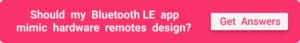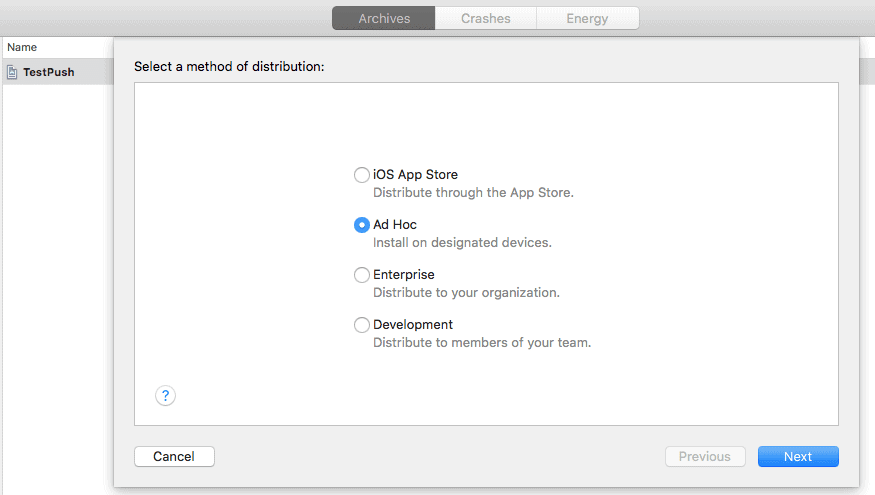I spent three hours trying to reconnect a mobile app to my vacuum cleaner the other day, using WiFi instead of Bluetooth Low Energy (BLE).
Imagine it was a healthcare gadget.
Fortunately, BLE is gradually becoming the golden standard in healthcare, retail, and other industries. It’s turning into something that’s designed to work out of the box.
As leading BLE app developers, Topflight has delivered cross-platform stacks that align chip capabilities, GATT design, and UX—so they actually work outside the lab.
In this blog, we’ll share tips and tricks on how to create an app with Bluetooth Low Energy. It’s dedicated to people striving to make everybody’s lives easier by leveraging this coming-of-age technology — BLE mobile app development — and to teams evaluating a BLE app development company for real-world builds.
Table of contents:
1. BLE Technology Overview
2. BLE Development Technical Requirements
3. BLE Solutions by Industry
4. BLE in Healthcare: Topflight’s Specialty
5. Create an App with Bluetooth Low Energy Technology in 5 Steps
- Step 1: Design considerations
- Step 2: Web app to rule them all
- Step 3: Coding and hardware considerations
- Step 4: Testing like a pro
- Step 5: Deployment
6. Tips on BLE app development
7. Common Challenges in BLE App Development
8. BLE Development Tools and Frameworks
9. BLE App Development Investment Guide
10. BLE Apps in Regulated Industries
11. Topflight’s BLE Development Capabilities
12. BLE Success Stories with Topflight
13. Why Choose Topflight for BLE Development
BLE Technology Overview
BLE stands for Bluetooth Low Energy. It’s a wireless radio technology for interconnecting various appliances and allowing devices to communicate and exchange data over radio waves.
How BLE Differs from Classic Bluetooth
If you’ve ever used wireless headphones like AirPods, you’re already familiar with BLE’s bigger brother — Bluetooth. The Low Energy part has to do with optimized performance for longer battery life, meaning BLE devices transfer less data and (typically) operate at a shorter range compared to classic Bluetooth.
Classic Bluetooth is designed for continuous, high-throughput streams (think audio), whereas BLE is optimized for short, event-driven bursts of data (think sensor readings, commands, provisioning). In practice: choose BLE for peripherals/sensors that wake, send a small payload, and sleep; choose Classic for sustained streams or large, uninterrupted transfers.
BLE Protocol Stack Architecture
At a high level, BLE layers break down into
- PHY/Link Layer (radio + timing)
- L2CAP (packet framing)
- GAP (advertising, discovery, roles)
- ATT (attribute transport)
- SMP (pairing/bonding)
- GATT (profiles/services/characteristics)
Mobile apps typically act as central devices that discover peripherals, subscribe to notifications, and read/write characteristics through GATT transactions.
In the custom app development world, Bluetooth LE is how a mobile app connects to external peripherals, let’s say, a heart rate monitor or fitness tracker.
Power Consumption Advantages
BLE saves energy by duty-cycling aggressively: peripherals advertise briefly, connect for short “connection events,” send/receive minimal data, then return to sleep. Connection intervals, latency, and data-length settings let you trade responsiveness for battery life.
The net effect: months-to-years of operation for low-data workloads, assuming sensible intervals and notification strategies.
Range and Connection Capabilities
Range depends on environment, antenna design, and PHY choices; BLE favors reliability at modest distances, with options to extend range at the cost of data rate. Centrals can maintain multiple connections to peripherals (subject to OS and chipset limits), and peripherals can broadcast to many listeners via advertising.
Besides that, BLE is also how a proximity sensor transmits data to all nearby BLE-enabled applications.
BLE Development Technical Requirements
This is the practical spine that turns BLE development from “it connects in the lab” to “it survives real-world wireless technology.” For businesses shipping connected products, the goal is predictable behavior across chips, OSes, and environments—without punishing end-users.
Topflight’s approach to BLE development includes hardware-in-the-loop testing, deterministic reconnection logic, and background-safe state machines.
GATT Profile Implementation
Treat GATT as the contract between your app (central) and the Bluetooth Low Energy device (peripheral). Keep the read/write surface minimal, prefer notifications over polling, and right-size the MTU before sending and receiving info packets. Use indications only for must-ack data. Gate high-latency writes behind queues; never assume concurrency. Expose a single “control” characteristic for commands and a streaming/notify characteristic for telemetry, and tune connection interval/latency so peripherals can operate in low-power mode without feeling sluggish.
Service and Characteristic Design
Model services around real user workflows, not firmware internals. Keep characteristics atomic (one purpose each), version your schema (e.g., 1.2 → 1.3), and encode payloads compactly (bit-fields when bandwidth matters, CBOR/Proto if you need evolvable structures). Reserve a diagnostic service that can be disabled in production. Above all, design for field support: human-readable error codes and a “safe defaults” path so end-users get easy pairing, clear status, and recoverable failures.
BLE Security and Encryption
Use LE Secure Connections (ECDH) with authenticated pairing where possible; fall back to Just Works only for truly constrained UX—and then scope capabilities accordingly. Bond keys, rotate identifiers (RPA), and lock privileged operations behind app-layer auth. Remember BLE is peer-to-peer; your phone often acts as a gateway, syncing encrypted data to a server over 4G/5G. Keep trust boundaries explicit:
- device ⇄ phone (BLE), phone ⇄ cloud (TLS)
- never reuse BLE keys for cloud auth
For regulated data, log pairing/bonding state changes and failed-auth attempts.
Background Mode Handling
iOS: Enable Core Bluetooth background modes and state restoration; rely on notifications/indications (not polling), and use conservative scanning windows to avoid iOS throttling. Persist peripheral identifiers and reconnect opportunistically after app restarts. Avoid long-running tasks outside a foreground session—handoff bulk transfers when the app is active.
Android: From 8.0+, run scans and connections via a Foreground Service with explicit notifications; request fine location appropriately, use scan filters, and schedule periodic work via WorkManager. Expect OEM power managers to kill background tasks—design reconnect logic to back off and resume gracefully rather than looping.
BLE Solutions by Industry
As you’re well aware, data is everything for businesses that want to outpace competitors. And if data coming from Internet of Things (IoT) devices gives you this edge, then Bluetooth Low Energy app development should be your priority.
Related Article: How to Create an IoT App
BLE apps help control all sorts of sensors and IoT devices in various industries. You’ll most likely need such a Bluetooth LE app if you run a business in one of these areas:
- Healthcare
- Retail
- Fitness
- Home automation
- Automotive
Healthcare and Medical Device BLE Apps
So why would you develop a BLE app for healthcare, for example? There are several major use cases to choose from:
Data Transfer
That’s the most common use case: imagine you have a glucose meter that patients use at home, and they need an app to read data from this sensor on their mobile phones.
Location Tracking
Somewhat of a novelty use case that’s great to impress customers and provide them with an added value of easily navigating inside your clinic. In this scenario, a BLE app interacts with special trackers (Bluetooth beacons) and can accurately track user location inside buildings.
Audio Streaming
A nascent technology (mind you, for Bluetooth app development!), improving audio streaming immensely without compromising the battery life of streaming gadgets and earbuds. Imagine a patient listening to the heartbeat of her newborn and at the same time speaking with their other half (because of the new LC3 codec with support for multi-stream). Or a patient, enjoying all the benefits of the BLE technology using her hearing aid.
You May Also be Interested: How to Develop a Streaming App
Mesh Networking
Similar to location tracking use cases, but instead you track medical equipment in real time and have many sensors talking to each other using BLE connectivity. A Bluetooth LE app that controls a mesh networking platform could allow a clinic to optimize its use of lights too.
Fitness and Wearable Technology Integration
Wearables thrive on short, low-latency bursts of data: step counting, heart-rate sampling, workout timers, and on-device cues that don’t torpedo battery life. BLE lets fitness peripherals wake, sync, and sleep quickly—so users get reliable metrics without babysitting connections. (Think: trackers, HR straps, smart scales, gym equipment pairings.)
Smart Home and IoT BLE Applications
Home automation leans on fast pairing, predictable reconnection, and safe over-the-air updates for lights, locks, thermostats, and appliances. Our IoT app development services cover device onboarding, secure fleet management, and telemetry pipelines that keep consumer and commercial deployments stable at scale.
Retail and Proximity Marketing Solutions
BLE beacons power aisle-level wayfinding, context-aware promos, and frictionless checkout moments—without forcing users into clunky manual connects. As beacon app development specialists, we implement precise in-store proximity experiences without brittle hacks. (And yes, many users can receive info from the same beacon simultaneously.)
With that out of the way, let’s proceed to our BLE building guide with specific steps.
BLE in Healthcare: Topflight’s Specialty
Short version: we make BLE behave in clinical workflows—without blowing up compliance or UX. If you’re evaluating medical device connectivity experts, here’s what our day-to-day actually looks like—no chest-thumping, just repeatable patterns:
-
Backward-compatible device control: preserve/clean legacy BLE command sets so new apps run old + new peripherals side-by-side.
-
Session durability > “it paired once”: background processing, session recovery, read-backs (battery, history) so treatment continues if the app sleeps.
-
Ops for the field, not just an app: admin portal for users/notifications/analytics and firmware update workflows—because fleets need control planes.
-
Payments at point of care: Bluetooth card reader embedded in the clinical flow to take payment when the plan is agreed.
-
Wearables at scale: device aggregation + data hygiene to raise engagement and ratings, cut support load.
-
Compliance wired in early: HIPAA controls and IEC 62304 lifecycle where apps cross into medical territory.
-
RPM pragmatism: integrate clinically certified sensors, generate billing reports, minimize patient app overhead (SMS when it’s enough).
If you’re building BLE in healthcare, these are the boring levers that keep pilots alive and audits short—and they’re exactly where we invest engineering time.
Create an App with Bluetooth Low Energy Technology in 5 Steps
If you’ve read any of our app development blogs, you already know the main phases of app development. For those unfamiliar, the drill is hardly a surprise:
- Prototyping & UX/UI design
- Development
- Testing
- Deployment
Still, let’s discuss the small things that characterize BLE application development during each development step.
| Step | Description |
|---|---|
| 1. Design Considerations | Focus on user onboarding, clear connectivity indicators, graceful error handling, and minimal settings to enhance user experience. |
| 2. Web App Integration | Build a web admin portal for managing firmware updates, monitoring device status, and locating BLE equipment, particularly useful for large device fleets. |
| 3. Coding and Hardware Considerations | Choose hardware based on required features, select BLE libraries (e.g., react-native-ble-plx), and implement Bluetooth SIG security recommendations. |
| 4. Testing | Use BLE dongles, simulators (e.g., LightBlue, Nordic nRF Connect), or emulators like BLEmulator for Flutter to test the app in the absence of hardware chips. |
| 5. Deployment | Distribute apps via Apple’s Ad Hoc/Enterprise model for internal use, or simply upload for Android distribution. |
Step 1: Design Considerations
Like with any niche mobile app, BLE application design has its peculiarities. What are some of the things you will need to consider when designing a BLE app?
First things first: we need to onboard new users. Since they need to connect the app to an external device, a blitz video instruction would make a lot of sense. Believe me, both your customers and support staff will be happy you did this.
Besides onboarding, you need to remember these things that may aggravate user experience if not addressed:
- Clear indication of what’s happening in the app
Since Bluetooth Low Energy-enabled apps seriously rely on connectivity, the user should always be able to immediately see whether an app is connected or not, whether it’s trying to connect at the moment, or if any user action is required.
- Graceful error handling
In a nutshell, we should only show errors that make sense to the user while trying to figure out everything else, e.g., reconnecting, in the background.
- An explainer screen with instructions when Bluetooth is turned off and the app can no longer operate.
An extra mile would be surfacing a button that brings up the default Bluetooth dialog so users can quickly turn it on.
- Have minimal settings
Dealing with new hardware and software at the same time can be challenging. So making users’ lives easier by removing unnecessary clutter would definitely pay off.
Step 2: Web App to Rule Them All
While not a hard-set requirement, you can still enhance your BLE-enabled infrastructure by developing a web admin portal. “Wait? To build a BLE app, I need a web app?” That’s right.
This web application will be useful for updating firmware on all your Bluetooth LE gadgets at once, rather than updating just one device at a time. Just in case, the firmware is like a miniature OS running on hardware and controlling its operations. We update it to keep BLE devices secure and fresh with new features (previously postponed for faster time to market).
You may also use the web application to locate the equipment and monitor its status. Of course, building such a web portal is recommended when you need to administer a large fleet of Bluetooth LE devices.
BLE apps benefit from high-quality custom mobile app development to maximize connectivity and performance.
Step 3: Coding and Hardware Considerations
This step will take the most time and effort. To streamline coding, you’ll need to settle a few things before you create a BLE app.
Decide on the hardware you will be using. Your choice of hardware will guide some of the most critical aspects of BLE app development:
- Will the BLE app support the iPhone’s proximity-sensing capabilities?
- Will you be able to set up a long-range connection (some chips up to 5000 ft)?
- Will you be able to send all required data to another device, given its hardware’s throughput?
These and many other features of your BLE mobile solution will depend exclusively on hardware.
Choose applicable BLE libraries so you don’t have to start from scratch. Some the popular libraries include:
-
- react-native-ble-plx
- react-native-ble-manager
- RxBluetoothKit
The choice will depend on the mobile OS for which you want to make a BLE app. And by the way, Eddystone is no longer relevant because Google is shutting down the project.
Implement security BLE recommendations by the Bluetooth SIG. The Bluetooth Special Interest Group advises to follow these security best practices when you build an app with BLE support:
- Use LE Security Mode 1 Level 4
- Use private resolvable addresses to protect your users’ privacy
- Protect data on a sensor with access, encryption, and authentication permissions
You can glean more from their extensive guide on Bluetooth LE security.
Step 4: Testing Like a Pro
One of the most challenging BLE app development tasks is testing a BLE application when a hardware chip is not yet ready. In this case, you should use a BLE dongle that connects to a laptop or simulator apps like LightBlue or Nordic nRF Connect.
Otherwise, you’re stuck with manual testing, and only if you happen to build a BLE app on Flutter, there’s an open-source emulator BLEmulator.
Related: The Complete Guide to App User Testing
Step 5: Deployment
What you need to know about delivering your BLE apps to consumers is that if your app is for internal use only, you will need to distribute it using Apple’s Ad Hoc or Enterprise distribution model. That is, you’ll be able to specify connected devices authorized for use with this BLE application.
No shenanigans are necessary in the Android world: you can upload your app to your site or email it straight to employees.
BLE Hardware Selection and Testing
Start with the radio, not the app. Pick modules/chipsets based on:
- PHY options (1M, 2M, Coded/Long Range)
- antenna design
- sleep currents
- OTA support
Create a “golden peripheral” firmware build that implements the final GATT shape but with verbose diagnostics. In parallel, build a bench harness: dev kits, RF shielding (if available), a battery emulator, and scripted scenarios (advertise/connect/notify/disconnect) so you can reproduce edge cases long before field trials.
Validate connection intervals/latency against your power budget, and keep a hardware matrix to track quirks across revisions.
iOS Core Bluetooth Implementation
Model Core Bluetooth as a state machine, then keep the surface area small and predictable:
- Lifecycle: scan → discover → connect → services/characteristics → subscribe → transact.
- GATT ops: queue requests (one in flight), prefer notifications/indications over polling, negotiate MTU early.
- Background: enable background modes + state restoration; persist peripheral identifiers for opportunistic reconnects.
- Transfers: use a foreground session for bulk transfers; rely on notifications for everything else.
- Architecture (Swift): wrap CBCentralManager/CBPeripheral in a thin service; expose async flows to the app layer.
- UX prompts: keep Bluetooth/location prompts predictable, localized, and tied to obvious user actions.
Android BLE API Integration
Stabilize around a foreground execution model, strict filtering, and a disciplined GATT queue:
- Execution: use a Foreground Service for scans and connections (Android 8+).
- Scanning: apply precise ScanFilters; request the right permissions (BLUETOOTH_SCAN/BLUETOOTH_CONNECT + location where required).
- GATT ops: single-threaded queue; negotiate MTU; switch PHY (2M or Coded) to match throughput/range targets.
- Background realities: OEM power managers will pause work—resume gracefully via WorkManager, not tight loops.
- Reliability: bond when needed; cache characteristic handles defensively; log connection state transitions for post-mortems.
Cross-Platform BLE Development Strategies
Abstract BLE natively, then bridge. Whether React Native, Flutter, or Kotlin Multiplatform, keep a small native BLE core per platform and expose a shared protocol/state machine to the UI. Normalize events so features behave the same on iOS and Android despite different lifecycles:
- connected
- services ready
- notifications flowing
Share the “golden peripheral,” test scripts, and analytics across platforms; track time-to-first-notification, reconnect success rate, and failed-write ratios as go/no-go gates before Deployment.
Tips on BLE App Development
Let us share some of the BLE application development best practices that we’ve accumulated while working on healthcare BLE apps.
- Scan only until you find the desired device and don’t use looped scanning
- Set up your Bluetooth LE app to ask to be notified when a device has new data
- Scan using filters to find the desired device quicker (by manufacturer ID or profile, e.g., “find all heart rate monitors”)
- Introduce app-layer security to protect the data flowing between two devices and a BLE app
- Setup the optimal size for transferring data to/from a BLE device
Bluetooth LE Android Apps
Android BLE app development has its quirks:
- Use Android API level 21 or newer (Android 5.0+)
- Avoid using private APIs (as they will not work on Android 9+)
- Educate users before asking them about Bluetooth permissions
Bluetooth LE iOS Apps
Apple takes a more careful approach managing a lot of Bluetooth connectivity stuff on the OS level. Still, there are a few things to keep in mind if you want to create a BLE app for the iPhone.
- as long as you stick with the Core Bluetooth framework, operations queuing will be handled by iOS automatically
- use Core Bluetooth’s background processing and state restoration APIs to make the connection to Bluetooth LE sensors more reliable
- use the iBeacon technology to add (hyperlocal) location awareness to your BLE app
Common Challenges in BLE App Development
BLE app development comes with its fair share of challenges. Understanding and addressing these challenges is crucial to ensure a seamless user experience and efficient functionality. Here are some common challenges that BLE app developers often encounter when creating Bluetooth Low Energy applications:
Intelligible User Experience
Providing a comprehensible user experience is essential when working with BLE connectivity. It is important to display the BLE connection status and relevant data clearly, especially when connectivity issues arise. Avoiding default error messages that confuse customers is key.
Developers should focus on creating a user interface that only showcases important information and offers clear instructions on how to resolve issues such as lost connections. Additionally, simplifying the onboarding process using QR codes can help establish connections quickly and effortlessly.
Testing BLE-Enabled Mobile Apps
Thorough testing is essential for BLE-enabled apps due to the need to handle multiple edge cases. These cases may include:
- changing the range between a device and a smartphone
- checking for data interruption
- sudden loss of connection
- resetting iOS/Android permissions
- handling conflicting connections
- dealing with garbage data and assessing power consumption
Rigorous testing ensures that the app functions reliably across various scenarios. Of course, you’ll be always limited by hardware, but if there’s an option to implement Bluetooth 5.0 protocols over Bluetooth 4.0, you should always pick the most recent version.
With more recent Bluetooth versions, you get a faster data rate and a longer battery life (especially when exchanging small amounts of data). Remember that BLE, sometimes referred to as Bluetooth 4.0 or Bluetooth Smart, becomes available from version 4 and higher.
BLE App Security
Security is a critical aspect of Bluetooth low energy development. With Bluetooth 4.2 and higher (unlike Bluetooth classic), LE Secure Connections provide enhanced security measures, making it extremely difficult for malicious actors to intercept or sniff data in transit. Implementing proper security protocols is essential to protect sensitive information exchanged between devices.
Firmware Updates
The hardware devices that BLE apps connect to may require firmware updates to enhance functionality or address vulnerabilities. It is important to provide customers with a simple and seamless method to update the firmware of their devices. Cumbersome processes, such as having to set up the connection and the app from scratch for each firmware update, can frustrate users. Ensuring a smooth firmware update process enhances the user experience.
Mobile OS Specifics
When developing BLE apps, it is vital to consider the specific behaviors and limitations of different mobile operating systems. For instance, in iOS, users cannot “forget” a Bluetooth device from the app itself and must manually do so through the iOS settings. On the other hand, Android does not pose the same limitation. Adapting the app’s functionality to align with the specific requirements and capabilities of each operating system ensures a consistent experience for users. So make sure your BLE app development company is familiar with these iOS and Android peculiarities, including generic attribute profile (GATT).
iOS Background Limitations
Building on the Core Bluetooth flow above, here’s how background rules actually change your data path in production—especially for alerts vs bulk sync.
Apple is ruthless about power. In the background, scans are throttled, wake-ups require known Service UUIDs, and long transfers won’t finish unless the app comes foreground. Notifications/indications can wake you; polling won’t. Treat background as “receive small, critical signals; defer the rest.”
How Topflight Solves Them
- Notify-first GATT design: critical telemetry/alerts only; bulk syncs deliberately wait for foreground.
- State-restoration + sticky IDs: persist peripheral UUIDs, reconnect opportunistically after OS restarts, never loop blindly.
- Service-filtered background scans: advertise with the right UUIDs so iOS actually wakes us.
- Firmware handshakes for background: peripherals send a terse “wake hint” notification → app schedules a user-visible sync path.
- UX contracts: time-boxed prompts to bring users foreground when a secure write/DFU is required (no limbo states).
Android Fragmentation Issues
Same code, five behaviors. OEM Bluetooth stacks, radio chipsets, and power managers (Doze/app standby) behave differently across Samsung/Pixel/OnePlus/etc. Android 12+ also split permissions (BLUETOOTH_SCAN/CONNECT), breaking older flows.
How Topflight Overcomes These BLE Challenges
- ForegroundService + WorkManager: stable scans/connections; backoff-aware reconnects that survive doze.
- Single-threaded GATT queue + cache hygiene: refresh handles on bonding/events; avoid the classic “stuck write.”
- Quirk registry: device/OS matrices with per-brand PHY/MTU defaults and known bugs (applied at runtime).
- Nordic-style stack patterns: proven reconnection and indication/notification flows, not homegrown experiments.
- User-friendly battery-opt out: guided steps for OEM power-saver whitelisting; analytics verify it actually stuck.
Battery Optimization
In Bluetooth Low Energy healthcare apps, battery life isn’t a nicety—it’s adherence. Most wins come from custom BLE firmware development plus connection-policy discipline on mobile; UI tweaks won’t save a dying peripheral.
Topflight’s Best Practices
- Parameter by design (in firmware): set connection interval, latency, and supervision timeout per use case; the phone can’t reliably force these.
- Notify over read/poll; batch writes: compress/pack small payloads; coalesce non-urgent updates.
- PHY/Data Length choices: 2M PHY for short bursts on good links; Coded PHY for reliability at range. Enable DLE where stable.
- Advertising strategy: short windows, filtered scans, and adaptive intervals tied to device state (idle vs session).
- Charge-aware sync: defer heavy transfers to when the phone is charging/on Wi-Fi; trickle otherwise.
- Mobile hygiene: strict scan filters, stop scanning on connect, MTU negotiation once, no speculative connects.
Connection Stability
Real-world RF is messy—elevators, crowded 2.4 GHz, human bodies. Stability is less about “stronger signal,” more about timeouts, retries, and defensive caching measured with production-grade telemetry.
Our Testing Methodology
- Golden peripheral + bench harness: final GATT, verbose diagnostics, scripted scenarios (advertise/connect/notify/DFU/fail).
- RF stress + motion: controlled attenuation, interference profiles, and movement to mimic pockets/clinics/gyms.
- Power realism: battery emulators to test brown-outs and low-voltage behavior mid-transaction.
- Soak and chaos tests: hours-long reconnect cycles, OS kills, permission flips, and airplane-mode flaps.
- Go/No-Go gates: time-to-first-notification, reconnect success %, failed-write ratio, and DFU completion rates across device matrices.
KPIs to Track
- Time-to-first-notification (p50/p95) after app cold start.
- Reconnect success rate within 10s window (per device/OS).
- Failed-write ratio during low battery (bench emulator).
- DFU completion rate across your device matrix.
- Average mobile scan duty cycle vs session start latency.
BLE Development Tools and Frameworks
When developing BLE mobile applications, utilizing the right development tools and frameworks can greatly streamline the development process. Here are some popular options for implementing Bluetooth technology.
Bluetooth Developer Studio
This comprehensive tool, provided by Bluetooth SIG, offers a visual interface for designing and prototyping BLE applications. It simplifies the creation of custom profiles, services, and characteristics.
Nordic nRF Connect
Nordic Semiconductor’s nRF Connect is a versatile tool that allows developers to explore and test BLE devices. It provides a range of functionalities, including device scanning, service discovery, and data inspection.
Core Bluetooth Framework (iOS)
For iOS app development, the Core Bluetooth framework provides a robust set of APIs to interact with BLE devices. It enables developers to discover, connect to, and exchange data with Bluetooth peripherals seamlessly.
Android Bluetooth APIs
Android’s Bluetooth APIs offer developers a rich set of tools for BLE app development. These APIs provide functions for scanning, connecting to, and exchanging data with BLE devices, empowering developers to create feature-rich Android apps.
Choosing the appropriate development tools and frameworks ensures efficient development, smoother integration with BLE devices, and ultimately, a superior user experience for your BLE mobile app.
BLE App Development Investment Guide
Basic BLE App Development Costs
For a focused, single-peripheral app, spend on reliability, not shiny screens: a disciplined iOS/Android BLE stack, a “golden peripheral,” bench harness, lean cloud, and analytics/telemetry. Cut anything but QA and your device/OS matrix—you’ll pay for it in the field.
Complex IoT Ecosystem Pricing
Add multiple peripherals, DFU, gateways, and integrations and the math shifts to orchestration and risk. Budget for custom BLE firmware development (connection params, packet packing, DFU), ingestion hardening, observability, and governance (roles, audit, multi-tenant security).
Topflight’s Transparent Pricing Model
We decompose estimates by outcome (BLE stack, firmware collaboration, bench, cloud, compliance). Each line has assumptions and acceptance criteria (e.g., p95 time-to-first-notification ≤ Xs). Milestones ship working increments—no black boxes, no “mystery buckets.”
Development Timeline Expectations
Plan in gates: discovery/contract tests → proof-of-concept metrics → “serious MVP” with soak/chaos → pilot hardening and integrations. Non-negotiable exits: stable reconnection policy and a repeatable DFU path.
- Cost/time drivers: device matrix breadth, DFU robustness, integration count, compliance scope.
- Always fund: bench harness, quirk registry, production telemetry.
- Slips happen when hardware revs or peripherals multiply—surface deltas early.
BLE Apps in Regulated Industries
FDA Guidelines for BLE Medical Devices
If your software influences diagnosis/therapy (SaMD/SiMD), align with ISO 14971, IEC 62304/62366, and cybersecurity evidence. Validate in realistic RF/background conditions; include SBOMs, threat models, and DFU integrity/rollback.
HIPAA Compliance for BLE Health Apps
For Bluetooth Low Energy healthcare apps, treat phone/airwaves as hostile. Enforce least-privilege data flows, app-layer auth for sensitive writes, encryption at rest/in transit, tamper-evident audit logs, BAAs, and a documented Security Risk Analysis.
CE Marking Requirements
Under MDR, define intended use/risk class, then assemble the technical file: risk, lifecycle, usability, clinical evaluation, and cybersecurity. Document BLE-specific hazards (disconnects, spoofing, data consistency) with mitigations and evidence.
How Topflight Ensures Compliance
We wire compliance into delivery: requirements ↔ risks ↔ controls ↔ verification, living in the repo. Pre-subs when they de-risk; security gates (SBOMs, scans, pen-test fixes) block releases; DFU has integrity checks and rollback; post-market surveillance flows into analytics.
- Artifacts you’ll see: traceability matrix, test protocols/results across device matrix, risk log with residuals, audit-ready logs.
- Goal: make the compliant path the default—without slowing the roadmap.
Topflight’s BLE Development Capabilities
Supported BLE Chipsets and Modules
We design against what matters in the field—not brand names. Our baseline: modules that meet power, range, and OTA needs, and apps that interoperate with both legacy and next-gen peripherals.
- Selection criteria we validate early: PHY options (1M/2M/Coded), antenna design, sleep currents, OTA/DFU support.
- Proven pattern: recover/normalize legacy BLE command sets so new apps talk to old + new devices side-by-side.
- Tooling: vendor dev kits + Nordic nRF Connect for rapid bring-up/inspection.
Testing Equipment and Processes
Bench first, field second—so regressions show up on our table, not in your clinic.
- “Golden peripheral” firmware with final GATT + verbose diagnostics, plus a bench harness (RF shielding when available), battery emulator, and scripted scenarios (advertise/connect/notify/disconnect).
- When hardware lags, we use LightBlue/nRF Connect or dongle-based simulators to keep the app schedule moving.
- Fleet realism: device/OS matrix tracking quirks across revisions before pilots.
Performance Optimization Techniques
Our rule: fewer radio wakeups, more meaningful packets.
- Notify/indicate over polling; right-size MTU; keep a single GATT op in flight.
- Match PHY/Data Length to context (2M for short bursts; Coded for range); filter scans tightly.
- Tune connection interval/latency/supervision timeout to the power budget; validate on bench before field.
Security Implementation Standards
Security is a requirement, not a feature—especially with PHI.
- Bluetooth SIG guidance: LE Security Mode 1 Level 4, private resolvable addresses; protect sensor data with access/encryption/auth permissions.
- App layer: LE Secure Connections (ECDH), bonding, rotating identifiers (RPA); separate BLE trust from cloud auth (TLS).
- Compliance in practice: HIPAA controls (audit trails, encryption, IAM) and IEC 62304 processes where applicable—patterns we’ve shipped in healthcare builds.
BLE Success Stories with Topflight
Healthcare Wearable Integration Project (Walker Tracker)
- Aggregated data across major wearables and cleaned sync flows to cut “phantom steps” and missed updates.
- User adoption: app rating improved from 2.3 → 4.6, with 1.7× more reviews; community logged 316B+ steps across 73K teams.
- Streamlined feedback loops (in-app review routing, support funnels) to sustain quality as the user base scaled.
Smart Home Automation Platform
- Companion app for RV surge protectors: seamless BLE pairing, auto-reconnect, and signal-strength-aware connection logic.
- Replaced LCD readouts with a mobile dashboard (voltage/current/frequency), fault alerts, and error history.
- Addressed top IoT pain points head-on: pairing friction and battery management patterns (prompts, guides, lean scanning).
Fitness Companion App (JOOVV)
- Unified app across legacy and next-gen light-therapy devices by recovering/normalizing original BLE command sets.
- Built session durability: background processing, session recovery, read-backs (battery level, session history), ambient-mode controls.
- Added an operations layer: web portal for users/notifications/analytics and firmware update workflows; shipped with HIPAA controls and IEC 62304 practices.
Why Choose Topflight for BLE Development
Our BLE Development Track Record
We’ve shipped Bluetooth LE Application Development across real products—not lab demos—spanning BLE-enabled devices in healthcare, wellness, and IoT.
-
Stanford’s iFaint: a remote patient monitoring app used in research workflows.
-
*NDAed*: remote patient monitoring with glucometer integrations.
-
JOOVV light therapy: recovered legacy command sets to support old + new hardware in one modern app.
-
Plus: step-counting wearables and smart-home appliance control.
Healthcare BLE Specialization
Clinical contexts add governance, reliability, and data-hygiene demands.
-
RPM-ready data flows (consent, audit logs, least-privilege PHI access).
-
Background-safe sessions (alerts via notifications; bulk sync foreground).
-
Validation under real RF conditions and low-battery behavior.
Cross-Platform BLE Expertise
Core Bluetooth (iOS) and Android BLE behave differently—we optimize for both.
-
State-machine GATT queues, MTU negotiation, and reconnection policies per OS/OEM.
-
Background/Doze-safe scanning, permission gating, and quirk registries across device matrices.
-
Legacy peripheral compatibility without forking the app codebase.
End-to-End IoT Solution Capabilities
We build the app—and the ops around it.
-
Admin portals (user management, notifications, firmware/DFU pipelines).
-
Bench harnesses, golden peripherals, and soak/chaos testing before pilots.
-
Cloud scaffolding with observability (device health, version drift, link quality).
Partner with Topflight for your BLE project when you need production reliability, regulated-ready patterns, and a team that plans for field reality—not just the happy path.
If you have any questions about BLE application development or want to learn more about our BLE app development services, schedule a meeting, and one of our app wizards will guide you through all the intricacies.
[This blog was originally posted in Feb 2021 and most recently updated in May, 2023]
Frequently Asked Questions
How much data can you transfer over a BLE network?
Up to 2 Mbps, but it depends on the hardware. The actual chunk of data will be smaller because of the overhead meta-data necessary for the Bluetooth protocol. In practice, most sensors operate under the 512-byte threshold.
Do I need to check if my BLE device ships with some SDK or API to pair it successfully with my application? Or what do I need?
You just need to check if the device is following Bluetooth specifications and what version.
What is the real range for BLE?
Most recently up to 5000 ft. in direct line-of-sight scenarios. However, more ubiquitous use cases vary from 3 to 33 ft.
Do cross-platform apps (for example, ones developed with React Native) work with BLE?
Yes, there are even ready libraries available to help you make a BLE app faster.
Does the user need to connect with in-store beacons before interacting with them?
No, and many users can receive info from the same beacon simultaneously.
Can a BLE device connect to more than one phone at the same time?
No. If a phone (with a corresponding BLE app installed) is used to control the device, the latter can interact only with one mobile phone (app) at a time. It’s different from BLE beacons because beacons transmit data available for all phones (applications) in the vicinity. At the same time, a Bluetooth LE app can connect to many peripheral devices simultaneously.
Is iOS BLE app development simpler than making Android BLE apps?
To some extent, yes. But with Android, you get more flexibility.