What if we could slow down cognitive decline not with a magic pill, but with micro-interventions delivered through an app—daily nudges, personalized brain training, even conversations that spark joy? That’s no longer sci-fi. It’s the emerging frontier of dementia prevention.
If you’re aiming to build an app for Alzheimer’s prevention, you’re stepping into a space where timing, trust, and tech all matter. From AI-driven companions that summarize social visits to puzzle-packed mobile games built to stimulate the prefrontal cortex, digital tools are quietly reshaping how we think about aging.
And yet, most “brain health” apps today either gamify Sudoku or bury users in generic content loops that don’t stick.
If you’re serious about building an app to reduce the risk of dementia—one that families actually trust and seniors want to use—you’ll need more than a memory match game and a to-do list. Let’s talk about what actually works today.
Key Takeaways:
-
Dual-app design is the unlock. For real impact, go beyond a one-size-fits-all interface. Build separate, connected experiences for caregivers and seniors—enabling remote engagement, shared routines, and emotional syncing. It’s the future of Alzheimer’s prevention app development that actually drives behavior change.
-
Your CMS isn’t just infrastructure—it’s brain fuel. To keep users coming back (and forming new synapses), content must evolve weekly. Whether it’s new puzzles, recipes, or guided routines, a dynamic content engine is mission-critical when you develop a dementia prevention app that’s meant to adapt with its users.
-
AI isn’t the cherry—it’s the cake. A conversational assistant can do more than remind users to hydrate. Think: mood tracking, adaptive cognitive prompts, even summarizing daily activity. When creating an app to help prevent Alzheimer’s, AI should be baked in from the beginning—not patched on later.
Table of Contents:
- Why Is It Worth to Build an App for Alzheimer’s or Dementia Prevention?
- Features of an Alzheimer’s Prevention App
- Tools and Technologies Used When Developing a Dementia Prevention App
- 6 Steps of Creating an App to Help Prevent Alzheimer’s
- Dementia Brain Training App Development Cost
Why Build an App for Alzheimer’s or Dementia Prevention Now?
Let’s start with the obvious: there’s a demographic tsunami, and we’re already behind.
If you’re looking to create a brain training app for dementia, the timing couldn’t be more urgent—or more strategic. By 2050, dementia will affect over 150 million people globally. In the U.S., Alzheimer’s care is expected to cost $637 billion per year by then—more than double today’s burden. Medicare and Medicaid already shoulder $231 billion in related expenses, and the trend is steep.
Here’s a look at the projected growth of Alzheimer’s-related care costs in the U.S., based on recent Statista data:
 Source: Statista, 2024
Source: Statista, 2024
Meanwhile, the human cost is just as staggering:
-
6.1 million Americans already live with Alzheimer’s
-
It’s the 7th leading cause of death in the U.S.
-
1 in 5 men aged 65+ will develop Alzheimer’s during their lifetime
-
11.46 million caregivers are currently supporting people with dementia
-
Over 40% of these caregivers are aged 50–64 themselves—burnout, anyone?
Many dementia patients begin showing subtle declines in concentration and other cognitive skills years before a formal diagnosis, often brushing them off as signs of age or stress. But early interventions—delivered through engaging digital tools—can make a measurable difference. From lifestyle changes to cognitive stimulation, the right app can complement traditional treatment approaches and slow the progression of the disease before it takes full hold.
That’s the bad news.
Here’s the good: According to recent NIH-backed research, up to 40% of dementia cases may be preventable through a combination of lifestyle interventions—like physical activity, brain engagement, social connection, and diet. That’s where apps can help, big time.
And the market’s catching on. Dementia care apps are projected to double in value to $58.4 billion by 2034, while the brain training app segment alone is expected to hit $115.8 billion. Toss in AI healthcare, growing at nearly 39% CAGR, and you’ve got an innovation stack just waiting to be activated.
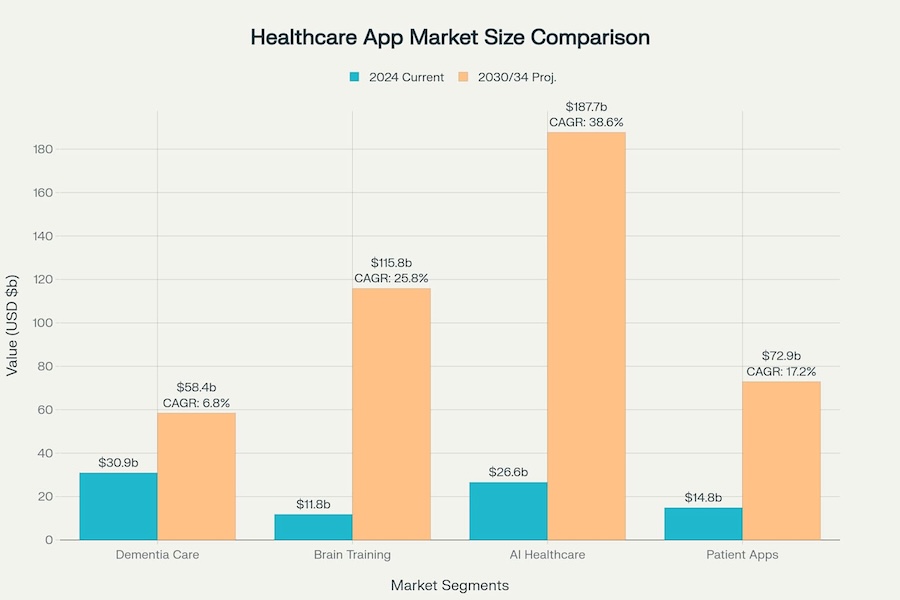
Consumer sentiment is shifting too:
-
78% of Americans say they want to know if they’re at risk of Alzheimer’s—even pre-symptomatically
-
59% say they’d accept moderate or high risk to try interventions that slow it down
We’ve worked with founders who are leaning into this moment—building platforms that pair seniors with EQ-vetted companions, using ambient AI to summarize visits, and tracking subtle behavioral signals that predict risk long before memory lapses begin. It’s no longer a nice-to-have. It’s part of what quality of life means in 2025.
And don’t be fooled by the cognitive game gimmicks. The strongest evidence supports holistic tools that promote exercise, learning, and emotional health, not just matching shapes on a screen. The most competitive dementia prevention apps now aim to blend all three—with AI personalization and wearable integrations making it possible.
So yes, developing a dementia prevention app today is a smart business move. But it’s also deeply personal. You’re not just building tech—you’re designing more good days for people who might otherwise lose them.
Related: Senior Care App Development
What Features of an Alzheimer’s Prevention App Actually Help Prevent Dementia in 2025?
If you’re planning to build an app to prevent dementia and Alzheimer’s, know this: there’s no silver bullet. But there’s growing consensus that well-designed digital tools can help slow cognitive decline—if they hit the right mix of physical, mental, and social engagement. The key is personalization. The days of generic sudoku apps are over.
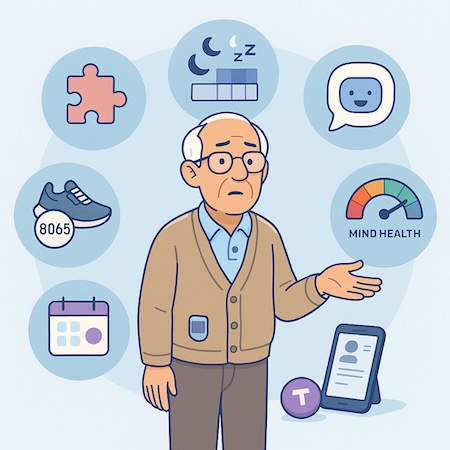
Below are the essential building blocks if you’re serious about dementia prevention—and want your app to stand out.
🧠 Personalized Brain Training, Not One-Size-Fits-All
Yes, puzzles and memory games still matter—but only if they adapt to the user’s baseline and progress over time. Think: a neuro-personalized training plan that gets smarter the more it’s used—mixing problem-solving, memory, and focus tasks tailored to each user’s evolving profile.
Bonus points if the app surfaces behavioral signals (e.g., speech tempo, typing errors) and uses AI to adjust cognitive workouts automatically.
🎮 EQ-Driven Social Engagement
Here’s where most apps fall short. Cognitive decline accelerates in isolation. Build in:
-
Turn-based games for friends/family
-
Chatrooms grouped by shared interests or backgrounds
-
Emotional check-ins that trigger a nudge to reach out or schedule a visit
If you want to go bold: Use an AI companion to detect loneliness cues in speech and suggest social actions—or even summarize visits for caregivers and family members.
🏃♂️ Integrated Physical Activity Plans
Exercise is still the most evidence-backed intervention for preserving cognitive health.
Add rotating routines (walking, stretching, tai chi) with reminders, progress tracking, and even gamification—like streaks or family challenges. Bonus if you sync with wearables or a smart scale to tie movement to measurable outcomes.
Related: Fitness App Development Guide
💬 AI Companion That’s Actually Useful
Don’t go full Clippy. But a voice/text-based assistant trained on elder UX patterns? That’s gold. Use it to:
-
Nudge users into healthy habits
-
Answer basic health questions
-
Surface personalized content (e.g., “Want to revisit that breathing exercise from yesterday?”)
You can also use the assistant to collect passive data—energy level, interest in certain topics, even hesitations in speech.
😴 Sleep & Mood Monitoring (Passive, Where Possible)
Sleep disorders can double dementia risk. Instead of asking users to log hours manually, pull sleep data from wearables and let the app quietly flag disruptions. Add a lightweight mood tracker with visual check-ins (emojis > surveys), and you’ve got a solid behavioral dataset for longitudinal insight.
🥗 Nutrition Coaching With a Twist
The Mediterranean diet still leads the research. Include:
-
Smart meal suggestions
-
Grocery planning
-
Optional 1:1 calls with health coaches or dietitians
To keep it fresh, rotate brain-healthy recipes weekly. Keep portions senior-friendly. Bonus: Add speech-to-recipe search for voice-first UX.
Also Read: Diet Tracking/Nutrition App Development
🛍️ Monetization-Ready Content Hubs
Premium minigames, exclusive recipes, personalized coaching, or even a “care circle” chat with vetted companions—this is where subscriptions or B2B licensing come in. If done tastefully, users will pay for content that feels worth it.
📈 Cognitive Health Score (With Transparency)
Don’t hide behind fake metrics. Build a clear, actionable “mind health score” that:
-
Combines training progress, sleep, activity, and social data
-
Updates weekly, not daily
-
Offers concrete suggestions instead of vague encouragement
Let users see their own trends. Maybe even share them with a caregiver or clinician.
Want to go further? Build dual apps: one for seniors, one for caregivers. This lets you tailor experiences—daily routines for seniors, progress dashboards for loved ones—without overwhelming either party. It also unlocks two-way engagement, like brain games or digital check-ins.
Tools and Technologies Used When Developing a Dementia Prevention App
There’s no universal tech stack that works for everyone—just trade-offs based on your budget, team, and how fast you want to move. But some components are now non-negotiable if you want to build an app that prevents developing dementia and survives on the market.
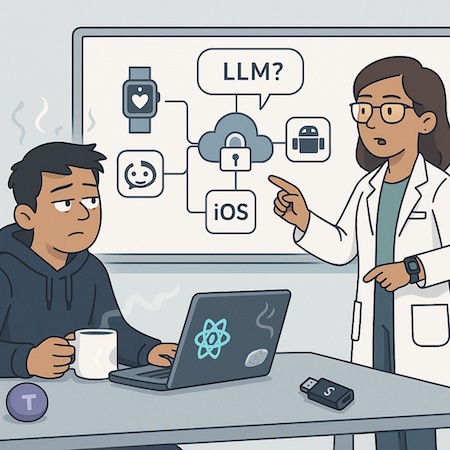
Here’s the shortlist of what your tech stack should include in 2025:
🤖 GenAI/LLM Integrations (Not Just for Hype)
Forget templated chatbots—apps are now leveraging LLMs fine-tuned on elder UX to deliver:
-
Conversational AI companions
-
Voice-first coaching (e.g., “talk to your app instead of tapping buttons”)
-
Real-time summarization of user activity, like ambient visit reports for family members
OpenAI, Mistral, or Claude APIs can power the core, but you’ll need guardrails: structured prompts, PHI-safe wrappers, and tone adaptation layers.
Also Read: Machine Learning App Development
🧠 On-Device AI for Personalization
Not every insight needs the cloud. Use edge AI to analyze:
-
Speech patterns for cognitive markers
-
Typing speed/accuracy to track decline
-
Gait or stability using accelerometer data
These models can run locally and flag meaningful changes—without raising HIPAA red flags.
📱 Cross-Platform Frameworks (React Native Still Reigns)
If you’re planning to launch on iOS and Android, React Native or Flutter still win on time-to-market and dev velocity. Just make sure:
-
You pair this with a robust design system
-
Your devs are trained in accessibility best practices (font scaling, button size, etc.)
For caregiver portals or admin dashboards, Next.js or Vue + Node + AWS remains a solid pick.
📊 Wearable + IoT Integration
Pulling passive data from wearables (like Fitbit, Apple Watch, or Oura) is now table stakes:
-
Sleep cycles, heart rate variability, step counts
-
Gait analysis (especially via accelerometers)
Also Read: Location Tracking Application Development
Consider integrating smart speakers (Echo, Google Home) if you want to support ambient features—just plan for custom wake words and local processing to protect privacy.
Related: How to Build an IoT Application
🔐 HIPAA-Safe Middleware and Data Handling
You’ll likely need:
-
Encrypted, role-based access control
-
Audit logs for all PHI-related interactions
-
HIPAA-compliant cloud hosting (AWS, GCP, Azure all offer this out of the box)
If your app handles health data—even indirectly—you need to be ready for a Business Associate Agreement (BAA) and periodic audits. Use platforms like Datica, Medstack, or Sprinter Health to shortcut compliance.
🧰 Bonus: Personality-Aligned Social Matching
If your app connects seniors with companions or coaches, consider:
-
A lightweight compatibility algorithm that factors in interaction style, interests, and communication preferences
-
AI-powered matching logic that evolves as users engage (e.g., chat tone, frequency, feedback)
-
A simple post-interaction rating or emoji check-in to refine future pairings
You don’t need to reinvent dating apps—just retool the framework around building trust and rapport, not attraction.
If you’re working with limited budget, start by integrating pre-built HIPAA-compliant modules and focus your dev efforts on the core differentiator—be it AI companionship, a brilliant brain training mechanic, or social engagement.
7 Steps of Creating an App to Help Prevent Alzheimer’s
Let’s skip the theoretical fluff and talk execution. If you’re planning to develop a healthcare app to prevent Alzheimer’s or dementia, here’s what the real process looks like in 2025—with no illusions about time, budget, or attention span.

Step 1: Validate the Real Problem (Not Just the App Idea)
Before anything visual or technical happens, clarify:
-
Who your primary user is (senior, caregiver, clinician?)
-
What behavioral change you’re targeting (better sleep, daily brain training, more socialization?)
-
What success actually looks like—and for whom
Get out of your own head. Interview caregivers. Map the user’s day. Find what already works offline, then ask how tech can quietly amplify it. Do this before the hard part of dementia brain training app development begins.
Related: Teleneurology App Development Services
Step 2: Functional Prototyping (AI + No-Code for the Win)
This isn’t about fancy screens anymore. In 2025, we prototype with:
-
AI-generated designs (quick, adaptive, context-aware)
-
Low-code builders (like Glide, Bravo, FlutterFlow)
-
GenAI coding tools to power real interactions
The result? A clickable, semi-functional app that lets your users feel the flow—not just imagine it. And because it’s real-ish, feedback is brutally honest (which you want).
Also Read: UI/UX Design Tips to Design a Winning Application
Step 3: Design in Sync With Compliance
Even if you’re moving fast, don’t skip the fundamentals:
-
Use a design system that’s senior-accessible and WCAG-friendly
-
Plan for HIPAA compliance early (consents, access logs, user rights)
-
Collaborate between UX/UI and dev from day one to avoid rebuild hell
The right healthcare app development company will embed accessibility and compliance into every pixel—without slowing you down.
Step 4: MVP Development (Prioritize GenAI From the Start)
Now you code—but not like it’s 2020:
-
Front-end: React Native or Flutter
-
Back-end: Node + GCP/AWS + HIPAA-compliant services
-
AI: Define prompt logic early, and test on real users before you ship
Use GenAI responsibly: personalize content, support conversational interfaces, automate summaries—but always with PHI-safe wrappers and fallback logic.
To move fast without compromising, develop an app to prevent Alzheimer’s or dementia with reusable HIPAA-safe components, and offload non-core features to existing APIs.
Also Read: HIPAA Compliant App Development Guide
Step 5: Launch with Lightweight Ops (Soft Pilots > Big Bangs)
You don’t need fireworks. You need real feedback.
Launch with:
-
One small clinic, senior group, or care facility
-
Light analytics (feature taps, drop-offs, revisits)
-
Post-pilot interviews or surveys with caregivers
What people say they’ll use and what they actually do? Two very different animals. Track behavior.
Step 6: Content Engine = Retention Engine
Cognitive health requires novelty. The brain craves change.
That’s why you need a content ops system that:
-
Rotates training games, recipes, routines weekly
-
Supports segmentation (e.g., newly diagnosed vs. MCI patients)
-
Can be edited without calling your dev team
Start with a CMS (even a headless one) that your content team can own. Bonus: wire it into your AI assistant for personalized nudges.
Step 7: Plan the Data Narrative Early
You’ll need metrics for:
-
Engaging users (daily streaks, retention)
-
Helping users (cognitive, emotional, behavioral trends)
-
Selling the app (to providers, payers, or investors)
So start capturing the right data from day one—and storing it in a way you can actually use. Whether you’re prepping for a clinical study or investor pitch, the story you tell will hinge on the data you’ve collected.
In short: skip the bloated launch decks and start prototyping smarter. Today’s best dementia apps aren’t just beautiful—they’re behaviorally intelligent, clinically aware, and designed to evolve.
Dementia Brain Training App Development Cost
Let’s be real: anyone who gives you a fixed price before they’ve seen your spec is either bluffing or about to overscope you into oblivion.

But based on hundreds of past healthcare builds, here’s what you can expect when you create an app for Alzheimer’s prevention:
Cost Ranges (2025 Reality Check)
|
Scope |
Ballpark Budget |
|---|---|
|
AI-powered prototype (no-code + low-code + AI coding) |
$20K–$40K |
|
MVP with basic features (cross-platform, HIPAA-ready) |
$80K–$120K |
|
Full-featured app (AI + CMS + wearable sync + admin portal) |
$150K–$300K+ |
Variables that move the needle:
-
Do you need integrations (e.g., wearables, smart speakers, custom analytics)?
-
Will your AI assistant do anything beyond chat?
-
Are you targeting just seniors, or caregivers too?
Timeline: Speed Depends on Scope
|
Phase |
Typical Duration |
|---|---|
|
Prototype (interactive + semi-functional) |
2–4 weeks |
|
MVP (ready for pilot) |
8–12 weeks |
|
Full product launch |
4–6 months (avg) |
You can go faster with a healthcare app development company that already has reusable HIPAA-compliant components. Some of our clients have gone from idea to live pilot in under 10 weeks—without skipping QA or compliance.
One More Thing: Budget for What Comes After Launch
Development is just the beginning. Here’s what founders often forget to plan for:
-
Continuous content creation (games, routines, recipes)
-
User analytics and cohort tracking
-
A/B testing and UX optimization
-
Security audits and HIPAA updates
-
Customer support, even if it’s just a chatbot + triage form
You don’t need to do it all upfront—but if you want to survive beyond v1, leave room in your roadmap (and budget) for iteration.
If you plan to create an app for dementia prevention, get in touch today. Happy to sign an NDA and offer our take on making your product special.
Frequently Asked Questions
What is an Alzheimer's prevention app?
An Alzheimer’s prevention mobile app is a software program designed to help prevent the onset of Alzheimer’s disease by providing educational resources, personalized reminders, minigames for brain training, and a daily tracking system.
What are benefits of using an Alzheimer's prevention mobile app?
The benefits of using an Alzheimer’s prevention mobile app include having access to educational information, personalized reminders to stay active and engaged, and a tracking system to monitor progress over time.
What features should be included in an Alzheimer's prevention mobile app?
Features to include in an Alzheimer’s prevention mobile app: educational resources, personalized reminders, daily tracking, and a secure data storage system.
How can I ensure the privacy and security of an Alzheimer's prevention mobile app?
To ensure the security and privacy of an Alzheimer’s prevention mobile app, you should use industry-standard encryption protocols and secure data storage systems. Additionally, you should also consider using authentication measures such as two-factor authentication or biometric authentication to further protect user data.
How long does it take to build an app for Alzheimer's prevention?
Between 3 and 6 months for an MVP; more like 7-9 months if you need advanced features like telemedicine, multiple user roles, etc.