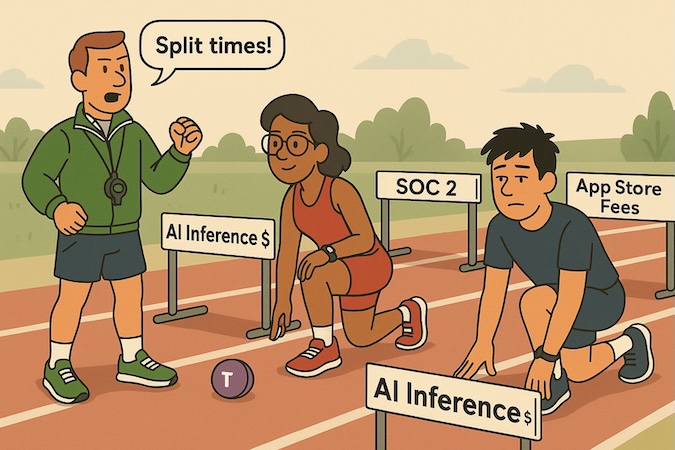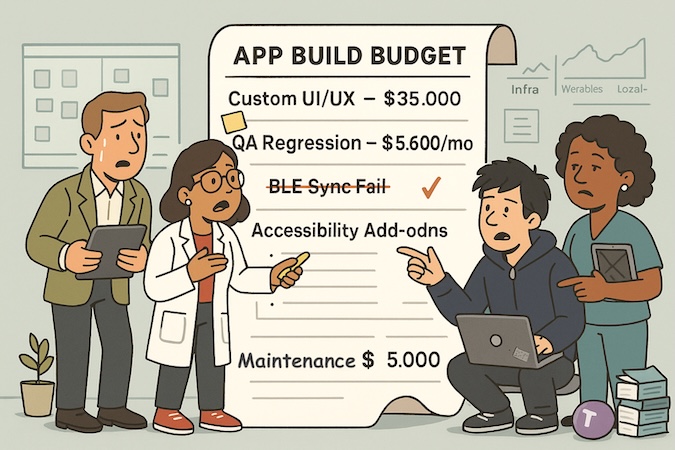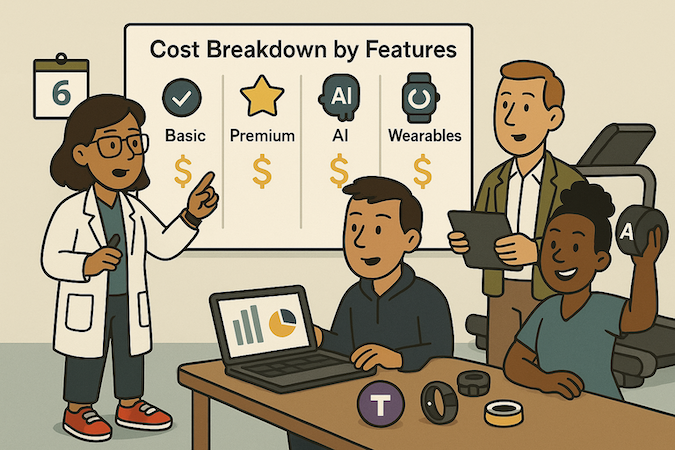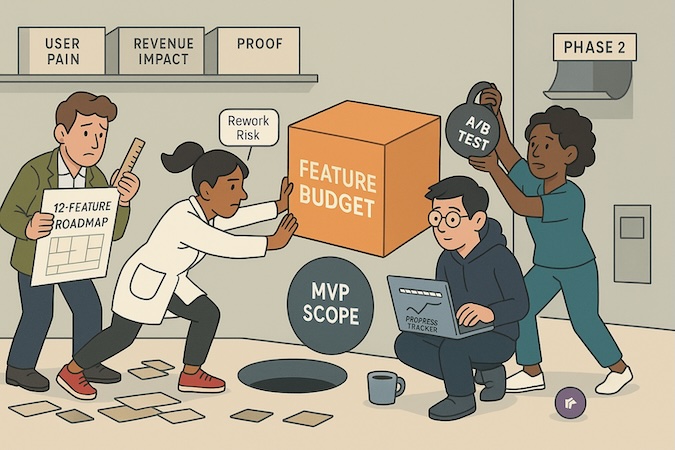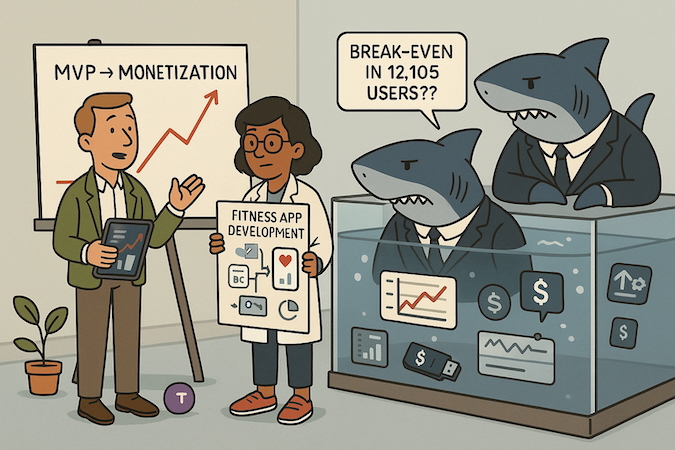Wondering how much does it cost to create a fitness app that actually competes in 2025? Spoiler: it’s not $30K. That fantasy evaporates the moment you add AI coaching, wearable sync, or anything beyond glorified spreadsheets.
Today’s users expect real-time data, TikTok-grade UX, and personalization that doesn’t scream “template.” This guide unpacks the real numbers behind building a feature-rich fitness app—no fluff, no vendor spin.
From MVPs that actually retain users to backend traps that quietly bleed your runway, we break down what founders wish they knew before the first commit. Read this if you’re budgeting seriously—or pitching investors who can do math.
Key Takeaways
- The cost to create a fitness app in 2025 starts around $70K for an MVP—and climbs to $400K+ when you add AI coaching, social loops, and compliance layers.
- Each fitness app ‘s cost isn’t just about build hours—it’s about long-term complexity: AI, wearable sync, and security add real budget layers.
- Cutting costs without cutting corners means betting on reusable components, laser-focused MVPs, and kill switches to avoid expensive rework.
Table of Contents
- Estimating the Cost to Create a Fitness App: From MVP to Full Features
- Key Factors That Influence Fitness App Development Cost
- Feature-Driven Cost Breakdown
- Choosing the Right Development Approach: Native, Hybrid, or Cross-Platform
- Team Structure and Developer Location: Budgeting for Human Resources
- Reducing the Cost of Fitness App Development Without Sacrificing Quality
- Total Cost Breakdown for Building a Fitness App in 2025
- How Topflight Optimizes Your Development Budget
Estimating the Cost to Create a Fitness App: From MVP to Full Features
Remember those pitch-deck slides promising a “$30K fitness MVP in six weeks”? Cute. In 2025, the baseline has moved: AI snacks, Apple Health sync, and social loops are table-stakes, not deluxe toppings.
Below is the unvarnished budget reality—broken down by phase, peppered with line-item numbers you can actually plug into a spreadsheet.
MVP Fitness App: Basic Functionality and Costs
Typical scope: user auth, workout logging, Apple/Google HealthKit sync, push reminders.
Reality check on your fitness app development cost: $70K–$110K for a cross-platform build by a US or near-shore team (12–16 weeks).
Cost estimation break-down
- Product discovery and UX wireframes: $8–12K
- Mobile front-end (Flutter/React Native): $30–40K
- Back-end/API (Firebase, Supabase, or Rails): $10–15K
- QA + release: $8–10K
- Project and product management: $6–8K
That’s lean—but not bargain-bin—software development. Skip usability testing and you’ll pay the difference later in 1-star reviews.
Medium Complexity: Adding Workout Plans and Nutrition Features
Once you bolt on templated workout plans, macro tracking, and barcode scanning, complexity—and therefore mobile app development hours—jumps 50-70%. Expect $120K–$190K and a 5- to 7-month timeline.
Budgeting red flags:
- Licensed food database: $999/yr for Edamam or $1.2K/mo for USDA premium API.
- Workout plans CMS: off-the-shelf SDKs run $300–500/mo; custom rules engine ≈ $15K one-off.
- Dynamic budgeting buffer: add 10% for unexpected edge cases (e.g., Android power-saving kills background sync more often than you’d think).
Nail your scope early—complexity creep turns workout plans into a budgeting workout of their own.
Full-Scale Fitness Apps: Advanced Features and Their Price Impact
Here’s where costs vault to $250K–$450K. Why? You’re layering advanced features—AI coaching chat, real-time leaderboards, personalized workout recommendations, and viral social loops—to drive user engagement.
Price multipliers:
- AI workout app development stack:
- OpenAI GPT-4o usage: $5/1M input tokens; $20/1M output ≈ $0.005–0.02 per 1K tokens.
- Vector DB reads/writes to serve personalized workout content.
- Realtime sockets and video form-checks: extra $20–30K back-end spend.
- Community feed and moderation tools: $15–25K for report queues, AI toxicity filters, etc.
Advanced features crank up infra bills but—done right—keep churn below 3% MoM.
Types of Fitness Apps and Cost Estimates: From Trackers to Diet Platforms
- Step/Activity Tracker: $27–40K (uses built-in phone sensors; no server heavy-lifting).
- Workout Planner/Trainer: $40–65K (exercise database, plan logic, basic analytics).
- Diet / Nutrition Coach: $50–80K (food image recognition, nutrient DB licensing, larger back-end).
- Holistic Lifestyle Platform (sleep + stress + wearables): $90–150K.
These deltas reflect complexity, not vendor optimism. Each extra data stream (Oura, Garmin, Dexcom) adds integration and regulatory surface area.
Hidden Costs: Security, Compliance and Cloud Bills
That glossy quote rarely mentions the 10–30% uplift hiding in the weeds of app development costs. Watch for:
- SOC 2 Type II audit: $10K–$150K (most seed-stage teams land in the $40–50K band).
- HIPAA readiness (if you ever touch PHI): $12–50K for startup-sized orgs.
- AWS Shield Advanced: flat $3K/mo before data-transfer fees.
- Encrypted S3 + KMS calls: pennies per 10K requests, but they add up at scale.
- Snowflake on-demand warehouse: $2–3/credit; an idle XS cluster left running 24/7 ≈ $430/mo.
Skimp here and a single breach wipes out your entire marketing budget—and maybe the company.
Budgeting for AI and Personalization Layers
Vector search, custom embeddings, and recommendation loops tack on a brand-new cost stratum. For web development in your project, pencil in $4–8K/month just for infra + MLOps:
- Vector DB storage: Pinecone Standard $0.33/GB/mo or Weaviate Serverless $0.095 per 1M vector dims + $25 base
- Model inference: see GPT-4o rates above; a mid-size fitness app doing 50K AI chats/day burns ≈ $1.2K/mo.
- GPU cluster for fine-tuned models: rented A100 at $1.80/hr → another $1.3K/mo if kept warm 24/7.
- Feature flag and experimentation tooling (Optimizely / GrowthBook): $200–800/mo.
Yes, personalization boosts LTV, but be ready to defend that MRR-vs-GPU line item when board meetings roll around.
Bottom line: A slick fitness app that genuinely competes in 2025 is unlikely to slide under six figures, and the real killers aren’t the visible features—it’s the compliance stamps, infra safety nets, and AI layers your users never see. Plan for them now, or they’ll ambush your runway later.
Key Factors That Influence Fitness App Development Cost
Behind every feature-rich fitness app is a stack of invisible decisions that quietly multiply your costs. Let’s unpack the usual suspects.
Platform Choice Impact on Budget
Your platform bet sets both your velocity and your burn. Native (Swift/Kotlin) wins when you need tight HealthKit/WatchOS hooks, low BLE latency, or buttery haptics. Cross-platform (Flutter/React Native) buys you one codebase—but count on native modules for anything non-trivial (BLE, HealthKit/Google Fit quirks, watch surfaces), which dilutes savings over time. PWAs are fine for marketing, not for high-fidelity sensors and offline coaching.
Quick calls:
- iOS-first can be cheaper for health/fitness MVPs when Apple Watch + HealthKit is core; App Store distribution and HealthKit privacy rules are predictable (but strict).
- React Native/Flutter still need bridges (Native Modules / Platform Channels) for BLE streaming, sensors, and some wearables—budget time for that glue.
- WatchOS adds a second UI surface and sync path; don’t conflate that with “free” if you choose Flutter/React Native—watch apps are native.
- EU distribution is evolving: App Store fees and rules are shifting under DMA—factor legal/product time, not just engineering.
UI/UX Design: Custom vs. Template Approaches
Let’s start with the shiny stuff. Yes, killer UI/UX is what users remember—and what blows up timelines fast.
A fully custom design built in Figma and implemented via native Swift/Kotlin or Flutter can inflate sprint estimates by 20–30% compared to template-based builds. Why? Every animation, transition, and micro-interaction needs pixel-perfect tweaking and QA across devices. That slick 3D progress ring or animated streak counter? That’s a few extra dev days right there.
On the flip side, template approaches using libraries like FlutterFlow’s prebuilt UI packs or React Native Paper shave both time and cost but limit your visual identity—and can feel generic fast. If your brand lives and dies by experience (think apps like Peloton, Future, or WHOOP), custom is table stakes.
Bottom line: UI/UX design isn’t where you skimp if you’re serious about standing out. But it is where many founders underestimate the true cost to develop a fitness app.
Feature Complexity Cost Breakdown
Not all features burn the same. Use this as a planning lens—not a promise—to avoid “one sprint” fairy tales.
|
Complexity tier |
Typical features |
Engineering cost drivers |
Integration / policy landmines |
|---|---|---|---|
|
Low (usually cheap, predictable) |
Email/password auth, basic onboarding, static programs, CMS content pulls, push notifications, basic streak counters |
Auth flows, session/state, basic analytics, notification setup, lightweight CMS models |
Store review copy, privacy prompts, data retention defaults |
|
Medium (where estimates drift) |
Subscription paywall (App Store/Play) with Stripe for web; refunds, proration, EU SCA; workout builder with templating + offline media; social basics (follows, simple leaderboards, abuse reporting) |
IAP edge cases, receipt validation, proration logic, SCA flows, offline sync, media caching, basic moderation pipelines |
ATT/consents, subscription policy changes, backend consistency under partial connectivity, abuse handling expectations |
|
High (budget multipliers) |
Continuous BLE streaming (HRV, cadence), real-time coaching, lossless offline sync; advanced personalization/LLM coaching with rationale logs and safety rails; deep wearable graphs (WHOOP/Polar/Garmin) with rate-limit-aware caching & conflict resolution |
Native bridges (HealthKit/Google Fit/BLE), background processing, queuing/retry strategies, telemetry, model hosting/guardrails, vendor rate limits |
Health data restrictions (no ads on HealthKit), PHI classification/storage, audit logging, store rejection risks for “medical” claims |
Where founders blow budget:
- Feature soup at v1 (too many “must-haves”),
- Underestimating native bridges (BLE/HealthKit/Google Fit),
- Ignoring App Store/Play policy and fee knock-ons.
Use it right:
- Declare your tier per feature in the backlog.
- Gate high-tier items behind data-driven milestones.
- Kill anything that breaks your margin story or compliance posture.
Testing & QA: The Hidden Expense of Quality
Spoiler: bugs don’t just vanish because your devs are “senior.” You pay for quality upfront—or later, in poor reviews and churn.
At scale, fitness app development demands multi-platform, multi-device testing. That includes regression, usability, load, and smoke testing. And not just on emulators—real devices matter when testing step counters, haptics, or Bluetooth sync.
Expect to budget $4–6K/month for full-suite QA, including BrowserStack, Firebase Test Lab, and manual regression testing across common iOS/Android devices. Add another $2–4K/month if you’re running automation with tools like Appium or TestRail.
If you’re using offshore development services, double-check the QA process. In some shops, “QA” means one guy clicking around at 5 PM. A rigorous development process includes daily smoke tests, bug triaging, and integration coverage.
Skimping on QA? That’s not frugal—it’s deferred disaster. Run a real cost analysis of what user trust costs to regain.
Ongoing Maintenance Considerations
You shipped the app. Great. Now the real work begins.
Ongoing maintenance isn’t just bug fixes. It’s updating APIs, rolling with OS upgrades, fixing weird edge cases on new Android devices, and keeping up with user expectations (read: TikTok-level UI polish). Think $2–6K/month depending on your velocity and stack.
And features aren’t “done”—they’re iterative. You’ll tweak workout algorithms, redesign onboarding flows, A/B test reward systems, and experiment with AI personalization. All of that hits your budget over time.
Smart teams reduce long-term burn by modularizing code, using CI/CD pipelines, and prioritizing telemetry-driven updates over vanity features.
Maintenance isn’t optional. It’s the tax you pay for staying relevant. To keep that tax predictable, treat maintenance as a first-class program with owners and budget—separate from new work.
- Release management: plan feature updates on a predictable cadence; ship behind flags; keep a parallel hotfix lane.
- Support matrix & deprecation windows: set minimum supported OS/SDK/device/watch versions and announce sunset dates before users break.
- Security & compliance: rotate keys/certs, patch dependencies on a cadence, re-verify HealthKit/PHI data paths, and keep audit logs queryable.
- Store & billing resilience: re-run IAP/receipt/subscription tests after SDK/policy changes; watch proration/refund edge cases.
- Observability & SLOs: define crash-free and cold-start targets; cap logs/metrics to avoid runaway costs; run post-incident reviews.
If it’s not on a maintenance Kanban with named owners, it won’t happen—until it breaks in prod.
Third-Party Integration Expenses
Want to sync steps from Apple Watch, pull HRV from WHOOP, or gamify workouts with badges like Strava? Welcome to the wearable app development rabbit hole.
Integrating with wearable devices means working with native SDKs, syncing BLE data in real time, handling offline caching, and translating device-specific metrics into something usable. Apple HealthKit and Google Fit make it look easy—until you need persistent sync or real-time biometrics.
Each integration adds 1–3 sprints of dev work. For example:
- Fitbit SDK ≈ 2–4 weeks of BLE/UX dev
- Apple HealthKit ≈ 1–2 weeks
- Custom BLE (e.g., posture sensors or smart rings)? Double that.
And don’t forget rate limits, data formatting, and privacy compliance. They’re real, and they bite.
Pro tip: Want to avoid hidden costs? Let our experts audit your scope before you promise “real-time anything” to investors.
Beyond SDK time, the vendors themselves take a slice—monthly or per-event. Plan for both build and run:
- App stores: 15% fee up to $1M/year for small developers on both Apple and Google; terms differ by region and product type.
- Payments: Stripe typical card processing (US) ~2.9% + $0.30; local methods vary by market (e.g., TWINT, bank transfers).
- Messaging: Twilio SMS in the US starts around ~$0.0083 per message; WhatsApp pricing differs by template/session.
- Health data rules: Apple bans using HealthKit data for advertising and storing PHI in iCloud—violations = rework and delays. Bake this into design.
Pro move: list each integration with its build effort, unit economics (per message/payment/event), and policy constraints, then kill anything that breaks your margin story.
Backend Infrastructure & Cloud Architecture: The Pay-As-You-Go Trap
You might start lean, but your backend won’t stay cheap.
Auto-scaling databases, real-time notifications, and third-party observability tools quietly compound over time. That free-tier Firebase? It’s a gateway drug.
Here’s what typically lurks under the hood:
- AWS RDS + S3 + CloudFront for a basic media-heavy app: $500–2K/month
- Datadog Pro at 5M logs/day: ~$3K/month
- Firebase Cloud Messaging + Firestore + Functions at scale: easily hits $1.5–3K/month once you have 100K+ MAUs
- Sentry for error tracking: $400–1K/month
And guess what? These total cost factors spike long before you hit revenue. Many founders don’t notice until the AWS bill looks suspiciously like a Series A check.
Want to scale wisely? Architect for load from day one—or face costly replatforming later.
Localization & Accessibility: Global Reach, Hidden Budget
Localization is not just translating buttons. It’s adapting entire flows to right-to-left scripts, tweaking visuals for long strings (hello, German), adding voice-over for vision-impaired users, and haptic feedback cues for accessibility.
Complying with WCAG 2.2, building keyboard navigability, and integrating iOS’s VoiceOver or Android’s TalkBack features adds real overhead—design, dev, and QA-wise.
Each new language adds:
- ~1 week of UI review and copy QA
- Potential rewrites for culture-specific flows (e.g., BMI norms differ by region)
- Additional testing cycles on device-specific settings
If you’re serious about global reach and inclusive user experience, factor in an extra 10–20% on top of your original build estimate. Most devs forget this—until users in Dubai or Tokyo start dropping support tickets.
That’s your cost anatomy, unwrapped. Most pricing calculators don’t go here because it’s messy and unglamorous—but this is where your fitness app budget lives or dies.
Trying to guess integration costs? Don’t. Let us gut-check your scope before BLE syncing eats your budget alive. Schedule a call now.
Feature-Driven Cost Breakdown
Feature packs drive budget more than slogans. Use these bands for planning; actual spend depends on scope, platform, and QA surface.
Basic Features Package Cost
The “no-drama” bundle most MVPs start from: account creation, onboarding, simple workout logging, CMS content pulls, push reminders, and baseline analytics. Durable scaffolding you won’t rip out later.
Typical build band (from scratch): $30K–$60K (cross-platform)
If added to an existing codebase: $18K–$35K
What nudges cost up or down:
- Design fidelity (template vs. bespoke micro-interactions) and agreed QA matrix.
- Analytics depth (events only vs. experiment-ready) and whether activation metrics are wired now.
- CMS shape: static content vs. structured programs you’ll query and sort.
- Notification complexity (simple reminders vs. segmentation and quiet-hour logic).
Scope guardrail: excludes subscription paywalls, rich builders, and social loops—that lives in “Premium.”
Premium Features Investment
Adds the engagement and revenue engine: paywalls across App Store/Play + Stripe web, a workout builder with offline media, and community basics (follows, simple leaderboards, abuse reporting).
Typical build band (incremental): $45K–$95K
Why the spread:
- Workout planner complexity (templating, periodization, offline caching): $40K–$65K if bespoke.
- Community + moderation (reports, queues, toxicity filters): $15K–$25K add-on.
- IAP/web billing edge cases (refunds, proration, EU SCA, receipt validation) expand integration/QA time.
- Video form-checks or realtime sockets can add $20K–$30K in back-end work.
Ongoing tail: larger QA matrix and store/billing policy drift—retest purchase/receipt flows on every SDK/policy change.
AI and ML Features Pricing
Recommendation loops, AI coaching chat, embeddings/vector search, and guardrails. Cost depends on vendor-only wiring vs. hosting bespoke components.
Typical build band (incremental): $55K–$140K
Key drivers:
- Model inference costs (scale with chat/usage).
- Vector DB + retrieval (storage/ops grow with content and embeddings).
- MLOps/observability for pipelines, evals, and monitoring (~$4K–$8K/month once live).
- Guardrails & moderation (extra services and review workflows for user-generated prompts).
Ongoing tail: monthly inference + experimentation budget; ship behind flags to cap blast radius.
Wearable Integration Costs
From health aggregators to premium device SDKs to custom BLE hardware.
Typical build bands (per integration):
- HealthKit / Google Fit baseline: 1–2 weeks.
- One premium device (e.g., Fitbit/Garmin/WHOOP): 2–4 weeks for SDK + UX.
- Custom BLE device: roughly 2× a standard SDK (protocols, buffers, retries).
Hidden edges to budget for:
- Device QA matrix (firmware variants, offline-sync conflict resolution).
- Consent scopes and platform rules (e.g., no ads tied to HealthKit data; no PHI in iCloud).
- Rate-limit-aware caching if you aggregate multiple vendor APIs.
Use these bands to price what you’re adding; pair them with your overall approach and timeline to keep the budget honest.
Choosing the Right Development Approach: Native, Hybrid, or Cross-Platform
Selecting the ideal tech stack for your fitness app is less like picking ice cream flavors and more like choosing the right weapon before battle. Your choice impacts performance, timeline, and budget.
Native Development: When Performance Is a Priority
Native apps (Swift/Kotlin) deliver unbeatable user experience but typically double the cost of developing a fitness app compared to cross-platform options.
Pros:
- Maximum performance and battery efficiency
- Precise integration with platform-specific APIs
- Optimal real-time data tracking and animations
Cons:
- Higher upfront costs
- Need specialized, platform-specific development team
If your budget can handle premium prices, native development ensures top-tier performance. Yes, the app developers you hire must be platform-specific specialists. Yes, it’s pricier upfront. But if you’re aiming for the absolute pinnacle of performance—and have the budget—going native is the smartest money you’ll spend.
Hybrid & Cross-Platform Apps: Cutting Down Time and Cost
Hybrid solutions like Flutter and React Native slash initial development costs by roughly 30–50%, speeding up your time-to-market.
React Native:
- Extensive JavaScript community speeds hiring and development time
- Massive ecosystem ideal to quickly build a fitness tracker app
Flutter:
- Smoother performance due to its Dart-based ARM code
- Self-rendering UI engine for consistent visuals
- Faster release cycles
Ideal if you’re after rapid MVP launches without significantly compromising user experience.
How Tech Stack Affects Cost and Time-to-Market
Tech stack selection dramatically shifts the average cost of application development:
- Native: Highest upfront costs, longer timelines due to platform-specific teams.
- Hybrid/Cross-platform: Reduced initial investment, quicker launches.
React Native offers abundant talent but risks costly native optimization later. Flutter delivers balanced speed and performance, with fewer hidden costs.
Performance & Battery Trade-offs: Real-World Benchmarks
Real-world benchmarks (June 2025) illustrate tech stack differences clearly:
- Cold-start: Flutter (721 ms) outpaces Native Kotlin (1,428 ms) and React Native (1,613 ms).
- Frame Rates: Flutter equals native (119 FPS); React Native lags (96 FPS).
- Memory Use: Flutter handles animations efficiently (94 MB), React Native significantly higher (1,380 MB).
- Battery Drain: Native best (49.7 mAh); Flutter good (65.28 mAh); React Native least efficient (79.01 mAh).
Choose wisely; your tech stack affects every sweaty workout your users tackle.
Still torn between Flutter and full native? Let’s unpack it over a quick call—before your dev bill doubles. Schedule a call now.
Team Structure and Developer Location: Budgeting for Human Resources
Your app’s budget lives or dies by who’s coding it—here’s how to avoid team-building sticker shock.
Freelancers vs. Agencies: Who’s Cheaper in the Long Run?
Freelancers
- Rates: $30–$80/hr for developing a fitness app, costs rise with complexity and region.
- Overhead: Add 10–15% management overhead from scratch if you’re coordinating freelancers individually.
- Pitfall: Lower hourly rates initially tempting, but costs inflate quickly due to hidden PM hours.
Agencies
- Bundled rate: $100–$150/hr in North America; $70–$100/hr offshore with an app development company.
- Pros: All-in-one—PM, design, dev, QA baked in.
- Cons: Higher per‑hour, but often lower total bill thanks to fewer delays.
Quick math: A $100/hr agency doing 500 hrs = $50K. Freelancers at $50/hr may hit $37.5K—but budget ~60 hrs PM support and suddenly you’re looking at $60K. Ouch.
In‑House vs. Outsourced Teams: Pros, Cons, and Costs
| Team Type | Upfront Costs | Annual Burn | Pros | Cons |
| In‑House | +$4K hire cost ❗ | $120K–$160K/dev (salary, benefits) | Deep alignment with target audience, direct control | Slow hiring (1–2 mos), expensive overhead |
| Outsourced | ~$0 hiring | $300–$500/day/team of 3–5 | Faster ramp, no benefits | Misalignment risk; success depends on PM discipline 💣 |
Outsource MVP for speed and efficiency; selectively hire fitness professionals in-house once your app resonates strongly with your target audience.
Developer Hourly Rates by Region and Expertise
As of June 2025 (median, USD/hr):
- US/Canada: iOS $95 | Android $90 | DevOps $110
- Eastern Europe: Mobile $65 | DevOps $75
- LATAM: Mobile $55 | DevOps $65
- India: Mobile $40 | DevOps $50
DevOps teams reliably command a 15–25% uplift—a sign that robust activity tracking and CI/CD pipelines are non-negotiable in wellness app development.
Reality check: Hiring a $40/hr India team doesn’t mean “half‑price.” Add timezone drains (PST/IST overlap ≈ 2 hours), mentoring, slower velocity—your effective cost could be ~$60–70/hr. Premium for PM and QA still applies.
How Team Size Affects Timeframes and Expenses
- Solo or duo: Cheapest—$80–$120K for one senior dev for six months, but risky for ambitious fitness goals.
- Small team (3–5): $300–$500K/year; ideal for MVP or early beta.
- Mid-sized (6–10): $600K–$1M/year; multiplies parallel work but brings coordination politics.
Game plan:
- 🕒 Need it fast (e.g., holiday promotions)? Scale to 6–8.
- 💰 Need lean and precise? Stick to 3–4, invest in sharp PM, then add as you scale.
Remember: each extra head adds collaboration drag—~10–15% extra time coordination costs.
Hidden Roles: Product, DevOps & Compliance Overhead
Think dev salaries are the whole story? Think again. Expect these roles to tack on 15–30% payroll overhead:
- Product Manager: $60–$120K/yr (depend on region)—guides features, roadmaps, ensures in-app purchases convert.
- DevOps/SecOps: +18–25% rate premium; critical for activity-tracking backends and uptime.
- QA Automation: saves bug-sprouting chaos later—typically ~10% of engineering time.
- Compliance Lead: mandatory if you collect health data or run in-app purchases—budget $20–40K/yr or hourly audit support.
Pitfall alert: Skimp on these, and you’re hemorrhaging risks. SOC 2, privacy laws, and audit-readiness aren’t optional—they’re ticket-to-play for serious fitness brands.
Need a team that scales and doesn’t drain your runway? Let’s build one that fits your burn rate. Schedule a call now.
Reducing the Cost of Fitness App Development Without Sacrificing Quality
Cutting corners is easy. Building lean and smart? That takes strategy—and a few budget-saving tricks we’ve battle-tested in the wild.
Starting with an Evidence-Based MVP (Not Just a Feature Diet)
Too many founders think cutting features equals reducing the cost to make a fitness app. Wrong. The real trick? Laser-focus your MVP on a single activation metric like daily active minutes or first-week progress tracking completion rates.
At Topflight, we once stripped a fitness app MVP from 12 features down to 5 after discovering through early user interviews that calorie logging had zero impact on retention. By doubling down on workout streak tracking, we saw activation spike 35%. Every sprint, revisit your activation metric. Kill anything that doesn’t move the needle.
Reusing Certified Components & Open-Source Frameworks—Safely
Leveraging reusable components can drastically cut fitness and healthcare app development cost, but compliance can’t be compromised. Trust platforms like Expo, Twilio, and RevenueCat for their built-in security and reliability—but always verify.
Feature Prioritization Matrix: Pain, Proof, Payoff
Every sprint, backlog items should pass through a ruthless prioritization matrix:
- Pain: Does this directly solve an acute user problem?
- Proof: Is there concrete evidence users want this?
- Payoff: Will this immediately impact revenue or retention?
When we launched Walker Tracker, our team found users consistently requested community challenges. Scoring high on pain (motivation), proof (user surveys), and payoff (engagement retention), we prioritized social challenges as a Tier-1 feature, increasing monthly active users by 42%. Skip nice-to-haves; ship the must-haves first.
Agile Done Right: Sprint Rituals That Slash Rework
Stakeholder scope creep is the fastest way to blow a budget. At Topflight, we enforce “story-point locks” to prevent inflation mid-sprint. If a feature is scored as a “5,” it’s non-negotiable unless reprioritized entirely in the next sprint.
Our demo-day definition of done demands fully tested, user-ready functionality. By holding ourselves rigorously accountable each sprint, rework dropped 60% on our last health tracker project, speeding up delivery and preserving budget.
Kill Switches & A/B Flags: Cheap Insurance Against Bad Ideas
Experiments are necessary; disasters aren’t. Remote configuration tools like LaunchDarkly let you phase in features gradually.
Use phased rollouts when implementing personalized workout recommendations, activating the feature initially for just 10% of users. Early feedback will flag UI confusion—allowing you to quickly pivot UI tweaks before broader release.
A budget without a calendar is wishful thinking. Before locking costs, sanity-check the scope against realistic app development time—our stage-by-stage breakdown for simple, mid, and complex MVPs will keep your estimates honest.
Total Cost Breakdown for Building a Fitness App in 2025
Let’s kill the suspense: yes, the fitness app cost to make can spiral. But if you’re clear on your archetype and rollout strategy, you can turn budget chaos into a roadmap investors actually respect.
Sample Budgets by Archetype: Tracker, Coaching, Connected-Hardware
There’s no “one price fits all” here—just three distinct beasts with very different feeding habits. We’ve broken it down into MVP, full v1.0, and Year-1 OPEX.
Estimated Development & Operational Costs (USD)
| Archetype | MVP Build | v1.0 Build | Year-1 OPEX |
| Tracker App | $40,000–$75,000 | $90,000–$150,000 | $30,000–$60,000 |
| Coaching Platform | $60,000–$100,000 | $130,000–$200,000 | $70,000–$120,000 |
| Connected Hardware | $100,000–$180,000 | $250,000–$400,000+ | $100,000–$250,000+ |
MVP = core features only. v1.0 = full launch version. OPEX = cloud infra, support, iteration, compliance.
If you’re budgeting for something like heart monitoring app development, you’re in connected-hardware territory—think BLE sensors, real-time data sync, and FDA-facing paperwork. Yes, it’s pricey. But unlike step counters, heart data comes with higher trust—and higher monetization potential.
Scenario Showdown: Bootstrapped vs. VC-Backed vs. Enterprise Pilot
Your funding model doesn’t just shape runway—it dictates your risk tolerance.
- Bootstrapped teams often strip QA to the bone, reuse third-party APIs, and cross fingers during compliance audits. Hey, we’ve been there.
- VC-Backed startups build infra headroom early—Kubernetes clusters, event-driven analytics, launch-ready CI/CD pipelines. Money buys time… and scalability.
- Enterprise Pilots burn slow but heavy: legal reviews, SOC 2 prep, procurement dance. It’s a longer sales cycle, but with higher average contract value (ACV).
Same idea, different tolerance for chaos.
ROI Levers: LTV, Retention, and Monetisation Mix
Let’s talk numbers your CFO actually cares about.
- Avg. LTV per Paying User: $16.44 (Median) → $31.12 (Top 25%)
- Monthly Churn (Paid Users): ~5.3% – 6.0%
- ARPU (Freemium): $0.63 in first 60 days
- CAC (TikTok/Instagram): $2.50 – $6.00+
For a paid app with decent retention and viral loops, 3–4x CAC-to-LTV is totally achievable. Freemium? You’ll need scale—and ruthless onboarding optimization.
Bonus stat: only ~2.5% of freemium users convert to paid. But with the right behavioral nudges, that number can double. (We’ve seen it happen.)
Breakeven Calculator: When Will the App Pay for Itself?
Let’s walk the math:
- CapEx (v1.0 Build): $150K
- Year-1 OPEX: $80K
- Avg. LTV per Paying User: $24 (weighted midpoint)
- CAC: $5
Break-even = Total Investment ÷ Profit per User
→ $230K ÷ ($24 – $5) = 12,105 paying users
If your conversion rate is 2.5%, you’ll need ~485K installs to hit breakeven. With 5%, cut that to 242K installs. Either way, acquisition costs can make or break your model.
Investor-Ready One-Pager: Numbers VCs Actually Scan
Here’s your back-of-the-napkin slide:
- CAC: $4.70 (blended, across paid & organic)
- LTV: $24.00
- Payback Period: 45–60 days
- Gross Margin: ~85% (est.)
- Monthly Churn: 5.8%
- 12-Month Retention: 33% (paid)
One ask: format it visually in your deck. Nobody reads paragraphs on Slide 7 of 19.
How Topflight Optimizes Your Development Budget
We spend smarter, not bigger: time-box a fixed-price AI rapid prototype to prove workflows, assemble from reusable components instead of reinventing, keep pricing transparent from prototype → MVP, and run sprints against hard ROI metrics (retention, crash-free rate, conversion) so feature updates don’t turn into budget leaks.
Efficient Development Process
We don’t “design theater.” We move from concept to a working prototype in about a month on a fixed price—so you validate workflows before you bankroll a full build.
That prototype ships with real code, deployment, a discovery report, user journeys, a roadmap, and a design system—everything your team needs to estimate the MVP with eyes open.
What this buys you:
- Time box: ~1 month, fixed $25K for an interactive prototype (not slides).
- Risk kill: HIPAA-minded architecture and data flows from day one.
- Credibility: our prototyping track record spans 50+ healthcare apps and $135M+ raised by clients.
Pre-Built Component Library Savings
Where it fits, we accelerate with reusable components you own and can extend. We have a decent library of fitness-app-ready modules that drop in cleanly and cut development cycles.
Components we commonly leverage:
- Notifications (in-app/email/SMS/push) with HIPAA-safe templates and preferences.
- Tracking & Outcomes (symptoms, mood, vitals, goals) that map well to fitness logging and progress views.
- Chat & Video Calls for coaching and support without reinventing secure comms.
Why it matters:
- Faster assembly + HIPAA-friendly patterns (if required).
- Clear code ownership; swap or extend components as your product matures.
Transparent Pricing Model
You’ll know the prototype cost upfront and what’s inside it; that working build plus the deliverables (architecture, user journeys, roadmap) becomes the basis for credible MVP and Phase-2 estimates—no hand-waving.
Because the prototype is real software, not slideware, we can project effort per feature with less variance.
What you see:
- Fixed prototype scope and price with weekly milestones and artifacts.
- A documented path: POC → MVP → Growth with what you get at each step.
ROI-Focused Development Approach
We optimize for measurable outcomes—retention, ratings, conversion—not vanity features. Example: Walker Tracker moved from a 2.3★ rating to 4.6★, increased reviews 1.7×, and was later acquired by Terryberry (2022) after a focused mix of UX revamp, instrumentation, in-app review prompts, and modernized code.
How we drive ROI:
- Instrument first: Amplitude-backed experiments and a kill switch for risky prompts/features.
- Ship small, learn fast: staged rollouts and scheduled releases across iOS/Android.
- Reliability work as growth: refactors that reduce crashes and support load.
Light next step: if you want a grounded budget, start with the fixed-price prototype and we’ll scope MVP from that working foundation.
TCO: Freelancer vs Agency vs Topflight
Use this to sanity-check runway, not just hourly stickers.
|
Dimension |
Freelancer stack |
Traditional agency |
Topflight |
|---|---|---|---|
|
Team shape |
You assemble designer + devs; PM is you (or you hire one). Coordination tax is real. |
Bundled PM/Design/Dev/QA; fewer handoffs than freelancers. |
Fixed-price AI Rapid Prototype → blended team; then MVP sprints. HIPAA-first by default. |
|
Speed to validated prototype |
Varies; often static mockups and ad-hoc code. |
Design-led prototypes common; not always production-ready. |
Working prototype in ~1 month ($25K) with real code, deploy, journeys, roadmap, design system. |
|
Reuse / components |
Mostly custom per feature. |
Some internal libs; still heavy custom work. |
Pre-built components (e.g., Notifications, Tracking & Outcomes, Chat/Video) reduce cycles; you own the code. |
|
QA & compliance posture |
Inconsistent; QA/automation and HIPAA discipline often light. |
Standardized QA; compliance varies by shop. |
QA baked in + HIPAA-friendly patterns from day one; audit-friendly artifacts ship with the proto. |
|
Pricing transparency |
Hourly; scope creep hides in coordination time. |
Hourly/project; change orders common. |
Transparent: fixed prototype price → MVP estimate from a running codebase (less variance). |
|
Example TCO signal |
Lower sticker, higher hidden PM: your earlier calc shows $50/hr freelancers can land above an agency’s $50K once PM/overhead hits. |
$100/hr × 500 hrs ≈ $50K (fewer delays vs. freelancers). |
$25K validated proto + targeted MVP sprints; Specode reuse and HIPAA defaults reduce rework risk vs. generic agencies. |
|
ROI proof |
Depends on your rigor. |
Depends on theirs. |
Walker Tracker: 2.3★ → 4.6★, 1.7× more reviews, later acquired—outcomes, not vibes. |
|
Example 12-month TCO (medium fitness app) |
$240K |
$280K |
$210K |
If you’re optimizing for total cost of outcomes (not hours), start with a fixed-price prototype, then spend where the data says—our model is built for that.
So that’s the full tour: from pricing landmines to break-even math. If you’re still debating between a $40K MVP and a $250K full-stack launch, the real question isn’t how much it will cost to develop a fitness app—it’s how soon you need ROI to show up wearing real pants.
Curious what this all adds up to for your app? We’ll run the numbers—no strings, just spreadsheets. Schedule a call now.
Frequently Asked Questions
How long does it take to build a fitness app from scratch?
Anywhere from 3 to 9 months depending on complexity. A simple tracker app can ship in 12–16 weeks; full-scale platforms with AI, wearables, and custom CMS take 6+ months.
Can I integrate wearable devices like Apple Watch or Fitbit?
Yes, but it’s not a toggle switch. Expect 1–3 sprints per integration, plus extra QA and compliance time. BLE syncing and real-time data bring edge cases you don’t want to underestimate.
How do I monetize a fitness app?
Common playbooks: freemium with in-app purchases, premium tiers, personalized coaching upsells, or brand partnerships. Just don’t forget the 2.5% average conversion rate—your funnel needs volume.
Is it possible to add AI-based fitness coaching later?
Absolutely—if you’ve architected for it. Adding AI later requires proper data pipelines, vector DB infra, and enough telemetry from early users. Plan now, even if you implement later.
What's the best tech stack for fitness apps in 2025?
Flutter is leading the cross-platform game with great UX and lower dev hours. React Native is still viable, especially with large JS teams. Native is best for performance but costs more.
How do I ensure my app complies with HIPAA or GDPR?
Secure hosting, access controls, and encrypted data flows are just the beginning. For HIPAA, you’ll also need BAAs, audit trails, and PHI-handling workflows. GDPR demands user control and consent logging.
Do I need separate apps for iOS and Android?
Not necessarily. With Flutter or React Native, you can build one codebase for both platforms. But if ultra-smooth animations or device-specific features are critical, native might still win.