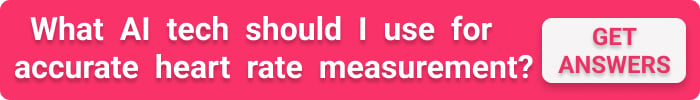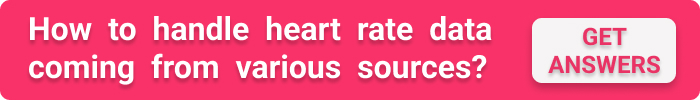We have a long history of developing heart rate monitoring apps at Topflight, going back to working on an app for the Stanford University School of Medicine for one of its studies. And you know what? There’s one thing common for all these heart-rate-measuring projects.
Any heart monitoring app development project inevitably turns into an internet-of-things affair. Even though smartphones already measure this vital health data using a camera, a reliable source of heartbeats per minute still requires integration with a smart sensor or wearable, at least for professional medical assistance.
So if you’d like to learn what else besides IoMT (internet of medical things) best practices you need to consider when creating a heart rate measuring app, please keep reading.
Top Takeaways:
- Heart rate measuring apps use photo plethysmography or integrate with medical sensors to determine beats per minute.
- Photoplethysmography is typical for well-being applications focused on helping people form healthy habits and track their progress.
- Integrations with medical sensors are more suitable for medical use cases when heart rate data is used in treatment planning, diagnosing, etc.
Table of Contents:
1. Heart Monitoring Apps Market Trends
2. How Do Heart Health Apps Work?
3. 5 Best Heart Monitoring Apps
4. Main Features of Heart Monitoring Apps
5. Steps to Create a Heart Monitoring App
6. Heart Monitoring App Development Cost
Heart Monitoring Apps Market Trends
On your quest to find answers to “How to develop a healthy heart monitor app?” you will inevitably run into two main approaches: photoplethysmography and IoT integrations. Let’s quickly discuss each method and its pros and cons.
Plethys- what?
The overwhelming majority of heart rate monitoring apps in the App Store and Google Play today use the photoplethysmography principle. In simple terms, customers only need to press a fingertip against a smartphone’s camera to scan the heart rate.

The camera takes a series of photos within 10 to 60 seconds and analyzes their coloring, which becomes more saturated when the blood pumps through capillaries.
Photoplethysmography in heart monitoring app development has become so ubiquitous for a couple of reasons:
- independence from smart sensors: a smartphone is enough to get heart rate readings
- works on most modern smartphones
- according to trials, the discrepancy from readings through clinically validated heart rate sensors is within 15%
At the same time, if you immediately decide to make a heart monitoring app using this technology, bear in mind that it’s still not 100% reliable. Most apps stress the same disclaimers in their app store listings: “Not intended for medical use” or “For fitness use only.” Why is that?
- smartphones have different cameras
- people have different skin thickness and other physiological peculiarities
- a fingertip must be well-lit from the outside (besides the flashlight lighting)
AI algorithms responsible for analyzing photos taken during heart rate measurement must consider all that to correctly determine heart rate.

Since complete clinical validation would require extensive studies and lengthy trials and clearance by regulating bodies like the FDA, such heart rate monitoring apps appeal to fitness enthusiasts and people interested in the self-management of chronic diseases.
We discuss how to create a fitness app and AI-fitness app development in a separate blog.
Internet of medical things
The second large group of heart rate measuring apps relies on data from external smart sensors, which often use the same plethysmography principle but have more advanced hardware. These intelligent meters can also measure electric impulses generated with each heartbeat and derive heart rate measurements from this info.
First and most important, heart monitoring apps working in tandem with sensors are designed specifically for medical use. So if you want to make a heart app to better treatment plans and provide health care services in general, strongly consider this option.
Here’s a brief list of chronic conditions that require monitoring patients’ heartbeat: arrhythmia, postural orthostatic tachycardia syndrome, bradycardia, hypertension, chest pain, breathing difficulties, heart failure, and other cardiovascular diseases.

Patients use specialized heart disease apps to regularly track and manage their symptoms.
How Do Heart Health Apps Work?
Ok, so we’ve already covered that heart monitoring apps either analyze the saturation of blood vessels by using light beams or use electrical heart sensors.
Wearable wrist devices and gadgets often rely on calculating the amount of blood flowing through a wrist at any given moment. For example, Apple Watch uses green, red, and infrared LED lights to determine heart rate. At the same time, their recent models (series 4 and up) feature electrode sensors to measure ECG.
In addition to beats per minute, Apple Watch and other wearables can gather the following cardiovascular health data:
- daily resting rate
- walking average
- heart rate variability (HRV)
- rates during workouts and sleep

Therefore, to build a heart monitoring app — you’ll need to decide how you want to collect this data and how to display it to customers in a meaningful way. We’ll cover that in a bit, but let’s quickly review the most popular heart rate monitoring apps on the market for now.
5 Best Heart Monitoring Apps
Instant Heart Rate
The Instant Heart Rate app allows users to track their heart rate using a phone camera. All they need to do is place a finger on the camera lens, and the app starts measuring the pulse.
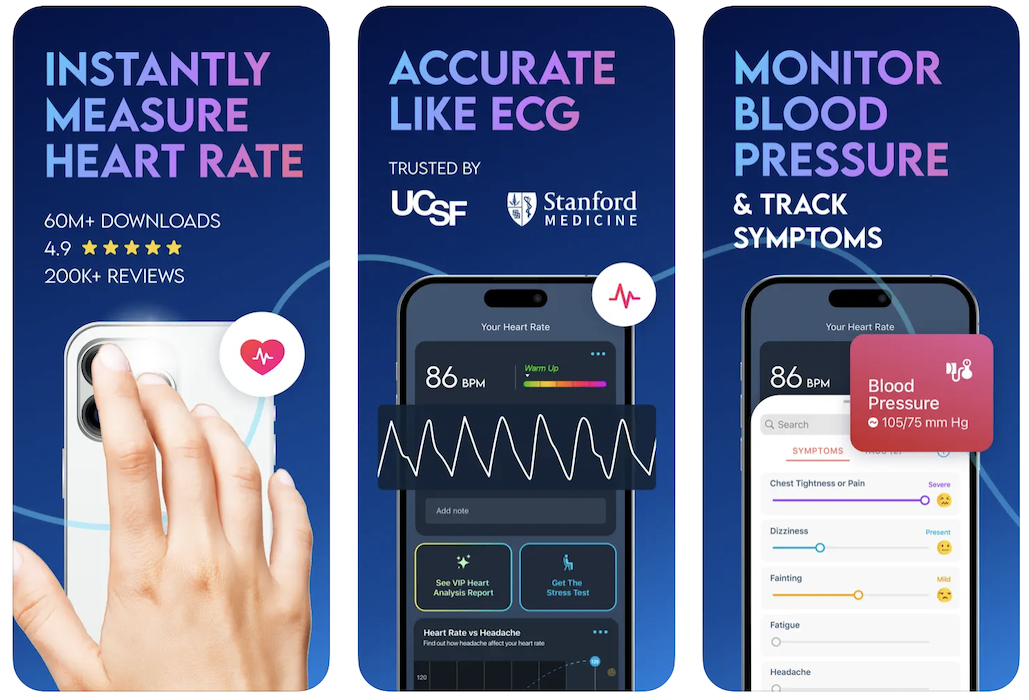 Image source: App Store (all image rights belong to Apple Inc.)
Image source: App Store (all image rights belong to Apple Inc.)
The application offers a comprehensive dashboard with heart rate stats and other cardio-related data. Users can specify their age and gender so that the app better calibrates their BPM data. In addition, Instant Heart Rate provides educational content about cardio health for customers with diabetes.
Related Article: Diabetes Management App Development
Platforms: Android, iOS
Monetization: subscriptions
Welltory
Welltory is another wellness application helping people lead a healthier lifestyle. And pulse tracking is one of its key features.
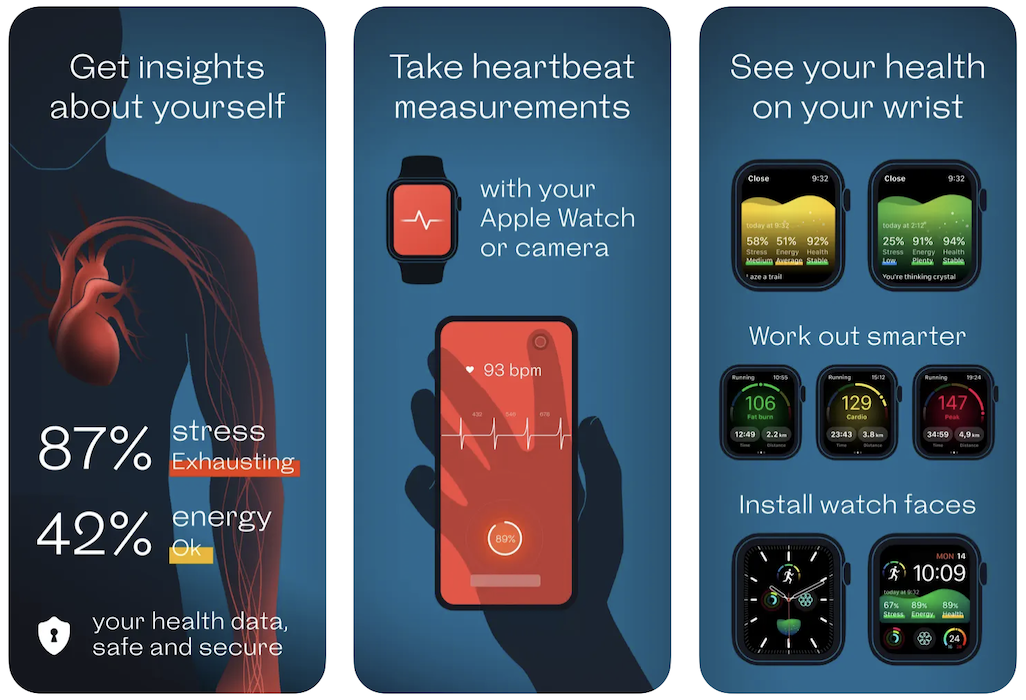 Image source: App Store (all image rights belong to Apple Inc.)
Image source: App Store (all image rights belong to Apple Inc.)
The real gem is Welltory’s AI health assistant that analyzes various data to understand the user’s health progress:
- heart rate
- sleeping habits
- calories consumed and burned
- favorite songs, weather, etc.
The application helps customers keep a diary of all their activities and form healthy habits.
Platforms: Android, iOS, Apple Watch
Monetization: subscriptions
Qardio
Qardio belongs to the medical type of heart-measuring applications. The product relies on clinically validated Qardio devices, generating accurate heart health, blood pressure, and weight data with medical precision.
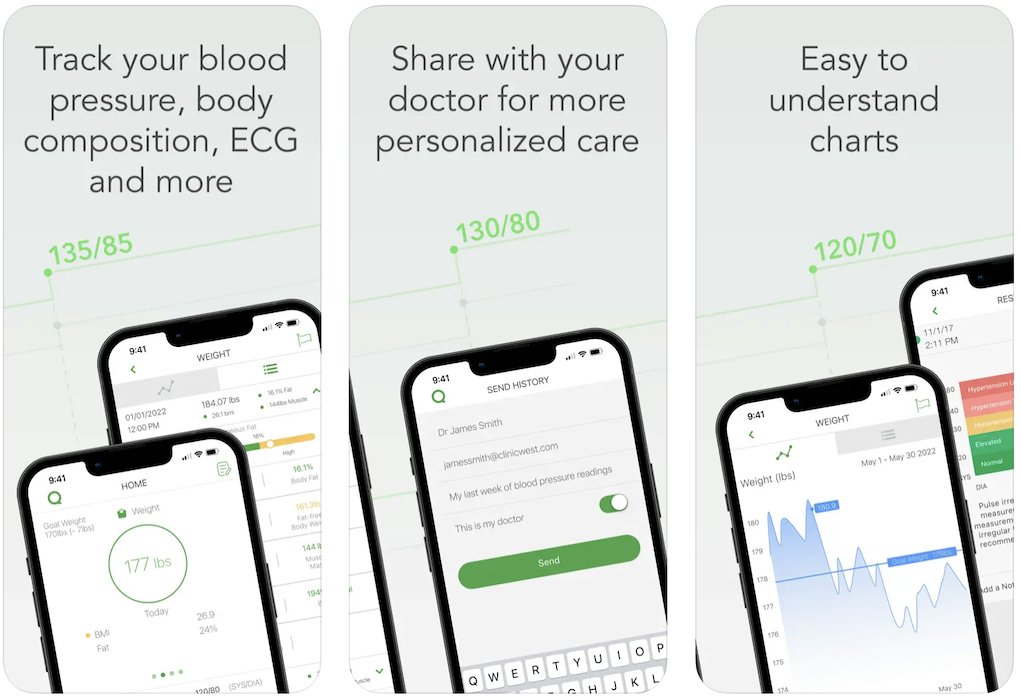 Image source: App Store (all image rights belong to Apple Inc.)
Image source: App Store (all image rights belong to Apple Inc.)
Using various sensors, users can track the following health data: blood pressure, irregular heartbeat, 12 body composition metrics (BMI, body fat %, muscle %, bone %, water %, etc.), weight, temperature, blood oxygen, and pulse rate.
Platforms: Android, iOS, Apple Watch
Monetization: monthly and annual subscriptions
SmartBP
SmartBP is a blood pressure application for logging, monitoring, evaluating, and sharing BP reports on Android, iOS, and Apple Watch. SmartBP also syncs health data with Apple Health and Google Fit.
 Image source: App Store (all image rights belong to Apple Inc.)
Image source: App Store (all image rights belong to Apple Inc.)
The app helps people with prehypertension or hypertension monitor progress, identify trends, and take complete control over heart health measurements. Hence, the app’s motto: “SmartBP is a smarter way to manage your blood pressure measurements and track your progress.”
Platforms: Android, iPhone/iPad, Apple Watch
Monetization: in-app purchases and subscriptions
Heartify
The Heartify app relies on photoplethysmography to easily take heart rate readings by placing a finger on the camera. All measured heart rate info is tracked in the app’s history.
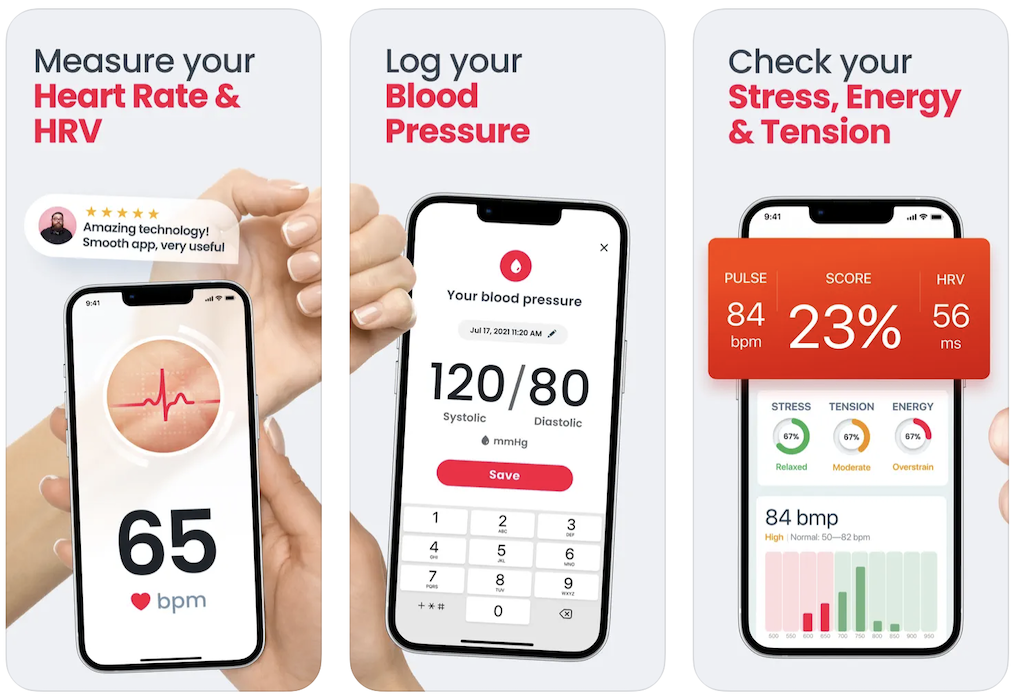 Image source: App Store (all image rights belong to Apple Inc.)
Image source: App Store (all image rights belong to Apple Inc.)
In addition, this heart health app offers educational materials and informs users on how to keep the heart strong and risk factors minimal.
Heartify provides extra features to assist customers in reaching their cardio health goals by using gamification techniques and tracking the progress:
- daily activity overview: a dashboard with daily health measurements
- Heartify community for sharing and learning from other users
- history: tracking heart health progress with detailed history reports
Platforms: iPhone
Monetization: in-app purchases
Main Features of Heart Monitoring Apps
Why build a heart app at all? It’s highly unlikely you’re doing this just out of curiosity. Founders and providers start a heart monitoring app to monitor patients’ health, track symptoms of chronic disease, or for self-help, right?
Therefore, measuring the heart muscle function itself sounds more like an additional (though critical) feature of an app with a more robust feature set. Accordingly, the features that make it into your app will depend on the type of solution. Will it be a remote patient monitoring application or a self-help wellness tool?
Here’s a list of features I see in cardio-health apps on the App Store and Google Play.
Educational materials
I may sound too self-confident, but I’d argue that people don’t really know what a healthy heart rate is. The numbers can vary significantly in different circumstances. For instance, can you tell what your heart rate should be after a 15-min run? What would you consider a heightened heart rate? How about treating BMP during sleep?
That’s why it’s vital to include interactive educational materials when we design a heart monitoring app. Dare to envision beyond plain text and photos.

Interactive learning experiences that suggest performing a simple exercise, then measuring BPM can be inspiring and informative. Especially if you overlay the results on an average athlete’s readings.
Interactive also means tests, quizzes, and maybe even mini-games (if your target audience is kids).
Cardio health data measurements
BPM measurements are the core of such applications. Our app needs to measure:
- heartbeat per minute (BPM)
- heart rate training zones (rest, fat burn, cardio, and peak)
- pulse zone
- make a PPG graph (similar to an ECG or cardiograph)
- irregular heartbeat
- heart rate variability (HRV)
Regardless of the measurement method, we must gather and securely store all cardio-health data. We could also allow users to log blood pressure.
Fitness-related features
Fitness options may include exercises with cardio workout monitoring and detailed reports for pre-workout and post-workout cardiovascular measurements. According to smart watch app development principles, cardio readings should be available on smartwatches as glanceable experiences.
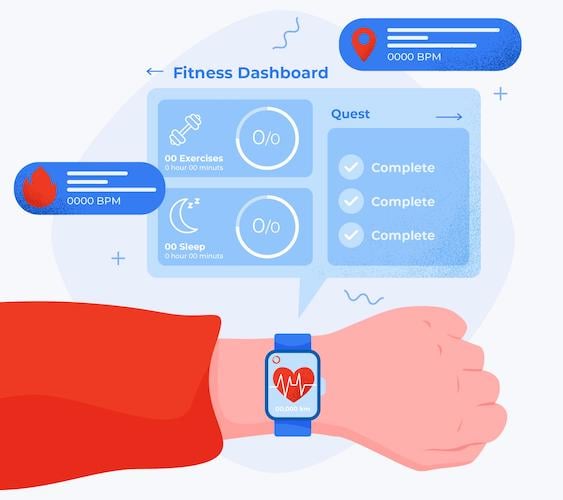
After all, you can build wholly sports-oriented applications, for example, a running app with heart monitoring as its primary function. Here’s more information on how to make a running app.
Sharing is caring
When we create a heart app, it’s a good idea to implement simple sharing options so customers can easily send their BPM data to friends, family, or doctors.
Notifications
Notifications become critical for patients with an irregular heart rhythm or when they reach a peak reading while training.
Portal for providers
On the healthcare providers’ side, we can create a web portal to continuously monitor BPM data. That’s a separate application with dashboards, reports, notifications, and other original features.
Of course, that’s not required, but a remote patient monitoring platform would imply synchronization between a mobile patient app and such a web application for providers.
Self-help logging features
Some apps treat BPM data as yet another source for calculating an overall wellness score. And so they allow users to track many other aspects of their lives, for example:
- mood and stress level
- sleeping and eating habits
- mediation and workouts
Related: Sleep Tracking App Development Guide
Heck, some intriguing services, e.g., Welltory, go as hard as tracking your favorite tunes and take into account weather data. All that serves as data sources for ML algorithms to help people carefully assess their well-being and lead healthier lives.

AI/ML algorithms
AI algorithms are essential to identify irregularities with the heartbeat, e.g., AFib or a weak heart pump. We could also deploy smart algos to analyze the heart rate and interpret it in light of the rest of the health-related data coming to the app via integrations.
Also Read: AI App Development Guide
Dashboards
Everybody loves them: they give us a sense of power and understanding. We just need to ensure that each diagram is self-explainable and doesn’t require a degree to interpret.
Also Read: Build a Dashboard Web Application
Integrations with wearables and health systems
Well, that’s how we get cardio data and channel it between apps. For example, getting BPM readings from a Fitbit wrist and sharing it with Apple Health makes heart rate numbers available for all other applications. That’s because Apple Health, like Google Fit or Samsung Health, acts as a health data hub, allowing for genuine interoperability.
We cover the nuances of how to develop IoT applications in a dedicated blog.
Add-on features
We may also consider adding minor features during heart app development like settings, user profile, data export (pdf, CSV files, or integration with EHRs), data backup, etc.
Steps to Create a Heart Monitoring App
Here’s how you create a heart monitoring app in 5 simple steps:
- Step #1: Go through a discovery process
Define your target audience and understand its needs; align their needs with app features and ROI goals; conduct high-level research into applicable technologies.
- Step #2: Make a visual, interactive prototype and test it
Draw a few critical screens, sew them into a clickable prototype, and test the prototype with real customers. Iterating on feedback at this step is relatively inexpensive.
- Step #3: Work on a proof of concept and validate it with real customers
Coding, testing, project management — all of that happens at this stage.
- Step #4: Turn a proof of concept into a releasable MVP and launch it
Coding and testing continue.
- Step #5: Maintain the MVP, gradually turning it into a full-grown product
Coding and testing continue based on implicit and explicit user feedback from various monitoring platforms.

As you can see, the steps are not much different from those followed during other healthcare or fintech app development projects. We’ve been covering them ad nauseam. So why don’t we skip the boring stuff and focus on the meaty parts applicable to heart monitoring app development?
To make a heart monitoring app, it’s essential to go beyond standard development steps and focus on key considerations that ensure accuracy, usability, and compliance. Here’s a summary of the critical aspects to keep in mind:
| Aspect | Details |
|---|---|
| Measurement Methodology |
|
| Smart Algorithms |
|
| HIPAA Compliance |
|
| Design Considerations |
|
| Smart Coding |
|
Related: A Guide to Build a Minimum Viable Product
Measurement methodology
It’s not only about deciding whether to get BPM readings via a medical sensor or a smartphone’s camera. First of all, if that’s going to be a sensor — will it be a wearable gadget, e.g., a wrist or a chest strap? Maybe something else? Today, we can find ear clips and smart shoes that accurately measure heart rate and send it wirelessly via a smartphone’s BLE (Bluetooth low energy) connection.
Second, your solution can be a combination of methodologies where patients measure BPM through a clinically validated medical sensor and use a combination of Apple Watch’s sensors and smartphone’s cam to track their progress at home.
How will you merge heart rate data coming from different sources? Will you rely on algorithms to arrive at average values, or will some data sources have higher priority?

It seems evident that clinically verified sensors should rule over other methods. However, we’ll need to provide instructions for patients to improve the accuracy of readings if we see a too-high discrepancy.
I love an approach one of our partners took when they supplied a wireless sensor that automatically fed BMP and blood pressure info to a clinic without an intermediary in the form of a smartphone app. Works beautifully for senior patients: nothing to fiddle around with.
Smart algorithms
We’ve already established that AI algos can be a huge part of a heart rate monitoring app. Now, you need to decide a few things about how these algorithms work:
- Do you want to keep them in the cloud and access them via API, or should they work locally on the phone?
Placing algos on the phone helps with speedier analysis, offers more protection (no data is traveling to servers), and provides a snappier user experience. However, with ML algorithms hosted in the cloud, you can channel the data between different endpoints, making it available faster or on multiple platforms, etc.
- Do you want the algos to take into account other data sources?
Here you just need to know how to integrate with different services that make sense for your use case.
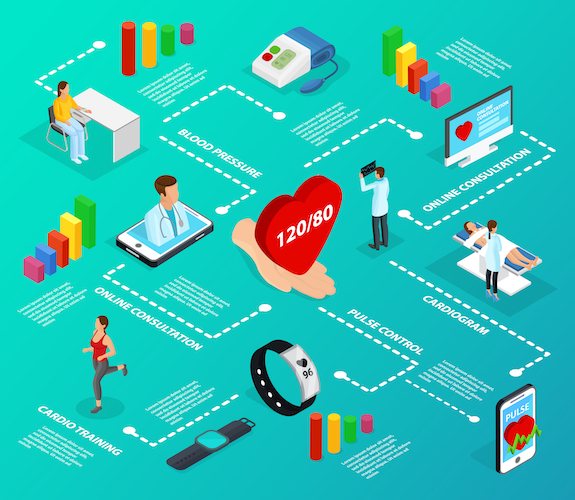
HIPAA
HIPAA immediately becomes necessary because the app stores PHI (protected health information) locally or in the cloud. Therefore, secure login options (using multifactor authentication or bio authentication), data encryption at rest and in transmit, and the use of protected protocols — all of these and other HIPAA best practices must be considered. Read up on HIPAA techniques in our healthcare mobile app development blog.
Related: HIPAA Compliant App Development
Design considerations
A lot can go wrong as you design a heart app, mainly because medical and lifestyle apps require a specific UX/UI. Hopefully, you’ll pick the right partner who knows how to test assumptions before coding takes place.
Here are a few pointers that will help you develop a heart app with a spirit:
- no dashboards for the sake of dashboards: everything should be super intuitive and uncluttered
- include contextual help
- limit the number of screens when developing an Apple Watch app: glanceable experience with micro-interactions are key
- add gamification elements like goals and leaderboards
- make use of widgets on the lock and home screens
Smart coding
Use React Native or Flutter to set up a heart monitoring app as a cross-platform application. And if you decide to add a web dashboard for providers later on, you’ll reuse the front-end code with a positive effect on the budget and time to market.
Another coding-related piece of advice we often highlight is a proper DevOps process. Programmers don’t need to waste time compiling new test builds of an app each time there’s a bug fix or a new feature. Testers should automatically get a new version from the latest source code, which has also been tested for known issues.
We already mentioned that integration with health systems like Apple Health is essential. However, you should carefully look at all the platform’s capabilities (iOS or Android).
Patients will appreciate integrations with intelligent assistants like Siri or Google Assistant. Or you may also consider location awareness to be able to send notifications with the user’s location to his relatives in emergencies.
For example, one of the heart-monitoring apps we built used a GPS geofencing feature on iOS to remind people to check in their symptoms when they were near a specific hospital.
![]()
I’d also suggest taking a closer look at third-party apps (for example, a fitness tracking app like Peloton) and services that offer APIs or other means of integrating with their platforms to pull the user’s data. Manual entry is rapidly becoming a thing of the past: if users already have relevant data elsewhere, we should be able to pull it automatically.
Heart Monitoring App Development Cost
To develop a heart monitoring app, and we’re talking about a single mobile app for iOS/Android without a web admin part, you will need a budget in the range of $80,000 — $130,000. That’s going to be a releasable MVP that you can launch for initial traction generation.
At the same time, if your goal is to set up a heart app that’s more of a remote patient monitoring platform (read, a web portal for providers is a must), the budget should be closer to $200,000 — $300,000.
At Topflight, we have a crystal-clear pricing approach that even includes a money-back guarantee — something you won’t normally see among software development service providers.
Also, check out our dedicated blog that discusses the cost to make an app in how it relates to mobile app development in general.
Our Experience
One of the first apps that had to do with measuring heart rate we developed was iFaint for the Stanford University School of Medicine.
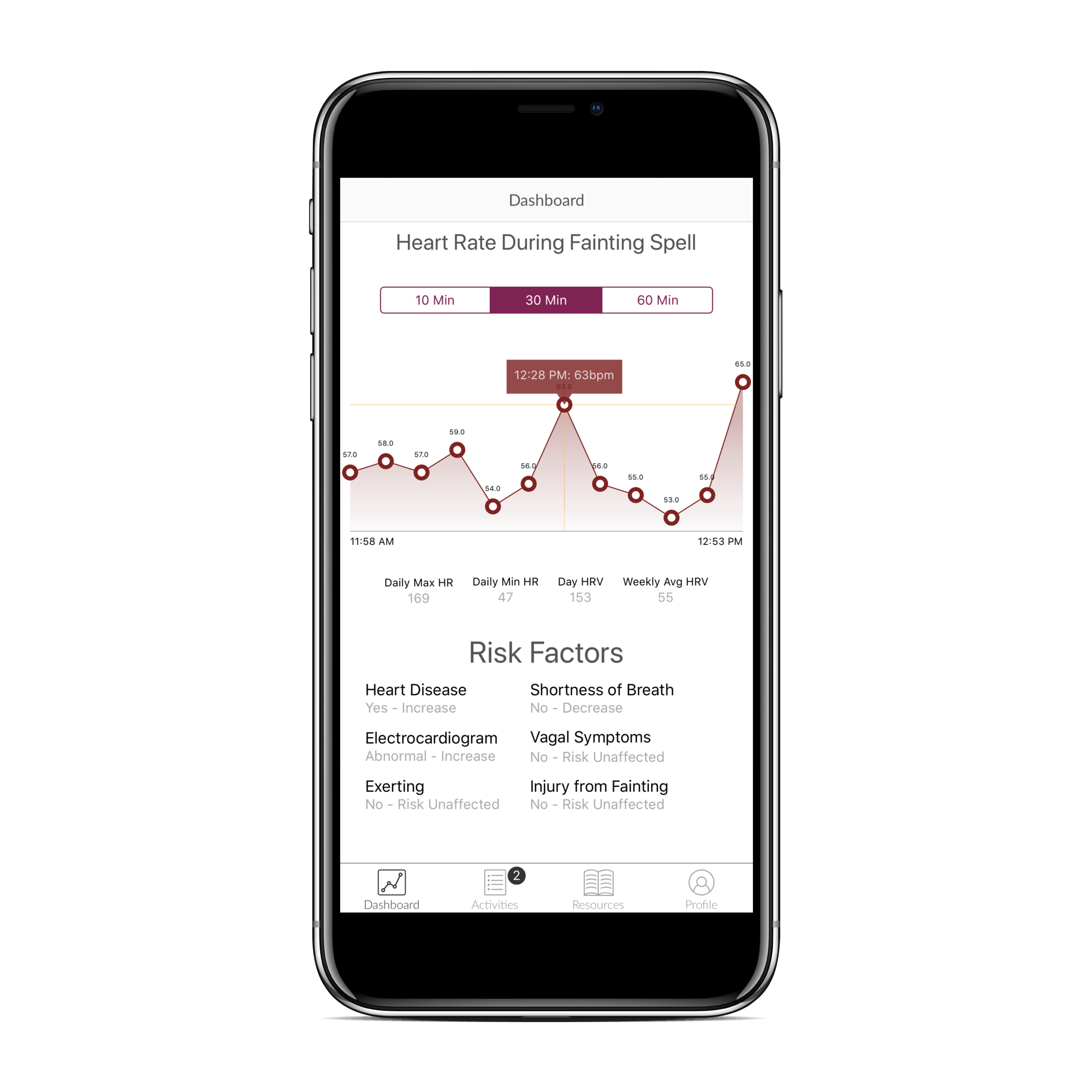 Our work with Medable through the Stanford University School of Medicine was to develop a HIPAA-compliant custom dashboard on iOS and Android phones to visualize collected data and provide feedback to participants in the iFaint study. The participants used a wearable device to track their heart rate, saved through the app using Healthkit and Google Fit for iOS and Android, respectively. The dashboard view provides a visualization of the data and feedback regarding symptoms related to the study.
Our work with Medable through the Stanford University School of Medicine was to develop a HIPAA-compliant custom dashboard on iOS and Android phones to visualize collected data and provide feedback to participants in the iFaint study. The participants used a wearable device to track their heart rate, saved through the app using Healthkit and Google Fit for iOS and Android, respectively. The dashboard view provides a visualization of the data and feedback regarding symptoms related to the study.
Related: How to Make a Telemedicine App
Another exciting project from this niche was a remote patient monitoring platform. However, the setup was more intriguing: the client chose to use clinically approved sensors that sent heart rate and other data directly to a web platform. We developed a robust yet intuitive RPM platform that reads and analyzes health data from certified medical sensors patients use at home.
 Physicians and their assistants rely on the dashboard to review vitals, communicate with patients and colleagues, generate reports for billing, and so much more.
Physicians and their assistants rely on the dashboard to review vitals, communicate with patients and colleagues, generate reports for billing, and so much more.
We also developed an award-winning employee wellbeing app called Walker Tracker that reads pulse info from wearables.
If you want to start a heart app or need answers to more specific questions, like “How to develop an Android heart rate app?” — get in touch today.
[This blog was originally published on 19th April 2023, but has been updated with more recent content]
Frequently Asked Questions
Does a heart monitoring app need to be HIPAA compliant?
Absolutely. The software processes and stores protected health information (PHI); therefore, it must follow all HIPAA-related best practices.
Do you recommend a particular tech stack for creating a heart app?
Every team has its favorite technologies, programming languages, and frameworks. Based on our experience, React Native, Node.js, React.js, and AWS provide a good platform for building such applications.
What is photoplethysmogrophy methodology in heart monitoring app development?
It’s a non-intrusive way of measuring pulse by analyzing photos taken from a fingertip placed against a phone camera. Its advantage is independence from wearables and different sensors.
Will notifications in my heart app work if there's no internet?
No, regular push notifications won’t work. However, the app can send local notifications, which look precisely the same, and it’s only a matter of setting up a trigger mechanism: no readings within a specific time frame, etc.
How long does it take to build a heart monitoring app?
Around 9 months for a ready-to-launch product, and the initial proof of concept is achievable within 3-5 months, depending on the scale of the project. If you plan to implement a portal for providers in parallel with the mobile app, add another 4-6 months.