Do you remember all the craze with instant messengers from the mid-2010s? I remember smirking every time I heard another “Messengers are going to be the next big thing!” even after Mark blew $16 billion on WhatsApp in 2014.
Next time I better listen. Today, we can bank, chat, shop, track orders, consume news, work, and do other exciting things — all through messengers. No wonder many businesses see building a chat app as a natural way to address their customers’ needs.
In fact, most popular instant messaging apps already rival popular social networks by the number of monthly active users.
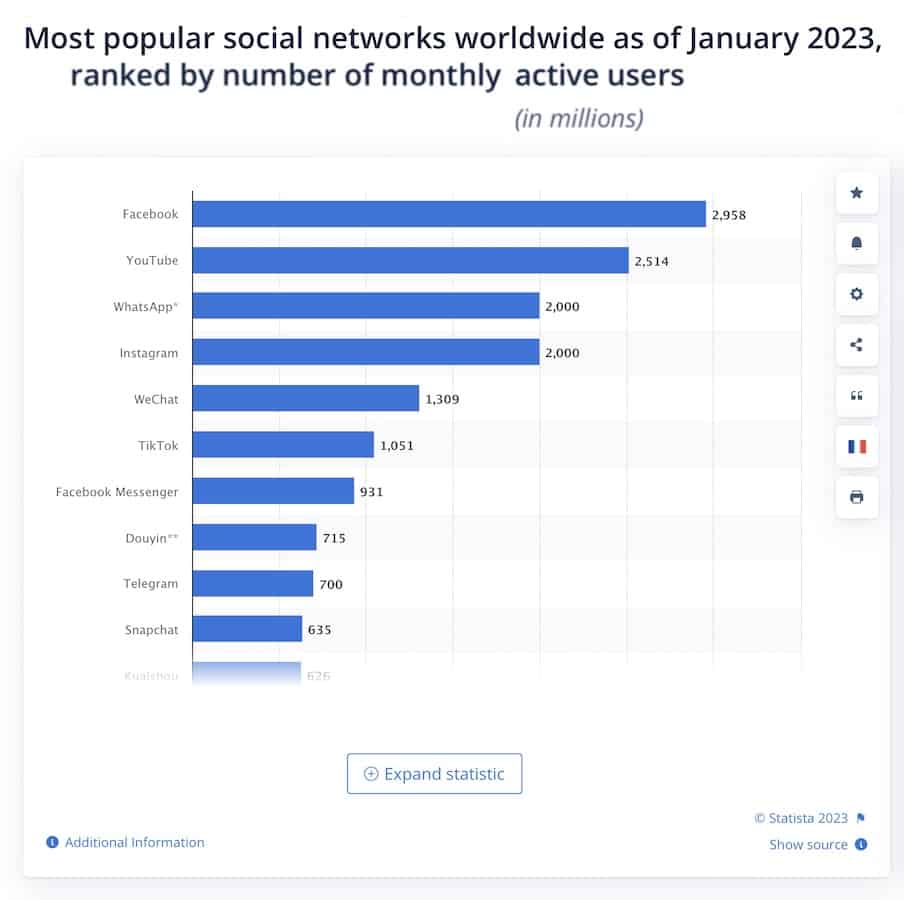 Image credit: Statista, (all image rights belong to Statista Inc.)
Image credit: Statista, (all image rights belong to Statista Inc.)
Top Takeaways:
- How to make a messaging app? First, decide if you need just a chatting option inside your application, and if that’s the case, use ready-made components for that.
- If you need an entirely custom chatting app, prepare for the long game. Setting up the cloud architecture and building the exciting features you envision takes time.
Table of Contents:
1. Is It Profitable to Create a Chat App?
2. The Most Successful Messaging Apps
3. How Does a Messaging App Make Money?
4. Key Features of a Messaging or Chat App
5. Possible Challenges of Creating a Messaging App
6. Tech Stack Required to Build a Chat App
7. How Much Does It Cost to Build a Custom Chat or Messaging App?
8. Steps to Build a Messaging App
- Step #1: Discovery
- Step #2: Rapid prototyping
- Step #3: Development
- Step #4: Deployment
- Step #5: Maintenance
9. How Topflight Can Help if You Decide to Develop a Messaging or Chat App
Is It Profitable to Create a Chat App?
Many chat apps start completely free-to-use for consumers because they need to build up an audience. WhatsApp and Telegram, two of the most popular messaging apps, only began experimenting with paid features in 2022.
That’s probably because each chatting app is a platform: it first needs to accumulate a massive user base and then look at monetizing it. That’s not to say that you shouldn’t work on your monetization strategy before you build a chat app, but we’ll discuss that later. Right now, let’s focus on profitability?
I like to go to SensorTower to check the monthly revenue for apps. Here’s what they’ve got on messengers:
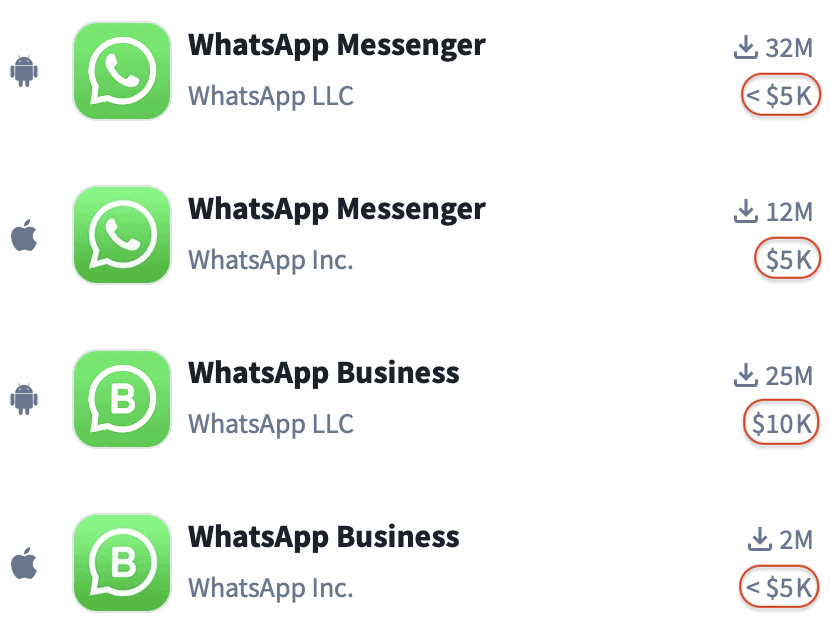
Image credit: Sensor Tower, app analytics platform (all image rights belong to Sensor Tower Inc.)
This is merely some discrepancy. We all know WhatsApp currently has no paid subscriptions or in-app purchases for end customers, only for business accounts, which show quite a timid $10K monthly income.
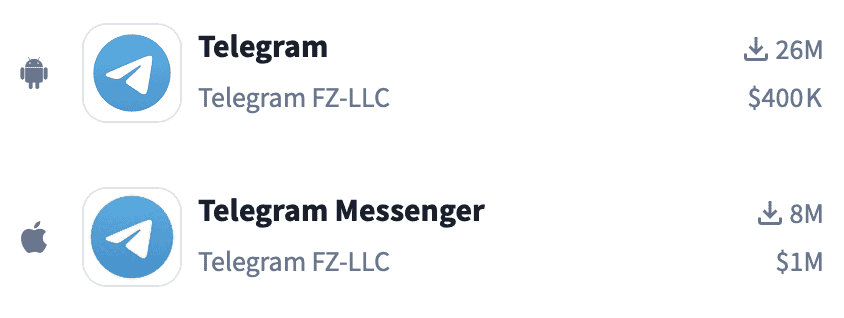
Image credit: Sensor Tower
Conversely, Telegram introduced some paid options for end users in 2022 and now gets a healthy revenue.
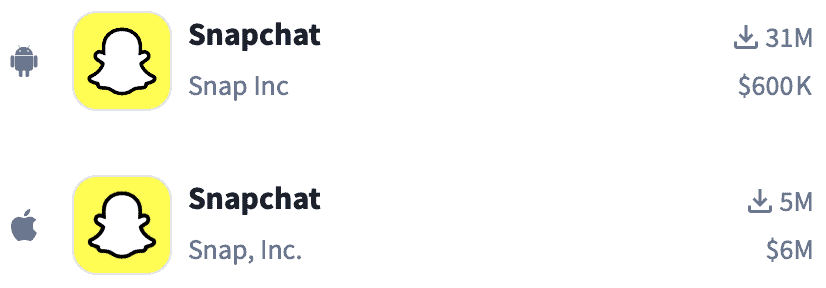
Image credit: Sensor Tower
At the same time, Snapchat, which has 3 times fewer active customers than WhatsApp (about the same as Telegram), is raking in profits. They definitely know how to engage their audience.
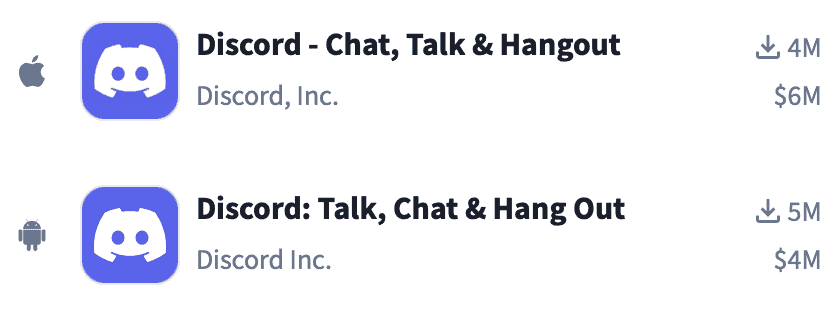
Image credit: Sensor Tower
Discord is another excellent example of a great chatting experience making decent money.
At the same time, we have such examples as Facebook Messenger and a privacy-focused Signal app that still seem to focus on growing their audiences or working out their monetization strategies. Facebook Messenger has monetization options, and Signal is currently completely free, making money off donations.
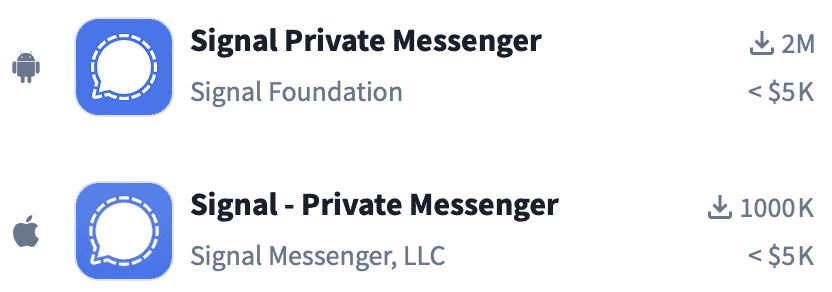
Image credit: Sensor Tower
The bottom line is building a chat app definitely sounds like an auspicious investment. As soon as you hit enough active users, you’re golden. For example, The Verge speculates that Signal needs to hit 100m active users to become self-sustaining and switch from donations to charging customers.
The Most Successful Messaging Apps
If your goal is to build a messaging app, the bad news is that the market is getting crowdy, and there are many competitors. And the good news is that you don’t need too many experiments. You can build on top of your predecessors’ experience. Why don’t we look at the most popular messengers?
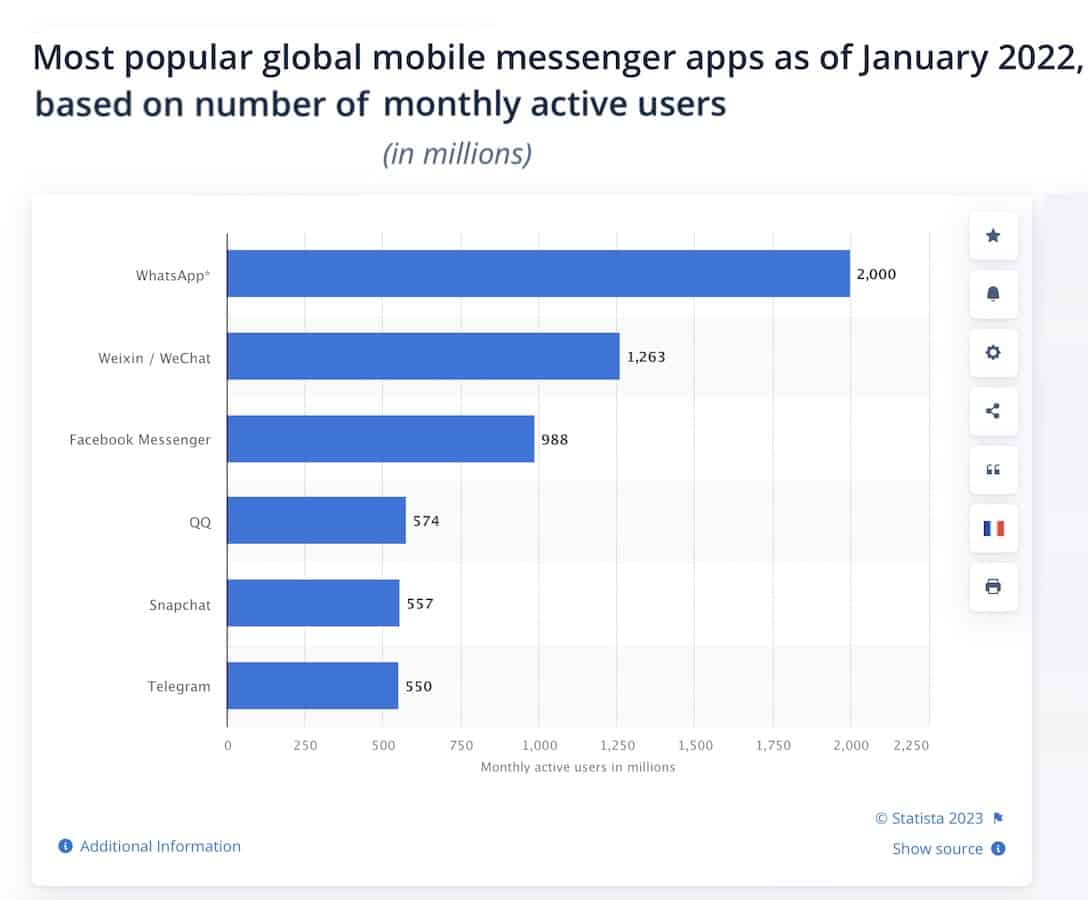 Image credit: Statista, (all image rights belong to Statista Inc.)
Image credit: Statista, (all image rights belong to Statista Inc.)
Snapchat
Founded: 2011, owned by Snap Inc.
Platforms: iOS, Android, web, proprietary smart glasses.
Monthly active users: 750 million.
Key features: shared video clips, video chats, messaging, stories, location sharing, exclusive emojis, sending cash to friends, advanced AR, and filters for video chats.
Monetization strategy: ads, in-app purchases, various subscription tiers.
Founded: 2009, owned by Facebook.
Platforms: iOS, Android, web, desktop, Ray-Ban smart glasses.
Monthly active users: 2.24 billion.
Key features: audio/text/video messaging, group calls and chats, WhatsApp Business, avatars, chats backup, location sharing.
Monetization strategy: none, except for testing minor features for WhatsApp Business.
Telegram
Founded: 2013, owned by Telegram Group Inc.
Platforms: iPhone, Android, Windows Phone, online browser-based, desktop.
Monthly active users: 700 million.
Key features: interactive stickers, reactions to messages, audio/video/text group and one-on-one chats, audio-to-text conversion, telegram bots, and self-destruct messages.
Monetization strategy: premium subscription.
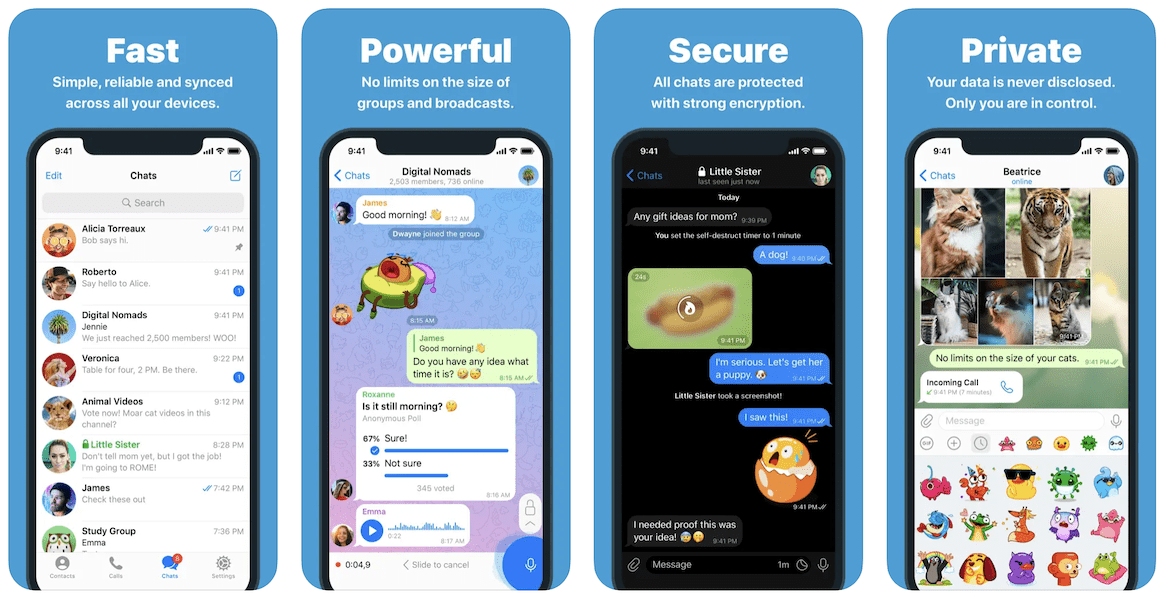
Image credit: App Store, Telegram (all image rights belong to Apple Inc.)
How Does a Messaging App Make Money?
How does any app make money? By providing value to customers. What options are there for messaging apps to make money?
- pay to download
- in-app purchases
- subscription
- advertising
- turn your chat app into a platform/ marketplace and earn a commission
The last option is obviously the most lucrative for all founders because it virtually eliminates the limits of scaling up. However, when you create a chat app from scratch, you’ll likely end up with one of the other monetization strategies, at least intermittently.
So let’s look at these options briefly.
Also Read: App Monetization Strategies: Everything You Need to Know
Pay to download
Highly undesirable for brand-new messaging apps because onboarding new customers becomes a pain. Definitely not an ideal option for a chatting app targeting the general public.
Still, you can find a few messengers like Threema or Friends in the Paid category:
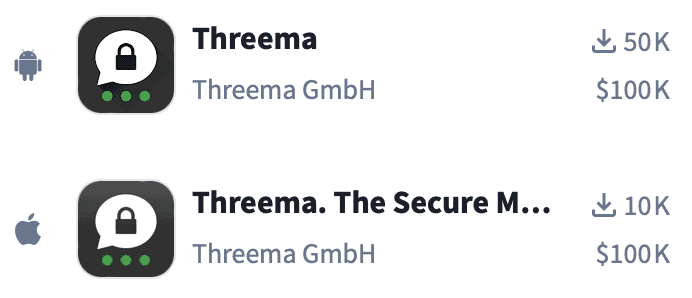

Image credit: Sensor Tower
However, I can imagine a professional chatting app that caters to a specific audience making it easier to handle their professional tasks right in a chat. In these cases, pay-to-download will prevent random customers from downloading and leaving a negative review.
Imagine designers sharing their designs and being able to approve or make suggestions right inside the chat, and all data syncs to whatever tools they’re using (like Figma or Sketch).
I know it’s a poor example because the primary use case for many chats is mobile, and a phone’s screen makes it hard to manipulate with design assets. I still think that similar automation built-in right into a chat (e.g., for lawyers) that leads to faster decision-making and less paperwork can become a fortune. And you can absolutely make it a straight paid app.
Subscription
Currently, the most popular monetization option for most mobile apps. That’s how Snapchat and many other companies monetized their chatting apps. Remember, you can offer a free trial.
In-app purchases
The second most popular option for monetizing in mobile applications. Snap is using that too. Usually, in-app purchases work alongside subscription tiers, which work great when customers want to try out before subscribing.
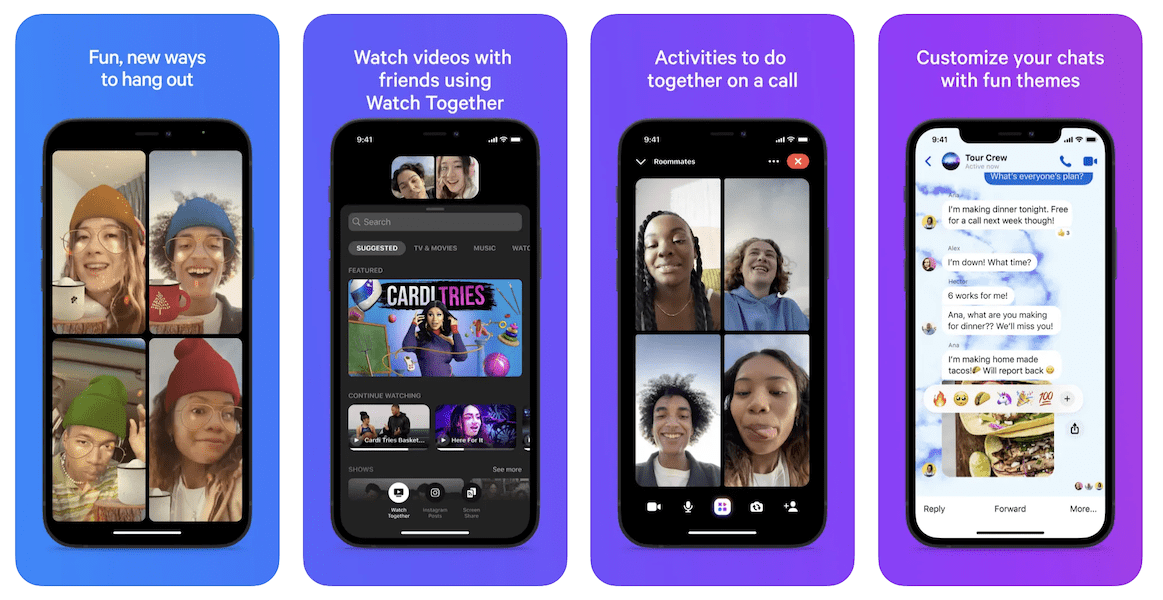 Image credit: App Store, Telegram (all image rights belong to Apple Inc.)
Image credit: App Store, Telegram (all image rights belong to Apple Inc.)
Advertising
Risky but still possible. Ads may irritate users, and you should always balance the value you’re offering with the ad compromises your customers have to take.
Platform
You can call your chat or messaging app a platform when other developers can build on it and offer their digital content to your customers. That’s precisely how Snapchat AR works: AR developers create engaging video filters and provide them to end users. As of late 2022, Snap started experimenting with selling upgraded versions of AR filters using in-app tokens.
You get it, right? They built an exciting chat to grow the audience. They can now turn this audience into buying customers who purchase from other creators. And Snap gets the commission. The next stop for them is to make Snap experiences shareable within other mobile applications seamlessly so that users can interact with the content.
By the way, no one knows how much WeChat makes on all its e-commerce contracts for shops integrated into their mega-chat app. I’m pretty sure Facebook is working on bringing the same kind of experience to the U.S. market right now via WhatsApp, Messenger, and Instagram.
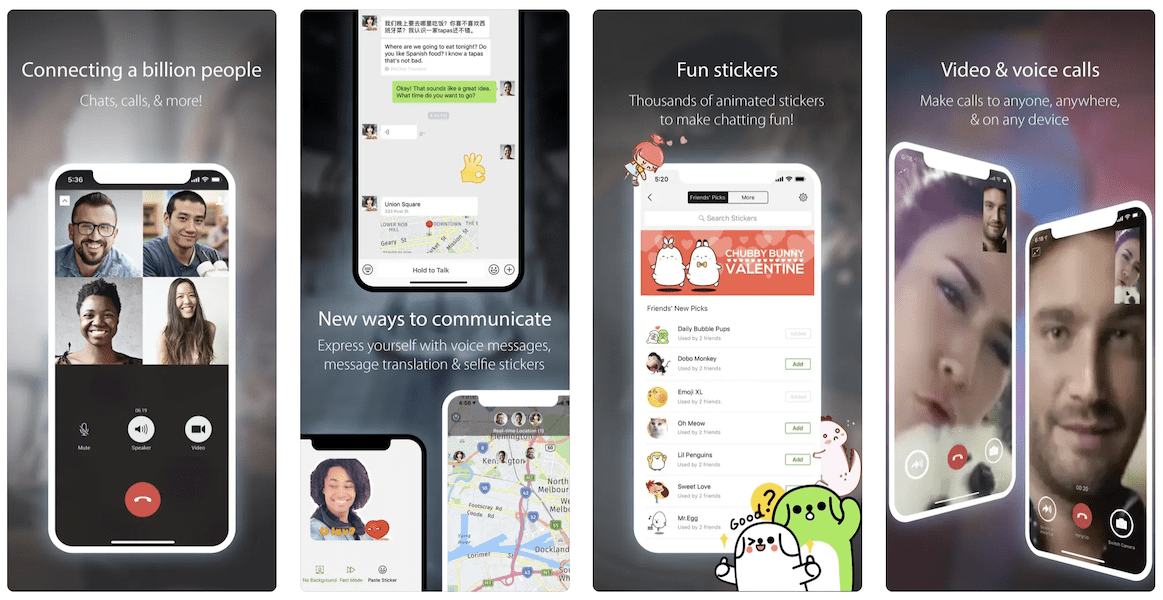 Image credit: App Store, Telegram (all image rights belong to Apple Inc.)
Image credit: App Store, Telegram (all image rights belong to Apple Inc.)
Key Features of a Messaging or Chat App
What features should we consider when creating a chat app? Obviously, the critical functionality is chatting itself, whether it’s video or audio chats. However, there are plenty of other features to choose from.
Sign-up/Sign-in/Profile/Settings
Those are pretty obvious: get the customer’s phone number to register and sign them in; let them set up their space with a profile (lately shifting to video/avatars); and finally, settings — the most boring stuff in all apps.
Notifications
Notification can do more than merely notify users. Ensure you find out everything you can about an extra option you can add to each notification before implementing this feature.
Contacts management
Pretty simple and straightforward: access and sync with the device’s contacts, right? What if the user wants to keep some contacts only in the messenger? Syncing between devices… There’s a lot to think about.
Read/delivery receipts
I don’t know about you, but I always love to know that the message has been read. It removes some responsibility from me and hands it over to my interlocutors.

Message replies
Being able to respond to a particular message is handy, making chats non-linear and multi-dimensional, as users can discuss several things at once.
Message editing
WhatsApp is still testing the feature, and it kind of sucks in group holy wars because an opponent can change their initial argument. Many people still find this option very useful.
Media and file sharing
What’s even more important is the ability of the app to correctly handle different files shared. For example, we need to open a pdf – do we let the user select their preferred app for that or open a built-in read-only experience?
Location sharing
Other users can track their friends’ location on a map in real time. I don’t use that much but imagine a delivery start-up using WhatsApp with its couriers to track their location.
Also Read: Location Based App Development Guide
Chatbots
Chatbots are like mini-apps right inside a chat. Imagine making money transfers, trading crypto, getting answers, booking a hotel, and much more through a messenger!
Related: Chatbot App Development Guide and Chatbot Development Cost.
Payments
Some chat apps partner with banks to allow customers to send cash to each other.
Real-time translation
A must-have option for group chats with people from different countries.
Threads
I love Slack threads: it’s priceless to narrow down on each topic right inside one of the group chats or even for one-on-one conversations.
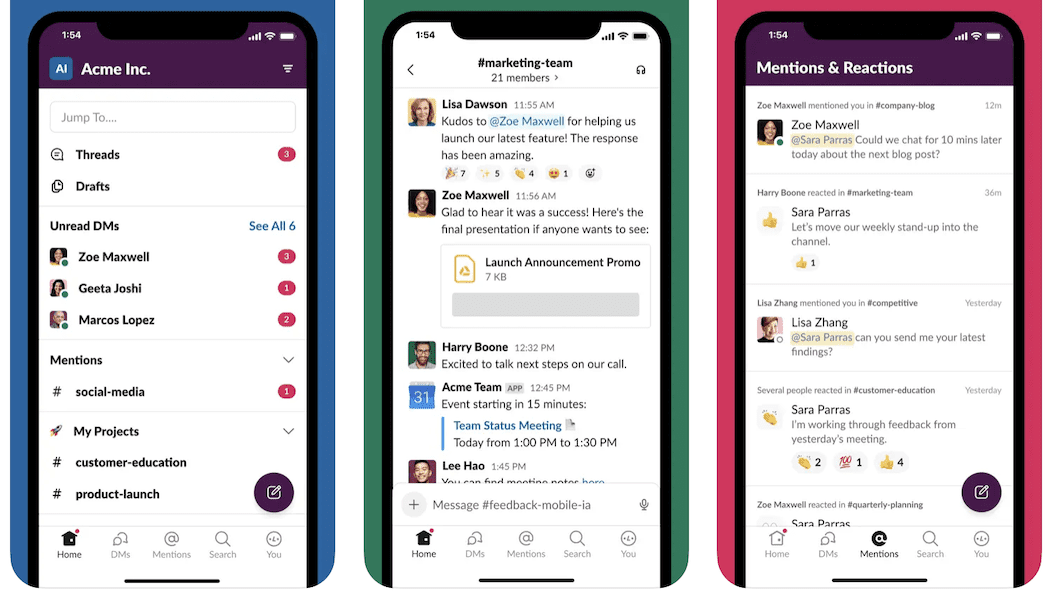 Image credit: App Store, Telegram (all image rights belong to Apple Inc.)
Image credit: App Store, Telegram (all image rights belong to Apple Inc.)
Search
Necessary due to threaded messaging because even though threads are great for getting to the heart of matters, it can sometimes be challenging to navigate between them. Slack’s search is the king of all mobile searches worth looking up to.
Audio and video messages
Self-explanatory, we use them all the time.
Audio and video filters
The cat’s ears and clown makeup are no longer exciting. Check out what Snap lenses can do, and I’m sure that’ll help unleash your imagination.
Audio-to-text transcription
When we want to avoid listening to an extended audio message and want to quickly grasp the gist of it.
End-to-end encryption
Should be out-of-the-box for all messengers, but seems like WhatsApp, Telegram, and Signal stress the feature most of all.
Emojis and reactions to messages
Smilies and custom avatar reactions, etc.
Group calls and chats
That’s precisely why everybody came to love chat apps during the pandemic.
Channels
When we want to onboard creators who will help us grow the audience.
Integrations with other services/apps
Again, the more integrations we have, the bigger our audience is.
Possible Challenges of Creating a Messaging App
Let’s talk about the challenges of creating a messaging app and how you can tackle them.
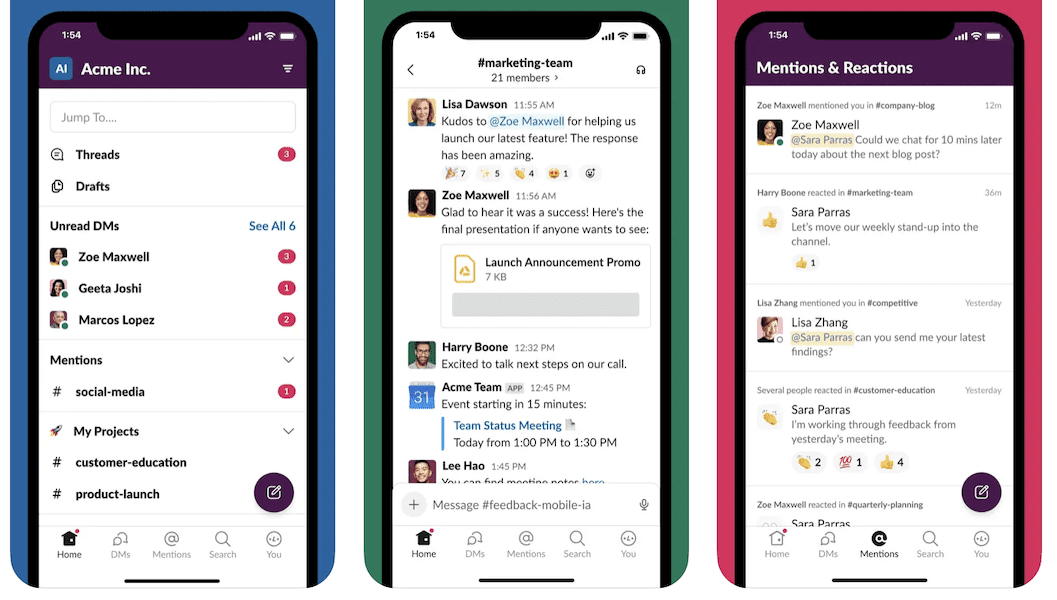
Onboarding new users
The more users you have, the quicker you can start monetizing your messaging application. Getting new users is always hard, so consider trying:
- free trial for all (including premium) features
- simple and engaging sharing options (that are fun to interact with even outside of the app)
- unique/fun chatting experiences
- rewards for onboarding new customers
- uber personalization stimulating customers to compare and share their experiences
- integrations with native contact apps to pull existing contacts
From scratch vs. off-the-shelf solutions
We’ll talk about that in the next section, but let’s clarify: if chatting is not the core of your application, always revert to ready-made, customizable options. There’s no need to reinvent the wheel when you can polish off-the-shelf code for messaging.
You’ll have less headache setting up and managing the cloud infrastructure and hosting. Read up on that in our blog about how to create a video chat app.
The killer feature
It’s an obvious point, but I must stress that the crowded space of chatting apps calls for a clear and intriguing value proposition. Just like you, only a few people love jumping between messengers, and they do so only when they can get unique experiences.
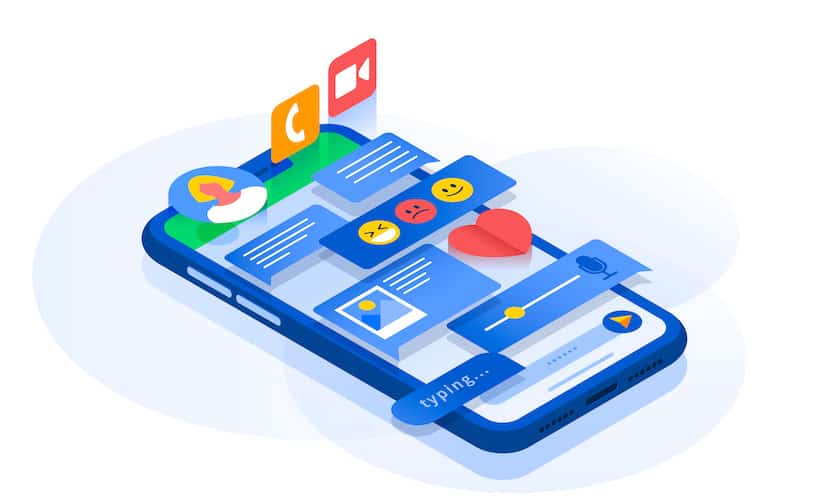
Multi-platform support
If you noticed, the three top chatting apps from our list reach their customers on various platforms. Of course, that doesn’t mean you must support everything on the web, mobile, and desktop (or, God forbid, work with rare platforms such as smartwatches or smart TV) from day one. At the same time, you must look out for platforms where your customers can get an exceptional user experience.
HIPAA compliance and overall security
Security is a significant concern: even Apple positions itself as a super-secure company caring the most about user privacy and security. And that’s natural; people want to have private conversations knowing that only they maintain control over shared information.
Also Read: HIPAA Compliant App Development Guide
HIPAA compliance is another major concern for any healthcare chatting app that touches PHI. By the way, our Telehealth Components include a ready-made solution for smooth chat app development (more on that below).
Integrations
Today’s apps don’t exist in a vacuum. If you plan to create a messaging app, consider partnering with other applications to augment their UX and vice versa. Games and photo editing apps come to mind first.
In addition, we may need to integrate with existing services like maps, on-device search, etc., to provide a robust feature set to our users.
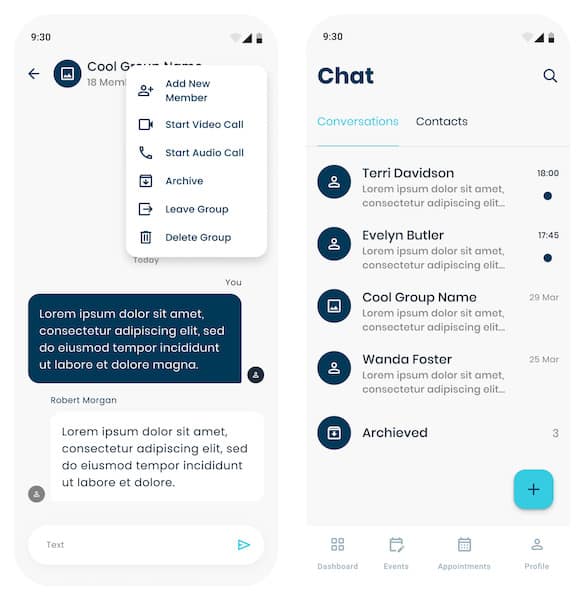
Elastic scaling
We need to be ready for the rapid growth of the user base. And at the same time, we don’t want to overpay for cloud services. Being able to set up a cloud architecture in a way that’s ready for a sudden user inflow is a tall order.
Optimize for various connections
Finally, we must be wary of slow internet connections and older device models to welcome a broader audience to our chatting app.
Tech Stack Required to Build a Chat App
Recommending a tech stack for instant messaging app development is the most ungrateful job. Simply because there are so many factors:
- core app features (text and video chats will likely have different tech setups)
- integrations with existing solutions
- cloud provider preferences
- user growth expectations
- available engineering talent
I’m a huge proponent of leaving the arduous task of choosing a tech stack to CTOs and lead architects. Because like any software, a chat app can be built using multiple combinations of technologies and their variations.
Also Read: How to choose a tech stack for your application
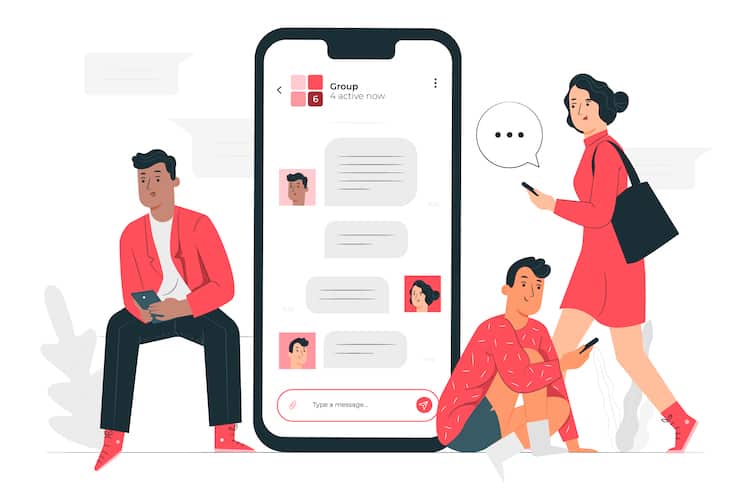
Native vs. cross-platform
One piece of advice I can give founders is to opt for ready-made solutions like Twilio or Topflight’s Chat Component if messaging is not your app’s core.
If chatting is the main feature and you can’t get all the necessary customizations from off-the-shelf solutions, use native or cross-platform technologies.
Also Read: Native vs Cross Platform App Development Guide
Native, namely Swift for iOS and Kotlin or Java for Android, is best if you use advanced features like AI, AR, etc. Don’t get me wrong, you can still develop a big chunk of an app using cross-platform tools like React Native and then merge RN code with native if necessary. That means you must deal with professionals who are equally well-trained in native and cross-platform mobile development.
Topflight’s Telehealth Chat Component
Topflight-built Telehealth Chat provides easy-to-use real-time messaging for web and mobile applications. Our HIPAA-compliant messaging component supports today’s messaging apps’ most common use cases.
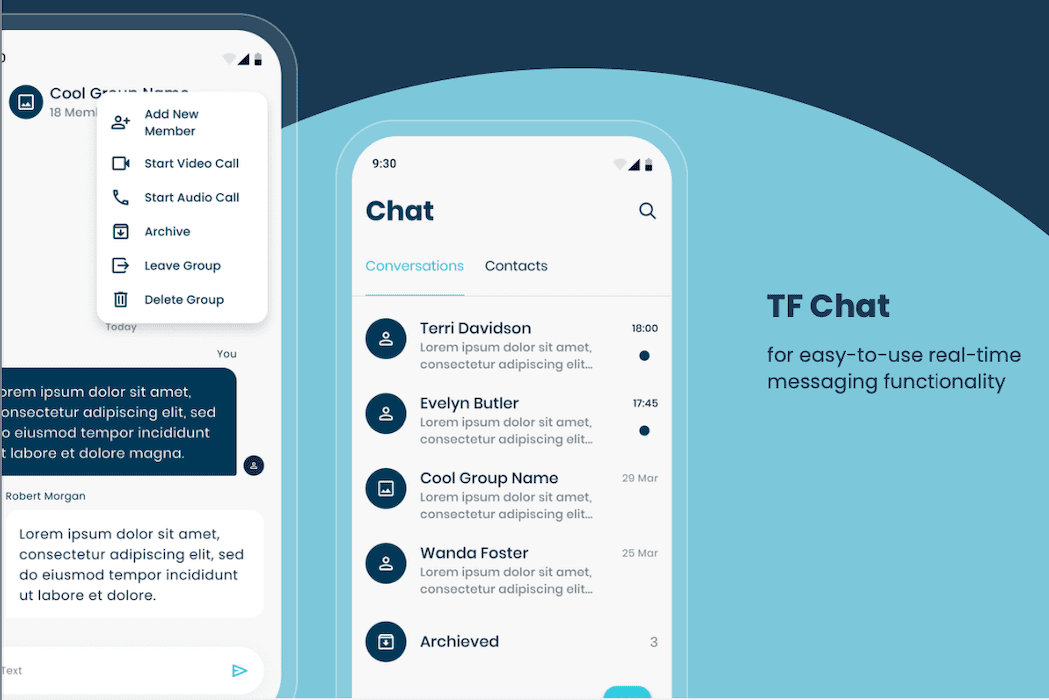
The component is designed and developed with our main tech stack in mind, which allows us to effortlessly integrate and extend it. Our team continuously iterates and optimizes the component to meet the needs of our clients.
Here’s what you get with Telehealth Chat:
- a sleek and intuitive UI/UX for both web and mobile platforms
- effortless compatibility with other Topflight components
- seamless incorporation into our primary tech stack (NodeJS, ReactJS, ReactNative)
- Consistent and dependable performance at scale
- HIPAA compliance
- Robust security measures
- Quality control
- Features that meet the majority of user needs and match those of leading SaaS providers
- Fully customizable user experience and functionality
Read More About our Telehealth Components here.
Ours or similar components perfectly answer “How to develop a telemedicine app?”
How Much Does It Cost to Build a Custom Chat or Messaging App?
Oh, the ubiquitous cost! I’ll be frank. You can spend millions chasing the likes of WhatsApp or Facebook Messenger and hope for a fraction of their market share. Or you can create a messenger app with unique features, starting with $160-$200K on an MVP that’s equipped to generate traction.

Of course, the proof of concept that will help you raise initial rounds for the MVP development will cost less. However, it’s more about what you spend the raised capital on rather than how much you raised. Check our Vision to Traction System that helps our partners launch successful digital products.
Also Read: How much does app development cost
Finally, the use of ready components like our Telehealth Chat/Communication at the very beginning of a project can fast-forward the development process, putting but a tiny dent in the overall development budget.
Steps to Build a Messaging App
Finally, let’s review messaging app development step by step. The sequence is almost identical to the one we follow during many other software development projects, with one small adjustment:
- Discovery
- Rapid prototyping
- Development
- Deployment
- Maintenance
So far looks familiar, right? Ok, the adjustment is to run through a series of these cycles to arrive at a validated proof of concept and then an MVP. Here’s how it works in action.
| Step | Description |
|---|---|
| 1. Discovery | Understand customer needs, define minimum features, choose technologies, and align goals with ROI. |
| 2. Rapid Prototyping | Design key screens, create an interactive prototype, and validate it with test users. |
| 3. Development | Set up infrastructure, code features iteratively, automate testing, and use off-the-shelf components. |
| 4. Deployment | Test in live environments, release in stages, and validate performance before a mass launch. |
| 5. Maintenance | Monitor bugs, track engagement metrics, and release updates based on user feedback. |
Step #1: Discovery
We start to create an instant messenger app by running through the discovery step. What are we trying to accomplish? We need to zero in on the following:
- learning our customers’ needs
- deciding on the minimum set of features that will suffice to gain initial traction
- choosing the proper architecture, frameworks, technologies, etc.
- aligning the tech and features to our ROI goals

Step #2: Rapid prototyping
Of course, we can only make a chatting app after designing it first, and the rapid prototyping step partially covers that. UX/UI engineers design the most critical screens and compile an interactive prototype.
The prototype allows customers or test users to play around with the product before it’s coded. And as you know, coding is responsible for the most significant chunk of the development budget.
Once the prototype is validated (it may take a couple of iterations as we incorporate test users’ feedback), designers continue working on the rest of the screens.
Step #3: Development
Developers typically start to develop a chat app once the prototype is ready. However, that’s not always the case. For example, when working on a chatting app, we first need to set up the cloud infrastructure and work on the ground-level architecture basics. Developers don’t need to wait for designs to work on these tasks.

However, coding kicks in at full power once the design assets start pouring in from the design team. Just a few things to keep in mind during the development step:
- follow the agile principles (quick iterations, fast feedback, etc.)
- start testing early (and automate QA procedures whenever possible)
- use off-the-shelf components for chatting if your app is more than a messenger
- set up a DevOps environment
Also Read: Agile App Development Guide
Step #4: Deployment
Deployment involves a lot of testing on a live environment (servers that will handle customers’ messages and all the rest) until we feel the chat app is ready for the launch. Even then, we should begin releasing to target audiences in selected geographies to test its functionality in real life before opening up the app for everybody en masse.
Step #5: Maintenance
And the maintenance step ensures we keep tabs on bugs and user engagement metrics, looking for new ways to improve the app. Successful apps release updates regularly to help drive user acquisition further.
Again, all these steps first happen for creating a proof of concept: we need to validate the business idea in real life. Next, we follow the same exact steps to create an MVP. The only change is the second time we loop customer feedback from the maintenance to the discovery phase.

And that’s the gist of how to create a live chat app. You can also learn how to make a chatbot in a separate blog.
How Topflight Can Help if You Decide to Develop a Messaging or Chat App
Our company has worked on several chats, including HIPAA-compliant messaging solutions. The team has solidified this experience in Telehealth Components that provide out-of-the-box video, audio, and text messaging, fully compliant with strict healthcare regulations.
If you have more questions about how to make a chat app, get in touch.
Frequently Asked Questions
How to create a messaging app like WhatsApp?
First of all, there’s no need to develop another WhatsApp. Second of all, follow the steps we outlined above: discover > prototype > code & test > release > maintain.
When will a chat app start making money?
As soon as you get enough traction. However, based on your monetization strategy, the chat application can start paying for itself right after the release (check out Threema in the App Store).
How long does it take to create a messaging app?
3-4 months for a decent proof of concept, then another 6-9 months to get to an MVP. That’s just the start of the story, as you understand, because with the MVP getting enough traction, you start to level up the chat app further.
How to implement chat in an android application?
Use Twilio, Topflight’s HIPAA-compliant Telehealth Chat/Communicate components, or similar solutions. A from-scratch variant is also an option, but it needs to be unique to justify the cost.