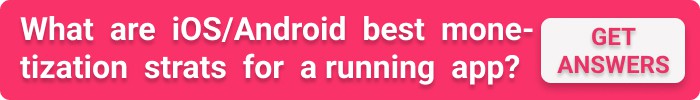I don’t think we have a shortage of running apps, do you? Runkeeper, Strava, AllTrails, Zombies, Run!, Map My Run… And the list goes on and on.
So if you plan to build an app like Runkeeper, I bet you’re acutely aware it needs unique features to stand out from all these other running apps. If you’re looking for run tracker app ideas and wouldn’t mind a breakdown of how to make a running app, here are our two cents.

Looking at the top 10 applications in Free, Paid, and Top Grossing categories
How about a running app idea, for starters?
Imagine a run tracker with zero metrics: no steps, calories, speed, elevation, distance, or heart rate. None of this nonsense. Instead, the app plots each run on a chart and marks it as successful, average, or poor — using the initial (or average) run as a benchmark. Its key feature is a virtual coach who can surface in your earbuds when you need an extra push or a word of comfort. Of course, the coach is just an AI bot adjusting to your routine, previous runs, mood, and other data you’re willing to share.
I can see this use case vividly: you’re on another run, and you feel like that’s enough; you must stop now. Your pace is slowing down, and as you’re about to give up, a coach pops in. “Hey buddy, 5 more minutes, and we’ll set a new record! How about I flip on your power song? Just keep it up, ok?” You sigh a yes and keep pumping to Eye of the Tiger.
That same coach can tell you, “Yep, take it easy. We’ve got plenty of time to improve on today’s results. You’re doing just fine.” And the bot would know what to say based on everything it knows about your current state and previous training.
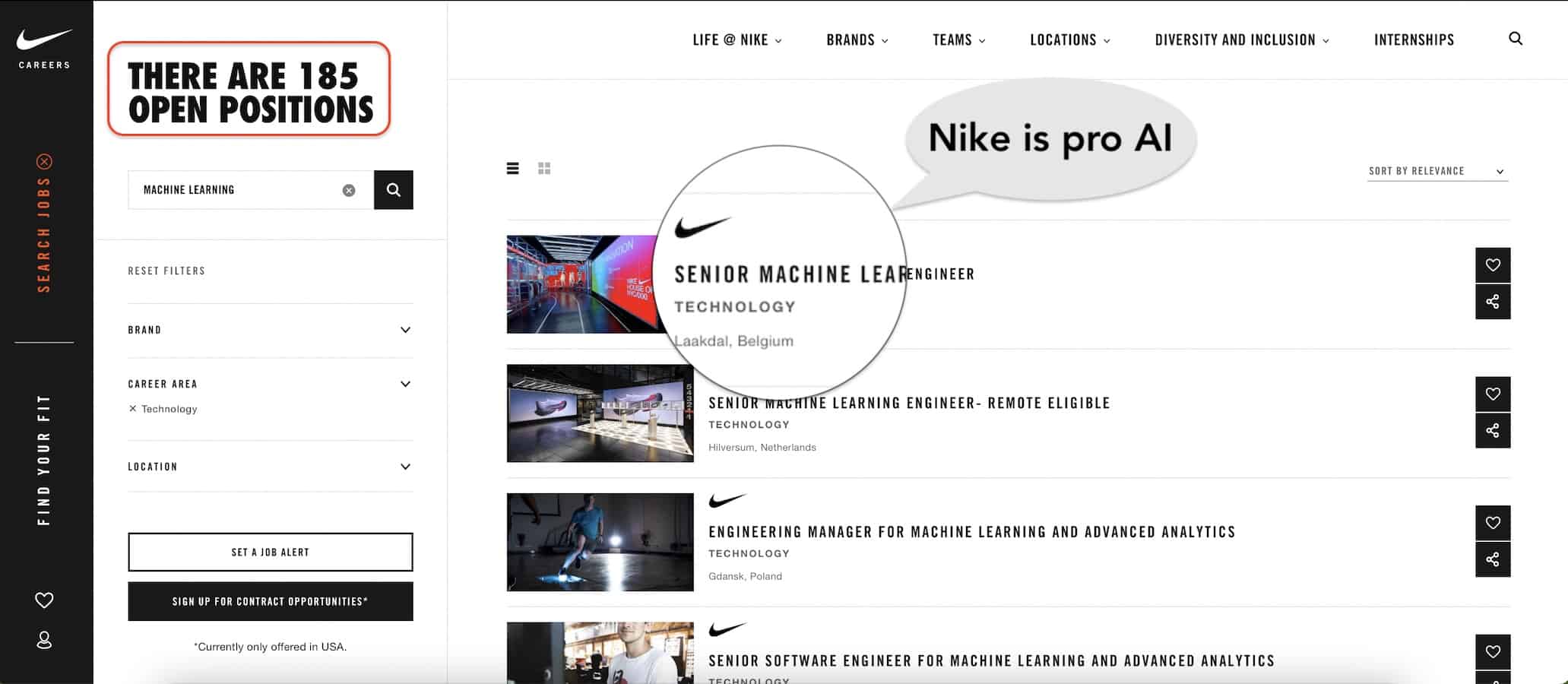
Sounds fun? Well, current mobile tech can make that happen, and you’ll have at least one paying customer 100%. You can then partner with celebs to sell coach flavors. I’d like The Rock one, or better, The Rock and Kevin Hart: one for pushing and the other for cutting some slack.
Anyways, sorry for the lengthy intro. Let’s talk about building stuff for runners now, shall we?
Top Takeaways:
- To create a run tracker app that stands out, you need to find the perfect balance between your target audience’s needs and the cutting-edge technologies available today, e.g., AI and IoT.
- If you’re asking yourself how to make an app like Runkeeper, you’re asking the wrong question. It would be best if you found out how to launch a running app that would be different from Runkeeper and other competitors in a way that’s appealing to customers.
Table of Contents:
1. 5 Steps to Create a Run Tracker App
- Step 1: Understand Your Audience
- Step 2: Do Rapid Prototyping
- Step 3: Start Agile Development
- Step 4: Launch
- Step 5: Maintain
2. Features of an Application like Runkeeper
3. Technologies Needed to Make a Running App
4. Best Practices for Building the Best Run Tracking App
5. How to Monetize a Runkeeper-like App?
6. How Much Does It Cost to Build an App Like Runkeeper?
7. Topflight’s Experience in Running Tracking App Development
To create a successful run tracker app, it’s essential to follow a streamlined development process that caters to user needs and ensures seamless functionality. Here’s a step-by-step overview of how to build a jogging tracker app:
| Step | Description |
|---|---|
| 1. Understand Your Audience | Research customer preferences to determine essential features, such as route mapping, voice-over coaching, or advanced stats dashboards. |
| 2. Rapid Prototyping | Create clickable mock-ups of critical screens to test usability and gather user feedback without significant coding expenses. |
| 3. Agile Development | Use 2-week sprints for iterative development, testing, and refining functionality based on real user feedback. |
| 4. Launch | Release an MVP to app stores, supported by server infrastructure, and optimize app store listings to attract users. |
| 5. Maintenance | Monitor app performance and user engagement, addressing bugs and introducing new features based on collected data. |
5 Steps to Create a Run Tracker App
Why did I bother you with this running app idea in the first place? Because the app needs to tug at your customers’ heartstrings, and getting to know your target audience’s needs will be your first step.
Runkeeper mobile software
Step #1: Getting to know your audience
For example, the mobile software I described is suitable for a couch potato user like me — someone who doesn’t want to compete or waste time familiarizing themself with the nitty-gritty of running metrics. Just hit and run, get a compassionate voice-over from an AI coach, and compete against past me.
However, your ideal customer may be obsessed with stats and dashboards. What was their tempo when they were going up the hill? How many calories did they burn last week? So, it depends, right?
Also Read: Web Dashboard Development Guide
Here’s another example of why you should start by asking your customers about their preferences. What comes to mind first when you hear about a running app? I bet it’s one of these fancy routes:
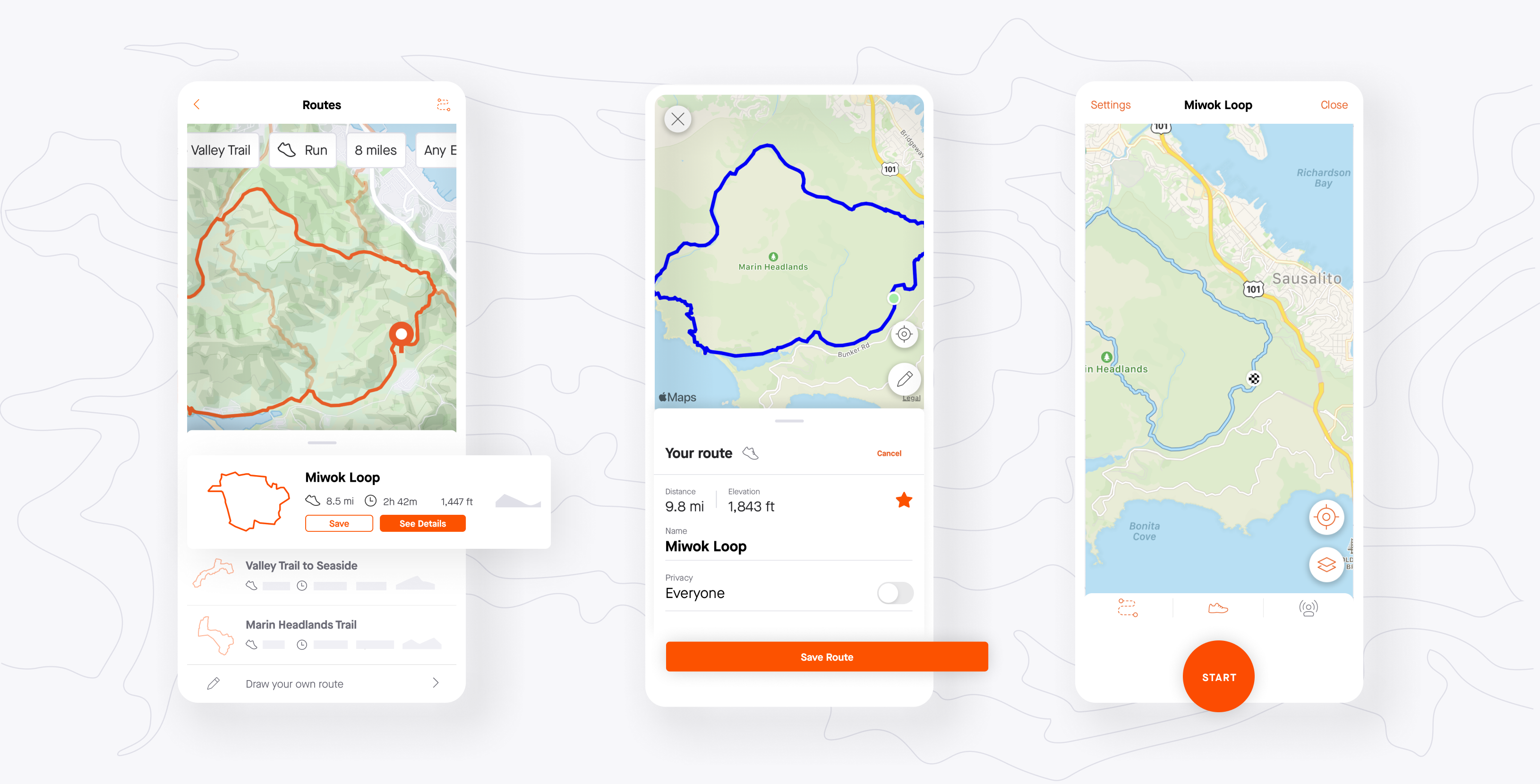
How many runners genuinely care about these map views? What’s the use, really? Post it on social media? Analyze performance at various intervals? The answer can be yes to these and other questions, but only if your customers feel strong about this feature.
As someone who’s been trying to actively lose weight by running, I can tell you these map views are fun the first few times, but then it gets boring, especially if you run the same places. Again, your app may feature special routes optimized for different purposes — fit for recreational walking, prepping for a 5K marathon, etc. If that’s the case, this feature totally makes sense.
I guess I’m using too many words to stress that your app features will depend on how much you know (or think you know) about your customers. And remember, Steve Jobs used to say that they may be unaware of their actual needs until you show them something. That brings us closer to the next step — prototyping.
Step #2: Time for prototyping and experiments
Once you get to know your audience, it’s time to build a prototype. Please note that although rapid prototyping may sound like working on a running app’s design, the process still has its peculiarities.
What prototyping a run tracker looks like in practice
Rapid prototyping
The way we handle it at Topflight roughly looks like this:
- work on user journeys (how people navigate in the app)
- create and iterate on low-fidelity mockups
- turn low-fi mockups into high-fidelity screens
- build an interactive prototype from hi-fi screens
Now, that sounds exactly like designing an app, right? Then why do we call this rapid prototyping? Just because we combine all screens into a clickable user experience?
The key difference here is that we select a few critical screens that represent the gist of the software. Meaning we leave less important screens like registration, profile, settings, and the like for later.
Rapid prototyping aims to test our user experience assumptions with real users, gather feedback, and improve the design accordingly. If we were to code even just ten essential screens of an application, that would eat up the development budget substantially. Instead, we can validate the idea of a runner app on a lighter budget.
Non-code approach
As an alternative to prototyping, you can choose to go with no-code development, using a platform with drag-and-drop UI elements to populate app screens.
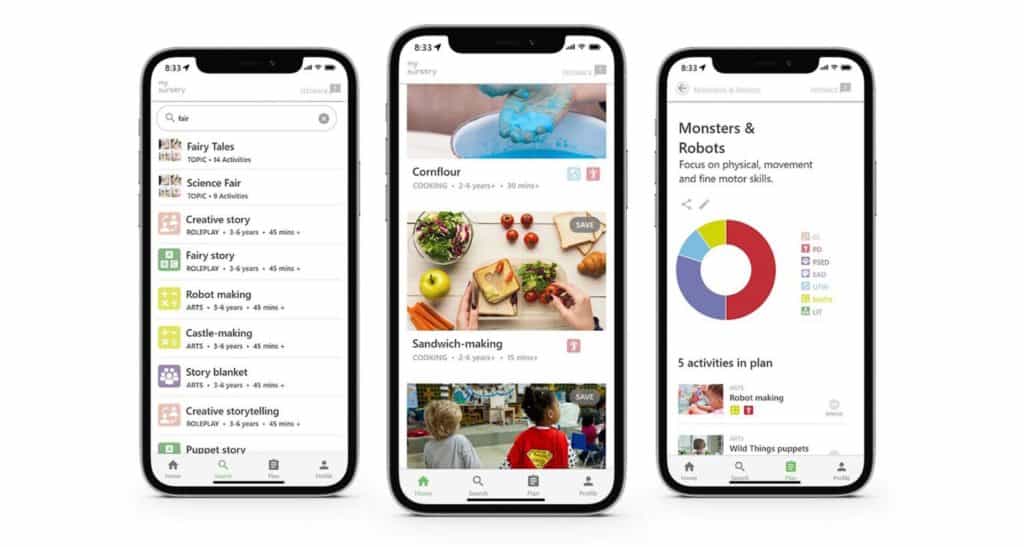
However, with this approach, you either have to pick an advanced no-code platform and learn it inside-out (to allow more app customization) or make do with a platform’s templates.
The resulting software can be used as a rough proof of concept to poke investors’ interest or present an app idea to management in the flesh. You still need rapid prototyping to create an engaging mobile experience tailored to your audience.
Step #3: Now we run — agile sprints
The prototype has helped us validate your business idea and optimize the product-market fit of the running app. It’s time for a coding marathon! Fortunately, we don’t have to pull the whole race in one go. Instead, we proceed with 2-week rapid iterations to release something tangible every two weeks.
As the updates start rolling out, new functionality gets tested, and slight adjustments are made to optimize the product-market fit further. Following a smart watch app development approach can help your team integrate smartwatch tracking features accurately during this phase.
Speaking of testing, that will change your QA engineers’ routine with all the running. Your coders will probably suggest writing a simulator for sending fake GPS data to test the app inside and spare testers all the running. However, I strongly recommend that you find at least a couple of enthusiasts and gather real-life feedback from their runs.
Oh, and by the way, designers keep humming on the rest of the screens that weren’t part of the prototype during this development step.
Also Read: Agile App Development: Building for Success
Step #4: We’re going live
Eventually, one of the development sprints will draw a line under an MVP — minimum viable product. The MVP version of your product will look like a finished product to customers and have enough features to start generating traction.
It’s like selling a piece of jewelry while showing customers its shiniest parts. Once they subscribe, they will get the rest of your splendid runner tracking features via updates.
However, before we get customers to sign up for the app, we need to upload it to the App Store and Google Play and turn on a production server environment. The server part includes databases, APIs, ML algorithms, and everything else that makes your mobile-running app spin. Most importantly, this whole infrastructure has been battle-tested to withstand the inflow of users.
NB, you can’t overdo app store optimization. The proper use of video, screenshots, keywords, and other marketing tools will be instrumental in making your running app a success.
At the same time, we have WorkOutDoors at #5 in Health & Fitness with these questionable visuals in the App Store
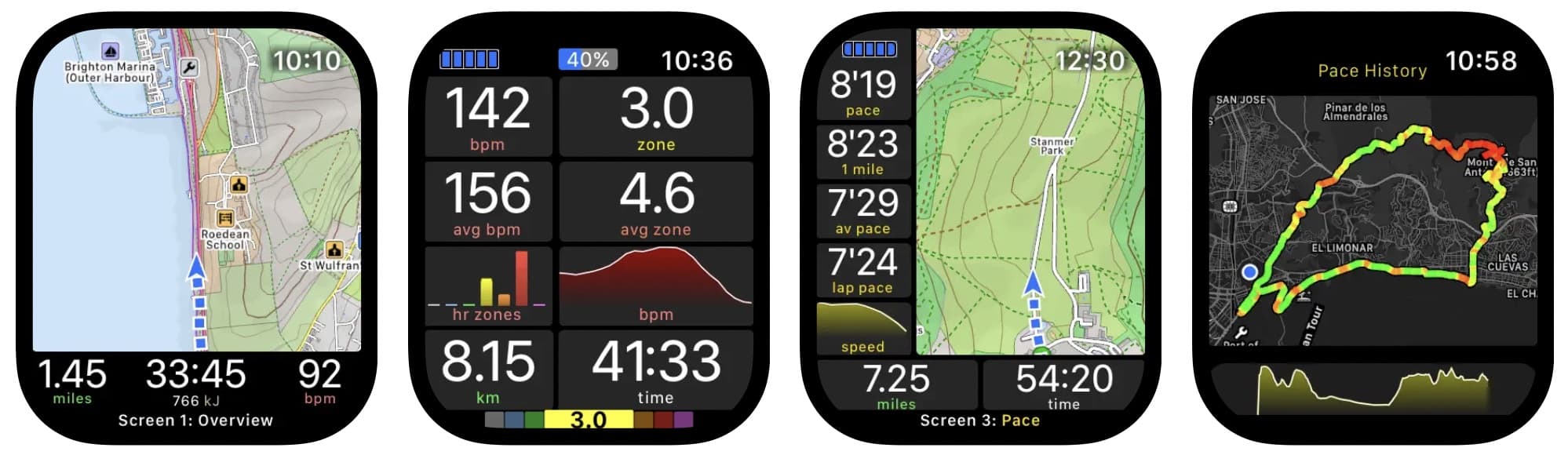
Step #5: Keep up the pace — app maintenance
Now that customers can get their hands on the app, we can start utilizing all the data coming from the app. If you’ve partnered with experienced developers, they should have already set up the app with special tools for monitoring all issues (lags, hiccups, crashes, etc.) and user engagement patterns (specifics of how customers use the app).
All issues we run into at this stage, along with new features, loop back to the development and testing phase. That’s how we keep the app fresh and bug-free.
I’m not saying bugs are unavoidable, but you should expect at least a couple, especially on older phone models or for some edge cases. After you launch a jogging tracker app, the work on its improvement continues.
And that’s the gist of how you build a jogging tracker app like Runkeeper.
Features of an Application like Runkeeper
Ideally, when researching your target audience, you identify one or two key features and refrain from adding everything else you’ve noticed in competing products. Right off the bat, I’m ready to admit that zeroing in on these essential features (or a single mega feature) is hard.
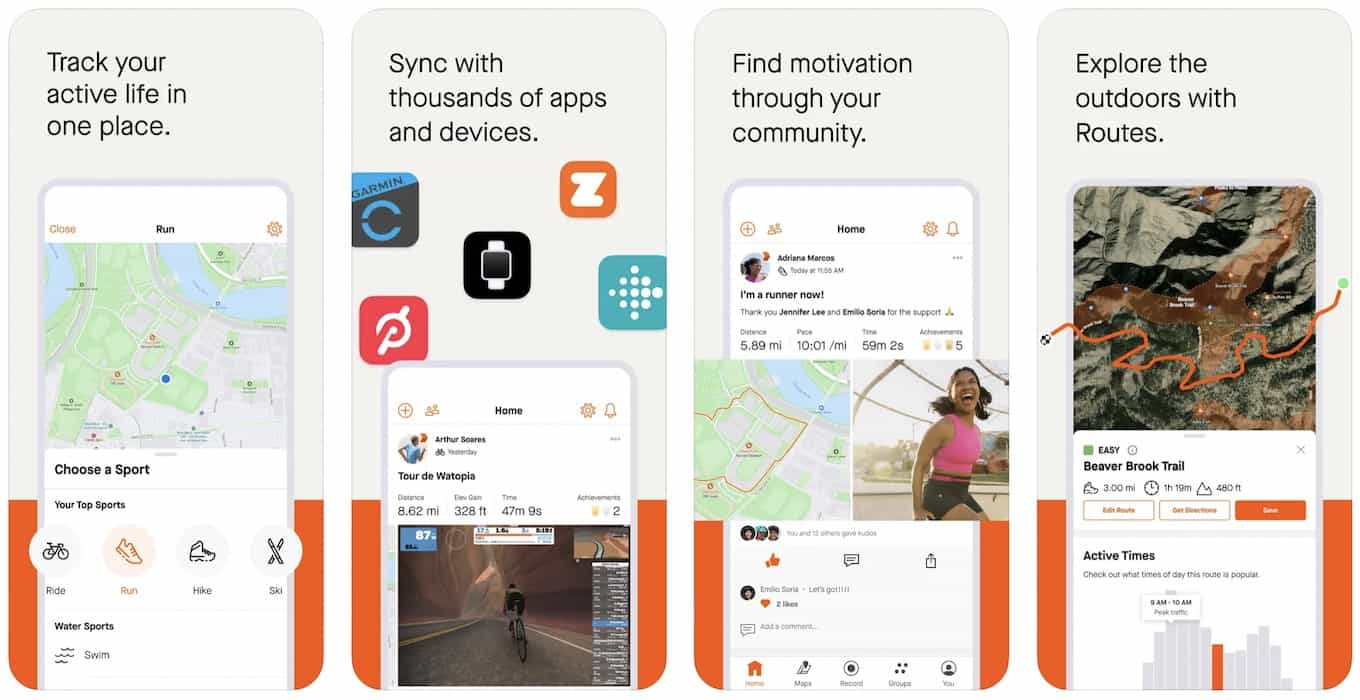
That’s where your market instincts and business acumen come into play. I’ll touch on that in the next section, and for now, let’s focus on other standard features runners might appreciate. I’ll simply list them for you cause you can spin them any way you like, depending on what your runners prefer:
- syncing data with fitness trackers, Apple Health, Google Fit, etc.
- streaming music from YouTube Music, Apple Music, Spotify, and similar services
- dashboard with stats, achievements, perks, etc.
- tracking various metrics
- leaderboards
- maps for reviewing runs and route planning (Google Maps integration preferred)
- audio prompts and voice control
- all the usual suspects: sign-up, user profile, settings, tutorial, notifications
- adding friends from social networks / social feed
- Siri/ Google Assistant integrations
- warm-up exercises and training plans (like when you develop a fitness app)
- challenges, goals, and other gamification features
One word of advice here, never try to squeeze all these features into your app from the get-go. These other mobile apps for runners hyping out there have been around for years, so they’ve had enough time to accumulate all these features.
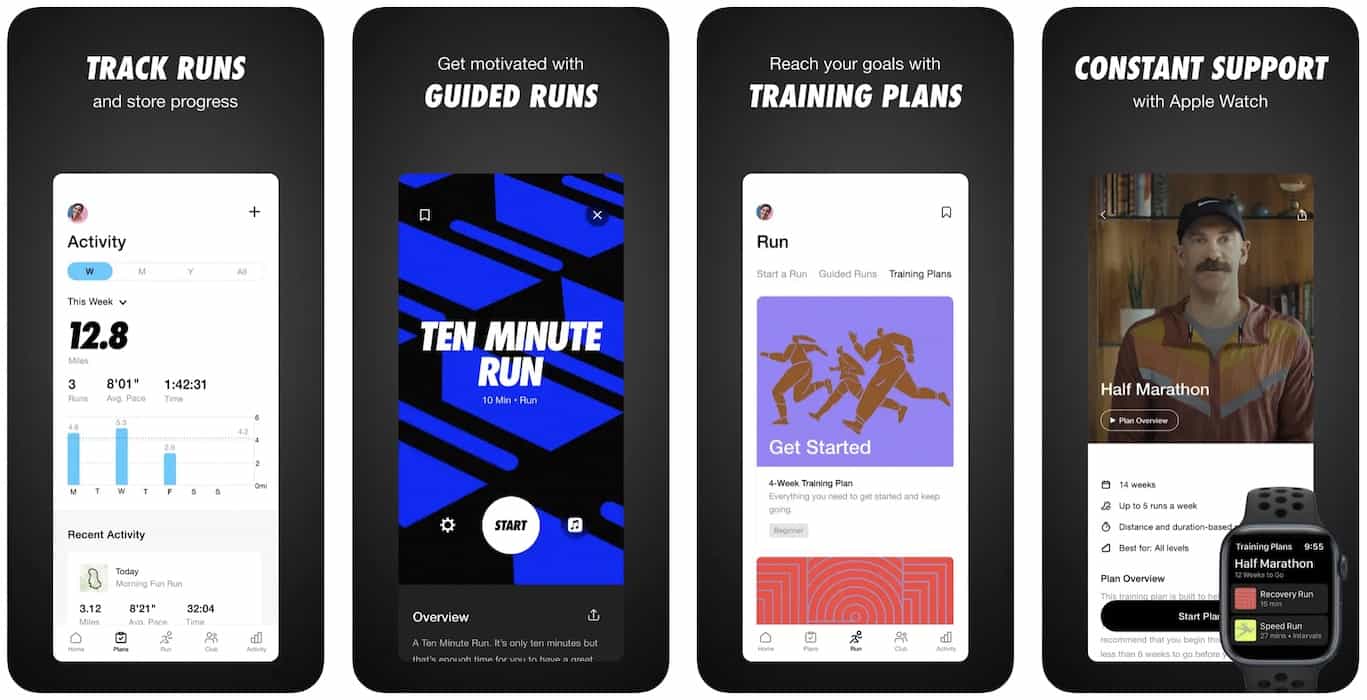
For example, Runkeeper pushes out two or three updates every month. With time, you’ll get there, too — you just need to wait till the app starts paying for these improvements.
Related: How to Create a Streaming App
Technologies Needed to Make a Running App
Every company has its own favorite technologies. At Topflight, we’ll likely opt for React Native or Flutter to develop the mobile app and React/Node/AWS for the front-end web part. As for the native frameworks like Swift or Kotlin, we might consider them if your mobile app needs on-device machine learning, advanced AR/VR experiences, or some other functionality connected with phone hardware, sensors, etc.
If you have a CTO who can articulate the tech stack requirements, there’s nothing to worry about. However, if you or your team members are not too technical, find a partner who has already delivered running applications or similar apps using their preferred technologies.
Also Read: Choosing a tech stack for your application
For example, I can’t say that our choice — React Native or Flutter — is an ideal one. However, it allows us to reuse code parts and fasten time to market while keeping the development budget on a tight rein. At the same time, we get to tap into virtually every essential phone feature and can create appealing, addictive user experiences with these tools.
Best Practices for Building the Best Run Tracking App
I’m going to let you in on a secret. Well, that’s not really a secret. Still, too few dev teams are paying attention to this: every year, Apple and Google hold dev conferences advertising new possibilities for mobile apps on iOS and Android.
A little secret
So if you or your lead developer digs a little in this direction (WWDC and Google I/O), they will uncover many gems. Unlike you, established running apps have existing roadmaps with various features planned out for years. And they often don’t have time to find relevant updates that would elevate their users’ experience, or they would only look at what guys like Nike are doing and copy-paste that.
You, on the other hand, are free to explore before you create a mobile application for runners.
But when you pick any of these cutting-edge features for implementation in your app, remember that they need to be relevant to the app usage context. For example, using the app clips on iOS makes sense when you want to gamify the running experience and introduce an easy way for runners to claim rewards by scanning QR codes along a guided route.
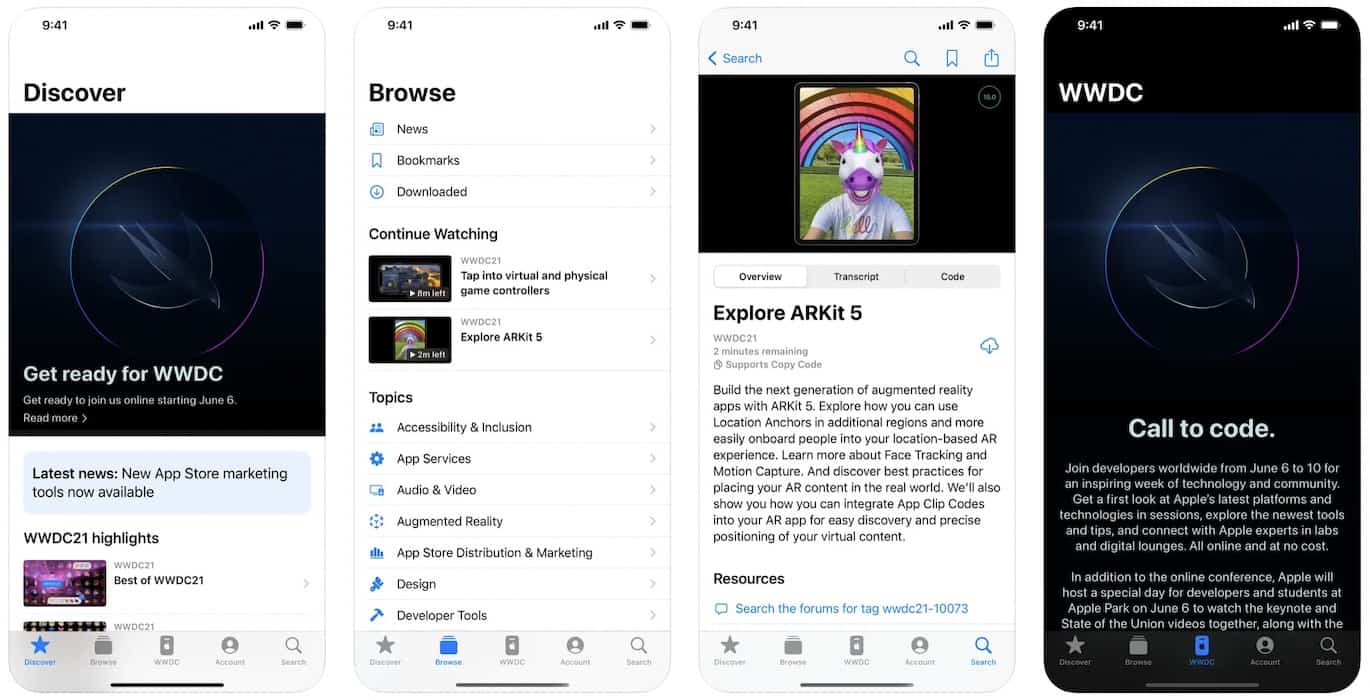
Here’s just a quick list of things I’ve identified as worthy after skimming through the WWDC 2022 content:
- new widgets on the lock screen (glanceable status updates, prompts)
- adjusting focus (make sure nothing else distracts the user when training)
- new shortcuts for apps (quick actions for repetitive stuff on the home screen)
- optimized background tasks and power consumption (essential for location-based app development)
- live activities on the lock screen (real-time glanceable info about a run)
- app intents API (ready-made Siri shortcuts; launch quick actions in seconds)
And that’s just what’s on the surface, ok? Now consider most apps didn’t even honor WWDC 2021 updates. Just find a way to blend these tech gems with the user experience naturally when you make a fitness-tracking app.
Read more on AI-fitness app development
Design for an ecosystem
Pretty sure you’re aware that when you develop a run and walk tracking app like Runkeeper, you aim for multiple platforms. For example, Runkeeper is available for iPhone and Android phones and smartwatches (Apple Watch is a priority).
It would help if you considered these extensions in the very beginning to adjust the design and code accordingly so that it’s easier to migrate the app to more platforms.
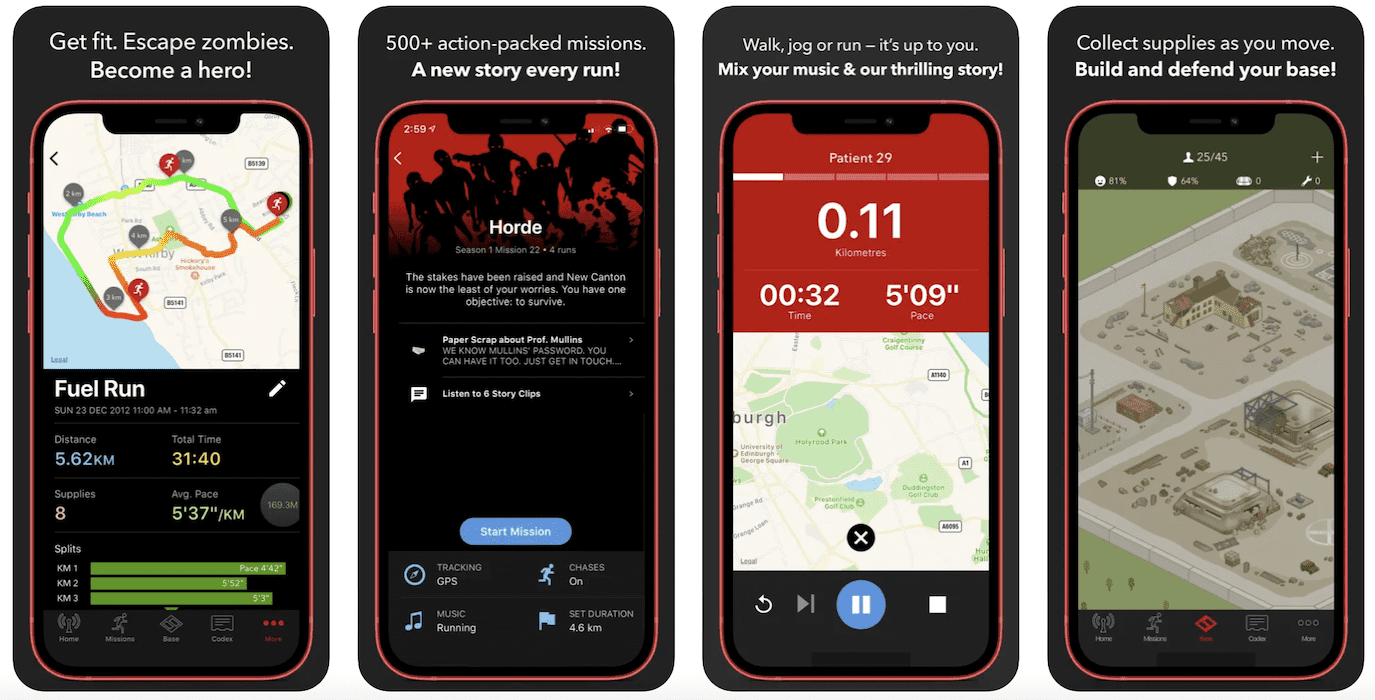
Another aspect of taking full advantage of, let’s say, Apple’s ecosystem is to integrate with its services: Spotlight (your app in search results), Siri (voice control), WeatherKit, Apple Music, etc. You get the idea.
Security
You don’t necessarily need to provide HIPAA-standard protection since the app won’t store PHI. However, since most running apps deal with location services and often hook into social networks, you must inform your customers who can access their location at all times.
AI and IoT
AI and IoT are driving a lot of progress in software development, and running tracking app development seems like a perfect fit for these technologies. IoT integrations with smart sensors harvest plenty of data, and AI processes it to provide actionable and personalized advice.
I found only one application that makes AI the cornerstone of the running experience. It’s called TrainAsONE. This AI-powered running app creates personalized plans based on user preferences, history of injuries, etc., to maximize their performance. It’s an early-stage startup, but as soon as they figure out an engaging UX/UI (including onboarding), the app will definitely draw a lot of attention.
Interesting AI-powered running software on the iPhone
Sean Radford, TrainAsONE’s CEO, was kind enough to get back to my feedback on the app. I think you need to hear this:
“All our competitors are just rules-based ‘AI’ or provide insight on a subset of ‘human-derived parameters’ that common practice deems is beneficial to monitor/track for training. This is the primary approach of the whole training industry… We have only scratched the surface of where we wish to get to.”
That’s how nascent the stage of AI running apps is. So gear up.
How to Monetize a Runkeeper-like App?
Unless you’re Nike, which can pamper its audience with a 100% free app, you need a monetization strategy for your running app.
I’ve just checked in on data.ai to see the current ranking of top running apps:
- one pay-to-download running app out across 100 top-ranking apps (no category selected)
- 14 running apps in the Health & Fitness category
Of these 14:
- one completely free app (Nike makes enough profit in retail)
- one app with one-time in-app purchases
- four paid apps
- eight apps with subscription tiers
I’m surprised that pay-to-download running apps even made it to the top charts, but there you have it: the subscription payment model wins again. If I were you, I’d try to find a way to incorporate absolutely every possible payment method into an app.
Related: App Monetization Strategies 2023
Let’s say they don’t want to sub; ok, then start rolling the ads and ask for a one-time fee to remove ads or offer a super-duper one-time offer with a fixed payment. This is something you can experiment with once the app has launched. Ideally, have a subscription option and start experimenting with small user groups, offering them alternative payment options.
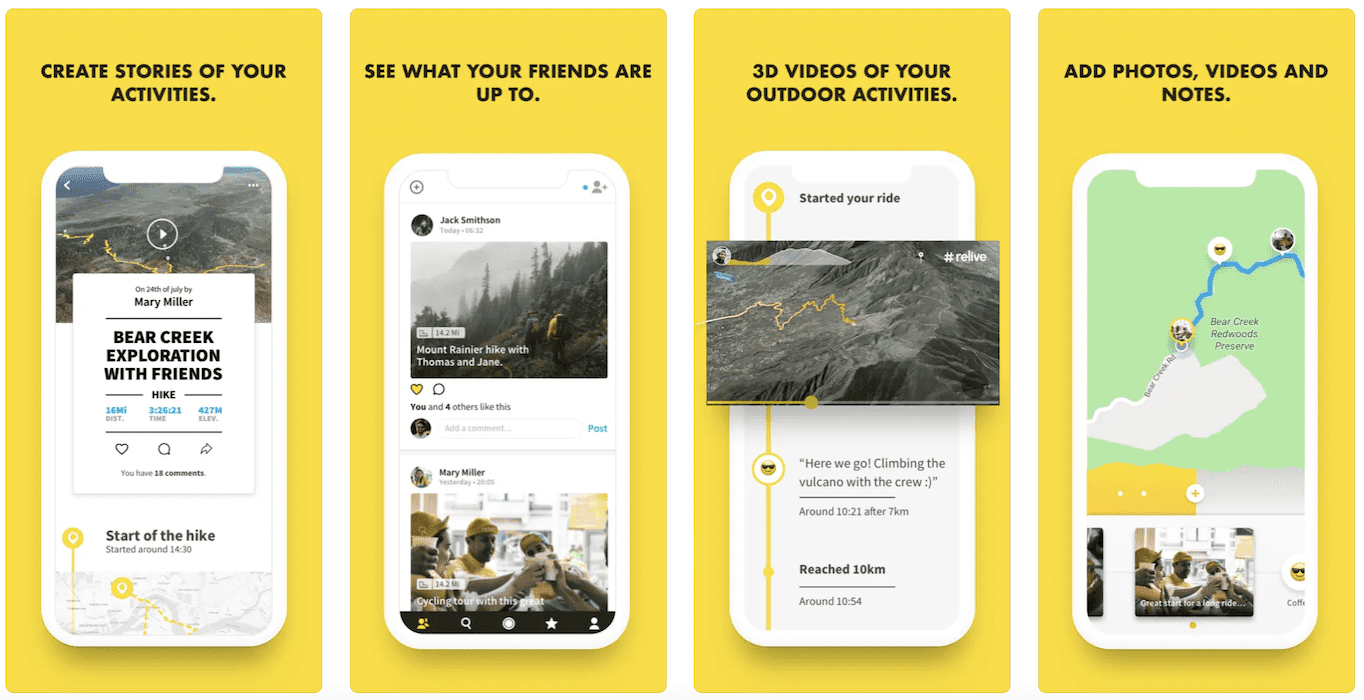
How Much Does It Cost to Build an App Like Runkeeper?
We can be effective somewhere between $80,000 to $160,000 if we speak a proof of concept version of a running app. Building a jogging and running app can be pretty demanding. For example, we’ve been helping Walker Tracker for about three years to refurbish their mobile app and help with the overall platform development.
Also Read: App Development Costs: The Complete Breakdown
Topflight’s Experience in Running Tracking App Development
I already mentioned an app called Walker Tracker (running is one of its core features) that we are happy to be part of — on the design and development side. This mobile app is part of a SaaS employee wellness platform. Imagine a business trying to implement a wellness program in its company.
They sign up with Walker Tracker and create engaging outdoor challenges. And employees use the app to track their activities, earn points, and share the team’s spirit. Here’s a detailed case study if you’d like some details.
Static screens don’t do running applications justice though, do they?
I left out quite a few things, like that you need to validate ML algorithms before developing a proof of concept if your focus is AI. But again, each running app is unique, so the development approach must account for that. If you plan to create a Runkeeper-like app and have more questions, please reach out to our experts today.
[The blog was originally published on 26th Oct, 2022 and has been updated for more recent content]
Frequently Asked Questions
Random advice on developing a running app?
Ok, when you research, ask your customers what they hate about other running applications they use. I’m sure you’ll be surprised. For example, I couldn’t care less about my phone when I run. Yet, I see many solutions for runners trying to perfect the main screen that shows just the right amount of stats, and at the same time they ignore all the latest lock screen innovations. I know I must be in the minority; ask your customers.
So should I go with native or cross-platform technologies?
Focus on the user experience. What do you want your users to feel? What should they be able to achieve in the app? That’s your priority, and tech stuff can be handled by CTOs or lead developers. You’ll be surprised, but it can sometimes be a mix of native and cross-platform. And the customer never knows.
How did you test Walker Tracker?
We ran, and our partners ran, and their customers ran. And the race was totally worth it: the company got acquired in 2022. Seriously though, we used a healthy mix of automated and manual testing.
How can I validate a running software idea with a prototype if users can't take it for a run?
With rapid prototyping, you’re looking to validate the UX/UI of the application in general terms, like whether it’s intuitive enough and addresses their needs promptly.
How long does it take to build a run tracker app?
Between six and nine months for a proof of concept.