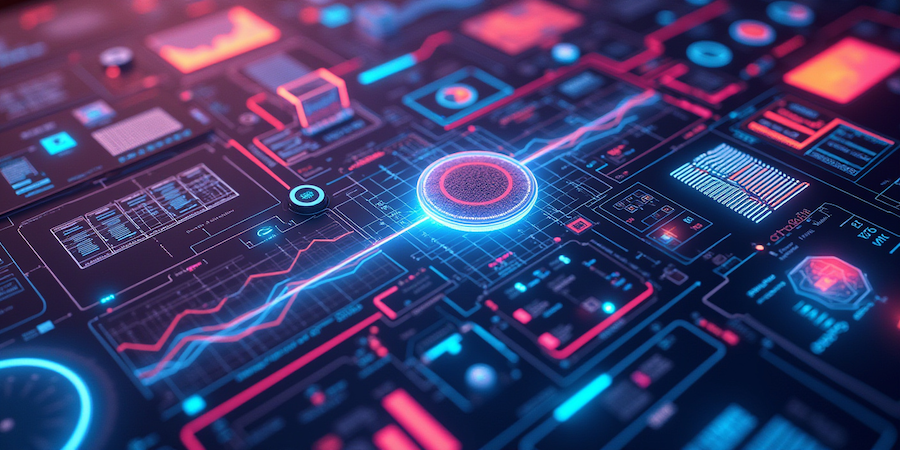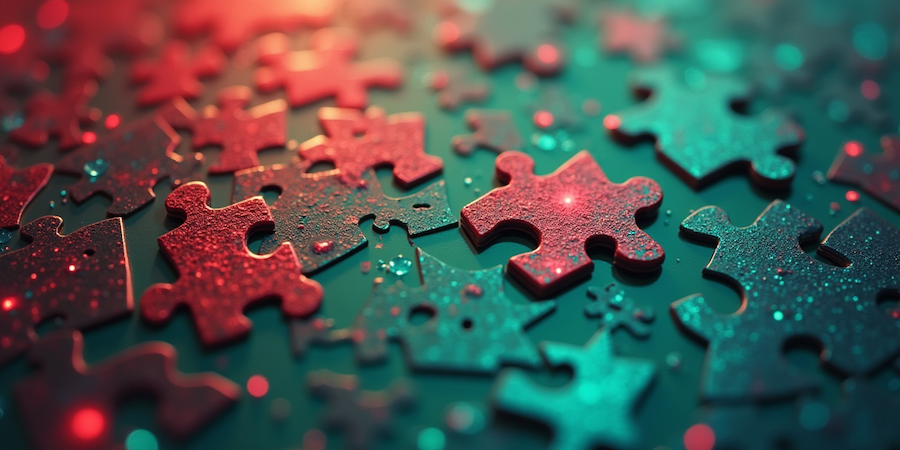A lot of Epic customization efforts fall flat. Not because the platform lacks flexibility—but because too many teams treat it like an IT project instead of a clinical strategy. If your EHR feels like a glorified inbox, it’s not a tech limitation—it’s a leadership one. Epic EHR customization is either your fastest lever to unlock clinician efficiency and ROI—or it’s quietly bleeding your budget dry.
And this isn’t hand-wavy: in KLAS Arch Collaborative data (cross-vendor), 80% of physicians who use documentation templates say they complete more than half of their charting immediately after the visit, and template users are also the most likely to keep after-hours charting under control.
The difference? Knowing exactly where to draw the line between smart configuration and Frankenstein-level chaos. This isn’t a tutorial wrapped in buzzwords. It’s a no-BS playbook drawn from real implementations, real trade-offs, and real results. Let’s start with what Epic is actually built to let you customize—and what you should leave alone.
Key Takeaways
- The secret behind truly effective Epic customization isn’t in complexity—it’s ruthless prioritization. Organizations mastering how to customize Epic identify critical workflow pain points, rapidly prototype practical improvements in tight collaboration with clinical teams, and measure tangible outcomes, not vanity metrics.
- Customization done right means ongoing maintenance and disciplined governance. Successful hospitals recognize that customizing Epic is an investment, not a project, proactively auditing their configurations to avoid technical debt, performance issues, and ensuring every tweak aligns strictly with clinical workflows, interoperability standards, and compliance mandates.
Table of Contents
- What Are the Core Customization Capabilities in Epic?
- Epic Customization Readiness Checklist
- Decision Tree: Should You Customize or Configure
- How Do I Customize Epic EHR Step by Step?
- Best Practices for High-Impact Epic Customization
- What Goes Wrong When Customizing Epic?
- Troubleshooting: Common Epic Customization Issues and Fixes
- How Do I Get Doctors to Use Epic Customizations?
- Ensuring Compliance, Security, and Interoperability
- Measuring the ROI of Epic Customization—Real-World Insights
- Epic Customization vs. Cerner PowerChart Customization: Key Differences
- Epic Customization Investment Guide
- Epic Customization Project Lifecycle
- How Topflight Turns Epic Customization into a Competitive Edge
What Are the Core Customization Capabilities in Epic?
Epic gives you three big levers:
- SmartTools (e.g., SmartPhrases/SmartForms) to streamline documentation
- Hyperspace personalization (screens, defaults, navigation) to reduce friction for clinicians
- standards-based API/FHIR integrations to keep your electronic health record (EHR) compatible with the rest of your stack.
Let’s be clear: Epic customization isn’t “nice-to-have paint.” It’s how you turn Epic hospital software into something that actually supports patient care across real-world clinics—without creating Frankenstein-level chaos your help desk will inherit forever.
Native SmartTools & Customization Toolkit
Epic’s native SmartTools are the day-to-day workhorses—especially when your goal is to reduce friction for healthcare providers without signing up for a custom dev treadmill.
-
SmartTexts & SmartPhrases: reusable text snippets and macros that can reduce repetitive typing and standardize routine language in notes.
-
SmartLinks & SmartForms: structured inserts that can pull relevant patient context into notes and forms—helpful when you’re trying to tighten workflows and improve efficiency without making clinicians click 47 extra boxes.
-
Best Practice Advisories (BPAs): workflow-timed prompts and decision support—useful, but easy to overdo (nobody needs “alert fatigue” as a feature).
-
Reporting-friendly structure: standardization via templates and structured inputs often makes downstream reporting less of a “why is this field empty again?” situation.
If you want a simple rule: SmartTools are the safest tool to scale productivity because they usually improve speed and consistency without rewriting the whole UI.
Hyperspace Personalization
Hyperspace is where customization becomes personal—literally. But it helps to separate what’s truly user-level from what should be governed.
What individual clinicians can often personalize (low risk, high adoption):
- layout preferences, frequently used activities, shortcuts, default views
- specialty-focused navigation choices that reduce scrolling and hunting
What should be governed (shared impact, higher risk of errors):
- shared templates that affect documentation quality across teams
- defaults that influence orders, handoffs, and medication-related workflows
- changes that affect cross-role consistency (nursing vs providers vs admin)
This is where most “Epic is customizable!” projects slip: they treat every tweak like a personal preference—even when it changes how care teams coordinate.
Seamless Integration via APIs and FHIR
Interoperability is non-negotiable when you select an EHR system, and Epic’s approach is strongly standards-driven: SMART on FHIR app launches, published FHIR interfaces, and a controlled ecosystem for integrations.
- FHIR & SMART on FHIR: standardized data access + context-aware app launch so third-party apps can run inside the workflow (including within Epic environments).
- CDS Hooks: a standard way to invoke in-workflow decision support at specific clinical moments (when implemented).
One practical note: the best integrations are the ones you can support and audit. In healthcare, “backdoor shortcuts” don’t age like wine.
Tailored Clinical and Admin Modules
Forget the Cerner vs. Epic debate for a second—what matters is whether your modules can be tuned to your workflows without breaking consistency across teams.
Epic deployments commonly tailor module workflows and end-user experience in places like:
- Ambulatory and specialty workflows (clinic-specific routing, visit structure, follow-ups)
- Willow / medication workflows (where standardization and governance matter more than personal taste)
- MyChart (patient-facing experience that still has to map back cleanly into clinical operations)
The strategic win here isn’t “more customization.” It’s customization that improves documentation quality, reduces unnecessary administrative tasks, and supports patient care without introducing new risk of errors.
Bottom line: Epic customization isn’t about complexity. It’s about making your EHR measurably easier to use for clinicians, consistently usable across clinics, and compatible with the systems your organization actually relies on.
Epic Customization Readiness Checklist
Before you start customizing Epic, answer these 10 yes/no questions. If you’re collecting “no’s,” you’re not behind—you’re just about to save yourself a very expensive detour (and a lot of avoidable risk of errors).
-
Named clinical owner?
Is one accountable clinician (not “a committee”) responsible for deciding what good looks like in patient care workflows?
-
Governance board in place?
Do you have a small group that can approve/deny changes so Epic doesn’t become a graveyard of one-off requests?
-
Baseline metrics defined?
Do you know your starting point (documentation time, after-hours work, throughput, patient wait times, message volume)?
-
Top workflows mapped (by role)?
Have you documented the top 5–10 workflows for clinicians, front desk, and back office—especially the ones driving administrative tasks?
-
Clear “configure vs customize” rules?
Do you have a line in the sand for what gets solved with settings/templates vs deeper customization or build?
-
Environment separation ready?
Do you have a safe way to build and test changes before they touch production (so you’re not “testing in live” like it’s a sport)?
-
Training plan written (and owned)?
Do you have training that matches real roles and schedules—plus a plan for refreshers when changes roll out?
-
Change control + documentation process?
Can you track who changed what, why, and when—so you don’t lose context six months later?
-
Reporting owner assigned?
Is there a clear owner for reporting definitions and dashboards—so “metrics” don’t turn into 12 versions of the truth?
-
Integration standards decided (FHIR/HL7 + vendor rules)?
Do you know how integrations will be done (standards, governance, security review), and do you have a rollback plan if something breaks?
If you answered “yes” to at least 7: you’re ready to customize Epic with a real shot at improving efficiency.
If not: start by fixing the missing pieces—because customization without these guardrails is how “small tweaks” turn into long-term drag.
Decision Tree: Should You Customize or Configure?
Use this when someone says, “Can we tweak Epic?” and what they really mean is, “Can we change everything without owning the consequences?”
Step 1 — What Problem Are We Solving?
A) It’s a personal workflow preference (speed, layout, shortcuts, defaults, reducing clicks)
→ Personalize (Hyperspace settings).
If it impacts only how one clinician works and doesn’t change shared behavior, keep it user-level.
B) It’s a repeatable documentation pattern (same phrasing, same note structure, same data pulled in)
→ Customize with SmartTools (SmartPhrases/SmartForms/SmartLinks).
If the win is “less typing, more consistency,” this is usually your highest-ROI lane.
C) It’s a cross-team workflow (scheduling, inbox routing, orders handoff, discharge, referrals)
→ Go to Step 2.
D) It’s an integration need (data exchange, embedding an app, decision support triggers)
→ Integrate via standards (FHIR/SMART, CDS Hooks, governed APIs).
If you’re tempted to do “quick hacks,” congratulations—you’re inventing next year’s outage.
Step 2 — Does It Change Shared Behavior or Patient Care Risk?
- If it can increase risk of errors (medication flows, treatment decisions, ordering defaults, safety alerts):
→ Configure first + require governance + test + training.
Only customize if configuration cannot meet the need and you can validate behavior change safely.
- If it mainly impacts administrative tasks (routing, queues, handoffs, appointment workflows):
→ Configure first.
Then customize only if the process still forces manual work after the obvious configuration wins.
Step 3 — Can Configuration Get You 80% of the Outcome?
Ask: “If we configure this cleanly, do clinicians get most of the benefit?”
-
Yes → Configure. Then measure.
(If you can’t measure, you’re customizing for vibes.)
-
No → Go to Step 4.
Step 4 — Is This Request a One-Off… or a Pattern?
-
One-off for one person/team → Stop and challenge it.
Either it becomes a template/pattern… or it becomes clutter.
-
A pattern across clinics / roles → Customize with a reusable asset (template, standardized SmartTool, governed workflow change).
Step 5 — Do You Have the Guardrails?
If any of these are missing, default to configure-only until they exist:
- testing environment and rollback plan
- training plan for impacted roles
- owner for reporting/metrics
- change control (who approved what and why)
Quick Outcomes (so you can decide in 30 seconds)
- Personalize when it’s “make my screen work for me.”
- Customize when it’s “make the workflow repeatable and measurable.”
- Configure when it’s “make the system behave correctly and consistently.”
- Integrate when it’s “connect Epic to the rest of reality.”
- Reject when it’s “one more tweak” that creates Frankenstein-level chaos.
How Do I Customize Epic EHR Step by Step?
If you’re looking up how to customize Epic, don’t start by “tweaking things until it feels better.” Start with a workflow-first plan that keeps every customized change tied to outcomes (and prevents your build from turning into a maze no one wants to own).
|
Step |
Focus Area |
Key Actions |
Outcomes |
|---|---|---|---|
|
1 |
Workflow Assessment & Configuration |
Identify workflows, use SmartTools (SmartForms, SmartTexts) |
Streamlined documentation, fewer bottlenecks |
|
2 |
Dashboard & Report Personalization |
Create customized dashboards, strategic reporting |
Actionable KPIs, improved operational decisions |
|
3 |
Role & Permission Customization |
Balance permissions with clear governance |
Enhanced security, simplified user management |
|
4 |
Third-party & AI Integration |
Use FHIR/CDS Hooks, enforce compliance |
Interoperable ecosystem, improved clinical efficiency |
|
5 |
Automation for Efficiency |
Automate routine administrative tasks |
Reduced clinician burnout, better patient satisfaction |
Step 1: Workflow Assessment and Configuration
How do I assess workflows before customizing Epic?
By treating it like clinical operations work first (what happens, who does it, where it breaks), and only then deciding what to configure, personalize, or build.
Before you tweak a single screen, run this quick pre-customization audit:
Pre-customization audit template (fill this out per workflow)
- Workflow name + setting: (e.g., refill requests, visit note, lab follow-up; inpatient vs outpatient)
- Roles involved: which clinicians / staff touch it, and in what order
- Trigger + endpoint: what starts the workflow, what “done” looks like
- Current pain: bottleneck, delay, duplication, handoff confusion, error risk
- Time cost: where time is burned (and how often per day/week)
- Data inputs/outputs: what data must be captured for patient care, treatment, and downstream reporting
- Safety-sensitive steps: anything that could increase risk of errors (especially medication-related)
- Decision rule: configure vs customize vs integrate (and why)
- Training impact: who needs training, what changes in their day
- Success metric: what you’ll measure post-change (speed, quality, rework rate, satisfaction)
Then do the practical work:
- Identify critical workflows: pinpoint pain points in clinical and administrative tasks—where are the bottlenecks, redundancies, and complaints?
- Map improvements clearly: don’t digitize bad processes—fix them first.
- Leverage Epic’s built-in SmartTools like SmartForms, SmartTexts, SmartLinks to streamline documentation and enhance accuracy, automating where it counts.
Remember: Your EHR implementation can’t outsmart a broken workflow—fix the fundamentals first.
Step 2: Dashboard and Report Personalization
Don’t just personalize; make dashboards useful. The goal is better decisions, not prettier charts.
- Build customized dashboards that track essential KPIs: clinician productivity, patient outcomes, medication adherence, and treatment effectiveness.
- Tighten reporting: define the handful of metrics that actually drive action, and align owners to keep them consistent over time.
- Keep dashboards clear and role-based. If a dashboard tool doesn’t change decisions, it’s just another tab people will ignore.
Because honestly, we don’t need another beautifully useless dashboard.
Step 3: Role and Permission Customization
Customization is powerful—but it gets messy fast if you don’t govern it.
- Define role-based permissions carefully. Each customized role should grant exactly the needed access—nothing more.
- Establish governance policies to maintain security, simplify administration, and prevent permission sprawl.
Pro tip: If your permissions chart looks like an airline route map, you’re doing it wrong.
Step 4: Integration with Third-party and AI-driven Tools
Integrating with Epic EHR/EMR isn’t optional anymore—it’s foundational:
-
Leverage industry standards like FHIR and CDS Hooks to integrate third-party and AI-driven apps. Ensure they’re fully compatible with Epic’s framework.
-
Enforce interoperability compliance—Epic won’t tolerate your creative “backdoor shortcuts.”
The result? Your system moves from isolated data island to digital health hub, making clinicians smarter and happier. For systems scaling virtual care, thoughtful telehealth EHR integration can further enhance efficiency across scheduling, documentation, and post-visit follow-up.
Step 5: Automation for Clinical and Administrative Efficiency
Which Epic processes should I automate first?
Start where the work is repetitive, high-volume, and low-judgment—especially when it reduces administrative drag without increasing clinical risk.
Prioritized automation list (most teams should start here):
- Documentation accelerators: SmartPhrases/SmartTexts, structured templates, and “auto-fill where safe” patterns
- In-basket routing + triage rules: reduce manual re-sorting, misroutes, and “who owns this?” loops
- Appointment workflows: scheduling prompts, confirmations, reminders, self-scheduling handoffs
- Medication admin workflows: refill request routing, prior-auth status handoffs, medication reconciliation support (govern tightly)
- Post-visit follow-ups: labs/imaging follow-up tasks, patient instructions, outreach triggers
- Orderset support (carefully): standardize routine steps while protecting treatment nuance (govern + test)
Then make it measurable:
-
Identify low-hanging fruit like routine administrative tasks, scheduling, reminders, and patient follow-ups.
-
Set measurable outcomes: track burnout reduction, improved patient satisfaction, and better documentation consistency post-automation.
Here’s a tough truth: if your automation isn’t making life easier or care better, you’re automating the wrong things.
Best Practices for High-Impact Epic Customization
Let’s skip the small talk—customizing Epic is powerful, but it demands disciplined execution. Here’s how you squeeze maximum clinical and operational value without inflating your EHR implementation cost.
Establish Robust Governance with Clinical Muscle
Governance isn’t bureaucracy—it’s your safeguard against chaos. Pull in clinical heavyweights, not just IT staff, to form a multidisciplinary council. This group should evaluate every customization request against two blunt questions:
- Does it improve patient care or reduce friction for the people delivering it?
- Can we support it long-term without turning Epic into a duct-taped dungeon?
Without clinical oversight, “one more tweak” piles up fast—and you end up paying for it in rework, training, and ongoing support.
Prioritize with Ruthless ROI Focus
Not every customization deserves oxygen. Be ruthless: prioritize only the initiatives that deliver measurable outcomes—tangible productivity gains, reduced after-hours work, fewer handoffs, fewer mistakes.
A simple filter that works in the real world:
- If you can’t define the before/after metric, it’s not a project—it’s a preference.
- If the benefit isn’t repeatable across teams, it’s probably not worth adding permanent complexity.
Targeted wins (like streamlining documentation workflows) are where customization earns its keep. Everything else needs a hard “prove it.”
Adopt Agile, Iterative Development
Forget the heavy, “big bang” approach—agility is king when customizing Epic. Use small sprints to prototype changes, pilot with a real team, and iterate quickly based on clinician feedback.
This does three important things:
- Keeps risk contained (bad ideas die in a sandbox, not in production)
- Prevents “build drift” (where the original goal gets lost)
- Improves adoption (because clinicians helped shape the change)
Agile isn’t a buzzword here—it’s how you keep customization from quietly bloating cost and frustration.
Read more on Epic EHR pricing
- Rules of the road (quick checklist):
- Governance: one clinical owner + a small approval council (not “everyone gets a vote”)
- Measure: define 1–3 success metrics before you build anything
- Iterate: pilot → adjust → expand, instead of rolling out everywhere at once
- Train: treat every change like it has a training cost (because it does)
- Retire: if a customization isn’t pulling its weight, remove it—don’t immortalize it
What Goes Wrong When Customizing Epic?
What are the most common Epic customization mistakes?
They’re usually not “Epic problems.” They’re execution problems: over-customizing screens, alert overload, undocumented build drift, permission sprawl, weak testing, sloppy integrations, and treating training like an afterthought—until the risk of errors shows up in the one place you can’t afford it: real clinical work.
Here are the mistakes we see most often (and how to avoid them):
-
Over-customizing screens instead of fixing the workflow
If every role has a unique layout and a unique path, you don’t have flexibility—you have entropy. Standardize the core workflow first, then customize only what materially reduces friction.
-
BPA overload (a.k.a. “alert fatigue by design”)
Stuffing the workflow with too many Best Practice Advisories trains clinicians to ignore them. If everything is urgent, nothing is.
-
Undocumented build drift
Small tweaks snowball. Six months later nobody remembers why something exists, but everyone is afraid to remove it. That’s how “customization” turns into permanent technical debt.
-
Role and permission sprawl
Too many roles, too many exceptions, too many “just give them access” decisions. This isn’t just messy—it increases operational risk and makes audits painful.
-
Weak testing (especially around edge cases)
Happy-path testing is comforting… and useless. Real workflows include interruptions, partial data, urgent rework, and unexpected handoffs. Test like your clinicians work, not like your demo does.
-
Integration shortcuts
If you bypass approved patterns, you’re betting your stability on a hack. The bill comes due during upgrades, audits, and outages.
-
Ignoring upgrade and migration realities
Anything custom becomes a dependency during upgrades—and can become fragile during EHR data migration when fields, mappings, and workflows are under stress.
-
Treating training as optional
Even technically perfect improvements fail if clinicians don’t trust them. Training isn’t a “go-live checkbox”—it’s how you prevent workarounds and reduce the risk of errors.
Taming Complexity in Customization
While Epic EMR customization can power real clinical efficiencies, it also creates new failure points if you underestimate complexity or skip best practices during implementation. Every tweak, script, integration, or tailored workflow is potential long-term technical debt—especially when upgrades or EHR data migration enter the picture.
What to do instead:
- Catalog every customization (what it changes, who owns it, why it exists).
- Audit regularly to retire unused or overly complex elements before they calcify.
- Standardize first, customize second so you’re not scaling chaos.
Navigating Performance Risks
Performance degradation from poorly designed customization is an overlooked but serious pitfall. Excessive use of complex BPAs, deeply nested SmartLinks, or inefficiently structured SmartForms can slow the UI—irritating clinicians and crushing productivity.
To mitigate performance risks:
- Run performance tests before deployment (especially for anything that runs “in the moment”).
- Monitor and track bottlenecks continuously so slowdowns don’t become “just how Epic is.”
Real-World Integration Challenges
Integrations—especially APIs and AI-driven solutions—can be powerful but fragile if you don’t plan for real data messiness. Common pitfalls include faulty mapping, inadequate error handling, and edge-case failures that break clinical workflows.
And when you add AI in EHR for decision support, the tolerance for failures drops fast: poor handling of error responses can create cascading issues that affect patient care workflows.
To avoid integration nightmares:
- Stick to approved methods and patterns (no “creative shortcuts”).
- Do edge-case testing and build proactive error handling into the integration, not as an afterthought.
Prioritize the Human Factor
Even technically flawless work can fail without clinician buy-in. Poorly managed changes lead to bypasses and workarounds—undermining the whole point of customization.
Bake clinicians into the process early, use tight feedback loops, and provide robust role-based training tied to real workflows—not generic manuals no one reads.
Troubleshooting: Common Epic Customization Issues and Fixes
Below are the issues that most often derail Epic customization—and how to fix them without relying on mythical “error strings.”
1. Clinicians Say, “Epic Feels Slower After the Change”
Symptom: clicks lag, screens load slowly, users complain productivity dropped.
Likely cause: too much running “in the moment” (overgrown BPAs, heavy SmartForms/SmartLinks, complex logic chained into busy workflows).
Fix: roll back the last change set, isolate what’s heavy, and reintroduce it in smaller pieces with performance checks.
Prevention: treat performance as a requirement—not a surprise. Pilot first, monitor continuously, and keep a strict “no extra friction without measurable benefit” rule.
2. “The Workflow Is Inconsistent Across Clinics / Teams”
Symptom: different teams do the same task differently; training doesn’t stick; support tickets explode.
Likely cause: too much personalization leaked into shared build decisions (everyone got their own version of the workflow).
Fix: standardize the core workflow, then allow limited personalization only where it doesn’t change clinical meaning or handoffs.
Prevention: governance rule: standard first, personalize second—and document what’s allowed at user level vs system level.
3. “Users Ignore Alerts Now”
Symptom: BPAs fire constantly; clinicians click through; important warnings get lost.
Likely cause: alert fatigue (too many triggers, too broad criteria, too little tuning).
Fix: prune BPAs aggressively, tighten criteria, and keep only the ones tied to real risk reduction.
Prevention: require an owner + a success metric for each BPA (e.g., reduced missed follow-ups, fewer medication-related errors), and retire anything that doesn’t earn its keep.
4. Reporting Looks “Wrong,” or Executives Don’t Trust the Dashboard
Symptom: KPIs don’t match reality; teams argue over definitions; dashboards are ignored.
Likely cause: inconsistent data capture (templates used differently), shifting definitions, or no single reporting owner.
Fix: define the metric logic, enforce consistent documentation patterns where needed, and assign one owner for each KPI.
Prevention: “one metric = one owner” plus a quarterly review of definitions and inputs.
5. FHIR Bulk Export Returns an OperationOutcome Error File
Symptom: your bulk export completes, but the status response includes an OperationOutcome file under an “error” element; or some requested data is missing.
Likely cause: Epic bulk data logs request-level issues in an OperationOutcome file (not resource-by-resource errors).
Fix: pull and inspect the OperationOutcome file and act on the specific issue. Common Epic-documented examples include:
-
59100 “Content invalid against the specification or a profile.” (often: you requested a parameter Epic bulk data doesn’t support; diagnostics points to the parameter).
-
59176 “Error Converting FHIR Resource to ndjson…” (Epic notes this can occur when a resource instance can’t be included because of its size; retrieve it via a separate read).
Prevention: keep bulk requests narrowly scoped (use _type / _typeFilter carefully) and build a fallback path for “can’t include in ndjson” cases. Epic also notes ndjson is newline-sensitive—so treat file handling/parsing as strict, not “close enough.”
6. FHIR Request Fails Due to an Invalid Parameter or ID
Symptom: your FHIR search/read comes back with an error and nothing useful.
Likely cause: invalid search parameter or invalid ID in the request. Epic’s published examples include an invalid patient parameter (e.g., patient=foo) or invalid resource IDs.
Fix: validate parameters and IDs before sending (and log the exact request that failed).
Prevention: add request validation + automated contract tests against the endpoint you’re integrating with, especially before upgrades.
7. “The Change Is Technically Fine, but Adoption Is Terrible”
Symptom: clinicians bypass the new workflow, revert to old habits, or invent workarounds.
Likely cause: the change wasn’t piloted with real users, or training didn’t match real work.
Fix: do a targeted re-pilot with a small representative group; update the workflow based on feedback; train role-by-role using real scenarios.
Prevention: treat training as part of the build scope, not a go-live afterthought.
How Do I Get Doctors to Use Epic Customizations?
Epic EMR user customization doesn’t fail because clinicians “hate change.” It fails because the change shows up to them, not with them. Treat adoption like a clinical program (ownership + training + fast iteration), not a checkbox after EHR software development.
Week 1: Win Trust with Visible, Low-Risk Improvements
- Pick a pilot group of respected clinicians (not just the “tech-friendly” ones) and make them co-owners of the changes.
- Run “personalization office hours” (15–30 minutes, role-based). Programs like NYU Langone’s Epic Elevate are built around one-on-one optimization with physician informatics support, including dashboard personalization and SmartPhrases/order tools.
- Ship 3–5 quick wins that save time immediately (SmartPhrases, note templates, preference cleanups). Don’t start with a big workflow redesign unless you like avoidable backlash.
- Communicate the “why” in one sentence: “This reduces after-hours work / removes rework / cuts clicks,” not “We improved the UI.”
Month 1: Build a Clinician-Led Engine (not an IT help desk)
- Create clinician builders / champions who can translate bedside reality into build requirements. Many orgs formalize this via a Physician Builder-style program—clinicians trained to build/update tools inside Epic environments.
- Use small optimization sprints (rapid cycles with tight feedback). The “optimization sprint” model has published evidence showing improvements in teamwork and satisfaction with the EHR.
- Stand up a fast-response channel post-release (triage daily, fix weekly). The worst adoption killer is “we heard you… see you next quarter.”
Quarter 1: Prove It Worked, Then Scale (and prune aggressively)
- Measure adoption like a product: usage, time-to-complete key tasks, ticket volume, after-hours charting signals, and satisfaction.
- Scale what’s repeatable across clinics and retire what isn’t. Customizations that only one person uses are how complexity quietly metastasizes.
- Institutionalize sprints: UCHealth described a provider optimization sprint program that increased providers’ likelihood to recommend the EHR (and reduced burden) after sprint interventions.
Rule that keeps you honest: if a customization doesn’t measurably reduce friction or improve care, it’s not “optimization”—it’s just decoration with a maintenance bill.
Ensuring Compliance, Security, and Interoperability
Epic EHR customization isn’t just about slick interfaces—it’s your frontline defense against compliance headaches and security breaches. Here’s the straightforward playbook:
Compliance First
Customizations must navigate the regulatory minefield without blowing up.
- Every Epic EHR customization should rigorously adhere to HIPAA guidelines and Cures Act mandates.
- Custom documentation must align strictly with billing and coding requirements to prevent compliance violations or reimbursement denials.
Security Best Practices and Risk Management in Custom Integrations
When integrating external apps or systems, remember: you’re opening a window into your organization—make sure it’s bulletproof.
- Use only Epic-approved methods, such as OAuth2, for authentication.
- Implement rigorous audit logging to trace who accessed what data, and when.
- Enforce encryption standards (at rest and in transit) rigorously; treat integrations as potential security endpoints.
- Thoroughly test integrations to uncover vulnerabilities or unexpected data access scenarios—especially when integrating third-party telehealth or AI services.
Robust security is only half the battle; maintaining seamless EHR interoperability is what ensures your custom Epic environment plays well with the broader healthcare ecosystem.
Future-Proofing EHR Interoperability
Epic’s interoperability capabilities aren’t optional—they’re foundational.
- Align customizations with FHIR and USCDI standards to ensure seamless, standardized data sharing.
- Utilize professional EHR integration services to maintain reliable, robust connections across platforms—leveraging Epic’s robust APIs and standards like CDS Hooks.
- Anticipate TEFCA compliance requirements, ensuring that customized data elements are interoperable, exportable, and ready for nationwide data sharing initiatives.
Get these right, and your Epic system transitions from isolated fortress to interconnected digital hub, securely and seamlessly powering your healthcare workflows.
Minimum Controls Checklist
- BAAs + vendor inventory: every integration touching PHI is covered and tracked
- Least-privilege access: role-based permissions + scoped OAuth2 tokens (no “temporary admin” that never gets removed)
- Audit logs you actually review: access + key actions + retention policy
- Encryption baseline: in transit + at rest, plus key management ownership
- Change control + rollback: approvals, versioning, and a way back when a build breaks workflows
- Interoperability guardrails: FHIR/USCDI mapping documented; export tested before go-live (not after an audit)
Measuring the ROI of Epic Customization—Real-World Insights
If you’ve ever defended an Epic customization budget in front of a CFO, you know the question is always the same: “What’s the real ROI?” The only convincing answer is measured impact—time, throughput, quality, and (when applicable) revenue-cycle performance.
Simple ROI Measurement
Pick 2–4 metrics per initiative—don’t boil the ocean:
- Time saved: minutes per shift in documentation / clicks per task
- After-hours work: “pajama time,” note completion lag, inbox time
- Throughput: appointment capacity, cycle time, OR utilization, message volume
- Quality & safety: rework rate, handoff errors, alert overrides, audit findings
- Financial linkage: denied-claim drivers, charge capture completeness, collection lag (when tied to EHR in medical billing)
- Adoption: satisfaction/NPS, training completion, feature usage
Real-World Epic ROI Proof Points
1) Time ROI: documentation minutes you can actually bank
UCHealth reported that an Epic optimization reduced nursing documentation time by 18 minutes per 12-hour shift, totaling 64,800 hours saved annually. That’s what “ROI” looks like when it’s grounded in workflow: less time in the EHR, more time for patient care.
2) Adoption ROI: satisfaction that correlates with usage
In a peer-reviewed study of a UCHealth Epic “Sprint” optimization program, providers’ EHR Net Promoter Score (NPS) increased by 39 points after the intervention.
You don’t have to worship NPS—but it’s a clean signal that training + workflow-aligned customization can change how clinicians experience the system.
3) Capacity ROI: more throughput without adding headcount
EpicShare describes Community Health Network improving prime-time OR utilization by seven percentage points and saving surgical staff at least 20 hours per month by customizing scheduling workflows.
Same principle applies outside the OR: if customization reduces scheduling friction, it can open up more appointments without magically extending the day.
How to present ROI so It Survives CFO Scrutiny
- Translate into dollars only after you’ve proven the operational delta. (e.g., minutes saved × loaded labor rate × coverage assumptions)
- Show the mechanism (“we removed X steps / reduced clicks / changed routing”) so it doesn’t feel like a spreadsheet fairy tale.
- Tie each win to an owner + a maintenance plan so ROI doesn’t decay after the next upgrade.
Epic Customization vs. Cerner PowerChart Customization: Key Differences
If you’re stuck in the Cerner vs. Epic comparison loop, here’s the practical truth: both are customizable, but they push you toward different “default” customization moves—especially around documentation, forms, and workflow consistency.
|
Customization area |
Epic approach |
Cerner PowerChart approach |
Practical takeaway |
|---|---|---|---|
|
Fast documentation shortcuts |
SmartPhrases (“dot phrases”) and broader SmartTools (e.g., SmartLinks/SmartTexts) to reuse text and pull chart data into notes. |
AutoText phrases/templates you create and reuse anywhere you type in PowerChart. |
Both can cut repetitive typing. The ROI comes from standardizing the right patterns—not letting everyone invent their own novel. |
|
Structured clinical documentation |
SmartTools ecosystem supports structured documentation objects (SmartForms/SmartLists/SmartLinks, etc.). |
PowerForms are standardized documentation templates; data entered can flow into other chart areas. |
Both support structured capture. Governance matters more than the tool name—otherwise reporting becomes chaos. |
|
User-level personalization |
Epic users often personalize via tools/settings and workflow shortcuts; “Personalize” options show up in many workflows. |
PowerChart supports user customization (e.g., patient list columns, toolbar tweaks) depending on setup. |
Personalization is great—until it leaks into shared build decisions. Keep user prefs separate from system-wide workflow design. |
|
“Build” vs “personalize” boundary |
Epic often frames this as user tools + governed build (with roles/programs in many orgs). SmartTools are frequently positioned as an end-user efficiency lever. |
Cerner often splits between user templates (AutoText) and structured documentation assets (PowerForms) that are standardized. |
If it changes patient-care meaning or team handoffs, govern it. If it’s a speed trick, keep it personal. |
|
Integration posture |
Epic’s ecosystem emphasizes standards-based integration patterns (FHIR/SMART etc.) in many orgs’ integration strategy. |
Cerner integrations exist too, but this section is about PowerChart customization primitives (AutoText/PowerForms) more than API strategy. |
Don’t judge “customizable” by UI tweaks alone. Ask: can you integrate safely and supportably without hacks? |
A Practical Decision Lens
This isn’t a beauty contest—it’s about where you’ll realistically get leverage from customization.
-
Epic tends to win when your biggest ROI comes from standardizing workflows across many clinics, tightening documentation patterns at scale, and pairing that with a mature governance model (so SmartTools don’t turn into 500 personal dialects of “the same note”). Epic’s SmartTools ecosystem is built to make repeatable patterns feel native—if you run it like a program, not a sandbox.
-
Cerner PowerChart tends to win when you want fast, pragmatic documentation templating (AutoText) and structured capture (PowerForms) that can be rolled out consistently—especially in environments where “keep it standardized” is a stronger cultural default than “let everyone personalize everything.”
Either way, your outcome usually depends less on the tool names and more on three things: governance, training, and measurement. Without those, both platforms will happily let you customize yourself into a support nightmare.
Epic Customization Investment Guide
Here’s the honest way to budget Epic customization: Epic program fees are usually the smallest line item. The spend (and timeline) mostly comes from how many workflows you’re changing, how many roles/sites you’re touching, and how much integration/testing/training you’re actually willing to do.
What Drives Epic Customization Cost and Timeline
Use these scope variables to estimate effort before anyone starts “just tweaking” things:
- Modules / domains involved: e.g., Ambulatory vs In Basket vs MyChart vs perioperative workflows (more domains = more owners + testing).
- Number of clinics / sites: each site adds variation, governance friction, and training overhead.
- Roles impacted: clinicians, nurses, front desk, billing/coding—each role adds validation + training.
- Workflow count + frequency: high-volume workflows (notes, in-basket, scheduling) need more performance discipline.
- Reporting requirements: dashboards are “easy” until definitions and data capture aren’t consistent.
- Integrations: how many systems, which standards (FHIR/SMART vs HL7 v2), and how strict the security review is.
- Training + change management depth: the more behavior you change, the more training you’re really buying.
Range-by-Scope Guide
|
Scope bucket |
What it usually includes |
Typical timeline considerations |
Typical cost drivers |
|---|---|---|---|
|
Config & personalization |
Templates/SmartTools patterns, role-based defaults, workflow tightening, basic reporting alignment, targeted training |
Timelines vary heavily by org and governance; treat this work as scoped sprints rather than a fixed ‘weeks’ estimate. |
Costs are mostly driven by internal labor (build + validation + training) and partner support; the best estimate comes from scoping workflow count, roles, sites, and testing. |
|
API/FHIR integration |
SMART-on-FHIR launch, FHIR reads/writes, security review, error handling, test harness, monitoring |
Integration consultancies frames “initial setup and testing” for Epic integrations around 4–6 months. A peer-reviewed case study integrating into Epic via HL7 SMART on FHIR described an 18-month timeline in their implementation context. |
Epic’s public, standards-based APIs (open.epic) are available free to app developers (so API access itself isn’t necessarily the big cost). The major cost driver is engineering + testing + security review (i.e., people time). |
|
App Orchard / embedded app / listing |
Packaging an app for Epic’s ecosystem, meeting review requirements, listing/visibility |
Timeline depends on the build + Epic review loop and how many iterations you go through. |
Multiple reputable outlets report an annual $500 fee for vendors to be listed in Epic’s Connection Hub (Showroom/Products area). That fee is real—but it’s rarely the budget driver. |
The Practical Takeaway (so you don’t under-budget)
-
If you’re mostly doing config/personalization, budget in workflows and training hours, not “months.”
-
The moment you add integration, you’re buying: security review, edge-case testing, monitoring, and maintenance—so plan in quarters, not weeks.
-
If someone tells you “App Orchard costs X,” remember: the listing fee is $500/year—the expensive part is everything required to earn that listing and keep it stable.
Epic Customization Project Lifecycle
You don’t get reliable outcomes from Epic customization by “building faster.” You get them by running a lifecycle that treats clinical workflow, risk, and adoption as first-class constraints—not afterthoughts.
Discovery Phase
This is where teams either set themselves up for measurable wins… or accidentally approve a year of Frankenstein requests.
- Pick the workflow targets (and say no to the rest): start with the highest-volume, highest-friction workflows (documentation, In Basket, scheduling, meds, reporting).
- Baseline the metrics: time-to-complete, after-hours work, message volume, appointment throughput, error/rework signals, satisfaction.
- Map the workflow by role: clinicians, MA/nursing, front desk, billing—who touches what, where it breaks, where handoffs fail.
- Decide “configure vs customize vs integrate”: write down the decision and why, before anyone touches a build tool.
- Define success + ownership: every change needs an owner and 1–3 metrics that will prove it worked.
Technical Design and Architecture
This is the “don’t regret it later” phase.
- Design for governance: what’s user-level personalization vs what’s system-wide and requires approvals.
- Data model and reporting impact: define what needs to be structured, where the source of truth lives, and how it will flow into reporting.
- Integration architecture (if applicable): standards-based approach, security boundaries, audit logging, error handling, and rollback strategy.
- Risk review: especially for anything that touches medication, treatment workflows, routing, or safety alerts.
- Test strategy: define environments, test cases (including ugly edge cases), and acceptance criteria.
Development and Testing
This is where “small changes” become either clean, reusable assets—or long-term noise.
- Build in small increments: ship in slices that can be piloted and reversed without drama.
- Test like the real world: interruptions, partial data, handoffs, exceptions, and role variations—not just the happy path.
- Performance checks: avoid adding friction into high-frequency screens and flows.
- Training assets as part of scope: don’t wait until the end; create role-based quick guides as you build.
- Documentation and change control: what changed, who approved it, how to maintain it.
Epic Certification and Go-Live Playbook
Not every customization requires “certification,” but every meaningful change needs a disciplined go-live.
-
Readiness gate: confirm metrics, training coverage, support routing, and rollback plan.
-
Pilot first: small group, real workload, short feedback loops.
-
Go-live Playbook:
-
who monitors what (performance, message volume, errors)
-
how issues are triaged (same day vs weekly release)
-
how changes are communicated to clinicians
-
when you decide to rollback vs patch forward
-
-
Post go-live optimization sprint: schedule a structured follow-up (2–4 weeks) to fix what real usage surfaces and to retire anything that didn’t land.
Bottom line: the lifecycle is the customization. If you skip discovery, governance, and adoption mechanics, you’re not “moving fast”—you’re just moving the mess around.
How Topflight Turns Epic Customization into a Competitive Edge
Epic’s framework is famously opinionated—try hijacking its workflows and you’ll hit more guardrails than a Formula 1 rookie. We don’t fight those guardrails; we wire straight into them. The goal isn’t “more customization.” It’s customization that survives governance, upgrades, and real clinical use.
Our Epic Certification and Expertise
We build against Epic-friendly integration patterns with a standards-first mindset: secure authorization flows, auditability, and interoperability that doesn’t crumble when you scale. When an approach needs to be supported long-term, we prefer boring-and-correct over clever-and-fragile (because “clever” is how you end up refactoring mid-rollout).
Proven Track Record with Healthcare Systems
We can’t publish some client details (NDAs are real). But we can point to public case studies that show the kind of work we ship:
-
Roundr (hospital rounding app): a mobile companion app designed to integrate with Epic EHR, using a stack that includes FHIR APIs and HL7v2 (via Mirth Connect), with note-taking/charting tied back into the Epic EHR.
-
GaleAI (medical coding platform): we’ve helped GaleAI integrate with major EHRs (including Epic and Athena) so providers can access AI medical coding inside their existing workflows—with SMART on FHIR support, FHIR-compliant data exchange, and “mini-app” patterns suitable for EHR app stores (pass Epic’s App Orchard / Connection Hub checklist on the first try). On the plumbing side, we use interoperability middleware like Mirth Connect when needed, and we’re also simplifying payer pre-authorization workflows through secure EHR data sync (so coding doesn’t stall in back-and-forth purgatory).
-
RTHM (health monitoring platform): needed an MVP that could juggle multiple EHRs (Epic included) while researchers iterated on Long-COVID protocols; we delivered a secure, FHIR-ready architecture that pivoted on demand.
End-to-End Implementation Support
Most Epic projects fail in the cracks: environment setup, workflow alignment, security review, testing, training, and go-live coordination. We cover the full arc:
- Integration readiness: practical support from early technical discovery through build/test cycles
- Workflow + UX: clinician-friendly experiences that fit how care teams actually work
- Interoperability reality: standards where they fit, and pragmatic bridges when legacy messaging is unavoidable
- Compliance by design: security guardrails and auditability from sprint one (not week twelve)
Post-Deployment Maintenance Services
Epic environments evolve. Workflows change. Upgrades happen. Integrations drift. The teams that win treat optimization as a living product:
- monitoring + incident response for integrations
- change control + release management
- performance tuning (so “improvements” don’t slow down clinic days)
- optimization sprints to refine adoption and retire dead weight
If you’re trying to make Epic support your operations—not dictate them—Topflight can help you move fast without breaking governance or usability. And yes: customizing Epic EHR smartly isn’t just good healthcare—it’s good business.
Ready to make Epic behave like your product, not the other way around? Let’s talk.
Frequently Asked Questions
How much does Epic customization cost per module?
It depends on what you mean by “customization.” Light configuration and personalization (templates, SmartPhrases, screen preferences) is mostly staff time and training. Deeper workflow redesign, advanced reporting, and integrations can drive costs up quickly—because you’re paying for governance, testing, security review, and change management, not just build hours. If you want a reliable estimate, scope the workflow count, roles impacted, and integration requirements first.
Can I customize Epic without vendor support?
Yes—for many day-to-day improvements. Organizations can personalize workflows and use native tools (SmartPhrases, SmartForms, dashboards, preference settings) with trained internal teams (often including clinician builders). Where vendor involvement tends to matter is when you’re doing deeper platform changes, formal programs, or complex integration pathways that require specific enablement, review processes, or certification.
How long does Epic customization take for a mid-size hospital?
It depends on scope. Small, focused improvements can be delivered in short cycles (weeks) when governance and training are in place. Larger initiatives—multiple workflows across clinics, role redesign, new reporting definitions, or integrations—typically run in phases over months. The biggest driver of timeline is rarely build speed; it’s clinical alignment, testing, training, and rollout sequencing.
Which Epic modules are easiest to customize?
“Easiest” usually means “highest ROI with the least risk.” Many organizations start with ambulatory documentation efficiency (note templates, SmartPhrases, SmartLinks), In Basket workflow tuning (routing rules, message templates), and role-based dashboards/reporting—because these improve daily work without touching safety-critical defaults. Anything tied to medication and high-risk treatment workflows can still be customized, but it requires tighter governance, testing, and training.
What is EPIC customization, and why is it important?
Epic customization lets healthcare orgs tailor the EHR to fit clinical workflows, specialty needs, and compliance goals. It improves efficiency, user satisfaction, and care quality by reducing clicks, surfacing relevant data, and streamlining documentation and decision support.
What types of reports can be customized in EPIC?
You can customize operational, clinical, and financial reports using Radar dashboards, Reporting Workbench, and the Cogito data warehouse. Reports can track KPIs, user activity, billing metrics, and more—configured to align with organizational goals.
Is it possible to integrate EPIC with third party tools like Jira or Slack?
Yes, through APIs and HL7/FHIR interfaces. While Epic doesn’t natively support tools like Jira or Slack, integration is possible with middleware or custom development—especially for ticketing, alerts, or notifications.
What automation features are available in EPIC?
Epic offers SmartForms, SmartPhrases, Best Practice Advisories, and rule-based workflows. You can automate documentation, order sets, task routing, and alerts. With CDS Hooks and APIs, you can even trigger external AI tools during workflows.