Did you know that mobile banking apps have been around for over a decade? Did you know consumers prefer mobile to online banking? Did you know tech giants like Apple and Google are already in the game? If you already knew all of that, then this Statista report will come as no surprise:
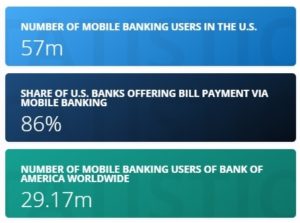
Today, most US banks offer mobile experiences. So, a mobile banking app is more of a catch-up game for smaller banks, and more so a battleground for fintech startups.
Whether you’re looking for info on how to build a banking app to engage customers or have figured out a unique customer need that calls for mobile banking services — you are in the right place. You’ll learn about the different aspects of fintech app development and lots more.
- Why You Should Make a Banking App
- Benefits of Mobile Banking Application Development
- Must-Have Features
- Advanced Features
- 5 Steps to Building a Mobile Banking App
- Challenges of Banking Apps Development
- What Tech Stack is Needed for Mobile Banking Development
- Cost of Developing a Mobile Banking Application
- Create Your Banking App With Topflight
Mobile Banking App Market
If you’re reading this, you must be quite familiar with the market, but let’s quickly recap the state of affairs to make sure we’re on the same page about banking mobile app development.
Banking Apps Today
According to an MX study, the deadly virus has definitely played its part in the 50% surge of mobile engagement with banks.
“Americans are turning to mobile banking as a way to take control of their finances and plan for their economic future.”
Ryan Caldwell, founder and CEO of MX
This growing demand for remote bank services may indicate that we’ll see more apps released by smaller banks, which have been slow on adopting mobility solutions. According to the FDIC, only 9.5 percent of Americans favored mobile banking in 2015; and in 2021 this number flipped to 43.5 percent.
Back in 2018, more than half of community banks didn’t have a mobile presence. Note how customer value a highly rated mobile app today, according to Forbes Advisor Feb 2023 Survey:
Research paints a bright picture, predicting almost a $2-billion milestone for this market by 2026, but the result remains to be seen. Here are some more reassuring stats:
- more than 75% of Americans used a mobile to check their account balances in 2019
- 71% of consumers used a mobile wallet to make a payment in 2021.
- 89% of Americans use mobile apps by banks for account management
- 217m digital banking users (with digital wallets) in the U.S. by 2025
- In 2022, JP Morgan led with mobile banking customers (50m) with Bank of America at the second place with 35.5m of active mobile customers.
Let’s explore the latest happenings in the mobile banking sector to understand growth challenges and identify some low-hanging fruit.
Mobile Banking Trends
Neobanks vs. challenger banks vs. traditional banks vs. tech giants
One of the biggest trends we notice lately is neobanks (startups without a banking license) are turning into challenger banks (those with a license). And traditional bank branches buy up or partner with both.
A case in point: Varo — a digital-only mobile financial service — will be moving its 2 million accounts from The Bancorp Bank to Varo Bank, after receiving approvals from the FDIC and Federal Reserve. Another example: Google is partnering with BBVA, Citi, and a handful of other financial institutions to bring accounts and other financial services into Google Pay in 2021.
Read Also: How to Build a Neobank
Voice control
As voice is becoming a ubiquitous tool for controlling mobile devices, banks are integrating their apps with Siri, Alexa, and Google Assistant. Alternatively, some choose to build their own voice assistants from scratch.

A case in point: US Bank has just launched an in-app voice assistant to help its customers quickly navigate the app amid pandemic using natural voice commands.
Chatbots
Chatbots are very similar to voice assistants, except they rarely talk, offer question templates, and overall resemble dumbed-down versions of AI-powered assistants. Still, millennials, who grew up on messaging, may prefer this navigation to find a specific service, transaction, or helpful tip.
Related: Step-by-Step Guide to Building a Chabot
A case in point: NOMI, Royal Bank of Canada’s chatbot serves 1.1 million customers per month. It has answered 1.9 million questions from customers since the bank added the new feature in spring 2020.
Artificial intelligence
We can’t just miss AI and machine learning since they power pretty much the rest of the fintech revolution. But you get it, it’s everywhere.
Related: Artificial Intelligence in Healthcare
One thing to note about banking app trends is different cohorts use these apps differently. Here’s a report by Statista where they look at generations’ preferences with banking applications in the U.S.
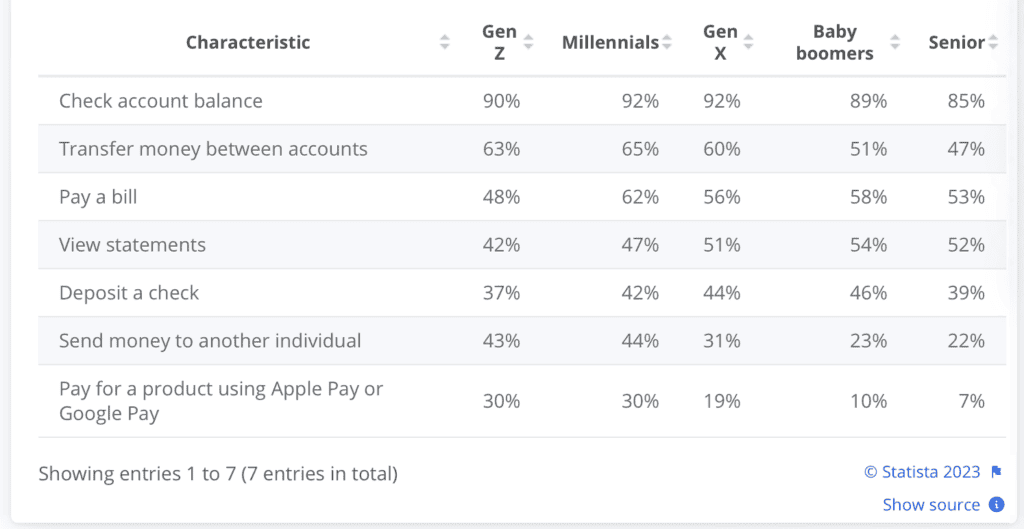
Image credit: Statista (all image rights belong to Statista Inc.)
Three Most Successful Banking Apps
We picked 3 apps that we believe give you a snapshot of what’s really happening in the industry.
Chase Mobile by JPMorgan Chase
Why: JPMorgan Chase Bank is the largest bank in the US. It’s no wonder they have the biggest fan base hooked on their app: 38 million customers.

Highlights: One of the new features Chase Mobile has to offer is scanning paper receipts and automatically linking them to appropriate payments and transactions.
Chime
Why: Chime is one of the fastest-growing fintech companies innovating mobile consumer banking. They started in 2014, reached 1 million users in 2018, and catapulted to 8 million users in early 2020.

Highlights: Chime offers a free checking account with a fee-free overdraft service, salary advance, and a savings account. As a side bonus, Chime customers get to build their credit score using a credit card that works like a prepaid debit card.
Related: How to Build a Fintech App
Wells Fargo
Why: Wells Fargo is a well-established bank with the most active mobile users, with 5,295,688 reviews on Google Play and App Store combined.

Highlights: On top of the usual features you’d expect from a traditional bank, Wells Fargo keeps adding new innovative tricks like a highly personalized cashback rewards program. They even have a separate mobile app for younger customers.
Types of Mobile Banking Apps
Understanding the different types of mobile banking apps is essential for tailoring your mobile banking project development strategy to meet various user needs. Here’s a breakdown of the main types:
Retail Banking Apps
Retail banking apps are designed for individual consumers, providing everyday banking services right at their fingertips. Features typically include:
- Account Management: Access account balances, transaction history, and manage multiple accounts.
- Fund Transfers: Transfer money between accounts or send money to other users.
- Bill Payments: Pay bills effortlessly through the app.
- Personal Financial Management: Budgeting tools and spending insights.
Corporate Banking Apps
These apps cater to business clients, offering more advanced features to manage corporate finances. Key functionalities include:
- Multi-User Access: Different levels of access for employees based on roles.
- Payment Approvals: Facilitate quick approval processes for payments and transactions.
- Cash Flow Management: Monitor and manage cash flow in real-time.
- Integration with Accounting Software: Seamlessly integrate with existing accounting systems.
Neobanking Apps
Neobanks operate entirely online without traditional branch networks. They focus on delivering a seamless digital banking experience. Highlighted features:
- Instant Account Setup: Quick and easy account creation.
- Fee-Free Services: Often offer zero-fee transactions, withdrawals, and account maintenance.
- Innovative Financial Products: Unique offerings like early direct deposits and round-up savings.
Lending Apps
Lending apps streamline the process of applying for and managing loans. They are popular among users looking for quick credit solutions.
- Application Processing: Easy and fast loan application process.
- Loan Management: Track loan balances, repayment schedules, and due dates.
- Credit Score Monitoring: Provide tools to check and improve credit scores.
Investment Apps
Investment apps focus on helping users grow their wealth by providing access to various financial instruments.
- Portfolio Management: Monitor and manage investment portfolios.
- Real-Time Market Data: Access real-time stock prices and market news.
- Automated Investing: Features like robo-advisors that automate investment based on user preferences.
Digital Wallets
Digital wallets facilitate secure and convenient transactions, storing payment information digitally.
- Contactless Payments: Use NFC technology for tap-to-pay transactions.
- Peer-to-Peer Payments: Send and receive money from friends and family instantly.
- Integration with E-commerce: Seamless integration with online shopping platforms for quick checkouts.
By understanding these types of mobile banking apps, you can better plan your approach to developing a mobile banking application project that meets the diverse needs of today’s digital-savvy customers. Whether you’re focusing on retail banking, corporate finance, or innovative neobanking solutions, each type offers unique opportunities to enhance user engagement and satisfaction.
Wrapping Up on Trends
Why do we think our choice is characteristic of the current situation in the US mobile banking market? Well, the deal is neobanks and challenger banks take about 3% of the market share, and the big boys aren’t going anywhere. Instead, there are many partnerships, mergers, and acquisitions between mobile fintech startups and traditional banks.
Conventional banks are trying startup models to come up with new mobile products, and fintech companies, like Revolut, keep innovating from the other side. Both meet somewhere in the middle. I believe all fintech startups working on a mobile banking product seriously consider a buy-out or acquisition as a successful exit strategy from the get-go. And incumbent banks get a nice shot of innovation every time they acquire the results of mobile banking application development from startups.
Now, with that out of the way, we’ll focus more on how to code a banking app.
Read our guide on how to build a fintech company.
Why You Should Make a Banking App
Long story short, banks cut operating expenses, sell more products per customer, and attract and retain more users when they’re able to provide outstanding mobile customer service.
Startups sell to traditional banks or eventually become banks and make money, generating on average 10-15% of the invested amount per year. That and customers’ cravings for a 24/7 mobile user experience make banking app development a no-brainer.

That’s it, and you already know it better if you’re in the business. Oh, and smaller banks and credit unions do play the catch-up game to retain their customers. All are good reasons to start a banking app.
Benefits of Mobile Banking Application Development
Round two: Why should we create mobile banking apps? The advantages are numerous and multifaceted, particularly for financial institutions looking to stay ahead in the digital age.
- Enhanced User Experience: Mobile banking apps offer unparalleled convenience. Customers can manage their finances anytime, anywhere, reducing the need for physical branch visits.
- Increased Customer Engagement: Interactive features like real-time notifications, personalized financial advice, and loyalty programs keep users engaged and loyal.
- Cost Efficiency: Automating routine transactions and inquiries through banking apps significantly cuts down operational costs for banks.
- Data-Driven Insights: Access to user data helps banks understand customer behavior and preferences better, allowing for tailored services and products.
- Competitive Advantage: Offering a robust mobile banking app sets you apart from competitors who lag in digital innovation.
Creating a mobile banking app not only fosters customer satisfaction but also drives growth and profitability for financial institutions.
For a secure and scalable banking app, collaborating with a custom mobile apps development company is key.
Must-Have features
If you’re just starting to custom develop your app, it better live up to customers’ expectations. And they’ve had quite a while to grow them. Here are some basic features an average Joe expects from a modern banking app (minus the trivial stuff like customer support and showing the nearest ATM and branch locations).
Balance and transactions
At-a-glance balance and transaction history have become the cornerstones of a mobile app produced by banks. That’s usually the first thing end users see after onboarding an app: show them what they own and let them quickly find and identify transactions.
Payments
Mobile payments are why everybody loves banking from their sofas. Integrate with as many payment services providers as possible to allow your customers to pay for their everyday expenses, transfer money to friends and family, and pay off loans and mortgages. Ideally, they should be able to pay for anything at all. In that sense, banking apps act as pure payment systems.
Also Read: How to develop a P2P payment app
Check deposit
Another nifty feature that saves your customer a trip to the bank when they need to deposit a check. Instead, they take a photo of the check from both sides, endorse it, and upload it via the app.
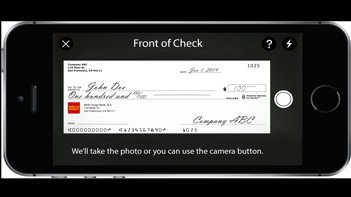
Push notifications
These are push notifications nobody likes to miss. Besides offering account status updates, notifications may ask for authorizing a scheduled transaction, which users can greenlight with a single tap. That’s a perfect tool to get someone sign up for automatic pre-planned payments. There’s no developing smartphone banking apps without push notifications these days.
Manage cards
Customers should be able to block their credit and debit cards, assign them to a different account, set limits, change the PIN code, and do many other things that their banks support.
Bio authentication
Robust security is everything, especially when it comes to personal finance. By adding support for fingerprint (e.g., Touch ID), FaceID sign-in, or other biometric authentication, you make your customers feel at ease and protected at the same time. And everybody likes to tap or glance at a phone to be able to sign in.
Related: How to Build a Personal Finance App
Expense tracking
Ok, I’m on the fence with this one. On the one hand, all major smartphone banking apps show graphs or pie charts with the user’s expenses grouped by categories. On the other hand, if you’re just starting, that’s probably not something your customers can’t live without.

So much for the core features.
Advanced Features
Now, suppose you want to create a banking application that will rise above the crowd. In that case, you should envision some unique value-adding features. And if you want to join the top ranks, consider adding the following functionality at minimum.
When I fire up my banking app, I get what I need right in front of me: the currency exchange rates, payment templates, balance, and pending transactions. How did I get this? My bank graciously allowed me to customize my screen this way by letting me toggle off and rearrange panes they display in the app. Of course, I’d prefer the app to do that automatically based on how I use the app, but we get what we get, right?
Cardless ATM access
Being able to withdraw cash when you forget the card in your car is a big deal. Some apps will have QR codes or some other form of interaction with ATMs to let you in, even when you don’t have a card.

Access other bank products
Easy access to the rest of bank products within a mobile app ensures you will get maximum value per customer. At the same time, customers can take out a loan right where they are, in the moment, without having to visit a physical office.
Chatbot or voice assistant
The cherry on top, that’s what a robust chatbot or voice assistant can become to your app. Bank of America reported that only 1% of their mobile customers (of over 27 million) turn off Erica, their AI-enabled chat & voice assistant — a user-friendly conversational interface.
Custom alerts
In addition to regular notifications informing users about their recent transactions and balance status, you can enhance the app with alerts that trigger based on different criteria. Such alerts will pop up upon reaching daily or monthly expense limits for particular types of transactions, etc.
Apple Watch Companion App
An Apple Watch app can be a nice addition allowing customers to quickly view their balance or make secure payments in stores. Remember, an intuitive interface here means that you don’t need to pack a whole lot of features on a tiny screen; just offer your customers glanceable experiences.
Investing
Stock and bond investment can play its part in a banking application. Even though major players prefer to develop a separate mobile solution for investing purposes, there’s nothing stopping you from providing the basic buy and sell options right inside the main banking application.
Crypto wallets
Crypto is a shady topic when there’s a bear market, but during the next bull run everybody is going to be talking about it again. If your customers are interested in crypto, the least you could do is partner with companies that offer major coins, e.g., Bitcoin and Ethereum, for trading. And of course, modern banking apps can benefit from incorporating crypto functionalities, like guiding users through setting up a crypto wallet for their digital currencies.
Ok, that’s it for the key features. Now, let’s move on to discuss the nuances of mobile application development for banking.
5 Steps to Building a Mobile Banking App
Let’s quickly review all the steps before going into the details. Here’s the list of major steps you go through during the development of mobile banking solutions:
- Step #1: creating a quick prototype and checking its usefulness with real users
- Step #2: setting up the security framework (inside the application and outside: operations around app creation)
- Step #3: iterative coding
- Step #4: meaningful integrations
- Step #5: beta launch and more testing
- Step #6: maintenance
And now let’s talk about the essence of digital banking app development.
Step 1: Build and verify a prototype
You’re probably thinking, “I need to figure out the app’s architecture first: Do I want it built as microservices or SOA? What programming language should I choose?”
While those are important decisions, you should start by focusing on your customers. What business needs are you trying to cover with an app? How and when are they likely to use the solution? These and many other questions will help you answer your main question, “How to make a banking app?”
To answer these questions, you build a prototype and test it with your target audience to see if they are using it the way you envision. The prototype is confined to working on the app design, and no coding is required.
Fortunately, a prototype requires 10x fewer resources to build and verify than developing a full-fledged mobile app. And developing a smartphone banking app is no easy feat, requiring lots of resources (more on that later).
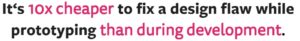
A business analyst will then help you use customer feedback to iterate on the prototype until everybody is happy with the customer experience.
This approach implies that you’ll be ready to develop a solution with a proven product-market fit without wasting your resources. Fortunately, changes at the UI/UX design step don’t cost a fortune.
Step 2: Lay the groundwork for security
Whether you’re a traditional bank or a startup looking to revive mobile banking, customers expect top-notch security. After all, they are trusting the app with their money. So, you have to develop a secure mobile banking app, ensuring data safety.
Positive Technologies have recently published their findings based on the research of vulnerabilities and threats in mobile bank solutions for several large banks. They’ve discovered somewhat not very comforting security measures in place:
- In 13 out of 14 applications, attackers can access cardholder data from the client-side.
- 76% of vulnerabilities can be exploited without physical access to the device.
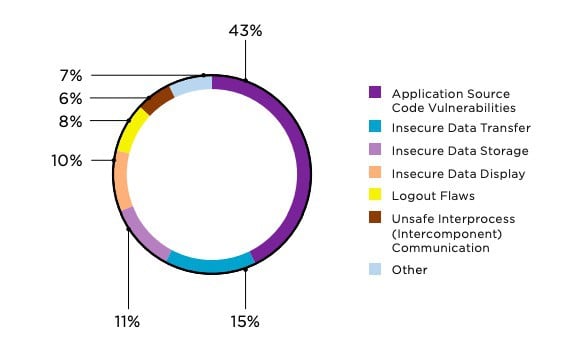
Not only do you need to protect your app and the server-side, but you should also inform customers (and your employees) about cybersecurity best practices. On the app’s side, you need to consider:
- source code obfuscation so that attackers can’t decompile an app and glean data for hacking
- removing names of classes and methods from source code
- adding protection against code injection and repackaging
- use SSL and 256-bit encryption
- comply with the rest of PCI DSS requirements and other fin regulations
- enhanced security audits are also in order
Some of the top-of-the-line safeguard practices that make a mobile banking app more secure include:
- verification of transactions with a short code sent via a push notification
- multi-factor authentication (or at least two factor authentication via phone)
- regular password updates
- limited session time (log out users after a set interval of inactivity)
You should also remember the user comfort and include features that simultaneously protect and simplify app usage when you create a bank app:
- allows short pin codes for easy access
- support bio authorization: fingerprints and FaceID
- require end users to change pins regularly
Also Read: Gamification in banking: Steps, Examples and Use Cases
Step 3: Execute a.k.a code the banking app
Programming the app will be the most time-consuming step. That’s when banking app developers take the prototype and turn it into a live app. And even though your mobile banking development process will largely depend on the specifics of the product, some general recommendations can help you transition smoothly. [#protip: partner with an experienced product development company]
Native is a must
We recommend using native programming languages. The typical technology stack includes Swift for iOS and iPad OS and Kotlin or Java for Android. Those are officially supported by Apple and Google and provide you with full control over every aspect of the app.
If you’re playing a catch-up game, though, and need to push something quickly to stop customer drain, React Native or Flutter is a viable cross-platform option for simultaneous iOS and Android banking app development. You get an iOS and Android version on a smaller budget and faster with this tech stack.
If you only want to build Android banking apps (let’s say all your customers are on Android phones), then your choice is Kotlin.
Related article: Swift vs. React Native
Agile is more than a buzzword
Setting up your banking app development process the Agile way gives you these benefits:
- full transparency of the progress
- ability to pivot if something changes (internal processes, market, etc.)
- faster time to market
Related: Moving to Agile Development: Right Choice for You?
DevOps matters
Another buzzword you may think, but wait. If you spend time at the beginning of the project to set up a DevOps environment and procedures properly, what you get later is regular updates to your apps.

Continuous integration and delivery tools ensure your developers can focus on adding features and fixing issues — app updates ship as if by themselves. With DevOps, coders spend zero time fiddling around preparing another version for testing; instead, they create a banking application in Android and iOS full steam ahead.
Related: DevOps Implementation Guide: Steps, Best Practices, Tools and More
Pluggable code is not always an option
We recommend using the least amount of open-source or commercial code in your app. Only if you can thoroughly test code for vulnerabilities and modify it yourself should you consider using third-party solutions. The thing is these products keep developing, and their updates can break your app. So even if you choose to do so, pick trustworthy suppliers, like Plaid, Ficinity, or Quovo.
QA is your everything
Testing starts as soon as developers have shipped a feature or two. That goes back to Agile, which involves testing the app after each iteration (usually 2 weeks). Needless to say, you should run regression and unit tests before releasing your mobile banking solution to a small, controlled group of loyal users.
As with any sizeable project, you can’t do without automated tests during mobile banking software development. So, make sure your software development company sets these up from the get-go; long before you plan to launch the product.
Related: Quality Assurance Guide: Steps, Tools, Best Practices
Step 4: Enhance the app by integrations
We’ve already mentioned Plaid, an API that allows fintech apps to connect with user bank accounts (with their permission), but there are other third-party services you could use in your app.
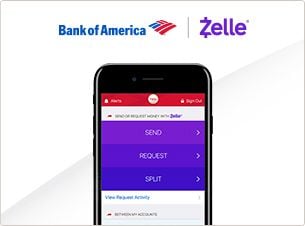
A good example is Zelle. This service has found its way into many banking apps for simplifying cross-bank money transfers. With Zelle, users can send payments to friends and family regardless of the bank they’re using.
Another service you may find useful is Docusign. It can help you easily create mobile-friendly agreements that users can sign right on their mobiles. Let us know about your goals with the banking solution you envision, and we’ll recommend appropriate vendors.
Step 5: Release and maintain
The most pleasant and rewarding stage of the entire adventure, right? Only if you have the right development partner who will help you get through a thorny maze of the review process in the App Store and Google Play. And remember to stress-test your servers to ensure customers won’t bring it down on the release day.
And that’s how you create a mobile banking app with the potential to generate real traction with users.
Challenges of Banking Apps Development
Developing a mobile banking application comes with its own set of challenges. Understanding these hurdles is crucial for a successful launch.
- Security Concerns: Ensuring data protection and secure transactions is paramount. Implementing multi-factor authentication, encryption, and regular security audits is essential.
- Regulatory Compliance: Financial apps must adhere to stringent regulatory standards, such as GDPR, PSD2, and AML/KYC requirements, adding complexity to development.
- Integration Issues: Seamlessly integrating with legacy systems, third-party APIs, and other financial services can be challenging.
- User Trust: Building a trustworthy app requires a focus on user experience, reliability, and transparency. Any security breach or downtime can severely impact user confidence.
- Scalability: As the user base grows, the app must be able to handle increased load without compromising performance.
To successfully create a bank app, developers must navigate these challenges with expertise and careful planning.
What Tech Stack is Needed for Mobile Banking Development
When you set out to develop an online banking application, choosing the right tech stack is critical for ensuring optimal performance, security, and user experience. Here are key components to consider for banking and finance app development:
Frontend Development
- Languages: Swift (iOS), Kotlin (Android), React Native for cross-platform.
- Frameworks: Flutter, AngularJS, or Vue.js for responsive and interactive UI.
Backend Development
- Languages: Java, Python, Ruby, or Node.js for server-side logic.
- Frameworks: Spring Boot, Django, or Express.js to streamline development.
Database
- Relational Databases: PostgreSQL, MySQL for structured data storage.
- NoSQL Databases: MongoDB for flexibility and scalability.
Security
- Encryption: SSL/TLS for data in transit, AES for data at rest.
- Authentication: OAuth 2.0, JWT for secure user authentication.
APIs and Integrations
- Payment Gateways: Stripe, custom modules for processing transactions.
- Financial Data APIs: Plaid, Yodlee for accessing external financial data.
By leveraging the right technology stack, you can ensure that your mobile banking app is secure, scalable, and offers a seamless user experience.
Cost of Developing a Mobile Banking Application
Before you go and raise money to build your own banking app, let’s discuss how much you’ll need approximately. How much does it cost to create a banking app?
A couple of millions with an in-house development team, and between $300,000–$500,000 with a contractor team. That’s an approximate price range for building a banking app from scratch. And if you are a fintech startup looking to address a niche customer need with a mobile app, the cost of developing your app should squeeze within the $180,000–$260,000 range to get the first working MVP out.
Annual maintenance will end up at around $130,000 for the two variants, respectively. But the long-term investment strategy for such an app should absolutely base north of $1 million. How long it takes to develop your app will depend on the team involved, features of the app, but anything between four to six months for a proof of concept is what we’ve seen depending on the specific features and complexity of the app. A dedicated team can get a releasable MVP ready within 9-14 months.
To give you one example, a new mobile banking startup called Step had raised $3.8 million in a seed round before they got $22.5 million from Stripe and started building a full version of their teen-oriented mobile banking app.
Create a Mobile Banking App With Topflight
Topflight collaborated with Coronation Group to develop an intuitive investment and wealth management app tailored for the Nigerian market. Here are the key highlights of the project:
- Objective: Democratize retail investment and personal finance management in Nigeria.
- Platform Features:
– Investment options: stocks, bonds, ETFs, mutual funds, commercial papers, insurance, treasury bills, and deposits.
– Additional functionalities: personalized concierge service, watchlist and recommendations, take-profit and stop-loss trading, price charts and alerts, built-in wallet, and portfolio management. - Development Strategy:
– In-depth market research and prototyping.
– Agile approach with consistent weekly releases post-discovery phase.
– Effective collaboration with Coronation’s engineering team. - Technological Approach:
– Utilized React Native for simultaneous iOS and Android development.
– Integrated ready-made technologies for KYC and mobile wallet.
– Optimized app’s speed by efficiently managing multiple APIs. - Security:
– Biometric Authentication, PCI-DSS Compliance, Two-Factor Authentication, 256-bit Encryption, and One-Time Passwords. - User Experience:
– Feature-rich and intuitive interface, comparable to Robinhood but with enhanced wealth management options.
– Comprehensive view of customer wealth management plans, including access to wealth advisors and financial goals. - Tech Stack:
– React Native, Serverless Node.js, Verify.Me, Woven Wallet, Paystack, AWS. - Outcomes:
– Premium experience for retail customers in Nigeria’s fintech market.
– App set the golden standard for financial independence and sustainable wealth creation.
Read more about this case study here.
I’m sure you have at least a dozen other questions we haven’t covered in this guide. Please check out the FAQ section below to see if you get answers to “How to create a banking app”. If you want to discuss some aspects of your mobile banking app development in more detail, schedule a call with us. We’ll make sure you’re covering all the bases before plunging into the exciting world of mobile banking.
Ready to start a mobile banking app?
Related Articles:
- Investing and Trading App Development Guide
- How to Develop a Loan Application
- How to Build a Wallet for Digital Payments
- Crypto Trading App Development Guide
[This blog was first published in September 2020 and was updated in May 2024 with more recent information]
Frequently Asked Questions
How long does it take to build a mobile banking app?
6 to 10 months for the first customer-ready MVP.
What should be my priority when building a mobile banking app?
If you are a tech company looking to build such a product, focus on regulations and compliance. There are over 120 of those you need to comply with if you want to become a bank.
Do I build an app for iOS, Android, or both?
Both, but do your own research. The iOS market share in the US is 59%, and Android is at 41%. Your choice will depend on your customer preferences.
Is it a better idea to develop a mobile-friendly web version of my online banking application instead of building a banking application for smartphones?
Yes, but only on the surface. When you start building it, you will discover that you need to rebuild a lot in the existing online application. The effort will be somewhat comparable with developing native apps.
What is the cost of creating a mobile banking application?
The cost of developing an app for a bank varies between $100,000–$500,000.
What’s your advice on how to develop an online banking application that syncs data with user bank accounts?
Use Plaid or Yodlee.