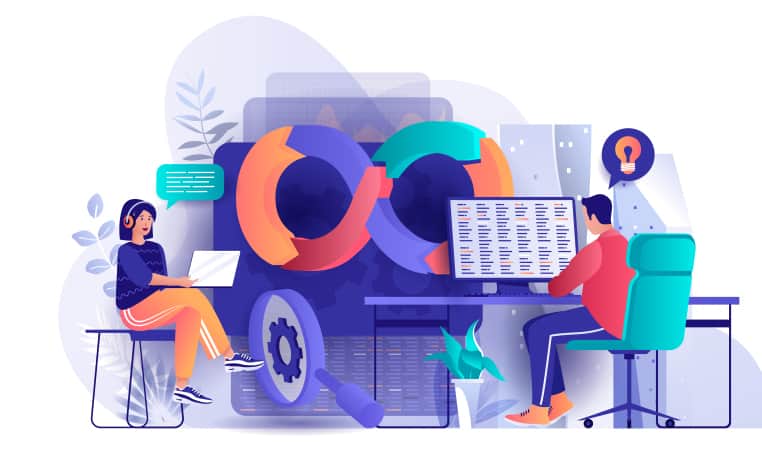The Covid-19 pandemic has pushed on-demand apps to the spotlight. Ordering food, getting a taxi, booking a doctor’s appointment — it’s hard to imagine a service we can’t order from our phones. That’s part of how we’ve survived COVID-19, isn’t it?
As more entrepreneurs are looking for ways to uberize new services, we’re going to see more and more breakthrough on-demand applications.
So how do you create an on-demand app that sticks with customers and evolves into a profitable business? I suggest you start by catching up on the tips and best practices for on-demand app development shared in this blog.
Top Takeaways:
- On-demand industry is on the rise, promising to reach $335 billion by 2025. Therefore, building an on-demand app today looks really promising.
- If you plan to develop an on-demand service app, remember that you’ll have to work on three products: mobile apps for buyers and providers and a web application for admins.
- If you want to know how to make an on-demand app, head over to section 5, where we offer the full process breakdown.
Table of Contents:
1. On-Demand Apps Market Overview
2. Types of On-Demand Service Apps
3. Common Features of an On-Demand App
4. Technology Stack to Build an On-Demand App
5. 5 Steps of On-Demand App Development
- Step 1: Rapid Prototyping
- Step 2: Development
- Step 3: Quality Assurance & DevOps
- Step 4: Release
- Step 5: Maintenance
6. How Much Does It Cost to Create an On-Demand Service App
7. Our Experience in On-Demand Application Development
On-Demand Apps Market Overview
Let’s quickly recap what an on-demand application really is, shall we? Frankly, an on-demand app is a fancy name for any mobile solution that allows you to order any services or goods based on your preferences.
Then why don’t we call apps like Amazon on-demand and refer to them as mobile shopping solutions instead? Well, the deal with on-demand apps is they serve as a marketplace connecting buyers and sellers. Ok, can’t you register as an Amazon seller and sell anything to anybody? Well, as a second thought, you still need to provide some service.
There you go, an on-demand app is a mobile marketplace connecting buyers and sellers with delivery or other service mixed in.
Related: How to Build a Marketplace Application
Here are a few noteworthy stats:
- 42% of the U.S. adult population have used an on-demand service at least once
- the on-demand economy is heading to $335 billion by 2025
- even the most COVID-affected on-demand applications kept growing during the pandemic: 130 new ride-pooling startups in 2020
- investors plowed almost $14B in on-demand delivery services since the pandemic broke out
- on-demand delivery service DoorDash grew its subscriber base from 1.5M in 2020 to 5M in 2021
The key industries that benefit from on-demand mobile products include:
- Transportation
- Food delivery
- Retail
- Home services
- Healthcare
- Professional services
Types of On-Demand Service Apps
There are obviously different types of on-demand apps out there. Let’s look at the most interesting ones.
First of all, on-demand applications may target different public:
- Business-to-business; example: Cargomatic (on-demand freight services)
- Business-to-consumer; example: Uber (ridesharing)
- Consumer-to-consumer; example: Airbnb (vacation rentals)
Second, we can vary these applications by the type of service they’re providing:
- Delivery of tangible goods and services: Instacart (grocery delivery), Rover (pet care) (Also read: Veterinary App Development)
- Virtual consultations: Doctor-on-Demand(Also read: Doctor-on-Demand App Development, Pediatric on-Demand App Development)
- Virtual content consumption: Disney Plus
Finally, we can differentiate solutions by a business model:
- an on-demand solution representing one business, making its service available at the tap of a finger
- marketplace apps that work as aggregators, connecting multiple businesses with buyers
Common Features of an On-Demand App
When building an on-demand app, keep in mind that you actually need to custom develop several apps: a mobile application for buyers, a separate mobile app for providers, and a web portal to manage both applications. Let’s see what features are necessary for your on-demand app to be fully functional.
Buyer app
A mobile application for buyers targets the largest audience and usually has more features than an app for providers or a web portal. Some of the must-have features for the buyer solution include:
- Registration and authentication
- User profile
- Payments and a mobile wallet
- Marketplace with goods and/or services
- Booking/ordering functionality
- Order tracking
- Reviews and ratings
- Matching and recommendation AI algorithms
- Push notifications
In addition, some on-demand apps may benefit from such additional features as:
- Maps and location tracking
- Rewards program
- Chat
- Order history
- Favorites
- Support
Needless to say, the exact features in the end-user application will depend on the type of service you want to offer. For example, a doctor on-demand app must have a video chat option, or if you plan to rent scooters, the product might need to work with iBeacon to provide location-aware notifications.
Related: The Complete Guide to Building a Chatbot for Your Business
Provider app
What options should service providers find in their app to cater to customer needs in the most efficient manner?
- User profile
- Order management
- Earnings and daily reports
- Active/inactive
- Customer ratings
Nice to have features may include:
- Real-time geolocation tracking
- Online chat with customers
- Heat maps (showing current demand for the service)
Mobile apps for providers used to have plain design and pretty basic functionality in the past. However, as more and more competing businesses are springing to the scene, you have to build an on-demand service app for providers with a superior UX/UI. Otherwise, they might choose a company that offers more convenient software. For example, for drivers or couriers, navigation would be the most important screen in the app.
Related: Mobile App design Guidelines to build a Winning App
Admin web portal
The last piece is the web portal for administrators where you employees will manage both mobile apps, accumulate usage statistics, etc. What features does this web application need?
- Apps’ content moderation
- Manual order management
- Fees and subscriptions
- Notification rules
- Blocking/unblocking users
- Reports and analytics
The web application for admins should extend its functionality into buyer and provider apps to control their users and contents. Plus, that’s where you will track your product performance in terms of delivered services, payments, etc.
On the bright side, you don’t need to overspend on designing the web solution because it doesn’t face customers. As long as navigation around the UI is intuitive, that should suffice.
Technology Stack to Build an On-Demand App
On the surface, on-demand mobile app development may seem similar to any other mobile project. And as far as mobile applications are concerned, the tech stack won’t differ too much from technologies often used during custom mobile development.
You could go either way — native (Kotlin and Swift) or cross-platform (Flutter or React Native) — and achieve more or less the same result. At the same time, these peculiarities will largely influence your choice of technologies:
- machine-learning capabilities (matching algorithms)
- the necessity to process high volumes of data
- ability to scale up quickly
Read Also: Swift or React Native Platform: What to Choose?
Machine learning will most likely require the use of Python and TensorFlow on the server-side. Besides, if you want to have on-device machine learning capabilities, you must stick with the native tech stack (Swift or Kotlin/Java).
Related: Choosing the right tech stack for your business
To process massive data sets produced by a large number of customers, you’ll need something like Apache Spark and RabbitMQ.
As for scaling up, cloud services by AWS or Google Cloud will have you covered.
Then, you also need to think about the web technologies for creating the admin portal. I believe anything like Laravel or similar frameworks will fit this scenario perfectly. First of all, because Laravel comes with out-of-the-box features like authorization, user roles management, etc. In addition, you can customize every element as per your requirements.
Related: The Best Platform to Create a Web App for your Business
5 Steps of On-Demand App Development
As already mentioned, on-demand service app development involves creating several applications:
- a mobile solution for customers
- a mobile product for providers
- a web portal for admins
But what are the steps exactly to build your own on-demand services app?
| Step | Description |
|---|---|
| 1. Rapid Prototyping | Create a graphical prototype to validate the app concept and refine the UX. This step ensures cost-effective and agile development. |
| 2. Development | Develop the back-end infrastructure for customer, provider, and admin apps. Optimize with reusable code, SDKs, offline functionality, and machine learning for scalability and intelligence. |
| 3. Quality Assurance & DevOps | Automate testing using platforms like Sentry and perform manual tests to ensure quality. Implement DevOps for efficient development and seamless updates. |
| 4. Release | Launch the app on mobile stores and ensure smooth communication with the production environment. Perform a soft launch for final checks. |
| 5. Maintenance | Monitor app performance, fix bugs, and iterate on UX using analytics tools like Google Analytics. Plan regular updates to stay aligned with user needs and OS updates. |
Step #1: Rapid prototyping
At Topflight, we begin on-demand mobile app development by creating a rapid prototype, just like any other mobile solution. What’s a rapid prototype? It’s but a graphical shell of your product, with no code under the surface. So, as the first step, you design an on-demand service app.
We start off with a prototype to verify your idea and fine-tune it to best match your customers’ expectations. Test users can click-through the screens of a prototype in a browser or right on their mobile devices.
Based on how successful their interactions with the prototype are, you can further improve the UX. The best part is no code needs to be written, which keeps your development budget within safe boundaries.
Pro Tips:
- Starting with a prototype, you set an agile development framework in motion, which will benefit your overall project development at later stages.
- Use developers’ input to optimize your app’s design (mainly concerns edge-cases, animations, and radically new UI interactions: feasible, not feasible, alternatives?)
- Consider both buyers’ and sellers’ needs to come up with a compelling user experience (a provider app needs to be as polished and thought-out as buyer’s)
- Use template designs where possible for the web application because it doesn’t affect the product’s stickiness.
Step #2: Development
The second step in building an on-demand service platform is to fill the graphical app shell with code. Hopefully, your software engineers are familiar with the process. Here are a few points to keep in mind.
Back ends
Ready for your second aha moment? On-demand service application development involves not only creating three separate applications — you will need to make back ends for them.
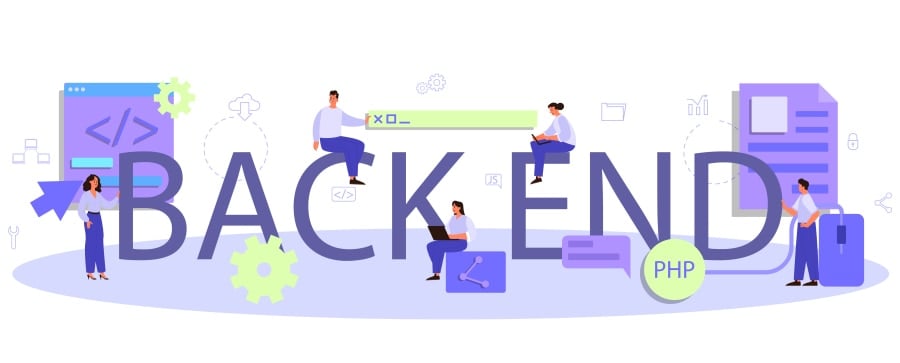
Therefore, you will need at least one back end for end-user and provider applications and another one for the admin web portal. Consider the back end as your on-demand app’s brains. That’s where APIs reside, allowing all the applications to talk to each other and sync data.
APIs are also how your mobile product connects with other software. If you think your product will benefit from other developers creating new products around it, that needs to be accounted for in the overall back-end architecture.
For on-demand services, collaborating with a custom mobile apps developers team is the best way to ensure scalability.
Code reusability
Fortunately, you don’t have to build both mobile apps entirely from scratch. You can reuse certain code blocks to speed up development. Obviously, that goes for most general components, e.g., registration and authentication, user profile, settings, and other similar features that repeat in both apps.
Making use of mobile SDKs
Another approach that helps you optimize the budget as you create your own on-demand app is mobile SDKs. There are plenty of off-the-shelf SDKs, allowing you to shortcut the development of different features in your on-demand solution.
Here are a few SDKs to get you started:
- SendBird and Twilio for a chat option
- MapBox and Here for maps (besides Apple’s MapKit and Google’s Maps SDK)
- Stripe and Authorize.net for payments
- Intercom and UserVoice for customer support
- PushWoosh and One Signal for notifications
- Agora.io and Twilio for audio/video calling
Eventually, your choice will come down to what features you want to offer.
Offline mode
Consider adding support for offline app usage. Even though this feature adds a whole layer of complexity, it’s well worth it. During this step, your engineers need to add a caching mechanism that syncs all inputted data while the application was offline. Remember that the app will also need clear visual clues for the online and offline modes.
Machine learning
One of the reasons why on-demand apps have become popular is because they are typically pretty intelligent. They learn more about users as they explore the product and fine-tune their matching and recommendation algorithms.
Please note that you can implement this AI functionality in the back end (cloud-based) or right on a mobile device. We have an ML app development dedicated blog if you’d like to learn more about this aspect. To give you the gist, though, on-device ML is considered more secure and allows for a buttery smooth user experience, especially if you need object recognition or use augmented reality.
As for the cloud-based variant, it’s ideal when you plan to release applications for different platforms in the future. In that case, each new app would need to hook to the AI back end.
Payments integration
Building a digital wallet inside an on-demand application is too arduous. A better way to add payments in the early days of your app is to integrate with a payment processing company like Stripe. For example, Uber used to handle their payments via Braintree in the past.
Later on, as you get a decent volume of transactions, you can integrate directly with banks or MasterCard/Visa.
It’s also worth mentioning that Apple will allow you to promote alternative payment methods by the time you’re reading this. So, when you’re ready to introduce subscription services, you’ll be able to sign up new customers bypassing Apple’s fee.
Web app considerations
The primary purpose of the web portal is to manage content in mobile applications and gather various statistics about their performance. Therefore, it’s good to complement the portal with a dashboard featuring reports and at-a-glance insights.
You should also limit the access rights to different sections of the web application based on user roles. That way, for example, accounting information can be shared only with employees from your finance department, and moderators can access only user-generated content.
Pro Tips:
If you don’t have a development team, first, we recommend reading our article about finding app developers.
- Use agile to gain better predictability and visibility into the development process
- Integrate the mobile apps with Google Analytics or Flurry to gauge user engagement
- Implement granular notification controls so that users can choose which messages they want to receive
- Treat users of your on-demand app as a community and provide them with options for self-moderation
- Carefully research any SDKs you’re going to use for any restrictions and conflicts with the requirements
Related: HIPAA-Compliant Video Conferencing: Choosing the right APIs and SDKs
Step #3: Quality Assurance and DevOps
Of course, when you make an on-demand service app, you must ensure that it performs flawlessly before releasing it.
Automated tests
When you develop an on-demand service app, manual testing absolutely sucks. You need to use QA platforms like Sentry to automate testing such a complex solution as an on-demand application. Automated testing solutions help you catch issues on an ongoing basis and direct your coders in the right direction to solve them.
Another way to propel mobile testing is using specialized products like Kobiton. The apparent upside is the ability to test your mobile on-demand apps on real devices that run different OS versions. Imagine handing your app to an army of robots equipped with all sorts of smartphones.
Related: QA Guidelines: Best Practices, Tips, Steps, Tools, and More
Manual testing
That’s not to say that you can avoid manual testing altogether. However, automated tests do help to identify a lot of issues pretty swiftly. Then, as your QA team processes the apps by hand, they will catch the remaining UX quirks and minor glitches.
Make sure your team performs all these tests on your mobile applications and the admin portal:
- Regression tests
- Unit tests
- Integration tests
- Smoke tests
- Functional tests
DevOps what?
Now, why have I put DevOps in the subtitle? How does it tie in with development and testing? Simply speaking, DevOps is a set of procedures and tools that streamline the development process. Think of it as a conveyor, on one side of which is the development team inputting code, and on the other side is a QA team and everybody else.
Once DevOps has been established, testers always get to work with the latest version of the app without distracting developers. DevOps allows your development team to easily roll back to the previous version if new errors appear in a new version.
Also Read: A Guide to DevOps Implementation
Similarly, after the public release, DevOps tools will allow coders to seamlessly supply updated versions to QA and then ship verified apps to mobile stores.
Pro Tips:
- Start testing as soon as you begin receiving the first builds of the app
- Regression testing is everything; it focuses on rechecking all previous issues in newer versions
- Peer-to-peer code testing is a good practice during development
- Stress test the server to ensure it operates well with many active users
Step #4: Release
Finally, one day you’ll have a gold version of your mobile and web software that works as intended. That’s when you release it.
It may seem like a simple step. Admittedly, it takes only a couple days to ship the apps to market. However, that’s only the case when your development team is quite experienced and knows all the ins and outs of Google Play and App Store’s requirements.
At this stage, you will need to upload the mobile apps to the corresponding mobile stores and make sure they are communicating with the production environment of the server-side. As a side note, during development, the applications often exchange data with a testing server environment.
Pro Tips:
- Release to a limited group of users (using TestFlight for the iOS and Google’s open testing options) for one final check before a global release
- Pay special attention to your listings in the App Store and Google Play (try Appfigures to perfect that aspect)
- Make sure DevOps has been set up; any updates coming forward will need to be executed seamlessly
Step #5: Maintenance
As you’re probably aware, once the app goes golden, it’s not like you can relax and rest on your laurels. In fact, get ready to monitor app performance, process user feedback, and strategize around future updates.
Users will still report random bugs and edge-case scenarios on weird devices. However, if you’ve followed my previous advice and set up an app performance tracking tool, you’re fine. You’ll be able to quickly narrow down on these accidents and fix them.
Then, tools like Google Analytics will provide additional insight into how people interact with the application. Sometimes it leads to UX changes. Let’s say the majority of users skip through the first-launch tutorial. Now you need to find a better way to onboard them.
In a gist, Google Analytics for mobile apps works the same as for websites. After reviewing the app usage data, you can establish better funnels and optimize the application’s UX, add new features, or remove ones no one likes.
Pro Tips:
- Be ready to regularly update the product (at least respecting major OS updates of iOS and Android)
- Use Mixpanel or Google Analytics to measure user engagement
- Use Sentry or a similar tool to continuously track issues
You may be interested in our guide about application development outsourcing.
How Much Does It Cost to Create an On-Demand Service App?
I bet you’re wondering, “What budget does it take to start an on-demand app?” Around $280,000 to build a minimum viable product (MVP), a stripped-down variant of all three apps with just enough features to generate some traction with customers.
When it comes to a complete app (well, three apps, that is), you’re looking at an app development budget closer to the $500,000 — $600,000 range.
Related: App Monetization Strategies to Grow Your App
Our Experience in On-Demand Application Development
One of the most exciting on-demand apps we worked on was a mobile product for pet- and babysitting services called Helpkin. We came in to revamp their prototype and take the app to the next level. You can read more about this on-demand case study here, but long story short — soon after our efforts, the app started generating real traction in the market, and the startup was eventually acquired by a bigger company in the same niche.
Other examples of on-demand applications we’ve built mostly revolve around healthcare services. Get in touch with our team if you’d like to learn more or want advice about your project.
Related Articles:
- On-Demand App Development Guide
- Beauty Services App Development Guide
- How to Build a Grocery App
- How to Make a Pharmacy App
- Elderly Care App Development Guide
- How to Create a Physiotherapy App
[This blog was first published in September 2021, and has been updated for more recent content]
Frequently Asked Questions
Why do you recommend agile for on demand service development?
Better transparency into the process, more flexibility to account for market changes, quicker time to market, verified product-market fit upon release. These are just some of the advantages of the agile development approach.
You didn't say much about the specifics of developing a web portal. What's up with that?
We have a dedicated blog for that. In essence, there’s nothing peculiar about developing a web application for admins. It’s akin to creating a regular web solution, except it needs to integrate with on-demand apps.
How to build an on-demand app using no-code app constructors?
I strongly advise you against creating an on-demand app using one of these tools. It will barely qualify as a usable application.
What's an optimal team composition for pulling an on-demand app across the finish line?
Product manager, project manager, mobile developers (iOS and Android), full-stack developer, DevOps engineer, QA, and UX/UI engineers.
What's the best app monetization strategy for an on-demand app in the restaurant delivering niche?
The primary source of revenue will be commissions and a subscription.
How long does it take to make an on-demand application?
Around 9 months, which includes iPhone, Android, and web applications. We also cover this topic at length in the “How long does it take to develop a mobile app?” blog.