If you’re tired of dealing with missed appointments, scheduling inefficiencies, overwhelmed phone lines, billing errors, disgruntled patients, endless paperwork, and burnt-out staff, it’s high time to introduce healthcare practice management software – the game changer you’ve been waiting for.
Medical practice management systems (PMS) are an invaluable tool in today’s healthcare environment, designed to tackle some of the most pressing challenges faced by providers and patients alike. They address key pain points such as cumbersome paperwork, inefficient scheduling, billing inaccuracies, and disjointed communication. Think about the time spent on manual, repetitive tasks that could otherwise be used for patient care. PMS helps automate these workflows, increasing operational efficiency and freeing up valuable time.
If you truly aim to catapult your clinic or private practice to new heights of efficiency and patient satisfaction, gaining a deeper understanding of medical practice management software is non-negotiable. Let’s delve into the heart of these systems and unveil the power they hold in revolutionizing your practice.
Top Takeaways:
- The decision to implement a medical practice management system (PMS) in your healthcare facility is a strategic move towards enhanced efficiency and superior patient care. If your vision includes serving more patients without compromising care quality, fostering a workspace where staff focus on patients rather than paperwork, improving patient engagement and experience, reducing operational costs, and simplifying patient onboarding to close care gaps, then a PMS is an indispensable tool.
- Medical practice management systems revolutionize healthcare by boosting efficiency, improving data management, and ensuring security. Despite challenges like integration and initial investment, the potential benefits of PMS—cloud-based solutions, AI, and telehealth integration—make the journey worthwhile.
- Find a PMS solution that aligns with your unique needs, budget, and growth plans to enhance patient outcomes and streamline operations effectively.
Table of Contents:
- What is a Medical Practice Management System?
- The Importance of Practice Management Tools in Healthcare
- Benefits of Practice Management System (PMS) for Business
- Challenges and Trends in Medical Practice Management
- The Best Practice Management Solution List
- Comparison Table With Key Features of Practice Management Software
- How to Choose the Right PMS: Crucial Points
- Implementation Tips from Topflight
What is a Medical Practice Management System?
Let’s start with a definition. A medical practice management system is a software solution designed to streamline and automate various administrative, financial, and operational tasks in healthcare facilities. It serves as the central hub for all aspects of running a medical practice or clinic – from patient scheduling and registration to billing and revenue cycle management.

Some PMS are standalone systems, while others integrate with electronic health record (EHR) or electronic medical record (EMR) systems. They offer a range of features, such as appointment scheduling, patient registration and check-in, billing and claims management, patient communication, reporting and analytics, inventory management, and more.
Read more about EHR in medical billing in our blog
When I’m asked, “What is practice management software?” my mind instantly goes to the Google apps ecosystem. Within the Gmail interface, we effortlessly transition between Chat, Calendar, Documents, and numerous other tools that support our daily activities. Healthcare practice management software operates in a similar vein, automating routine tasks for providers and streamlining their workflows.
When is it time to introduce a practice management system into your practice?
It may be time to integrate a practice management system into your workflow if:
- You aspire to serve more patients without compromising on the quality or efficiency of care. A PMS can automate routine processes, freeing up more time to attend to patient needs.
- You envision a workspace where your staff spends more time interacting with patients rather than drowning in paperwork. A PMS can automate administrative tasks, enabling your team to focus more on patient care.
- You aim to better engage your patients and enhance their overall experience. A PMS provides features like patient portals that allow for easier communication, appointment scheduling, and access to health records.
- You are looking to cut operational costs without sacrificing service delivery. A PMS can eliminate manual errors in billing, streamline appointment scheduling, and optimize resource allocation, resulting in significant cost savings.
- You are determined to simplify patient onboarding and eliminate gaps in care. With features like patient self-registration and electronic health record integration, a PMS can streamline patient onboarding, ensuring that important health information is captured accurately and efficiently.
- You need extensive reporting. By centralizing patient data and facilitating seamless information exchange, these systems can help to identify and address gaps in care, thereby promoting better health outcomes.
Managing a healthcare facility can be a challenging task, but with the right tools, it can also be fulfilling. With practice management software in healthcare, you can stay on top of your patients’ needs and provide them with the best possible care.
Read more on medical practice automation
The Importance of Practice Management Tools in Healthcare
The healthcare landscape is rapidly evolving, and providers are under increasing pressure to deliver better care while keeping costs down. The traditional manual approach to administrative tasks is time-consuming, inefficient, and prone to errors – impeding the delivery of high-quality care.

This is where practice management tools come in, offering a comprehensive solution for optimizing workflows and improving key performance indicators like staff productivity and patient satisfaction.
Moreover, with the rise of value-based care and reimbursement models that prioritize quality over quantity, practices need a robust system to help them track patient outcomes and measure success. Practice management software can facilitate this process by providing real-time data analysis and reporting capabilities.
You may want to learn more about ways to increase medical practice revenue in our dedicated blog.
Benefits of Practice Management System (PMS) for Business
Integrating a medical practice management system into your healthcare facility can be a game-changer. Let’s delve into the major benefits:
- Automation of Administrative Tasks: PMS can automate a variety of routine tasks, such as appointment scheduling, billing, patient registration, and reporting. This paves the way for increased efficiency and productivity, freeing up your staff’s time to focus on delivering quality care.
- Enhanced Patient Engagement: With features like automated appointment reminders, secure patient portals for accessing medical records, and easy online scheduling, PMS can dramatically improve patient engagement and satisfaction.
- Cost Savings: By streamlining and automating administrative processes, such systems can significantly drive down operational costs. It reduces the need for manual labor, minimizes errors that can lead to financial losses, and optimizes resource management.
- Improved Data Management and Reporting: PMS provides an efficient way to store, access, and manage crucial patient and practice data. Its robust reporting and analytic capabilities allow for informed decision-making, strategic planning, and improved performance tracking.

- Error Reduction: Manual data entry is prone to errors, but PMS can help to significantly reduce these mistakes. Accurate data entry is crucial, especially when it comes to patient records and billing.
- Secure and Compliant: PMS helps to ensure that your practice is compliant with important healthcare regulations such as HIPAA. It also provides a secure platform for sensitive patient data, with inherent safeguards to protect against breaches.
- Scalability: As your practice grows, so too can your PMS. These systems are designed to scale with your business, offering more features and capabilities as your needs evolve.
Also Read: HIPAA Compliant App Development
The potential advantages of implementing a medical practice management system extend not only to your practice but also to your patients. It’s an investment that can pay significant dividends in terms of efficiency, patient satisfaction, and bottom-line results.
Read more on medical record automation
Challenges and Trends in Medical Practice Management Systems
Like any technology, medical practice management systems are not without their challenges. The industry is constantly evolving and adapting to changing trends, and it’s essential to stay ahead of the curve.
Some key challenges facing PMS include:
- Integration with EHR/EMR: Many practices have already adopted EHRs or EMRs (including the largest ones like Epic or Athena). Integrating these with PMS can be a complex process that requires careful planning and execution.
- Data Security and Compliance: With the rise of cyber attacks, data security is a top concern for healthcare practices. PMS must adhere to strict compliance regulations, such as HIPAA, to ensure patient information remains secure and confidential.
- User Adoption and Training: Implementing a new system can be challenging for staff who are used to traditional manual processes. Adequate training and support are crucial to ensure user adoption and successful implementation.
- Cost: The initial investment in PMS may be substantial, but the potential cost savings over time can make it a worthwhile investment. It’s essential to carefully consider the features and capabilities of different systems to determine the right fit for your practice’s needs and budget. Some medical practice management software is designed to oversee a broad range of tasks, while others have a more focused approach. A comprehensive computer program might include features like chart recording, which allows you to keep track of patient data and consultations. On the other hand, a more specialized system might focus on a specific area, like NHS compliance or HCP interaction.
- Interoperability: The ability of PMS to communicate and share data with other systems, such as EHRs, insurance carriers (plus Medicare & Medicaid integrations), or laboratory information systems, is critical. Lack of interoperability can result in siloed data and hinder efficient workflows.

Despite these challenges, there are also exciting trends emerging in the midst of practice management systems in healthcare. These include:
- Cloud-based Solutions: The adoption of web-based PMS is gaining traction due to its scalability, cost-effectiveness, and ability to access data from anywhere with an internet connection.
- Artificial Intelligence (AI): AI-powered PMS can automate tasks, provide predictive insights, and improve patient care by analyzing large amounts of data.
- Patient-centric Approach: With a growing emphasis on patient-centered care, PMS is evolving to provide better engagement and communication tools for patients.
- Telehealth Integration: The COVID-19 pandemic accelerated the adoption of telehealth, and PMS can now integrate with telemedicine platforms for seamless virtual visits and remote monitoring.
- Integration of Medical IoT: physician practice management systems can integrate IoT tech for real-time patient data tracking, even outside the clinic. This includes wearable fitness trackers, remote monitoring devices, and at-home testing kits. IoT devices transmit patient data to the PMS, enabling timely intervention, informed treatment decisions, and improved outcomes.
- No-code and Low-code Approach: The rise of no-code and low-code platforms is transforming the way medical practices customize and adapt their PMS. These intuitive platforms provide the flexibility to tailor the system to the unique needs of the practice without requiring extensive coding knowledge. It enables clinicians and administrators to implement changes swiftly, design custom workflows, and introduce new features that cater to their specific requirements.
Also Read: No Code/Low App Development Guide
The Best Practice Management Solution List
In the dynamic world of medicine, finding clinical practice management software that perfectly caters to all needs remains a challenge for providers. While no single solution ticks every box, some systems excel in specific functions.
Let’s delve into the standout examples of practice management software and explore how they address particular needs in healthcare. Here’s the list of medical practice management systems worth your attention:
1. NexHealth: exemplary patient intake

First up is NexHealth, a robust platform with a strong emphasis on patient intake. This system offers an intuitive patient forms feature that allows healthcare providers to create custom forms, streamline the intake process, and ultimately enhance the patient experience.
By automating patient intake, NexHealth eliminates paperwork, reduces errors, and saves time for both patients and providers. It’s a prime example of how innovative software can transform a traditionally tedious process into a seamless, efficient operation.
Read more on patient intake automation
2. ClinicSense: exemplary scheduling

Next, we turn our attention to ClinicSense, which shines when it comes to scheduling. ClinicSense offers client booking and scheduling software for hospitals that enables patients to book appointments online at their convenience.
This feature not only enhances accessibility but also reduces administrative workload, allowing healthcare professionals to focus more on patient care. With automated reminders and easy rescheduling options, ClinicSense effectively reduces no-shows, improving practice efficiency and profitability.
3. Medesk: decent telemedicine

In today’s digital era, telemedicine has become indispensable. Medesk rises to this challenge with its dedicated telemedicine feature. This platform allows healthcare providers to conduct virtual consultations, ensuring continuity of care even when in-person visits are not feasible.
Moreover, with its easy-to-use interface, Medesk makes it possible for patients to access medical services from the comfort and safety of their homes, thereby enhancing patient satisfaction and adherence to treatment plans. Pretty popular in the UK.
4. Weave: nice patient outreach

When it comes to patient outreach, Weave stands out. Weave offers a comprehensive communication platform that enables healthcare providers to connect with their patients effectively.
Its features include automated reminders, two-way texting, and email marketing – all designed to enhance patient engagement and retention. By enabling personalized communication, Weave helps build stronger relationships between practices and their patients, leading to improved patient satisfaction and loyalty.
Read Also: Patient Engagement Software Solutions
5. Suggestic: helpful chatbot assistant

Last but not least, we have Suggestic, which brings a unique offering to the table: a chatbot assistant. This AI-powered tool can handle a variety of tasks, from answering patient queries to guiding them through diet plans and charts.
The chatbot’s ability to provide instant responses 24/7 significantly enhances patient engagement and support. Additionally, it reduces the administrative burden on staff, allowing practitioners to focus on more complex tasks.
While no medical practice management tools can address all needs equally well, these platforms excel in their respective areas. Whether it’s patient intake, scheduling, telemedicine, patient outreach, or an AI chatbot assistant, providers can utilize these powerful tools to enhance specific aspects of their practice and deliver superior patient care.
Remember, there is no such thing as the best medical practice management software. You’ll need to find the combination of products (or, ideally, a single flexible platform) that best suits your practice’s unique needs. For example, if you need point-of-sale processing, none of the above platforms will suit you.
Comparison Table With Key Features of Practice Management Software
When it comes to selecting the ideal practice management software, one must not overlook the crucial role of suppliers in the equation. Providers must ensure that the software vendor meets their practice’s specific requirements and is capable of providing reliable support throughout the implementation process and beyond.
| NexHealth | ClinicSense | Medesk | Weave | Suggestic | |
| Forms | V | V | V | V | X |
| Scheduling | V | V | V | V | V |
| Billing | V | V | V | V | X |
| Telemedicine | X | X | V | X | V |
| Chatbot | X | X | X | X | V |
| Text messaging | V | V | V | V | V |
| Wearables | X | X | X | X | V |
| EHR integrations | V | X | V | V | X |
| Reporting | X | V | V | V | V |
| CRM | V | V | V | X | V |
Please note that these systems can be called the best medical practice management systems only for certain use cases and for specific practices/clinics. That’s probably the biggest issue or “disadvantage” of any PMS — it may become too robust and unmanageable as an all-in-one software suite that fits absolutely everyone.
How to Choose the Right PMS: Crucial Points to Consider
Selecting the right physician practice management software can be overwhelming, given the vast range of options available. However, keeping these critical factors in mind can help you make an informed decision:
1. Identify Your Needs and Goals
First, define your purpose. What do you want to achieve with your program? Are you aiming to streamline internal processes, improve patient care, or increase efficiency within your healthcare practice? Identifying your main objectives is the first step towards finding a system that’s compatible with your needs.
Identifying your specific requirements and goals can guide you toward the right system for your practice. Consider factors such as patient volume, specialty, workflow processes, and budget when determining your needs.
Also, bear in mind the scale of your operations – small practices might have different necessities compared to large-scale multi-specialty clinics or hospital networks, thus leading to a different set of companies offering suitable solutions.
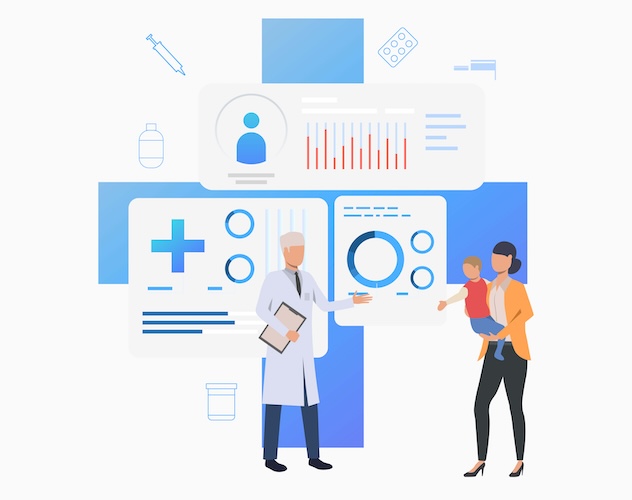
2. Check for Integration Capabilities
In today’s interconnected world, it’s crucial to choose a PMS that’s integrative and compatible with applications used in your practice. This ensures smooth data exchange and eliminates the need for manual data entry, saving time and reducing errors.
The pros and cons of incorporating more integrations can be readily understood. Integrating with multiple systems becomes more cost-effective when the corresponding APIs are available; however, maintenance costs may rise as a consequence.
3. Consider Flexibility and Customization
Every practice has its unique workflows and processes that may require customization in a PMS. Look for systems that offer flexibility in terms of workflow design, custom forms, and personalized features. This enables you to adapt the system to your practice’s specific needs, improving efficiency and patient experience.
4. Support for Multiple Platforms
In this era of rapid digital transformation, it is imperative that the PMS you choose supports multiple platforms, including mobile and desktop web, smartphones, and tablets. This approach ensures that healthcare professionals and patients have access to the system anytime, anywhere, promoting seamless communication and enhancing patient care.
Moreover, a multi-platform PMS (available via a browser as a website or a mobile app) fosters better coordination among your team, allowing for efficient workflow management across different devices. Hence, when evaluating a PMS, ensure its compatibility and responsiveness with various devices and operating systems.
4. Evaluate User-Friendliness
A user-friendly interface is crucial in ensuring the adoption and efficient use of a PMS. Healthcare specialists, staff, and patients should find the system easy to navigate and understand. A complex system can lead to frustration and resistance to change and ultimately hinder practice growth.
5. Look into Data Security and HIPAA Compliance
Medical practices deal with sensitive patient information, making data security a top priority. When choosing a PMS, ensure it complies with HIPAA regulations and offers robust security features to safeguard your patient data.
6. Consider Cost vs. Value
While budget is an important consideration, it’s crucial to look beyond the initial cost of a system. Evaluate the value it brings to your practice in terms of time saved, efficiency gained, and improved patient care. A system with a higher price tag may actually provide better value in the long run.
Read up on the cost to develop a medical app in our dedicated blog.

7. Seek User Feedback
One of the best ways to assess a PMS’s effectiveness is by seeking feedback from current users. Ask for recommendations from colleagues or read online reviews to get a better understanding of the system’s strengths and weaknesses.
8. Consider Future Growth
As your practice grows, so will its needs. When choosing a PMS, consider its scalability and ability to accommodate future growth. This eliminates the need for frequent system changes and updates, saving time, money, and effort in the long run.
9. Low-Code/No-Code Upgrades
Consider the system’s potential for low-code/no-code upgrades. Such a feature enables your team to add functionalities without extensive programming knowledge, reducing dependency on the vendor. This autonomy can accelerate innovation, allowing you to tailor the software to your evolving requirements with greater control and agility.
With the ever-evolving technological landscape in healthcare, selecting a reliable type of PMS is crucial to stay ahead of the curve and deliver quality care to your patients. So, take the time to research and weigh your options carefully before making a decision – it’s an investment that can bring significant returns in the long run.
Related: How To Grow Your Medical Practice
Implementation Tips from Topflight
Implementing a new practice management system can be a daunting task, but these tips can help smooth the process:
- Involve key stakeholders: Successful implementation requires total buy-in from all key players, including doctors, admin staff, consultants, managers, and patients. Involve them in the decision-making process and ensure their needs are considered. Before making a purchase, ensure the program is compatible with your existing setup. Is it computerized? Will it integrate seamlessly with your current systems? If it requires a complete overhaul of your IT infrastructure, it might not be the most practical choice.

- Plan for training and support: Adequate training is crucial to ensure successful adoption of a new PMS. Allocate time and resources for thorough training sessions, and consider providing ongoing support to address any issues that may arise.
- Take it slow: Implementing a new system can be overwhelming, so don’t try to do everything at once. Start with essential features and gradually integrate more advanced ones as your practice gets comfortable with the system.
- Monitor and evaluate regularly: Regularly monitoring and evaluating the PMS’s performance can help identify any areas for improvement and ensure the system is meeting your practice’s needs. Be open to making adjustments as needed.
- Consider cloud-based vs. on-premise hosting: The decision between cloud-based and on-premise, hospital-owned hosting is another critical factor when choosing a PMS. Cloud-based medical practice management software is hosted on the vendor’s servers and accessed through the internet. They offer advantages such as lower upfront costs, scalability, and remote accessibility. On the other hand, on-premise systems are installed locally on your practice’s servers. They provide more control over your data and can be customized to your specific needs. However, they typically require a larger upfront investment, ongoing maintenance, and a dedicated IT team. Consider your practice’s capabilities, needs, and resources when choosing between these two options.
- Ensure easy data migration and centralization: Migrating existing health data to a new system can be a major concern for many practices. Choose a PMS that offers a seamless, reliable, and secure data migration process to avoid any potential loss or corruption of patient data. It is also important to select a PMS that can effectively serve as a central data hub with integrated patient records, billing, scheduling, and other basic health data options. This centralization can greatly enhance data accessibility and streamline workflows, leading to faster and more efficient patient care. Additionally, a centralized data hub can facilitate better interoperability with other healthcare systems, making it easier to share and collaborate on patient data when necessary.
Read more on EHR data migration
By following these tips, you can successfully implement a new PMS that streamlines workflows and improves patient care in your practice.
Topflight’s Solution for Medical Practice Management
All the tips mentioned above come from our hands-on experience in developing digital provider-patient experiences for medical practice management. These efforts include multiple applications with an extensive range of features to streamline healthcare delivery. This includes
- scheduling
- billing
- patient records management
- patient-provider messaging
- chatbot interactions
- secure, HIPAA-compliant video calling for remote consultations
We architect digital solutions allowing for design/branding customization, so that you can tailor an app’s look and feel and functionalities to your practice’s unique needs. We also implement robust security protocols, ensuring the highest level of PHI data protection.
Cloud-based architecture offers the flexibility of remote access on web and mobile, lower upfront costs, and effortless maintenance. Check out our portfolio if you’re looking for a strategic move towards effective practice management, enhanced patient care, and overall growth of your healthcare delivery.
Ready to begin your journey into the world of medical practice management systems?
If you’d like our take on what an ideal medical office practice management system should look like, or if you need help implementing such a system, send us a message.
[This blog was originally published 10/30/203 and has been updated for more recent content]
Frequently Asked Questions
What is a medical practice management software?
A Practice Management System (PMS) is a software application that helps healthcare providers streamline administrative tasks such as appointment scheduling, billing, and reporting, thereby saving time and increasing efficiency in their practice. It serves as a centralized hub for managing patient records, facilitating seamless communication between different departments, and optimizing overall practice operations.
Why is integration with other systems important when selecting a PMS?
Integration with other systems is essential to ensure smooth data exchange and eliminate the need for manual data entry. This not only saves time but also reduces errors that could occur during the manual transfer of information. By integrating with electronic health record (EHR) systems, laboratories, and billing platforms, a PMS enables healthcare providers to access comprehensive patient information in one place across multiple workplaces, enhancing the continuity of care and improving decision-making processes.
What is the significance of user-friendly interface in a PMS?
A user-friendly interface is important as it eases the adoption of the system by providers, staff, and patients. It should be easy to navigate and understand to prevent frustration and resistance to change, which could hinder the growth of the practice. A well-designed interface enhances user satisfaction, improves productivity, and reduces training time, allowing healthcare professionals to focus more on delivering quality patient care.
Why should a PMS be compliant with HIPAA regulations?
Compliance with HIPAA regulations is crucial as medical practices deal with sensitive patient information. Non-compliant systems can lead to legal trouble and damage a practice’s reputation. Ensuring HIPAA compliance in a PMS means implementing robust security measures, safeguarding patient privacy, and protecting against unauthorized access or data breaches. By adhering to these regulations, healthcare providers can instill trust in their patients and demonstrate their commitment to maintaining the confidentiality of their health information.
What does it mean for a PMS to be scalable?
A scalable PMS is one that can adapt and accommodate the needs of a growing practice without requiring frequent system changes and upgrades. This saves time, money, and effort in the long run. Scalability in a PMS allows healthcare providers to seamlessly expand their practice, add new users, and handle increased patient volume without experiencing performance issues or disruption in daily operations. It provides flexibility and future-proofing, ensuring that the system can grow alongside the practice’s evolving needs.
How are different PMS packages rated, and what factors should be considered while evaluating these ratings?
PMS packages are rated based on several key factors, including ease of use, integration capabilities, scalability, security, customer support, and feature set. Additionally, user reviews and ratings from healthcare professionals who have previously used the system can provide valuable insights. When evaluating these ratings, it’s important to consider the size and needs of your practice. For instance, larger enterprises might prioritize extensive integration capabilities and scalability, while a smaller practice may prefer user-friendliness and cost-effectiveness. Always assess the ratings in the context of your practice’s specific requirements and compare different PMS packages before making a decision.
Can you describe the difference between a profile and a proposed system in the PMS landscape and why people prefer one over the other?
In the PMS landscape, a ‘profile’ generally refers to an overview of an existing PMS, encompassing its features, capabilities, user ratings, and the size and type of practices it’s best suited for. A ‘proposed’ system, on the other hand, typically refers to a potential PMS solution that’s being considered for implementation. The features and capabilities of this system are usually based on the needs and preferences of a specific practice. People tend to prefer a ‘profile’ when they want a tried-and-tested solution, while a ‘proposed’ system might be favored when they require a more tailored approach or are introducing a new, innovative workflow. The choice between the two is largely dependent on the practice’s size, needs, and technological readiness.