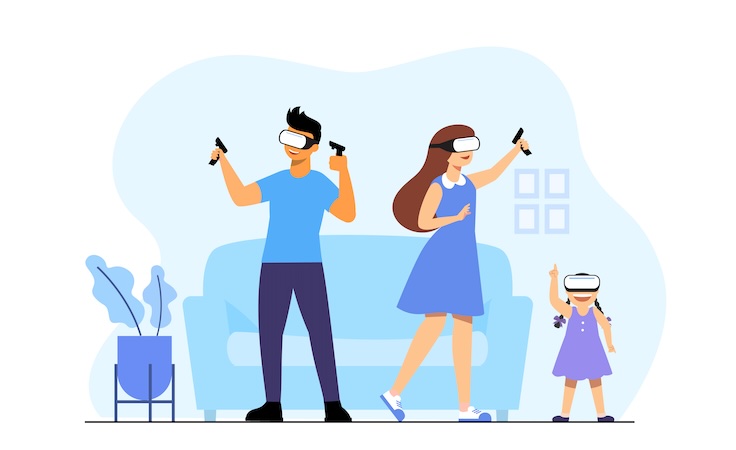The healthcare industry is on the cusp of a technological revolution with the introduction of Apple’s Vision Pro. This cutting-edge headset brings together augmented reality (AR) and virtual reality (VR) to create an immersive healthcare experience for users.
Let’s explore the transformative potential of this spatial computing innovation in enhancing user experiences within the healthcare industry.
Top Takeaways:
- From surgical training, patient education, and physical therapy to mental health, Vision Pro is catalyzing a paradigm shift, offering immersive and interactive experiences that reshape the delivery of healthcare services.
- With features like blending digital content with physical space, intuitive controllers for navigation, interaction with USDZ files, OpticID for security, and incorporating 2D objects in a 3D environment, the possibilities for innovation and improved patient outcomes are boundless.
- When designing next-generation healthcare apps with Apple’s Vision Pro and VisionOS, having a user-centric approach, prioritizing accessibility, and regularly testing and iterating based on user feedback are critical steps. These strategies can guide you to create immersive, intuitive, and secure applications for spatial computing that not only revolutionize healthcare delivery but also meet the unique needs of your users.
Table of Contents:
- Understanding Vision Pro and VisionOS
- The Impact of Vision Pro on the Healthcare Industry
- Building Healthcare Apps for Vision Pro
- Designing User-Centric Healthcare Apps
- Step-by-Step Development of Next-Generation AR/VR Healthcare Apps
Understanding Vision Pro and VisionOS
Before diving into building healthcare apps for Vision Pro, it’s essential to understand the critical features of this revolutionary headset. Here’s how Apple Vision Pro in healthcare pushes the limits of digital experiences.

Feature 1: AR/VR Capabilities
One of the most exciting aspects of Vision Pro is its ability to offer both augmented reality and virtual reality experiences. This means that users can seamlessly transition between viewing digital content overlaid onto the real world (AR) and being fully immersed in a virtual environment (VR).
Feature 2: High-resolution Display
Vision Pro boasts a high-resolution display with an OLED screen for crisp visuals. This is crucial for creating realistic, immersive experiences for users.
Feature 3: Advanced Sensors
The headset is equipped with advanced sensors such as LiDAR, accelerometer, and gyroscope, enabling precise tracking of head movements and interactions with the virtual environment.
Feature 4: Voice Control
Vision Pro also offers voice control through Siri, allowing for hands-free navigation and interaction with apps.
Feature 5: Hand Tracking
One of the most innovative features of Vision Pro is its hand-tracking capabilities. This allows users to interact with virtual objects using their hands, making the experience even more intuitive and natural.
What is Apple’s VisionOS?
VisionOS is a proprietary operating system developed by Apple specifically for their Vision Pro headset. It is designed to seamlessly integrate with other spatial computing technologies, providing users a comprehensive spatial computing experience.
How VisionOS Powers Vision Pro
VisionOS leverages advanced hardware and software components to deliver high-quality visual and audio output in real time. This includes using high-resolution displays, powerful processors, and sensors that track user movements and gestures. By combining this technology with precise hand tracking and spatial audio, VisionOS creates an immersive experience that feels natural and intuitive for the user.
In addition, VisionOS also supports third-party development tools and frameworks, making it easier for developers to create apps for the platform.
The Impact of Vision Pro on the Healthcare Industry
The introduction of Apple Vision Pro in the medical field signifies the ongoing evolution of the healthcare industry, with technology, particularly AR and VR, playing a pivotal role. Expect substantial changes in healthcare service delivery.

Current Challenges in the Healthcare Industry
Despite advancements in medical treatments and technologies, the healthcare industry still faces many challenges, including:
- Limited access to quality care for underserved populations
- High costs of healthcare services and treatments
- Patient engagement and education
- Medical errors and inefficiencies in processes
How AR/VR can Transform these Challenges into Opportunities
With the incorporation of AR/VR technology, like the Apple Vision Pro in medicine, we can address many of these challenges.:
- Providing immersive, engaging experiences for patients to better understand their health conditions and treatment plans
- Enabling remote consultations and telemedicine, expanding access to care for underserved populations
- Reducing costs through virtual training and simulations for healthcare professionals
- Improving accuracy and efficiency in medical procedures with the use of augmented reality overlays during surgeries
Case Studies: Emerging Use Cases of Vision Pro in Healthcare
The potential for AR/VR technology in healthcare is vast, and we are already seeing promising use cases emerging with Vision Pro:
- Surgical training: Vision Pro is being used to simulate surgical procedures for medical students and residents, providing hands-on experience without the need for cadavers or live patients.
- Patient education: AR/VR technology on Vision Pro is being utilized to educate patients about their health conditions and treatment plans in a more engaging and interactive way.
- Physical therapy: Vision Pro creates immersive patient rehabilitation experiences, making physical therapy sessions more enjoyable and motivating.
- Mental health: The headset’s hand-tracking features are used in therapy sessions to help patients with anxiety and trauma focus on breathing and reduce stress.
Also Read: Mental Health App Development Guide
Building Healthcare Apps for Vision Pro
Now that we have a better understanding of the capabilities and potential impact of Apple Vision Pro in the health industry, let’s discuss the steps involved in building an AR/VR healthcare app for this platform.
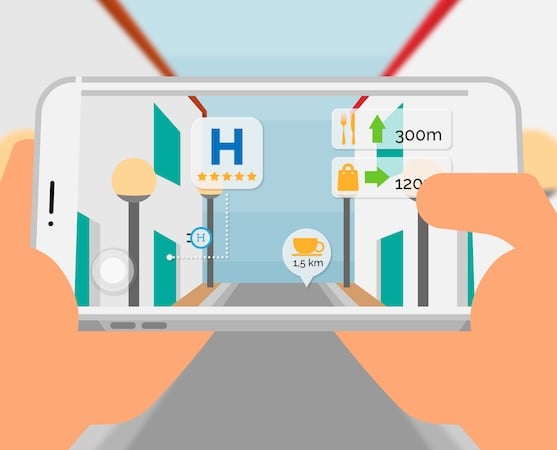
The Role of VisionOS in App Development
As mentioned earlier, VisionOS is the operating system that powers Vision Pro. This means that any app built for this platform must be compatible with and optimized for VisionOS.
Development Tools and Resources
Apple provides a range of development tools and resources to help developers create apps for Vision Pro:
- Reality Composer: A visual development tool that allows developers to easily create AR experiences without extensive coding knowledge.
- RealityKit: A high-level framework that simplifies the creation of AR/VR apps for iOS devices, including Vision Pro.
- ARKit: A framework that enables developers to incorporate AR experiences into their apps, including features like motion tracking, environmental understanding, and light estimation.
- Vision Framework: This framework allows for integrating computer vision and machine learning capabilities into healthcare apps on Vision Pro.
- SwiftUI: A user interface toolkit for building native iOS apps, including those for Vision Pro.
- Vision Framework: This framework provides tools for developers to leverage machine learning and computer vision capabilities on Vision Pro.
- Unity’s XR Interaction Toolkit: allows developers to create interactive AR/VR experiences for Vision Pro using Unity, a popular game engine.
- Human Interface Guidelines: Apple’s guidelines for designing user interfaces and experiences specifically for spatial computing devices like Vision Pro.
The Vision Pro headset and VisionOS software by Apple provide an advanced platform for creating innovative AR/VR healthcare applications. The seamless integration of its technology with other spatial computing technologies is expected to result in significant progress in the delivery of healthcare services.
Key Considerations when Developing Apps for Vision Pro
When developing apps supporting Apple Vision Pro for healthcare use cases, it is crucial to keep in mind a few key factors.
- User experience: With AR/VR technology, user experience is crucial. It’s important to create an intuitive and seamless experience that meets the needs of both patients and healthcare professionals.
- Security and privacy: As with any healthcare app, security and privacy must be a top priority. Ensure that the app is HIPAA compliant and follows other relevant regulations. More on HIPAA-compliant app development in our separate blog.
- User testing: With a new technology like AR/VR, gathering feedback from users during the development process is essential to ensure the app meets their needs and expectations.

Overview of Best Practices
Now, let’s delve into a few best practices to consider when developing a spatial computing healthcare app for Vision Pro. These practices ensure the successful deployment of your app and offer an unparalleled user experience.
- Design in 3D for Spatial Computing: VisionOS apps exist in a 3D, spatial computing environment, unlike traditional mobile and web apps. This requires a shift in design thinking. Instead of designing for a flat screen, you’re creating an experience that can take place anywhere in the user’s environment. Think about how the user will interact with your app in different environments. What objects could they interact with? How can you use spatial audio to enhance the experience? Designing for 3D and spatial computing will require a multidisciplinary team of UX/UI designers, 3D artists, and AR/VR specialists. However, this opens up incredible opportunities to create immersive and engaging healthcare applications that can truly transform patient care and medical education.
- Blend Digital Content with Physical Space: This is where the true potential of AR/VR shines. With Vision Pro and VisionOS, you can superimpose digital content onto the user’s physical world, creating an engaging and informative mixed reality. Imagine a patient learning about a new medical procedure with step-by-step instructions appearing in their real-world environment or a physical therapist guiding a patient through a series of exercises with real-time, spatial feedback. When designing your app, consider how you can utilize this blending of digital and physical to enhance user experience and provide added value in a healthcare setting. This could involve leveraging Vision Pro’s spatial computing capabilities to provide interactive, 3D models of complex anatomical structures for medical students or using spatial audio cues to guide users through a meditation or relaxation session. The possibilities are endless, and the ability to merge digital and physical environments is what sets AR/VR technology apart from conventional platforms.
- Leverage Intuitive Controllers for Navigation: Vision Pro offers various controllers for navigating the mixed reality environment. These controllers include the user’s eyes, hands, and voice. This multitude of controllers allows users to interact with the AR/VR world in a natural and intuitive way. For instance, users can use their eyes to select, hands to manipulate objects, and voice to command the application. This level of interactivity can significantly enhance the overall user experience, making it more immersive and engaging, particularly in a healthcare setting where ease of use can substantially impact user adoption.
- Interacting with USDZ Files: USDZ is a file format used in AR applications to share 3D models across different platforms. It allows for a seamless integration of virtual objects into the real world. On Vision Pro, you can enable users to bring a virtual thing into a virtual space alongside other interfaces. This could be incredibly useful in healthcare scenarios. Imagine a medical student able to pull out a perfectly rendered 3D model of a heart or a brain right next to a patient’s medical records for study. Or consider a scenario where a physical therapist can position a model of a correctly performed exercise next to a patient for comparison. Leveraging USDZ files can thus offer a more immersive, interactive, and educational experience for users, which is particularly beneficial in the healthcare context. Remember, when integrating USDZ files into your app, it’s important to consider the size and detail of the 3D models, as these factors can impact your app’s performance.
- Prioritize Security with OpticID: Security is a paramount concern for any healthcare app, and Vision Pro strides ahead of the pack with its proprietary OpticID technology. This feature ensures that apps don’t need to see your surroundings – all data collected from sensors and cameras is processed at the system level. This design makes Vision Pro a secure platform for healthcare apps by protecting sensitive patient data while enabling spatial computing technologies. So, whether your app is helping doctors diagnose diseases or aiding patients in at-home physical therapy, you can rest assured that with OpticID, your users’ data will always remain secure and confidential.
- Incorporate 2D Objects in a 3D Environment: One of the exciting features of Vision Pro is its ability to incorporate familiar 2D interfaces within the immersive 3D environment. For users migrating from traditional iPhone and iPad platforms, this can provide a sense of familiarity while offering spatial computing advantages. Imagine a healthcare professional being able to interact with the conventional electronic medical record (EMR) interfaces, now placed within a 3D space, allowing them to view and interact with patient charts or diagnostic images in entirely new ways.

This blending of 2D and 3D can provide a comfortable transition for users while offering increased engagement and accessibility of AR/VR technologies. As you design your app, consider leveraging familiar 2D elements in your 3D environment to enhance usability and drive adoption amongst your target users.
As you can see, Apple Vision Pro for medicine is an innovative program that has the potential to revolutionize medical care, with its combination of data-driven decision making and comprehensive medical services. It offers a glimpse into what the future of healthcare could look like and promises to bring higher quality, more efficient, and cost-effective care to people around the world.
Please note that our general recommendations on healthcare app development still apply to creating engaging VisionOS applications.
Designing User-Centric Healthcare Apps
In the world of healthcare apps, user experience is crucial. It’s your responsibility to ensure that your app is not only engaging and informative but also intuitive and easy to use. With Vision Pro and VisionOS, you can access cutting-edge AR/VR technologies to help you create innovative and immersive healthcare applications.

However, designing for these platforms requires a different approach than traditional healthcare mobile app design during mobile or web app development. In that respect spatial computing UX is similar to other new technologies, like artificial intelligence. As soon as they become widely available, user experience needs thorough reassessment and potentially new design patterns.
Here are some guidelines for designing user-centric healthcare apps with Apple’s Vision Pro:
- Start with the End User in Mind: Before diving into the technical aspects of your app, it’s essential to understand your target audience and their needs. Who will be using your app? What problems are you trying to solve for them? How can your app make their lives easier? By answering these questions and keeping the end-user in mind throughout the development process, you can ensure that your app meets their needs and provides a positive user experience.
- Simplify Navigation with Spatial Computing: As mentioned earlier, Vision Pro offers various controllers for navigating within the AR/VR environment. Utilizing these controllers effectively can make your app more intuitive and user-friendly. For instance, using eye-gaze technology for selection allows users to navigate options without physically touching the screen or a controller. This hands-free experience can be particularly beneficial in healthcare settings where doctors, nurses, and other healthcare professionals may need to use their hands for different tasks.
- Prioritize Accessibility: With AR/VR technology, you can make your app accessible to a broader audience. For instance, using voice commands instead of physical touch can benefit users with limited mobility or hand dexterity. Additionally, consider incorporating text-to-speech and speech-to-text capabilities for users with visual impairments or those who prefer audio interactions.

- Design for Real-Life Scenarios: When designing your app, think about how it will be used in real-life scenarios. For healthcare apps, this means considering the clinical setting and potential distractions or limitations that users may face. For instance, if a doctor uses the app during a busy day at the hospital, they may not have time to navigate complex menus or interfaces. Designing with these scenarios in mind can help ensure your app is efficient and easy to use in real-life situations.
- Test, Iterate, and Gather Feedback: As with any software development process, testing and gathering user feedback is essential for creating a successful healthcare app. Utilize beta tests and focus groups to gather insights from potential end-users and make necessary improvements based on their feedback. This iterative process can help create a user-centric app that meets the needs and expectations of your target audience.
With these guidelines in mind, you can leverage Apple’s Vision Pro and VisionOS to create immersive and intuitive healthcare apps that provide valuable insights for patients, doctors, and other medical professionals.
Step-by-Step Development of Next-Generation AR/VR Healthcare Apps
Now that we’ve understood the potential of AR/VR technology and explored the guidelines for designing effective healthcare apps for VisionOS, let’s delve deeper into how Apple Vision Pro in the healthcare industry will revolutionize providers’ and patients’ digital experiences. Get ready to step into the future of healthcare innovation with Apple Vision Pro!
Step-by-step Guide to App Development Process
Developing a successful healthcare app requires careful planning and execution. Here’s a step-by-step guide to the app development process for AR/VR healthcare apps using Vision Pro:
- Gather Requirements: Start by defining your app’s objectives, target audience, and functionality requirements. This will help guide your development process and ensure your app meets its intended purpose.
- Design and Prototype: Utilize design tools such as Sketch, Figma, or Adobe XD to create wireframes and prototypes of your app’s interface. This will help you visualize the user flow and make necessary changes before moving on to development.

- Create 3D Assets: Once you’ve laid the groundwork with your design and prototype, it’s time to create the 3D assets for your AR/VR app. To develop these assets, use visual editing tools like Blender, Unity3D, or Maya. Whether it’s 3D models of anatomy for a medical teaching app or immersive environments for therapeutic applications, remember to keep them realistic yet easy to interact with. Attention to detail in this stage can significantly enhance the user experience, making your app more engaging and effective. As you may know, you can hire a dedicated design studio to create 3D art separately from the team that provides you with healthcare app development services.
- Choose a Development Platform: With Vision Pro, you have various development options, including Unity, SceneKit, ARKit, and RealityKit. Choose the platform that best suits your app’s requirements and your team’s expertise.
- Code and Test: As you develop your app, test regularly to catch bugs and make necessary improvements. Utilize beta testing and focus groups to gather feedback from potential end-users.
- Integrate Vision Pro Features: Take advantage of Vision Pro’s advanced features, such as eye-tracking, gesture recognition, and controller mapping, to enhance user experience and make your app stand out.
- Deploy and Maintain: Once your app is developed, it’s time to deploy it to the App Store and ensure that it meets all necessary guidelines for release. Regularly update and maintain your app to keep up with technology advancements and user feedback.
While it’s hard to pinpoint the cost of developing a spatial computing application for Vision Pro (as it heavily depends on 3D art/creatives), you can read up on the cost to develop a healthcare app in our dedicated blog.
Ensuring App Compatibility and Performance on Vision Pro
While developing your AR/VR healthcare app, ensuring compatibility and performance on Vision Pro is crucial. Keep these tips in mind:
- Optimize for Low Latency: Optimize your app for low latency to provide a seamless and immersive experience. This means minimizing the time delay between user input and system response.
- Utilize High-Fidelity Graphics: With Vision Pro’s advanced features, you can create high-fidelity graphics and realistic 3D environments. Take advantage of these capabilities to enhance user engagement and provide a more immersive experience.
- Consider Battery Life: AR/VR apps tend to be more battery-intensive than regular apps. Optimize your app’s performance while keeping battery usage in mind.
By following these guidelines and leveraging Apple’s Vision Pro and VisionOS, you can create next-generation AR/VR healthcare apps that are accessible, user-friendly, and provide valuable insights for the healthcare industry. Remember to continuously test, iterate, and constantly gather feedback as you develop your app to ensure its success.
Are you ignited by the promise of Apple Vision Pro in healthcare? Ready to leverage this technology to revolutionize healthcare through your visionary AR/VR application? Let’s talk if the idea of building next-generation healthcare apps excites you. We’d be thrilled to partner with you on this transformative journey.
Frequently Asked Questions
What is Vision Pro, and how can it help healthcare apps?
Vision Pro is Apple’s latest AR/VR technology that integrates with VisionOS to create immersive and intuitive applications. Its advanced features like eye-tracking, gesture recognition, and high-fidelity graphics can significantly enhance the user experience. This technology can provide valuable insights for patients, doctors, and other medical professionals, revolutionizing the healthcare industry.
How can I ensure my app's compatibility and performance on Vision Pro?
To ensure optimal performance, your app should be optimized for low latency, utilize high-fidelity graphics, and consider battery life since AR/VR apps are more battery-intensive. Regular testing and user feedback can also help in maintaining compatibility and performance.
What is the development process for AR/VR healthcare apps using Vision Pro?
The process involves gathering requirements, designing and prototyping, creating 3D assets, choosing a development platform, coding and testing, integrating Vision Pro features, and eventually deploying and maintaining the app. This rigorous process ensures that your app serves its intended purpose and provides an engaging and effective user experience.
How can I start developing AR/VR healthcare apps using Vision Pro?
If you’re excited about building next-generation healthcare apps, we can help guide you through the process. From conceptualization to deployment, we’d be thrilled to partner with you on this transformative journey. Just get in touch with us to start the discussion.