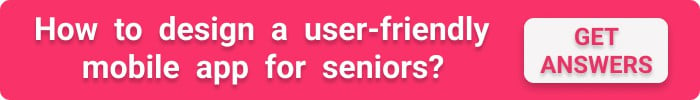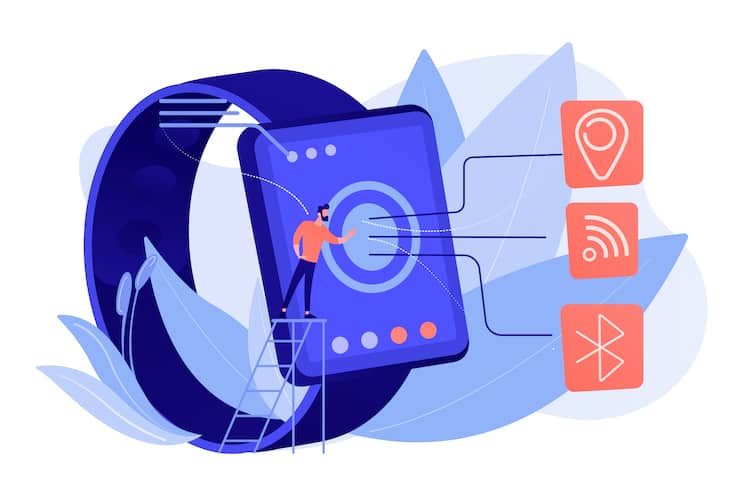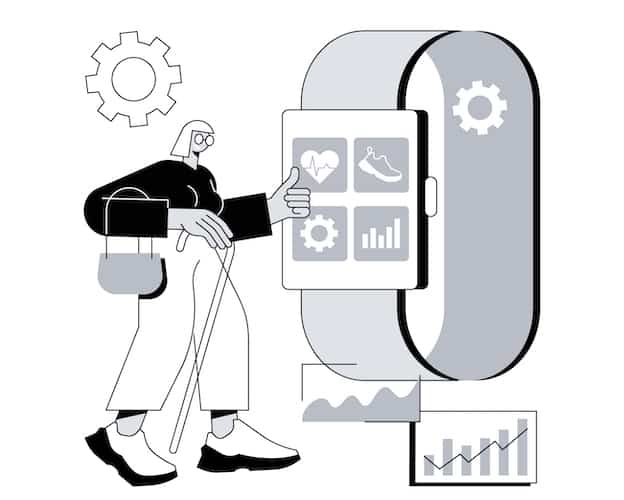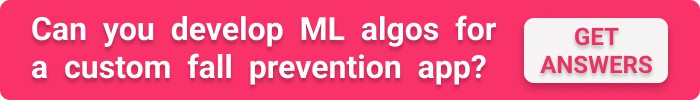According to the Centers for Disease Control and Prevention, falls among older adults:
- cause around 32,000 deaths every year
- result in $50 billion per year in medical costs
- happen to more than one out of four seniors each year
- result in a major injury, e.g., a fracture, in 10% of cases
Therefore, fall prevention app development seems a no-brainer approach to lower expenditure and improve people’s lives. The tech is already here, and it’s time to use it. In fact, Apple devices can already effectively detect falls and track walking steadiness. So if you’re here to learn how to create an app preventing falls, let’s dive right in.
Top Takeaways:
- Unfortunately, there needs to be more health data tracking built into the Android OS to assess walking steadiness. On the other hand, the Apple ecosystem (iPhone + Watch) offers enough technical innovations to start building such solutions right now.
- If you want to create an app for people who are at risk from falls, you’ll likely contemplate between making a full-fledged or a super-simple solution for seniors and a more advanced application for caretakers.
- Today, a combination of the Apple Watch + iPhone is powerful enough to build an app that detects the risk of falls. Alternatively, you can explore the option of integrating with dedicated wearables.
Table of Contents:
1. Why Develop a Fall Prevention App?
2. Deep Dive into the Fall Prevention Technology
3. How to Build a Fall Prevention App in 5 Steps
- Step 1: Discovery
- Step 2: Design and Prototype
- Step 3: Develop and Test
- Step 4: Release
- Step 5: Maintain
4. Regulatory Considerations: Navigating the Legal Landscape
5. Getting a Competitive Edge for Your Fall Tracking App
7. Case Studies: Proven Success in Fall Prevention Apps
8. The Future of Fall Prevention Technology: What’s on the Horizon?
Why Develop a Fall Prevention App?
As mentioned in the intro, we already have the technologies to build an app to prevent falls. Such an app could detect walking disorders and prevent falls, decreasing repeat hospitalizations, bringing down medical costs, and improving seniors’ health overall. Here are some stats to get you thinking about the serious impact of falls among older adults and the urgent need for preventative measures:
- According to CDC, more than 36 million older Americans experience a fall each year, a stark increase from the previous one out of four seniors each year.
- A shocking revelation from the General Accountability Office’s 2022 report shows that self-reported falls are even more prevalent among adults with disabilities aged 45 to 59 than adults aged 60 and over.
- Astonishingly, around 3 million seniors end up in emergency departments due to fall-related injuries like devastating head injuries and hip fractures.
- A third of older adults discharged from the ED after a fall experience these severe outcomes within just 3 months.
How many older people know that their iPhones (starting with iPhone 8 and later) can track their walking steadiness and share this information with loved ones? I was genuinely surprised by how many taps it takes to set up. However, even if elders manage to turn on tracking their gait, there are no intervention features. The best case scenario is that a loved one receives a notification about worsened conditions and takes an elder to a doctor. That’s not too sustainable, is it? On top of that, to track motion data, seniors need to carry their iPhones in their pockets all the time, and they’re out of luck if they are on Android.
An Apple Watch, on the other hand, sits comfortably on the wrist all the time and could provide more consistent walking data. Alas, the gizmo only tracks falls, which is too late for prevention.
So how do we use available technologies to create an app reducing fall risk?
Deep Dive into the Technology
Ever wondered how your smartphone can predict a fall before it happens? It’s all thanks to a combination of advanced sensors and AI algorithms. Let’s take a closer look at how this fascinating technology works.
Apple devices, starting from certain models, are equipped with an accelerometer and gyroscope that can measure both the rate of speed in movement changes and the orientation of the device. These sensors collect vast amounts of data about the user’s regular movement patterns. Then, machine learning algorithms analyze this data to establish a ‘normal’ pattern for each individual user.
So, how does the device know when a user is at risk of falling? If the sensors detect movements that deviate significantly from the user’s normal pattern in a way that suggests instability or unsteadiness, the AI algorithm interprets this as a potential fall risk. The device then alerts the user, giving them a chance to steady themselves and prevent a fall – fall risk screening in action!
The beauty of this system is that it’s proactive — it doesn’t just react to falls; it helps prevent them. And while Apple devices have this capability built-in, what about Android devices?
At the moment, Google’s Android OS doesn’t offer native walking steadiness tracking in Google Fit. However, third-party solutions are available on the Google Play Store that use the sensors in Android devices for fall detection. While they may not be as advanced as Apple’s solution, they provide an alternative for Android users. In essence, the technology behind fall prevention apps is a powerful blend of hardware and software working together to keep users safe. It’s an exciting field that’s constantly evolving, offering many opportunities for developers to make a real difference in people’s lives. But remember, understanding the technology is just the first step. There’s much more to consider when developing a fall prevention app, as we’ll explore in the following sections.
How to Build a Fall Prevention App in 5 Steps
Okay, so there’s a hard and easy way to create a fall prevention mobile app. The hard way is to manufacture an IoT sensor with an accelerometer, gyroscope, some WiFi or BLE connectivity, and ideally, a GPS/GSM module:
- accelerometer and gyro track walking data
- WiFi and BLE transmit data to other devices for analysis
- GPS tracks location, and GSM makes calls
Yep, that’s quite a challenge requiring at least a million in pre-seed. On top of that, you’d need to develop and train machine learning algos smart enough to detect minute changes in gait and trigger an alarm. That’s easily another $500K of fundraising for such a startup.
Also Read: BLE App Development Guide
I have to say, anyone who manages to solve this medical IoT challenge will make the same impact as the first iPhone, this time for medicine. I’ll explain why in detail in a minute.
Also Read: IoT App Development Guide
Of course, you could circumvent the hardware challenge by pairing with a smartphone app with existing sensors, let’s say FitBit, that offer APIs for accelerometer and gyro data. You’d still have to create the AI engine for processing step data meaningfully. However, why reinvent the wheel?
This question brings us closer to the easy way. So what does it look like?
Thanks to Apple and its beautiful devices, we can get direct access to walking steadiness data collected by iPhones and use it in our fall prevention app. Likewise, we can use the fall detection feature from the Apple Watch to improve our solution’s usefulness.
The only question is how we use all these technologies to create an engaging and welcoming experience for elders. In the following steps, I assume you wisely choose the “easy” route because the time to market matters.
Regardless of your approach, you’ll need to follow these steps to make a fall prevention app:
| Step | Description | Key Features/Activities |
|---|---|---|
| 1. Discovery | Understand the target audience (seniors and caregivers) and define MVP features, technical architecture, and supported devices. |
|
| 2. Design and Prototype | Create an intuitive UI/UX for seniors, focusing on simplicity and utility, and validate designs with a clickable prototype. |
|
| 3. Develop and Test | Build and test the app using native iOS tools, secure APIs, and HIPAA-compliant practices. |
|
| 4. Release | Launch the app to a limited audience for final testing and feedback. |
|
| 5. Iterate | Continuously improve the app by addressing user feedback and monitoring performance. |
|
Step #1: Discovery
We always start with learning the target audience’s needs. It’s pretty straightforward in this case, right? We know the app is going to be used by seniors. However, if you dwell on that, a companion app for relatives who remotely monitor their loved ones makes a lot of sense. In a gist, with a fall prevention app, we’d probably want to:
- notify users of actual falls and overall fall risk assessment
- educate them on how they can improve their chances of not falling
- provide some intervention experience for doctors
- motivate elders to continue using the solution
Part of our research would also cover how we can leverage the rest of the mobile health sensors in Apple Watch (varies between models) to improve the usefulness of our app for fall prevention. In the end, we’d arrive at the following:
- a list of MVP features tied to our ROI targets
- product roadmap
- draft technical architecture
- list of supported devices (pro tip: the broadest range possible encompasses iPhone 8 and Apple Watch series and above)
Step #2: Design and prototype
What does the best UI/UX look like for senior people? I firmly believe that zero UI, or rather an on/off toggle, makes much sense for this target audience. And not because elders struggle with smartphone apps (although we can’t discount usability altogether). Our recent post about senior care app development highlights that only 14% of seniors feel uncomfortable with the tech.
I just keep thinking about this remote patient monitoring platform we built for a cardiology practice. The software works entirely on the doctors’ side. There’s no app for patients because they only need to read blood pressure from clinically certified sensors. And the hardware takes care of transmitting this data to doctors.
Therefore, in my opinion, an ideal fall prevention app for seniors purely asks for their height (required for Apple’s tech to work), weight, and age and then takes them through a tutorial firing off permissions to allow the app to pull data from Apple Health. That way, they need to set up the app once and can completely forget about it. All the “fussing” should happen on the receiving end: in a doctor or companion app. On the other hand, a rich and intuitive UI can help us derive so much more value:
- trigger notifications for a senior to take medicine or do exercises
- remind them to carry their iPhones to collect step data
- enable real-time messaging (or push-to-talk) and video calls
- share coordinates in case of fall detection
- rate the user’s health based on aggregate mobile health data and track its progress
Therefore, it’s entirely up to you what goes into the app for seniors and the doctor/companion app. One thing I’m sure of is that we need to test your assumptions with users before framing this UI into code.
Coding is the most expensive part of software development. Therefore, we want to do that once (ideally) with as few changes as possible. Fortunately, there’s a way to validate our design ideas before programming, and that’s called rapid prototyping. We design the screens that impact the user experience the most, interconnect them using special tools like Figma or InVision, and present the resulting clickable prototype to users. Their feedback forms the basis for future iterations, which are relatively inexpensive and quick to perform in design compared to changes in code.
Step #3: Develop and test
With two initial steps behind us, we’re ready to build an app for fall prevention. We bring in developers, QA engineers, DevOps, and a project/product manager and start our sprint machine.The sprint machine is two-week intervals with a mandatory release of beta versions at the end of each sprint. This approach gives us enough velocity to push the product faster and take into account any critical changes that come from early user interactions with the software.
One thing to note is that engineers and the rest of the team don’t necessarily work full-time on the project: their load depends on how aggressive our time to market is and the project’s scope, of course.
Now, here are a few things you’d need to consider when you develop a fall risks prediction app:
- Native iOS dev tools: Since we’re dealing with the Apple ecosystem, which involves getting data from HealthKit, we better stick with Swift, Xcode, WatchKit, and other native developer tools Apple provides. If we choose to work with React Native or Flutter, hoping to extend to Android when the corresponding APIs become available, we’ll likely need to introduce heavy code refactoring at some point.
- Working with the right APIs: We’ll have to integrate at least with following APIs:
- Fall Detection Manager in WatchOS (requires watchOS 7.2+)
- HealthKit to extract heart rate, blood pressure, respiratory rate, etc.
- Walking Steadiness
- Requesting permission to get access to health data
- Fall detection entitlement: We’ll have to request fall detection entitlement from Apple from our Apple developer account to get notifications from the fall detection manager and wake our app to take action.
- Implement Watch Connectivity: To enable data sharing between a smartwatch and the iPhone, we will implement a two-way communication protocol between the devices.
- HIPAA compliance: The rule of thumb is to treat all data coming from HealthKit as PHI. That means encryption in transit and at rest, access right management, and a few other HIPAA practices that keep PHI secure.
Related: HIPAA Compliant App Development Guide
- Back-end development: Remember that we’ll also need a back end with admin features to manage the app’s content and keep the data flowing.
- Native testing tools: Besides manual testing, we’d need to also rely on Apple’s unit and UI tests offered natively in the development environment. Such tests will increase our development pace and ensure that only a few pesky bugs slip through into laborious manual testing.
Step #4: Release
This is an exciting and relatively straightforward step. One thing to note here is that you can use Apple’s developer tools to release the app to a limited number of users. Treat this preemptive launch as a final product test to iron out any inconsistencies and quirks.
Step #5: Iterate
Maintenance of modern mobile apps can be intimidating. However, the upsides it offers are well worth it. To justify new features and iterate on existing ones, we’ll need to implement some analytics services. With that in place, we can monitor the following:
- bugs and issues on various device models
- overall performance (including uptime for server components, etc.)
- user engagement (preemptively collecting negative feedback works wonders)
And that’s how you make an app reducing the risk of falling without getting into too much detail. You should skip through another blog where we discuss how to build a healthcare app for more general insights related to mHealth software development.
Regulatory Considerations: Navigating the Legal Landscape
When it comes to developing a health-related app like a fall prevention solution, navigating the regulatory environment is no small task. It’s crucial to understand the legal considerations involved to ensure your app meets all necessary requirements and standards. Here’s what you need to know:
- FDA Regulations: The U.S. Food and Drug Administration (FDA) oversees medical devices, which can include some health-related apps. If your app is intended to diagnose, cure, mitigate, treat, or prevent disease, or is intended to affect the structure or any function of the body of man, it may fall under the purview of FDA regulation. It’s essential to consult with a regulatory expert to determine if your app needs FDA approval.
- Health Insurance Portability and Accountability Act (HIPAA): If your app handles protected health information (PHI), it must comply with HIPAA regulations. This means implementing necessary safeguards to protect PHI, such as encryption and secure user authentication.
- General Data Protection Regulation (GDPR): If your app will be used in the European Union, it must comply with GDPR guidelines. This includes obtaining explicit consent from users to collect and process their data, and providing clear information about how their data will be used.
- Accessibility: In the U.S., the Americans with Disabilities Act (ADA) may require your app to be accessible to people with disabilities. This might involve features like voice-over capabilities for visually impaired users or compatibility with assistive devices.
Remember, these are just some of the potential legal considerations involved in developing a fall prevention app. It’s always advisable to seek legal counsel to ensure full compliance with all applicable laws and regulations.
It may seem like a daunting task, but remember – with the right guidance and a clear understanding of the requirements, you can navigate this process successfully.
Getting a Competitive Edge for Your Fall Tracking App
Let’s go through a few best practices to help set your fall tracking app up for success. Even if you add just a couple of these during falls prevention app development, there’s a better chance that customers will prefer your solution over competitors. So in no particular order of importance:
Take extra care of UX/UI
If you’re tracking any score to reflect the customer’s gait steadiness, don’t just show a number; add a color coding and name to show whether it’s critical. It’s also a good idea to always show how the score has changed from the last time. I’d argue it’s better to show the percentage of how a score is improving or declining. Or, mimic Apple’s approach: ok/low/very low — what can be easier to interpret?
Related: UX/UI Tips to Build a Winning Application
Accessibility
Remember that elders may appreciate mobile fall prevention software optimized for poor eye-sight or hearing issues. The fact that we’re using native development tools will simplify enabling these accessibility options.
Tight HeathKit integration
When users launch the app for the first time, prompt them to set height (a must-have to get walking steadiness data), age, and weight. It’s also important to update these values using the HealthKit API to reflect the actual parameters in the Health app and use them for progress evaluation.
Also Read: Wearable App Development Guide
Educate users when asking for permissions
You’ll need to prompt users with several system notifications asking permission to access their data and show notifications. Provide them with a mini tutorial explaining why you need the data and how you will treat it. Be transparent about the data you collect. Another critical thing to remember about permissions is that users can revoke your app’s access anytime from the iPhone settings. So, check back to see if the app is still authorized every time you launch an app.
Users should have full control over their data
If you’re pulling any mHealth data from the Heath app, provide customers with simple options to extract and remove their health data from your app altogether.
Repetition is key to success
Check weekly walking data to see if users carry their iPhones enough to generate adequate reports of their walking steadiness and offer prompts to educational materials encouraging better adoption.
Use additional mobility metrics
Apple offers methods for retrieving movement disorder symptom data through their mobility metrics. You can drill down to things like step length, double support time, walking asymmetry, etc., to empower doctors and clinicians with more information so they can provide better treatment.
Leverage all valuable data points
Cardiovascular and respiratory functioning data points and other critical metrics (e.g., stair speed up/down, VO2Max) can further enhance your solution.
Keep in mind the latest iOS/WatchOS upgrades
You may find useful options such as watch complications, CallKit (video calls), Siri voice control, lock-screen widgets, and many others when making the app more appealing.
Working with external wearables
If you decide to integrate with a third-party external wearable for harvesting data, implement the necessary mechanism to allow power-efficient BLE connections and the ability for the gadget to connect in the background and send timely critical alerts.
Context awareness
People walk differently on different surfaces. That’s a tough call, but you can think of ways to differentiate how you treat data from “sandy” locations (GPS fencing may help).
Smart ML algos
Finally, if you’ve made a courageous decision to develop custom machine learning algorithms to determine the quality of walking, make sure these algos (and the entire app architecture: cloud vs. on-device) are power efficient. We don’t want to drain the user’s battery too fast.
Partnering with gerontology professionals will make this task less challenging.
Top Fall Prevention Apps
Frankly speaking, there’s not much competition going on right now. I bet most startups are head down testing their prototypes with elders trying to hit a clinically approved status. Most of the apps I found researching the topic come from the UK and other European countries. Here are three examples to show how ripe the market is and why it’s a great moment to make an app that helps older adults reduce risk for falls.
FallSafety Home
This mobile app mimics Apple Watch’s built-in fall detection functionality, adding a little extra, like the ability to set up five emergency contacts. The software doesn’t focus so much on preventing falls but takes good care of a user once a fall has occurred.
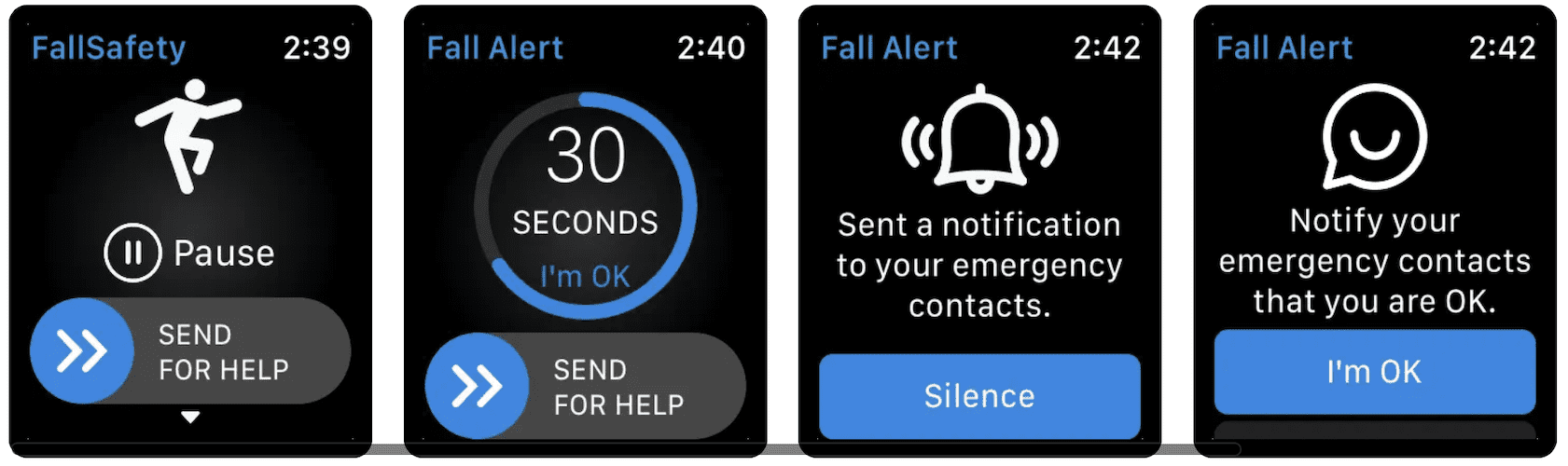
StepLab
This one is from Japan. They ship trackers that people can clip on snickers to track a multitude of step-tracking data. A viable option for someone considering developing their own ML algos for step assessment.
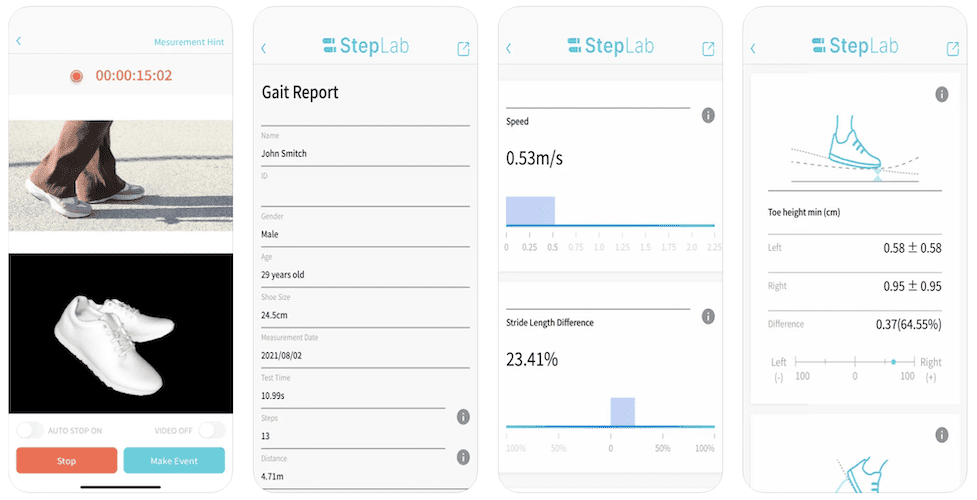
Falls Risk Prevention
An educational app for medical staff who want to take extra precautions to avoid falls of patients in the hospital. The app relies on gamification techniques to make the process more engaging. As you can see, the app seeks to remove as many fall risk factors as possible.
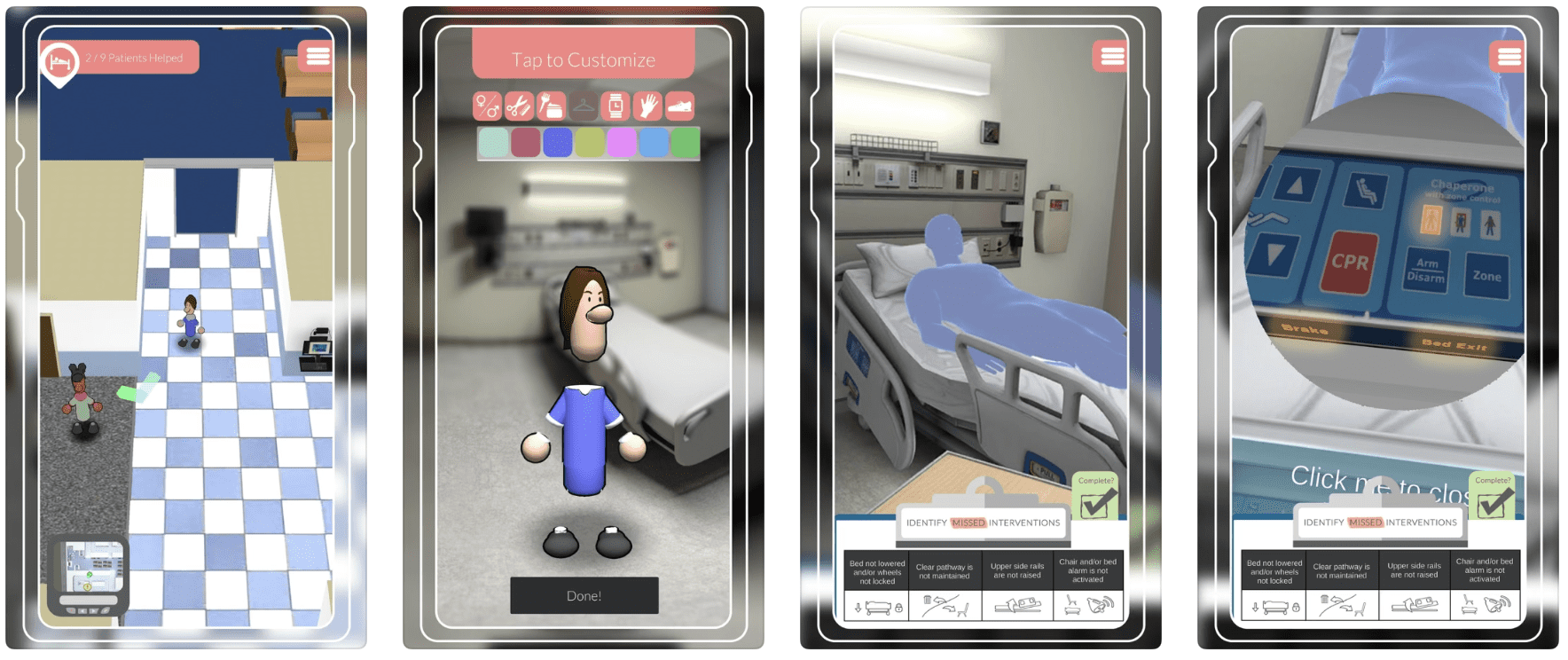
Case Studies: Proven Success in Fall Prevention Apps
Case studies can provide powerful evidence of the real-world impact of fall prevention apps. They offer tangible proof of how these apps have helped seniors maintain their independence, avoid falls, and improve their quality of life. Let’s take a look at two such examples.
Case Study 1: Apple Watch Fall Detection
The Apple Watch has a built-in fall detection feature that has proven to be a lifesaver on numerous occasions. One noteworthy instance involved an 87-year-old woman in Maine. After she fell in her home and couldn’t get up, her Apple Watch detected the fall and automatically called 911. The emergency services were able to reach her in time and provide the necessary medical assistance. This incident showcases how fall detection technology can provide critical help when it’s most needed.
Case Study 2: WalkWise Smart Walker Attachment
WalkWise is a smart walker attachment that provides families and caregivers with important information about a loved one’s mobility. It doesn’t require a smartphone or wearable device — instead, it attaches to the user’s existing walker or cane. WalkWise can track activity levels, send alerts for low activity, and even detect falls. In one case, WalkWise sent an alert to a user’s family after detecting a fall, allowing them to quickly check in and ensure their loved one received medical attention. Despite smartphone not being becessary for functioning of WalkWise, they do offer:
- web interface for alert tracking, reporting, etc.
- mobile apps for iOS and Android for monitoring on-the-go
These case studies clearly demonstrate that these apps and devices aren’t just theoretical concepts — they’re practical tools that are already making a significant difference in people’s lives.
However, as impressive as these success stories are, they’re just the beginning. With ongoing advances in technology and more developers entering the field, the future of fall prevention apps looks very promising indeed.
The Future of Fall Prevention Technology: What’s on the Horizon?
In an industry as dynamic as health tech, it’s vital to keep an eye on the future. Advancements in technology and AI algorithms are set to revolutionize the capabilities of fall prevention apps. Here’s a glimpse into what’s potentially around the corner:
- Advanced AI Algorithms: Machine learning has already transformed the way fall prevention apps work, but there’s still plenty of room for growth. We can expect to see even more sophisticated algorithms capable of detecting subtle changes in a user’s gait or balance that may indicate an increased risk of falling.
- Improved Sensor Technology: The sensors in our devices are becoming more sensitive and accurate. This could lead to better detection of movement patterns and faster, more precise fall risk alerts.
- Integration with Other Health Tech: In the future, fall prevention apps could be integrated with other health monitoring technology. Imagine a system that not only tracks walking steadiness but also monitors heart rate, blood pressure, and other vital signs to provide a comprehensive overview of a user’s health.
- Personalized User Experience: Personalization is a significant trend in tech, and fall prevention apps are no exception. Future apps may offer personalized fall risk assessments and customized prevention plans based on individual health data and lifestyle factors.
- Enhanced User Interface (UI): As tech becomes more user-friendly, we can expect fall prevention apps to follow suit. Future apps will likely feature intuitive UIs that are easy for people of all ages and tech skill levels to navigate.
While it’s exciting to speculate about the future, it’s equally important to stay grounded in the present. After all, the best way to predict the future is to create it – and that starts with building effective, reliable fall prevention apps today.
How Topflight Can Help
While we have yet to work on a fall prevention app, our team has plenty of experience developing an award-winning step-tracking app for employee wellness. We’ve got enough expertise in ML, BLE, and other healthcare app development services to help you build an app that detects the risk of fall-related walking inconsistencies. So reach out today if you have questions.
Frequently Asked Questions
Does the Apple Watch measure walking steadiness?
No, the iPhone does. You can seamlessly sync this data with a watch app if necessary.
Does Android OS provide health metrics to measure walking steadiness?
No, but you can work around it by connecting to a wearable and gathering and processing this data outside Google Fit.
Does the iPhone provide out-of-the-box fall detection?
No, but the Apple Watch Series 4 and later models provide this function and APIs to integrate them with your custom health app.
How long does it take to develop a fall prevention app?
It depends on whether you need advanced functionality like video calling, custom ML algorithms, etc. We aim to release a preliminary testable version within three months and continue iterating towards a satisfactory product-market fit.
How much does it cost to build a fall prevention app?
MVP should be feasible within $80K — $120K.