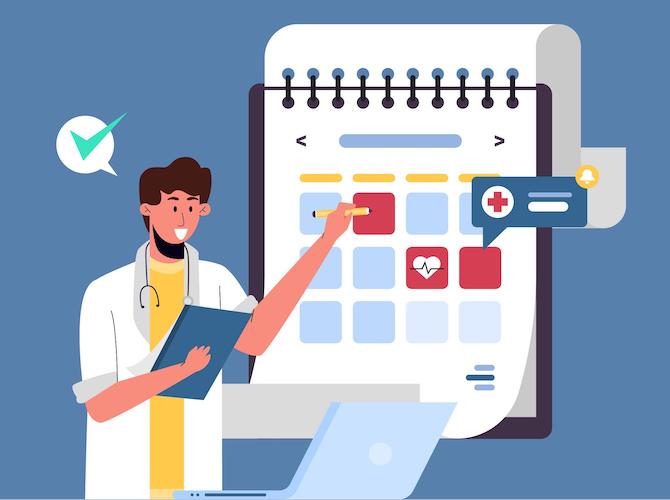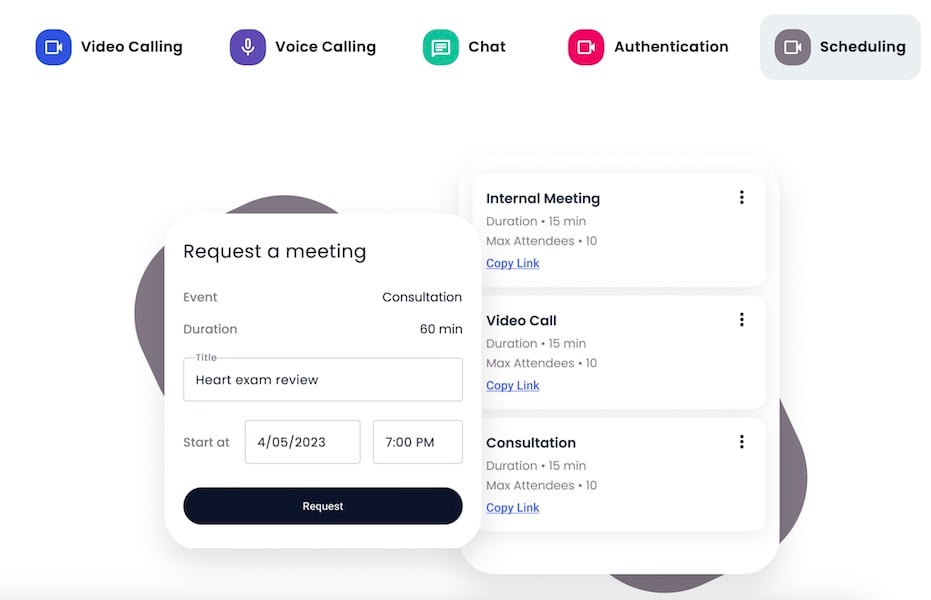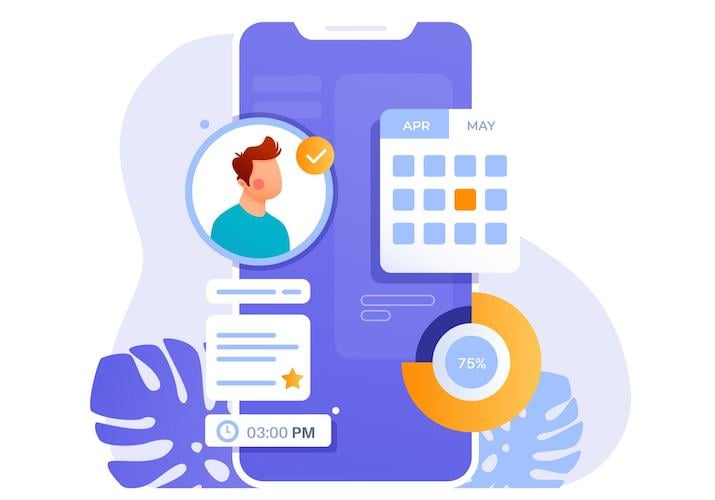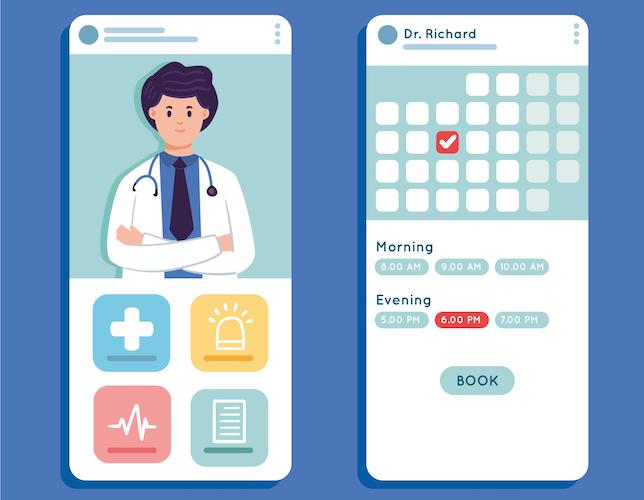As a healthcare executive, selecting the best patient scheduling software can seem daunting. Looking at popular software ranking websites like G2 or Capterra, it’s clear that purely patient scheduling-focused systems account for just 10-20% of all of their top lists. Most tend to be all-in-one practice management platforms, EHR systems, or plugins for enterprise-grade medical platforms.
This fact might make it overwhelming to identify the best healthcare scheduling software system for your specific needs. With this blog, we aim to untangle these complexities for you, help you pick the best medical scheduling software, and explain how to integrate it with your current digital setup.
Top Takeaways:
- Utilizing appointment medical scheduling software effectively can simplify the booking process, reduce administrative workload, and improve patient satisfaction.
- The right doctor appointment booking software can integrate smoothly with your existing systems, enabling a seamless flow of patient information and enhancing operational efficiency.
- Selecting a robust doctor office appointment software can contribute significantly to optimizing your healthcare practice management, facilitating better patient care and efficient use of resources.
Table of Contents:
Primer on Appointment Automation
Medical Appointment Scheduling Software Overview
Patient Appointment Software Comparison Table
How to Choose Patient Scheduling Software?
Key Features to Look for in Medical Scheduling Software
Medical Appointment Scheduling Software Case Study
How to Implement a Patient Scheduling System in Your Medical Institution
- Step 1: Identify Your Goals
- Step 2: Research Your Options
- Step 3: Set a Budget
- Step 4: Test Before Committing
- Step 5: Provide Training to Staff
- Step 6: Monitor and Adjust
Upcoming Trends in Medical Appointment Software
Primer on Appointment Automation
In 2023, as digital transformation propels the healthcare industry forward, the significance of patient scheduling software for healthcare centers and clinics cannot be emphasized enough. This technological advancement is a game-changer, streamlining operations and enhancing efficiency in managing patient appointments.
The days of managing patient appointments via a busy front desk are fading, replaced by efficient, automated systems that streamline operations and enhance patient experience. While small practices may cope with a manual approach, the reality of patient scheduling changes dramatically as the volume of patients increases.
Indeed, automation is no longer a luxury but a necessity for handling complex scenarios. Perhaps a patient prefers digital interaction over a phone call, or the clinic/hospital needs to manage multiple patients simultaneously without compromising service quality—these are scenarios where traditional (not computerized) methods falter.
Moreover, automation provides features like automated reminders, reducing missed appointments, and enhancing patient engagement. The best patient scheduling software acts as a dynamic, responsive front desk that never sleeps, making it an indispensable tool in any healthcare institution’s arsenal.
To summarize, you’re here because you want to:
- reduce no-shows (read more on how to reduce patient no-shows)
- have a comprehensive scheduling system that works well with your software
- increase patient retention
- improve patient/provider satisfaction
- maximize revenue
All these goals are achievable by integrating a potent patient scheduling system that also contributes to enhancing your overall patient management strategy.
Dive into the advancements brought by AI in medical coding and see how they benefit healthcare organizations.
Medical Appointment Scheduling Software Overview
Patient scheduling software comes in a variety of forms to cater to diverse needs. By closely examining the market, you can quickly identify a few types of scheduling software:
- SaaS patient scheduling platforms
- white-label solutions
- plugins or modules for EHR practice management systems
- custom-built medical scheduling apps
Now let’s review some of the best medical appointment scheduling software for each type.
SaaS patient scheduling platforms
The most apparent option for appointment-making is to use standalone, patient-scheduling-focused SaaS platforms. These platforms are dedicated entirely to scheduling and offer advanced features, including integration with other systems, automated reminders, and self-service patient portals.
NexHealth
NexHealth is a top patient engagement platform that seamlessly integrates with health record systems. Despite focusing on appointment booking, NexHealth also provides marketing, messaging, payments, analytics, and health records options.
Date founded: 2017.
Headquarters: San Francisco, California.
Key Features:
- real-time online scheduling
- automated appointment reminders
- patient messaging
- online payments
- virtual waitlist
Platforms supported: no dedicated mobile apps for iOS or Android, medical office scheduling software for iPad, desktop, and mobile web.
Scheduling APIs: yes (can integrate with a custom product).
Also Read: White Label Telemedicine Solution for your Practice
Solutionreach
Solutionreach is another comprehensive healthcare platform that offers a suite of services, with appointment management being one of the critical functions. It also offers patient relationship management, patient reminders, and telehealth solutions.
Date founded: 2000.
Headquarters: Lehi, Utah.
Key Features:
- patient messaging
- automated appointment reminders
- patient satisfaction surveys
- telehealth solutions
Platforms supported: Solutionreach primarily operates as a web-based platform, with no dedicated mobile apps for patients; dedicated service-provider app for iOS/Android.
Scheduling APIs: yes, for enterprise customers.
Weave
Weave is a comprehensive practice management platform with integrated patient scheduling and automated appointment reminders. It also offers marketing automation, patient messaging, billing services, and analytics.
Date founded: 2008.
Headquarters: Lehi, Utah.
Key Features:
- online booking system
- automated appointment reminders/confirmations via text/email
- patient messaging
- marketing automation
- billing services
Platforms supported: web and mobile. Features a dedicated app for patients (iOS/Android) and healthcare providers (iOS).
Scheduling APIs: no.
Related: Doctor Appointment App Development
White-label solutions
White label solutions are built to be customized and rebranded with your logo, colors, and branding. These are more affordable options for quickly creating a scheduling system without sacrificing features or flexibility.
Missed.com
Missed.com is an appointment scheduling software that provides a white label solution for medical practices. It offers comprehensive patient-scheduling features, including automated reminders and queue management.
Date founded: 2017.
Headquarters: Barcelona, Spain.
Key Features:
- real-time appointment booking system
- automated appointment confirmations/reminders
- queue management
- patient self-scheduling
- HIPAA-compliant (must note, serve various industries)
Platforms supported: web, iOS, and Android.
Scheduling APIs: no.
Healee
Healee is a white label appointment scheduling platform built for medical practices. It offers appointment scheduling, text and email reminders, and even the ability to accept payments online.
Date founded: 2016.
Headquarters: Amsterdam, Netherlands.
Key Features:
- real-time online appointment booking system
- automated appointment reminders
- queue management
- patient self-scheduling
Platforms supported: web, iOS, and Android.
Scheduling APIs: no.
Related: Doctor On-Demand App Development
Plugins or modules for EHRs and practice management systems
Plugins or modules for EHRs and practice management systems are popular among busy healthcare professionals who need fast, reliable appointment scheduling. Top-notch plugins offer extensive functionality without the need for a cumbersome setup of an entirely new system, assuming you already utilize a leading EHR or PMS at your place.
Read more on EHR software development
eClinicalWorks Appointment Scheduling Module
eClinicalWorks (CW) is an all-in-one EHR platform that offers an Appointment Scheduling Module. It lets you quickly and easily create appointment schedules, manage resources, and track wait times.
Date developed: 2018 (included in the CW 11 platform).
Headquarters: Westborough, Massachusetts.
Key Features:
- real-time online scheduling system
- automated appointment reminders
- resource management
- wait-time tracking
Scheduling APIs: no.
Greenway PrimeSuite Scheduling Module
The Greenway PrimeSuite Scheduling Module is an integrated patient scheduling solution for practices managing appointments on the fly. It keeps your practice running smoothly with streamlined appointment scheduling and real-time updates.
Date developed: 2017.
Headquarters: Alpharetta, Georgia.
Key Features:
- real-time online booking system
- automated appointment reminders
- resource management
- wait-time appointment tracking
Scheduling APIs: yes.
Epic Cadence
Epic Cadence is patient scheduling software designed to integrate with the Epic EHR system. It provides an easy-to-use interface for managing multiple appointment schedules and offers customized templates to ensure your practice runs smoothly.
Date developed: 2016.
Headquarters: Verona, Wisconsin.
Key Features:
- real-time appointment scheduling
- automated appointment reminders
- resource management
- customized templates for managing multiple schedules.
Platforms supported: web-based.
Scheduling APIs: yes (for enterprise customers).
Related: How to Grow Your Medical Practice
Custom-built medical scheduling apps
Custom patient scheduling software offers the most flexibility and control over your practice’s appointment bookings. If you have specific needs or requirements for a tailored solution, custom development is an ideal choice.
While a fully customized scheduling solution offers the utmost flexibility, building the entire scheduling engine from scratch is rarely advisable. Leveraging APIs from reputable appointment booking companies like Calendly or Acuity can provide a solid foundation for your custom scheduling/billing needs, saving time and resources.
At Topflight, we specialize in creating healthcare applications, including online booking management solutions tailored to the unique needs of your practice.
Finding an appropriate tech partner that genuinely understands your business needs and offers top-notch patient scheduling software development services can often feel like looking for a needle in a haystack.
Patient Appointment Software Comparison Table
Let’s dive deeper into the features, advantages, and potential drawbacks of these doctor appointment scheduling software options in the following comparison table.
| NexHealth | Solutionreach | Weave | Missed | Healee | eClinicalWorks | Greenway PrimeSuite | Epic Cadence | Setmore | ||
| Web version | V | V | V | V | V | V | V | V | V | |
| Native mobile apps | X | V | V | V | V | V | V | X | V | |
| Mobile web | V | X | X | V | V | X | X | X | V | |
| EHR integration | V | V | V | X | V | V | V | V | X | |
| Built-in health records | X | X | X | X | V | V | V | X | X | |
| Chatbot | X | X | X | X | V | X | X | X | X | |
| Automatic reminders | V | V | V | V | V | V | V | V | V | |
| Rescheduling | V | V | X | V | X | V | X | X | V | |
| Drag’n’drop in cal view | X | X | X | X | X | X | X | X | V | |
| Availability settings | V | X | X | V | V | X | V | V | V | |
| Telehealth | X | V | X | X | V | X | V | X | X | |
| Practice management | X | X | X | X | V | V | V | V | X | |
| Messaging | V | V | V | X | V | X | V | X | X | |
| Group chats | X | X | X | X | V | X | X | X | X | |
| Virtual queue | V | X | V | X | V | X | X | X | X | |
| Patient-provider match | X | X | X | X | V | V | V | V | X | |
| Prescriptions | X | X | X | X | V | V | V | V | X | |
| File sharing | X | X | X | X | V | X | V | X | X | |
| Medical forms | V | V | V | X | V | V | V | V | X | |
| HIPAA | V | V | V | V | V | V | V | V | V | |
| GDPR | V | V | V | X | V | V | V | V | V | |
| Pricing | $350/m | na | $399/m | na | na | $$$ | $$$ | $$$ | $12/m |
Having gone through the comparison table, buying the right patient scheduling software is a strategic decision that hinges on understanding your healthcare organization’s specific needs, the benefits of the various types of scheduling software, and potential trade-offs.
When making a purchase, it’s crucial to choose a solution that not only meets your current needs but can also adapt and scale as your practice grows and evolves.
How to Choose Patient Scheduling Software?
Choosing the right patient scheduling software for your practice can seem overwhelming. Here are some key factors to consider when evaluating your options:
- Cost: What’s the total cost of implementation? Consider direct costs (licensing fees, setup fees, etc.) and indirect costs associated with training and maintenance.
- Time savings: How much time will the software save? Look for solutions that offer automated appointment scheduling, reminders, and queue management tools.
- Ease of use: Is it easy to set up and use? Evaluate the user experience features, such as self-scheduling, intuitive interface, and mobile optimization.
- Flexibility: Does it offer customization options? Look for solutions that allow you to tailor the system to your practice’s needs.
- Security: Is the software HIPAA-compliant? Ensure that any software you choose has robust data security measures in place.
Furthermore, a crucial aspect to consider when selecting a patient scheduling system is its capacity to seamlessly integrate with your existing platforms. The chosen software should be able to flawlessly connect with your current CRM, EHR, practice management system, or any other essential software in use at your mental health practice. This will uphold the continuity of operations and enhance efficiency by avoiding the need to manually transfer data between systems.
Additionally, investigate if the medical scheduler software provider maintains a transparent product roadmap. A clearly stipulated roadmap provides insight into the development team’s plans for the software, allowing you to evaluate if their vision aligns with the evolving needs of your practice.
The roadmap also demonstrates their commitment to continuous product improvement and responsiveness to user feedback — vital indicators of a reliable and forward-thinking software provider.
Key Features to Look for in Medical Scheduling Software
When evaluating various medical schedule software options, it’s crucial to understand the key features that can significantly enhance your practice’s operational efficiency and patient experience.
Patient-Facing Features
It’s critical that any selected patient scheduler software empowers your patients with self-service capabilities that can enhance their experience with your practice. Below are some of the essential patient-facing features to consider:
- Self-Scheduling: This allows patients to book, reschedule, or cancel appointments at their convenience, reducing the burden on your administrative staff.
- Automated Reminders: Automated reminders, sent via email, SMS, or phone calls, can significantly reduce no-show rates.
- Wait Time Tracking: Real-time updates on wait times can enhance patient satisfaction by setting accurate expectations and improving the overall patient experience.
- Virtual Queue Management: This feature is especially beneficial in our COVID-19 era, where minimizing physical contact is highly advised. It allows patients to check in virtually and wait in the comfort of their vehicles until the doctor is ready to see them.
- Telehealth Integration: The pandemic has propelled telehealth to the forefront of healthcare. Ensuring your patient scheduling system integrates with a telehealth platform will cater to patients who prefer or need remote consultations.
- Chatbots and messenger integrations: Chatbots can effectively streamline the patient journey mapping process, from appointment scheduling to addressing FAQs. Additionally, if your chosen system integrates with popular messaging apps like Facebook Messenger or WhatsApp, it will enable effective communication between providers and patients.
- Mobile and website widgets: Website and mobile widgets will further simplify the scheduling process by providing an embeddable form on your website or app for patients to book appointments with just a few clicks.
- Integrations with mobile calendars: This is an essential feature for effective appointment management. Integrations with popular mobile calendar applications like Apple Calendar, Google Calendar, and Outlook will allow you to sync your patient scheduling software with other calendars in your practice.
Provider-Facing Features
On the healthcare provider side, the right features in a patient appointment scheduling software can streamline your administrative processes, increase your clinic’s efficiency, and ultimately, enhance patient care:
- Multi-Provider and Multi-Location Support: If your practice has multiple providers or locations, the ability to manage all schedules in one place is vital. This feature also allows you to seamlessly schedule appointments across different sites.
- Resource Management: This feature enables you to manage the availability of consultation rooms, medical equipment, and other resources, thus avoiding scheduling conflicts.
- EHR/EMR Integration: An essential feature, it ensures that your patient scheduling system communicates seamlessly with your Electronic Health Records or Electronic Medical Records system.
- Calendar with drag-and-drop functionality: A robust visual calendar is essential in any patient scheduling system; it should allow you to quickly view your day’s schedule and easily drag-and-drop appointments between time slots.
- Automated Workflows: This feature lets you streamline several tasks with just a few clicks. Automated workflows can be used for appointment reminders, follow-up messages, or other routine activities.
- Reporting and Analytics: Access to data such as booking rates, shows and cancellations, and peak times can help you make informed decisions about your practice.
- HIPAA Compliance: To protect patient privacy, ensure your scheduling management software is HIPAA compliant. This is more than a feature; it’s a necessity.
By carefully evaluating these features, you can ensure that your chosen doctor scheduling software meets the needs of both your patients and your providers, thereby ensuring a streamlined, efficient, and patient-centered service.
In addition to these factors, healthcare website development is another crucial aspect to consider, as it directly affects how your patients interact with your scheduling software.
Medical Appointment Scheduling Software Case Study
We have implemented a semi-autonomous process for developing a scheduling module of a telehealth platform. This approach enables providers to avoid the issues of double-booking and overbooking.
Providers have the flexibility to set their working hours and create customized consultations by specifying parameters such as duration, price, and the maximum number of attendees. Moreover, providers can easily share a consultation link outside the app to efficiently onboard new patients.
Patients, on the other hand, can request appointments with specific providers based on their individual needs using a calendar or a ChatGPT-powered chatbot. They also benefit from automated reminders. Other patient scheduling functionality we worked on includes:
- Rescheduling capabilities
- Seamless integration with video calling, chat, and EHR
- Support for mobile devices
- Notifications for important updates
- Quick search functionality
- Intelligent chatbot integration
This experience allows us to integrate similar components or their modifications much faster when creating new experiences for doctor appointment scheduling.
Also, when working on custom-built medical patient scheduling software projects, we prefer to use professional APIs by Calendly or Acuity to launch a product faster.
How to Implement a Patient Scheduling System in Your Medical Institution
Implementing patient scheduling software in your medical institution can be challenging, but it doesn’t have to be. Below you’ll find some useful tips to make the transition as smooth and efficient as possible during healthcare app development/integration projects. Here’s also a quick, step-by-step overview of the patient scheduling system implementation process:
| Step | Description | Key Actions |
|---|---|---|
| 1. Identify Goals | Define objectives to achieve with the scheduling system. | Decide on workflow type (fully or semi-automated), balance patient autonomy and provider control, and identify essential features based on practice needs. |
| 2. Research Options | Explore patient scheduling software and compare solutions. | Review white-label software, SaaS options, scheduling APIs, or custom-built systems. Evaluate based on integration, usability, and flexibility. |
| 3. Set a Budget | Establish financial boundaries for the system. | Assess costs for implementation, subscriptions, and development. Opt for off-the-shelf solutions if they meet your needs and budget constraints. |
| 4. Test Before Committing | Test the chosen platform to ensure it fits workflows and meets needs. | Gather feedback from staff and patients. Use this data to refine the choice or identify improvements before full implementation. |
| 5. Provide Training | Train staff to use the scheduling system effectively. | Offer tutorials and contextual help integrated within the software. Ensure staff are comfortable and confident in using the system. |
| 6. Monitor and Adjust | Continuously evaluate and refine the system post-implementation. | Track patient feedback, staff input, and usage metrics. Adjust features or processes to improve system efficiency and patient satisfaction. |
Step 1: Identify Your Goals
Start by clearly defining the objectives you want to achieve with this system. This will help you narrow down what features you need and which software options best suit your needs.
As you prepare to implement a patient scheduling system, one critical consideration should be the appointment setup workflow. Decide on the level of autonomy you want to give patients and how involved your providers need to be in the appointment booking process:
- fully automated approach: patients schedule appointments independently
- semi-automated approach: the final confirmation comes from a provider or an admin
In essence, your decision will depend mainly on your practice’s specific needs, resources, and the level of control you want to maintain over your schedule. Balancing patient autonomy, provider control, and administrative efficiency is vital to optimizing your appointment setup workflow.
Step 2: Research Your Options
Do your research and investigate the available patient schedule software options, reading reviews and case studies to further evaluate their suitability for your practice.
Based on your requirements, you’ll probably stick with one of the following options:
- white-label doctor office scheduling software that integrates well with your current infrastructure
- all-in-one SaaS health care scheduling software that comes with all required modules
- a scheduling API like Acuity that blends well with an in-house custom-built doctor scheduling system
White-label and SaaS solutions are known for their user-friendly interfaces and ready-to-go nature, requiring little or no coding effort at all. They come with the advantage of being able to be quickly integrated into your existing infrastructure. This means you can have your healthcare appointment scheduling software up and running in no time. However, it’s important to note that these options may lack customization flexibility.
On the other hand, a custom-built patient scheduling software solution, while requiring substantial effort from an app development team, offers far greater flexibility and control. It can be tailored to perfectly match the specific needs of your medical institution, allowing you to create a system that caters to your unique workflows and processes.
Step 3: Set a Budget
Establish a budget for the new system and consider possible costs such as implementation fees or ongoing subscription costs.
Certainly, using off-the-shelf medical office appointment scheduling software can significantly reduce costs compared to developing a custom-built solution. If you have come across a scheduling platform that meets all your requirements and offers the necessary features, opting for this ready-made solution would be wise. By doing so, you can streamline your operations efficiently while minimizing expenses.
Step 4: Test Before Committing
Once you’ve identified the platform that best meets your needs, test it thoroughly to understand how it will fit into your current workflow.
Getting feedback from your staff and patients is essential to accurately assess the impact of a potential system change.
Step 5: Provide Training to Staff
Ensure your staff understands how the doctor appointment scheduling system works and provide them with any necessary training.
For an optimal user experience, it is recommended to have tips and tutorials conveniently accessible within the software through contextual help and a dedicated help center. This approach ensures that users can easily access the assistance they need while using the software, enhancing their overall experience.
Step 6: Monitor and Adjust
Finally, keep an eye on patient feedback, staff responses, and usage data to ensure your new system meets its objectives. Regularly evaluate the software’s effectiveness over time and make adjustments as needed.
By following these steps, you can ensure that the transition to a new patient scheduling system is successful and seamless. With the right software in place, you can improve your clinic’s efficiency, reduce wait times, and provide an exceptional patient experience. And that’s something everyone can get behind!
Upcoming Trends in Medical Appointment Software
Medical appointment software is constantly evolving with the times. By keeping up with the latest trends in the industry, you can ensure that your practice remains at the cutting edge of patient scheduling technology. Here are some upcoming trends to watch out for:
- Automation: Utilizing AI and machine learning, scheduling software for patients can automate complex tasks, freeing up your staff to focus on more critical activities.
- Payment Integration: A growing trend is integrating payment systems into medical practice scheduling software, enabling patients to conveniently pay for their appointments online. This not only reduces no-show rates but also saves time for both providers and patients.
- AI Assistants: By understanding patient queries and providing accurate responses, AI assistants integrated into patient appointment software can deliver efficient customer service.
- Virtual Waiting Rooms: With the help of online doctor appointment software, patients can wait for their appointments in a virtual environment, enhancing the overall patient experience and minimizing contact with other patients.
- Real-Time Insights: Advanced analytics tools integrated into scheduling software for medical offices offer real-time insights into scheduling patterns, empowering providers to make informed decisions about appointment management.
By staying up to date with the latest trends, you can ensure that your patient scheduling system remains one of the best in the market. Ultimately, this will enable you to provide a better experience for both providers and patients alike.
Wrapping Up
At Topflight, we recognize the challenges involved in finding the perfect medical patient scheduling software that meets your specific needs. That’s why we provide a comprehensive evaluation process to help you make the best decision for your medical practice.
In today’s fast-paced world, time is of the essence, and when it comes to health care, every second counts. That’s where white label telehealth components for appointment scheduling come in. With such patient scheduling plugins, practices and clinics can easily automate the entire scheduling process in just a few clicks.
Ideally, the platform should be completely customizable, allowing medical professionals to tailor it to their unique needs and requirements. So why waste time with manual scheduling when you can streamline your practice and provide better patient care by implementing ready-made tools?
Always remember, at Topflight, we’re passionate about creating and integrating tailor-made solutions that perfectly fit your specific needs and seamlessly blend with your existing technologies, keeping you future-ready and ahead in the competitive healthcare landscape.
[This blog was originally published on 8/9/2023, and has been updated after for more recent data]
Frequently Asked Questions
What key features should I look for in appointment medical software?
When selecting an appointment medical software, look for these crucial features: ease of use, flexibility to tailor to your specific needs, integration with other systems, robust reporting and analytics, and excellent customer support. In addition, consider if it offers automated reminders and confirmations to reduce no-shows and improve patient engagement.
How do appointment scheduling software programs for medical offices increase efficiency?
Appointment scheduling software programs for medical offices increase efficiency by automating the manual task of scheduling appointments. This not only saves time for the administrative staff but also minimizes human errors. It also helps to streamline patient flow, reduce wait times, and improve patient satisfaction by providing a smoother, more efficient booking experience as you grow your business.
What are advantages of integrating a billing medical scheduling software into my practice?
Integrating medical billing and scheduling software into your practice can save time and administrative errors. This type of software can automate the medical billing process, streamline insurance claims, and provide real-time financial reporting. Most importantly, it allows your staff to focus more on patient care and less on administrative tasks, thus improving overall productivity and patient satisfaction.
How can doctor's office appointment scheduling software improve the patient experience?
Doctor’s office appointment scheduling software can significantly improve the patient experience by providing an easy, user-friendly platform for booking appointments. Patients can conveniently schedule, reschedule, or cancel their appointments online, reducing the need for phone calls and wait times. The software can also send automated reminders, minimizing missed appointments. Additionally, integrated payment systems allow patients to pay for their services online, creating a seamless and convenient patient experience.