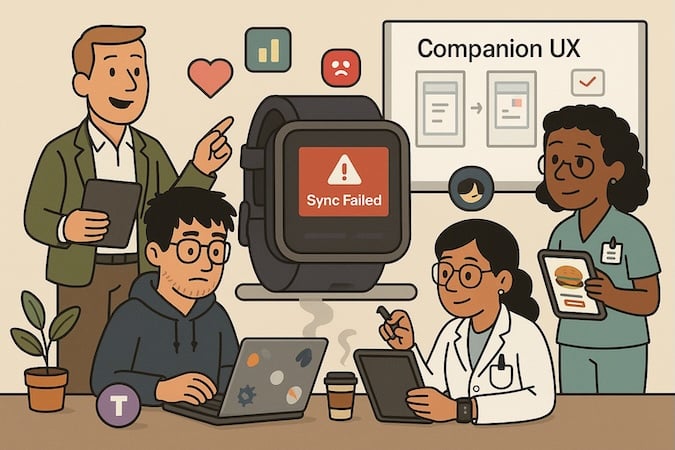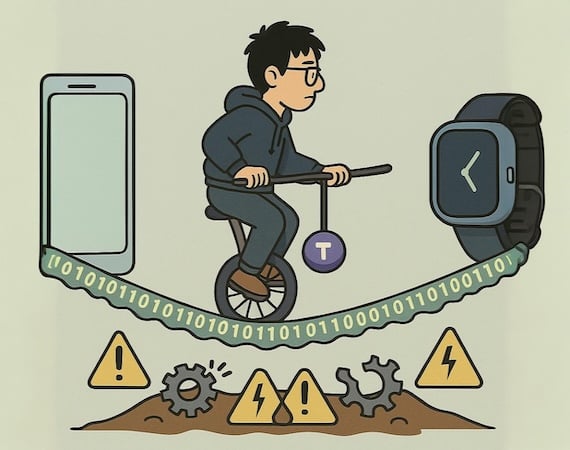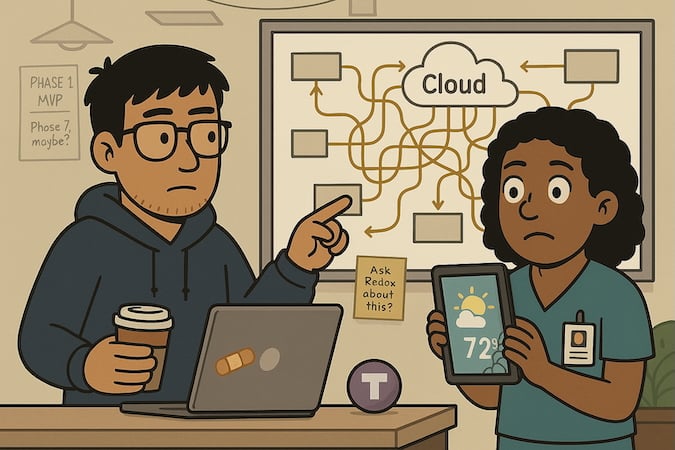Most guides on how to make a companion app talk about syncing, Bluetooth, or pushing reminders—but they rarely mention what breaks first when you hit real-world scale. Spoiler: it’s not the wearable. It’s the cloud bill, the battery drain, the permissions mess, or the fact that your AI nudge system just woke someone up at 3:00 a.m.
If you’re building for healthcare, wellness, or any IoT-driven user experience, the real question isn’t how to build a companion app—it’s how to make one that won’t collapse under growth, audits, or OS updates. This guide is for the ones thinking two versions ahead.
Key Takeaways
- Your device isn’t the product—your app is. Whether it’s a light therapy rig, a fitness wearable, or a smart badge scanner, the companion app is where users experience real value, habit loops, and insights.
- Scaling breaks more than just code. Without smart sync flows, cost-aware data architecture, and a solid DevOps playbook, even the best IoT product gets crushed by cloud bills, flaky connections, or update chaos.
- The best companion apps don’t just display—they decide. By combining on-device intelligence, contextual nudges, and third-party integrations, modern apps go from passive dashboards to proactive problem-solvers.
Table of Contents
- What Companion App Development Is and Why It Matters for Businesses
- Real-World Use Cases for Companion Apps Across Industries
- Key Benefits of Developing a Companion App
- Technical Considerations in Companion App Development
- Building a Scalable and Future-Proof Companion App
What Companion App Development Is and Why It Matters for Businesses
If your connected device is the body, the companion app is the brain. And increasingly, it’s also the face, voice, and memory.
Understanding the Core Purpose of Companion Apps
Companion apps are mobile (or wearable) applications that extend, enhance, or even unlock the functionality of a hardware device.
They aren’t just “apps that go with stuff.” They’re strategic bridges between sensors and humans. Without them, most smart devices are glorified paperweights—or worse, unread data collectors. With them, we get real-time insights, alerts, and nudges that actually change behavior.
Across industries, companion apps power:
- Smart thermostats that learn your patterns and adjust automatically (hello, Nest).
- Fitness bands that translate raw steps and heartbeats into progress dashboards and coaching (Fitbit, Oura).
- Glucose monitors that warn users—and sometimes their clinicians—when blood sugar spikes (Dexcom’s app suite).
In healthcare, the list grows:
- Remote patient monitoring tools stream vitals to providers and trigger check-ins when anomalies arise.
- Medication reminder apps ensure patients don’t ghost their treatment plans.
- Connected nebulizers and smart spirometers log use patterns and adherence, helping care teams catch issues early.
Here’s a quick breakdown of common companion app types, common in IoT app development.
Types of Companion Apps by Function:
| App Type | Common Use Case | Example |
| Controller App | BLE control of hardware | Smart lock, thermostat |
| Monitor App | Health or fitness data visualizer | Glucose tracker, fitness band |
| Notification Hub | Alerts from hardware | Fall detector |
| Sync & Storage Layer | Cloud mirror for device logs | Wearable activity history |
| Learning/Guidance Companion | Coaching, nudges, education | Meditation assistant |
How Companion Apps Improve the User Experience
Let’s not pretend your smartwatch can do it all solo. A well-designed companion app fills the UX gaps:
- Visual real estate: Tiny device screens ≠ good UX. The app offers rich charts, logs, progress timelines.
- Interaction depth: Fewer taps to access meaningful actions—like sharing a week’s worth of blood pressure data.
- Contextual intelligence: Apps can blend inputs from multiple devices (e.g., step count + sleep patterns) for personalized learning experiences.
- Automation: Smart syncing with cloud services means less user friction and better continuity across devices.
- Alerts and interventions: Companion apps can push real-time nudges when it matters—like elevated heart rate during sleep.
In short, they help you set up your device to act less like a silent recorder and more like a proactive coach. And for regulated health products, they unlock a safer, HIPAA-compliant way to communicate with end users, often without pushing the device itself into FDA-regulated territory.
Related: HIPAA Compliant App Development Guide
Companion Apps vs Standalone Mobile Applications
In 2025, the line between companion apps and standalone apps is blurrier—but still worth drawing.
A standalone app is just that: self-sufficient. It can live on a device without talking to any external hardware. Most consumer wellness apps fall here. Think meditation platforms, general fitness coaching, or diet trackers.
A companion app, on the other hand, is useless without its paired hardware. It’s built because of the device. No wearable? No data? No point.
Take the Apple Watch ecosystem. As of 2024–25, about 80% of Apple Watch apps are now fully standalone, thanks to improvements since watchOS 6. But roughly 20% remain companion-only—typically the ones that need to piggyback off a phone’s processing power, connectivity, or secure storage (especially true in healthcare, where HIPAA matters).
Here’s where many first-timers mess up: they build a “watch app” and request broad HealthKit access—say, for heart rate data—when all they really need is calendar sync for med reminders. Apple flags that as data overreach and kills the review. Ouch.
So why should your business care?
Because getting companion app development right means:
- Better retention (devices paired with companion apps show more than 30% engagement uplifts).
- Cleaner compliance (use only the data you need = faster App Store approvals).
- Richer insights (from raw telemetry to actionable dashboards).
- Stickier behavior change (more nudges, better outcomes).
If you’re building a connected product—especially in healthcare, wellness, or fitness—your companion app is your product. Ignore it, and you’re leaving retention, revenue, and reputation on the table.
Got a connected product and no plan for the app layer? Let’s fix that. We’ll help you build a companion app that actually retains users—and doesn’t collapse at scale.
Real-World Use Cases for Companion Apps Across Industries
From smart inhalers to Galaxy Watches tracking your VO₂ max, companion apps make the magic happen behind the scenes. They’re not just cute add-ons anymore—they’re workflow superchargers.
Here’s a tour of how companion apps are already powering experiences across industries, especially in healthcare and wellness.
IoT & BLE Devices: Managing Smart Homes and Connected Products
At their simplest, companion apps act like remotes. But the smarter the device, the more critical the companion app becomes.
In smart homes, apps like Google Home and SmartThings allow users to control lighting, thermostats, and security from a single dashboard. For businesses building IoT ecosystems, that kind of centralized control isn’t just UX candy—it’s mission-critical.
In healthcare, BLE-powered devices take this further:
- Bluetooth-enabled CPAP machines: Devices like ResMed AirSense use companion apps to track nightly usage and sync data to the cloud.
- Heart monitoring app development: AliveCor’s KardiaMobile delivers ECGs directly to a smartphone app for real-time analysis.
- Smart asthma inhalers: Propeller Health tracks medication use and offers location-based alerts.
Case in point: Our team helped build a React Native companion app for Tygon Lyte, a light therapy device packed with BLE functionality. Users control LED wavelengths and treatment durations directly from their phones .
Takeaway: BLE modules may be cheap, but without a good companion app, they’re glorified paperweights.
Wearable Tech: How Companion Apps Empower Devices Like Galaxy Watch
Wearables are tiny. Their batteries are tinier. That’s why most of the heavy lifting happens off-device.
Companion apps handle:
- Data offload & cloud sync: Devices like the Galaxy Watch 6 rely on apps to push real-time vitals (heart rate, sleep, steps) to the cloud for storage and processing.
- Longitudinal trend analysis: Oura Ring’s app translates raw sensor output into actionable recovery insights.
- Smart alerts & automation: Rehab solutions like SWORD Health detect user errors and nudge corrections via mobile apps.
In heart monitoring app development, companion apps often serve as both interface and interpreter, turning raw sensor data into clinical signals.
Relevant work: Our team redesigned and rebuilt the Joovv light therapy app, which integrates deeply with wearables and Apple HealthKit for a HIPAA-compliant, guided treatment experience .
TL;DR: The wearable application isn’t the final product. It’s the data pipeline—and the companion app is the control center.
E-commerce Platforms: Driving Engagement with Mobile-First Experiences
Not every companion app is tied to a device. Sometimes, the device is the customer’s phone, and the app’s job is to drive the sale.
- Amazon’s app acts as a barcode scanner, personalized store, and fulfillment tracker all in one.
- Starbucks’ mobile app pairs with in-store POS for seamless rewards and ordering.
- Nike’s app connects to wearables like Apple Watch and adds a coaching layer to product usage.
Here, companion apps make services more “native” to mobile lifestyles—especially relevant when your product isn’t physical hardware but a subscription or behavior.
We’ve also helped e-comm brands visualize complex trial data and consumer habits through real-time dashboards—like we did with a remote clinical trial platform using smart pillboxes and flowmeters .
Insight: In educational app development or fitness programs, you don’t need a smartwatch to benefit from a companion experience. You just need a hook that turns passive users into engaged participants.
Healthcare Apps: Medication Tracking and Patient Communication
This is where companion apps shine brightest.
The average chronic care patient juggles 5–10 medications, often alongside comorbidities and remote vitals monitoring. A robust companion app becomes the glue.
- Medication reminders: Medisafe supports dose scheduling and caregiver alerts.
- Mood tracking: Apps like Bearable capture mental health signals for therapy alignment.
- RPM dashboards: HealthSnap compiles vitals from glucose meters and BP cuffs into visual charts.
- Secure messaging: HIPAA-compliant platforms deliver provider chat, aftercare plans, and educational content.
We built a HIPAA-compliant patient communication platform from the ground up for a mental wellness startup (NDA-protected), integrating video consults, symptom journaling, and EHR syncing.
In short: Companion apps make remote care actionable. For clinician-founders building RPM or mental health tools, this is the backbone.
Enterprise and Business Services: Companion Apps for Internal Workflows
Yes, even behind the scenes, companion apps are putting in the work.
In enterprise healthcare, think:
- Field reps using BLE badge scanners to access med cabinets or verify patient check-ins.
- Nurse scheduling tools that support mobile check-ins and shift swaps.
- Tele-rehab workflows for clinicians monitoring adherence and engagement remotely.
Quick story: Our team helped Southwire modernize their surge protector ecosystem with an IoT companion app that made power metrics visible via mobile, not just LCD screens. The result? Lower hardware costs, more UX flexibility, and better support for RV customers .
Bottom line: Companion apps = real-time control + mobile-first workflows for busy humans who aren’t sitting at a desk.
Media & TV: Enhancing Viewing Through Second-Screen Apps
The least “medical,” but still worth a look.
- Apple TV Remote: Turns your phone into a full-featured control panel.
- Twitch mobile app: Enables chat, reactions, and donations while streaming.
- Peloton & Apple Fitness+: Sync smartwatches to show vitals on-screen and personalize intensity.
We saw this crossover effect firsthand building Tygon Lyte’s feature tours—educational modules embedded inside the app to onboard users into new device behaviors .
Lesson here: Companion doesn’t always mean physical device pairing. Sometimes, it’s about layering interactivity over a primary experience in native apps to keep users engaged.
Wondering if a companion app’s worth the build? Let’s talk strategy—and figure out what’ll actually move the needle for your users and bottom line.
Key Benefits of Developing a Companion App
More than just a digital sidekick, a well-built companion app can transform your device into a revenue-driving, behavior-shaping, and retention-boosting platform.
Delivering a Seamless Cross-Device User Experience
Ever tried syncing MyFitnessPal with Samsung Health via Health Connect? It’s like asking three frenemies to plan a vacation—possible, but drama-prone. Companion apps help unify this chaos.
When you build a companion app that speaks fluently with platforms like Apple Health, Health Connect, and BLE-enabled wearables, you can orchestrate a smooth, invisible sync that just works—no cable, no confusion.
Case in point: Dexcom G7 connects directly to Apple Watch via BLE, displaying real-time glucose data in complications without needing the iPhone as a middleman. The app handles syncing with Apple Health, stores data, and drives decision-making. Without it, the sensor’s raw data just floats in limbo.
Why it matters:
- Reduces user drop-off from clunky manual syncing
- Builds user trust through consistency
- Enables real-time insights across iOS, Android, and Wear OS devices
And trust us—when sync fails, users notice.
Unlocking New Functionality for Existing Devices
Companion apps don’t just mirror device data—they amplify it. Think of them as Iron Man suits for otherwise passive hardware.
Take the KardiaMobile: On its own, it records ECGs. But the real magic? Happens in the app, where cloud-based AI diagnoses arrhythmias like AFib in seconds—using FDA-cleared models that the device could never run locally.
Other clever combos:
- Smart spirometers + smartphone microphones = validated inhaler technique with audio feedback
- Continuous Glucose Monitors + GPS = context-aware nudges (“Hey, your sugar always spikes at that sushi place”)
This is where BLE mobile app development becomes the lever: devices collect, phones process, cloud interprets.
Improving Engagement and Long-Term Retention
Retention isn’t a UX fairytale—it’s a KPI. And companion apps make or break it.
Take Medisafe: Just by adding refill nudges and habit loops, they saw 5%–11% adherence lifts and a 90% user satisfaction rate. My Care Hub for diabetes logged 44% D30 retention, thanks to its visual feedback and logging mechanics.
Compare that to the industry average: 5%–20%.
What’s working:
- Personalized notifications (not spammy ones)
- Gamified goal tracking and reward mechanics
- Passive tracking that feeds into user-friendly dashboards
Even mental health apps like HabitWorks report D30 retention near 87% when structured journaling and nudges reinforce habit loops.
If you’re starting something like on-demand pediatrics app development, skipping these behavior-driven mechanics risks becoming another install-and-forget.
Enhancing Security, Privacy, and Device Control
Let’s talk shop: BLE isn’t bulletproof.
Vulnerabilities like BLESA and SweynTooth allow spoofing, hijacking, even remote code injection on mobile devices that weren’t hardened with proper pairing and encryption protocols. In BLE mobile app development, failing to enforce certificate pinning or using hard-coded API keys isn’t just lazy—it’s dangerous.
Common fails:
- Apps still use “Just Works” pairing. Don’t.
- Many reuse long-lived tokens and miss app-layer encryption
- Some broadcast UUIDs that can be sniffed and traced
Smart teams implement:
- OAuth2 with rotating tokens
- Permission scoping that doesn’t overreach
- App-level encryption beyond BLE’s link-layer
Done right, the companion app becomes a control panel for security—enabling permissions, updates, and safe device interactions. Done wrong? It’s an attack surface with a marketing veneer.
Enabling Customer Feedback and Support Channels
Users don’t just want to track—they want to talk.
Modern companion apps let patients log symptoms, message coaches, and even get chatbot triage. These aren’t vanity features. They close the feedback loop and make users feel seen.
Apps like Lark Health use AI to respond to logged metrics (“I see your BP’s up—salty lunch?”). Omada Health mixes symptom diaries with human coaching, driving 10+ sessions/week and keeping engagement high over a full year.
Smart integrations include:
- Structured symptom logs (e.g., mood, pain)
- AI chat for real-time coaching
- Secure messaging for provider communication
The result? Empowered users, fewer support tickets, and better clinical context.
Creating Competitive Advantages in Crowded Markets
In digital health, the best tech doesn’t always win—the most trusted one does.
Medisafe’s intuitive UI and strict HIPAA compliance got it on pharma and payer radars. MyChart’s UX and secure data access earned it a provider-side monopoly.
Companion apps act as:
- UX moats (when your sync + dashboard just work)
- Compliance assets (HIPAA, SOC2, etc.)
- Trust-builders (users see their data respected)
And trust is sticky—especially when payers or providers are choosing platforms for their members.
Supporting Clinical Outcomes and Behavioral Change
Let’s bring it home: if your companion app isn’t moving the needle on actual health outcomes, why build it?
Well-designed apps improve adherence, reduce ER visits, and support chronic condition management.
Examples:
- Medisafe: 5%–10% boost in med adherence
- Lark: 4.3% avg. weight loss in DPP users
- HabitWorks: measurable drop in anxiety and depression via structured exercises
What powers this?
- Just-in-time nudges (based on real-time data)
- Predictive coaching (AI or human-in-the-loop)
- Context-aware alerts (e.g., glucose + GPS + meal log = “walk it off” reminder)
And while not a textbook companion app, our work with Dedica Health—a remote cardiac care platform—shows how flexible design can still deliver clinical results. We built a responsive web portal that integrates with validated medical sensors, streaming real-time vitals to cardiology staff. Instead of forcing elderly patients to install yet another app, we enabled secure, HIPAA-compliant SMS-based workflows to support onboarding and engagement. The outcome? Over 80% of patients hit CPT code targets, proving that behavior change and ROI don’t always require a native app—just the right user-centric design.
Whether your device tracks heart rate or steps, the right companion app is the behavioral layer that drives outcomes—and justifies payer interest.
Looking to create value and loyalty through your app? Let us guide you through the process with expert companion app development services.
Technical Considerations in Companion App Development
Building a reliable companion app isn’t just about writing code—it’s about navigating the landmines of mobile application development when your device lives on a user’s wrist and syncs in the background.
Understanding User Goals and Personalization Needs
Let’s clear this up first: building a HIPAA-compliant step counter isn’t the same as crafting a wearable-driven engagement engine. If your app’s only job is to sync vitals and hand them off to a portal, compliance is your north star. But if you’re trying to keep patients on a rehab regimen or engage wellness users over 12+ weeks, delight becomes just as critical.
When you develop a companion application, it should reflect user intent—whether it’s “don’t let me miss a dose” or “make me hit my daily 10K.” That means embedding goal-setting frameworks (SMART goals or behavioral nudges), adaptive reminders tied to activity patterns, and pulling from personalization APIs like Health Connect (Android) or Apple’s Personalized Recommendations.
And personalization isn’t just UX fluff. A Mayo Clinic pilot in 2024 showed that increasing font sizes on smartwatch screens and adding tactile feedback dropped abandonment rates by 22% in senior populations. That’s not a feature—that’s retention insurance.
Quick Wins
- Leverage system-level personalization features early (Health Connect, iOS Activity Trends).
- Tailor reminders using user-device context: time of day, movement, adherence patterns.
- Build in adjustable feedback: tone, haptics, visuals—especially for seniors or neurodivergent users.
Hardware and Software Integration Challenges
Let’s be blunt: BLE was built for low-energy communication, not developer peace of mind. Whether you’re dealing with watchOS or Wear OS, integration means you’re one OS update away from a regression.
BLE Pairing: Welcome to Roulette
Bluetooth Low Energy is the default protocol, but “low energy” often comes with low reliability. BLE pairing behaves differently across platforms and hardware—even between Pixel models. Android’s BLE stack is notoriously inconsistent, with devs reporting failure rates of up to 20% even after implementing retry logic. Some Wear OS watches refuse to reconnect unless the Wear app is manually relaunched.
On Apple’s side, background BLE access is limited; if your app isn’t in the foreground, the OS might prioritize AirPods and quietly drop your connection. A dev on Apple’s forums put it this way: “We have the right entitlements, the right delegates, and the right prayers—but the watch still drops the link when idle.”
Real-world mitigations
- Cache BLE commands locally to prevent data loss during pairing hiccups.
- Add retry logic and BLE state listeners—especially on Android.
- Expect reconnection failures post-reboot or signal drop, and make the re-pair UX idiot-proof.
Pro tip: test on fringe hardware. The flaky $80 smartwatch your users love? That’s your new QA goldmine.
Connectivity: Death by Background Mode
Background execution restrictions are the silent killers of reliable syncing. On watchOS, connections using Watch Connectivity often drop when the iPhone locks or enters low-power mode. Over on Wear OS, devs report that the Wearable Data Layer API can silently fail if Bluetooth toggles or the Wear OS app gets killed by the system.
BLE’s limited range (10–30m) doesn’t help—especially during workouts where phones get left behind. One dev complained: “My Wear OS app drops every 10 minutes if I’m more than five meters away, even with Wi-Fi fallback enabled.”
Stability safeguards
- Prioritize Wi-Fi as a BLE fallback wherever available.
- Use background task scheduling APIs (e.g., JobScheduler, WorkManager, backgroundTask) to keep sessions alive.
- Batch data transfers to minimize BLE connection time.
- Monitor signal strength + distance, and proactively degrade features if thresholds are crossed.
OS Fragmentation: The Cross-Platform Tax
Developing for both Wear OS and watchOS? Congrats, you now own two tech stacks. SwiftUI vs. Jetpack Compose. HealthKit vs. Health Connect. Xcode vs. Android Studio. Different APIs, sensors, UX patterns—and wildly different user expectations.
To make matters worse, Wear OS hardware is the wild west. A heart rate API that works on Samsung’s Galaxy Watch may fail silently on a Mobvoi TicWatch. And certain features (like SpO2 or ECG) are OEM-gated—no Galaxy phone, no ECG.
Meanwhile, Apple forces all watchOS apps to piggyback an iOS app. Want a standalone watch app? Enjoy the added complexity—and double dev time.
Cross-platform survival tips
- Use native SDKs for sensor access; Flutter and React Native won’t save you here.
- Build your own abstraction layer for shared logic, and treat platform-specific code as first-class citizens.
- Prioritize testing on dominant models (Pixel Watch, Galaxy Watch, Apple Watch Series 8+) but have fallbacks for lesser-known devices.
- Stay glued to developer forums—they surface edge-case bugs months before documentation catches up.
Designing Intuitive and Adaptive UIs Across Devices
Wearables give you the screen real estate of a saltine and the user patience of a toddler—so every pixel has to earn its keep. The new watchOS 26 Liquid Glass guidelines let you layer translucent cards that refract background color without tanking readability, but remember Apple’s hard stop: 44 × 44 pt touch targets and 24–34 pt primary text or you’ll fail review.
On the Wear OS side, Material 3 Expressive leans on a three-slot tile layout with 48 dp taps and mandatory dark theme to save battery; ignore that and your tile will dim like a cheap flashlight.
Glanceability still rules: vital stats must surface in < 2 s and ≤ 3 gestures. Use progressive disclosure—rings or bar gauges upfront, swipe for 10–15 s context, dive for 30-s deep-dive history when the user’s on the couch. And design for cataracts, not crystal-clear vision: base fonts ≥ 16 px (19 px preferred), expand hits to 60 × 60 px, and hit a 7:1 contrast ratio.
Accessibility & Usability Quick Wins
- Dynamic type & tokens: one design system, auto-scaled everywhere.
- Multi-modal cues: pair color with patterns/labels; vibration + voice for alerts (vibration perception drops after 50).
- Color-safe palette: blue/orange or grayscale plus textures for the 8% with CVD.
- Platform-native gestures: crowns, bezels, and swipes—don’t reinvent the scroll wheel.
Nail those, and even a 75-year-old with bifocals can finish tasks—research shows they just need 1.5–2× the timeout and a 2–3s confirmation banner to feel confident. The same principles apply to medication tracking app development.
Security, Privacy, and HIPAA Compliance (for Healthcare)
If you’re building for healthcare and you skip this part, go straight to startup jail. The 2024 OWASP Mobile Top 10 ranked Unencrypted BLE traffic as the #3 mobile health app vulnerability, linked to 17% of all breach reports.
Rule #1: never send PHI over BLE unencrypted. Rule #2: avoid storing PHI on the watch unless absolutely necessary—and even then, encrypt at rest with rotating tokens. Even seemingly harmless fitness data can be PHI under HIPAA when linked to identifiable users.
Make sure your software development stack is airtight on the backend too: sign BAAs with infra vendors like Aptible (Kubernetes + compliance out of the box) or Vanta (compliance orchestration). Apple and Google both will reject apps with unclear privacy flows or ambiguous health data handling—especially those flagged in manual review.
Security Controls to Build In
- Encrypt BLE payloads end-to-end.
- Rotate OAuth2 tokens frequently (especially on device wake).
- Log and audit all data sync events—store logs securely.
- Use biometric gating for PHI access (FaceID, Android BiometricPrompt).
Providing Ongoing Support, Education, and Feature Updates
No companion app survives launch without a live update strategy. Wearables are notorious for post-launch OS quirks, and users won’t tolerate re-pairing every time your app drops support for a firmware version.
Over-the-Air (OTA) firmware updates, deployed silently in phased rollouts, reduced device crashes by 35% in a 2023 RPM (remote patient monitoring) study. If your firmware layer talks to your app, that’s not a nice-to-have—it’s essential.
And let’s not forget user education. In-app guided tours that update as features evolve (like Apple’s onboarding cards or progressive tips) reduce support calls and boost feature adoption. Build for telemetry: usage analytics and crash reporting should ship in v1.0.
Ongoing Ops Stack
- OTA rollouts: support phased deployment with rollback.
- Feature flagging: test new UI or BLE features without full redeploy.
- Embedded support: live chat or FAQ widgets inside the app.
- Auto-updating onboarding: walkthroughs that change when UI or hardware does.
Robust mobile application development for wearables demands not just elegant UI, but airtight integration with background services, device sensors, and real-time sync workflows.
Whether you’re syncing with a smartwatch or patching firmware on a connected ECG, every technical layer in a wearable app development project needs to scale with the product’s goals and user contexts. That’s where a seasoned development services partner can shorten your timeline—and keep your development process from turning into a fire drill during App Store review.
Scalable, secure, and not held together by duct tape—companion apps only get there with the right blueprint. Let’s map yours out together.
Building a Scalable and Future-Proof Companion App
One rule of thumb: plan for the day your user base—or FDA auditor—shows up unannounced.
Designing for Growth and Data Scalability
Healthcare apps aren’t just syncing step counts anymore—they’re capturing 24/7 heart rate variability, sleep staging, glucose levels, and context-rich metadata. All of that means one thing: time-series overload.
- Taming time-series tsunamis. Compress raw sensor firehoses on-device (e.g., Protocol Buffers → Parquet) before sending them to cold storage (S3 + Athena, GCS + BigQuery). That keeps long-term insights cheap and dashboards usable.
- Hot vs. warm data paths. Cache the last 24 hours of vital data in Redis or Memcached for lightning-fast retrieval. Archive the rest to warehouse systems like Snowflake, tuned for aggregate queries and cohort analytics.
- Predictive sync safeguards. Don’t just queue uploads FIFO-style. Prioritize data uploads based on clinical importance—push ECGs and arrhythmia alerts before step counts or mood logs.
- Elastic billing traps. Scaling user count by 10×? Expect data egress costs to scale by 100× if you’re not throttling sync frequency, down-sampling older data, or caching smartly. Ask us how we helped one cardio-monitoring startup cut ingestion spend by 65%.
Also Read: Healthcare App Development Guide
How AI Enables Proactive Health Nudges and Coaching
Great companion apps don’t just react—they coach. And the best ones don’t wait on a cloud round-trip to do it.
- On-edge inference for privacy & latency. Use TensorFlow Lite or Core ML to run anomaly detection locally—because a fall alert that takes 7 seconds to trigger isn’t an alert, it’s a liability.
- Context-aware nudging. Blend biometric patterns with weather, calendar, and medication timing to deliver ultra-personalized nudges (“Let’s delay your evening walk—it’s 102°F outside and your blood pressure’s already high”).
- Privacy-preserving training. Partition PHI by user segments, apply K-anonymity, and train AI models that stay compliant without sacrificing fidelity. Differential privacy isn’t just an academic buzzword here—it’s deployment-critical.
- Retention ROI. Nudges pay off: Oura’s Daily Readiness Score—based on biometric trends and behavioral AI—led to a 15% jump in 30-day retention (shared at HLTH 2024).
Connecting with Third-Party Platforms and APIs
You’ll integrate with Apple Health, Fitbit, and probably five different EHRs. The question is whether you’ll still be standing after the third version update breaks everything.
- Middleware mafia. Use Redox or Health Gorilla to avoid reinventing HL7 wheels. Redox shines for plug-and-play Epic/Cerner integration; Health Gorilla handles labs and imaging; Mirth is your DIY HL7 toolkit if you’re feeling bold.
- Rate-limit kung-fu. Fitbit, Apple Health, and others will throttle you hard if you oversync. Use delta tokens, time-sliced queries, and just-in-time polling windows to stay under the radar.
- Scoped OAuth + short-lived tokens. Most data breaches happen because a dev used a single forever-token with admin-level access. Don’t be that dev.
- Version drift insurance. Abstract APIs through adapters so your app doesn’t implode the next time Google Fit deprecates an endpoint or Apple tweaks permissions.
Ops Maturity Checklist
If you’re serious about long-term success, your dev team should be living by this list:
- One-click, HIPAA-linted CI/CD (e.g., GitHub Actions → AWS Device Farm → App Store Connect test flight).
- Feature flags everywhere—including firmware toggles. Ship dark, activate by cohort or region.
- Regression testing on beta OSes within 48 hours of release (especially iOS/watchOS/Wear OS).
- SBOMs and vuln scans baked into your build pipeline. SOC 2 auditors and FDA reviewers love those.
- Observability stack set up day one. Use OpenTelemetry + Grafana dashboards for key SLOs like sync success %, BLE uptime, and nudge delivery latency.
- Deprecation policies with in-app alerts. Give users 90+ days to migrate before breaking changes.
- Chaos drills. Simulate BLE drops, offline mode, and region-wide cloud outages quarterly. If your fallback logic never gets tested, it doesn’t work.
Scaling a companion app isn’t just about tech choices—it’s about long-term survival planning. Every decision today shapes whether your app can grow with users, pass audits, and stay within budget tomorrow.
And if you’re still wondering whether to create a companion app or how to justify its app development costs, just remember: the cost of building it right the first time is always less than the cost of rewriting it under pressure.
Future-proofing isn’t a buzzword—it’s a build strategy. We’ll help you design a companion app that grows with your users, not against them. Book a meeting now.
Frequently Asked Questions
Can a companion app work offline or without constant device connection?
Yes—if built thoughtfully. Many companion apps cache data locally and support delayed syncing. For example, a fitness tracker can store step counts or heart rate data offline and sync with the cloud once reconnected. For critical use cases (like medication reminders), offline fallback logic is essential. Bonus points if the app handles Bluetooth reconnects and failed sync retries without user intervention.
What's the difference between a companion app and a controller app?
A companion app extends the device’s capabilities (think dashboards, nudges, historical trends), while a controller app directly operates the hardware (e.g., remote settings, firmware updates). In reality, many apps do both—especially in healthcare, where you might adjust wearable behavior and track long-term vitals. The key difference is: controller apps are often reactive; companion apps should be proactive.
How do I make my companion app HIPAA-compliant?
Start with basics: encrypted storage (AES-256), secure transit (TLS 1.2+), user authentication (multi-factor preferred), and role-based access. Then layer in PHI handling policies: minimal data retention, audit trails, and a signed BAA with every vendor touching PHI (including cloud storage and analytics tools). HIPAA isn’t just about checklists—it’s about designing systems that respect patient privacy by default.
Should I use a no-code/low-code platform to build my companion app?
Only if you don’t need to touch BLE, manage real-time sync, or scale to millions. Most no-code platforms fall short when it comes to custom protocols, edge processing, or integrating with medical-grade wearables. That said, they’re great for early prototypes or internal tools. If you go this route, vet platforms for HIPAA compliance, SDK extensibility, and third-party integration limits.
How long does it take to build a healthcare-ready companion app?
A barebones MVP can take 3–4 months. A fully featured, scalable, and HIPAA-compliant app? Think 6–12 months, especially if EHR integration or FDA-aligned QA is involved. Time also depends on device complexity and platform fragmentation (iOS, Android, Wear OS, etc.). Planning for OTA updates and phased rollout is key to keeping timelines sane.
How can AI improve clinical outcomes in my companion app?
AI can personalize user engagement (via nudges, alerts), detect anomalies (like irregular ECG), and triage incoming data for clinicians. Used right, it moves apps from passive tracking to active intervention—without drowning users in false alarms. Just make sure your models are transparent, tunable, and tested against diverse datasets. And yes, build in a human-in-the-loop option for escalations.
Will Apple and Google approve my app if it depends on external hardware?
Yes—if you handle permissions, connectivity, and user education properly. Apple in particular is strict about device pairing flows, health data access, and data sharing disclosures. Use standard pairing APIs, offer a fallback path when hardware is unavailable, and avoid hard-gating the entire app behind a connected device. Bonus: submitting hardware certification docs during app review can speed things up.