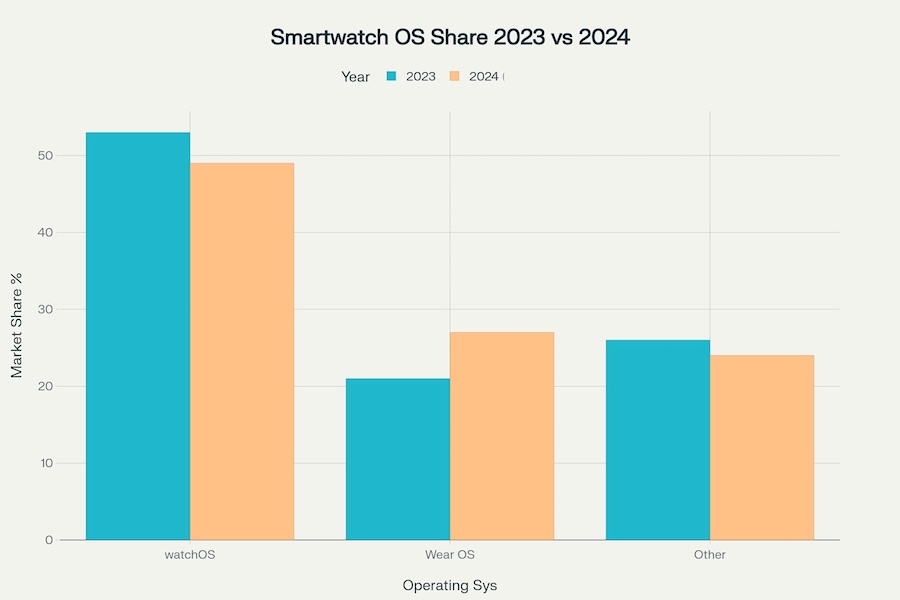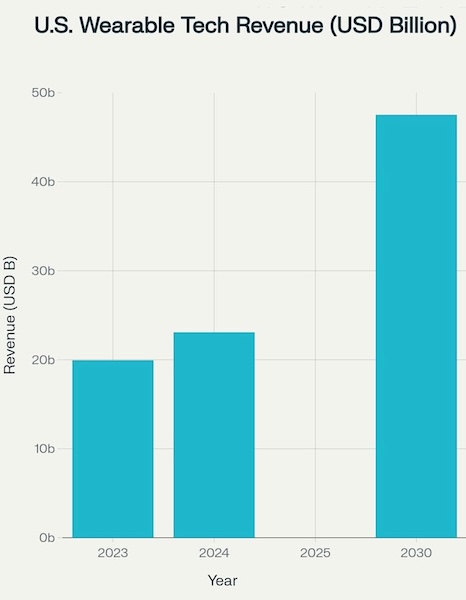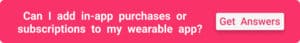The Android smartwatch space is heating up—especially now that Wear OS 6 (based on Android 16) is in developer preview and expected to launch widely this summer. With the platform evolving fast, if you’re aiming to make a smartwatch app that stands out, there’s never been a better time to make a Wear OS app.
Wrist-based apps demand more than just scaled-down Android—they require a refined UX, efficiency under the hood, and smooth integrations with fitness sensors, Tiles, and notifications. This guide dives deep into building polished, high-performance Wear OS applications powered by the latest tools and OS advances.
Key Takeaways:
- Wear OS is no longer the underdog — with Wear OS 6, Kotlin-first tooling, and ~27 % global share of advanced smartwatches, the platform is finally stable (and big) enough to justify first-class product roadmaps.
- Design and power optimizations make or break wrist experiences — target “five-second interactions,” cache sparingly, and let Health Services handle sensors and duty-cycling if you want five-star battery reviews.
- Budget carefully: $40k–$90k is the new normal — multi-device QA, sensor integrations, and Play-Store compliance push the development cost into phone-application territory, so plan funding and timelines accordingly before you build a Wear OS application.
Table of Contents
Smart Watch App Development Market Overview
Android Wear App Development Use Cases
Wear OS Development Technology Overview
How to Create Android Wear App: 5 Step Development Process
- Step #1: Choose Your Android Wear Development Approach
- Step #2: Design Wear OS App UI/UX
- Step #3: Build Wear OS App Features
- Step #4: Test Your Android Wear App
- Step #5: Deploy Your Wear OS App
Android Wear Development Best Practices
Wear OS Programming Language and Development Framework
Android Smartwatch Development Cost: Complete Breakdown
Smart Watch App Development Market Overview
The market of wearable apps in the U.S. is booming—and it’s no longer a one-device show. While Apple Watch still leads in total shipments, Wear OS app development has rapidly closed the gap thanks to aggressive updates, better battery life, and rising OEM support. In fact, platforms like Google’s Pixel Watch and Samsung’s Galaxy Watch line now account for over a quarter of advanced smartwatches shipped outside China, with Wear OS now owning roughly 27% of the OS share and fueling a standalone Wear OS ecosystem worth around USD 10 billion with a projected 15% CAGR from 2025 to 2033.
That growth isn’t just cosmetic. Wear OS 5 brought serious battery gains and health API improvements; Wear OS 6, now in preview, doubles down on seamless experiences and better developer tools. For founders and companies serious about smart watch app development, this is the most competitive Android wearable ecosystem yet.
And it’s not just about watches. The rising demand for internet of things integrations and sensor-based health tracking is bringing more attention to Android’s broader wearable strategy. That includes watch apps that sync with phones, fitness gear, and smart-home devices—creating whole ecosystems around the wrist.
So, if you’re wondering how to make an Android Wear app?—or whether now’s the time to build a Wear OS app—this guide will give you the market insight, tech stack breakdowns, and design best practices to make the call.
Types of Android Smartwatch Apps
The scope of Android smartwatch development has grown far beyond simple fitness tracking or notification mirroring. Android wearables support much more than step counters or weather tiles. Here are some of the most common types of applications you can build today:
-
Health & fitness
Think real-time vitals, personalized workouts, and sleep tracking. Thanks to Health Services APIs, it’s now easier than ever to build wearable applications for health with improved accuracy and lower battery drain.
-
IoT control interfaces
Many startups create wearable applications that act as controllers for smart home gear, AR headsets, or portable IoT devices—a growing use case driven by voice and gesture input.
-
Productivity and utility tools
From task managers to timers and voice memos, wrist-first design helps users stay focused without diving into their phones.
| Segment | Share of Wear OS Active Sessions | Growth Drivers | Representative Applications |
|---|---|---|---|
| Health & Fitness | 48% | Continuous vitals, integration with Health Connect | Fitbit, Strava, adidas Running |
| Communication | 18% | On-wrist messaging, voice replies | WhatsApp, Messages, Wear OS Dialer |
| Productivity | 14% | Quick notes, task lists, payments | Google Keep, Todoist, Google Wallet |
| Media & Entertainment | 12% | Offline audio, music control | Spotify, YouTube Music |
| Smart-Home Control | 8% | Ambient computing, IoT tie-ins | Google Home, HomeAssistant |
Of course, some applications are still paired with smartphones and act as companions—especially in the development of IoT mobile software. But the best Wear OS apps are increasingly standalone, fast, and frictionless.
For a deeper dive into related verticals, check out these additional reads:
👉 Guide to building healthcare apps
👉 Notes on developing mobile solutions for IoT devices
Top 5 Most Successful Wear OS Apps
Let’s look at some standout examples of wearable software done right on Wear OS:
-
Strava
Still king of running and cycling, it now integrates deeply with Pixel Watch and supports live route guidance via Tiles.
-
Spotify
One of the first to offer true offline streaming on Wear OS. A benchmark for great media UX on the wrist.
-
Google Wallet
Tap-to-pay is table stakes now, but Wallet nails the UX with seamless fallback to phone when signal’s weak.
-
Todoist
This smart task manager delivers notifications, voice input, and progress tracking with minimal taps.
-
Google Keep
The gold standard for jotting down quick notes, now updated for Material You and glance-friendly Tiles.
Together, these wearable digital products show what’s possible when you combine solid UX, efficient performance, and thoughtful integration. And with Wear OS’s footprint expanding, the time for developing a smartwatch application that actually gets used is now.
Android Wear App Development Use Cases
Before you jump into Wear OS app development, it pays to map the use cases for wearable software that actually matter to your audience. Thanks to bigger batteries, better sensors, and Google’s tighter Play-Store guidelines, Android Wear OS app development in 2025 is less about gimmicks and more about solving real-world problems with a dashboard that’s literally strapped to someone’s pulse.
Health and Fitness Smartwatch Apps
The wrist is prime real estate for healthcare and wellness. A data-driven smartwatch solution can:
-
Nudge patients to take meds or check vitals at the perfect moment.
-
Stream biometric insights all day via Health Services, then surface digestible highlights during wind-down.
-
Coach workouts with motion tracking precise enough to tell a half-rep from a full one.
Want proof? See our guides on building a calorie counter app, building a telehealth application, and AI-fitness app development for battle-tested patterns you can port straight to the wrist.
Everyday Consumer Wear OS Apps
If your first Wear OS app aims for the masses, think “tiny actions, huge convenience”:
-
One-tap contactless payments
-
Voice-driven grocery lists
-
Glanceable transit tiles
-
Smart-home triggers that shut the lights as you leave
Because consumers dip into these applications dozens of times a day, micro-latency and battery frugality are the KPIs that separate four-star reviews from uninstalls.
Enterprise Android Watch App Solutions
Businesses increasingly create a Wear OS app to shave seconds off frontline workflows—route navigation for field techs, hands-free task checklists in warehouses, or HIPAA-safe notifications in clinics. Pair that with a chatbot running on-device and you have instant, wrist-level decision support (need inspiration? Here’s how to develop a chatbot for your application).
And yes, the fitness vertical isn’t just consumer-centric: corporate wellness programs still ask how to create a fitness application that motivates employees without gluing them to their phones.
Whether you’re prototyping a quick timer or architecting a hospital-grade platform, the takeaway is clear: pick a use case that lives or dies on immediacy, then build the experience the wrist deserves.
Wear OS Development Technology Overview
The family of wearable gadgets is getting crowded—smart glasses, head-mounted displays (HMDs), and smart rings now jostle for attention—but the only platform with a mature toolchain and user base today is still Wear OS. If you want to build a Wear OS app that ships this year, Kotlin + Jetpack Compose for Wear is the golden path: it plugs straight into Android Studio’s Iguana/Kadena releases, gives you live previews, and enjoys 20 % leaner battery drain on the latest W5+ chipsets thanks to Health Services optimizations . In short, Wear OS development has dropped the learning curve while raising performance.
-
Dev environment parity – same Gradle, same CI, same Play-Store console as phone apps.
-
Battery-first APIs – Health Services and LE Audio let you sample sensors or stream music without torching the battery.
-
Distribution advantage – one listing can target watch, phone, and tablet SKUs, lowering UA costs.
Wondering how to develop an Android Wear app that syncs data, streams media, or talks to peripherals? Google’s current playbook is “offline-first”: use WorkManager for big downloads, LE Audio for power-savvy streaming, and the Exercise/Passive APIs for real-time fitness without killing the battery . For regulated workflows, pair those APIs with the safeguards outlined in our guide on how to develop a healthcare IoT application.
As for the rest of the wearables spectrum: early dev kits let you port Tiles from the watch to smart glasses, reuse BLE code on smart rings, or surface glanceable metrics in HMDs.
Yet none of those categories offers the cohesive Play-Store pipeline and install base that make Wear OS app development commercially proven today—so start with the wrist, then graduate outward when the hardware (and budgets) catch up.
How to Create Android Wear App: 5 Step Development Process
Let’s walk through the essential steps of Wear OS application development—from defining your strategy to releasing a polished product on the Play Store. While wearable application development once leaned heavily on watchOS standards, today’s tools, APIs, and design systems make building wearable apps for Wear OS a first-class experience.
Whether you’re aiming for a mass-market fitness tracker or a niche clinical tool, these are the fundamentals of smart watch app development that hold up across use cases. And unlike earlier iterations, you don’t need to pair with a phone to build an Android Wear app—modern devices support fully wrist-worn, standalone functionality. Bonus: you can still support internal use or staged rollouts through ad hoc deployment options if needed. I also recommend checking out check out this guide by Google.
|
Step |
Description |
|---|---|
|
1. Discovery |
Choose between native or app builders, and decide whether your solution will be standalone or companion-based. |
|
2. Design for the Wrist |
Build compact, glanceable UIs with gesture-first navigation and minimal text. |
|
3. Build |
Leverage Wear OS APIs for sensors, audio, location, notifications, and Health Services. |
|
4. Test Thoroughly |
Use emulators and physical devices to test power draw, edge-case interactions, and companion behavior. |
|
5. Distribute |
Deploy via Play Console or ad hoc to internal testers, then push to production for wrist-worn users. |
Step #1: Choose Your Android Wear Development Approach
Before you start to develop a wearable app, take a moment to zoom out. The decisions you make at this stage—how to build, for whom, and with what tools—will shape the success (or technical debt) of your entire project.
Kick-start a new project with Android Studio’s Wear Application template—it wires up Compose, Gradle, and the minimum API level out of the box.
At its core, this step comes down to two choices:
-
Will you use native Android tools or third-party builders?
-
Will your application be standalone, or rely on a phone companion?
Let’s unpack both.
Native Tools vs. App Builders
When it comes to Android watch app development, native is the clear winner. Google’s ecosystem now centers on Kotlin + Jetpack Compose for Wear OS, with first-class support in Android Studio, material components tailored for small screens, and direct access to the latest platform APIs like Health Services and Passive Monitoring.
Also Read: React Native vs Flutter: Which is the right choice?
Third-party builders can be useful for quick prototyping, but they typically lack deep integration with Wear OS features—especially critical ones like Tiles, background sensor access, or low-power optimizations. If you want to create a wearable app that performs smoothly and ages well, native is the way to go.
Pro tip: Google offers excellent code conversion tools to migrate Java to Kotlin. So even if your team is just starting with native Android dev, the learning curve isn’t steep.
Related: Choosing the right tech stack for your application
PWA vs Native App: Choosing the best option
Companion vs. Standalone Wear OS App
A major shift in smartwatch software is already underway (Apple Watch set the trend): standalone applications are no longer the exception—they’re the standard. These solutions operate fully from the watch, even when untethered from a phone. Users can browse and install them directly from the wrist-worn Play Store.
Choose a companion model only when a critical feature—like complex onboarding—can’t realistically run on a watch. Otherwise, you’re just limiting your reach: non-standalone apps are invisible to LTE-only devices or iPhone-tethered watches.
Case in point: YouTube Music, WhatsApp, and Google Maps now offer full phone-free functionality, setting the bar for modern Wear OS experiences.
Bonus: Do Your Homework
Before you jump into wireframes and code, invest in proper market research. Understanding your target audience—their habits, needs, and pain points—is what turns an idea into a viable product. This is especially true for smart watch app development, where use cases are deeply tied to quick interactions and high-context environments.
So before you make a wearable app, pause to answer the big questions:
Who is this for? Why will they open it every day? And what does success look like from the wrist up?
Related: Women’s Health Tracking App Development
Step #2: Design Wear OS App UI/UX
Designing for a 1.3” screens isn’t about shrinking your mobile application—it’s about creating an app for wearable tech from the ground up. The core UX principle for Android Wear app development in 2025 is this: less is more, and fast is mandatory.
Users don’t linger. Most interactions on smartwatches last under five seconds. That’s why a glanceable user experience isn’t just good design—it’s survival. Think tiles, swipes, vibrations, and a single tap that finishes the job.
Related: Mobile App Design: Guidelines on UI/UX
Grab Google’s official Material You Figma template for Wear OS—perfect for mocking up Tiles and glanceable lists without reinventing components
Some practical design rules:
-
Surface only one core action per screen (e.g., log a mood, start a workout, snooze a pill reminder).
-
Keep lists short or collapsible—use Chips and ToggleChip for efficient interaction.
-
Place global actions (like “Add” or “Apply”) at the top using SwipeToDismiss and ScalingLazyColumn for nav flow.
-
Use consistent shapes (e.g., round progress indicators) and typography from the Compose for Wear Material catalog.
Don’t forget: Wear OS favors vertical scroll and tap. Avoid long-press or multi-touch gestures—they’re inconsistent across watch hardware.
Bonus: With Wear OS 4+, Tiles and Complications are decoupled from the main UI. That means your users can get high-frequency value from your application without ever launching it—if you design for it.
Also Read: How App Founders Can Avoid Exorbitant App Store Fees
Step #3: Build Wear OS App Features
Now comes the part where your smartwatch software actually starts doing things—and where smart design meets smarter utility.
In smart watch app development, success hinges on one thing: meaningful functionality that feels effortless from the wrist. Fortunately, Wear OS has matured into a robust platform with built-in tools for everything from fitness tracking to media playback. Below are the essentials that define modern smartwatch app development:
Sensors integration
The Health Services platform now makes it easier than ever to track heart rate, steps, calories, and even workout sessions—without draining the battery. This is especially valuable if you’re building wearable applications for Wear OS in the wellness or digital therapeutics space.
Also Read: Heart Monitoring App Development
Location Awareness in Wear OS
Need GPS support for runners or location-triggered alerts? Wear OS offers low-power location tracking. For watches without LTE, apps can preload content to work offline—perfect for navigation, coaching, or journaling experiences.
Related: Location tracking app development guide
Audio/Video Streaming
Smartwatches can stream audio independently, making them ideal for voice-guided workouts, meditation, or music playback during training—without requiring a phone.
Related: HIPAA Compliant SDKs and APIs for video and audio conferencing and How to Create a Streaming App
Notifications and Tiles
Notifications remain the heartbeat of many wrist apps. Keep them glanceable and relevant. Tiles, meanwhile, offer quick access to live data or actions like starting a workout or checking sleep stats—right from the watch face.
Motion Sensing for Smartwatch
Wear OS exposes accelerometer, gyroscope, and gravity sensors through Health Services, so you can detect reps, gestures, or fall events with minimal power drain—critical for fitness and safety use cases.
Google Assistant (Gemini) Integration
Assistant is evolving: Google’s Gemini voice model now powers on-device queries, so your app can surface shortcuts (“Start workout,” “Log meds”) without shipping its own NLU stack.
In-App Purchases for Android Wear
Play Billing v6 supports subscriptions and one-time unlocks directly on the watch; users confirm with a tap-to-pay flow, and revenue reports appear alongside your phone SKUs in Play Console.
Connectivity and Syncing
Whether syncing with a phone or communicating with sensors, Wear OS handles Bluetooth, Wi-Fi, and even cellular seamlessly. Smart apps use this to stay helpful even when disconnected.
These options are your core toolkit. As you refine your smartwatch app dev-nt roadmap, choose only the capabilities that add direct value to your target audience—not just what sounds cool in a spec sheet.
Also Read: How to develop a gaming application
Related: How to Develop a BLE Application for Android and iOS
Step #4: Test Your Android Wear App
Even the slickest design and robust features won’t save you if the application crashes every third tap—or drains the battery before lunch. Testing is where you ensure your smart gadget actually earns its spot on the user’s wrist.
If you’re planning to develop an Android smartwatch app, think beyond simple bug checks. Wear OS testing should cover:
-
Battery performance – how fast does your solution drain the device during active use? What about in the background?
-
Sensor accuracy – does your application correctly log steps, heart rate, or motion over time?
-
Notification reliability – do users receive alerts on time and in the right format, even when their phone is in another room?
-
Real-world UX – how well can someone use your application while walking, exercising, or multitasking?
Modern Wear OS emulators simulate screen shapes, motion patterns, and battery constraints. But no matter how good the emulator, real-device testing is still essential—especially on smaller or older models.
Spin up a virtual Pixel Watch in Android Studio’s Device Manager to sanity-check layouts before you burn hours on physical hardware. Be sure to grab the Wear OS 6 system image so you’re testing against the latest power-management rules.
Pro tip: Smart cloud solutions like Firebase Test Lab or Kobiton can streamline this process, running your solution on multiple devices and the latest version of Wear OS remotely. This is especially helpful if you’re working with a distributed QA team or don’t have access to every watch model out there.
In short, every solid Android wear developer knows: if it hasn’t been tested on-wrist, it hasn’t been tested at all.
Related: App User Testing: The Complete Guide
Step #5: Deploy Your Wear OS App
Shipping day is when Android wear development meets the real world. Google Play is now the default route for Wear OS, but you still have options for private or staged releases. Your Play Store listing page must include at least one 1:1 screenshot that clearly shows the watch UI.
-
Pass the Wear OS quality gate
-
Target Android 13 (API 33) or higher; lower targets are already hidden from new users .
-
Opt-in to the Wear OS review in Play Console and tick every item on Google’s Wear quality checklist .
-
Upload at least one 1:1 screenshot (no device frame) and mention “Wear OS” in the store description, or the review bot will bounce your build.
-
-
Choose your release track
-
Internal test (up to 100 users) for smoke tests.
-
Closed/open testing for wider betas and Play-Console feedback.
-
Production + staged rollout for a gradual, country-by-country launch .
-
-
Need something more private?
Google’s Internal App Sharing acts as an ad hoc distribution model (way simpler than on Apple Watch): upload an APK or AAB, generate a share link, and anyone on your tester list can sideload the watch build without touching the public store . Handy for enterprise pilots or paid beta programs.
-
Update strategy
Watch APKs can be pushed independently of phone builds, so you can fix on-wrist bugs fast without waiting for a full mobile release cycle .
With compliance locked and distribution sorted, your smart gadget is finally ready for wrists everywhere. Cheers to launch day!
Android Wear Development Best Practices
Below are evergreen guidelines for anyone custom developing the app on Wear OS. Follow these and you’ll avoid the most common pitfalls in Android wearable app development—while making life easier for your users (and your QA team).
-
Design for short bursts, not marathons
-
Wearables thrive on “glance and go.” Keep interactions under five seconds; anything longer belongs on the phone.
-
Cache only what users need immediately and purge old media or logs automatically—storage is precious on the watch.
-
-
Minimize battery impact
-
Schedule heavy downloads (music, maps) with WorkManager, only when the watch is on Wi-Fi and charging.
-
Prefer offline-first content and LE Audio for media; LTE streaming should be a fallback, not the default.
-
-
Delegate big compute to the cloud
-
Sensor data can upload in bursts; machine-learning inference or report generation should happen server-side, returning only lightweight results to the watch. This keeps the CPU cool and the battery happy.
-
-
Secure every hop
-
Use Credential Manager or OAuth for sign-in; avoid typing passwords on tiny display panels. Store tokens in encrypted prefs and encrypt data in transit.
-
-
Respect patchy connectivity
-
Assume the watch will frequently drop to Bluetooth-only mode. Queue outgoing requests locally and sync when a network returns.
-
-
Embrace Assistant (not Siri) shortcuts
-
Surface key actions via “Hey Google” shortcuts or on-device voice commands so users can start workouts, log meds, or check vitals hands-free.
-
By applying these principles when you build a Wear OS app, you’ll be building smart watch software for Android wrist gadgets that feels native, responsive, and battery-friendly—exactly what today’s users expect.
Wear OS Programming Language and Development Framework
A concise Wear OS development tutorial starts with choosing the right stack, understanding platform-level constraints, and mapping those choices to user-friendly experiences on the wrist. The subsections below give you the quick-scan view you need to plan, prototype, and launch apps that feel purpose-built for Wear OS.
Wear OS Programming Languages Comparison
Jetpack Compose for Wear is now fully Kotlin-first—so much so that Google calls Kotlin the recommended Wear OS programming language for any new build. Java still works for legacy projects, but you’ll miss out on the latest Material 3 Expressive components and coroutine-based battery optimizations. Native C/C++ via the NDK is reserved for extreme cases like custom watch-face engines or high-performance signal processing.
Offline Content for Android Smartwatch
If you’re wondering how to create an Android Wear app that works in airplane mode, the playbook is simple: bulk downloads run only when the watch is on Wi-Fi and charging (WorkManager + Constraints), then cached assets auto-expire when storage gets tight. Google Maps’ 2024 offline rollout is the poster child for this pattern.
Streaming Capabilities
To create a Wear OS app that streams audio (or short-form video previews), pair Media3/ExoPlayer with LE Audio and encourage users to pre-download playlists. Live LTE streaming should be the fallback, not the default, if you care about battery goodwill.
Push notifications for Wear OS
Every Wear OS developer should master NotificationCompat with WearableExtender. Bridge phone alerts when you have to, but craft native watch notifications for any time-critical or reply-driven flow—voice replies and canned responses boost retention.
Bluetooth Connectivity in Android Wear Apps
Modern Wear OS development means juggling BLE sensors, LE Audio headsets, and occasional classic-Bluetooth peripherals. Request granular BLUETOOTH_SCAN/CONNECT permissions, pair via CompanionDeviceManager, and off-load continuous sync to foreground services only when essential.
Also Read: BLE App Development Guide
Cross-platform smartwatch development
When your roadmap spans phones, tablets, and Wear OS devices, decide whether you’ll share UI (Flutter), share only business logic (Kotlin Multiplatform), or shoot for pixel-perfect Unity watch faces. Each path trades fidelity for speed, so prototype early before you build a Wear OS app at scale.
Also Read: Cross Platform vs Native App Development Guide
Key Aspects of Wear OS App Development
Below is the distilled, Google-I/O-2025 cheat sheet every Wear OS developer should bookmark. It’s code-free and focused on the decisions that really move the needle when you plan to create Wear OS app experiences that feel native and battery-smart.
Modern Android Wear Development Toolkit
Jetpack Compose for Wear is now the default UI layer. The latest Material 3 Expressive release adds purpose-built components like EdgeButton and TransformingLazyColumn, while the Horologist library fills common gaps (e.g., auto-scroll scaffolds). In short: Kotlin + Compose are the pathway to lean layouts and faster iterations.
Google’s open-sourced Horologist library gives you working source code for scroll scaffolds, progress indicators, and other reusable bits.
Familiar Android Development Environment
Android Studio’s Iguana → Jellyfish → Kadena updates bring integrated watch emulators, audio mirroring, one-click Play-Store screenshots, and Compose UI checks—making day-to-day Wear work feel almost identical to phone projects.
Wear OS App Surfaces
A polished watch experience spans four canvases:
-
The full application.
-
Tiles for glanceable data.
-
Complications via Watch-Face Format v2 (migration deadline: Jan 14 2026).
-
Time-sensitive notifications.
Design each with the “five-second interaction” rule in mind. When you migrate to Watch Face Format v2, start with Google’s XML watch-face template; it satisfies the January 2026 policy deadline out of the box.
Performance and Battery Life Optimization
Wear OS 6 tightens background limits: schedule heavy downloads only on Wi-Fi + charger, target ≤ 5 % battery per hour during workouts, and rely on Bluetooth LE Audio for media. Off-load CPU-heavy tasks to the cloud and keep all animations lightweight.
Quality Standards and Distribution
Google’s latest checklist requires API 33+, black backgrounds, swipe-to-dismiss, and 1:1 screenshots. Mention “Wear OS” in the Play listing and run automated tests before hitting Publish—treat the checklist as your launch-day to-do.
Standalone vs. Non-Standalone Wear OS Apps
Set standalone=true in metadata unless a critical flow truly needs the phone; standalone builds are discoverable on LTE-only watches and by iPhone users. Choosing standalone first maximizes reach without extra engineering overhead.
Declare the metadata flag in your AndroidManifest.xml file to tell the Play Store whether the watch application is truly standalone.
Health Services API Integration
Health Services abstracts sensors across OEMs, manages duty-cycling, and supports goal-based haptic alerts. Request BODY_SENSORS once, declare your exercise type, and let the system handle efficient sampling—ideal for fitness, sleep, and telehealth scenarios.
With these comparisons and frameworks in hand you’ll know exactly where to start—whether that’s Kotlin code in Android Studio, WorkManager job queues, or cross-platform experiments—to create an Android Wear app that feels right at home on the wrist.
Android Smartwatch Development Cost: Complete Breakdown
The short answer: budget $40,000 – $90,000 for professional Wear OS development. That range reflects everything from a bare-bones two-screen prototype to a fully featured, sensor-heavy release with multi-device QA. Testing alone can add 15-20 % to the app development cost, because each OEM (Pixel, Samsung, OnePlus, TicWatch) has its own quirks.
Cost drivers you can’t ignore
|
Cost lever |
Why it matters on Wear OS |
|---|---|
|
UX for the wrist |
Designing glanceable flows and custom Tiles is more specialized than standard mobile work. |
|
Sensor & Health Services integration |
Heart rate, step count, SpO₂, GPS—each API adds dev time and extra test cases. |
|
Offline & battery optimization |
WorkManager jobs, LE Audio, cached assets—tune them wrong and ratings tank. |
|
Multi-device QA |
You’ll need real-world testing on at least 3–4 watches to catch OEM-specific issues. |
|
Backend & cloud |
Syncing workouts or vitals usually means a HIPAA-aware backend or at least a secure cloud gateway. |
If you’re building a fitness tracker app, lean toward the upper half of that range: continuous monitoring + workout analytics + companion phone views equals more hours in development and QA.
Ready for a ballpark tailored to your idea? Book a quick discovery call and we’ll map the scope, risk factors, and budget required to build a Wear OS app that goes from sketch to wrist without surprises.
Related Articles:
- Yoga App Development Guide
- Build a habit tracking fitness application
- How to Develop an RPM Application
- Guide to Building a Physiotherapy Application
- Diet and Nutrition App Development Guide
- Senior Care App Development Guide
- Wearable Technology in Healthcare
- Mastering Data Migration for EHR
- Build a Medical Chatbot
[This blog was originally published in June 2021 and updates recently]
Frequently Asked Questions
Does Topflight provide wearable app development services?
Yes. Our team delivers end-to-end wearable solutions—strategy, design, Wear OS development, and HIPAA-ready cloud back-ends—starting at \$40k for MVP-level projects in healthcare and fintech.
How do I create an Android Wear OS app?
Begin with Kotlin + Jetpack Compose for Wear, the official stack Google now recommends. Install the latest Android Studio, create a watch-only module, and follow Google’s “Get Started with Wear OS” guide for step-by-step setup. From there, prototype Tiles and notifications first, integrate Health Services for sensor data, and test on at least two physical watches before publishing.
Is Wear OS mature enough for production apps in 2025?
Yes. Wear OS 6 is feature-complete, supports LTE-only watches, and now commands ~27 % of advanced-smartwatch shipments outside China. Major brands—YouTube Music, WhatsApp, Strava—run fully standalone on the platform, and Google Play enforces a strict quality checklist that keeps low-effort apps out. In short, it’s finally a stable, growing ecosystem worthy of investment.
What precautions should I take when planning smartwatch app development?
• Design for five-second interactions; anything longer belongs on the phone.<br/>
• Budget extra QA for battery drain and multi-OEM quirks.<br/>
• Store tokens in encrypted preferences and request BODY_SENSORS only when needed.<br/>
• Use WorkManager to sync data on Wi-Fi + charger, not during a workout.<br/>
• Follow Google’s Health Services and Data Safety guidelines from day one.