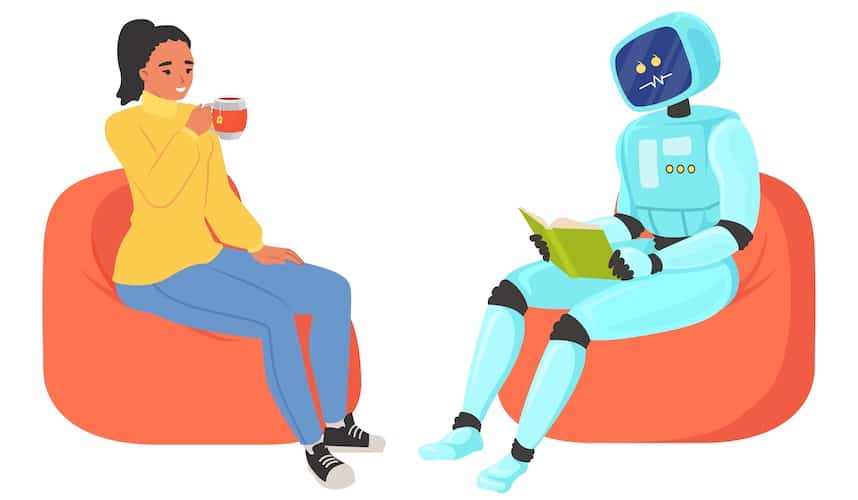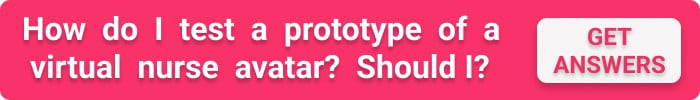At first sight, developing a virtual nurse assistant app may sound like creating another AI health chatbot, right? Except, the bot will need way more charisma than text and voice can pack: think Talking Tom with an RN degree.
Fortunately, a few companies have paved the way, and we can scrutinize such virtual nurse software as Sensely.
So if you’re ready, let’s take you through all the steps of creating a virtual nurse app, including best practices and challenges you need to take into account to make a difference.
Top Takeaways:
- Surprisingly, developing a virtual nurse application requires far more effort on the back end than the front end. The app itself will take moderate effort. At the same time, the AI engine residing on the server (back end) and an admin portal for managing the application will be more demanding for resources.
- We recommend using cross-platform technologies to realize a nurse avatar for such applications because you can quickly scale it across multiple front ends (mobile/web/desktop).
Table of Contents:
1. How Does a Virtual Nurse App Work?
2. 4 Reasons for Virtual Nurse App Development
3. Virtual Nurse App Development Trends
4. Key Features of a Virtual Nurse Application
5. 5-Step Guide on Virtual Nurse App Development
- Step #1: Discovery
- Step #2: Validate an ML prototype
- Step #3: Rapid prototyping: UX and UI
- Step #4: Development, quality assurance, deployment
- Step #5: Release and maintenance
6. Virtual Nurse App Development Challenges
How Does a Virtual Nurse App Work?
You talk to it, and the nurse responds. It’s essentially an AI chatbot with an avatar slapped on top of it. The avatar is for establishing trust with patients and improving their engagement. However, the heart and soul of a virtual nurse is an AI-backed chatbot.
Here’s how Sensely — an acknowledged leader in virtual nursing — defines its bot’s use cases:
- triage and symptom checking
- education about self-care and wellness
- assessing health risk
- monitoring of chronic diseases
- mood tracking and basic mental health assistance
Related Article: How to Create a Mental Health App
For patients, interactions with Sensely look like chatting with nurse Molly, who gathers data from patients’ answers and connected devices, e.g., smart scales.
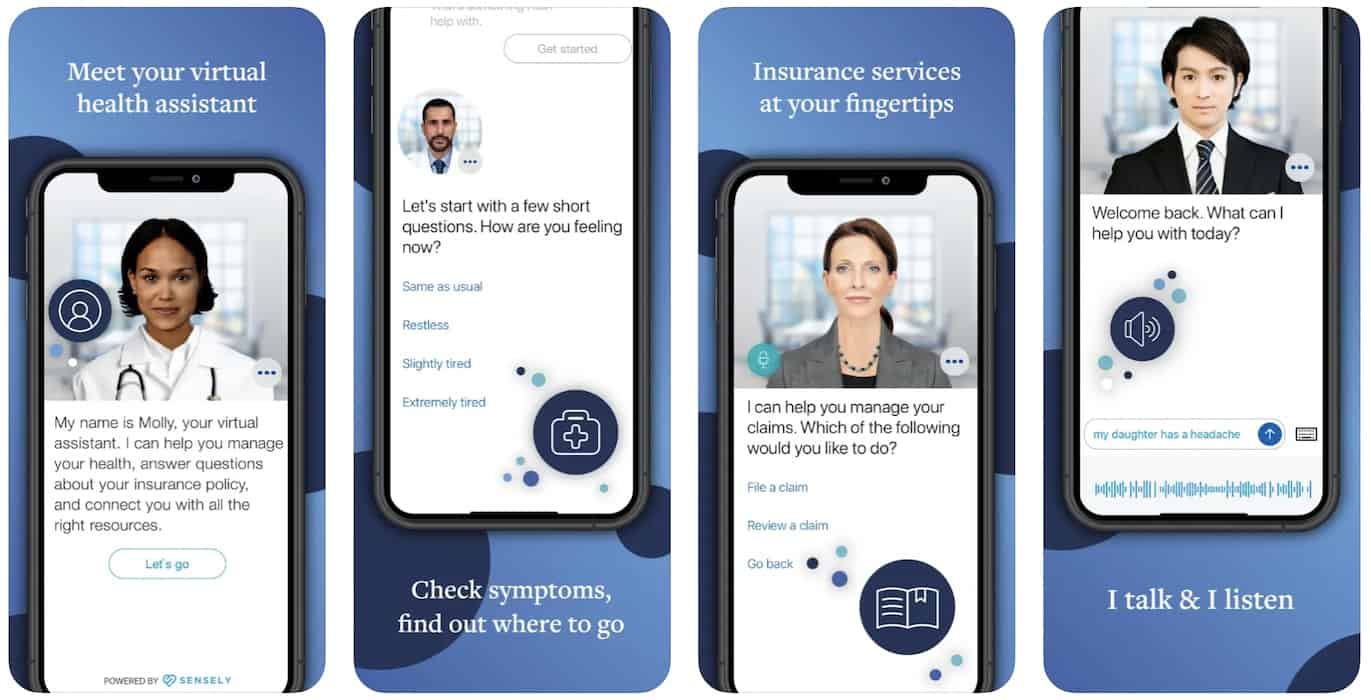
Image credit: Sensely on the App Store (all image rights belong to Apple Inc. and Sensely Corp.)
However, to be effective in all outlined scenarios, AI medical chatbots, disguised as a friendly nurse, must pack a lot under the hood. The minimum list of components needed for virtual nurse app development includes the following:
- AI engine for natural language processing (NLP), emotion tracking, and patient data analysis
- connectivity with smart sensors and a fast database
- admin portal for managing Molly (e.g., updating clinical routines)
4 Reasons for Virtual Nurse App Development
Why does it make sense to build a virtual nurse app?
In an ideal world, each patient gets care from a single nurse who knows them inside-out, including their medical history. Alas, the world we live in faces a nursing shortage. A study by the HHS shows that the demand for RNs may hit more than 3.6 million by 2030. Hence a virtual nurse app.
Besides addressing the shortage issue, virtual nurses can help with the following:
- lowering the cost of care
Fewer readmissions, less manual work, and improved treatment adherence lead to more optimal spending.
- limitless scalability
Software nurses can treat 2 or 2 million patients simultaneously without losing a grain of efficiency, ready to provide patient care 24/7, with no burnout (and an always smiling avatar).
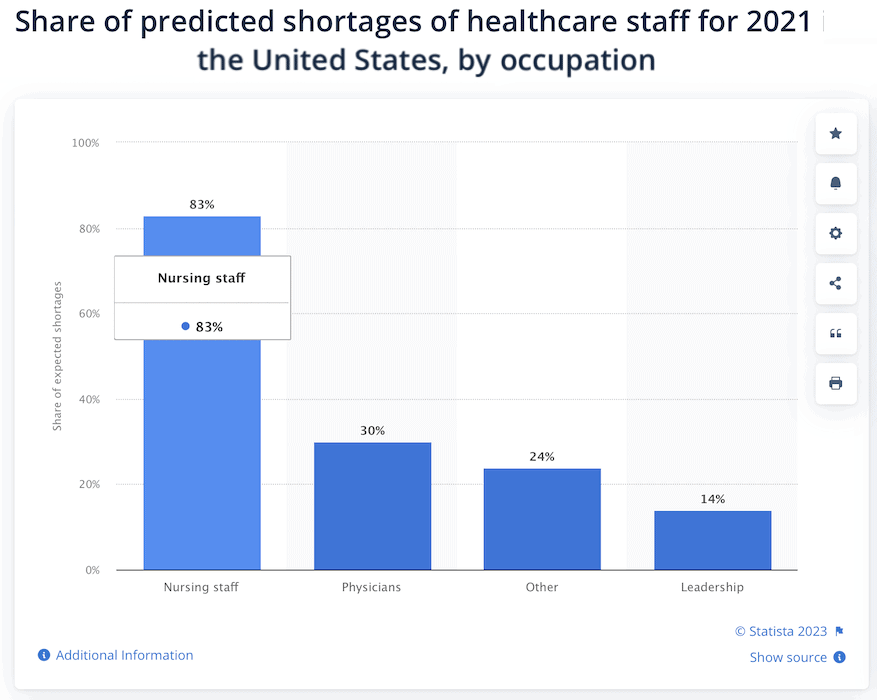 Image credit: Statista (all image rights belong to Statista Inc.)
Image credit: Statista (all image rights belong to Statista Inc.)
- improved treatment plans
Massive patient data sets analyzed by the AI engine eventually help providers come up with more efficient plans.
- caring after patients with infectious diseases
Virtual nursing software like Sensely proved its usefulness during the COVID pandemic: NHS used its technology for a mobile app to help patients access mental and physio health.
Virtual Nurse App Development Trends
Frankly speaking, there are not so many virtual nursing apps available right now in the healthcare industry — at least not on a production level yet. The few Sensely’s siblings I discovered, like Yellow.AI or CareAngel (no avatar for both, though), seem to stress the importance of its ground-level technology — AI.
However, if we look more carefully, we’ll notice some other trendy aspects of developing an application with a virtual nurse.
Artificial intelligence
AI is the cornerstone of any intelligent chatbot. Take it away, and you’ve got nothing. A nurse chatbot needs to turn speech-to-text into insights and act accordingly.
Related: How to Make a Chatbot and How Much Does It Cost to Build a Chatbot.
IoT
Smart devices are a valuable source of patient data that virtual nurse apps can collect and analyze.
Also Read: IoT App Development Guide
Omnichannel distribution
Ideally, a virtual nurse should be accessible on all possible platforms and device types. This helps the software to scale beyond boundaries.
No-code
Finally, advanced platforms can offer a no-code approach to allow providers to develop a virtual nurse app faster using ready-made components.
At Topflight, we seek to promote that with our own ready-to-go components that help our partners launch products faster and on budget. For example, healthcare apps often need authentication or built-in chatting capabilities. We use packaged code to speed up delivery of these features (even if they need some customization: the core functionality is already set in code).
Key Features of a Virtual Nurse Application
From the customer’s perspective, we need to make a virtual nursing solution engaging and easy to use. But we should also consider providers’ needs — they work with the bot on the back end and have particular requirements.
With that in mind, let’s go through the software’s main features.
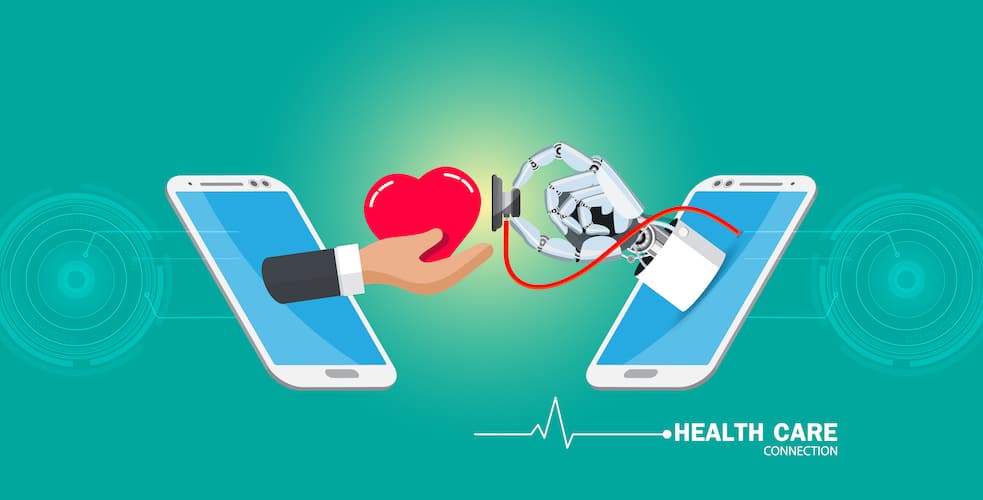
Avatar
The avatar and the dialog flow are the main UI elements of our nursing app. Ideally, we should add a few options to let patients customize it to their liking, which will help cement the trust and engagement we need.
By the way, an avatar doesn’t have to be a prerequisite of a decent virtual nurse application. I envision leveraging it in a healthcare app for kids for example (check out how to create an on-demand pediatric app for more info).
EHR integrations
It goes without saying that vitals and other data sourced from patients should always sync with EHR platforms where providers can easily access it. This obviously includes 24/7 data synchronization with sensors and other medical equipment.
Also Read: EHR App Development Guide
Push notifications and reminders
Reminders for patients (on-time medications) and alerts for doctors and nurses are essential to make the most use of our AI nursing chatbot.
Symptom checking
Of course, we can’t develop an AI nursing assistant app like Sensely without an option like a symptom checker. Remote monitoring is the primary function of the app.
Telemedicine
Video calls become crucial when an intervention is necessary. A virtual nurse can seamlessly connect a patient with human doctors who are already aware of the latest symptoms and other relevant info that the chatbot uncovered.
Also Read: Telemedicine App Development Services, Video Calling App Development
In this case, telenursing app development becomes a natural extension for virtual nursing software.
Educational content
Since virtual nursing applications promote self-care, we should include some wellness content that’s easy to digest. Ideally, patients would choose how they want to consume such content: by listening to the avatar or reading it on the screen.
Appointment scheduling
This one is pretty straightforward. Since Molly (or whatever we want to call our nurse) already connects to other healthcare platforms, it can quickly set up a meeting with a doctor.
Smart voice assistants
It would be nice if patients could start our application just by asking Siri or Google Assistant.
Dashboards
Sometimes we will need to present data as images, interactive charts, or videos. So the avatar will not be on the screen 100% of the time for patients. As for providers, they will have their own set of dashboards to track the patient’s treatment plan.
Related: Dashboard Web App Development Guide
Content Management System
The content served via the app needs to be refreshed over time, so providers will work with a CMS to update it. That’s also likely where they can set up new dialog trees and chat capabilities for the bot.
Admin portal
Finally, to manage all other aspects of a virtual nurse app, there will be an admin portal for healthcare providers and management staff.
5-Step Guide on Virtual Nurse App Development
What do we need to keep in mind to build a virtual nurse application like Sensely — something that turns heads? An avatar.
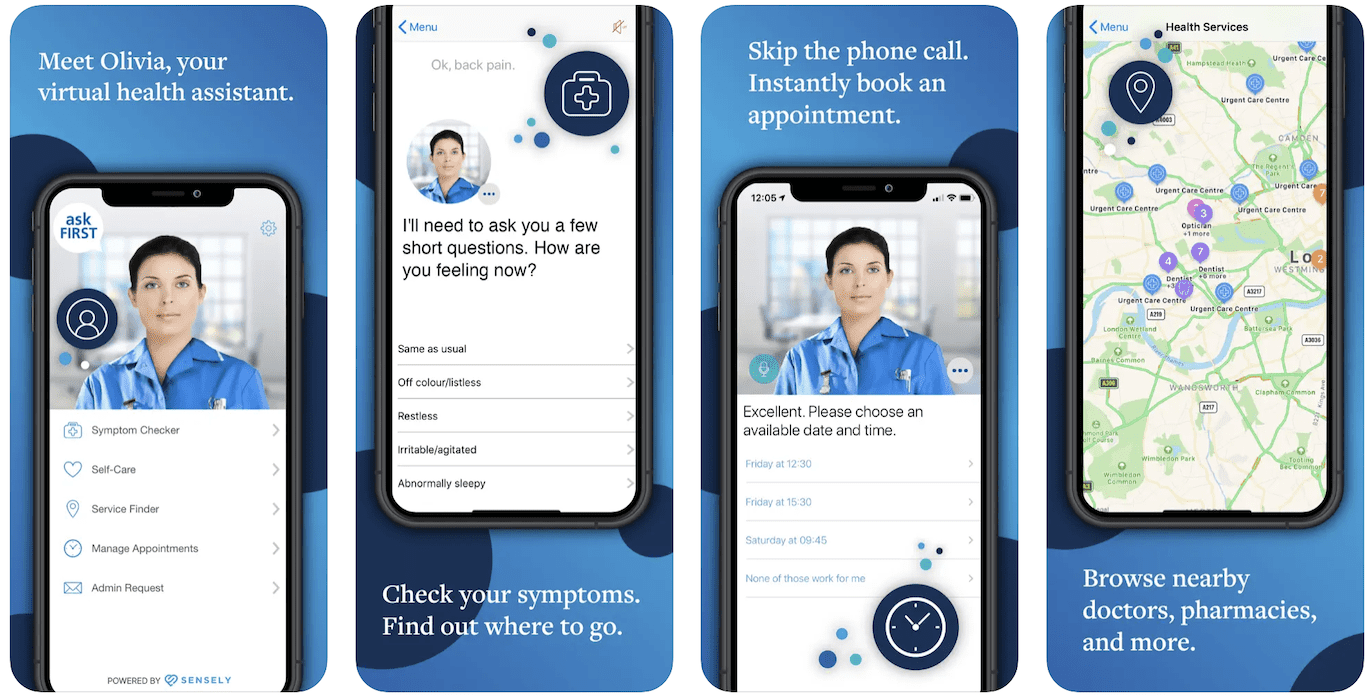 Image credit: AskFirst on App Store (all image rights belong to Apple Inc. and Sense.ly Corp)
Image credit: AskFirst on App Store (all image rights belong to Apple Inc. and Sense.ly Corp)
Yes, the avatar is the centerpiece of the whole user experience in a virtual nurse app. And, of course, we shouldn’t forget about its “brains” — the ML algorithms that make the virtual head chatter.
And while all behind-the-scenes AI logic will definitely reside on a server and, therefore, will be accessible on any platform, be it a smartphone or a desktop browser, we must ensure the avatar is cross-platform too.
That will become relevant when we are ready to scale, but we need to take care of that at the very start. So using cross-platform development tools like Unity or Vuforia to create avatar experiences is a must. Especially if we want to surface on AR/VR-enabled devices besides the regular mobile and web platforms.
Since Avatar is the main UI for “channeling” any in-app features, patients may have issues discovering additional medical assistance options. Sure, customers can always ask a bot about its features. But we still need a decent UI besides the avatar face, even just to show a list of things it can do or some dashboard.

Let’s quickly skim through the main steps of making a virtual nurse app:
| Step | Description |
|---|---|
| 1. Discovery | Research the target audience, analyze competitors, define features for initial traction, and identify integration needs with legacy systems like EHRs. |
| 2. Validate an ML Prototype | Test machine learning models using existing smart chat SDKs and train models with custom datasets for added personalization. |
| 3. Rapid Prototyping: UX and UI | Create and test an interactive prototype with critical screens, focusing on avatar-based dialog interfaces and smooth navigation to other features. |
| 4. Development, QA, Deployment | Use agile processes for transparent development, frequent updates, and rapid pivots. Leverage off-the-shelf components for common features. |
| 5. Release and Maintenance | Ensure seamless App Store/Google Play releases and focus on post-launch monitoring for crashes, bugs, and user engagement improvements. |
Step #1: Discovery
During the discovery stage, we research our target audience, analyze competitors, and define the minimum set of features sufficient to spark initial traction. Based on our ROI and other business goals, we may focus on different parts.
Another important aspect is to find out what kind of integrations will be required with legacy solutions, e.g., EHRs or clinic management platforms.
Step #2: Validate an ML prototype
We want to validate our machine learning models first because they will be the essence of the product. The most probable scenario here is to use existing models and smart chat SDKs but probably also use our own data set for additional training and customization of models.
Also Read: Machine Learning App Development Guide
Step #3: Rapid prototyping: UX and UI
Rapid prototyping serves to test our user experience assumptions and see how real users interact with our solution. To get there, we create an interactive mock-up of the app using the most critical screens.
Since we want to create an app like Sensely, it’s going to be an avatar and a dialog interface. We may also add a couple other screens to see how easily customers can switch between the avatar and different modal screens (e.g., dashboards or user profiles).
By the way, once the prototype is ready, designers will continue designing your virtual nurse app. They’ll work on the rest of the UI/UX: prototypes often include 10 main screens, tops.
Related: UI/UX Design Guide to design a winning application
Step #4: Development, quality assurance, deployment
The most crucial thing you need to know about development is that it needs to be agile:
- the development process is fully transparent to you
- you get to see and discuss preliminary results regularly (every 2 weeks or so)
- developers keep you in the loop on the progress
- the team is fine with pivoting as long as changes in the scope help you reach business goals faster and more efficiently
Based on that, if you don’t hear from your team often, can’t see how the work is distributed between disciplines (design, development, QA, etc.), and have to force through every little change, beware. Those are all red flags.

Also, find a development company that either has its own off-the-shelf components for typical app features (chat, authentication, etc.) or works with third-party SDKs. There’s no need to reinvent the wheel; we need faster time to market and investment in key differentiating features.
Step #5: Release and maintenance
Releasing is pretty straightforward; however, it’s better to work with developers with App Store/Google Play expertise and know how to counter rejections.
As for maintenance, you’ll be monitoring how the virtual nursing app performs in terms of crashes, bugs, and lags. In addition, you’ll measure user engagement, trying to identify the areas for improvement.
Find out more about how we approach healthcare app development services.
Virtual Nurse App Development Challenges
You already know it takes a lot to create an AI-powered virtual nurse application. But wait, there’s more to it. Let’s go through typical challenges that await you on this path.
HIPAA-compliance
Since the virtual nurse app deals with PHI, we need to make it secure: data encryption, secure protocols, access rights, automatic log-off, and many other safeguards. In short, we follow all HIPAA-related procedures just like we do when we build a healthcare app.

In addition, we’d need an easy way to turn off the voice chat, so that patient data is not overheard.
Related: HIPAA Compliant App Development Guide
Accessibility
We might want to add support for sign language for people with hearing/seeing disabilities. Other best practices include text resizing, using contrast colors, and implementing other accessibility options natively supported by iOS and Android. More on that in our senior care app development blog.
99% uptime
Imagine our virtual nurse becoming unresponsive — this immediately breaks the trust we’ve been building so thoroughly. Therefore, we need to choose an appropriate cloud computing platform like AWS, where we can set up backup server instances.
Humanized AI
Establishing rapport with patients is critical. We can use an accelerometer and other sensors to understand if the patient moves her device and keep the avatar’s eyes fixed on them. Personalized responses with content recommendations will serve the same purpose.
Advanced features
If patients use the app inside a clinic or hospital, the virtual nurse can navigate them using location-aware technologies like NFC, Bluetooth beacons, etc.
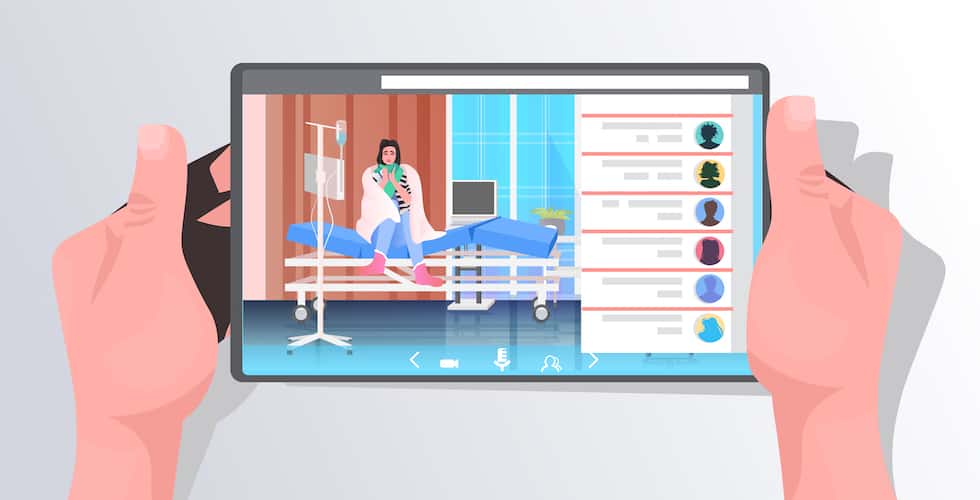
UX
Since most interactions with the nurse take the form of conversations, our UX must provide an easy way to speak or choose dialog options on the screen. The most natural way to do this is to mimic Siri when we can just reply, say, to input our data.
We may also consider explaining the limits of the virtual nurse’s capabilities during a short tutorial to explain that free-flowing, open-ended chats are impossible.
Legacy integrations
The application may have to connect to outdated EHR and other medical platforms depending on the existing infrastructure. An optimal scenario is when these platforms have ready APIs, which we can use to integrate with the app.
Staff training
If the team does a great job, little learning will be involved. Still, physicians will need to get comfortable with all the dashboards in the admin portal.
If you plan to create a virtual nurse app and need help, get in touch today.
[This blog was originally published on 1st February 2023 but has been updated for more recent content]
Frequently Asked Questions
How does virtual nurse app development work?
Virtual nurse app development involves creating a mobile or web application that can provide various healthcare services, from answering medical questions to giving medical advice and monitoring patients’ health conditions. The app would be designed to be user-friendly and secure, leveraging the latest technologies to ensure data security and patient privacy.
What are the benefits of virtual nurse app development?
Virtual nurse application development offers numerous advantages, including increased access to healthcare, improved efficiency and productivity, enhanced patient satisfaction, and cost savings. It also improves the quality of healthcare services by providing patients with more detailed information and reducing the need for face-to-face consultations.
What technology is needed to develop a virtual nurse app?
To develop a virtual nurse application, you’ll need a range of technologies, including a mobile development platform, a secure database, and secure communications protocols. Additionally, you may need to integrate the app with existing healthcare infrastructure, such as Electronic Medical Records (EMR) systems.
What are the requirements for launching a virtual nurse app?
Typically, launching a virtual nurse app requires the completion of a comprehensive development process. This includes developing the app, integrating it with existing healthcare infrastructure, submitting it for review and approval from the relevant regulatory authorities, and ensuring it is secure and compliant with HIPAA and other applicable privacy and data protection laws.
How long does it take to develop a virtual nurse app?
We aim at delivering a demo that’s not ready for a public launch but works wonders for investors and early adopters within 3 – 5 months. The development time for a launchable product may vary between 6 and 12 months.