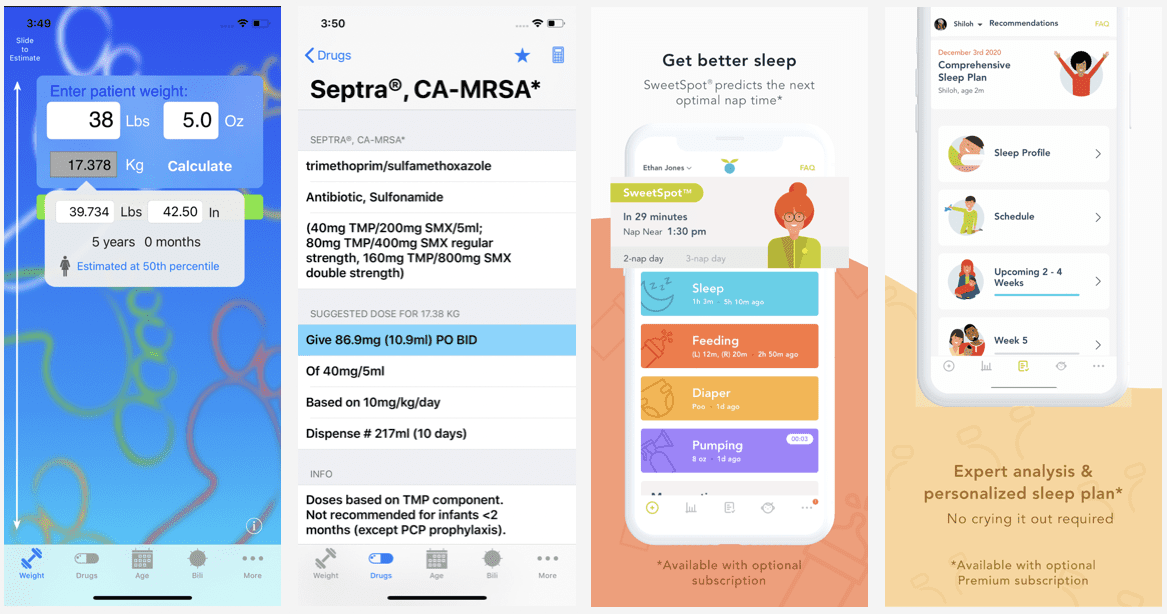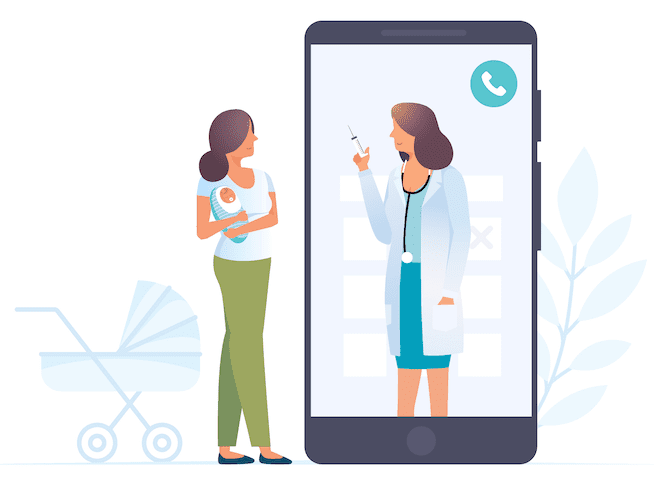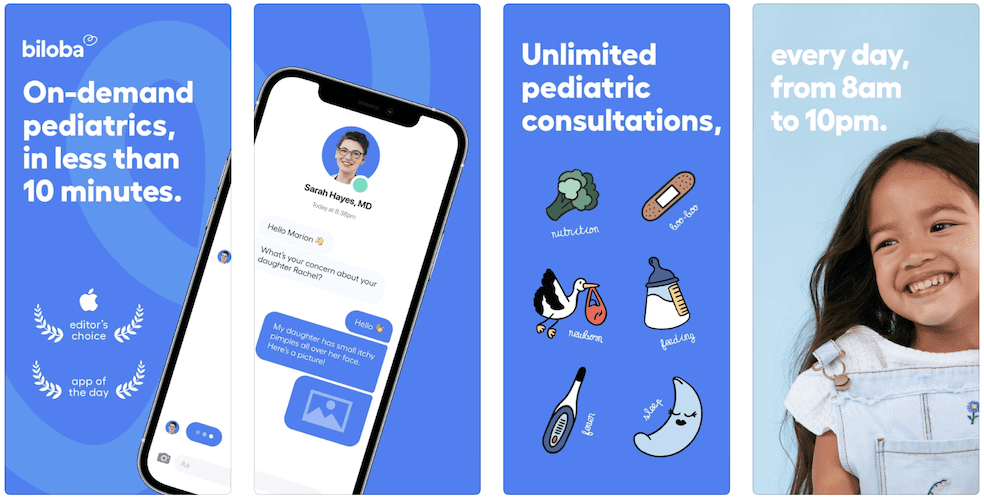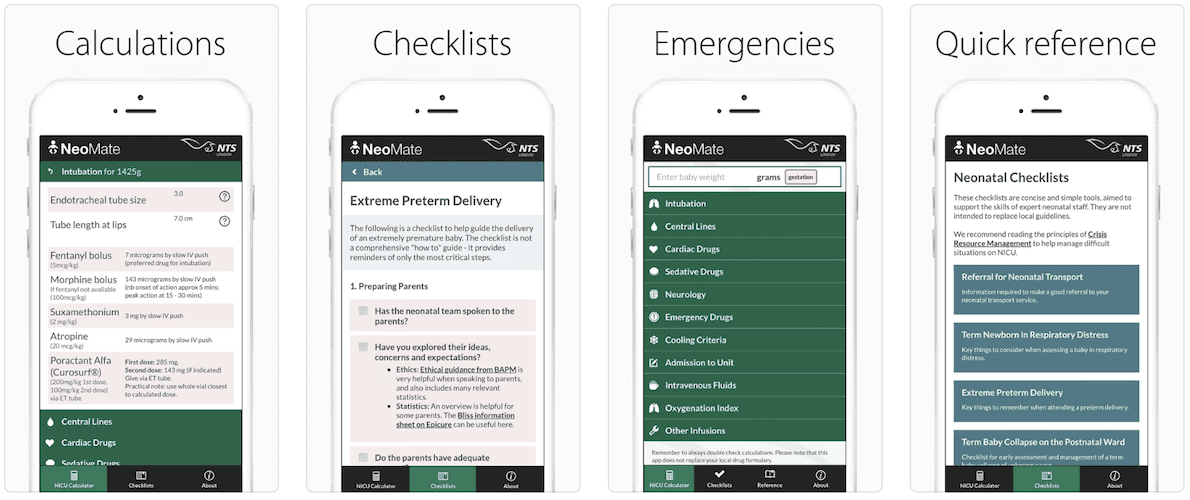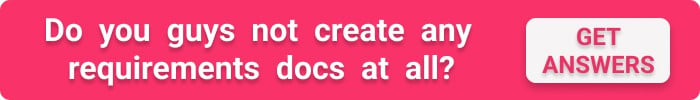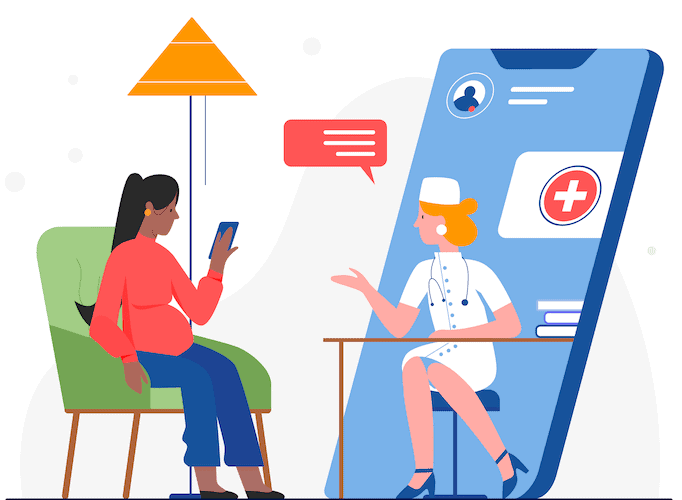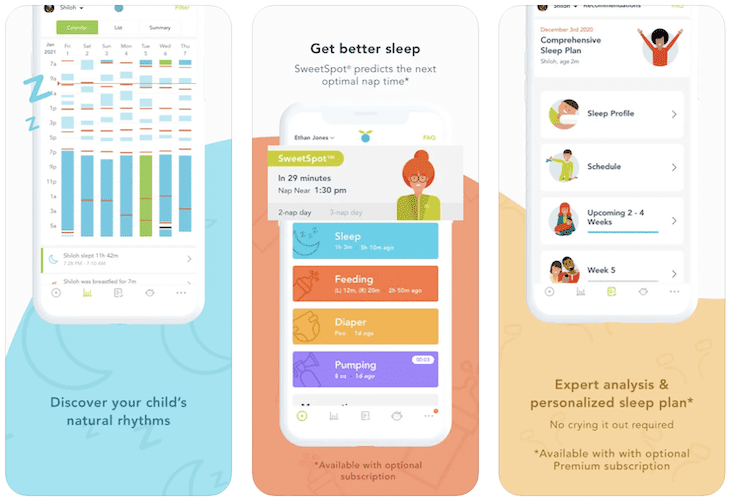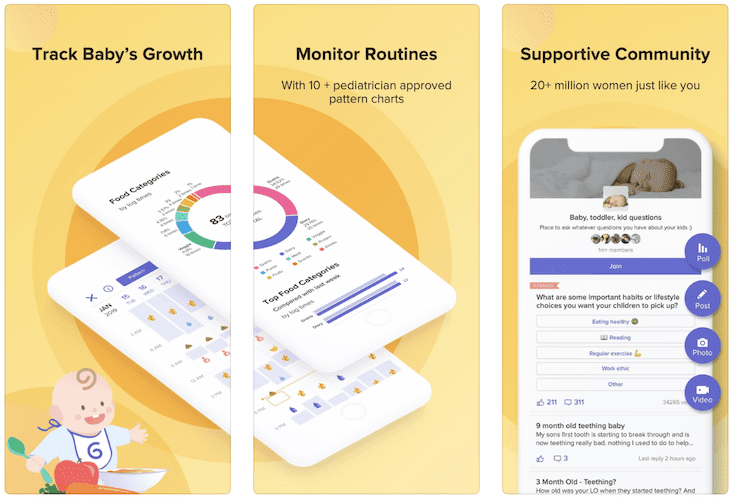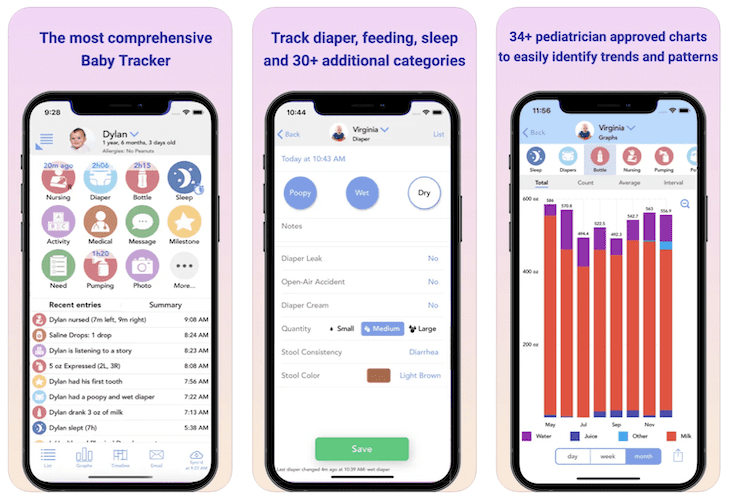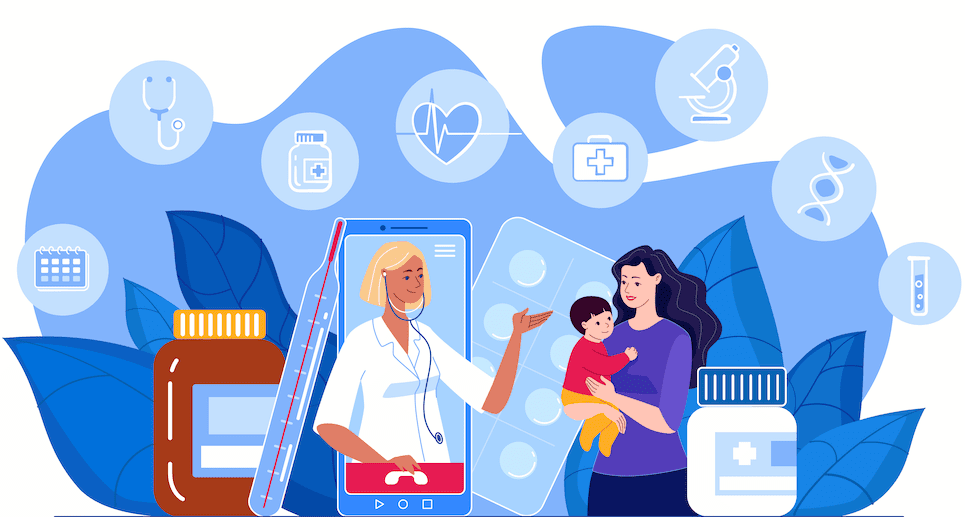Taking care of a sick kiddo is no joke. As a parent of a child with a serious genetic condition, I know this for a fact. Jumping between appointment chats, diet tracking apps, calculators, web forms, and whatnot can become overwhelming at times.
So if you’re planning to create a pediatrician’s mobile app helping parents and doctors pack care-related activities into a single mobile application, I can’t but applaud your effort. Let’s discuss everything you need to consider to build a helpful pediatric app.
Top Takeaways:
- An MVP approach to developing a pediatrics app is creating a mobile app for patients and a minimal CMS (content management system) for updating its content. The software has to integrate with existing web platforms to allow doctors to interact with patients.
- Alternatively, you can upgrade this setup by developing a dedicated web or mobile application for doctors and management staff. Or even make a standalone application for kids they can use on their own.
- HIPAA best practices, gamification, and integrations with Apple Health/Google Fit should be among the top concerns when building modern pediatrician software.
Table of Contents:
2. Examples of Pediatricians Apps
3. 5 Steps of Pediatrics On-Demand App Development
- Step 1: Lay the Groundwork
- Step 2: Design with Prototypes
- Step 3: Code and Validate
- Step 4: Launch with Confidence
- Step 5: Keep it Fresh
4. Key Features of an On-Demand Pediatric App
5. Aspects to Consider when Creating a Pediatrics On-Demand Mobile App
5. How Much Does It Cost to Develop a Pediatrics App
What is a Pediatric App
Pediatric apps don’t make it to the top charts too often. Here’s a quick snapshot of top medical applications in the App Store:
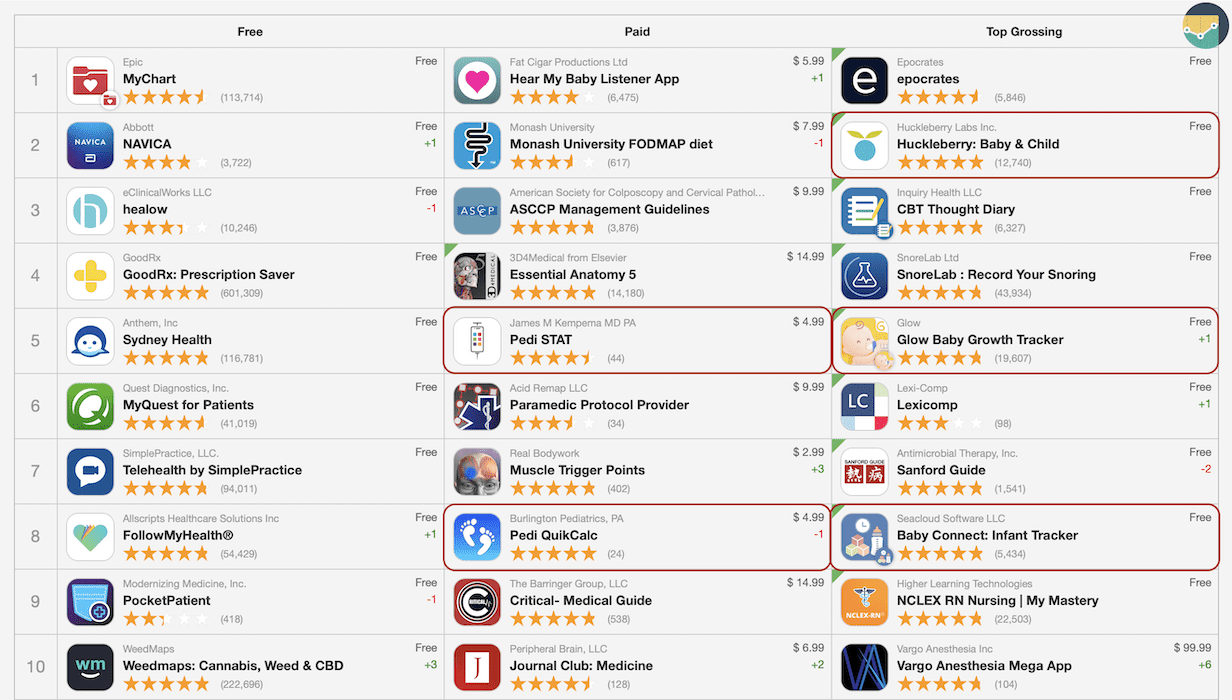
Of these five apps, only those targeting parents get updates on a regular basis and look really appealing. And the remaining apps targeting doctors lag behind in terms of updates and the user experience. As they say, a picture is worth a thousand words:
I’m sure you can easily spot which app targets doctors and which is for patients. For some reason, most solutions intended for healthcare professionals look intimidating, like the two screens on the left. That means there’s still a place in the sun for professionally developed pediatric apps that could focus on the content and also play the UX/UI card right.
Interestingly, if you search for “pediatric” apps on an analytics platform like SensorTower, you’ll find a little over 250 applications. And if you start going through them one by one, you’ll soon discover that a poor user experience is a trend.
In addition, think about people getting used to uber-like experiences during the pandemic. And there you have it — a perfect recipe for a pediatric app. An on-demand, user-friendly, and engaging solution patients and doctors will love to use.
Although, I should point out that pediatric applications can take absolutely any form:
- Decision-making guides
- Educational/reference apps
- Remote diagnostics and monitoring (RPM)
- Symptoms tracking solutions
- Telehealth
- Urgent care
- Pain management
- Pregnancy solutions
The key here is to find a way to add value to your pediatric care practice and funnel it through software.
Besides, sticking with value-based healthcare services means you don’t need to compete with other apps. Because mobile stores won’t be your primary channel for onboarding new patients.
Examples of Pediatricians’ Apps
Even though most pediatric apps provide a lackluster user experience, here are a few examples worth your attention.
Biloba
Biloba is an on-demand pediatrics application connecting parents to pediatricians via a live in-app chat without appointments. Parents can discuss any questions about their kids’ health and help doctors diagnose the illness, in addition to the traditional medical follow-up.
Key features:
- instant messaging with pediatricians
- e-prescriptions
- medical reports for parents
KidzDocNow
KidzDocNow is another on-demand application for pediatric care. Its main feature is consultations via video calls. Parents and their children can see a doctor any time, from anywhere. All providers are board-certified pediatricians or pediatric-trained advanced practice providers.
Key features:
- video chat
- e-prescriptions
- integration with Apple Health
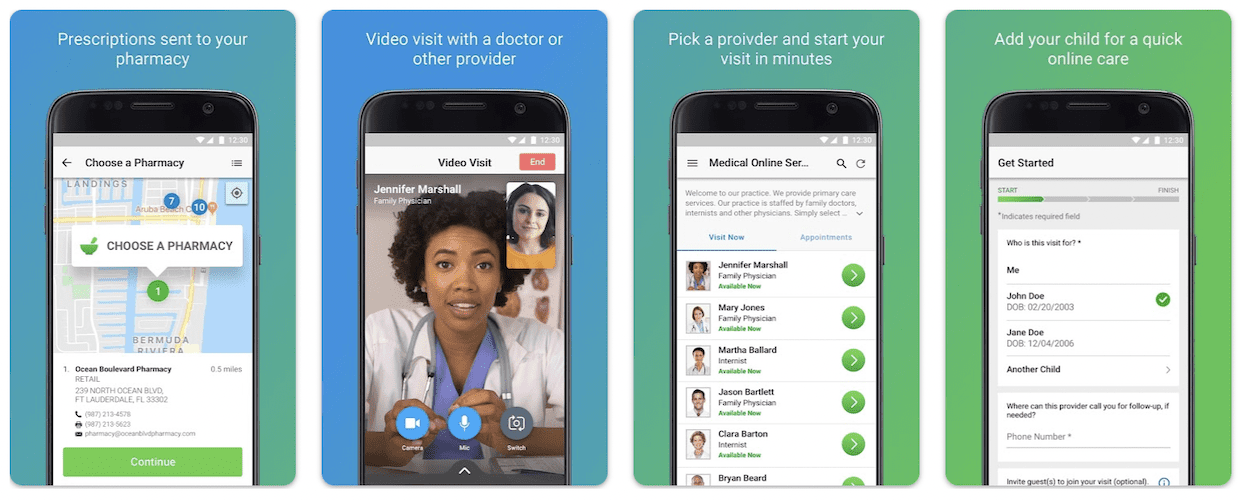
NeoMate
NeoMate is designed for pediatricians at a UK children’s hospital. The software helps nurses and doctors provide the best care for unwell babies in the hospital setting.
Key features:
- medicines and fluid calculations
- guides for emergency care
- checklists to guide acute neonatal intensive care
5 Steps of Pediatrics On-Demand App Development
Without further ado, let’s discuss the main steps of pediatric care app development. They pretty much echo the typical software development routine, but with a few nuances:
Developing a successful pediatrics on-demand app requires a structured approach, combining creative design, efficient coding, and ongoing maintenance. Here’s a step-by-step breakdown to guide you through the process.
| Step | Description |
|---|---|
| 1. Lay the Groundwork | Dive into the discovery phase to outline your business plan, identify key features, and craft a roadmap aligned with ROI goals. Collaborate with a tech-savvy team for insights. |
| 2. Design with Prototypes | Create a clickable prototype that mimics the app’s interface and workflows, testing with real users to refine the design before coding begins. |
| 3. Code and Validate | Develop the app with an Agile approach, delivering interim versions every two weeks for feedback. Follow DevOps practices to streamline testing and deployment. |
| 4. Launch with Confidence | Deploy the app to production, uploading to app stores and web platforms. Ensure the team handles App Store/Google Play guidelines for a smooth launch. |
| 5. Keep it Fresh | Monitor app performance and user feedback using tools like Mixpanel. Use insights to prioritize updates, fix bugs, and introduce new features. |
Here’s how you can develop a healthcare app for pediatricians and patients following these steps.
Step #1: Discovery
If you plan on creating a pediatrics app, you should envision what it may look like and how it can add value to your care.
Next, you must turn this idea into a lean canvas, summarizing your business plan. Ideally, you go through this step working with a development team. Its input on the technical architecture of the solution and its features will have a significant impact on the app’s success.
At Topflight, we call this Pre-flight Workshop, during which we help you prepare:
- Draft of the product’s roadmap
- High-level list of features prioritized according to your ROI goals
- Lean canvas with the business plan
NB: I know many clients would like to see this stage as a fixed-price budget planning phase, but it’s not. I know too many software agencies that spend time elaborating requirements during discovery to come up with an estimate.
Eventually, the time spent on such detailed requirements gathering gets lost. And the noble SRS document (the one detailing every tiny use case in the app) gets rewritten weekly (if not daily) as soon as design and development begin.
That’s precisely why we immediately proceed to rapid prototyping after the workshop without wasting time writing detailed documentation.
Step #2: Rapid Prototyping
The purpose of rapid prototyping is to create a graphical shell of the solution and improve it by testing with real users. I will tell you outright that we do this to prevent excessive spending during development.
You see, writing code is the most expensive part of app development. That’s why we want programmers to develop a pediatrician app unerringly from the very start. To do this, they need a viable and technically feasible healthcare app design, which means it:
- can be coded without extra efforts
- adheres to Apple’s and Google’s guidelines and best practices
- takes into account a multi-platform approach
- a lot of other things you’ll learn from your team (e.g., accessibility considerations)
Now that you know why we begin with prototyping, let me explain how that works. The first thing we usually do is create user journeys — describe the main actions the user would want to take in the app.
After that, we turn each user journey into application screens. At first, those are purely black-and-white sketches communicating the main functional elements of each screen. And then, gradually, they turn into high-fidelity UI screens that customers will interact with.
Pediatricians don’t have to suffer through this UX to get their job done:
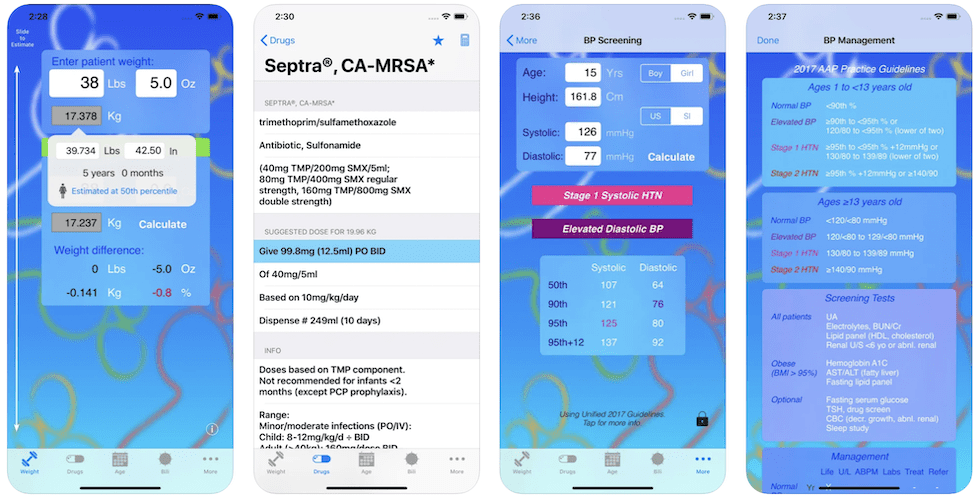
Step #3: Development and Testing
After the prototype has been tested, we can finally start to make a pediatrician’s app. A sizeable chunk of this work remains behind the scenes for business owners:
- setting up the app’s architecture
- preparing the testing and production environments
- putting code together
- compiling code into early testable versions
Of course, a competent development team would also provide access to their task tracking system so you can see the progress. For example, we use ClickUp, and our partners can always check what each team member is working on, review spent hours, etc.
However, your input required at this stage would be to provide feedback as soon as you start receiving early versions of the app. They won’t be fully functional until the release, but you should still carefully assess implemented features and provide feedback. It’s much easier to add changes early on in the development process than updating a developed solution at a later stage.
Here are a couple of things you must consider when building a pediatrics app.
Agile and DevOps
Whomever you partner with to make a pediatric app, ensure they follow the agile and DevOps best practices. An agile team would:
- provide complete transparency into the development process
- communicate frequently, keeping you up to date with the progress
- release interim versions every two weeks or so
- groom the product backlog with features
That’s the bare minimum that you should be content with. As for DevOps, it’s part of the Agile process, and it’s next to impossible (unless you’re tech-savvy) to verify that a team accurately follows the DevOps best practices.
DevOps has to do with managing test and production environments. That involves automated testing and deployments. On the outside, a correctly set up DevOps process manifests through seamless release cycles, i.e., developers continue working on new features while completed work is being tested and delivered to customers.
As you understand, that matters a lot in the long run because that’s how you continue to maintain and enhance your product over time.
Step #4: Deployment
It’s when you officially launch the application for the public — a sweet though swift stage. In fact, if you have partnered with the right team, there’s nothing to worry about. Your healthcare app development company uploads the mobile apps to the App Store and Google Play. And then shifts any web software to a production instance (which often happens semi-automatically after thorough testing).
Step #5: Maintenance
After on-demand pediatric app development is finished, you’ll need to track the app’s performance by looking for:
- any possible issues that pop up on different devices
- insights for improving the software based on how users interact with it
The data will come through specific services, of which there are plenty to choose from. For example, we love Sentry and Mixpanel. Oh, and integration with these services definitely happens during the development step.
Using this data, you can plan future updates, weighing in new features vs. fixing various (hopefully few) bugs. And that’s how the maintenance step loops back to the previous Development & Testing phase.
Key Features of an On-Demand Pediatric App
Let’s go through core features that make the most sense in pediatric applications for patients and doctors. Remember that the precise list of features will always depend on the nature of your app; we’re just listing the most predictable functionality here.
Features for Doctors
A patient’s app usually includes several of these options:
- Drug dosage calculator
- Emergency guides
- Reference materials
- Telemedicine and appointments management
- Patient medical history
- Patient data analytics
- E-prescribing
- Notifications
- Chat with patients and peer professionals
Related: Doctor Appointment App Development
Features for Patients
- Profile (including registration and sign-in)
- Telemedicine and calls scheduling
- Educational materials
- Pill reminder
- Journal
- Drug interaction checker
- E-prescriptions, including prescription delivery
Related: Create a Medication Tracker & Pill Reminder App
You may also need a web dashboard for the management staff to modify the contents in the apps, manage doctors, and get reports on main KPIs.
Aspects to Consider when Creating a Pediatrics On-Demand Mobile App
Here are a few things to consider when planning pediatrics on-demand app development.
More than one app
The specifics of on-demand pediatric software is that it aims to connect healthcare professionals with kids and teenagers. As you’re aware, until kids are 15, they need parents’ consent on medical treatment, etc. Therefore, when we want to develop a pediatric care app, we need to think of it as a 3- or even 4-piece platform:
- An application for kids (on a smartwatch or smartphone)
- An application for parents (web/mobile)
- A solution for pediatricians (web/mobile)
- A portal for management (web)
Data security
HIPAA compliance will be required if the app deals with PHI. So ensure your developers tackle the security issues at the start of the project and lay down proper protection before beginning to build a pediatrics on-demand app.
We have a separate blog about HIPAA Compliant Application Development if you need some details. Please note that the HIPAA rules must be applied to software and the entire development process, keeping sensitive patient information secure while the software is still in the works.
Gamification
Gamification can become the key to engaging youngsters and helping them form healthy habits by using the app regularly. Pain Squad is a decent example of a pediatrics application targeting younger demographics and introducing game mechanics to make customers track their pain levels consistently.
Smooth onboarding
Onboarding should be super slim for all new users. For example, asking patients to fill out numerous forms as they try to join and see an app’s benefits is probably not a good idea. You can always request more info later on.
Feedback collection
Kids and teenagers can be very demanding customers. Integrate the application with product feedback platforms like UserVoice to collect negative reviews outside the App Store and Google Play. As a result, the ratings will remain intact, and you can always redirect positive feedback directly to the mobile stores.
Evidence-based methods
You know better than me that evidence-based methods and approaches in a healthcare app help establish trust between doctors and patients. So if your application relies on evidence-based materials, relay that to customers subtly.
How Much Does It Cost to Develop a Pediatrics App
A single pediatrics app (without a back end for doctors) may cost around $60,000 — $80,000. In the case of a platform that includes an application for patients and a web solution for pediatricians, the cost will be closer to $130,000 — $150,000. Obviously, approximate MVP pricing here.
If you’d like to develop a pediatrics app, reach out to our experts for advice.
Related:
- On Demand App Development Guide
- How to Create a Telehealth Application
- How to start a healthcare startup
- A Guide to Chatbots in healthcare
- Medical Website Development Guide
- How to Build a Pharmacy Application
- How to Build a Mental Health Application
- How to Develop a Hospital Management System
Frequently Asked Questions
Is it possible to build a solo mobile pediatrician app without the need to create a web based portal?
Yes. However, you should note that all contents in the application will be static. And every time you would want to change anything in the software (in terms of content updates), you will need to add these changes through coding and then upload a new version.
How can I expedite pediatrics app development?
Ask your developers to use off-the-shelf components for typical features like chatting, maps, etc. Another option would be to use cross-platform development tools like React Native or Flutter.
What's the secret of developing a successful pediatric software?
If your target audience includes children and teenagers, create a companion application for their preferred devices to engage them.
How long does it take to develop an on demand pediatric app?
Around six months for the MVP version — a finished mobile solution with a minimal number of features to start generating traction