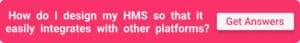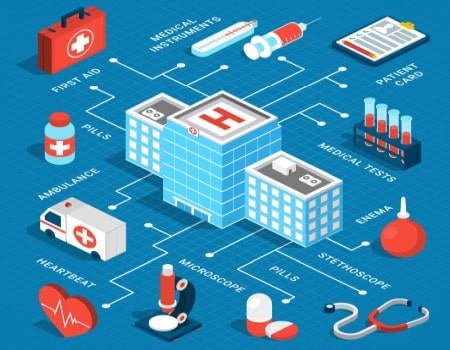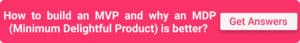The concept of managing a hospital can make anyone go dizzy. Arranging patient flows, allocating resources, tracking inventory, and managing finances already sounds intimidating. At the same time, that barely scratches what it takes to run a health facility efficiently.
Hopefully, you’ve come here looking for the info on how to develop a hospital management system. In this blog, we’ll explain how you can create an effective, versatile hospital management software that brings you peace of mind and grows your business.
Table of Contents:
What Is Hospital Management System (HMS)?
How Does HMS Work?
Existing Types of Hospital Management Software
Out-of-the-box Hospital Management Software vs. Custom HMS
Let’s Talk About the Hospital Management Software Benefits
Hospital Management System Features
What You Need to Know Before Implementing Hospital Management Software
How to Create Hospital Management Software: Crucial Steps
- Step 1: Plan and Research
- Step 2: Design a Scalable Architecture
- Step 3: Pick the Right Platforms
- Step 4: Prototype
- Step 5: Build an MVP
- Step 6: Conduct Rigorous Testing and Deploy
Challenges in Hospital Management Software Development
How Much Does It Cost to Develop a Custom Hospital Management System from Scratch?
Topflight Experience in Hospital Management Software Development
What Is Hospital Management System (HMS)?
What is a Hospital Management System (aka Hospital Management Software)?
A typical HMS is a mix of cloud and mobile applications, all working together as a seamless system. It automates and streamlines various aspects of managing a clinic, hospital, or another health facility.
Healthcare app development, specifically developing a hospital management software may also sound like a big hairy mess to some of us who are not too tech-friendly. So let’s take hospital management software apart and uncover what it’s made of. Usually, you’d expect the following components:
- patient CRM platform
- doctor directory
- electronic health records (EHR)
- accounting and billing
- inventory
- lab software
- business intelligence
You can think of these pieces as sort of modules that interconnect and empower hospital management, doctors, and other med personnel. Note that not every hospital management system includes all the modules from the list. Sometimes, there can be more components. For example:
- pharmacy and radiology modules
- claims management
- doctor and patient portals
Some “experts” would argue that telemedicine can be part of HMS. But think for a minute, “What does doctor-patient communication have to do with managing a hospital?” Yes, virtual consultations do help with treatment but obviously, have very little to do with managing a clinic per se.
I’d go so far as to say that every app capturing data and making it available for a clinic’s management is part of hospital management software.
Let’s just keep in mind that hospital management systems focus on managing a health facility.
How Does HMS Work?
We’ve already established that the purpose of hospital management software is to streamline hospital operations. So, how does that work precisely?
Managing a clinic is all about controlling workflows and information streams in its different departments. The management needs to know how doctors’ performance correlates with finances, what medicine is soon to run out of stock, where patient interactions suffer hiccups, and a myriad of other things.
A hospital management system pulls all this data together. It consolidates it in the form of actionable reports so that managers can immediately see what hospital operations need their most attention.
Here’s a brief example of an HMS at work.
A new patient calls to schedule a consultation. As soon as the front desk has set up a meeting, the patient is in the hospital’s CRM software. That’s where all interactions with this patient will be recorded, including but not limited to phone call records, notes, assigned doctors, etc. The CRM will also notify the patient of the upcoming appointment via a text message or automated phone call.
To schedule a meeting, an administrator uses a doctor directory, which keeps track of available doctors, suggests a suitable specialist, and provides their contact details. Think of it as a contacts app combined with a calendar displaying doctors’ schedules.
During the visit, a doctor enters all patient details into an EHR system. Unlike a patient CRM, which serves as a general timeline tool for registering patient interactions, the EHR solution stores the entire patient’s medical history.
Also Read: Build your own EHR system
Let’s say the doctor recommends to our imaginary patient a lab test. The EHR piece of the HMS reaches out to the lab software and notifies the personnel.
At the same time, the inventory management system checks that the lab has all the necessary equipment and medicine in place to run the test. The test results are automatically added to patient records.
Finally, the accounting application keeps the patient’s bill up-to-date throughout these interactions, taking into account her health insurance coverage.
See how all these parts of an HMS work together? Now imagine a separate dashboard where managers can zero in on any of these interactions or get a more general view across the entire facility.
Of course, that’s a very simplistic example of a hospital management system’s operations, but hopefully, you get the idea.
Existing Types of Hospital Management Software
When teams talk about hospital management system development, they often picture “one big HMS.” In reality, most hospitals run a stack of systems that cover different operational muscles. Your job is to decide which modules are must-have vs. nice-to-have based on project requirements (what problems are bleeding money/time today) and your delivery methodology (big-bang replacement vs. phased rollout).
Below are the most common HMS software types you’ll see in the wild—and what each one is actually responsible for.
Patient Management System
This is the core record-and-operations layer that keeps patient management sane across departments. It typically covers identity, demographics, insurance, care episodes, documents, consents, and a clean, searchable longitudinal trail. The best systems don’t just store data—they reduce friction in how people move through care.
Where it quietly pays off is in patient flow:
- fewer duplicated records
- fewer “who has the latest note?” moments
- fewer phone calls to find basic status
If your hospital spans multiple sites or service lines, this module becomes the single source of truth everyone argues about—until it’s reliable, then nobody notices it (the dream).
Hospital Appointment Management Software
Scheduling is where hospital efficiency either becomes a science or a daily improv show. Appointment systems handle calendars, provider availability, resource booking (rooms, devices), reminders, reschedules, and routing to the right department. The goal isn’t “more appointments”; it’s fewer bottlenecks.
A strong scheduling layer should support outpatient and inpatient coordination where needed (e.g., pre-op visits feeding into surgery admissions). It also needs a clear strategy for waiting lists—not as a spreadsheet, but as a managed queue with prioritization rules and auditability. If you’re trying to reduce no-shows, this is one of the highest-ROI places to start.
Pharmacy Management Software
Pharmacy modules manage the full medication lifecycle:
- ordering
- dispensing workflows
- formulary controls
- interactions
- reconciliation
It’s not just “the pharmacy’s tool”—it’s a safety and operations tool that touches physicians, nurses, and billing.
At minimum, you want tight handling of prescriptions and traceability around what was ordered, changed, administered, and cancelled. If medication handling is split across systems, you get delays, errors, and a lot of time burned on “who changed what.” This module is also where permissioning matters: role-based access should be explicit and enforced, not a “we’ll fix it later” config item.
Hospital Stock and Inventory Management Software
This module is about preventing both chaos and waste: tracking consumables, devices, kits, reorder thresholds, lot/serial numbers, expirations, and vendor management. It’s unglamorous, but it stops “we ran out of X again” and “why are we throwing away unopened Y” from becoming normal.
Hospitals typically underestimate how much of the operating budget leaks through inventory blind spots. Inventory systems should support medication stock visibility (often integrated with pharmacy, sometimes separate), plus supplies tied to procedures and departments. When inventory is accurate, everything downstream improves: purchasing, scheduling, and even clinical throughput.
Reporting and Analytics System
This is the module that turns operational exhaust into decisions. Reporting systems consolidate data, generate dashboards, and support KPIs for admin, clinical operations, and finance. The hard part isn’t charts—it’s defining what “truth” means across systems.
Good analytics should cover:
- operational statistics: utilization, throughput, cancellations, bed turnover, wait times)
- quality indicators
- revenue-impacting metrics
If your organization already has a broader BI strategy, treat this as the “hospital lens” rather than a separate reporting island.
Time and Attendance Management Software
Hospitals are shift-driven machines. Time and attendance tools manage scheduling, clock-ins/outs, overtime rules, leave balances, approvals, and staffing compliance. It sounds like HR, but it directly affects patient care capacity because staffing gaps create delays everywhere.
Where this becomes critical is the interface between workforce rules and clinical reality: units need coverage, managers need control, and payroll needs consistency. Done right, this module reduces manual adjustments, increases fairness, and creates a reliable input for capacity planning—especially in departments where peaks are predictable but staffing is not.
Once you map these HMS modules to real workflows, you’ll notice a pattern: some areas need “good enough and stable” (so teams can stop bleeding time), while others are so specific to your operations that generic tooling turns into permanent workarounds. That’s why the next decision isn’t “which features,” but where you can standardize versus where you should differentiate.
Out-of-the-box Hospital Management Software vs. Custom HMS
Much like with other professional software suites, hospitals can choose between:
- out-of-the-box hospital management systems
- custom-built hospital management solutions
Out-of-the-box HMS Pros and Cons
Something to be aware of if you decide to go with a ready-made HMS is they often come with excessive features. That means you will be paying for all its bells and whistles even though your clinic may not need all this functionality.
The advantage of an off-the-shelf HMS, e.g., eHospital, is that its implementation takes considerably less time than building such a solution from scratch. At the same time, a canned HMS will dictate your hospital’s workflows, and, therefore, serious staff training is a must.
Custom HMS Pros and Cons
Custom hospital management software requires significantly more time to develop and implement. On top of that, the initial investment necessary to create such a solution may look more challenging than licensing fees for a ready-made system.
So why would some people choose a custom HMS over a ready-made solution? First of all, tailor-made hospital management software offers unprecedented flexibility:
- it’s built to fit existing workflows
- you can customize it in every possible way
- a custom HMS scales great without extra budgeting
In addition, the cost of developing an HMS will eventually be lower than the cost of implementing a ready-made solution if you take into account licensing fees associated with off-the-shelf solutions. In fact, it’s more cost-efficient to develop and maintain a custom hospital management system than depend on a third-party pricing strategy.
Let’s Talk About the Hospital Management Software Benefits
In our day and age, when value-based healthcare is quickly becoming the standard of care, a hospital management system can offer plenty of competitive advantages to any medical facility.
Automation
First of all, a well-executed HMS has an immediate positive effect on hospital operations by digitizing and automating its existing workflows. That means less manual work and, as a result of the paperless approach, fewer errors for the staff.
Better Patient Outcomes
Streamlined operations and frictionless information flow between hospital departments also mean a higher chance of positive patient outcomes. Care is delivered faster, and patients get more attention.
Cost-Efficiency
The accumulative effect of automation and optimized workflows results in overall cost reduction of healthcare services. Because there are fewer errors and more automation, hospitals can minimize waste in healthcare spending.
Security and Compliance
A hospital management system has to remain HIPAA-compliant at all times. Therefore, all medical data stored throughout its modules is strongly protected according to well-defined security standards.
Related: How to build a HIPAA-compliant healthcare app
Better Decision Making
Hospitals don’t lack data—they lack trusted, usable data. A solid HMS turns day-to-day activity into clear operational statistics (throughput, utilization, delays, cancellations) so leaders can spot bottlenecks early and act before they become “normal.” When reporting is consistent across modules, you stop arguing about numbers and start improving them.
Streamlined Communication
A lot of hospital “communication” is just people compensating for missing visibility. An HMS reduces that noise by making patient status, handoffs, and task ownership visible across departments—so fewer calls, fewer duplicate updates, fewer “who has the latest info?” moments. The win is simple: faster coordination, fewer delays, less friction for staff.
Hospital Management System Features
Let’s take a closer look at the main features contained in the critical modules of an HMS.
Patient CRM Platform
A patient CRM module helps clinical personnel keep all interactions with clients in sync in one place. That way, any authorized employee can always access a history of hospital-patient relationships.
Such a CRM system can also branch out into a public portal for patient registration.
In addition, such a CRM platform handles patient reminders. It allows creating a personalized communication strategy for each patient individually, based on their needs and preferences.
Appointment Scheduling
Appointment scheduling is where creating a hospital management system stops being a software exercise and starts becoming operations. A good scheduling module coordinates provider calendars, room/equipment availability, confirmations, and reschedules in one place. It also connects the dots between admissions planning (who’s coming in, when, and with what prerequisites) and discharge follow-ups (what needs to be booked before the patient falls into the “call us if it gets worse” abyss).
Just as important: scheduling data shouldn’t live in its own silo. In a proper hospital information system, it feeds downstream workflows—front desk, clinicians, labs, and billing—so the schedule reflects reality, not wishful thinking.
Doctor Directory
Doctors are undoubtedly the most critical asset for any hospital or clinic. However, when we talk about a doctor directory module, we imply other med personnel too.
To ensure the smooth functioning of a hospital, its management needs a proper staff management tool where they can track employees’ availability, their schedule, and contact details, among other things. A med personnel directory should also provide an option to reach out to any professional at any time right from the directory.
Related: How to build a doctor-appointment app
Electronic Health Records (EHR)
An EHR platform stores patients’ health data, such as symptoms and treatment plans. EHR integration services with other HMS modules guarantees that authorized users (e.g., doctors or surgeons) can access patient information from any system module.
Accounting and Billing
Simply put, this module keeps the record of everything a hospital owes and earns, automatically processing all incoming, outgoing, and planned payments. When you create medical billing software as part of an HMS, this accounting piece becomes responsible for arguably the most essential part of reporting — the financial well-being of a hospital.
Inventory and Supply Chain Management
An inventory app integrated into hospital management software controls all clinical equipment, medicine, and other assets. Besides that, advanced versions of an inventory module can feature Internet of Things support, enabling tracking the physical location of instruments and other items inside a medical facility.
Laboratory Management
You can think of lab software as a CRM for sample management and lab workflow automation. This solution drastically improves the efficiency of lab operations by removing manual tasks.
Business Intelligence
The business intelligence module is where hospital management spends most of its time. That’s where all reports are generated to provide an at-a-glance overview of different aspects of hospital functioning, pulling data from all other modules and external systems.
Apart from reviewing dashboards and reports, management personnel can use this module to modify access rights for different users of a hospital management system.
Reporting and Analytics
An HMS without reporting is a fancy database with opinions. The reporting and analytics layer pulls data from clinical, operational, and financial modules to answer the questions that actually matter: where delays originate, which departments are overloaded, what utilization looks like, and what’s leaking revenue.
This is also where regulatory compliance gets easier (or harder). Good reporting supports audit-ready trails and role-based visibility without turning every request into an analyst ticket. If you operate in or serve EU contexts, GDPR considerations belong here too—data minimization, access logging, and clear retention rules should be measurable, not just “stated somewhere in a policy doc.”
What You Need to Know Before Implementing Hospital Management Software
Hospital management system software design is a tricky business. How do you avoid the most common mistakes typical for any app development project of this scale? Here are a few things to keep in mind.
Pick Platforms Carefully
As you already understand, an HMS is a combination of many applications, with each focused on a specific sphere of hospital life. So when you make hospital management software, you don’t need its app to work across all available platforms: web, mobile, desktop, tablets.
For example, patients can use only a mobile app or a web portal. Otherwise, the cost of development will go through the roof. Carefully assess what user groups absolutely need a mobile companion app or whether a responsive web portal accessible from different devices is enough.
HIPAA Compliance
To make the most use of a system, you need to design a hospital management system with health data exchange in mind. Therefore, all its modules must be developed according to the HIPAA guidelines.
Related: Guide to HIPAA-Compliant audio and video conferencing SDKs
Chicken-Egg Dilemma
One reason to build hospital software is to empower its management with insight-bearing reports and analysis of departments’ performance. However, to get information flowing and translate into sexy graphs on a dashboard, you first need to build individual modules to feed the actual data.
You can overcome this challenge by creating a dashboard section for each module. Then, later on, as more modules are released, you can pull all reports together and organize them in a single administrative dashboard.
How to Create Hospital Management Software: Crucial Steps
As with any robust system development, when you build a hospital management system, your priority should be a reliable architecture that can seamlessly scale in the long term. Here are the steps you need to follow to successfully develop a hospital management system.
Hospital Management Software Development Process at a glance:
|
Step |
Description |
|---|---|
|
1. Plan & Research |
Research user roles and workflows to define scope, priorities, and requirements. |
|
2. Design a Scalable Architecture |
Use a microservice architecture to ensure scalability and enable parallel development of modules. |
|
3. Pick the Right Platforms |
Decide on supported platforms based on user roles, typically a mix of web and mobile applications. |
|
4. Prototype |
Create and test intuitive, non-obtrusive designs for each module to simplify hospital workflows. |
|
5. Build an MVP |
Develop core modules like EHR and patient CRM, ensuring compliance and integrating APIs. |
|
6. Test and Deploy |
Conduct rigorous testing for modules, integration with legacy systems, and HIPAA compliance. Roll out modules incrementally to production servers, following DevOps best practices. |
Step 1: Plan and Research
Before anyone debates microservices or UI kits, step back and define what you’re actually trying to solve. This is where you map out the main user roles (front desk, nurses, physicians, lab, pharmacy, billing, management), document core workflows, and identify where today’s bottlenecks live.
Most teams also use this phase to clarify what “done” means for the first release: which modules must be in the MVP, what systems must remain in place (EHR, billing, LIS, etc.), and what integrations can wait. If you want to make hospital management system software that gets adopted, this is the step where you pressure-test assumptions with real users and lock the scope to what will move operations first.
Step 2: Design a Scalable Architecture
Whether you stick with web applications or decide to make mobile companion apps for your HMS, you will need a high-throughput central web server. It will work as a central hub syncing data between different modular applications.
The modern approach is to implement a microservice architecture so that each app making up an HMS could be built independently. Some components will require more time and effort to build than others. Therefore, a multi-services approach guarantees that modules can be developed in parallel without impeding the overall progress.
Step 3: Pick the Right Platforms
As the next step, you need to research the target audience and identify major user roles and work processes. This information will help you decide what platforms your HMS will support.
Most probably, you’ll end up with quite a few web applications plus a couple of mobile applications for doctors and the management team.
Step 4: Prototype
As you can imagine, hospital management software design involves quite a lot of prototyping. Each module needs to be carefully prototyped from low-fidelity wireframes to nearly polished design and validated through user testing.
Here’s what you need to keep in mind as far as prototyping goes. The web app modules that make up an HMS will aid hospital personnel by simplifying their daily routine. So it goes without saying that you can’t compromise their UX for the sake of cutting development costs.
At the same time, you are not looking for eye candy. Instead, you need an intuitive, non-obtrusive design that carries medical workers through their day, seamlessly simplifying their day-to-day tasks.
Step 5: Build a Minimal Viable Product (MVP)
Your best bet is to try and create the most critical system components when you start to make a hospital management system. What modules will have an immediate impact on your operations? Probably, to create an EHR platform and a patient CRM. Start with those — it’s already aplenty.
In healthcare, this is your minimum viable product health scope: the smallest set of modules that safely runs real workflows.
Related: How to Develop a Minimal Viable Product
Using this iterative MVP method, you can gradually proceed from one module to the next. Again, the microservice architecture will allow you to build several modules at the same time if necessary.
Besides creating the modules, you will also need to engineer APIs that will bind all these components and enable data synchronization.
There are quite a few things to consider when building an HMS, but let me share a couple you can’t miss:
Compliance
All modules of your system that deal with protected health information (PHI), e.g., medical records, have to comply with the HIPAA security guidelines. Consider implementing the following security best practices:
- use 2-factor authentication for cloud-based components
- apply fingerprint or face recognition in mobile apps
- log out users when they are not working with the apps
- encrypt health data and use secure connections to sync it
- remove protected health information from notifications and emails
If you choose to connect your clinic management software with the Internet of Things, you will need to ensure that it adheres to the following standards:
- IEC 62304
- ISO27001
- SOC2 Type 2
So it’s recommended that you find healthcare IoT app developers with the corresponding expertise.
To learn more, check out our article about finding app developers and and developing a medical IoT app
Also check out our article about creating an IoT app.
Careful Use of Third-Party Components
Topflight is a huge proponent of reusing time-proven ready components, for instance, to quickly implement a chat instead of developing it from scratch.
However, with custom hospital management system software development, it’s safe to opt for an off-the-shelf feature only if it 100% meets your requirements.
I remember working on a mobile app for managing shift workers with group chats built-in. We picked an existing chat platform to expedite the development of group chatting. Had we spent more time reviewing that chat platform’s functionality, we would have built a custom chat with no limits on the number of participants.
Responsive Approach
Even though you don’t always need to create mobile applications for your HMS, it’s a good practice to implement web interfaces with the responsive approach in mind. Web applications built that way scale well across desktop, tablet, and mobile devices, making your system accessible on the go.
Step 6: Test and Deploy
If you’ve partnered with the right healthcare app development company, there won’t be any issues with testing. An experienced team performs QA analysis every step of the way during the MVP development as soon as another feature is built.
One of the best practices here is to cover 90% of functionality with code testing, which saves a lot of time during manual rounds of QA.
At the minimum, the test design of an HMS should include module testing (QA of individual system components) and integration testing. Chances are, you will still use some of the existing software systems you’ve already deployed at your hospital. Allocate enough time to test interconnectivity between new modules and the integration of the MVP with legacy solutions.
Finally, once the MVP is production-ready, remember to run a complete HIPAA audit. Your development team should be familiar with HIPAA penetration testing to wrap up this step.
Rolling out hospital software is a daunting task for healthcare providers. At Topflight, we prefer to deploy such robust solutions in increments: moving to the production environment modules one by one, stress-testing each newly released component.
The production environment means we need to transfer the system code from the servers where it has been developed to publicly available web servers.
It’s crucial to put in place DevOps best practices before proceeding with HMS deployment. Simply speaking, that means your dev team needs to keep 3 separate instances of your hospital management software:
- development environment (code is written only here)
- QA environment (a replica of a live product where all new features are tested)
- production environment (the actual live product)
Challenges in Hospital Management Software Development
Regulatory and Compliance Complexity
When you’re building a hospital management system, “requirements” aren’t just what users want—they’re what regulators, auditors, and contracts will demand later. The tricky part is that compliance isn’t a single checkbox. It’s a moving target that spans how you collect data, who can access it, how long you keep it, and how you prove you did the right thing after the fact:
- Audit trails and access logging
- Retention rules and consent workflows
In practice, this means policies have to become product behavior: consent flows, least-privilege access, audit trails, retention rules, and change management. If you treat compliance as a final sprint, you’ll end up redesigning core workflows when you’re already “done,” which is the most expensive time to discover you weren’t.
Data Security and Cyber Risk
Hospitals are high-value targets, and HMS platforms are attractive because they concentrate clinical, operational, and financial data in one place. Security isn’t just about encryption and strong passwords—it’s about limiting blast radius. You want clear boundaries between modules, strict permissions by role, strong monitoring, and fast incident response.
The risk isn’t only PHI leakage. It’s downtime, ransomware, and operational disruption. A secure architecture also needs to account for third-party integrations and workflows like payment processing, where you’re handling sensitive financial events alongside clinical operations. The best teams design security as a default posture, not a bolt-on.
Interoperability with Legacy Systems
Most hospitals don’t get to start fresh. They have legacy EHRs, lab systems, PACS, billing tools, identity providers, and a handful of “temporary” spreadsheets that became permanent in 2016. The main challenge isn’t just connecting systems—it’s managing mismatched data models, inconsistent identifiers, and workflows that cross multiple platforms, which is exactly where EHR implementation projects tend to get expensive and slow:
-
System-of-record decisions and data ownership
-
Identifier matching and deduplication logic
-
Downtime workflows and sync conflict handling
That’s why software development for hospital management system projects often succeed or fail on integration planning: what remains the system of record, how data sync works, what happens when systems disagree, and how you handle downtime without breaking clinical operations. If interoperability is treated as “just an API task,” it will become the schedule-killer you didn’t budget for.
How Much Does It Cost to Develop a Custom Hospital Management System from Scratch?
If you plan to build an online clinic management system from scratch, prepare to allocate around $499,000. An initial MVP is reasonably achievable with a $200,000 budget, but that price would probably include only the most critical modules.
Reach out to one of our experts for a quote and free consultation if you need help with implementing an HMS.
Topflight Experience in Hospital Management Software Development
Hospital management software rarely ships as a single “HMS.” In practice, it’s a set of operational building blocks—clinical workflows, scheduling, imaging, billing, coding, and integrations—that have to behave like one system when the day gets messy.
A few relevant examples from our portfolio:
-
Roundr (hospital rounding app): built to help clinicians round faster on mobile while syncing real-time data back to major EHRs (including Epic, Cerner, and Allscripts).
-
LnQ (on-demand radiology): a cloud platform that automates surge staffing workflows, integrates with PACS, tracks RVUs, and supports payments—while staying HIPAA-compliant.
-
GaleAI (medical coding automation): an AI-driven coding product that identifies CPT codes quickly, works cross-platform, and integrates with EHR + medical APIs; one published result mentions 97% reduction in coding time and $1.14M in recovered annual revenue in a 1-month audit.
The common thread across these builds is integration-first thinking: we routinely design around EHR connectivity, workflow automation, and compliance constraints (not as “later phases,” but as architectural inputs). Our EHR integration practice focuses on turning fragmented systems into a coherent workflow layer—so scheduling, documentation, billing, and operational analytics don’t become a spreadsheet relay race.
If you’re looking to create a hospital management system, we typically recommend starting with the highest-friction operational workflow (where delays cost real money/time), then expanding module-by-module with integrations and auditability baked in.
Related Articles:
- Healthcare Mobile App Design Guide
- How to build a doctor appointment application
- A Guide to Computer Vision in Medicine
- How to create a telehealth application
- Healthcare App Development Guide
- How to build a remote patient monitoring application
- Guide to Collecting Healthcare Data
- Patient Portal App Development Guide
- How to Sell Software and Apps to Hospitals
[This blog was originally published on 19 May, 2021 and has been updated for more recent content]
Frequently Asked Questions
How long will it take to build a hospital management system from scratch?
Up to 8-12 months.
What's the optimal development team size to implement an HMS within a year?
Product managers – 1, UX/UI designers – 1, full-stack developers – 2, front-end developers – 2, mobile developers – 1, QA engineers – 1.
Can I make an HMS using a no-code platform for building web platforms like Bubble or Webflow?
You will still need assistance from experienced designers, and you’ll end up with a non-scalable MVP in the best-case scenario.
When you need every little bit of performance bump squeezed out of your application.
How to make a hospital management software within 2-3 months?
Unfortunately, that’s unrealistic. The only way to get an HMS up and running so quickly is to find a white-label solution that at least partially fits your clinic’s requirements.