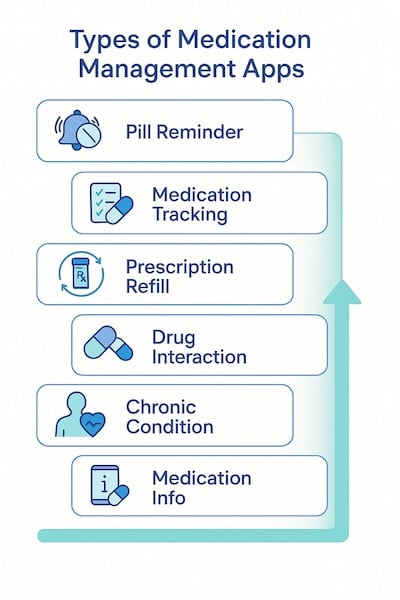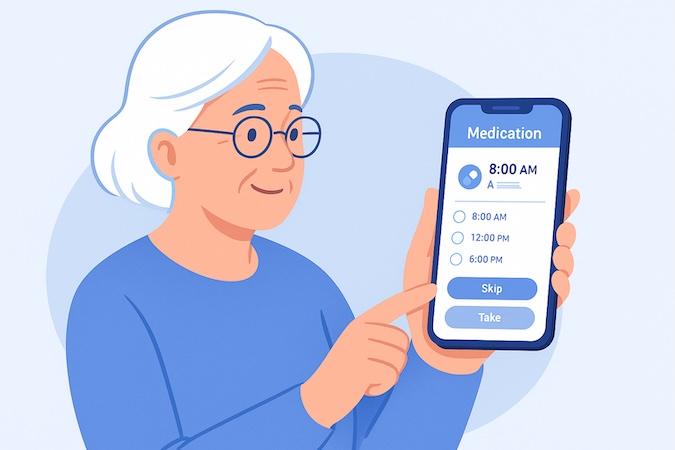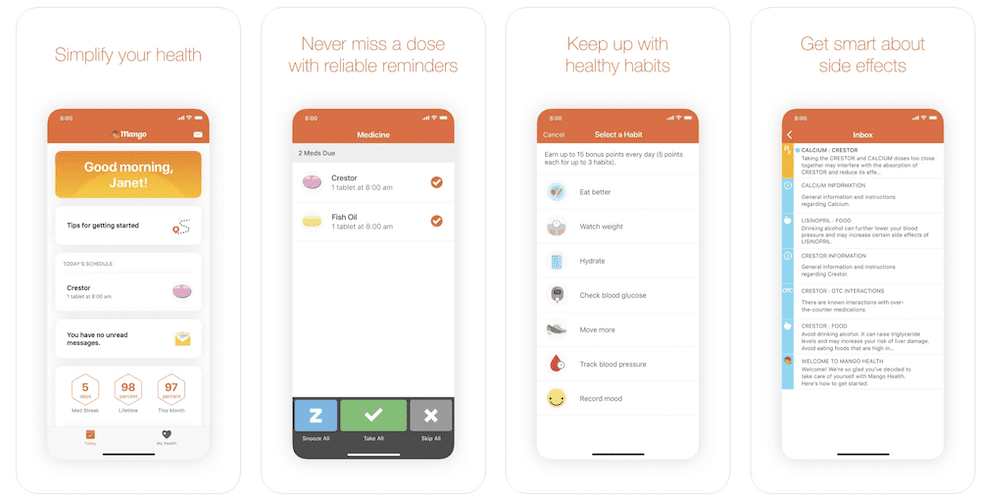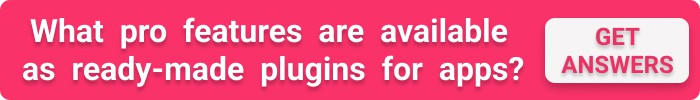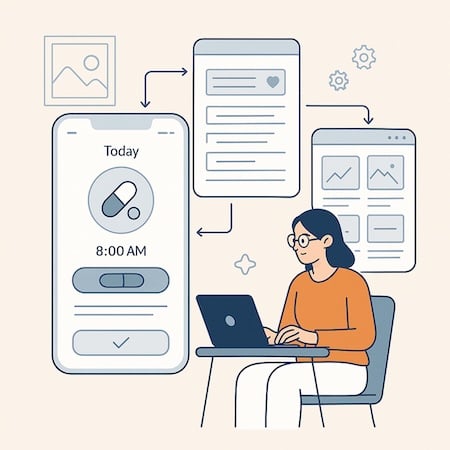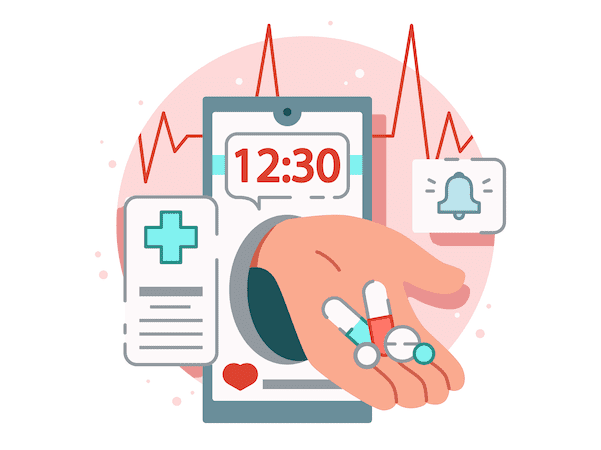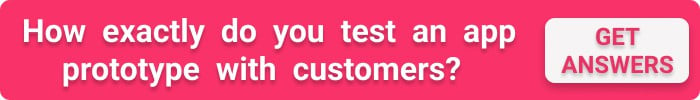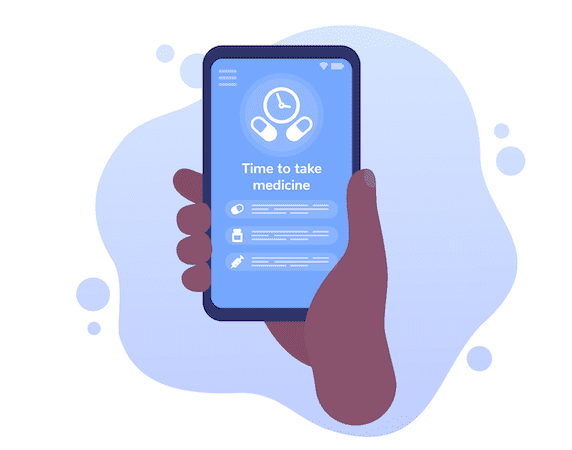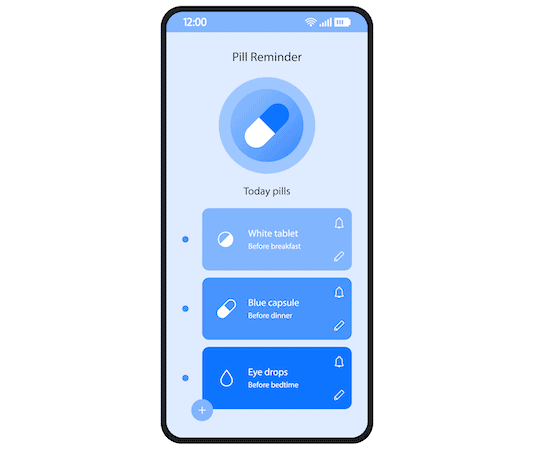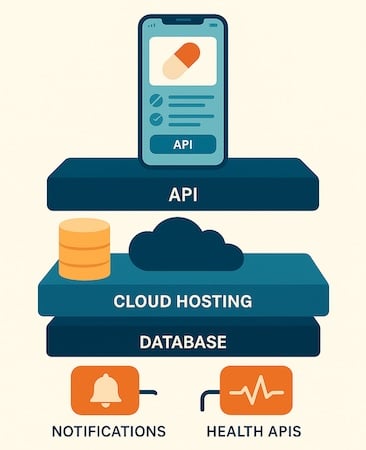Why build a medication tracking app when Siri or Google Assistant can take care of that? “Hey Siri, remind me to take the meds at 4 pm” — and that’s it, right? Wait, how about the dosage and all other intervals for taking the pills? What if we need to take more than a single pill? What if … you get the point, right?
Suddenly, developing a medicine reminder doesn’t look like overkill. If you want advice on how to make a medication management app to help patients and providers, grab your favorite drink and let’s roll.
Top Takeaways:
- Medicine reminder app development requires a tech-savvy agile team with broad healthcare experience in creating engaging user experiences. If they have talent across multiple disciplines, such as design, development, QA, DevOps, you’re in for a real treat.
- Pay special attention to notifications when developing a medication tracking app. There are many creative ways to make notifications effective and at the same time unobtrusive.
- To create a medication reminder app that truly stands out, you need to consider developing a complete ecosystem of interconnected apps that work across devices and platforms.
Table of Contents:
- What is a Medication Management App?
- Medication Management App Market Analysis
- What are the Types of Medication Management Apps?
- Must-have Features for Pill Reminder App
- Essential Features to Include
- Pro Features for Medication Management App
- Medication Management App Challenges
- Benefits of Medication Management App
- Design and User Experience (UX/UI)
- 5 Steps to Build a Medication Tracking App
- Development and Testing
- Best Practices for Notifications during Medication Tracker App Development
- Compliance and Data Security
- Technology Stack
- Medication Management App Development Cost
- Monetization Strategies
- Topflight’s Expertise in Medication Reminder App Development
What is a Medication Management App?
A medication management app is the grown-up, enterprise-grade cousin of a basic medicine tracking app. Instead of just buzzing your phone at 8 a.m., it orchestrates a full workflow:
-
Dose and schedule engine – handles complex regimens (think tapering steroids or variable insulin) without you juggling spreadsheets.
-
Interaction safety net – cross-checks every new script against the existing drug list in real time.
-
Data loop – syncs adherence logs, vitals, and refill status with EHRs so clinicians see what’s happening between visits.
-
Personalization layer – surfaces insights (‘missed two evening doses last week—want to switch to mornings?’) rather than blasting generic nags.
-
Compliance vault – encrypts PHI, logs every access event, and keeps auditors off your back.
If you’re mapping out how to create medication reminder app functionality, consider this the north star: reminders are table stakes; true management apps weave scheduling, safety, and provider collaboration into a single, patient-centric experience.
Medication Management App Market Analysis
Market momentum — The global market for medication management apps hit ≈ $5.46B in 2024 and is barreling toward $12.85B by 2030 (CAGR 15.4%). The U.S. alone already commands 37% of that pie, growing from $3.5B in 2024 to a projected $10.2B by 2033 (CAGR 12.8%). Meanwhile, the North-American “reminder” sub-segment is sprinting even faster at 16% CAGR.
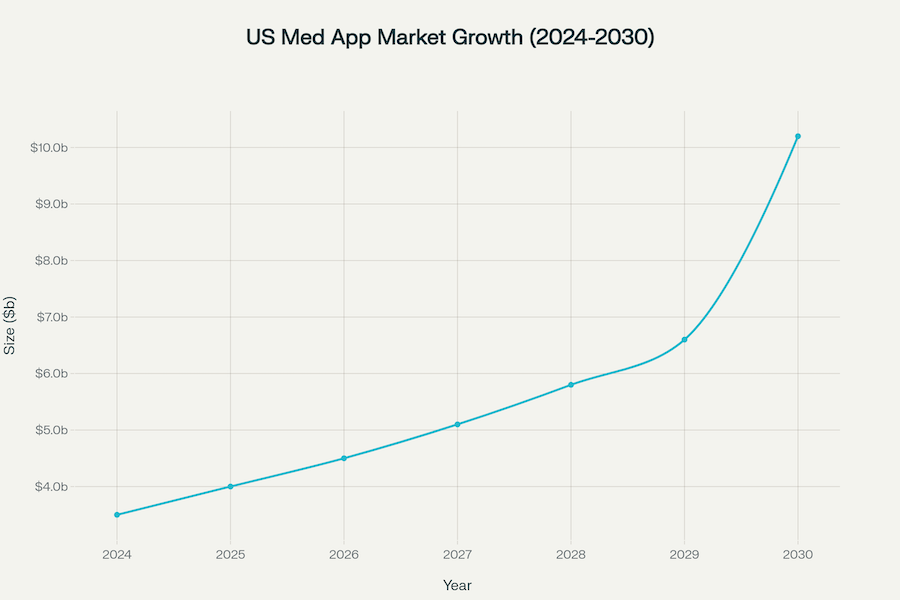
US medication management app market growth projection showing steady growth from $3.5B in 2024 to $10.2B by 2030, representing a CAGR of 12.8%
What’s fueling the fire?
|
Driver |
Insight |
Why it matters |
|---|---|---|
|
Chronic-disease tsunami |
~90 M Americans juggle multiple daily meds |
Bigger adherence payoff = bigger TAM |
|
Aging boom |
Users 60+ stay in-app > 100 days (vs 23 for Gen Z) |
Stickier cohorts justify higher LTV |
|
Non-adherence price tag |
$500B/year wasted & 125K deaths |
Payers & providers now budget for digital fixes |
|
Smartphone ubiquity |
83% global penetration (even seniors catching up) |
Lowers onboarding friction |
Competitive chessboard
-
Medisafe – pharmacist-endorsed, 5M+ downloads, family “Medfriend” sharing.
-
MyTherapy – wraps vitals & symptom logging around reminders.
-
CareZone – turns camera scans into doorstep refills.
-
Niche disruptors: Dosecast (clean UI), Round Health (elder-friendly), Mango Health (gamified).
Tech trends worth betting on
-
AI/ML – predictive adherence nudges lifted real-world compliance 6.7–32.7%.
-
Wearable & IoT – smart bottles + biosensor patches; wearable lithium-level tracker built at USC.
-
Telehealth convergence – platforms like DocToDoor weave remote consults and e-prescribing into the reminder flow.
-
Closed-loop ingestibles – sensor pills auto-log doses; still pricey but regulatory green lights are coming.
Drag factors (a reality check)
-
Privacy gaps – only 34% of apps post a policy; 79% quietly share user data.
-
Regulatory gray zones – most apps dodge FDA oversight, but one clinical-decision feature and you’re Class II.
-
Digital divide – slick UIs still flummox many seniors; usability > features.
-
EHR silos – <1 in 10 apps plugs smoothly into provider workflows, throttling provider uptake.
Forecast takeaway – If the market hits $10B+ by 2033, the winning medication app will be the one that pairs AI-driven personalization with bullet-proof privacy and friction-free clinical integration. Or, as one CIO quipped, “Give me a bot that reminds Dad to pop his statins and tells our EHR—without selling his data for ad money—and I’ll sign yesterday.”
What Are the Types of Medication Management Apps?
From one-tap alerts to AI-driven care companions, medication tools fall into six archetypes. Think of them as rungs on a tracking system ladder—each tier adds complexity (and potential ROI).
|
# |
App Type |
Core Value Prop |
|
|---|---|---|---|
|
Pill Reminder Apps |
The digital post-it. A classic prescription reminder app sends timed nudges—nothing more, nothing less. |
Custom sounds, skip/snooze, Apple Watch haptics. |
|
|
Medication Tracking Apps |
A full pill tracker logs every dose, graphs streaks, and flags missed meds. |
Adherence analytics for caregivers; PDF export for doctors. |
|
|
Prescription Refill Apps |
Automates the “refill before you run out” drill. A good prescription tracker app hits the pharmacy API, checks stock, and schedules doorstep delivery. |
Insurance copay estimator; one-click pay. |
|
|
Drug Interaction Checker Apps |
Real-time safety net that scans new scripts against the current med list. Ideal bolt-on for pharmacy app development projects. |
Severity grading, provider chat, FDA recall alerts. |
|
|
Chronic Condition Management Apps |
Bundles meds, vitals, and care plans for diseases like diabetes or CHF. Often branded as a prescription management app to satisfy payers demanding outcomes. |
Device integrations (glucometers, BP cuffs); population-health dashboards. |
|
|
Medication Information Apps |
Pocket PDRs: searchable databases with images, side-effect lists, and dosage calculators. Great “sticky” companion to any medical reminder tool. |
Barcode scan, multilingual leaflets, black-box warning push alerts. |
Bottom line: choose the archetype that matches your business model—then level-up features as user needs (and revenue opportunities) grow.
Must-have Features for Pill Reminder App
Without further ado, I suggest we plunge right into the heart of the matter. Whether you’re designing an app to remember to take meds for an older adult juggling multiple prescriptions or an app for pill reminder aimed at busy millennials, the feature set below is non-negotiable.
What features do customers expect to find in a medication reminder app? First, let’s review the essential options we absolutely have to include in such a product.
Notifications
Ok, push notifications seem super obvious. Why would anyone want an app to remind them about taking pills without notifications? At the same time, I can think of quite a few ways to implement this feature.
Everybody is used to setting up notifications in mobile apps. However, not every customer carries a smartphone. Yet, they can still receive reminders all the same. Especially if we build a basic web interface for creating such reminders.
Customers would go to the site to create reminders and later receive them as simple text messages that work even on older mobile phone models. Alternatively, they could set up notifications for their relatives, who would receive a link to the meds reminder app and could receive reminders via:
- text messages
- phone calls
- push notifications via the app
- via a messenger app of their choice
Call-based reminders will work perfectly for people with poor eyesight. In fact, we can be very creative with implementing notifications that work for the target audience. Just keep in mind that notifications are the critical component of such pill reminders to keep track of prescription drugs. We’ll discuss that in-depth in the Best Practices section.
Drug database
We will also need a comprehensive database of prescription and over-the-counter medicines suitable for consumers and healthcare professionals. The list should include all necessary details, including a name, description, picture, etc.
The most common scenario is to pick a third-party service provider offering such databases and integrate their information into the application.
Navigation
Depending on how robust our medication reminder is, we might want to track medicine delivery from a pharmacy or find a route to the nearest pharmacy. I wouldn’t say this option is a must; however, it may still be helpful in some circumstances.
Related Article: Medicine Delivery App Development Guide
Image recognition
Powered by AI algorithms, our smartphones can help patients identify a pill and find it in the app’s database or figure out a recipe — just by analyzing a photo.
Customers always appreciate software that reminds you to take your medications, requires minimum input, and takes care of all the tedious stuff like form filling.
Google Fit and Apple Health integrations
In our day and age, integration with primary mobile healthcare services is a must. First, because that ensures health data interoperability — it can be easily shared with providers outside of our pill reminder app.
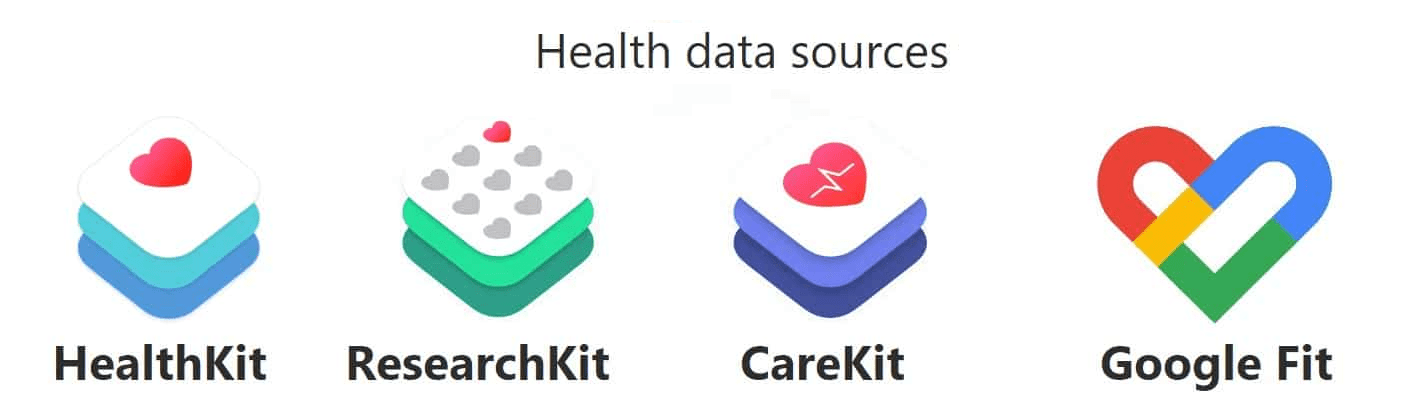
Cloud sync
All data generated in the pill reminder app must be securely stored in the cloud and synced with whatever devices customers choose to access the service. Otherwise, they risk missing important reminders and getting frustrated with the mhealth app.
Such data synchronization also ensures that providers always have up-to-date info on patients’ medical adherence. Besides, if you’d ever need to integrate with a pharmacy or other healthcare services, cloud sync is a must.
Drug interactions
Patients will appreciate automatic checks on how the medicine they take interacts with other drugs. Even though doctors prescribing them pills already take that into account, it’s always better to err on the side of safety and avoid possible side effects.
The app would show interaction warnings in case it detects incompatible drugs.
Essential Features to Include
Building an app to track medication means going beyond basic alerts and data sync. Below are features like dynamic scheduling and caregiver hand-offs that lift a simple reminder tool into a full-fledged adherence platform.
|
# |
Feature |
Why it matters |
|
|---|---|---|---|
|
Medication Reminders & Alerts |
Time-sensitive pushes that adjust for missed or early doses, tapering regimens, and multiple time zones. |
Use local notifications for fail-safe delivery even when the user is offline. |
|
|
Dose Tracking & Adherence Monitoring |
Logs every “taken / skipped / delayed” action and turns raw taps into adherence scores clinicians can trust. |
Auto-populate streaks and flag patterns (e.g., missed evenings). |
|
|
Medication Scheduling & History |
A clean calendar view that lets users edit, drag-and-drop, and back-date doses—essential for any pill schedule app or pill management app. |
Offer preset templates (e.g., 3×/day for 10 days) to cut setup friction. |
|
|
Prescription Renewal Alerts |
Proactive “refill in 5 days” nudges linked to pharmacy APIs. |
One-tap refill button that pre-fills insurance details. |
|
|
Secure User Profiles |
Profile tiers for patients, caregivers, and clinicians with role-based permissions. |
Encrypt sensitive fields at rest; store keys server-side. |
|
|
Caregiver Access & Notifications |
Real-time push or SMS when Mom misses her noon dose—key for older adults living independently. |
Include a quick “Mark as taken” action right from the caregiver’s lock screen. |
|
|
Pill Identification |
Camera-based pill ID to reduce user typing and catch look-alike errors. |
Pair AI models with an FDA-approved pill image database for accuracy. |
Nail these seven essentials and you’ve future-proofed your roadmap: upgrades to symptom logging or AI chatbots (next section) become bolt-ons rather than rewrites.
Pro Features for Medication Management App
If you want to develop a medication management app that does more than beep on the hour, the extras below turn good utilities into indispensable companions.
What about some extra functionality offering customers more comfort and convenience on their way to healthier lives?
Social interaction
People love to share their experiences with others. Having a built-in forum or anonymous chat might help users find answers to their questions faster without reaching out to providers.
Educational content
One other way to educate patients and promote self-care is to include educational materials about the medicine they currently take. To unlock more content, users need to make in-app purchases or subscribe.
Read Also: Educational App Development Guide
Symptom tracker
Another advanced option worth considering is a symptom tracker, which allows users to input symptoms and other observations, such as mood. This info will be invaluable for improving treatment plans on the receiving end, e.g., in a provider-focused web application.
AI-driven chatbot
Bots have become instrumental in quickly retrieving information. In addition, they may serve as a personalization tool. They could learn the customer’s habits and provide medical advice diagnosis.
Economic incentive
Getting rewards may become instrumental in helping patients improve their medication adherence. They would then spend rewards on obtaining more services and products from us.
Integrations with smart sensors
Apart from Apple Health and Google Fit integrations, we may consider syncing with other smart sensors tracking such data as sleep patterns, weight, steps, and other health measurements.
Depending on the patient’s medical condition, we could also track blood pressure, blood glucose, and many other health conditions.
The rule of thumb in medicine is the more data, the better. Therefore, if you plan on offering continuous care, getting extra bits of knowledge about patients will be helpful.
Reports
Finally, many of us love the sense of achieving something tangible, and a dashboard highlighting such results will definitely boost patients’ morale. When executed well, these advanced layers separate ordinary pill trackers from full-fledged medication management applications that patients and providers actually rely on.
Medication Management App Challenges
Even the slickest drug reminder app can crash into real-world roadblocks. Below are the pain points we see most often during medication tracking app development—and why solving them quickly separates promising pilots from shelf-ware.
|
Challenge |
Why It Happens |
Consequence |
What to Watch |
|---|---|---|---|
|
Medication Adherence |
Forgetfulness, side-effects, cost anxiety—especially acute for older adults juggling polypharmacy. |
50% of chronic-disease scripts go untaken, costing U.S. payers ≈ $500 B/year. |
Adaptive reminder cadences and caregiver nudges. |
|
Medication Errors |
Look-alike pills, ambiguous dosing, language barriers. |
ER visits, liability claims. |
Photo ID + large-print modes, voice prompts. |
|
Complex Schedules |
Tapering steroids, alternating antibiotics, “take with food” caveats. |
Users abandon the calendar in frustration. |
Visual timeline builders; rule-based alerts. |
|
Drug Interactions |
OTC supplements rarely get logged; EHR feeds can be stale. |
Adverse events, black-box warnings missed. |
Real-time API checks; pharmacist review loops. |
|
Lack of Personalization |
One-size flows ignore health-literacy levels or cultural norms. |
High churn, low engagement. |
Onboarding quizzes that tune UI density and tone. |
|
Data Management |
Disparate devices, offline usage, compliance audits. |
Broken audit trails, HIPAA fines. |
Centralized management system with field-level encryption and role-based access. |
|
Patient Empowerment |
Data silos block self-tracking; UI jargon breeds dependence. |
Users feel lectured, not assisted. |
Plain-language insights, streak badges, self-export options. |
|
Communication Gaps |
Alerts never reach clinicians; caregivers get info too late. |
Care-plan drift, readmissions. |
FHIR push events, SMS fallbacks, structured note exports. |
Takeaway: Treat these hurdles as design constraints, not after-launch bug reports. Build mitigation tactics into sprint zero, and your roadmap will scale smoothly from MVP to enterprise roll-out.
Benefits of Medication Management App
A well-built medical reminder app creates a virtuous cycle: tighter adherence fuels richer data, which in turn improves patient outcomes, drives better long-term health outcomes, and gives healthcare providers real-time visibility they can act on.
Better adherence
Digital reminders consistently lift on-time dosing by 17–27 percent compared with paper logs. When pills actually get swallowed, side-effect troubleshooting drops and treatment plans stay on course.
Personalized tracking
Adaptive schedules and smart nudges lighten “pill-burden” anxiety, cutting manual log entries by roughly 40 percent. Users with multi-dose regimens finally feel in control instead of micromanaged.
Drug interaction alerts
Real-time safety checks intercept about one in every twenty potential adverse events—especially valuable for patients juggling multiple prescriptions and over-the-counter meds.
Refill reminders
Automated “refill in five days” nudges push completion rates up to 83 percent, keeping pharmacies happy and preventing dangerous gaps in therapy.
Streamlined health records
For healthcare providers, FHIR-based sync trims medication-history intake time from seven minutes to under two, freeing clinicians to focus on diagnostics instead of data entry.
Better clinician communication
Two-way messaging inside the medical reminder app clarifies dose changes instantly, eliminating voicemail ping-pong between care teams and caregivers.
Improved outcomes metrics
Apps that combine reminders, tracking, and safety checks have delivered a documented 15 percent drop in readmissions among cardiac patients—hard ROI on both patient outcomes and long-term health outcomes.
Design and User Experience (UX/UI)
A pretty screen is useless if patients can’t find the “Take” button before breakfast. Below is the UX formula we use to turn a solid feature set into an app users actually open.
Intuitive and user-friendly interface
-
One-tap confirmation: The “Taken / Skip” toggle must live above the fold—no scrolling, no hunting.
-
Progressive disclosure: Keep advanced settings two taps deep. Power users will dig; everyone else stays in the safe lane.
-
Universal icons: A capsule beats a cryptic menu label in every A/B test we’ve run.
Aesthetic and calming design
Cool blues and muted neutrals lower perceived cognitive load, making users feel less overwhelmed when they open the app. Generous whitespace keeps each screen airy, while tiny micro-animations—such as a pill icon gently ticking off when a dose is logged—provide positive reinforcement without turning the interface into a slot machine.
Minimize input friction
-
Smart defaults: Auto-suggest dose times (morning, noon, evening) based on population data; users tweak instead of type.
-
Camera & voice entry: Let users snap the Rx label or say “Metformin, 500 mg, morning and night.” OCR plus NLP does the grunt work.
-
Offline mode: Local queues sync when connectivity returns—critical for rural users and subway commuters alike.
Accessibility considerations
-
Dynamic type & high-contrast themes keep text legible for aging eyes and low-vision users.
-
Screen-reader landmarks (ARIA) ensure every button and field is announced correctly in VoiceOver and TalkBack.
A gentle haptic buzz or soft chime can further bridge the gap for users with diminished sight or dexterity, turning each reminder into a multisensory cue without cluttering the interface.
5 Steps to Build a Medication Tracking App
Thinking about how to develop a medication tracker app that can later scale into a full medicine tracker app ecosystem? The five stages below are your blueprint—from first sketch to real-world adoption.
What steps do we need to take to build a medicine reminder app? As with most mobile apps, we’d have to go through:
| Step | Description | Key Activities |
|---|---|---|
| Discovery | Understand the target audience, define features, and plan technology stack. |
|
| Design | Develop a user-friendly prototype to validate design and reduce costs. |
|
| Development | Build and test the app using agile methodologies and modern tech. |
|
| Public Launch | Deploy the app to App Store and Google Play. |
|
| Maintenance | Provide ongoing support and enhancements post-launch. |
|
Let’s see what you should expect at each step and what you can do to maximize your product’s ROI potential.
A UI like in Dosecast may ruin the entire user experience
Step #1: Discovery
We always start with the discovery step, no matter what you call it. The task here is to come up with all the features we want to offer to our customers immediately upon launch.
It’s critical that we tie each feature to the expected ROI outcome because we can’t wait till all of them are ready for public release. There should be the optimal minimum that will do the job.
Of course, prioritizing features is impossible without carefully considering the target audience’s needs.
Use cases for making a medication tracking app
The typical use case we hear all the time is people forget to take their meds. Interestingly, Jennifer Butler from Medisafe (one of the top pill reminders in the United States) notes over 190 reasons for medication nonadherence among patients on this podcast.
Should your app look and function the same for millennials and senior customers? What if your users participate in clinical trials; should their experience be the same? What if the target audience is caregivers and family members?
Understanding technologies we will need
Besides the list of features, we should also think about the technical implications in terms of what our software will look like:
- Is it going to be an iOS and Android app?
- Do we want to sync data to a server?
- Does it make sense to create a web-based medication health monitor for providers?
Going through these questions, we’re looking for information about what platforms will best serve our customers and which technologies will make a pill reminder app most effective.
Lean canvas aka business plan
If we know our customers and we know our goals, nothing is stopping us from developing a medicine reminder app that will fascinate app users. We just need to align our customers’ needs with our business goals: their overall health improvement to our success metrics.
Finally, we put all this into a succinct business plan we call lean canvas sometimes to sound cool. With that crucial preliminary phase out of the way, we can proceed to develop our medicine reminder software.
Step #2: Design
The two big things with the UX/UI step are getting the app’s design and prototype ready. The prototype is a graphical shell of the pill reminder software that we can take to test users and see if there’s any potential for improvement.
In a gist, the prototype serves two purposes:
- Saves us development budget
- Simplifies design handover to developers
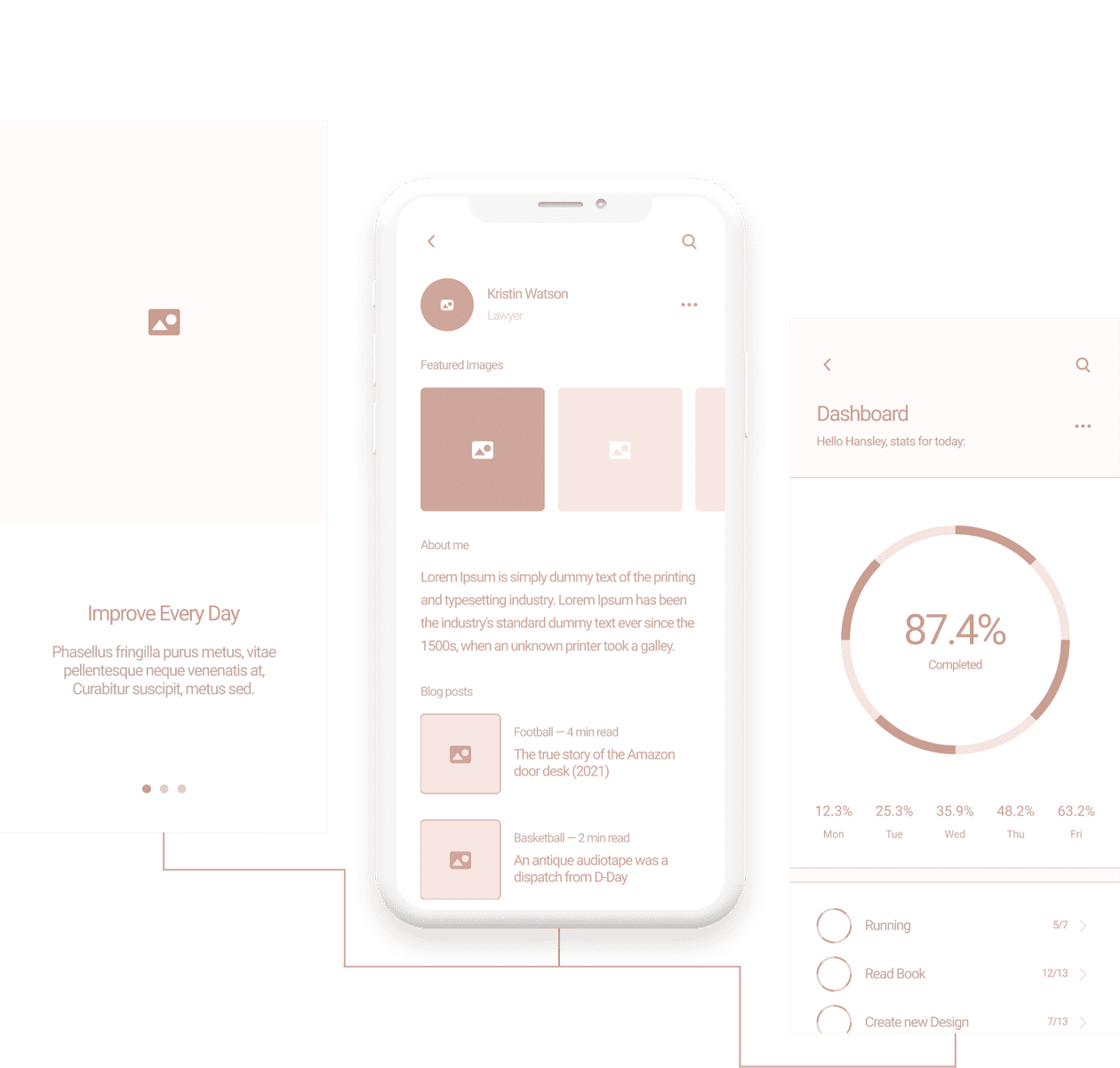
How does prototyping help developers? First, they get a holistic view of the app they need to build, including screen transitions and other minute but essential details. In addition, they get to verify before building the app if the UX/UI team needs to make some changes to simplify development and follow Apple’s and Google’s best practices.
A straightforward, user-friendly interface is critical when we work on an app to keep track of prescriptions. That will help users take their medications on time and improve medication adherence overall.
I advise you to look at such trendsetters as Medisafe, CareZone, MedAdvisor, Mango Health, and Dosecast. Also, note the customer reviews on these apps to spot improvement areas for your own solution.
You may find more information on healthcare app design in a dedicated blog post.
Step #3: Development
When the designs are ready, and the prototype has been verified, we can finally proceed to pill reminder app development per se.
Agile Development Team
Most of the heavy lifting throughout the phase is on developers and testers. Business owners interact with a product manager and a project manager. The former communicates the business owner’s product vision to the team, and the latter coordinates the effort among all team members.
Such collaborative dynamics is typical of any experienced agile development team. As you may already know, the agile cycle begins from the very first step and becomes super evident only during the development phase.
By the agile cycle, I mean two-week development sprints followed by reviews and necessary adjustments. A team of app developers and testers commit to delivering certain functionality during each sprint.
Related: Agile App Development: Everything You Need to Know
At the same time, a project manager hashes out the next set of tasks for the following sprint. And this agile cycle doesn’t really stop if the product is a success; you either work on:
- New features
- Fixing newly discovered bugs
- Updating to latest devices or OS upgrades
- All of that
So pick your mhealth app developers carefully and find out how they practice agile to make sure their approach will work for you.
Harness Modern Tech Stack
To develop an app for keeping track of medications that’s really easy to use, you will have to take a closer look at one of these advanced technologies:
- Internet of Things
- AI/ML
- Blockchain
Of course, the idea of coming to market with all guns blazing may seem lucrative. Why not create a medication reminder app with all of these cool features at once? In reality, your choice of advanced technologies to apply should always depend on your customers’ needs.
Related: IoT App Development: Building for Success
The IoT is probably the top contender on this list since having a smart pillbox solves so many issues out-of-the-box. I would definitely appreciate a pillbox that tracks if I’ve taken prescribed meds and sends me prompt refill reminders.
The AI/ML technology will come in handy for recognizing different pills by photo or video. Another scenario is to use machine learning to identify patterns in user behavior and adjust notifications accordingly.
Related: Machine Learning App Development: The Ultimate Guide
Blockchain could be used to securely share data between patients, doctors, insurance providers. Or we can also choose to offer patients a branded crypto token as a reward for taking medications on time.
Going beyond a smartphone app
As you’re well aware, software works great when it’s a mobile app on our smartphones. However, the same software literally works wonders when we can use it across many devices and platforms. That’s when we can talk about creating entire ecosystems for providers and patients.
Take a minute to consider the archetypical use case for a pill reminder app. It’s all about reminders, right? Wouldn’t it be great if smartwatches and tablets supported our app for tracking medication too? Do you think medical personnel could find a desktop app useful too? Maybe even a TV app (if we have lots of visual content to share with patients)?
Having a long-term vision for your app will help you better shape customer experiences, no matter the gadgets or platforms they use, including various Apple and Android devices.
Use ready-made plugins
Many of the features we covered here can be implemented using ready-made technologies from trusted providers. Everything from user authorization to mapping and messaging is a great candidate for re-use when you build a medical app.
Other core areas, like scheduling, will require custom coding because you want to remain flexible, offering customers plenty of options to schedule for when medications should be taken.
HIPAA compliance
HIPAA compliance should come as no surprise since medication helper apps have to deal with PHI. Some of the best practices include:
- bio authentication
- 2-factor authentication
- automatic log-off when the user is inactive
- strong encryption, e.g., AES 256-bit encryption, OpenPGP, and S/MIME
- use secure protocols for sharing data
Of course, that is but the tip of the iceberg of security best practices around managing health information. You can find more details in a dedicated blog on making a health app HIPAA compliant.
Step #4: Public launch
Releasing a pill reminder app is the shortest step during medication reminder app development. That involves uploading mobile apps to the App Store and Google Play and requires intimate knowledge of the app approval processes in both mobile stores.
Besides that, we also need to prepare the app listings:
- description, screenshots, and video that tell a cohesive story
- relevant keywords
- choosing the right category, etc.
Finally, we’ll have to switch over the servers to a production environment that can withstand sudden surges of users without going down.
Step #5: Maintenance
Finally, when the app becomes available in the App Store and Google Play, we switch into a maintenance and support mode. This includes:
- fixing issues for new devices
- adding new features
- adding support for new mobile OS versions
- porting the mobile app to other platforms, e.g., smartwatches
The essential part of this step is setting up the DevOps processes and environment. Put simply, DevOps includes best practices and special software that automates the process of releasing new versions of the app.
So it’s vital to pick a team that’s aware of DevOps best practices and knows how to remove unnecessary hurdles of manual tasks from a team’s daily routine.
Nail these steps now and you’ll already have the plumbing in place to develop healthcare medical IoT app extensions—think smart pillboxes, wearables, and connected sensors—without a ground-up rewrite.
Development and Testing: Pitfalls & Pro Tips
Your code ships with a prescription label attached: use exactly as validated. Below are the quirks and quality traps that separate “hello world” prototypes from production-grade, regulator-ready releases.
Build once, test a thousand times
-
Device-matrix reality check — Mid-tier Android phones and 6-year-old iPads are still out there. Maintain an automated farm (BrowserStack or in-house) that covers the top 20 device/OS combos your analytics flag.
-
Performance guardrails — Set budget thresholds for cold-start time (<2 s) and battery drain (<1 % per hour of active use). CI pipelines should fail if a new commit tips the scales.
Regulatory test cases are code
-
Treat HIPAA and, if you add dosage-decision logic, FDA/CE requirements as automated tests—not checklist scribbles. JSON test fixtures can simulate PHI flows and flag unencrypted payloads before QA ever downloads a build.
Beta with the right users
-
A TestFlight group of twenty clinicians is nice; fifty older adults with shaky Wi-Fi and aging eyes is gold. Their feedback unmasks edge-case flows your office network will never spot.
Security & privacy pen-testing
-
Annual third-party pen-tests are table stakes, but integrate OWASP Mobile rules into every merge request: plaintext storage, insecure SSL, component tampering, and debug artifacts all get blocked in real time.
Device-lab validation
-
Final build goes through physical taps on real hardware: gloves to mimic reduced dexterity, low-vision filters, and airplane-mode resilience. Emulators can’t fake fat-finger errors or flaky Bluetooth pillbox pairings.
Continuous release without chaos
-
A blue-green rollout plus feature flags lets you gate risky modules (e.g., pill-image OCR) to 5 % of users, monitor crash-free sessions, then ramp to 100 % once metrics clear.
Best Practices for Notifications in Medication Tracker App Development
Whether you’re polishing a med reminder app or layering medication alerts into a broader care platform, notifications make or break user trust.
Notifications are the pinnacle of the user experience when we build a healthcare mobile app to send medication alerts.
Let’s highlight some of the best practices to make sure customers get the best value from the app.
Following these tips, we’ll be able to help people feel more in control of their medication schedule.
- Account for local reminders that fire off even when no internet connection is available.
- Alerts must constantly adjust to the local time zone.
- Use a distinct custom sound to differentiate from other notifications.
- Remember to include media, such as inspirational images or a pill picture that will show up when it’s time to take medication.
- When considering copy for alerts, consider potential localization issues.
- Add up to four quick actions to notifications, e.g., to let people tick off meds as taken without entering the app, right from the notification.
- Have individual controls for all types of notifications you plan on sending.
- Account for the new Summary and Focus features to give your notifications every chance to be seen by the customer at the right time.
- Set notifications to time-sensitive and critical interruption levels — they break through the system controls and bypass the ringer switch control.
- Notifications can be announced by Siri on compatible devices. To do that, integrate with SiriKit.
- SiriKit can also simplify communication between doctors and patients within your pill reminder app (if you support in-app messaging), e.g., to enable Siri shortcuts.
These best practices ensure that your patients always remember to take their meds. Nail these patterns early and the same alert engine can power future projects—say, when you decide to build an urgent care app that shares a common codebase.
Compliance and Data Security
Medication data is regulated health data, full stop. Whether you operate in the U.S. or the EU, compliance requirements (HIPAA, GDPR, ISO 27001) aren’t box-checking exercises—they’re engineering constraints that shape everything from which cloud region you deploy to how long you retain audit logs. A single missing Business Associate Agreement can cost more than the first round of app funding.
Good security also has a usability angle: patients won’t enter PHI into an app that looks shady, and providers won’t integrate without provable safeguards.
-
Principle-of-Least-Privilege by design – micro-segmented roles for patients, caregivers, and admin staff enforced at the DB row level, not in UI logic.
-
End-to-end encryption with managed keys – AES-256 for data at rest, FIPS 140-2 HSMs for key storage, TLS 1.3 for data in motion.
-
Immutable audit trails – append-only logs stored in a dedicated security event bucket; tamper detection checks trigger PagerDuty alerts within 60 seconds.
Security that isn’t continuously tested will eventually fail. Automated unit tests should block any pull request that exposes PHI in plaintext, while nightly dynamic scans probe OWASP Mobile Top 10 vulns under actual runtime conditions.
-
Continuous compliance scanners – tools like Drata or Tugboat wipe out spreadsheet tracking and surface drift in real time.
-
Third-party attestations – SOC 2 Type II or HITRUST certification unlocks hospital procurement doors faster than any feature demo.
Finally, remember that today’s reminder tool may evolve into tomorrow’s clinical interface. Laying down this security foundation now means you can later develop EHR/EMR system integrations—via FHIR R4 APIs or custom HL7 brokers—without rewriting half your stack.
Technology Stack
Even the cleanest UI can’t mask a sluggish back-end. Below is the lean, HIPAA-ready stack we favor for medication tracking software—a playbook borrowed from high-traffic doctor-on-demand app development and tweaked for pill-level precision.
Frontend
-
React Native or Kotlin + Swift for native feel without double payroll.
-
Cross-platform component library with WCAG-compliant color tokens to keep accessibility consistent.
Backend
-
Node.js + TypeScript or Python FastAPI for rapid iteration; each service wrapped in a Docker container, orchestrated via Kubernetes.
-
Event-driven architecture (Kafka) to decouple reminder scheduling from push delivery.
Database & storage
-
PostgreSQL for relational PHI (encrypted with pgcrypto).
-
MongoDB for flexible telemetry and device logs.
-
Immutable audit logs streamed to Amazon S3 Glacier for 7-year retention.
Cloud hosting
-
AWS with HIPAA-eligible services (Fargate, RDS, Secrets Manager).
-
Well-Architected “healthcare lens” review every quarter to pre-empt surprises.
Notifications & messaging
-
APNs + FCM for push; Twilio Notify for SMS/voice fallback.
-
TTL auto-adjusters prevent stale reminders after dose windows close.
Health APIs & device integrations
-
FHIR R4 endpoints for EHR sync; HealthKit & Google Fit for wellness data.
-
BLE modules to pair smart pillboxes or glucometers without rewriting the stack.
Medication Management App Development Cost
When you set out to build a medication management app, the first question is always “How much runway do we need?”
Depending on the app’s complexity, you may want to plan around a $60,000-$80,000 budget for an MVP. To create a medication tracker app like Medisafe, you’d need to invest closer to $200,000-$300,000.
Those figures match the broader healthcare app development cost ranges we see across telehealth and clinical-grade mobile projects.
For comparison, teams that develop a remote patient monitoring app with similar HIPAA pipelines and device integrations typically start around the $250k mark and rise with hardware complexity.
Monetization Strategies
Free apps are great—until server bills show up. Below are five revenue plays that actually survive procurement committees, Apple-tax math, and HIPAA lawyers.
1. Freemium with high-value add-ons
Give away core reminders; lock premium behind real utility (drug-interaction guardrails, caregiver dashboards, PDF adherence exports). Average upgrade conversion hovers around 4–7 %, but CLV spikes because premium users check the app 3× more often.
2. B2B2C licensing to health plans
Payers love anything that chops readmissions. Offer a branded instance at $1–$3 PMPM, bundle analytics, and bake adherence KPIs into the SOW. Signing one 100 k-member plan = nine years of individual IAP revenue overnight.
3. Outcomes-based pharma partnerships
Pharma sponsors adherence programs tied to specific molecules. You supply the user base and real-world data; they foot the bill for targeted in-app education and co-marketing. Negotiate milestone payments (e.g., +$X per 1 % adherence lift).
4. White-label for provider networks
Think of this as “instant clinic app.” A React re-skin plus SSO hooks lets hospitals roll out your stack in weeks, not years. Charge an implementation fee, then a yearly maintenance retainer—an easy upsell if you already sell software development services to the same org.
5. API & data platform
Expose dosage logs, refill events, and engagement scores via a FHIR-compatible API. Third-party RPM vendors or care-coordination tools pay for secure pipes rather than rebuilding the wheel. Price per 1 k API calls or per active connected patient.
Pro tip: Pick one primary model for launch—two at most. Spreading thin burns runway and muddies product focus faster than you can say “pivot.”
Topflight’s Expertise in Medication Reminder App Development
At Topflight, we bring niche expertise in regulated digital-health builds, turning complex adherence logic into apps patients actually use.
One of the exciting pill reminder apps we worked on was an MVP for Medable that integrated with a smart pillbox to build a real-time data-visualization dashboard that allowed clinical trial managers to view and analyze the study data.
Most healthcare apps we develop come with HIPAA-compliant notifications and other major attributes of a pill reminder app, e.g., secure PHI synchronization, dashboards, etc.
Schedule a call with one of our experts to learn how you can help your patients improve medication adherence, whether you’re after simple medication reminders (SMRs) or an “ecosystem” app like Medisafe.
Related Articles:
- How to build a doctor appointment application
- Mental Health App Development Guide
- How to create a telehealth application
- E-Prescription App Development
- Guide to Women’s Health Tracking Application
- Pharmacy App Development Guide
[This blog was originally published on 2/2/2022 but has been updated for more recent data]
Frequently Asked Questions
Do I need HIPAA compliance for my medicine reminder app if I don't sync data with the cloud?
Yes, to protect the customer’s health-related data on-device.
Can I use React Native or other cross platform development tools to speed up pill reminder app development?
Yes, although it’s recommended that you opt for native development when it comes to notifications. That way, you’ll be able to fully maximize the potential of Apple’s and Google’s platforms.
Is there a way to make notifications from my app break through the system notification settings?
Yes, if you implement them using time-sensitive or critical notification categories.
Can we track prescrription refills right in the app?
Yes, either manually or via automatic integrations with third-party pharmacy services.
Is it safe to include an AI assistant that provides advice diagnosis or treatment?
Yes. You can do the whole machine learning spiel on the device itself without sending the data elsewhere.