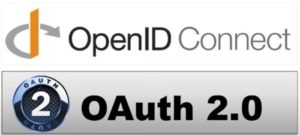A clinic decides to build an AI app to detect a rare disease at its early stages by analyzing patient data stored in its EHR. They develop the app and connect it to their healthcare systems (including a CRM) to feed patient data into the AI engine. They also loop the AI-processed data back into an EHR.
They’ll soon add an iPhone app that combines the AI output with on-device ML-powered photo recognition to improve disease detection accuracy. How do they manage all of that? They use SMART on FHIR.
So if you think it’s time to get creative with your patient data and start using it to advance to value-based healthcare, you need to know the basics about SMART on FHIR and how it’s used to build advanced healthcare solutions.
Welcome to our guide! Let’s learn how to build a SMART on FHIR app.
Table of Contents:
1. What is FHIR, and Why Does It Matter in Healthcare?
2. What is Interoperability?
3. What is SMART?
4. What is OAuth 2.0?
5. What is SMART on FHIR?
6. The Role of SMART on FHIR in Health App Development
7. Benefits of SMART on FHIR
8. How Does SMART on FHIR Work?
9. Challenges with Building Health Apps Using SMART on FHIR
10. Steps to Build a SMART on FHIR App
- Step 1: Understand the Use Case
- Step 2: Register Your App
- Step 3: Implement OAuth 2.0 Authentication
- Step 4: Build the User Interface
- Step 5: Access a FHIR Server
- Step 6: Launch and Integrate
- Step 7: Validate and Comply
11. Common App Types
12. Features of Apps Developed with SMART on FHIR
13. Top 3 SMART on FHIR Apps Examples
14. Our Experience Creating SMART on FHIR Apps
15. Case Study: SMART on FHIR App that launches within Epic Hyperspace
16. SMART on FHIR Implementation with Topflight
17. How Topflight Fast-Tracks Your SMART-on-FHIR Success
What is FHIR, and Why Does It Matter in Healthcare?
Consider this your quick SMART on FHIR overview before we dive into the weeds.
Today, siloed healthcare applications don’t cut it anymore unless they integrate with other clinical software, e.g., electronic health record systems or clinical decision support solutions.
Health data needs to flow freely and securely between different digital products to enable better outcomes for patients. That’s where FHIR comes in.
FHIR is a data standard for healthcare data exchange. It defines the type of health data and its format for apps that want to share this data. Put bluntly, FHIR is the lingua franca of healthcare data integration, turning siloed records into shareable JSON.
For example, when an application needs to fetch patient vitals from an EHR, it needs to know:
- what kind of data is available
- what command it should send to “ask” the EHR for this data
- what responses the app can receive to process them correctly
All of that is handled by the FHIR API, developed under the guidance of HL7, a non-profit organization working on standards for healthcare data interoperability.
Read more on HL7 Integration in our blog.
Oh, and by the way, FHIR stands for Fast Healthcare Interoperability Resources, if that tells you anything extra, and you pronounce it as “fire.”
What is Interoperability?
Think of interoperability as the backstage pass that lets every piece of healthcare tech—EHRs, pharmacy systems, RPM dashboards—speak the same language instead of yelling over each other in Klingon. In the pre-FHIR dark ages, “integration” meant duct-taping HL7 messages to CSV exports and hoping nothing caught on fire. We can do better.
True interoperability now targets AI interoperability, letting machine-learning models consume clinical data out-of-the-box.
That single pivot—from just moving data to making it instantly useful—is why payers, providers, and plucky startups all obsess over the FHIR spec. When vitals, meds, and imaging are streamed in a standardized format, you unlock real-time risk scoring, smarter prior auth, and patient-specific nudges that feel less like spam and more like “Hey, we actually see you.”
Bottom line: interoperability isn’t a compliance checkbox; it’s the multiplier that turns your app into everyone else’s favorite plug-in. Get it right, and you’re no longer integrating—you’re compounding value.
What is SMART?
SMART was a similar initiative by healthcare data interoperability advocates who at some point decided to join their efforts with FHIR/HL7.
SMART stands for Substitutable Medical Applications, Reusable Technologies — a specifications framework that lays down the standards for health data interoperability.
The idea sprung in 2010 on the heels of smartphone innovations and presumed there should be a common API for exchanging health data. As a result, healthcare providers could easily swap out different applications by independent vendors to see what’s working best for them.
Before SMART on FHIR, their only option was to turn to their EHR vendors to build necessary applications that could access EHR data because of closed APIs.
What is OAuth 2.0?
Picture your EHR as an exclusive club and patient records as the VIP lounge. OAuth 2.0 is the velvet-rope bouncer—it checks IDs, hands out wristbands (tokens), and makes sure nobody “accidentally” wanders into the wrong room. Unlike old-school basic auth, OAuth lets users grant limited, revocable access without handing over passwords to every vendor-built widget in the building.
The 15-second Definition
OAuth 2.0 is a delegated authorization framework:
1. The user (resource owner) grants consent.
2. An authorization server hands the requesting app a short-lived access token scoped to exactly what was approved.
3. The app presents that token to the FHIR server, pulls the data, and everybody goes home happy—no credentials exchanged, no blanket permissions given.
Why SMART on FHIR leans on it
• Granular scopes → “Show meds, hide psychiatric notes.”
• Revocability → Yank a token and the app is shut out instantly.
• Standard plumbing → Every major EHR already runs an OAuth server, so your app speaks one dialect instead of fifteen.
• OpenID Connect add-on → Bolt on an identity layer if you also need to know who just logged in, not merely what they can see.
Recommended Flow for Health Apps
Use the Authorization Code + PKCE flow: browser redirect, code verifier, and no client secret stashed in the mobile bundle. Toss in refresh tokens for long-lived sessions, but keep them short and rotate aggressively—HIPAA lawyers sleep better that way.
OAuth 2.0 lets your SMART app say, “Hey Epic, can I borrow the labs for Patient X, just for fifteen minutes, promise I’ll return them?” Epic replies with a scoped pass, everyone stays compliant, and the audit trail writes itself. That’s not just security—it’s developer peace-of-mind baked right into the spec.
What is SMART on FHIR?
In case you’re Googling “What does SMART on FHIR stand for?” it expands to “Substitutable Medical Applications, Reusable Technologies” built on top of the fast healthcare interoperability resources protocol.
The magic really happens when both standards meet together. Smart relies on FHIR data standardization and adheres to the SMART on FHIR specification, while also providing an additional security layer for authorization and a set of “profiles” that help developers effectively work with clinical data.
In plain English, SMART on FHIR makes it easier for developers to build health apps that integrate with EHR systems and other clinical software:
- developers deal with concrete data objects (like allergy or prescription) as opposed to using abstract data layers (read simpler and faster coding)
- data is always shared in a digestible, predictable format, and there are fewer bugs related to data processing
- widely applicable data-type templates win over interface-specific definitions
Core Components of SMART Architecture
Actors and Roles
SMART app (client), FHIR server (resource server), authorization server (often the EHR), and an OIDC identity layer for user identity. Servers advertise capabilities via /.well-known/smart-configuration so apps can auto-discover endpoints and supported features.
Two Launch Patterns
EHR Launch (embedded, passes a launch id and context) and Standalone Launch (outside the EHR, app requests context like launch/patient). There’s also Backend Services (no user; JWT-based).
Scopes and Context
Scopes gate data and actions (e.g., patient/*.rs, user/*.cruds) and request context (launch/patient, launch/encounter). Identity scopes (openid fhirUser) give you the logged-in user. Context arrives with the access token (e.g., patient, encounter, fhirContext).
Preferred Client Auth
Confidential clients should use private key JWT; symmetric secrets are allowed but less ideal. Public clients don’t authenticate but must use PKCE with the authorization code flow.
FHIR Resources Overview
You’ll touch different resource sets depending on your use case, but these are the usual suspects for SMART apps (US market ⇒ use US Core profiles when available):
- Core context: Patient, Encounter.
- Problems & history: Condition, AllergyIntolerance, Immunization.
- Orders & clinical work: ServiceRequest, Procedure, Task, CommunicationRequest.
- Meds: MedicationRequest (+ Medication/MedicationStatement when needed).
- Vitals & labs: Observation, DiagnosticReport.
- Scheduling: Appointment (plus Schedule/Slot if supported).
Opinionated tip: if your app only reads allergies, don’t ask for patient/*.rs—ask for patient/AllergyIntolerance.rs. You’ll get through more security reviews and fewer angry emails.
OAuth 2.0 Implementation Details
Flows That Actually Ship
Use Authorization Code + PKCE for native/mobile/web public apps; treat the code verifier like a credential. Many major EHRs (e.g., Epic) support PKCE (S256 only). Backend jobs use JWT-based client assertions (Backend Services).
Discovery, Not Hard-coding
Read /.well-known/smart-configuration and the OIDC /.well-known/openid-configuration; cache with expiry.
Request the Minimum
- Scopes example for an EHR-launch, read-only, patient-scoped app:
scope=launch launch/patient patient/*.rs openid fhirUser offline_access-
Use aud to bind tokens to the right FHIR base URL; prefer short-lived access tokens + refresh via offline_access.
Context Handling
Parse patient, encounter, fhirContext, and UI hints like need_patient_banner from the token response—wire these deterministically into your UI.
Auth Hardening
Prefer private key JWT for confidential clients; keep key rotation automated; enable token introspection where your resource server needs to validate scopes/context.
CDS Hooks Integration
- What it is: A workflow-triggered spec where the EHR calls your CDS service at well-known hooks (e.g., patient-view, order-select, order-sign) and you return cards (info, suggestions, or a SMART app launch link).
- How it plays with SMART: A card can deep-link into your SMART app for interactive flows the card alone can’t handle—carry over patient/encounter context to avoid re-auth friction.
- Reality check: EHR support is uneven; a few hooks are mature, others vary by vendor—plan a SMART-launch fallback if a hook isn’t available in production.
- Pragmatic patterns: Keep prefetch lean (Patient, Encounter, key Observations), return deterministic cards, and audit every decision and launch for compliance.
If someone asks you, “So what’s this SMART on FHIR thing, again?” tell them it’s a health technology standard we need in our products to enable secure and reliable medical data sharing.
Many healthcare vendors already support SMART on FHIR (through the Argonaut Project initiative):
The Role of SMART on FHIR in Health App Development
When do you need SMART on FHIR? This technology standard comes into play when you develop a health app that uses protected health information (PHI), pulling or sharing it with other external systems. In 99% of cases, that’s a health app integrated with an EHR/EMR system, or a patient app / portal, or a clinical data warehouse.
Building your app using SMART on FHIR, you’re making your health app future-proof as it will be much easier to integrate it with other applications. Let’s briefly review other advantages of SMART on FHIR integration.
Benefits of SMART on FHIR
We already kind of get the main upside of the technology (improved interoperability), but what are some other SMART on FHIR benefits? Because SMART on FHIR–enabled smart apps speak the same data dialect, we can connect to any electronic medical record without custom plumbing.
Interoperability Advantages
For providers, the payoff is clear: the downstream benefits of integrated healthcare—fewer hand-offs, fewer errors, happier patients. Apps built using SMART on FHIR can connect to any FHIR-enabled EHR, regardless of vendor, eliminating the need for custom integrations. In practice, that US-Core-aligned standardization turns cross-vendor variance into improved interoperability, without another brittle adapter layer.
Pragmatic takeaways:
- Align reads/writes to the EHR’s US Core-conformant resources to avoid one-off mappings.
- Lock scopes to the minimum set you need (resource-specific) to pass security reviews faster.
Ease of Integration for Developers
There are hundreds of licensed electronic medical record systems in the U.S., and all of them used to have their own standards (most still do) of exporting and importing PHI data.
With SMART on FHIR, developers no longer need to worry about learning particularities of integrating their health apps with various EHR/EMR systems. Correspondingly, the cost of developing EHR-compliant health apps comes down.
Related: How to Develop EHR/EMR System
Reduced Development Costs
Standardized protocols and reusable components slash integration toil, so teams ship features—not workarounds—and the CFO finally stops sweating billable hours.
Reduced Development Time
SMART on FHIR compresses timelines by eliminating one-off plumbing: discovery endpoints replace per-site guesswork, launch context hands you patient/encounter IDs without brittle lookups, and coding against US-Core-aligned resources lets the same queries travel across customers. Net result—fewer vendor adapters, faster security reviews (least-privilege scopes are easier to green-light), and a smaller QA surface—so sprints burn down features, not integration debt.
Pragmatic takeaways:
- Use /.well-known/smart-configuration for endpoint discovery; avoid site-by-site hardcoding.
- Prefer EHR Launch/Standalone Launch contexts to remove “who is this patient/encounter?” plumbing.
- Template your queries against Patient/Encounter/Observation/MedicationRequest baselines to reuse across tenants.
Interchangeable Apps for Providers and Patients
If adding SMART on FHIR interoperability becomes easier and more substitutable apps become available as a result, providers and patients find themselves in a situation when they can start trying different apps. Health apps built on the SMART on FHIR principles are easier to switch. So healthcare providers can quickly find an app with the optimal user experience.
Scalability Benefits
Build once, deploy everywhere: a single SMART-on-FHIR build can light up multiple marketplaces, giving providers and patients a buffet of plug-and-play options.
Pragmatic takeaways:
- One codebase, multi-site: same scopes/flows, different tenants.
- Ship updates once via CI/CD; avoid vendor forks by sticking to profile-conformant payloads.
Increased App Availability
Build once, deploy everywhere: a single SMART-on-FHIR build can light up multiple marketplaces, giving providers and patients a buffet of plug-and-play options.
Enhanced Security Features
How do you ensure that each clinician gets access precisely to what they need, without giving them overly broad access to all patient data in the system? SMART on FHIR gracefully takes care of this issue by adding the authorization and authentication layers to a health app.
In addition, the technology provides support for single sign-on so that users can log in once and then switch between different health apps that share PHI data without signing in individually into every single app.
Pragmatic takeaways:
- Use OAuth 2.0 + OIDC with PKCE (public clients) or private-key JWT (confidential clients).
- Keep scopes least-privilege (e.g., patient/AllergyIntolerance.rs vs patient/*.rs) and log context use.
UX Integration
Finally, some clinicians are reluctant to use a separate standalone app that pulls patient data from their EHR. Ideally, they’d like to access this other health app’s UI right inside their EHR or another clinical system. SMART on FHIR works perfectly for this purpose.
Enhanced Patient Care
When clinicians get a 360° patient view in real time—labs, meds, notes—all stitched together, care plans shift from reactive to truly personalized.
How Does SMART on FHIR Work?
SMART on FHIR developers would need to implement a few industry standards according to the specifications, using the REST-based APIs:
- OAuth
- OpenID Connect
Using one of these authentication mechanisms is essential when you implement SMART on FHIR healthcare apps. The EHR issues an access token that the app later refreshes. It’s an essential part of SMART on FHIR healthcare app development, which we’ll cover in the next section.
The technology presents two variants of working with health apps that need to integrate with EHR systems:
- standalone apps that launch independently from the EHR
- apps that run right inside the EHR’s interface
Of course, to launch a health app from inside an EHR system, it needs to support SMART on FHIR.
SMART on FHIR API enables the development of various applications:
- iOS, iPadOS, and WatchOS apps
- Android apps
- Epic, Cerner, Allscripts, and other EHR vendors
- Google and Microsoft provide SMART on FHIR-ready cloud services
Challenges with Building Health Apps Using SMART on FHIR
Despite all the SMART on FHIR benefits, developing SMART on FHIR apps poses certain challenges to healthcare app developers.
Not all vendors support the technology
Only a handful of EHR vendors officially support SMART on FHIR. These include Epic, Cerner, Allscripts, Intersystems, and Meditech, although it’s a major request from all major players. Documentation is also somewhat scarce at the moment, and there are not many app developer forums to find answers.
Implementation discrepancies
The reality is you can’t write an app once and then integrate it with thousands of EHRs out-of-the-box. Again, not all vendors provide support for this technology, and those few that do, still have specifics about how you should integrate a health app with them.
Steps to Build a SMART on FHIR App
The development process to build a SMART on FHIR app involves a step-by-step approach, ensuring interoperability, security, and functionality tailored to healthcare needs.
| Step | Description |
|---|---|
| 1. Understand the Use Case | Decide on app type (provider-facing, patient-facing), platform (mobile, web), and integration level (embedded or standalone). Use SMART on FHIR libraries and cloud solutions like Azure or Google Cloud for efficiency. |
| 2. Register Your App | Create a developer account and register the app with the target EHR to obtain client ID, redirect URI, and sandbox patient IDs. |
| 3. Implement OAuth 2.0 Authentication | Incorporate OAuth 2.0 and OpenID for secure authentication. Ensure HIPAA compliance with encrypted connections and robust data protection measures. |
| 4. Build the User Interface | Develop the app’s core features with regular meetings to update progress and align with customer requirements. |
| 5. Access a FHIR Server | Use SMART sandboxes, synthetic datasets, and vendor-specific testing environments like Epic’s sandbox to ensure functionality and data accuracy. |
| 6. Launch and Integrate | Deploy the app to a production server or mobile store. Optionally, list it in app galleries to allow healthcare organizations to discover and test the app. |
| 7. Validate and Comply | Run security and interoperability tests, export a conformance statement, and document HIPAA safeguards to satisfy marketplace and regulatory reviewers. |
Here’s how to develop app on FHIR on SMART, step by step.
Step 1: Understand the Use Case
The first step when you create a SMART on FHIR app is to define what type of app you’re building:
- provider- or patient-facing apps
- mobile app or web application
- if web app, will it work inside an existing clinical application or as a standalone app
SMART on FHIR offers free tools to speed up SMART on FHIR app development. We can use their libraries for JavaScript, Swift, Python, Ruby, and other popular programming languages.
That means we don’t necessarily need to code all interoperability functionality from scratch and instead take a shortcut while focusing on core application features instead.
On the server side, we can pick from Azure and Google cloud services that are SMART on FHIR-ready, but other cloud providers like AWS will work too, maybe requiring slightly more effort. [AWS is actively working on enabling a SMART on FHIR turn-key cloud solution].
Related: HIPAA Compliant Video Conferencing and Messaging
Step 2: Register Your App
Before you touch a line of code on the auth flow, head to the EHR vendor’s developer portal and register your app. The portal returns a client ID, redirect URI, and any sandbox patient profile IDs you’ll need later for OAuth testing.
Step 3: Implement OAuth 2.0 Authentication
SMART on FHIR handles security via an OAuth 2.0 authorization server and OpenID specifications. This approach ensures that providers can switch between integrated apps without entering their credentials each time. They also don’t need to enter their password into third-party solutions because authorization happens via their EHR systems. System owners can define in the EHR system permissions and access levels for different users.
Store short-lived access tokens securely and refresh the access token using PKCE.
Of course, regular HIPAA compliant app development procedures that include data encryption, use of secure connections, etc., apply here as well.
Step 4: Build the User Interface
The next obvious step is to develop all the required features. When we build a SMART on FHIR app, we pay special attention to daily and weekly meetings to keep our customers on track about current progress.
Related: Should I buy or build a telehealth solution?
Step 5: Access a FHIR Server
As you can imagine, testing healthcare applications is quite challenging because of the nature of data that they use. For SMART on FHIR implementation, it’s recommended to use a SMART sandbox for testing your app’s features.
EHR vendors like Epic also provide their separate sandboxes for testing your product with their EHR systems.
Besides sandboxes that effectively emulate a working EHR interacting with your health app using SMART on FHIR interfaces, you can use synthetic patient datasets for testing. Synthetic means the data is not real but still realistic. You can also make use of anonymized patient data.
It’s also worth noting that besides SMART on FHIR API, EHR vendors such as Epic try out other FHIR-enabled data sharing models, for example, Epic USCDI API. But that’s an entirely separate topic, and we’ve covered the subject at length in a separate blog.
To keep the sandbox humming 24/7, many teams lean on AI-driven RPA bots that auto-create synthetic patients, click through launch flows, and flag any OAuth hiccups before humans even clock in.
Step 6: Launch and Integrate
After you’ve tested the app, it’s time to deploy it to a production server or make it available for your staff and patients via a mobile store. One nuance with SMART on FHIR-enabled applications is that you can also add them to a specialized app gallery where healthcare organizations can discover them.
The app gallery is similar to a mobile store in terms of providing info about the app description, requirements, and the opportunity to test the application. That’s pretty much it about how you can develop an app on FHIR on SMART.
We also discuss medical app development costs in our dedicated blog.
Step 7: Validate and Comply
Final stop: automated regression runs plus a HIPAA/Stark/ONC checklist. Make sure scopes match minimum necessary, log every token exchange, and export a conformance statement—many marketplaces won’t list you without it.
Common App Types
The SMART on FHIR ecosystem has matured past the “Hey, look—it works!” phase and now sports clear genres, each solving a recurring pain point. A rising favorite is EHR telehealth integration apps that splice virtual-visit data straight into the chart. Below are the three pillars we see in the wild:
Patient-facing Apps
Give patients a front-row seat to their own health data—think real-time vitals, medication reminders, friction-free refills, and touch-of-a-button appointment booking. If the UX is Netflix-smooth, adherence and satisfaction follow.
Provider-facing Apps
Clinicians love tools that shave minutes off every encounter: clinical-decision support pop-ups, one-tap med reconciliation, AI-assisted scribes, and diagnostic imaging viewers that load before you can say “Where’s that CT?”. The common thread is context-aware data in the same screen where work already happens.
Population-health Apps
When your mission is spotting trends across thousands of lives, SMART on FHIR’s normalized data lets you stitch labs, claims, and social determinants into dashboards that light up outliers, gaps in care, and quality-measure misses—no CSV acrobatics required.
Features of Apps Developed with SMART on FHIR
When venturing into the realm of healthcare technology, the decision to develop SMART on FHIR apps can significantly elevate the capabilities and efficiency of your digital health solutions. These apps are designed with a keen eye on interoperability, security, and user convenience, making them an indispensable tool for healthcare professionals and patients alike. Here’s a closer look at the standout features that define these innovative applications.
SMART on FHIR Specific Features of Health Apps:
Grounded in fast healthcare interoperability resources, SMART-enabled apps keep patient data stored in a standardized, portable format that can flow securely between systems.
- Seamless Integration with EHR Systems: Apps developed with SMART on FHIR effortlessly integrate with existing EHR systems, enabling a unified and efficient workflow for healthcare providers.
- Secure and Reliable Medical Data Sharing: These apps prioritize the confidentiality and integrity of medical data, ensuring secure and reliable sharing between various stakeholders in the healthcare ecosystem. Workflow hooks for prior-auth, billing, and refills add a layer of medical practice automation clinicians actually notice.
- Improved Interoperability with Various EHR/EMR Systems: Interoperability is at the core, allowing these apps to communicate seamlessly across different EHR and EMR systems, thus facilitating a cohesive healthcare experience.
- Enhanced Authorization and Authentication Layers: With robust authorization and authentication layers, these apps guarantee that access to sensitive health information is strictly regulated and secure. The implementation of advanced security protocols like OAuth 2.0 and OpenID protects against unauthorized access, safeguarding patient data and privacy.
- Single Sign-On Functionality: The convenience of single sign-on functionality streamlines the login process, making it easier for users to access multiple healthcare services and platforms. Users can effortlessly switch between different health apps within the same ecosystem, enhancing the user experience and accessibility of varied health services.
- Streamlined Workflows for Healthcare Professionals: Designed to simplify daily tasks, these apps streamline workflows, enabling healthcare professionals to focus more on patient care and less on administrative duties.
- Easy Integration with Other Clinical Software: The ability to easily integrate with a wide range of clinical software amplifies the versatility and utility of SMART on FHIR apps within the healthcare setting.
- Future-Proofing for Easier Integration with New Applications: These apps are built with future developments in mind, ensuring easy integration with new applications and technologies as they emerge in the healthcare sector.
- Access to App UI Within EHR Systems: The integration allows users to access the app’s user interface directly within EHR systems, promoting a seamless and intuitive navigation experience.
- Reliable and Secure Data Exchange Between EHR and App: Ensuring reliable and secure data exchange, these apps maintain the integrity and confidentiality of health information transferred between EHR systems and the application.
- Support for Various App Architectures: SMART on FHIR healthcare apps support diverse app architectures, offering flexibility in design and functionality to meet specific healthcare needs and preferences.
- Integration with Cloud Services for Hosting: Leveraging cloud services for hosting not only enhances scalability and reliability but also ensures that the apps are accessible from anywhere, at any time.
Taken together, these capabilities sketch out how to develop SMART on FHIR apps—start with bullet-proof security and interoperability, then layer in seamless EHR touchpoints and future-ready scalability.
Popular Features in Health SMART on FHIR Apps
- Healthcare Team Collaboration: These apps provide solutions for healthcare teams, including those specializing in cancer care, memory care facilities, hospice care, and support for conditions like Alzheimer’s and dementia. They enhance team communication, streamline task management, monitor patient health, and keep track of medications.
- Clinical Study Support: Designed to expedite and simplify clinical trials, these applications offer functionalities for gathering and organizing study data, managing participant surveys online, and overseeing trial progress with real-time data capture.
- Health Data Interpretation: Applications in this category transform complex health information into understandable formats, such as graphs, interactive visuals, and tables, facilitating deeper insights into patient care strategies and outcomes.
- Chronic Condition Oversight: Aimed at aiding individuals with chronic illnesses, these tools offer features for self-care guidance, health tracking, and symptom monitoring. They cover a wide range of conditions, including but not limited to, diabetes, respiratory ailments, cardiovascular diseases, cancer, and mental health challenges.
- Personalized Health Insights: Utilizing genetic data, these applications provide personalized health assessments, medication response predictions, and contribute to research on genetic predispositions within broader populations.
- Medication Management: These tools help users adhere to their medication regimens through reminders, scheduling assistance, and progress tracking.
- Engagement and Virtual Care Platforms: Enabling direct communication between patients and healthcare providers, these apps support virtual consultations, easy access to medical records, and enhanced patient involvement in healthcare decisions.
- Health Trend Analysis: By examining extensive patient data, these applications aim to forecast and mitigate disease spread. They include platforms for analyzing health trends across populations and tools for data-driven healthcare strategy development.
- Disease Risk Estimation: These tools calculate the likelihood of developing specific health conditions, such as heart disease, type II diabetes, and various cancers, using personal health information.
- Immunization and Health Documentation: Offering users the ability to organize vaccination histories and essential health documents, these apps simplify the management of health records for travel and personal care purposes.
By choosing to build SMART on FHIR apps, healthcare organizations can harness these features to improve care delivery, enhance operational efficiency, and ensure data security.
Top 3 SMART on FHIR Apps Examples
In the ever-evolving landscape of healthcare technology, staying ahead means leveraging the latest advancements to improve patient outcomes and streamline operations. This makes SMART on FHIR development a game-changer for clinical executives and health app founders.
By integrating SMART on FHIR apps into their digital health strategies, organizations can significantly enhance data visualization, medication management, and population health monitoring. Below, we highlight five exemplary SMART on FHIR apps that showcase the potential of this technology to transform healthcare delivery.
Abstractive Health
Abstractive Health acts as a digital physician assistant, enhancing clinical documentation through the power of AI. It automates the creation of essential clinical notes—ranging from SOAP notes to discharge summaries—for various care settings. Leveraging generative AI and Large Language Models (LLMs), it condenses extensive medical documentation, freeing up time for patient-centered care.
- Category: Data Visualization
- EHR Support: Allscripts, Athena Health, Cerner, Epic
- Specialty: General Healthcare
- Licensing & Pricing: Site-Based, Per User
Health Chart App
The Patient Chart app redefines access to medical records by employing AI to deliver a comprehensive health data overview. Beyond standard records, it aggregates diverse health information, providing a complete picture of a patient’s health journey. Its AI engine processes this data to offer insightful health summaries and risk assessments, optimizing both time and care quality.
- Category: Care Coordination, Disease Management
- EHR Support: Cerner, Epic
- Specialty: General Healthcare
In a gist, HCA showcases a turnkey clinical decision support system implementation that flags high-risk meds in real time.
Cardiac Risk by Boston Children’s Hospital
Cardiac Risk introduces a more accessible approach to cardiovascular risk assessment using the Reynolds Risk Score. Inspired by a Creative Commons design, it presents vital stats, lab measurements, and risk scores in an easy-to-understand format. Additionally, it features a simulation tool, allowing for hypothetical changes to see potential improvements in the risk score.
- Category: Population Health, Risk Calculation
- Platform: Web
- EHR Support: Cerner
- Specialty: Cardiology
- Pricing: Open source, free
Each of these apps represents a step forward in the quest to harness technology for better healthcare outcomes. By integrating such tools into their practices, health professionals can ensure they’re not just keeping up with the times but are poised to lead the charge in innovation. We recommend taking a closer look at these apps to learn how to do SMART on FHIR apps.
Our Experience in Creating SMART on FHIR Applications
One of the most exciting experiences Topflight had with the technology is when we were building a practice management solution integrated with SMART-on-FHIR-enabled EHRs. Our engineers opted for SmartJS, a JavaScript client for FHIR integrations, which saved us a ton of development time as we were able to integrate the practice management system with Epic and AllScripts EHRs in a matter of weeks (rather than months).
Read about Allscripts EHR integration on our blog.
This project also provided us with the opportunity to hone our cyber-security skills while we implemented EHR OAuth2 authentication server to secure the solution. To keep the handshake vendor-agnostic, we also spun up a dedicated OAuth 2.0 authorization server that mints and validates access tokens for every SMART launch.
Case Study: How to Build and Launch a SMART on FHIR App within Epic Hyperspace/Hyperdrive
Let’s say an Epic-equipped clinic decides to implement a remote patient management program for their elderly patients to prevent falls.
The setup background
A possible setup for implementing this solution may include:
- Patient mobile app with on-device AI/ML data processing
The mobile app gathers from phone sensors all sorts of data, including walking speed, step length, double support time, and walking asymmetry – to measure walking steadiness. We want to keep all this data securely (and quickly) analyzed on the phone so we can calculate a score and send it to a cloud app together with a patient ID.
- Cloud application for providers with aggregated patient health data, dashboard, alerts, and all the data analysis/visualization goodies
Providers access this cloud app via a web browser to view all patients, classified according to their fall risk, data trends, etc. Additionally, they receive notifications about patients with rapidly deteriorating conditions.
What are we solving here?
The only issue is that now providers need to jump between the Epic EHR and this standalone web software. Healthcare app developers would have to set up provisioning and access rights in this application. Providers would need to keep another instance of credentials to log in. This may sound simple to an outsider, but clinicians know it can quickly become a mess.
That’s where SMART on FHIR (and a little bit of digital magic on the Epic side) comes to the rescue. Using this technology, we can seamlessly integrate the web app with the Epic EHR’s main interface called Hyperspace (or Hyperdrive in newer versions) so that it opens the web application right inside Epic – no need to switch the working environments for providers anymore. And the best part? No need for a separate login – because providers are already logged in with the EHR and can rely on single sign-on (SSO) architecture.
Why are we doing this?
SMART on FHIR offers significant advantages by enhancing providers’ workflows within the familiar EHR system. This technology empowers healthcare professionals to seamlessly integrate new functionalities, streamlining their processes and ultimately improving patient care:
- An application opens directly within the EHR and can share patient context so you know what chart the provider is in.
- The application can navigate within the EHR, open a new chart, and link the user to other Epic activities. This adds tremendous benefit to clinicians and allows them to use the app as a “main dashboard” for their work.
- Backend integrations made available by the app can grab fresh data from the EHR on-demand and analyze/display it in the app.
Dive deeper into wellness app development to explore building apps that empower patients and providers alike.
The building part
SMART on FHIR uses the OAuth 2.0 authorization framework at the backbone, which has become the industry standard for implementing authorization/authentication. So, when we are developing a SMART on the FHIR app, we build on top of OAuth 2.0, but with the addition of an FHIR server for defining the data exchange format when syncing medical data between the EHR and our web software.
The SMART App Launch Framework allows us to connect the clinic’s web app to EHR data, supporting the app’s launch from inside or outside Epic Hyperspace/Hyperdrive. The framework provides a reliable, secure authorization protocol for various app architectures:
- apps running on a local machine/device
- apps running in the cloud on a secure server
This is extensively covered in HL7’s FHIR guidelines.
In addition, some configuration within Epic is required, for example, the integration with a standalone app must be enabled and a button must be created and made available to the right users. Fortunately, this button looks and works completely native to the Epic EHR.
Deploying a SMART on FHIR App
Besides configuring Epic to launch an external app inside the EHR and adding the secure authentication layer (with SMART on FHIR), we can also add the app to Epic’s app gallery – what used to be Epic App Orchard and has become Connection Hub.
This is done through a developer account over at fhir.epic.com. That’s also where you “build” SMART on FHIR apps, or rather define the parameters (such as API endpoints, app URL, CDS hooks, etc.) for interconnecting an already built (hosted and running) app with Epic.
However, please note that adding an app to Epic’s Connection Hub is not required. Many application vendors believe they need to pay fees to Epic in order to get their app working with the EHR. This is not actually the case. You can set up an application on fhir.epic.com at no cost, and you do not need to list it in Epic’s Connection Hub in order to integrate with a health system. The hub is where Epic customers and developers can discover your app.
Keep in mind there’s also a listing fee to take care of before finalizing your listing in Connection Hub.
SMART on FHIR Implementation with Topflight
We turn SMART on FHIR from slideware into production results: native-feel EHR embeds (Epic, Athena), OAuth2/OIDC with least-privilege scopes, and US-Core–aligned resources so one codebase scales across sites. Below you’ll find our integration patterns, the security/compliance guardrails we ship from day one, and a maintenance model that survives vendor upgrades—plus a brief GaleAI case showing SMART-on-FHIR code suggestions fetched directly inside the chart.
EHR Integration Experience
We’ve shipped SMART-on-FHIR integrations that embed cleanly inside Epic Hyperspace/Hyperdrive and connect to Allscripts—leveraging SmartJS for client flows and a vendor-agnostic OAuth 2.0 auth server to mint/validate tokens across launches. Result: native-feel embeds, consistent scopes, and fewer one-off adapters.
Security and Compliance Expertise
From day one we wire OAuth 2.0 + OpenID Connect with PKCE for public clients and private-key JWT for confidential ones, then align scopes to least-privilege. Compliance isn’t a bolt-on: HIPAA/SOC-2 controls, audit trails, and SSO live in the same pipeline that ships features.
Ongoing Support and Maintenance
Implementation doesn’t end at first launch. We handle marketplace readiness (Epic Connection Hub, Athena Marketplace), environment diffs, and version drift (R4 quirks, vendor upgrades). The goal is one codebase, many tenants—without Groundhog-Day submissions.
Topflight’s Implementation Best Practices
- Discover, don’t hardcode: consume /.well-known/smart-configuration to auto-learn auth endpoints/capabilities.
- Launch patterns first: EHR-launch/standalone patterns with concrete patient/encounter context; keep fallback paths documented.
- US Core-aligned reads/writes: avoid vendor-specific payloads unless required; prefer resource-specific scopes.
- Test like prod: SMART sandboxes + synthetic datasets; keep an RPA bot warm to exercise OAuth and launch flows 24/7.
- Bridge sanely: use HL7 v2 only where FHIR gaps exist; keep mappings versioned and minimal.
Successful SMART Apps Built by Topflight
GaleAI. We used SMART on FHIR so providers and staff can fetch suggested CPT/ICD codes directly inside their primary EHR (e.g., Epic and Athena)—no context-switching.
Under the hood, GaleAI combines NLP, OCR, and deep neural nets to analyze thousands of notes in seconds, with full HIPAA safeguards (encryption, SOC-2 principles).
Reported outcomes:
- up to 15% higher revenue
- 97% less time spent on coding
In a one-month audit the system found 7.9% more codes than human coders—undercoding that translates to $1.14M lost revenue/year, while GaleAI’s cost is <1% of the recovered revenue. Built with React/React Native, Django/Python, AWS; ~1,100 hours over 9 months to MVP and ~4,500 hours over 1.5 years total, with ongoing work focused on tighter EHR integrations and automation.
How Topflight Fast-Tracks Your SMART-on-FHIR Success
With 84 % of global health-IT leaders predicting FHIR adoption to keep climbing in the next few years, the real bottleneck isn’t demand—it’s getting a SMART-on-FHIR app to behave inside Epic or Cerner without blowing the budget. Topflight short-circuits that pain by wiring in ready-made SMART-on-FHIR connectors and HL7 bridges that pass every auditor’s glare.
But an integration that never surfaces in the EHR’s own app store is just a very expensive proof-of-concept. Our team walks products through Epic Connection Hub and Athena Marketplace checklists, then backs up the launch with a funding track record—$188 million+ raised by apps we’ve engineered—that investors actually care about.
Why founders pick Topflight
-
Marketplace muscle – We wrangle the sandbox paperwork and listing reviews for Epic Connection Hub and Athena Marketplace so you don’t relive Groundhog Day with every submission.
-
Plug-and-play FHIR connectors – Pre-vetted APIs slash build time and keep data flowing, whether you’re on R4 or still babysitting v2 messages.
-
Compliance on autopilot – HIPAA, SOC-2, OAuth 2 + PKCE are baked in from sprint one, not bolted on the night before go-live.
-
Investor-proven ROI – Products we’ve built have helped founders close nine-figure rounds; the cap-table math speaks for itself.
Time to Build Your App
If you’d like to discuss how SMART on FHIR can help you set up interoperability in your family of healthcare apps, reach out today. We’ll be happy to elaborate on how this technology can help you put patient data to use and transition to value-based healthcare.
Related Articles:
- How to create a telehealth application
- Hospital Management System Development
- Build a doctor appointment application
- Patient Portal App Development Guide
- Medical Website Development Guide
- Healthcare App Development Guide
- Healthcare Mobile App Design Guide
Frequently Asked Questions
What is the difference between HL7, SMART on FHIR, and FHIR?
FHIR is a standardized API for sharing health data, SMART on FHIR is one of the implementations of FHIR, which is rapidly becoming the standard, and HL7 is the organization that oversees the FHIR standard development. Therefore, SMART and FHIR are standards, while HL7 is an organization.
Do I need to stick with particular EHR systems if I want to build a SMART HL7 backed app?
Epic, Cerner, and Allscripts provide official support for SMART on FHIR. You may need to check with your vendor if they work with SMART on FHIR, but those three — you can count on and use their documentations and sandboxes for testing.
Do all apps need to be added to the SMART on FHIR applications store (apps.smarthealthit.org) at the SMART site?
No it’s not required.
How do you implement a SMART on FHIR authentication protocol if you're adding it to an existing medical system that already uses OAuth 2.0?
You will need to make a couple of tweaks, adding SMART on FHIR specific parameters, and they cover that here in detail.
What EHR and other clinical systems support SMART on FHIR?
Platforms that fully support the API include Epic, Cerner, Allscripts, Athena Health, and Meditech. There are also a few provider organizations like Mayo Clinic and Intermountain Health.
Written in co-authorship with Scott Rossignol, EHR Integration Lead.