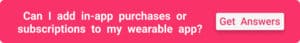The wearable apps market is still nascent. Hence there’s a fair chance that your application will make a hit. If you’re a business owner looking to make a smartwatch app, this blog will tell you everything you need to know about it, including whether you should make a Wear OS app or opt for an Apple Watch solution instead.
Without further ado, here’s how you create a wearable app that customers will love.
Key Takeaways:
- No reason to consider Google’s Wear OS and other smartwatch brands. Their market share is miserable, and Google has just teamed up with Samsung to create a new OS for wearables.
- The Apple Watch dominates the smartwatch market. Therefore, focus on wearable devices app development for watchOS.
- When you build a watchOS application for the Apple Watch, rely on Apple’s native software development tools like Xcode and SwiftUI to create genuinely immersive experiences.
- Today, you can architect an Apple Watch app as a stand-alone mobile product that customers will discover in the App Store on the smartwatch itself. No need to create a governing iPhone application like before.
Table of Contents
- Wearable Apps Market Overview
- Wearable Apps Use Cases
- Wearable Technology Extravaganza
- 5 Steps for Creating an App for Wearable Tech
- Wearable App Development Best Practices
- WatchOS vs. Android Wear App Development
- How Much Does It Cost to Build a Wearable App
Wearable Apps Market Overview
Let’s face it, when we talk about the market of wearable apps, it’s mostly Apple Watch software. The Cupertino company has sold over 100 million smartwatches since 2015, maintaining around 55% market share today.
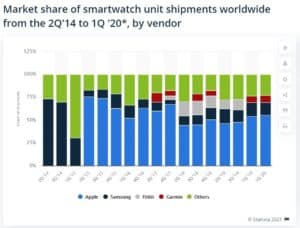
There’s an extremely slim chance you’d consider developing wearable apps for smartwatches produced by other companies:
- Samsung
- Fitbit
- Garmin
- other small manufacturers
Here’s why I think you shouldn’t contemplate developing a smartwatch application for these gadgets. Google has recently bought Fitbit and then partnered with Samsung to collaborate on a more advanced OS for wearables. The new OS will replace Google’s Wear OS and Samsung’s Tizen.
This new wearable OS by Google and Samsung is still a work in progress. Moreover, it’s unclear whether their new hardware will support existing wearable software developed for Wear OS.
Then, Garmin is kind of a thing in itself. Their hardware is very niche, targeting professional users, and their platform doesn’t offer much room for developers’ creativity.
I’d say Apple pretty much owns this market at the moment. Therefore, the Apple Watch is the most lucrative option for wearable device app development companies, and you can safely cross off from your agenda questions like, “How to make an Android Wear app?”
Also read: Guide to building healthcare apps
Types of wearable apps
If we look beyond smartwatches for other wearables (a space that’s quickly exploding), we’re bound to bump into these options:
- create wearable applications for controlling portable Internet-of-Things gadgets
- build wearable applications for health smart sensors and fitness trackers
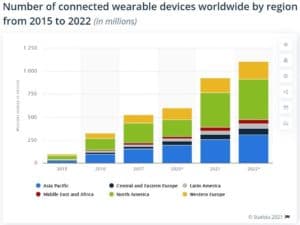 Both variants imply the development of IoT mobile software that predominantly works on smartphones (even though they sometimes have smartwatch companion apps), and therefore don’t belong to the wearables category.
Both variants imply the development of IoT mobile software that predominantly works on smartphones (even though they sometimes have smartwatch companion apps), and therefore don’t belong to the wearables category.
So in this blog, we won’t talk about abstract smart watch app development. Instead, I’ll mainly focus on giving you the details on developing watchOS apps.
You can read up on developing mobile solutions for IoT devices and medical sensors here:
With the internet of things out of the way, let’s proceed by reviewing some of the most popular wearable digital products.
Top 5 Most Successful Wearable Apps
CityMapper
A transit solution that shows the most optimal routes for your travels by foot, car, public transport, etc.

Carrot Weather
The most personal weather software ever.

Moodistory
Your own diary that focuses on tracking your daily mood.

Seven – 7 Minute Workout
Just like the name says, no surprises here — one of the best-performing training applications.

Pillow
Tracks and analyzes how well you sleep.

Wearable Apps Use Cases
What are the primary use cases for wearable software? A smartwatch is probably the most personal piece of electronics people wear. It behooves business owners to take full advantage of this fact.
If you meditate on the different kinds of wearable applications that make sense developing, you’ll probably come up with these three categories.
Health and fitness
A smartwatch solution is a perfect companion for reminding patients about taking meds or notifying them about vitals when they need attention. Because a watch is always with them, they will hardly ever miss a notification.
A wearable app can silently gather user data throughout the day, using built-in sensors or communicating with another wearable device, and then bring up highlights as users get ready to wind down.
Related: Building a calorie counter app
Also Read: Building a telehealth application
And, of course, it’s hard to overestimate the comfort of having a personal fitness trainer on your wrist, especially when they can accurately track your body movements and other critical data, e.g., heart rate.
Everyday customer apps
Another large category of wearable applications is everyday utilities like timers, weather apps, converters, and virtually any tool customers can quickly use to complete simple actions.
Enterprise use cases
I bet quite a few companies are looking for answers to “How to create a wearable or watchOS app?” because the automation this platform unlocks can streamline so many workflows.

Such mobile products can help workers quickly find their way around, track their performance, simplify inter-department communications, deliver tasks, and so much more.
Related: How to create a fitness application
How to develop a chatbot for your application
Wearable Technology Extravaganza
Besides smartwatches, we also have other wearable gadgets like smart glasses, head-mounted displays (HMDs), and smart rings that allow users to keep their hands free while interacting with the digital world. And while these technologies sounds exciting to any sci-fi fan, they still need to find wider adoption to prove utility.
Since these are even more niche products than smartwatches, they miss any app ecosystem besides default applications preinstalled by the manufacturer and do not support any publicly available developer tools. Therefore, from the app develpoment perspective, there’s not much to see here.
5 Steps for Creating an App for Wearable Tech
Now let’s take you through all the steps of wearable application development. Note that most of these steps apply to building wearable apps for watchOS. If, despite all advice, you still want to build an Android Wear app, check out this guide by Google.
Step #1: Get the basics right
Before you start to develop a wearable app, you need to decide on two major things:
- whether you want to create a wearable app using an application builder or native development tools
- whether your Apple Watch app will be a companion to an iPhone app or a standalone application
Native vs. app builders
I strongly recommend you choose a native development environment and tools for making a smartphone solution. Most app builders lag in terms of functionality and flexibility and do not support the latest features available in new hardware.
Also Read: React Native vs Flutter: Which is the right choice?

For example, by building an Apple Watch application with Apple’s SwiftUI, you can reuse code on any Apple platform: iOS, iPadOS, TV OS, and macOS.
Related: Choosing the right tech stack for your application
PWA vs Native App: Choosing the best option
Moreover, complications — the latest feature in the Apple Watch that makes glimpses of your mobile product available on the main watch screen — can be developed only in SwiftUI. For instance, everything besides the clock on the following screens is complications. Wearable app developers can make such complications available to customers (outside of primary smartwatch apps) by using SwiftUI:

Companion vs. standalone
Since Apple Watch Series 6, we can make a wearable app that works independently from an iPhone big-brother app. Previously, smartwatch software had to rely on the iPhone to download data, use location services, and perform other advanced actions.
As for independent applications, users can discover and download them from the Apple Watch app store. The most significant advantage of Apple Watch-only apps is that they directly access all hardware features of the smartwatch, including internet connection, etc.
Related: Women’s Health Tracking App Development
A companion app may work when you have a main iPhone application and only plan to provide glimpses of information to the user via a smartphone app.
It’s worth noting here that you should also run market research to understand your target audience better and polish the app idea before starting development.
Step #2: Design a miniature UX/UI
The first thing to remember when you’re creating an app for wearable tech is screen size limitations. So don’t assume you need to cram the content from a regular smartphone application to a tiny smartwatch screen. Instead, focus on creating a unique, glanceable user experience.
Related: Mobile App Design: Guidelines on UI/UX
Most gestures from the iPhone and long presses are not supported, so think through your app in a way that users don’t have to swipe between screens endlessly.

By the way, in the latest version of watchOS, you can add a “More” button where you can hide settings or other secondary options.
Here are some more tips on designing a winning UX/UI for the Apple Watch:
- any data you display must be glanceable and actionable
- allow users to perform one single action on every screen
- use Sort and Filter pickers to trim down long lists of items
- use a swipe to delete gesture to enable users to remove stuff quickly
- add a button that applies to all content displayed on a screen at the top (users can pull it down when they scroll to the very top of a list; same as when you pull to refresh a Twitter feed)
Note on prototyping. I wouldn’t recommend creating a clickable prototype for an Apple Watch app simply because a prototype and a real-life smartwatch solution work differently.
The thing with small screens is that an app’s appeal is not so much about a pleasing user interface as it’s about UX (correct combination of screens and arrangement of visual elements on each screen).
Step #3: Build features
To make a watchOS app, you need to code its features. That’s precisely what you do once the design is ready. As I already mentioned, I advise you to use Apple’s native tools for smartwatch app development, specifically SwiftUI (which comes with XCode).

That will guarantee easier maintenance and future upgrades and give you some insights into the development process. You can ask developers to record their screens while they build an Apple Watch application, and you’ll see the app screens in action.
Ok, speaking of features. What functionality should you develop? It depends on the type of smartwatch software you envision. Still, I suggest you make the most of the smartwatch’s built-in capabilities:
Sensors
If you want to create a watchOS app to help patients monitor their health, take advantage of these sensors: electrical heart sensor (ECG), blood oxygen sensor, optical heart sensor, accelerometer, gyroscope, and GymKit (if you plan to sync data with a proprietary sports equipment).
Also Read: Heart Monitoring App Development
Motion sensing
HealthKit supports Mobility Metrics that collect data on how the person moves. You can use this data in your apps, say if you want to help patients recover from a musculoskeletal injury.
You can also make use of CareKit, for example, to sync user-submitted data with a cloud.
Location awareness
You can add GPS capabilities to your Apple Watch application and even display rudimentary maps in the app to help users navigate if necessary.
Related: Location tracking app development guide
Audio/video streaming
Not sure if video streaming makes a lot of sense for a wrist-worn app, but you can benefit from the ability to stream audio, for example, as instructions to a workout.
Related: HIPAA Compliant SDKs and APIs for video and audio conferencing and How to Create a Streaming App
Siri
If you enable Siri shortcuts for your Apple Watch software, users will have an easy time accessing the app’s features.
Notifications
This one is simple — don’t overuse them.
In-app purchases
Note that you can sell digital content directly on your smartwatch application using in-app purchases (will require StoreKit integration).
Also Read: How to develop a gaming application
Step #4: Test
What do we do before we make the app available to the public? That’s right; we test it.
The reality is testing without an actual device is hard when you create an Apple Watch app. Quite often, that’s the case because you need to check how it performs on its own and verify that the product syncs data correctly with an iPhone application, a cloud solution, or a smart gadget.
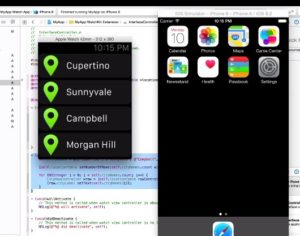
One way around is automatic tests written by developers as they develop an Apple Watch app. Such automated tests will help prevent most crashes even before starting unit testing.
Related: App User Testing: The Complete Guide
You can also use the Simulator application built into Xcode to run your smartwatch software virtually.
Step #5: Distribute
Apple Watch apps have their mobile store that customers can access on their wrists. However, the submission process is similar to regular iOS software distribution, with a small caveat. When submitting, you will be submitting an iOS app with details filled only for the Watch App card. Well, your dev team should be able to figure this out.
Check out how an entry looks in a wrist-borne App Store and make a note of the content scarcity.

You can also use an ad hoc distribution model if you want your solution to work only for specific users, e.g., if you decide to track employee navigation inside a facility to identify where they spend most of their time.
Wearable App Development Best Practices
Here are some additional tips that will help you get better traction with your wearable app, especially when custom developing the app. Note that these tips do not apply to Android wearable app development. So use them when building smart watch software for Apple wrist gadgets.
- use universal links to display content (that’s easy to update on the web) in your smartwatch application or when you need to link between different smartwatch solutions.
- mind how you treat the smartwatch’s storage; cache only stuff that needs to be displayed to the user immediately; remove content (e.g., songs) that customers rarely use.
- SiriKit will allow you to add Siri shortcuts to quick actions in your application and show them in Siri Watchface, where they pop based on when the user is likely to need them.

- sparingly rely on internet connectivity; trying to connect for an extended period will quickly wear down the watch’s battery.
- delegate complex computing tasks to the cloud, and the watch application can fetch ready data afterward.
- mind data security by implementing authentication via CloudKit or Apple Sing-In.
WatchOS vs. Android Wear App Development
Some businesses may serve customers that favor smartwatches running on Wear OS. If this is the case, you have to develop an Android Wear app in addition to an Apple Watch app. Let’s look at some differences between Wear OS app development and Apple Watch application development to help you create genuinely engaging experiences on both platforms.
Programming languages
Apple: Swift, Xcode. Templates for Xcode are available, which simplifies app creation and management.
Google: Java/Kotlin/Android Studio.
Standalone watch apps
The most recent versions of operating systems for these devices allow for creating independent applications that don’t require a dedicated iPhone or Android app to run. At the same time, you’re still able to create a Wear OS app or build an Apple Watch app that functions as a companion app for smartphone software.
Offline content
Apple: WatchOS can download data from a web service, CloudKit, and other online resources, including a paired iPhone and make downloaded content available for the user.
Google: an app can connect directly to the network or use the Wearable Data Layer API to connect with other wearables.
Streaming
Both platforms support online streaming for music and video (the latter for Apple Watch only). So if you’re planning to build a Wear OS app for watching videos, it may be not the best time.
Notifications
Apple: Notifications appear with a short-look interface and can transition into a long-look interface with scrollable content, custom-programmed actions, and a system dismiss button. The system automatically handles where to show notifications at any given time: on the wrist or iPhone.
Google: Can create ongoing notifications for such activities as running, etc. Need to take measures to avoid duplicate notifications in case there’s a companion smartphone app. Notifications can include actions.
Bluetooth connectivity
Both platforms support background connectivity with Bluetooth-enabled medical smart gadgets. In addition, Apple Watch app development includes an option for healthcare smart devices to connect in the background and proactively send critical alerts. By the way, Wi-Fi connectivity is also supported by Apple and Google.
Also Read: BLE App Development Guide
Cross-platform capabilities
You can start working on existing code from an iPhone or Android app and scale it down to fit the wearable platforms with no problems. That works the other way around, too — if you wanted to port an independent watch app to a phone.
As you can see Android smartwatch app development still lags behind WatchOS on some aspects.
Also Read: Cross Platform vs Native App Development Guide
How Much Does It Cost to Develop a Wearable App
Depending on an app’s complexity, it may take between $30,000 and $70,000 for a wearable application development company to create such a solution. Of course, if you envision a product with just one or two screens, the mobile app development cost will be closer to the lower end.
As you can see, wearables app development is quite tricky, and its investment requirements are on par with iPhone and Android development services just as is the case when building a fitness tracker app. So tread with care.
If you have an Apple Watch application idea and would like our team to prepare an estimate, schedule a call with one of our experts to discuss your mobile application. We’ll be happy to assist you in bringing an innovative wearable product to the market.
Related Articles:
- Yoga App Development Guide
- Build a habit tracking fitness application
- How to Develop an RPM Application
- Guide to Building a Physiotherapy Application
- Diet and Nutrition App Development Guide
- Senior Care App Development Guide
- Wearable Technology in Healthcare
[This blog was originally published in June 2021; updated in April 2023]
Frequently Asked Questions
Does Topflight provide wearable app development services?
Yes. We love working on projects starting with $25,000 targeting healthcare and fintech sectors.
I know you don't recommend that but how to create an Android Wear App?
Wear OS is going through fundamental changes right now because Google and Samsung have finally decided they are ready for a universal wearable OS. Still, if you’d like to, Google describes all the steps in its Wear OS app development guide.
Why do you advise not to create a Wear OS app again?
I do not recommend that you build a Wear OS app for two reasons. First, there’s no OS yet. A new Wear OS is a work in progress. Google and Samsung have not commented whether the new Wear OS will support existing Wear OS applications. Second, there is no market yet: no smartphones and no dedicated mobile store.
Do I need to take any precautions when I plan to develop a wearable app?
Frankly, no. Apple takes great care of securing private user data. So, if your wearable app development company follows Apple’s guidelines, you should be fine.