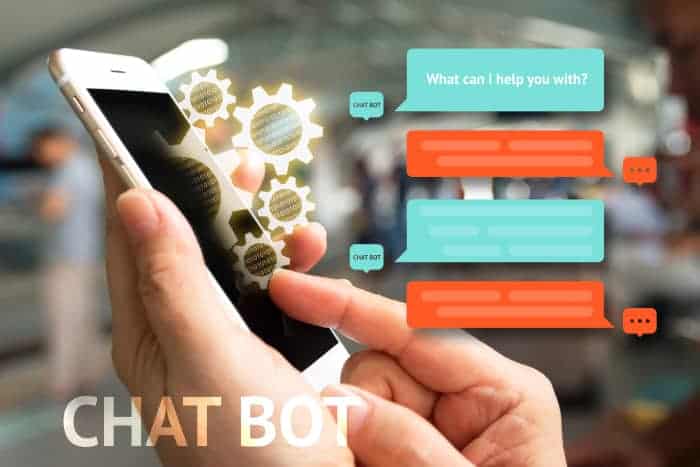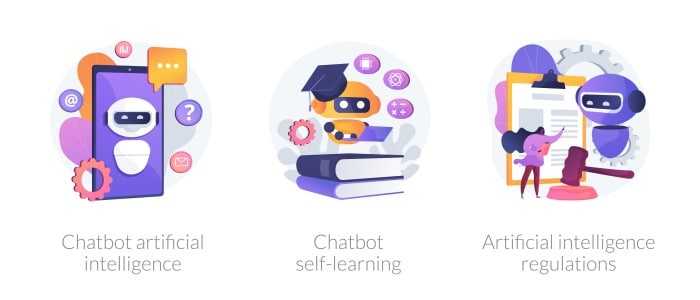Jane never misses medical appointments with her GP anymore. Neither does she miss a dose of the prescribed antibiotic – a healthcare chatbot app brings her up to speed on those details.
Performing the role of a nurse, in the absence of one, this chatbot called Florence (named after Florence Nightingale, the founder of modern nursing) acts as a personal health assistant to remind Jane to track her activity level, body weight, pills, and doctor appointments.
And there are many more chatbots in medicine developed today to transform patient care.
Top Takeaways:
- The future of AI chatbots in healthcare couldn’t be brighter these days: they keep patients engaged 24/7 and deliver tremendous cost savings (around $3.6 billion globally by 2022).
- Top health chatbots run on proprietary AI/ML technologies, support non-scripted intent-based dialogs, protect PHI, and make an impression of an intelligent being overall.
- A doctor appointment chatbot is the most straightforward variant of implementing AI-powered conversational technology without significant investment that immediately reduces no-shows.
Table of Contents
- What are Chatbots in the Healthcare Industry?
- The Role of Artificial Intelligence
- Benefits of Chatbots in Healthcare
- Use Cases of Chatbots in Healthcare
- Top Health Chatbots
- Future of Chatbots in Healthcare
- How to Develop a Medical Chatbot App?
- How Much Does It Cost?
- Our Experience in Chatbot Development for the Healthcare Industry
- How Healthcare Chatbots Fight COVID-19
- Ready to Build Your Chatbot?
1. What are Chatbots in the Healthcare Industry?
Chatbots are software developed with machine learning algorithms, including natural language processing (NLP), to stimulate and engage in a conversation with a user to provide real-time assistance to patients. Today, an AI healthcare chatbot can help patients schedule appointments, get medication reminders, and even triage symptoms before seeing a doctor.
Chatbots have already gained traction in retail, news media, social media, banking, and customer service. Many people engage with chatbots every day on their smartphones without even knowing. From catching up on sports news to navigating bank applications to playing conversation-based games on Facebook Messenger, chatbots are revolutionizing the way we live.
Healthcare payers and providers, including medical assistants, are also beginning to leverage these AI-enabled tools to simplify patient care and cut unnecessary costs. Whenever a patient strikes up a conversation with a medical representative who may sound human but underneath is an intelligent conversational machine — we see a healthcare chatbot in the medical field in action. With chat bot technology evolving rapidly, these AI-driven assistants can handle everything from patient intake to post-treatment follow-ups.
After reading this blog, you will hopefully walk away with a solid understanding that chatbots and healthcare are a perfect match for each other.
2. The Role of Artificial Intelligence
Patients love speaking to real-life doctors, and artificial intelligence is what makes chatbots sound more human. In fact, some chatbots with complex self-learning algorithms can successfully maintain in-depth, nearly human-like conversations.
Do medical chatbots powered by AI technologies cause significant paradigm shifts in healthcare? Yes. The impact of an AI chatbot in healthcare is already evident. Recently, Northwell Health, an AI company developing chatbots that will help patients navigate cancer care, says more than 96 percent of patients who used its post-discharge care chatbots found it very helpful, demonstrating increased client engagement.
Related: Healthcare Workflow Automation: Streamlining Clinical Operations
Machine learning applications are beginning to transform patient care as we know it. Although still in its early stages, chatbots will not only improve care delivery, but they will also lead to significant healthcare cost savings and improved patient care outcomes in the near future. Some AI-driven chatbots are even being explored for mental health support, offering guided meditation and stress management techniques to enhance patient well-being.
3. Benefits of Chatbots in Healthcare
The advantages of chatbots in healthcare are enormous – and all stakeholders share the benefits of AI chatbots in healthcare.
For once, medical chatbots reduce healthcare professionals’ workload by reducing hospital visits, reducing unnecessary treatments and procedures, and decreasing hospital admissions and readmissions as treatment compliance and knowledge about their symptoms improve. For patients, this comes with a lot of benefits:
- less time spent commuting to the doctor’s office
- less money spent on unnecessary treatments and tests
- easy access to the doctor at the push of a button
Chatbots drive cost savings in healthcare delivery, with experts estimating that cost savings by healthcare chatbots will reach $3.6 billion globally by 2022. Healthcare bots are gradually reducing hospital wait times, consultation times, unnecessary treatments, and hospital readmissions by connecting patients with the right healthcare providers and helping patients understand their conditions and treatments even without visiting a doctor.
Furthermore, hospitals and private clinics use medical chat bots to triage and clerk patients even before they come into the consulting room. These bots ask relevant questions about the patients’ symptoms, with automated responses that aim to produce a sufficient medical history for the doctor. Subsequently, these patient histories are sent from an EMR via a messaging interface to the doctor, who triages to determine which patients need to be seen first and which patients require a brief consultation.
The truth is no chatbot in healthcare can replace a doctor’s expertise, neither can they take over patient care; however, combining the best of both worlds improves the efficiency of patient care delivery, simplifying and fast-tracking care without compromising quality. Therefore, the use of chatbots in healthcare is hard to dispute.
Beyond direct patient interaction, chatbots also assist with hospital administration, automating appointment scheduling, billing inquiries, and patient follow-ups to ease operational burdens.
4. Use Cases of Chatbots in Healthcare
To develop a chatbot that engages and provides solutions to users, chatbot developers need to determine what types of chatbots in healthcare would most effectively achieve these goals. Whether designing an AI medical chatbot for patient support or a simple FAQ bot, two things that the chatbot developer needs to consider are the intent of the user and the best help the user needs; then, we can design the right chatbot to address these healthcare chatbot use cases.
There are three primary use cases for the utilization of chatbot technology in healthcare – informative, conversational, and prescriptive. These chatbots vary in their conversational style, the depth of communication, and the type of solutions they provide.
Informative chatbots
Informative chatbots provide helpful information for users, often in the form of pop-ups, notifications, and breaking stories. Generally, informative bots provide automated information and customer support.
If you look up articles about flu symptoms on WebMD, for instance, a chatbot may pop up with information about flu treatment and current outbreaks in your area.
Health news websites and mental health websites also use chatbots to help them access more detailed information about a topic. For example, while reading about alcohol addiction and withdrawal, a chatbot may pop up with this: “Do you need help with alcohol addiction? Speak with any of our mental health professionals.”
Related: How to Build a Mental Health App
Conversational chatbots
Conversational chatbots are built to be contextual tools that respond based on the user’s intent. However, there are different levels of maturity to a conversational chatbot – not all of them offer the same depth of conversation.
For instance, a Level 1 maturity chatbot only provides pre-built responses to clearly stated questions without the capacity to follow through with any deviations.
For example:
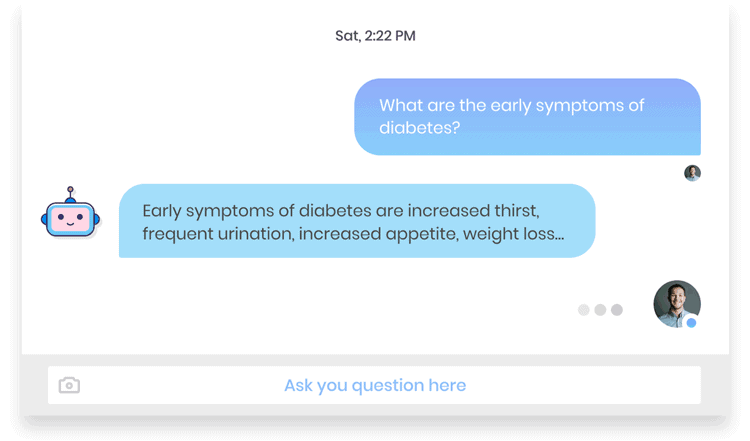
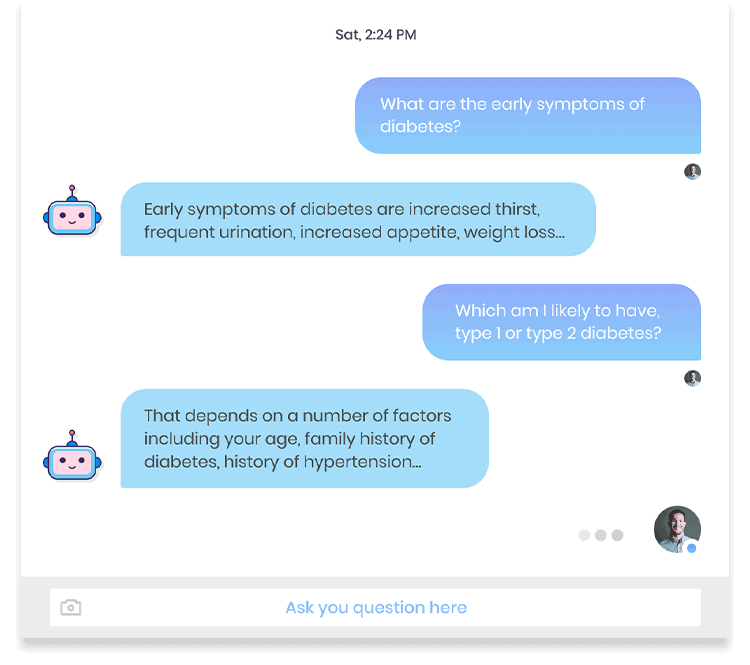
The higher the intelligence of a chatbot, the more personal responses one can expect, and therefore, better customer assistance. That’s when conversations start to resemble human interactions.
Conversational chatbots use natural language processing (NLP) and natural language understanding (NLU), applications of AI that enable machines to understand human language and intent.
You may also be interested: How to Create NLP App
Prescriptive chatbots
Although prescriptive chatbots are conversational by design, they are built not just to answer questions or provide direction, but to offer therapeutic solutions. Some AI-driven chatbots even integrate with remote patient monitoring systems, helping healthcare providers track patient vitals, medication adherence, and recovery progress in real time.
One example of a prescriptive chatbot is Woebot. Woebot is a chatbot designed by researchers at Stanford University to provide mental health assistance using cognitive behavioral therapy (CBT) techniques. People who suffer from depression, anxiety disorders, or mood disorders can converse with this chatbot, which, in turn, helps people treat themselves by reshaping their behavior and thought patterns.
Also Read: Guide to building mental health chatbot
For instance, Peter suffers from social anxiety and has a chat with Woebot.
First, the chatbot helps Peter relieve the pressure of his perceived mistake by letting him know it’s not out of the ordinary, which may restore his confidence; then, it provides useful steps to help him deal with it better.
Chatbot developers should employ a variety of chatbots to engage and provide value to their audience. The key is to know your audience and what best suits them and which chatbots work for what setting. These medical assistant bots are becoming more and more popular.
Any chatbot you develop that aims to give medical advice should deeply consider the regulations that govern it. There are things you can and cannot say, and there are regulations on how you can say things. Navigating yourself through this environment will require legal counsel to guide you as you build this portion of your bot to address these different chatbot use cases in healthcare.
5. Top Health Chatbots
When you think of all the flavors of chatbots out there (in the realm of digital health) waiting to be built, there are quite a few variants that jump to mind immediately:
- hospital chatbot for appointment scheduling
- clinical chatbot
- nurse chatbot
- chatbot for health insurance
Here are the top chatbots gaining widespread use in the healthcare sector.
5.1 HEALTHILY
This free AI-enabled chatbot allows you to input your symptoms and get the most likely diagnoses. Trained with machine learning models that enable the app to give accurate or near-accurate diagnoses, YourMd provides useful health tips and information about your symptoms as well as verified evidence-based solutions.
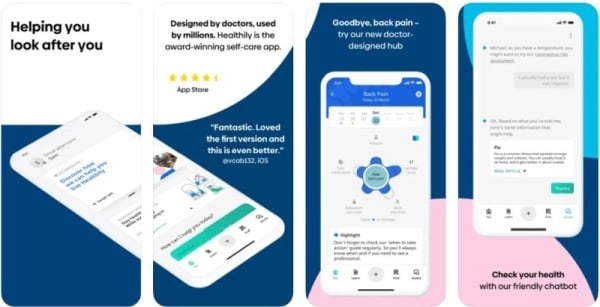
Related: Doctor-on-demand app development guide
5.2 ADA HEALTH
Once the fastest-growing health app in Europe, Ada Health has attracted more than 1.5 million users, who use it as a standard diagnostic tool to provide a detailed assessment of their health based on the symptoms they input.
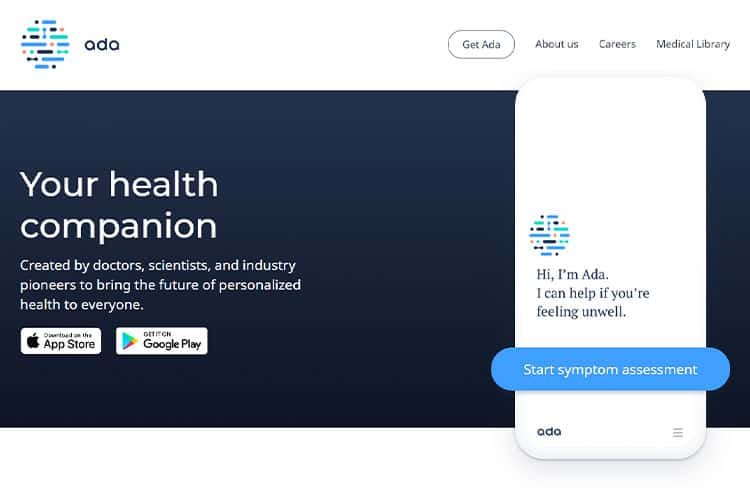
Related: Our guide on how to create a health app
5.3 BABYLON HEALTH
Babylon Health offers AI-driven consultations with a virtual doctor, a patient chatbot, and a real doctor.
With the eHealth chatbot, users submit their symptoms, and the app runs them against a database of thousands of conditions that fit the mold. This is followed by the display of possible diagnoses and the steps the user should take to address the issue – just like a patient symptom tracking tool. This AI chatbot for healthcare has built-in speech recognition and natural language processing to analyze speech and text to produce relevant outputs.
5.4 BUOY HEALTH
Buoy Health was built by a team of physicians and AI developers through the Harvard Innovation Laboratory. Trained on clinical data from more than 18,000 medical articles and journals, Buoy’s chatbot for medical diagnosis provides users with their likely diagnoses and accurate answers to their health questions.
The medical chatbot matches users’ inquiries against a large repository of evidence-based medical data to provide simple answers. This medical diagnosis chatbot also offers additional med info for every symptom you input.
5.5 FORKSY
Forksy is the go-to digital nutritionist that helps you track your eating habits by giving recommendations about diet and caloric intake. This chatbot tracks your diet and provides automated feedback to improve your diet choices; plus, it offers useful information about every food you eat – including the number of calories it contains, and its benefits and risks to health.
Please keep scrolling for more healthcare chatbot examples.
5.6 CANCERCHATBOT
The CancerChatbot by CSource is an artificial intelligence healthcare chatbot system for serving info on cancer, cancer treatments, prognosis, and related topics. This chatbot provides users with up-to-date information on cancer-related topics, running users’ questions against a large dataset of cancer cases, research data, and clinical trials.
This chatbot solution for healthcare helps patients get all the details they need about a cancer-related topic in one place. It also assists healthcare providers by serving info to cancer patients and their families.
Patients and providers are not the only ones who find this healthcare chatbot useful: Families and friends of cancer patients can also get information about the care of cancer patients, what to expect, and how they can contribute to their treatment and recovery.
5.7 SAFEDRUGBOT
Clinicians and doctors also have a virtual assistant chatbot that supplies them with necessary info – Safedrugbot. This tool is not your typical chatbot for hospitals. The bot offers healthcare providers data the right information on drug dosage, adverse drug effects, and the right therapeutic option for various diseases.
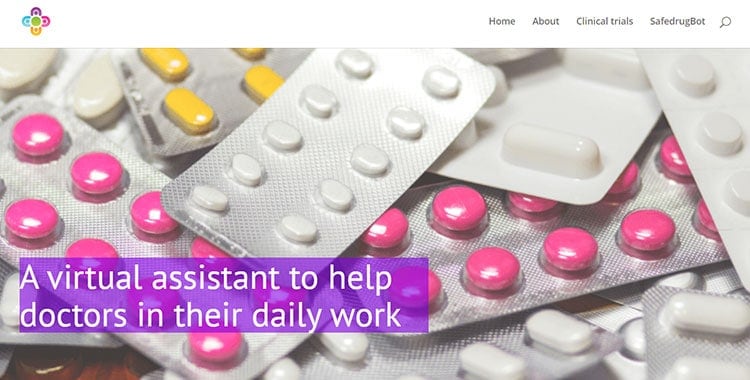
5.8 HYRO
Hyro is an adaptive communications platform that replaces common-place intent-based AI chatbots with language-based conversational AI, built from NLU, knowledge graphs, and computational linguistics.
Patients can naturally interact with the bot using text or voice to find medical services and providers, schedule an appointment, check their eligibility, and troubleshoot common issues using FAQ for fast and accurate resolution.
Hopefully, after reviewing these samples of the best healthcare chatbots above, you’ll be inspired by how your chatbot solution for the healthcare industry can enhance provider/patient experiences.
6. Future of Chatbots in Healthcare
Despite the initial chatbot hype dwindling down, medical chatbots still have the potential to improve the healthcare industry. The three main areas where they can be particularly useful include diagnostics, patient engagement outside medical facilities, and mental health. At least, that’s what CB Insights analysts are bringing forward in their healthcare chatbot market research, generally saying that the future of chatbots in the healthcare industry looks bright.
As AI healthcare bot technology continues to evolve, these intelligent systems will become even more sophisticated, offering personalized support, automating administrative workflows, and integrating with digital health platforms to enhance patient care.
7. How to Develop a Medical Chatbot App?
Healthcare chatbot development can be a real challenge for someone with no experience in the field. Follow these steps to build an engaging HIPAA-compliant medical chatbot.
Read more on medical chatbot development
Step 1: Design conversation pathway
Before chatbots, we had text messages that provided a convenient interface for communicating with friends, loved ones, and business partners. In fact, the survey findings reveal that more than 82 percent of people keep their messaging notifications on. And an average person has at least three messaging apps on their smartphones.
As Erika Hall explains in her book Conversational Design, humans are fond of this mode of conversation not because of the sophisticated features but because of the convenience of maintaining and accessing social connections through brief, unpredictable conversations.
Related: The UI/UX design you need to create a winning app and Healthcare App Design
But as simple as text messaging may seem, there are several rules that guide its efficiency: relevance, tone, quantity, speed, and context. Therefore, in leveraging conversational pathways for chatbots, AI developers must factor in those principles that guide effective and productive conversations, especially within the context of healthcare.
Step 2: Choose the Right UI
Chatbots are transforming digital communication, with AI applications streamlining interactions across industries. However, a thought-out user interface (UI) is just as critical as the chatbot’s intelligence—users judge not only the outcome but also the ease of interaction.
The type of chatbot determines its graphical user interface—whether text-based, voice-driven, or gesture-controlled. Developers rely on machine learning models to process inputs and generate accurate responses. Developing chatbot UIs requires selecting the right platforms, such as Alexa API, Facebook Messenger, or Telegram, each offering unique navigation and interaction tools. The best chatbot UIs feature UI elements like buttons, quick replies, imagery, and custom keyboards to enhance usability.
To create the best UI for your chatbot, follow these principles:
- Ensure UI elements function predictably, making it easy to navigate.
- Optimize design layout for readability by using appropriate fonts, letters, and italics while avoiding excessive colors and cluttered buttons.
- Limit tasks per page and break down complex workflows for better usability.
An effective UI should make chatbot interactions feel natural by structuring design elements in intuitive patterns. With the right approach, your bot can deliver a seamless experience.
Step 3: Fuse the best of human and AI
Customers expect instant responses when interacting with businesses, including healthcare organizations. While standalone chatbots enhance efficiency, they often fall short in complex scenarios. For instance, a healthcare chat bot may struggle to provide an accurate diagnosis, even though symptom checkers can generate potential conditions. In critical cases, bots must direct users to a healthcare professional for further evaluation.
To bridge these gaps, hybrid chatbots integrate AI with human expertise, ensuring better accuracy and engagement. Unlike a standalone AI powered solution, a hybrid chatbot model allows app users to consult real doctors via video or text. Leading medical chatbots like GYANT and HealthTap leverage this approach, offering a seamless blend of automation and human care.
Step 4: Use Rasa NLU for intent classification and entity extraction
For an effective chatbot application, chatbots must provide a seamless user experience by making interactions feel natural. This requires machine learning models that help the bot grasp both intent and context. That’s where natural language processing and understanding tools like Rasa NLU come in.
Rasa NLU is an open-source library designed for natural language understanding, handling intent classification and entity extraction to enhance designing chatbot conversations. It analyzes user input to determine intent and extract relevant data, enabling the chatbot to generate appropriate responses.
Rasa also includes a chatbot framework that uses a deep learning model to predict the next best action, ensuring dynamic and context-aware conversations. By leveraging Rasa NLU, developers can build smarter, more intuitive bots that deliver a fluid and engaging experience.
More insights on medical chatbot development
Step 5: Add HIPAA compliance
In the U.S., the Health Insurance Portability and Accountability Act (HIPAA) establishes strict guidelines for handling sensitive patient data. To protect protected health information (PHI), healthcare applications—including chatbots—must adhere to these regulations.
PHI includes any data that can identify a patient, such as:
- Name, address, date of birth, and Social Security number
- Medical or mental health conditions
- Details of past or ongoing healthcare services
- Payment records linked to a patient’s identity
However, not all data falls under HIPAA. Employment and education records are excluded, and de-identified data—which cannot be traced back to an individual—is exempt from the HIPAA Privacy Rule. Ensuring compliance means implementing strict security measures to safeguard patient data while maintaining seamless chatbot interactions.
Consequently, under the HIPAA Rule, every person involved in developing or managing your AI assistants that can access, handle, or store PHI at any given time must be HIPAA-compliant making it a must for healthcare app development related projects in general.
Related: HIPAA compliant video conference and messaging, HIPAA Compliant app development
8. How Much Does It Cost?
Building a chatbot from scratch may cost you from US $48,000 to US $64,000. As is the case with any custom mobile application development, the final cost will be determined by how advanced your chatbot application will end up being. For instance, implementing an AI engine with ML algorithms in a healthcare AI chatbot will put the price tag for chatbot development towards the higher end.
Another point to consider is whether your medical AI chatbot will be integrated with existing software systems and applications like EHR, telemedicine platforms, etc.
We recommend using ready-made SDKs, libraries, and APIs to keep the chatbot development budget under control. This practice lowers the cost of building the app, but it also speeds up the time to market significantly.
9. Our Experience in Healthcare Chatbot Development
At Topflight, we’ve been lucky to have worked on several exciting chatbot projects. Here are a couple of solutions where we implemented chatbots in medicine.
XZEVN: mental health chatbot
We built the chatbot as a progressive web app, rendering on desktop and mobile, that interacts with users, helping them identify their mental state, and recommending appropriate content. That chatbot helps customers maintain emotional health and improve their decision-making and goal-setting. Users add their emotions daily through chatbot interactions, answer a set of questions, and vote up or down on suggested articles, quotes, and other content.
Your SoberBuddy: iPhone chatbot app
SoberBuddy is a virtual recovery coach. The app helps people with addictions by sending daily challenges designed around a particular stage of recovery and teaching them how to get rid of drugs and alcohol. The chatbot provides users with evidence-based tips, relying on a massive patient data set, plus, it works really well alongside other treatment models or can be used on its own.
Check out this chatbot in the App Store.
MiLife: AI Chatbot for Caregivers
MiLife is an AI-powered mobile chatbot developed to revolutionize the way caregivers deliver care. This HIPAA-compliant AI chatbot assists caregivers by providing real-time access to critical information, streamlining communication, and reducing administrative burdens. By leveraging AI chatbots for healthcare, MiLife enhances the efficiency and effectiveness of caregiving services, ensuring that caregivers can focus more on patient care and less on paperwork.
Developing ChatGPT-like Health Bots and Integration with Clinical Systems
Building on our expertise, we’ve ventured into the development of advanced conversational agents. Our approach to build ChatGPT-like chatbots involves leveraging large language models to create intuitive, human-like interactions that cater to various healthcare needs. These AI-driven solutions are designed to:
- Provide personalized patient support based on real-time data
- Answer health-related queries with high accuracy
- Assist in preliminary diagnostics and triage
- Improve patient engagement and satisfaction through natural conversations
Seamless EHR Integration for Smarter Healthcare AI
A critical aspect of our development process is ensuring seamless integration with Electronic Health Records (EHRs) and other software used in clinics and hospitals. We recognize that interoperability is key to maximizing the utility of AI chatbots in healthcare settings. Our expertise includes:
- Integration with major EHR platforms like Epic and Athena for real-time data exchange
- Automating administrative workflows to reduce manual input and errors
- Enhancing provider-patient communication with AI-driven insights
- Supporting HIPAA compliance to ensure data security and privacy
The Future: Virtual Nurse App Development
Beyond patient-facing chatbots, we are exploring virtual nurse app development to extend healthcare services beyond traditional settings. These AI-driven applications aim to:
- Monitor patient conditions remotely and provide real-time alerts
- Send medication reminders and health education notifications
- Offer post-discharge care guidance to improve recovery outcomes
- Reduce clinician workload while ensuring continuous patient support
Through our commitment to innovation and excellence, Topflight continues to develop cutting-edge AI solutions that address the evolving needs of the healthcare industry.
10. How Healthcare Chatbots Fight COVID-19
Chatbots educate
With the growing spread of the disease, there comes a surge of misinformation and diverse conspiracy theories, which could potentially cause the pandemic curve to keep rising. Therefore, it has become necessary to leverage digital tools that disseminate authoritative healthcare information to people across the globe. And healthcare chat bots are filling this gap perfectly.
Recently the World Health Organization (WHO) partnered with Ratuken Viber, a messaging app, to develop an interactive chatbot that can provide accurate information about COVID-19 in multiple languages. With this conversational AI, WHO can reach up to 1 billion people across the globe in their native languages via mobile devices at any time of the day.
Read more on conversational AI in healthcare
Once a user subscribes to the Viber chatbot, they receive notifications about the latest news and information about the disease directly from the WHO. The chatbot also allows users to test their knowledge of the coronavirus through interactive quizzes. Through FAQs, this conversational bot may also help users understand the nature and course of the illness.
The Indian government also launched a WhatsApp-based interactive chatbot called MyGov Corona Helpdesk that provides verified information and news about the pandemic to users in India.
Furthermore, conversational chatbots allow for curated information. Information can be customized to the user’s needs, something that’s impossible to achieve when searching for COVID-19 data online via search engines. What’s more, the information generated by chatbots takes into account users’ locations, so they can access only information useful to them.
Also Read: Cloud Computing: Role and Benefits in Healthcare
Chatbots help with diagnosing
Healthcare professionals can’t reach and screen everyone who may have symptoms of the infection; therefore, leveraging AI health bots could make the screening process fast and efficient.
Conversational chatbots can be trained on large datasets, including the symptoms, mode of transmission, natural course, prognostic factors, and treatment of the coronavirus infection. Bots can then pull info from this data to generate automated responses to users’ questions.
A bright example is a chatbot that recognizes the intent of a user’s input about their symptoms, using its machine learning capabilities, and then identifies users who are likely to have the infection and provides instructions or escalates these findings to health professionals.
That provides an easy way to reach potentially infected people and reduce the spread of the infection.
The challenge here for software developers is to keep training chatbots on COVID-19-related verified updates and research data. As researchers uncover new symptom patterns, these details need to be integrated into the ML training data to enable a bot to make an accurate assessment of a user’s symptoms at any given time.
Recently, Google Cloud launched an AI chat bot called Rapid Response Virtual Agent Program to provide information to users and answer their questions about coronavirus symptoms. Google has also expanded this opportunity for tech companies to allow them to use its open-source framework to develop AI chatbots.
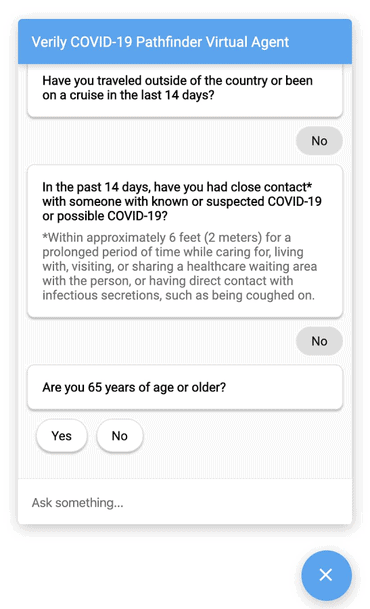
Chatbots in treatment
In the wake of stay-at-home orders issued in many countries and the cancellation of elective procedures and consultations, users and healthcare professionals can meet only in a virtual office.
From those who have a coronavirus symptom scare to those with other complaints, AI-driven chatbots may become part of hospitals’ plans to meet patients’ needs during the lockdown. Many health professionals have taken to telemedicine and telehealth to consult with their patients, allay fears, and provide prescriptions.
Furthermore, social distancing and loss of loved ones have taken a toll on people’s mental health. With psychiatry-oriented chatbots, people can interact with a virtual mental health ‘professional’ to get some relief. These chatbots are trained on massive data and include natural language processing capabilities to understand users’ concerns and provide appropriate advice.
Also Read: Guide to Building a Healthcare Startup
11. Ready to Build Your Chatbot?
Now that we’ve gone over all the details that go into designing and developing a successful chatbot, you’re fully equipped to handle this challenging task. We’re app developers in Miami and California, feel free to reach out if you need more in-depth research into what’s already available on the off-the-shelf software market or if you are unsure how to add AI capabilities to your healthcare chatbot.
Related Articles:
- mHealth App Development Guide
- Machine Learning Use Cases in Healthcare
- Healthcare Mobile App Design Guide
- How to Start a Healthcare Startup
- Build a Mental Health Chatbot
- How to Build a Doctor’s Appointment Application
- Build a Mental Health Application
- Build a HIPAA Compliant Application
- ChatGPT in Healthcare
[This blog was originally published on August 12, 2022, and has since been refreshed and enhanced with the latest pertinent insights.]
Frequently Asked Questions
What chatbot building platforms do you recommend to spearhead my bot development?
We prefer RASA Stack and Dialog Flow, but you can also choose from Microsoft Bot Framework, Wit.ai, IBM Watson, Botkit, and ChatterBot.
How chatbots can improve healthcare?
Chatbots enhance healthcare by streamlining patient interactions, automating appointment scheduling, reducing administrative burdens, and offering instant medical advice. They also improve access to care by providing 24/7 support, reducing the strain on healthcare providers while enhancing patient satisfaction.
How long does it take to create a chatbot from scratch?
2 to 4 months from a prototype to a deployed app.
Can I develop a chatbot for my site?
You can develop chatbots for websites and mobile apps. Although, if you’re looking for a basic chatbot assisting your website visitors, we advise you to take a look at some existing solutions like Smith.ai, Acobot, or Botsify.
What is one of the potential benefits of AI chatbots in healthcare?
One major benefit of AI chatbots in healthcare is their ability to assist with chronic disease management. By monitoring symptoms, reminding patients to take medication, and providing tailored health insights, these chatbots contribute to better adherence to treatment plans and improved patient outcomes.
What’s the most common flaw causing a chatbot to fail?
Failure to correctly identify the user’s intent. That happens with chatbots that strive to help on all fronts and lack access to consolidated, specialized databases. Plus, a chatbot in the medical field should fully comply with the HIPAA regulation.
How much does it cost to make a chatbot?
Between $40,000 and $70,000 USD.
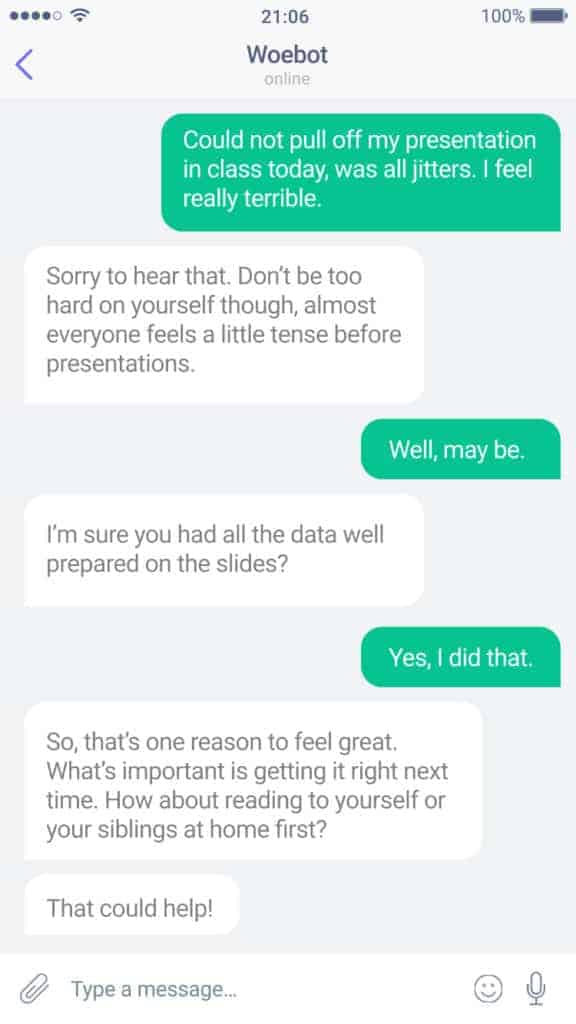




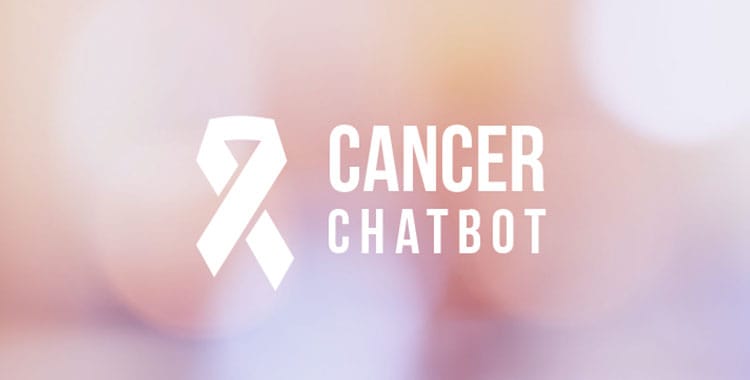




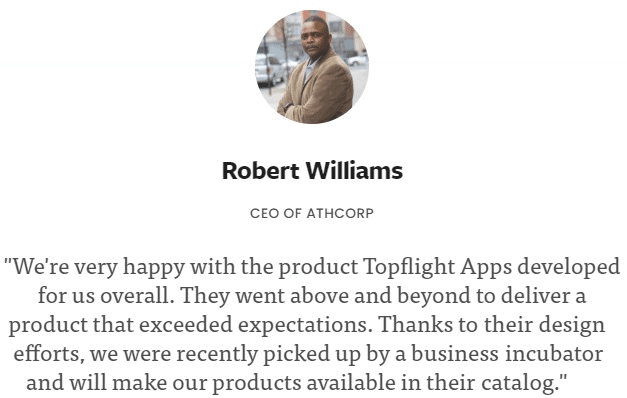 Read the full case study
Read the full case study