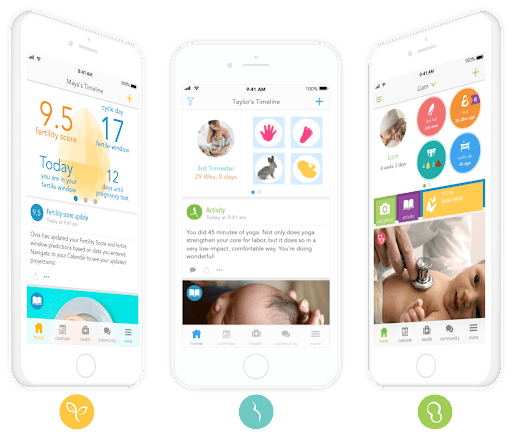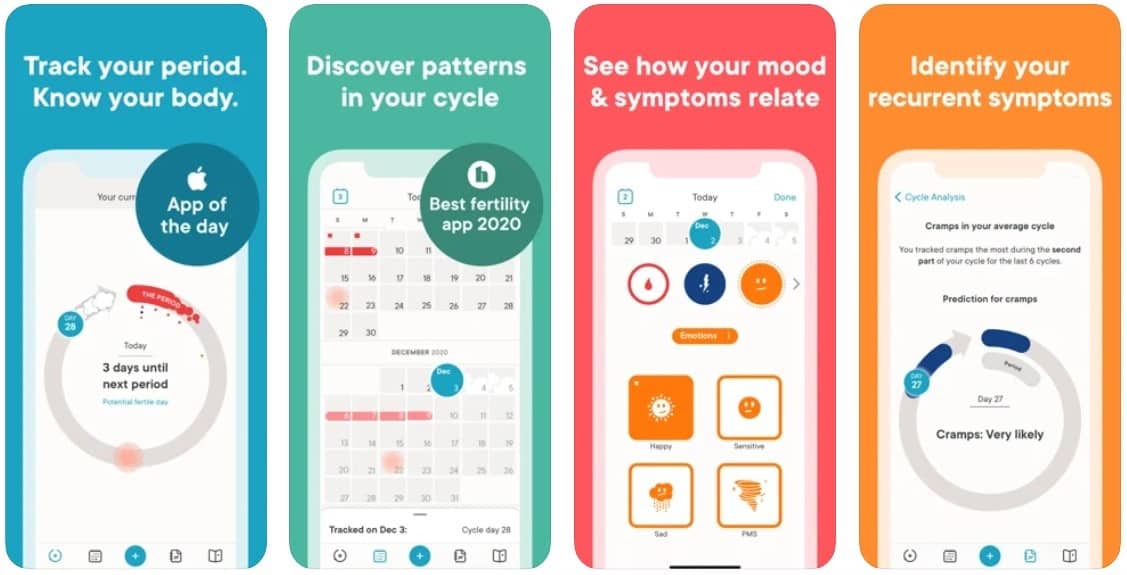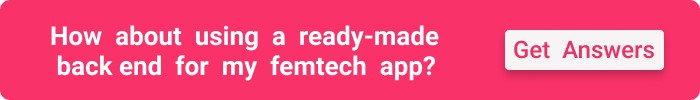Boy, is it a good time to be a woman?! When equal gender rights and diversity initiatives gain momentum. When top health apps target women. When special venture funds invest solely in femtech. When the New York Times publishes articles like this — clearly something’s in the air.

Yes, the screenshot is from 2021. In FemTech years, that’s basically prehistoric. But it’s also the point: what looked like an “emerging category” back then has since turned into a serious product space — with higher expectations around privacy, real outcomes, and the kind of features that go way beyond “just a calendar.”
So without further ado, let’s discuss how to develop a women’s health tracking mobile app.
Quick note: please bear with me because I’m not a woman and may miss some nuances. Still, I admire femtech and genuinely want to help you create a women’s health tracker application that can top the mobile charts — without cutting corners on trust. Because in 2026, the most successful women’s health apps win on retention and credibility, not hype.
And here’s a little secret — our team isn’t just packed with tech wizards; it’s also home to fantastic product managers, designers, QA specialists, and more, who happen to be women. They’re not just building these modern femtech solutions; they’re using them too. So they bring firsthand user experience to the table, helping us develop apps that aren’t just functional, but actually resonate with women.
Top Takeaways
-
The opportunity isn’t “a cute period tracker mobile application.” FemTech is already a scaled market (e.g., $39.29B in 2024 → $97.25B by 2030), which means when you how to build a women’s health tracking app today, you’re competing on trust, accuracy, and expansion into services — not on UI polish alone.
-
Privacy is now a go-to-market requirement, not a legal footer. For any period tracking app development, menstruation tracking app development, or pregnancy tracking mobile app development, assume scrutiny and design the product like it will be audited (data minimization, transparent sharing, sane defaults). You’re building a female health tracking app in a category where “oops” is not a growth hack.
-
Pick one wedge, then expand (tracking → insight → action → services). The ecosystem is mature (PitchBook covers 1,000+ femtech companies), so “we do everything” is how you become “best app nobody remembers.” If you’re developing your own women’s health tracking app on iOS/Android (or a web app), win a specific workflow first (cycle, fertility, postpartum, menopause, pelvic pain), then layer in IoT/cloud integrations and care-adjacent services.
Table of Contents
1. Women’s Health App Market
2. The Best Examples of Apps for Women’s Health
3. Niche Opportunities Beyond Period Tracking
4. How to Create a Women’s health app: 2026 FemTech Stack
- Step 1: Create a Prototype
- Step 2: Start Coding the App
- Step 3: Add Security Mechanisms
- Step 4: Test and Fix Bugs
- Step 5: Release and Maintain
5. Best Practices and Challenges of Starting a Women’s Health Tracking App
6. Monetizing FemTech: B2B & Employee Benefits
7. How Much Does It Cost to Build a Women’s Health Tracking App in 2026?
8. How Can Topflight’s Expertise Help You Develop Apps for Women’s Health?
Women’s Health App Market
If your deck (or investor brain) still says “the women’s health market will reach $50B by 2025,” that line is now… historically accurate at best, and suspicious at worst. A cleaner way to frame the opportunity in 2026: FemTech is already a real market, still growing fast, and still under-allocated compared to the size of the problem it’s trying to solve.
One widely cited benchmark pegs the global FemTech market at $39.29B in 2024, with a projection to $97.25B by 2030 (roughly ~16% CAGR). That’s the kind of growth curve that makes “how to develop a women’s health tracking mobile app” less of a visionary bet and more of a practical go-to-market problem: can you ship something accurate, trustworthy, and scalable before the category standards harden around incumbents?
FemTech is scaling quickly, but funding still trails demand—creating room for focused apps that earn trust and expand into services:
Funding is also trending up — with an important nuance. SVB reports 55% YoY growth in VC investment in women’s health in 2024, totaling $2.6B. But if you expand the definition to include conditions that disproportionately affect women, the investment footprint jumps to ~$10.7B. Translation: investors are paying attention, but the category boundaries are still fuzzy — which is exactly where new entrants can wedge in (especially with a focused female health tracking app that expands into services).
If you want a digital-health-specific signal (more relevant for teams thinking about period tracking app development as a product business), Rock Health reports that “women+ health” startups raised $4.4B from 2020–2024, with $671M in 2024 alone — 6.6% of all U.S. digital health funding that year. In other words: money is coming in, but it’s still not proportional to demand — a fancy way of saying there’s still room for a custom solution that’s better than the “best/top period tracker app” claims flooding the App Store.
Most winners don’t start ‘broad.’ They pick one wedge (cycle, menopause, postpartum, pelvic pain), nail it, then expand into a services layer:
So what’s the practical takeaway if you’re developing your own women’s health tracking app?
-
The “tracker” is becoming infrastructure. Users now expect more than a calendar with cute emojis — they expect meaningful insights, credible patterns, and a path to care (even if it’s just education + referrals at first).
-
The category is maturing fast. PitchBook’s snapshot covers 1,000+ femtech companies, which is your signal that “there are only a few players” is no longer a strategy. You need a sharper niche: menstruation tracking app development, pregnancy tracking mobile app development, ovulation/fertility, menopause, pelvic pain, postpartum mental health, etc.
-
Tech differentiation is shifting from “we use AI” to “we use AI responsibly.” IoT, cloud, and AI/ML can absolutely improve accuracy and personalization — but only if you treat privacy and trust like core product requirements, not a footer link.
Net-net: if you’re asking how to create a women’s health tracker app from scratch or how to create a period tracking app, don’t start with “features.” Start with the wedge: one high-trust workflow, one clear audience, and one expansion path into higher-value services. Everything else is just… another iOS/Android app sitting next to 40 lookalikes.
Also read about diet and nutrition app development.
The Best Examples of Apps for Women’s Health
To someone not familiar with the burgeoning femtech space, women’s health applications must look like a playground for competing menstrual cycle tracking apps — and if you’re trying to create a menstruation tracking app, it’s easy to assume that’s the whole market. However, the reality is there are all sorts of women’s health apps out there.
There are sexual health and birth control applications, perimenopause and menopause symptom tracking solutions, maternity and children’s health apps, mood and wellness tracking software, telemedicine applications, and a multitude of smart appliance controlling products.
Let’s take a look at some of the most popular mobile products and where healthcare app development comes into play.
The best app to track periods, fertility, and pregnancy
Flo is an established cycle tracking mobile solution that combines other aspects of women’s health into its feature set like many other applications. The product helps users to accurately monitor cycles, fertility, or pregnancy. Women can even follow their babys’ growth weekly during pregnancy.
Founded: 2016
Capital raised: $25.5m
Headquarters: San Francisco, California
Competition: Clue, Glow, Ovuline
For more tips on how to develop a fitness app, check out our dedicated guide.
Top Internet-of-Things women’s health app
Bloomlife innovates maternal health, an area with astonishingly high maternal mortality and morbidity rates. The company offers a combination of a smart sensor, able to track contractions, and a mobile application that interprets the data through intuitive charts.
In essence, Bloomlife is the best blend of IoT and remote patient monitoring technologies, which we believe will revolutionize the entire industry.
Founded: 2014
Capital raised: $14.4m
Headquarters: San Francisco Bay Area, California
Competition: NFANT Labs, Bellabeat, ExtantFuture
High-ranking virtual clinic software for women
Ovia Health is a digital platform supporting the entire family care continuum: from women’s health to maternity to parental well-being to children’s health. As you’d expect, patients get to interact with the company’s services through a mobile solution. The software supports clinical programs, remote health monitoring, telemedicine, and on-demand services.
Founded: 2012
Capital raised: $23.3m
Headquarters: Boston, Massachusetts
Competition: Tia, Genneve, Maven
Niche Opportunities Beyond Period Tracking
Period tracking is the entry point — not the destination. If you’re deciding whether to build a menstruation tracking app as your core product, consider treating it as the “baseline utility” and then specializing into a higher-need niche. That’s where retention, trust, and differentiated value tend to show up — especially when you’re building for real outcomes, not just an ovulation calendar with nicer gradients.
The “Menopause Tech” Opportunity (underserved, high willingness to pay)
Menopause is one of the most underserved categories in women’s health, and it’s finally getting product attention because the need is persistent, daily, and expensive when unmanaged. If you want to build menopause app features that people actually stick with, focus on practical support loops: symptom journaling that doesn’t feel like homework, sleep and recovery guidance, and coaching-style education that reduces anxiety (and unnecessary escalation).
This is also a smart place to evolve beyond “tracking” into services:
- curated programs
- partner referrals
- optional clinician collaboration
If you’re thinking enterprise, menopause support is one of the few FemTech angles that can fit naturally into employer benefits without sounding like a trendy perk.
Post-Partum Rehabilitation (pelvic floor & mental health)
Postpartum isn’t a six-week window — it’s a long-tail recovery journey. Apps that win here don’t try to be everything; they nail a small, high-trust loop: pelvic floor rehab routines, check-ins that normalize “what’s happening,” and mental health screening prompts that don’t guilt-trip.
If you’re looking to create a women’s health tracker application with a clear purpose, postpartum rehab is a strong bet because it supports measurable habits (exercises, sessions, progress) and real-world collaboration (coaches, PTs, and clinicians). It also pairs well with care navigation patterns like “doctors-on-demand” style access — not as a gimmick, but as a safety valve when users hit worrying symptoms.
Teen FemTech (education & safety first)
If you’re building for girls and teens, the product spec changes. The best teen-focused FemTech isn’t “more tracking,” it’s clarity and safety: simple cycle education, gentle PMS support, and an interface that avoids shame or panic. A teen user doesn’t need 40 charts; they need answers they trust, and controls that protect them from oversharing.
This is one place where “ovulation tracking” should be handled carefully: you can still create an ovulation tracking mobile app experience, but make the intent explicit (education and health awareness), keep defaults conservative, and design privacy guardrails as a first-class feature.
A Practical Note on Platform Strategy (and cost reality)
You can absolutely start with a baseline tracker and niche later — but plan the architecture for that expansion from day one. The cost to build Flo clone isn’t just about screens; it’s about years of iteration, content, trust signals, and a product that survives real-life edge cases.
If you’re evaluating partners, treat this like “women’s health tracking app development,” not generic app dev: you’ll want a team that understands regulated data patterns, consent UX, and how to build roadmap depth beyond a simple calendar. That’s where a specialized FemTech app development company can save you time you’d otherwise spend re-learning painful lessons in production.
How to Create a Women’s Health App: 2026 FemTech Stack
The challenge with describing how to build a women’s health tracking app is the versatility of all these solutions. As you probably noticed from the previous section, there are plenty of femtech applications out there, catering to various women’s health needs and, therefore, having different feature sets.
Developing a women’s health tracking app requires specialized expertise in custom mobile application development to meet user needs effectively.
Before we get into the step-by-step build process, here’s the “2026 stack layer” that now separates serious women’s health products from yet another tracker.
| 2026 FemTech Stack Layer | What it changes in practice |
|---|---|
| Privacy-first architecture | Encrypt early, minimize exposure, design for safety by default |
| Wearables & passive signals | Higher-quality longitudinal data with less user effort |
| Predictive insights (responsibly) | “Flags” and trend summaries that help users take better next steps |
“Zero-Knowledge” Privacy Architecture (post-Roe security)
FemTech apps carry intensely personal data, so privacy can’t be a checkbox — it has to be the product design. A “zero-knowledge” approach treats sensitive user data as something your servers should never be able to read by default.
Local-First Data Flow (privacy-first architecture)
1) User input
The user logs symptoms, cycle events, notes, or wearable-derived signals.
2) Local encryption (on-device)
Data is encrypted on the device before it’s saved or synced, so raw data isn’t sitting in plaintext.
3) Cloud stores encrypted blobs only
If you sync across devices, the server should store only encrypted payloads — a HIPAA compliant cloud can host data safely, but it shouldn’t be able to interpret content.
4) Key management (user-held or strongly isolated)
Access keys are held by the user (or strongly isolated in a secure enclave / key vault pattern), making access intentional, auditable, and revocable.
This model is especially relevant for post-Roe data privacy expectations: users are looking for proof that you designed the system to minimize exposure — not just a promise in a policy page.
Wearable Integration (Apple Watch, Oura, Whoop)
Wearables are no longer “nice-to-have” in FemTech — they’re the easiest way to capture consistent signals without turning your app into a daily interrogation. Apple Watch, Oura, and Whoop can help you build features around real physiology rather than self-reported guesswork.
In practice, wearable integration unlocks:
- Basal body temperature (BBT) algorithms and cycle-related trend detection (when users opt in and understand limitations)
- Digital biomarkers like HR/HRV, sleep, respiration trends, and recovery signals
- A pathway toward IoMT (Internet of Medical Things) expansion later (connected devices, remote monitoring programs, partner ecosystems)
The key is restraint: pull only the signals you can explain and act on, and make consent + controls obvious — because “more data” isn’t a feature if it creates confusion or distrust.
Predictive AI Models (Endometriosis & PCOS Flags)
The most valuable use of AI in FemTech isn’t “AI diagnosis” — it’s early warning and better triage. Done responsibly, predictive models can surface patterns that suggest a user should track specific symptoms more closely, adjust logging habits, or bring structured notes to a clinician.
Two high-impact use cases:
- Endometriosis flags based on recurring symptom clusters (pain timing, severity patterns, fatigue, cycle-linked triggers)
- PCOS flags based on longer-term trends and combinations of signals (cycle irregularity patterns, sleep/recovery changes, weight trend context, and other user-reported indicators)
Think of this as hormonal health AI that helps users ask better questions sooner — not a replacement for medical judgment. The product win is clarity: explain what the model sees, what it does not claim, and what action the user can take next.
Instead of discussing how to create a period tracking app or some other specific femtech software, let’s review all critical aspects of developing your own women’s health tracking app in general. Developing a women’s health tracking app requires specialized expertise in custom mobile application development to meet user needs effectively.
Here’s a brief overview of the process, step by step:
| Step | Key Actions | Pro Tips |
|---|---|---|
| 1. Prototype Development | – Create low-fidelity wireframes for quick iterations. – Develop high-fidelity prototypes with polished designs. – Validate the prototype with real users using tools like Usertesting.com. |
– Focus on user testing early to refine UX. – Modify prototypes to save on development costs later. |
| 2. Coding the App | – Decide between native (Swift/Kotlin) or cross-platform frameworks (React Native/Flutter). – Integrate with HealthKit, Google Fit, or third-party tools for telemedicine, chat, and notifications. – Add AI/ML for personalization or IoT for device connectivity. |
– Use off-the-shelf SDKs for faster development. – Prioritize cloud-based AI for cross-platform compatibility. |
| 3. Build Security Mechanisms | – Comply with HIPAA, GDPR, and ISO27001. – Encrypt data in transit and at rest. – Use secure login options like FaceID or TouchID. |
– Ensure users can easily delete their accounts and associated data. – Avoid storing personal health data in cloud services like iCloud. |
| 4. Testing and Debugging | – Perform automated tests with tools like Crashlytics and Sentry. – Conduct manual testing in real-life situations to refine UX. – Test on a wide range of devices and OS versions. |
– Focus on usability for common scenarios like one-handed use. – Visualize real-life user behavior to preempt UX issues. |
| 5. Release and Maintenance | – Allocate time for App Store and Google Play submission. – Monitor app performance with tools like Google Analytics. – Plan updates for new OS versions and user-requested features. |
– Use TestFlight for a limited release to gather final feedback. – Pay attention to privacy policy and PHI handling to avoid app rejections. |
Step #1: Develop a women’s health tracking mobile app prototype (privacy + signals first)
When you build a women’s health tracking app from scratch, the first step is to create a prototype. This includes creating a low-fidelity and high-fidelity prototype.
The low-fidelity version consists of wireframes and allows you to quickly iterate, apply different visual architectures, and find the right fit for the user experience.
The high-fidelity prototype comes to life when you apply a polished graphical design on top of the low-fidelity mockup. At this point, you need to validate the prototype with real users. We recommend using such tools as usertesting.com for this purpose.
User testing helps you uncover hiccups in the UX and determine if the design appeals to your target audience. Fortunately, it’s relatively easy and, therefore, inexpensive to modify a prototype than tinker with code. That’s the #1 reason why you should start women’s health tracking app development in this fashion.
Related: User Testing: A Comprehensive Guide
Step #2: Start coding the app (local-first data layer)
Coding is the least fun part of the process for many business owners when they make a women’s health tracking app. However, that’s likely to change as soon as you start receiving early versions of the mobile product. By all means, seek to provide as much feedback on every shipped build as possible because that will directly affect how your prototype converts in a real-life application.
Native or cross-platform?
One of the first things to consider when starting development is to decide whether to use or pass on mobile cross-platform frameworks like React Native or Flutter. Of course, the alternative is to go fully native, using Swift for iPhone and Kotlin or Java for Android.
After reviewing popular women’s health mobile software (think Flo, Clue, Natural Cycles, and similar), I can confirm that most of these apps can be built using React Native, Flutter, or other mobile development frameworks. As a result, you will ship iOS and Android versions faster while spending a more tangible budget.
The native approach is a must only for graphics-intensive applications with many custom animations, 3D models, and game-like user experiences. Undoubtedly, natively built apps will perform better in that scenario.
Related: Choosing between React Native and Cross Platform: The Best Choice for You
Integrate with HealthKit and Google Fit?
Another important aspect of crafting engaging experiences in mobile femtech solutions is integration with HealthKit on iOS and Google Fit on Android. These tools function as sort of health hubs, collecting and sharing health data among other installed applications and connected wearables.
With iOS, you can also integrate with ResearchKit if your app aims to scale a health study or with CareKit if you want to bring on Ob/Gyn specialists. CareKit integration allows users to:
- follow treatment plans while care providers track their progress
- review charts with insights based on gathered health data
- quickly connect with their doctor
Use third-party integrations?
If you know Topflight a little, we are huge proponents of using proper off-the-shelf solutions to quickly add different features to your mobile application. Why reinvent the wheel and build a feature from scratch if it already exists and can be easily tweaked to fit your use cases?
Here are some tools worth integrating into your mobile product.
- HIPAA compliant telemedicine engines for audio/video calling (e.g., Agora.io)
- real-time chatting (e.g., Twilio)
- robust notifications (e.g., PushWoosh)
- nutrition databases (e.g., CalorieKing)
- analytics platforms for measuring user engagement (e.g., Mixpanel)
In fact, there’s a high chance you’ll find a proper off-the-shelf solution for virtually any feature in your application. The idea is to quickly assess whether a tool provides all required options and whether it can be easily customized to your needs.
Add AI/ML?
As noted above, AI and IoT are two significant trends in femtech right now. So it behooves any app owner to gracefully add these features to their software.
We have rather insightful separate blogs covering AI/ML app development and IoT app development, where you can spot some best practices.
Admittedly, IoT and ML will only find their way into your solution if they align with its purpose and help customers achieve their goals faster.
One thing I want to mention about implementing machine learning functionality is if you choose to host it right in the application (rather than in the cloud), ensure that you develop a women’s health tracking application using native technologies. The upside will be smooth performance and privacy, as health data will remain on the phone.
As for IoT connectivity, you’re still fine using Flutter or similar technologies because there are plenty of open-source libraries for working with BLE (Bluetooth Low Energy) to exchange data between the mobile solution and smart devices.
Related:
- A Guide to Developing a BLE App
- IoT App Development: The What, Why, and How
- How to Build a Winning ML App
- A Guide to GLP-1 Virtual Clinics
Remember about the back end
Let’s also remember that even if we only plan to build an ovulation tracking app, which may seem rather simplistic, we still need to develop a web app. This admin web portal will help us manage our mhealth app’s content.
Building the back end is also important because it typically hosts user data and shares it between applications. For example, you may want to create a website to allow your customers to view their data on larger screens.
Step #3: Build in security mechanisms (encryption + consent controls)
When you start to make a women’s health tracking application, you’ll discover that the app will deal with protected health information (PHI) a lot. Therefore, security is absolutely not something to scoff at.
You need to protect users’ health data on all possible levels:
- comply with the HIPAA regulations
The bare minimum here is to encrypt all data in transit and at rest and use a secure protocol (HTTPS) to exchange data between a server and the mobile solution.
- use secure login options
Two-factor authentication would probably be overkill for a femtech app, but FaceID or TouchID ideally serve this purpose.
- comply with the GDPR guidelines if you target the European market too
Remember the rule to be forgotten, which means the user must have an easily accessible option to remove their account with all data from your product.
- comply with ISO27001, SOC2 Type 2, and IEC 62304
These are security standards that medical IoT software needs to comply with.
Step #4: Test and fix bugs (edge cases & safety)
It may sound too obvious, but women’s health apps should be tested by women, ideally in the context of real-life situations:
- Can the user easily work with charts using one hand?
- How long does it take for the data to load/process?
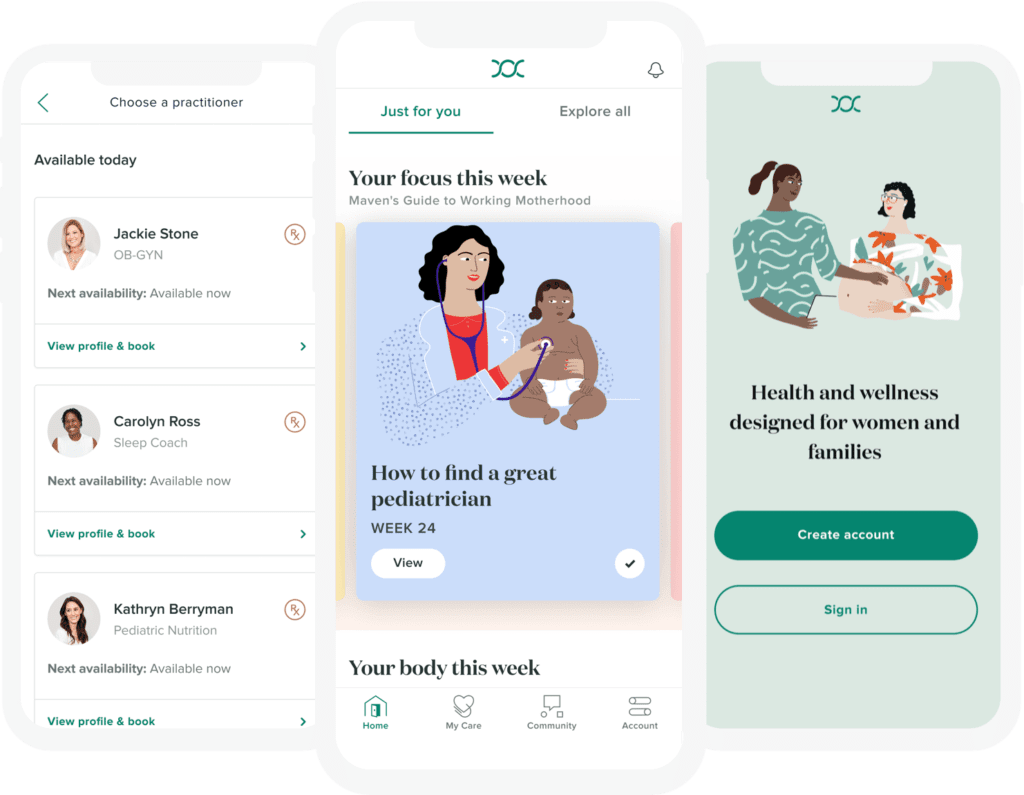
In addition, automated tests during the development step performed by developers will help catch most pesky bugs.
I also recommend integrating a QA service like Crashlytics or Sentry that automates bug discovery and makes it simpler to identify issues and fix them while you build a period tracker mobile app.
Related: Quality Assurance Guide: Steps, Tools, Best Practices
Step #5: Release and maintain (iterate with real signals)
Let’s say you’ve created a period tracker application and thoroughly tested it. What’s next? Right, you need to submit it to the App Store and Google Play.
Going public
A word of advice here is to allocate at least a week for the app submission process, even though Apple claims to process new apps within 24 to 48 hours. The thing is, Apple may reject your application, and it’s best if you still have time to fix it.
What are some common reasons for rejecting a health app in the App Store?
- failure to use secure protocols (or Apple’s App Transport Security)
- push notifications contain PHI or feature promotions
- personal health information is stored in iCloud
- lack of a privacy policy and consent form
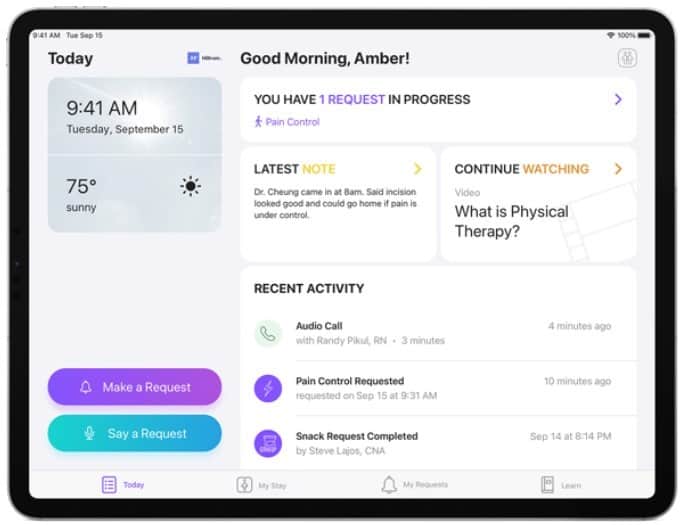
In short, the app store submission process can be pretty intimidating, and you should seek assistance from a qualified health app development team.
Maintenance
After the app has become available for download in the app stores, it’s time to celebrate. And to keep monitoring its performance using the tools you integrated with, for example, Google Analytics or Mixpanel, and Crashlytics.
Besides gauging user engagement and catching rare bugs, you will need to update the app as new mobile OS versions become available and bring more exciting features for users.
Best Practices and Challenges of Starting a Women’s Health Tracking App
Let’s review the best practices at your disposal when you make a period tracker mobile application or some other femtech app.
- Smooth onboarding
Show your customers what they can do with the app without immediately asking for a sign-up.
In an ideal world, women can use the app without signing up. If they want to access specific features, e.g., enter health information, they need to sign up.
Use Sign in with Apple, Google, or Facebook ID to provide a seamless onboarding experience.
- Granular notifications
Let’s admit it, nobody likes the distraction of too many notifications. At the same time, you may need to update users on different actions they need to take or certain phases in their cycle. Place granular notification controls right inside an iPhone app so customers can choose which notifications they agree to receive.
Otherwise, they can turn off all notifications in one fell swoop from the general settings. Note that you can have granular notifications in Android right in the OS settings menu.
- Interestingly, not all women favor flashy pink designs for healthcare apps
I’ve come across comments where women were very skeptical about pinky designs of lady-time tracking apps. That’s because the rose colors immediately give away what kind of app is being used, and that’s not very comfortable when running an app in public.
So consider a more discreet color palette, maybe. I’d also recommend creating widgets that can sit on the Home screen and let women quickly check on their health without providing too many visual clues to bystanders.
- Women love to chat
Many apps add chats to their feature set, trying to create a better sense of community around their solutions. Group chats or moderated forums are for sharing advice. Still, you can also start with a chatbot that provides general assistance.
Related: How to Build a Healthcare Chatbot
- Integrate with medical facilities
Use CareKit to let women easily share their health data with care providers right through the app.
- Smartwatch app
Offering the tidbits of women’s wellness info on a wrist can be a compelling option, especially when a watch app comes as part and parcel of a subscription service.
Related: Develop a wearable app for Android and iOS
- Healthcare domain expertise
Last but not least is having certified providers contributing to your women’s health app features. The best femtech applications have the solid backing of established healthcare experts.
Monetizing FemTech: B2B & Employee Benefits
If you’re building a women’s health tracker in 2026, “$9.99/month and pray for retention” is not a strategy — it’s a vibe. The monetization winners tend to look like a two-lane model: keep the consumer app approachable, then sell a higher-trust, higher-ARPU version to organizations.
The Reliable Model in 2026: Freemium → Premium → B2B
A practical path looks like this:
- Freemium: the core tracker is free (enough value to form a habit and reduce churn).
- Premium: users pay for high-signal upgrades (personalized insights, coaching-style content, partner integrations, or advanced symptom patterning).
- B2B package: you sell the same product as an offering to employers, clinics, or benefit providers — with admin controls, reporting, and rollout support.
This is where B2B FemTech becomes less of a buzzword and more of a survival trait: organizations don’t buy “another period tracker.” They buy outcomes (reduced absenteeism, better access to support, fewer costly escalations, higher engagement with care resources).
In some clinical or employer-sponsored programs, teams also explore high-level pathways like insurance reimbursement (CPT codes) — but that’s usually a later-stage move once workflows, eligibility, and documentation requirements are crystal clear.
Why Employers Pay: Predictable Budgets and Lower Churn
Consumer subscriptions rise and fall with motivation. Employer adoption is different: it’s bundled into employee wellness benefits, which makes budgets steadier and retention less dependent on whether someone feels inspired on a random Tuesday.
What employers typically want (and what your product should support):
- Program-ready onboarding (quick start for a workforce, not one-by-one downloads)
- Privacy-respecting UX (discreet notifications, careful defaults, minimal “share by accident” moments)
- Content and coaching tracks (fertility, cycle health, menopause, postpartum support — including options like white-label fertility tracking for benefit providers who want a branded experience)
- Operational visibility without personal exposure (aggregate engagement insights, not individual “here’s Sarah’s symptoms” creepiness)
Pricing and Packaging: Make the Upgrade Obvious
The fastest way to kill monetization is to hide your “why pay?” behind a maze of features. Instead, package around outcomes:
- Premium for individuals: deeper personalization, long-term trends, integrations, higher-quality guidance.
- Employer plan: rollout support + optional coaching pathways + admin/reporting + program governance.
If you want a simple rule: consumer pricing sells features; employer pricing sells confidence.
How Much Does It Cost to Build a Women’s Health Tracking App in 2026?
Cost isn’t driven by “number of screens.” It’s driven by what you’re promising users: basic logging, or a product that handles passive signals, personalization, and the trust layer that makes people comfortable using it for months.
Here are two realistic tiers:
Basic Tracker MVP: $40k–$60k
A focused app that covers core tracking (cycle, symptoms, reminders), a clean UX, and the fundamentals needed to ship and learn from real users. This is the tier you choose when your goal is speed-to-market and validating the habit loop.
Smart FemTech App: $80k–$150k (wearables + AI predictions + community)
This is where cost jumps: wearable integrations, richer analytics, responsible predictive “flags,” and community or coaching-style experiences. You’re also paying for harder non-visible work: data pipelines, edge cases, and a more rigorous approach to privacy and safety.
What tends to push you toward the higher end:
- Security and assurance work (e.g., implementing end-to-end encryption (E2EE) for sensitive sync/backups, and meeting vendor expectations like SOC 2 Type II if you’re selling into organizations)
- Regulated workflow complexity (especially if your roadmap includes clinical programs or anything adjacent to insurance reimbursement (CPT codes))
- Integrations and data complexity (wearables, partner services, content/coaching modules, analytics)
A useful way to think about it: if you want “simple tracker,” you can move fast. If you want “trusted platform,” you either invest upfront — or you pay later in rewrites. That’s also why the “cost to build Flo clone” can climb quickly: at scale, you’re funding iteration, trust infrastructure, and personalization depth, not just initial development.
If you’re deciding whether to build or hire, treat this as a product roadmap choice: start with the smallest version that proves retention, then expand into wearables, insights, and programs once you know what users actually come back for.
How Can Topflight’s Expertise Help You Develop Apps for Women’s Health?
At Topflight Apps, we’re lucky to work with forward-thinking women entrepreneurs envisioning innovative femtech products. Some recent projects that come to mind include a treatment planning app for a medspa and a teledermatology app for skincare.
Please schedule a free call if you need more details on how to create a women’s health tracker app from scratch.
Related Articles:
- HIPAA Compliant App Development
- Guide to Building a Doctor’s Appointment App
- Mental Health App Development
- How to develop an EHR/EMR system
- How to develop a hospital management system
- Telehealth App Development Guide
- A Complete Guide to Chatbots in Healthcare
- Healthcare App Development Guide
- How to Integrate a Health App with Epic EHR/EMR
[This blog was originally published on 8/21/2021, but has been updated with more recent data]
Frequently Asked Questions
What is femtech?
Femtech is short for female technology — tech that supports women’s health.
Can male designers create appealing user interfaces for women's health apps?
Apparently yes, although we’d instead rely on female designers for some projects during the period tracking app development.
What are the main trends behind the most popular women's health apps?
It’s a combination of IoT, AI, and telemedicine.
Do I need to use some particular technologies for menstruation tracking app development?
To start a period tracker app, you’re absolutely free to use whatever tech stack fitting your business use cases: either native development, using Swift/Kotlin, or cross-platform tools.
I want to develop a machine learning application for iOS only. What will be my biggest challenge?
Compressing the ML model to a manageable size, especially if you envision on-device ML usage.
Can I integrate Oura or Fitbit into a women's health app?
Yes. Most teams use HealthKit (iOS) and Health Connect (Android) first, and add an aggregator like Terra API or Vital API for broader wearable coverage.
What’s the best monetization model for a FemTech app in 2026?
Typically freemium → premium, plus a B2B employee-benefits plan for steadier budgets and lower churn.