As the National Coordinator for Health Information Technology (ONC) keeps pushing forward interoperability regulations to unblock patient data, healthcare providers get more opportunities to innovate the industry with patient-centered apps. One way to do that is to use the Epic EHR/EMR API.

Let’s say you’re a provider working at a hospital or an outpatient clinic that relies on Epic for electronic health record (EHR) management. And you need to develop a healthcare app to work with patient data. The great news is you can get this data into your app by using their USCDI API. Let’s briefly recap what USCDI means before moving forward.
Key Takeaways:
- Epic’s USCDI on FHIR API supplies a standardized route to access patient data across institutions, fueling telehealth, analytics, and diverse digital solutions. It also helps ensure compliance with legal mandates while keeping data exchange cost-effective and scalable.
- Direct write-backs, like placing orders, aren’t feasible through Epic’s open APIs, making them best used for reading and displaying patient data. Instead, rely on well-structured workflows and established best practices to maintain seamless EHR integration and compliance.
- Security and interoperability remain crucial in Epic EHR integrations. Features like OAuth 2.0 with PKCE and standardized FHIR endpoints protect PHI while enabling frictionless data exchange, setting the stage for robust telehealth, AI-driven care, and meaningful patient engagement.
Table of Contents:
- What is Epic USCDI API?
- Importance of Epic EHR Integration
- Benefits of Epic EMR/EHR Integration
- Use Cases for Integrating Epic USCDI on FHIR
- Challenges and Limitations of Epic API Integration
- Navigating Epic’s Boundaries and Opportunities
- How Do You Start Epic EHR Implementation?
- 2025 Considerations when Integrating Your Mobile App with Epic EHR
- How Topflight Accelerates EHR-native Products
- Let’s Build a Health App Integrated with Epic EHR
What is Epic USCDI API?
USCDI stands for the United States Core Data for Interoperability. It’s a standard that dictates what health data classes and its constituents EHR software vendors have to make available via APIs for exchange between health applications. When considering Epic systems integration, it’s essential to understand how the USCDI API helps streamline data sharing between different health institutions.
The USCDI standard is part of the Affordable Care Act, and, therefore, provides the legal basis for the minimum information that EHRs and EMRs have to make available for exchange.
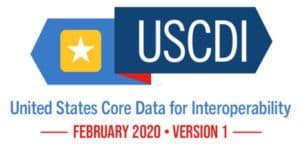
And API, in layman terms, is a set of rules for working with data. Developers refer to APIs to learn how they can extract data and send it back to a server, what other operations are available, etc. So Epic USCDI API is a set of rules for getting health record data in the USCDI format from EPIC.
FHIR is another abbreviation that often appears when discussing how to integrate with Epic EMR. As a health care practitioner, I’m sure you’ve probably already heard a little about FHIR, but here’s a brief explanation to refresh your memory.
Simply speaking, FHIR is a special API for exchanging health records and a method to describe how health data should be formatted when traveling between authorized applications. The FHIR data format ensures that patient data traveling between healthcare apps remains consistent and digestible by all apps.
Finally, Epic, as you’re well aware, is the leading EHR software in the U.S. with around 34% market share.
Benefits of Epic EMR/EHR Integration
Integrating with Epic’s Electronic Health Record isn’t just about checking the interoperability box—it can unlock serious strategic value for your app and healthcare organization. From reducing fragmentation to accelerating clinical outcomes, here are the core benefits:
1. Reduce Data Silos Across Healthcare Departments
Epic integration allows different healthcare departments—radiology, lab, pharmacy, and more—to pull data from a shared source of truth. This breaks down data silos and ensures clinicians access real-time information without logging into multiple systems.
2. Improve Clinical Outcomes with Better Data Continuity
Having timely, structured access to patient records enables smarter clinical decision-making. For example, Epic USCDI integration can enhance AI-driven risk scoring or treatment plan personalization, leading to measurable improvements in care outcomes.
3. Streamline Data Migration and Minimize Manual Entry
Whether you’re transitioning from legacy systems or consolidating fragmented tools, Epic integration reduces the pain of data migration. By leveraging standardized FHIR endpoints, developers avoid one-off middleware solutions and simplify long-term maintenance.
4. Future-Proof Your App with Epic-Certified Best Practices
By following Epic’s integration guidelines and using their FHIR APIs, your app can align with epic-certified workflows—making it easier to get buy-in from IT departments and clinicians. Plus, staying within certified practices improves long-term platform stability and support.
5. Simplify Cross-System Interoperability with Middleware Support
If you’re building a solution that connects multiple systems—say, a patient engagement app syncing with both Epic and labs—middleware tools can handle the orchestration. Epic’s support for standard data formats means this setup remains manageable and scalable over time.
Importance of Epic EHR Integration
This EPIC EMR API (aka Epic USCDI on FHIR) allows individuals to access data from a provider-facing app without any charges being assessed to customers. You also get free access to the specifications. So, as a healthcare provider, with the USCDI API, you ultimately get free one-way patient data sync from Epic EMR to your app. You can then visualize, analyze, run AI algorithms — do anything you need with this patient data to foster value-based care.
Also Read: Why FHIR is no longer optional
In some cases, using API EPIC EMR helps to either move away from having to manually access Epic or to avoid using more expensive and less scalable data integration options, such as HL7 2.X and CCDs (continuity of care documents). When it is a feasible solution, it is extremely attractive because of its scalability and the cost-effectiveness of the implementation.
Effective Epic integration with other information systems enhances clinical decision-making and ensures smoother interaction between patient data and health apps.
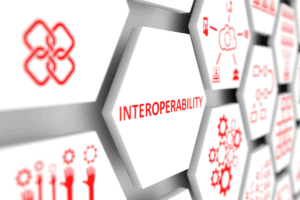
Use Cases for Integrating Epic USCDI on FHIR
Let’s list some of the use cases when you may benefit from integrating with the Epic USCDI API.
- Any provider-facing application that wants to be able to pull relatively standard data on a patient (e.g., medications, allergies, conditions/problem list, demographics, test results, Epic electronic medical records)
- If one is looking for an integration to pull data that can scale easily and cost-effectively (A well-implemented Epic software integration boosts practice management by ensuring that patient care coordination flows seamlessly between systems.)
- If one does not need to launch the application from Epic
- If one does not need to push data to Epic
A good example would be a telehealth app that pulls data in for a remote provider for reviewing while treating a patient. Another example is a patient management app with a simple interface that tracks and monitors treatment plans. The app pulls initial and ongoing clinical data (such as medication status and test results) when a patient’s record is being reviewed and keeps track of changes.
Read more our telehealth EHR integration guide.
Here’s a screenshot from an MVP app we built to demonstrate how one can develop a simple health app using the Epic USCDI API.
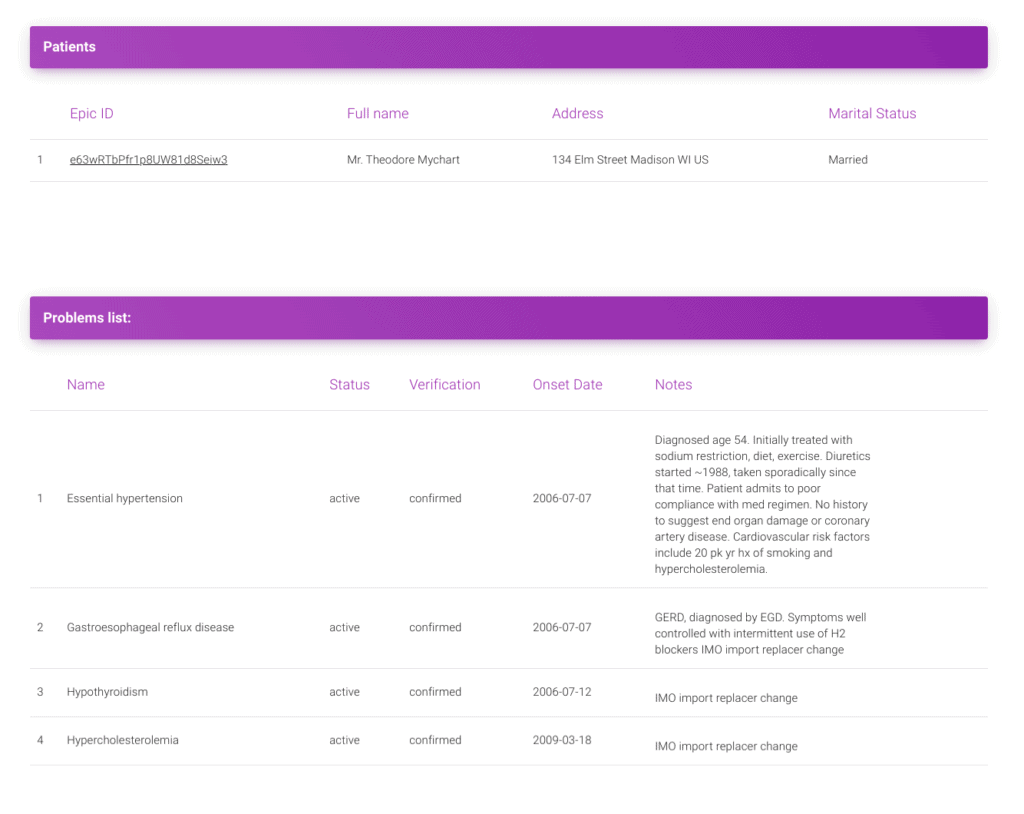 As you can see in the screenshot, the app allows you to find a patient and view her electronic health record with previous diagnoses, prescribed medications, care plans, etc. The app also pulls the patient’s demographic data with the integration. You can use this data when seeing a patient remotely or for any other processing purposes.
As you can see in the screenshot, the app allows you to find a patient and view her electronic health record with previous diagnoses, prescribed medications, care plans, etc. The app also pulls the patient’s demographic data with the integration. You can use this data when seeing a patient remotely or for any other processing purposes.
Check out our EHR integration services
Challenges and Limitations of Epic API Integration
Let’s also go through a few cases where you might need other APIs because, in those scenarios, you’d want to do more than merely viewing patient data:
- It should be avoided when one wants to sync data back to Epic.
- The EPIC EMR integration API is not designed for patient-facing applications.
- It should be avoided for integrations when you want to extract vast quantities of data for analytics.
- When the receiving health system depends on Epic to create patients. An example of a pre-existing system where this would occur would be one that involves using ADT messages to create new patient records. USCDI requires some patient demographics to perform a patient search.
- When an app’s workflow depends on Epic pushing data.
Patient-facing app dillema
Even though we said that Epic USCDI on FHIR is not designed for patient-facing apps, there’s nothing stopping you from building such an application.
However, you need to keep in mind the following disadvantages:
- Patients will need to use their credentials from a patient portal hooked with an Epic EHR.
I know that not all healthcare facilities provide such web applications for patients to access their data. And even if you do, you will need to educate your patients to use the same credentials.
- Only some data is available via Epic EHR API on FHIR on a free-tier basis to your customers.
Despite the many benefits of integration with Epic EMR, certain infrastructures might require alternative solutions for effective billing and specialized patient care coordination.
Despite these caveats, you can still build and approve with Epic (usually take a day or two) a patient-facing application using their FHIR API.
Related: Building a doctor on demand application
Navigating Epic’s Boundaries and Opportunities
Successfully integrating with Epic requires understanding not just the technical capabilities but also the cultural and workflow expectations Epic sets. Here’s a breakdown, combining real-world lessons, official Epic guidelines, and general best practices.
Also Read: EHR Implementation Cost Breakdown and Epic EHR pricing.
What You Can Do with an Epic EHR Integration
- Read and Display Clinical Data
Epic’s APIs (including FHIR endpoints) provide robust access to:
- Patient demographics
- Problems and diagnoses
- Lab results
- Medications
- Clinical notes
- Vital signs
Retrieving and analyzing these data points enables you to build features like population health dashboards, patient-specific risk scoring systems, or personalized recommendations.
- Smart Launch Integration
You can launch your application from within Epic’s UI (e.g., via SMART on FHIR), passing patient context and user information to streamline workflows. This allows your app to appear more seamlessly woven into clinicians’ existing routines.
- Indirect Data Entry
While direct write-backs to certain areas (like orders) are restricted, you can:
- Create draft orders for provider review (though final order placement must remain in Epic)
- Generate clinical notes
- Document patient observations
These pathways keep the clinical decision-making firmly within Epic’s interface but still let your solution capture valuable data.
- Patient-Facing Functionality
Using Epic’s MyChart integration, you can empower patients with tools like online scheduling, prescription requests, and secure messaging. This can boost patient engagement and lighten front-desk workload.
- Custom Visualizations
Craft your own dashboards, data analytics, or decision support features outside of Epic’s UI, then link them back into Epic via context-aware launch points. This approach helps you deliver unique insights without attempting to overhaul Epic’s interface itself.
What You Cannot (or Should Not) Do with an Epic EHR Integration
- Push Orders Directly to Epic
Epic generally doesn’t allow third-party apps to place orders (e.g., labs, meds) directly. While you can sometimes use CDS Hooks as a hacky workaround, it’s often clunky and not recommended for production workflows.
- Real-time Bidirectional Sync
Epic’s standard APIs typically don’t support continuous, real-time two-way data flow (i.e., a seamless “live” sync). You may have near-real-time or periodic updates, but if your application requires instant reflection of changes in Epic, plan on carefully architecting asynchronous or event-based triggers.
- Override Built-in Clinical Workflows
Epic is protective of its native workflows around medication reconciliation, problem list management, etc. Attempting to bypass or replace these steps (e.g., by injecting your own UI screens within the main Epic interface) is almost always a no-go.
- Direct Database Access
Epic forbids third-party apps from directly querying or writing to its database. All data exchange must happen through official FHIR, HL7, or Epic-supported APIs—no backdoor shortcuts allowed.
- Implement Full Custom UI in Epic
While you can embed certain content through Smart on FHIR or launch external apps from Epic’s menu, you can’t deeply customize Epic’s UI. Major UI overhauls remain an in-house Epic or health system prerogative.
Best Practices for Working Within Epic Limitations
To navigate Epic’s constraints without sacrificing functionality, consider these proven strategies for a compliant and user-friendly integration.
1. Complement, Don’t Replace
Design your app to work alongside Epic’s native functionality, not in competition with it. Providers prefer a smooth handoff between your integration and the core EHR, rather than jumping through multiple conflicting screens.
2. Plan for Asynchronous Data Flows
With real-time bidirectional sync off the table in most scenarios, consider asynchronous or event-driven processes. Use Epic’s available notifications and webhooks to update your app when certain triggers occur.
3. Leverage Standards
Whenever possible, stick to industry standards like FHIR and HL7 for data exchange. This approach maximizes compatibility and positions your product for easier expansion to other EHRs.
4. Engage Epic and Your IT Team Early
Secure the right permissions and clarify technical constraints well before coding. Collaboration with Epic support, your healthcare IT partners, and clinical stakeholders is invaluable in smoothing out integration hurdles.
5. Focus on Data Presentation vs. Direct Write-back
You can often deliver significant value by presenting insights—clinical summaries, analytics, or risk scores—without needing to push data back into Epic in real time. Think of ways to enhance decision-making while letting Epic remain the source of truth.
By recognizing these “can” and “can’t” boundaries—and sticking to proven best practices—you’ll design a solution that fits naturally into Epic’s world while still shining on its own merits. This balanced approach avoids friction with clinicians and keeps your app in compliance with Epic’s standards.
How Do You Start Epic EHR Implementation?
When it comes to figuring out how to integrate with Epic EMR/EHR, you need to make sure that the sites you want to pull data from are on a supported version of Epic (most of them should be). You can confirm this by having the site check with your account/ integration manager.
The next step is to go to uscdi.epic.com, register for a free account, and review the endpoints/data that is available. That’s a crucial step as you want to ensure that all the data needed is available. The account that you created at uscdi.epic.com can be used to register the EPIC EHR API as well.
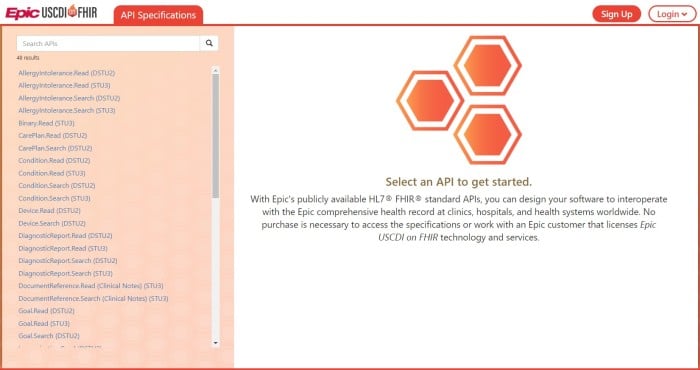
What data can you pull from Epic free of charge?
Let’s discuss what type of data you can pull from Epic using FHIR. As we’ve mentioned, USCDI defines only the minimum health data sets that have to be freely available to all players in the market. And even though they broaden the requirements each year, you shouldn’t expect to be able to pull absolutely any data from Epic.
Related: EHR/EMR Software Development: The Ultimate Guide
So what is available under a free tier?
- Observation (Vitals) — all the vital signs
- Observation (Labs) — lab test results
- DiagnosticReport — for example, results of MRI scans in the form of radiologist reports (images per se are not included)
- DocumentReference (Clinical Notes) — notes by nurses, physicians, or other healthcare professionals
- Binary (Clinical Notes) — part of DocumentReference
- MedicationRequest — lists prescribed medications
- Device — describes information about implantable medical devices
- AllergyIntolerance — info about the patient’s allergy or intolerance to a specific substance
- Condition – patient data from problem list records
- Procedure – surgeries, endoscopies, biopsies, counseling, physiotherapy, etc.
- Patient — demographics, care providers, and other administrative information about a patient
- Immunization — info about vaccine and vaccine administration details
Also Read: Mastering PointClickCare EHR Integration
Note that you can only Read, i.e. download data from Epic, free of charge. The Search and Create options are both paid options.
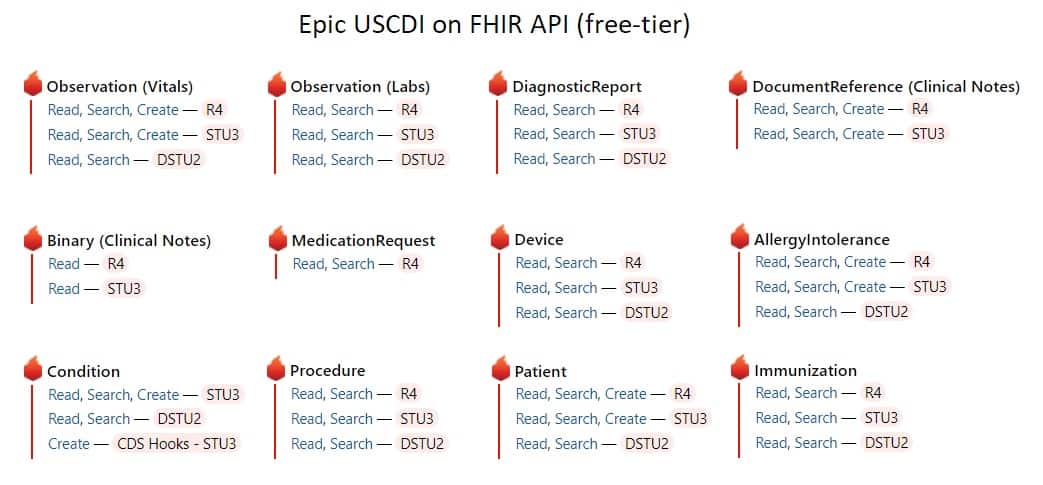
One thing to keep in mind while working on Epic EHR integration is there are different versions of FHIR, namely DSTU2, STU3, and R4. When working with legacy healthcare systems, you will need to support all of them for backward compatibility, however, R4 is becoming the golden standard for FHIR data exchange.
Also Read: EHR Implementation Guide
Before exploring how to integrate with Epic EHR, ensure your technical infrastructure can support the extensive interaction and data sharing required across platforms. Continue reading to find out what that entails.
Also Read: E-Prescription App Development Guide
What you need to build a health app integrated with Epic
In order to create a health app working with Epic EMR, you need to set up a few things.
- A server with your health app running on it. Here you’re only limited with your imagination. It can be an AI app that analyses the patient’s health data and outputs a preliminary diagnosis and recommendations. Or it can be a simple informative app that just shows some health readings and links to educational resources.
- Integration with Epic via the FHIR API. Again, FHIR is just a REST-formatted API bundled with an OAuth 2 authentication mechanism. What that does is it connects with Epic, securely authenticates a user, and then pulls data from the Epic EHR to display/process in your health app.
- Register your app with Epic.
So, as you understand, one crucial aspect of Epic EHR implementation is ensuring that your app can effectively interface with Epic’s backend systems. This involves configuring a seamless data exchange layer that allows your health app to communicate with Epic’s EHR database, ensuring secure and efficient information flow across different healthcare platforms.
If you want to fully leverage Epic EMR resources, you will need a developer account in their App Orchard, which is sort of Epic’s app store for health apps. The nice thing about it is you can set up your health app to run on its own integrating with Epic EMR via API, but it can also function right within Hyperspace (Epic’s software for healthcare providers).
Also Read: Developing a Senior Care Application
2025 Considerations when Integrating Your Mobile App with Epic EHR
Even though Epic EHR offers dedicated mobile apps for patients and providers, some healthcare providers may find themselves contemplating a new possibility. What if they could integrate their EMR instance with a unique in-house mobile app? This customized application could serve patients or healthcare providers, offering use cases that go beyond what’s covered by MyChart and Haiku.
Check out the rating of the stock apps in the App Store and Google Play to see why they might be considering developing and integrating a custom mobile app with Epic:
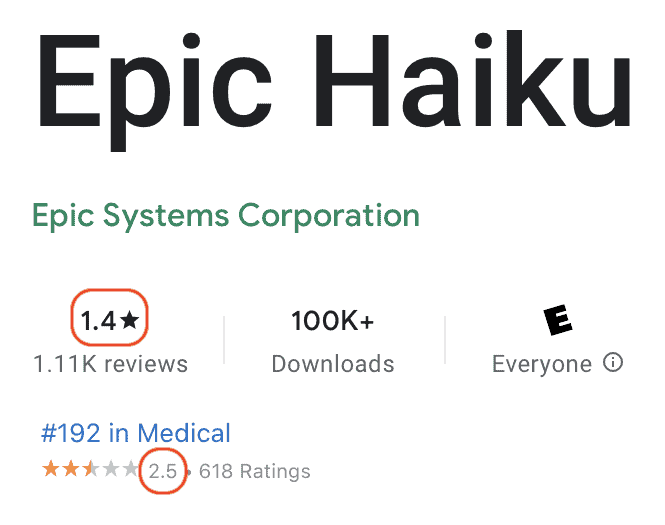
Again, most of this info is covered in Epic’s developer FHIR toolbox and interoperability guide.
Typical Steps for Integrating Epic EMR with a Mobile App
When planning to integrate your mobile app with Epic EHR, taking a strategic approach is crucial. You can ensure a seamless and effective integration by carefully considering various factors. Here are a few key points to keep in mind:
1. Identify data types and detail level
Understand the specific data types your app will exchange with Epic EHR. This could include patient demographics, medical history, lab results, etc. Pay attention to the level of detail required within this data set.
2. Direction of data exchange
Determine whether your app will read data from Epic, write it back into it, or both. This decision will shape your integration strategy.
3. Workflow identification
Identify the specific workflows during which the data exchange will occur. This could involve appointment scheduling, medication management, patient check-in, and more.
4. Selection of data exchange method
Choose the most suitable method for data exchange. Consider industry standards like HL7, DICOM, or FHIR as potential options.
5. Data security
Ensure robust security measures are in place for data exchange. Implement authentication and authorization mechanisms to protect patient data and maintain confidentiality.
6. Leverage support services
Take advantage of support services provided by Epic, such as open.epic and Vendor Services. These resources can be invaluable for troubleshooting and ensuring a smooth integration process.
By considering these factors, you’ll set yourself up for a successful integration with Epic’s EHR system. Remember, the ultimate goal is not just to integrate but to create an application that adds value to your healthcare service delivery, enhancing both the patient experience and operational efficiency.
Authentication
To protect PHI and securely authenticate a mobile user (provider) in the EHR, you may want to use the Standalone Launch approach using Epic’s FHIR specification. This sign-in process relies on the industry-standard OAuth 2.0 and enables you to develop your app without building a credential management system.
Beginning with the August 2019 release of Epic, OAuth 2.0 implementation by Epic now includes support for Proof Key for Code Exchange (PKCE). Epic strongly recommends utilizing PKCE for integrations involving native mobile applications. The PKCE technique protects authorization codes from interception on mobile devices.
Alternatively, for earlier versions or if PKCE cannot be used, Epic recommends using Universal Links (on iOS) and App Links (on Android).
It’s also recommended to use a dynamic client registration protocol to enable offline access for the app.
FHIR Versioning
It’s essential to keep in mind the distinction between FHIR versions (DSTU2/STU3/R4), mainly if you’re working with some FHIR resources that use the DSTU2 or STU3 standard and other resources that use the most recent R4 standard. Without going too much into tech details, developers will need to respect in code the version of FHIR resources they reference in the app.
Security best practices
When it comes to integrating your mobile app with Epic EHR, security is not just a feature – it’s a necessity. Here’s a quick rundown of the essential security practices you should implement:
- Industry-standard encryption: Utilize encryption algorithms like AES-128 or higher. It’s like building a digital fortress around your data.
- TLS 1.2 or higher: Adopt the TLS 1.2 or higher encryption protocol for sending or receiving data. Think of it as a secure courier service for your app’s information.
- OAuth 2.0 for authentication: Implement OAuth 2.0 (part of the recommended FHIR implementation mentioned above) for user authentication and authorization.
- No bypassing Epic’s APIs: Never pass user names, passwords, access tokens, or refresh tokens to non-Epic systems bypassing Epic’s APIs.
- One-way hashing or secure storage: Use one-way hashing algorithms like SHA-256 or secure storage provided by the host platform/operating system to protect data.
- Secure end-user data & enforce time-outs: Ensure all data on an end-user’s device is secured and enforce inactivity time-outs.
Mobile app security is a critical part of providing a reliable and trustworthy app.
Testing the integration
The HL7 V2 Message Validator is a powerful tool designed to assist developers in ensuring that their message formatting aligns with Epic’s requirements for proper interpretation by the EHR. While HL7 v2 allows for a certain degree of interpretation, this tool empowers developers to experiment with Epic and test HL7 V2 messages before sending them to a live system.
Read more on HL7 Integration in our blog
Understanding FHIR API Response Variations in Patient-Friendly Apps
When integrating a patient-facing application with FHIR APIs, it’s important to note that the returned data may vary. This is often due to specific filtering mechanisms in place to protect patient privacy and ensure data relevance. Here are some key points to consider:
- Authentication-Dependant Responses: FHIR APIs tailor responses to the authenticated patient.
- Pending Clinician Review: Data entered by patients may not appear until reviewed and reconciled by a clinician.
- User-Friendly Terminology: FHIR APIs might return more patient-friendly terms.
- Compliance with Regulations: Certain lab results might be excluded to align with state and local laws.
- Optional Filtering: Community members can disable this filtering for their Epic instance, resulting in similar responses across different apps.
Epic suggests comprehensive testing of each API at every Community Member’s site before going live. This ensures you’re familiar with each API’s behavior in that particular Epic deployment.
Also Read: Patient Intake Management Automation Guide
Simplified Access to Epic-Generated SMART Health Cards
Epic’s SMART Health Cards, a standard for vaccine credentials, are generated in two ways and can be accessed via various workflows.
- Patient Access: Patients can get their SMART Health Cards as a QR code or a downloadable file from the MyChart website or mobile apps.
- Health System Generated QR Codes: For patients without MyChart access, health systems using Epic can generate a QR code containing the SMART Health Card.
- QR Code Sharing: Patients can share QR codes directly from mobile devices or paper. Ensure your app can read QR codes from both sources.
- Device Download: Patients can download their SMART Health Card onto their device. If you’re developing a compatible app, associate it with the .smart-health-card filename extension.
Remember, SMART Health Cards are open, interoperable, and built on HL7 FHIR, aligning with W3C’s Verifiable Credentials.
Related Article: SMART on FHIR Guide to Healthcare App Development
In 2025, Epic integration focuses more on interoperability and how Epic integration with other information systems can improve clinical decision-making and patient care coordination.
Please note we’re only scratching the surface here. Get in touch and share your Epic EHR setup to get more clarity about integrating a custom mobile app with your electronic healthcare records system.
How Topflight Accelerates EHR-native Products
Hundreds of health-tech founders lean on Topflight when “just connect it to Epic” turns into a nine-headed compliance monster. Why? Because the products we’ve engineered have already helped our clients pull in $188 million+ in follow-on funding, proving that tight EHR integrations aren’t a cost center—they’re a growth engine.
But wiring an app into an EMR is only half the battle; getting visibility in the vendor app stores is the other. Our team has shipped, tested, and listed apps in Epic’s Connection Hub and Athena Marketplace, so we know every sandbox quirk and checkbox standing between you and clinical adoption.
What you get with Topflight
-
Marketplace muscle – We manage the entire path from dev account to live listing, including Epic Connection Hub & Athena Marketplace red-tape.
-
SMART-on-FHIR & legacy HL7 chops – Whether it’s modern R4 resources or dusty v2 messages, our engineers make the data flow (and keep the auditors happy).
-
Compliance baked in – HIPAA, OAuth 2 + PKCE, SOC-2… the boring stuff ships by default so you can focus on features, not fines.
-
Weeks-not-months time-to-market – Pre-built components and a battle-tested playbook mean you demo to clinicians while competitors are still navigating vendor paperwork.
Let’s Build a Health App Integrated with Epic EHR
Even though it does not provide official support outside of posted documentation, there’s a clear advantage to using the platform for building innovative lightweight apps. Besides, we can help you navigate around any potential roadblocks or questions around data and medical device integration, and there’s also a Google Group that sheds some light on the EHR integration using the Epic USCDI API.
Other blogs about healthcare app development:
How to build a healthcare chatbot
Guide to creating a Hospital Management Software
Blockchain in Healthcare: The Good, Better, Best
We’ll also educate you on other nuances of implementing such EPIC EMR integration (or EPIC EHR integration) projects, e.g., on the patient search feature, or any questions around existing API documentation you’re referring to. It is essential to test the parameters used in the patient search API calls to ensure that we are maximizing positive data returns.
Working with experts in Epic integrations ensures that your app will support seamless Epic systems integration and enhance patient care coordination across institutions.
Related Articles:
- Healthcare App Development: Everything you need to know
- Healthcare Mobile App Design Guide
- How to Start a Healthcare Startup
- A Guide to Medical Website Development
- HIPAA Compliant App Development Guide
- Cost of EHR Integration
- Cerner vs EPIC: The Better Choice?
- Seamless Data Migration for EHR
- Cost of EHR Implementation
[This blog was originally published in May 2020, but has been updated for more relevant content]
Frequently Asked Questions
What is the Epic USCDI API?
It’s a set of commands that healthcare software may exchange with other systems complying with the United States Core Data for Interoperability — a standard defining health data classes and its constituents for EHR software vendors to support.
What is Epic integration?
Epic integration refers to the process of connecting third-party healthcare applications with Epic’s Electronic Health Record system to securely exchange patient data using APIs, typically FHIR-based.
How does Epic integration improve healthcare workflows?
By syncing clinical data between apps and Epic in near real time, Epic integration helps reduce redundant data entry, streamline clinical decisions, and improve coordination across healthcare departments.
What factors influence the cost of Epic integration?
Cost depends on integration scope, whether bidirectional sync is needed, the use of paid vs. free APIs, complexity of workflows, middleware requirements, and whether Epic App Orchard certification is involved.
What is FHIR?
A special API for interchanging health records data between healthcare applications and a method describing required health data format for exchanging this data between authorized software platforms.
How can I benefit from using Epic USCDI on FHIR?
Build medical software that syncs patient data from Epic EMR, commission-free.
Can I sync any patient-generated data (say, from a medical sensor) back to Epic.
Unfortunately, not with the EPIC USCDI API. You can only load data from Epic to your healthcare provider-facing medical software

